Lead In
Table of Contents
Choosing the right Magento vs Woocommerce vs Shopify vs OpenCart vs PrestaShop eCommerce platform can be quite a challenge due to the vast array of options available in the market currently. Therefore, to ensure your store’s profitability, you have to select a platform that can manage your inventory effectively, handle transactions seamlessly, and provide you with the necessary advanced features. If you make the wrong choice, you may find yourself facing unnecessary technical complications and expensive downtimes.
While stepping out in search of an eCommerce platform that fits best with your business strategy appears to be a complicated task, we are here to simplify this process for you. We offer a detailed comparison of the most popular eCommerce platforms that cater effectively to both new and seasoned entrepreneurs.
Here is a comparison of five eCommerce platforms: Magento vs Woocommerce vs Shopify vs OpenCart vs PrestaShop, which will streamline the process of setting up your online store and help you determine the best fit for your needs. Don’t hesitate any longer, let’s scroll down to view details and you will discover the optimal solution to your problems.
Magento vs Woocommerce vs Shopify vs OpenCart vs PrestaShop: The Overall Comparison
Magento
Brief Introduction
Let’s start our Magento vs Woocommerce vs Shopify vs OpenCart vs PrestaShop comparisons with one of the industry leaders – Magento.
Highlights:
- Having more than 250,000 registered merchants, Magento is recognized as a popular and leading self-hosted eCommerce platform in the industry.
- The extensive range of features and high level of customization offered by Magento make it a top choice for users who possess the necessary resources to leverage cutting-edge technologies effectively.
- Magento eCommerce platform is not suited for newcomers or small-scale businesses.
Magento is a self-hosted eCommerce CMS under the ownership of Adobe. It stands out as a popular choice among eCommerce platforms, providing scalability and reliable performance for businesses worldwide. Renowned companies such as Nike, Jack Daniel’s, and Ford rely on Magento and successfully cater to millions of customers and execute numerous daily transactions.
Acting as a self-hosted platform, Magento (now known as Adobe Commerce) grants users significant control over their websites. With technical knowledge, you’ll be able to modify anything you want in terms of functionalities, design elements, and you can even select your preferred server environment. Therefore, if you seek a highly customizable and robust platform, particularly if you possess coding skills or have access to a developer, Magento could prove to be an excellent fit for your requirements.
Following the 2015 launch of Magento 2.0, this platform has diversified into two primary versions, namely Magento Open Source (formerly Magento Community) and Adobe Commerce (previously referred to as Magento Enterprise & Magento Commerce), along with other products. Additionally, Adobe Commerce offers Adobe Commerce Cloud, a managed and automated hosting solution tailored for enterprise-level merchants with substantial sales volumes or medium-sized businesses looking to expand their operations.
Pricing
With two editions – Magento Open Source and Magento Commerce – it offers different levels catering to varying needs and preferences.
While Magento Open Source is available for free, Magento Commerce offers two pricing options.
| Pricing Options | Price ($/ month) |
| Magento Commerce Starter | $1,999 |
| Magento Commerce Pro | $3,399 |
Obviously, opting for the Magento Commerce version can entail substantial expenses. In addition, the annual license fee of this edition begins at $22,000 for businesses with revenue under $1 million. This cost will escalate in accordance with your store’s projected sales. Essentially, the higher your earnings, the more you are required to pay.
The licensing fee for utilizing Magento Commerce Cloud (also known as Adobe Commerce Cloud) is even higher. It can amount to nearly twice as much as Magento Commerce for the same revenue bracket, ranging from $40,000 to $190,000. Consequently, this powerful edition is most suitable for large and fast-growing businesses whereas it may prove quite expensive for small businesses and beginners.
The total cost of building a Magento website extends beyond licensing fees. It includes hosting expenses, which vary based on the server capacity required for your store’s traffic and performance needs. Additionally, costs for extensions Magento, themes, and custom add-ons to enhance functionality and design can add up. Development and maintenance fees, especially for customization or third-party integration, also play a significant role. These factors make Magento a powerful yet potentially expensive platform for businesses, depending on their specific needs and scale.
Pros
- Magento offers a user-friendly solution tailored for those lacking coding expertise to independently create a unique website.
- One of Magento’s standout features is its exceptional scalability, enabling a smooth transition from managing 100 products to 10,000 products.
- Easy data migration from Magento to Shopify.
- Magento is a feature-rich eCommerce platform with a comprehensive array of functionalities. In the event that a given functionality is not readily available, it can be found through the Magento Marketplace.
- Magento’s users can customize both the administrative interface and storefronts to tailor them to their specific business needs.
Cons
- Sometimes Magento loading time becomes slow and this can make it difficult for one to effectively manage his or her admin dashboard as well as cause a lower visibility on search engines.
- The Premium plan of Magento is highly expensive compared to other plans offered.
- Despite its numerous advantages, a notable drawback of Magento is its relatively lower user-friendliness compared to other eCommerce platforms. Customization options and design elements are so complex and time-consuming, while its aesthetic aspects may resemble an old-fashioned forum layout, making it complicated and confusing.
- Another limitation of Magento is that one cannot use cheap hosting. Due to its resource-intensive nature, Magento necessitates robust web hosting services, ruling out the option for budget-friendly hosting plans.
If you’re interested in more in-depth information about Magento eCommerce, check out our following article: What is Magento eCommerce?
Customer Feedback
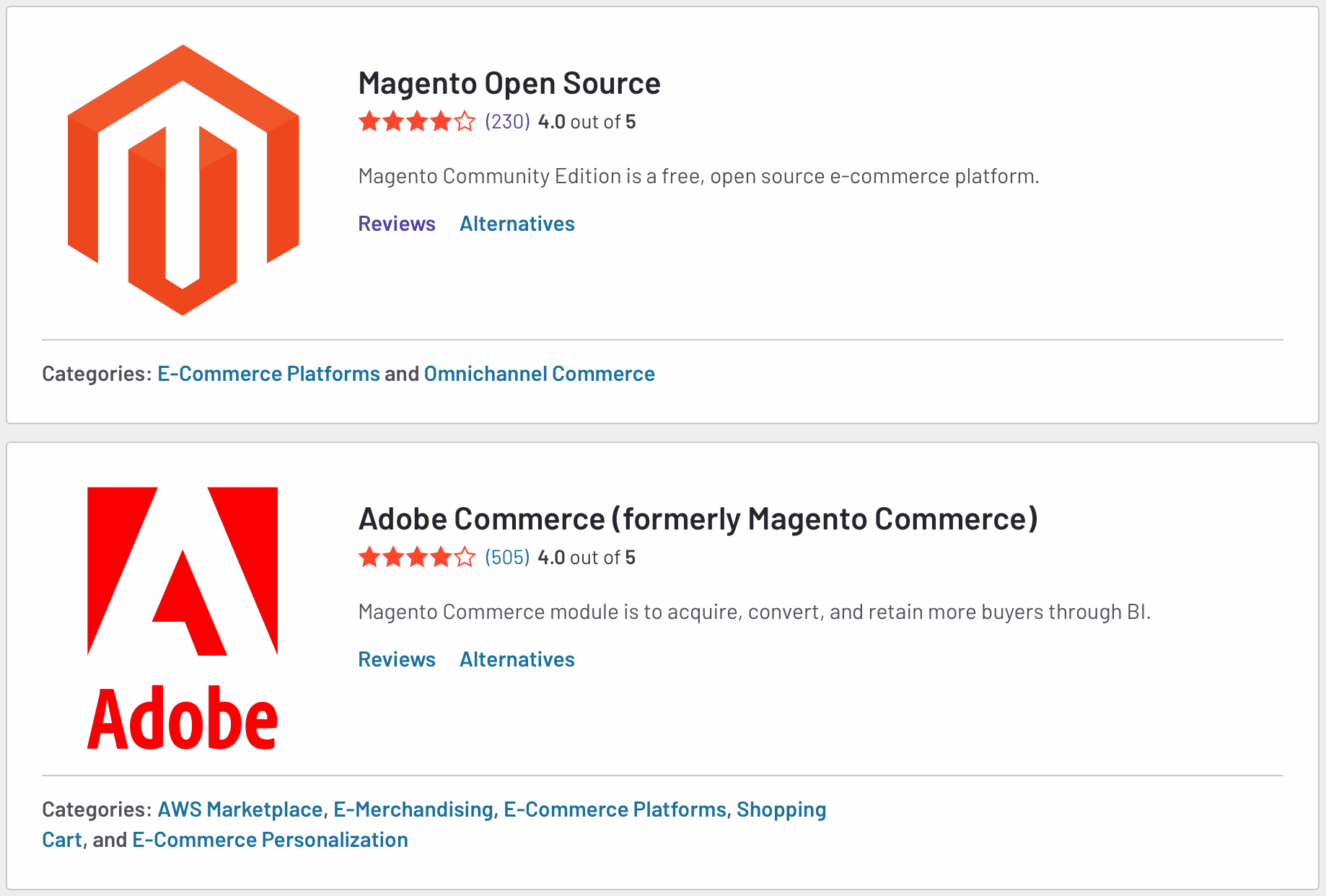
1/ “The best thing that I like about Adobe Commerce is that it makes things so seamless and smooth. They make it where you don’t have to use multiple different things, you can really do it all in this one program. The ability to make things streamlined, makes things so much easier!” – Nathan P.
2/ “Really good functionality out of the box, lots of ways of improving your e-commerce store and it is relatively easy to use if you are familiar with Magento. Previous e-commerce manager on M1 migrated in 2021 to this platform and it has taken our website to another level.” – Callum B.
3/ “It is very useful for graphic designers and Data analytics.” – Nitin P.
Source: G2
Woocommerce
Brief Introduction
Now we will continue our Magento vs Woocommerce vs Shopify vs OpenCart vs PrestaShop comparison with the most popular eCommerce plugin – WooCommerce.
Highlights:
- Currently, Woocommerce boasts 1.5 million active stores, making up 42% of all eCommerce websites.
- WooCommerce is a free, open-source plugin designed for WordPress websites. Therefore, you must have a WordPress site installed on your web server before you can install and use Woocommerce.
- Woocommerce enhances your online store’s functionality with numerous features and compatibility with various free and paid extensions.
Woocommerce is little different from other top eCommerce platforms as it stands out as a highly customizable, open-source shopping cart plugin integrated with WordPress. Notably, Woocommerce is renowned as the leading solution globally, powering around one-third of all online stores.
Woocommerce enables unrestricted access to its codebase, allowing users and developers to freely view, modify, and contribute to it. Consequently, programmers can tailor their stores, create custom extensions, and seamlessly expand their online presence without disrupting its core structure.
For individuals familiar with WordPress, navigating WooCommerce is intuitive and straightforward, minimizing the learning curve. Thus, for those already utilizing a WordPress website or blog, WooCommerce emerges as a prime choice worth considering.
Pricing
Woocommerce can be downloaded for free and does not impose any transaction fees since it operates as a complimentary WordPress plugin. Thus, small businesses with limited budgets can utilize this platform to create their online stores.
The costs associated with Woocommerce typically revolve around the quantity and type of extensions required for installation on your online store. You will need to purchase a domain name, web hosting, and an SSL certificate to operate your Woocommerce store. Typically, a domain name ranges from $9 -$20 per year, a hosting solution costs around $10 per month, and an SSL certificate is priced at $65 per year.
Additionally, as your store expands, you may find the basic Woocommerce store’s functionalities limited. Thus, you might need to acquire third-party plugins to enhance and broaden your store’s capabilities.
Pros
- Woocommerce stands out as a popular WordPress plugin known for its free availability, active support, and continuous improvements to ensure optimal performance. All you need to do is to simply download it and begin adding products directly from your WordPress dashboard.
- Woocommerce provides a variety of attractive themes, including 14 mobile-responsive options that prioritize clean, image-focused designs.
- Boasting nearly 400 high-quality extensions, Woocommerce allows you the flexibility to access any necessary add-ons to customize your store according to your preferences.
- This platform offers a notable feature in one-page checkout, streamlining the process by displaying product selection and checkout forms on a single page. This setup enables customers to modify their order, make payments, and complete the purchase without navigating away from the page.
- Woocommerce incorporates user reviews and ratings, allowing clients to easily provide feedback for each product through ratings and comments.
Cons
- While Woocommerce is free to use, users need to pay for its extensions and hosting separately. Some extensions may have one-time purchase options or monthly subscription fees, and hosting costs are additional.
- Woocommerce is perceived as less comprehensive compared to other eCommerce platforms like Magento, making it popular among small-scale eCommerce businesses rather than larger enterprise-level operations.
- Should you opt for WordPress and Woocommerce, you might find yourself looking into premium upgrades such as paid plugins and templates to access the extra functionalities your store requires.
Customer Feedback
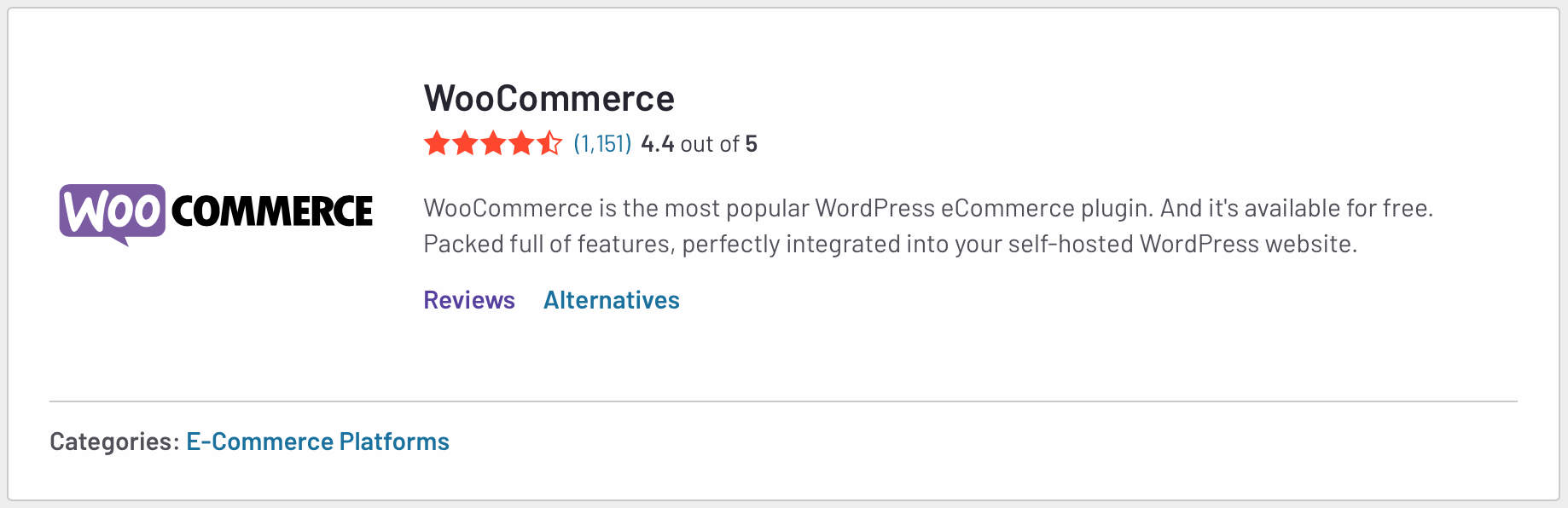
1/ “Woocommerce is very easy and intuitive to manage.
Loads very fast by default, no need for big servers until you have a very large list of products, categories, tags, customers, orders, but the most can affect the loads times, are the third party plugins adding features to woocommerce.
Have a very large community so you can get support from many ways.
Based on WordPress, the plugin development is very easy and cheap, so in the plugin marketplace you can find solutions between hundreds of thousands of plugins. Probably the missing feature in Woocommerce is solved with some plugins.” – Sergio A.
2/ “WooCommerce has become the standard go-to ecommerce plugin for WordPress. Simple setup with an automated wizard process, and an intuitive interface, with massive expansion capability make WooCommerce my preferred solution for quickly creating and managing online storefronts. Importing and or duplicating digital or physical products are quick ways to populate store inventory. I especially like the ability to automate the sales process and seamlessly deliver digital products to my ebook customers without any manual intervention whatsoever. The vast array of free and premium add ons available for WooCommerce allow me to quickly deploy ecommerce sites for myself and customers. As a web designer, I really appreciate the easy learning curve my less technically adept website customers have when I’m teaching them how to add products, fulfill orders, and manage their new online store using WooCommerce. I wish I would have tried WooCommerce sooner!” – Jim N.
3/ “I am familiar with building and editing websites in many formats and woocommerce makes it super easy to edit and adjust settings, edit pages, products, coupons etc, all on the back end with an easy to use graphic user interface. I have shown people with no coding experience whatsoever how to edit pages and products and have had them successfully do so with ease. I use woocommerce everyday and the ease of use and integration made transitioning easy. The ease of implementing new plugins. It has many positive features, I have even shown my customer support staff how to edit products so they may implement updates to descriptions as needed to clarify for customers.” – Joshua D.
Source: G2
Shopify
Brief Introduction
Shopify is the next one in our Magento vs Woocommerce vs Shopify vs OpenCart vs PrestaShop.
Highlights:
- Currently, Shopify powers more than 500,000 online stores worldwide, offering a diverse array of shops.
- Shopify offers a comprehensive selection of eCommerce tools and boasts over 1,400 apps available in their App Store.
- Users can access round-the-clock support through phone, live chat, and email assistance.
Shopify has emerged as a prominent player in the eCommerce industry and is considered one of the simplest tools for creating online stores. It is a full-featured hosted platform that equips you with all the necessary elements to kickstart your online sales. Shopify takes care of all coding issues directly, but it also allows you complete control over customizing your online store with HTML and CSS. If you seek to develop a sophisticated yet user-friendly online store, Shopify is the ideal solution.
Renowned for its innovative and groundbreaking features, Shopify continues to develop dynamically. Notably, it stands out for its unique offerings, such as integrating with Amazon to enable users to sell products through the Shopify Admin panel. Additionally, Shopify Buy Button facilitates product sales across platforms like WordPress, Wix, Weebly, etc.
Pricing
| Shopify Pricing Options | Monthly ($/month) | 1-Year ($/month) | 2-Years ($/month) |
| Shopify Basic | $29.00 | $26.10 | $23.20 |
| Shopify | $79.00 | $71.10 | $63.20 |
| Advanced Shopify | $299.00 | $269.10 | $239.20 |
In contrast to other open-source platforms, every plan comes with a domain name, SSL certificate, and web hosting included.
In addition to the above-mentioned options, Shopify offers two additional pricing plans. The Shopify Lite plan, priced at $9 per month, stands out as a budget-friendly method to engage in online selling. On the other hand, Shopify Gold caters to rapidly expanding brands and online merchants by granting access to top-tier enterprise commerce technology at a fraction of the cost.
Nevertheless, you may have to buy supplementary tools and extensions to access advanced features. As your business expands, these expenses will accumulate. Additionally, if you opt for payment providers other than Shopify, this platform imposes an extra charge, ranging from 0.5% to 2% per transaction depending on your chosen plan.
Pros
- Setting up Shopify is extremely straightforward, catering to beginners venturing into eCommerce for the first time.
- Shopify ensures your website is exceptionally fast and securely manages sensitive information and transactions.
- A multitude of add-ons are accessible for Shopify, enabling you to enhance your features if you need it.
- Shopify seamlessly integrates with various platforms, tools, and applications. For instance, you can easily export orders and data by utilizing a straightforward Shopify to Google Sheets integration.
- With free hosting provided by Shopify, all you need to do is create an account and start adding your products promptly.
- Shopify offers numerous SEO options and social linking capabilities to assist you in promoting your products and website effectively.
- The administrative interface of Shopify boasts a modern and user-friendly design, ensuring ease of use for all users.
Cons
- Shopify requires payment for monthly fees and transaction processing fees per transaction if you opt not to use Shopify Payments. It’s essential to consider these costs when comparing packages, especially if you plan to conduct high sales volume.
- Each product in the store is characterized by its size, color, and material on Shopify. The platform restricts you to these three default product attributes, limiting the creation of new ones. While you can include numerous options for each attribute, you are unable to generate additional ones.
- Integrating multiple apps could result in mounting monthly expenses on Shopify. Despite Shopify offering you access to over 1,400 apps to enhance your online store’s functionality, the majority of these apps come at a cost, thereby increasing your monthly online store expenditures.
Customer Feedback
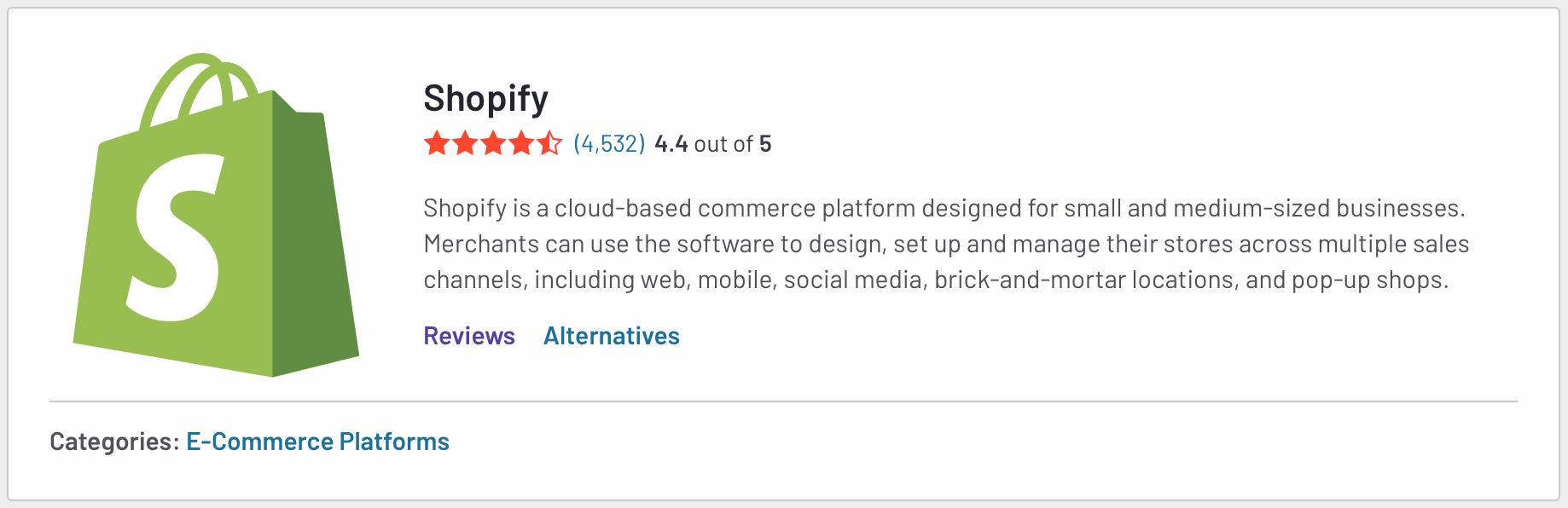
1/ “At first I liked the fact that the platform has all the tools I need for my ecommerce business.” – Alex K.
2/ “Deploying ecommerce websites using Shopify recently (Since 2.0 Themes) has been a joy. Sites are simple to build and populate (Matrixify is great if moving from another platform) . The community supports extensions for almost any scenario and the finished product is one that you can rely on and feel confident that it will convert targeted traffic to it.” – Sam S.
3/ “Easy to use.
You can check all the orders made over the years and orders made the same day with the total price and so on.
You can create orders as well by clicking on the ‘Create order’ button and adding the email address to which the invoice gets sent.
You can view how many customers you have and filter the active and inactive users, the subscribed to marketing emails the unsubscribed, and also the never subscribed before which is very helpful when you are trying to start a marketing campaign for current users.
You can create discount codes ‘Promo Codes’ used in all marketing campaigns and can view the expired and the currently active ones.
Shopify has many integrations such as ‘Recharge’ which is an app we use literally every day to manage subscriptions along with Shopify.
It also has Flowspace which is a warehouse we use to store our hardware which is also integrated into Shopify which makes things easier when following up with an order.
Also, Clyde and Affirm are integrated which helps our product team tremendously.” – Khaled A.
Source: G2
OpenCart
Brief Introduction
Opencart is the next solution in our in-depth Magento vs Woocommerce vs Shopify vs OpenCart vs PrestaShop comparison.
Highlights:
- OpenCart is a freely available, open-source shopping cart that can be downloaded, owned, upgraded, and used by anyone.
- Presently, approximately 11,555 websites make use of Opencart.
- It is a light platform and necessitates additional add-ons for advanced operations.
- Opencart benefits from a vast and varied community of developers who continuously contribute to its substantial library of 18,000 extensions.
Wondering about Magento vs Woocommerce vs Shopify vs OpenCart? To start, OpenCart is an ideal choice for small to medium-sized enterprises as it is a cost-free and open-source platform. Operated on PHP, businesses with a background in this programming language can optimize its utility.
OpenCart operates on a core-extensions model, meaning that additional add-ons are necessary to extend its functionality. Fortunately, OpenCart has a wide array of extensions available at the Extensions Store. Additionally, thanks to AJAX technology, this shopping cart is renowned for its impressive speed. It comes equipped with essential features required for running an eCommerce store. Moreover, through the multi-store function, OpenCart users can efficiently manage multiple stores using a singular admin panel. Customers can enjoy shopping cart functionalities, upload limitless products, categorize items, and more. Another key highlight of OpenCart is its support for multiple languages and currencies, making it an excellent platform for expanding into diverse markets.
Pricing
OpenCart is available for free download and use from its official website. Nevertheless, like most eCommerce platforms, users may need to pay extra for advanced features.
OpenCart has also introduced support plans worth considering. These include two options: a one-time fix (with variable pricing) and a premium support plan priced at $99 per month. The premium plan addresses issues such as bug fixes and installations, albeit with limitations. Support is limited to five installations and three bug fixes per month.
Cons
- Compared to other eCommerce platforms, setting up OpenCart is simple, and users can easily add new themes or plugins to alter the appearance or functionality of their site.
- This platform is user-friendly, catering well to individuals without a technical background.
- With a selection of over 1800 themes, available both for free and for purchase, OpenCart offers abundant options to give your store a polished, appealing, and market-ready look, regardless of your product type.
- OpenCart stands out as a cost-effective eCommerce solution due to its low maintenance expenses, requiring minimal ongoing development costs for upkeep.
- OpenCart’s open-source code empowers developers to craft extensions and customized features to enrich the aesthetics of your website.
- The multi-store functionality of OpenCart is highly commendable.
Cons
- Customizing OpenCart is more challenging than with other eCommerce platforms, but there are numerous ready-made modifications available for integration. Also, hiring a developer for customization is another option.
- By default, OpenCart is not as optimized for search engines as it could be, requiring more manual effort for SEO compared to other platforms.
- The inherent script of OpenCart tends to run at a relatively sluggish pace, particularly on larger websites, potentially leading to a frustrating shopping experience for customers over time.
- To ensure smooth functionality, a range of add-ons must be installed in OpenCart. This can lead to increased costs and operational complexities, making the platform less user-friendly.
- OpenCart provides limited support, mostly relying on self-help resources. Users may not receive the level of service they expect when seeking assistance.
Customer Feedback
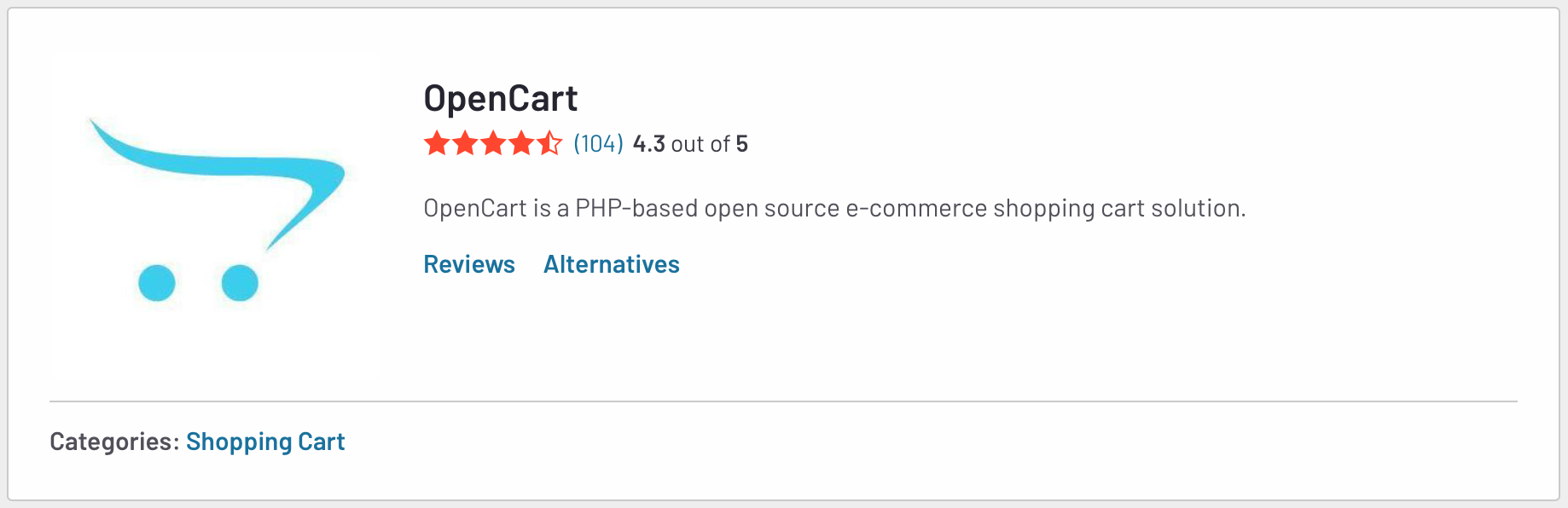
1/ “Really easy to implement, configure and use. I am using v4.0.2.3 which is slightly fresh, but still find the new technology useful for creating new functionality.” – Martin A.
2/ “OpenCart’s flexibility in terms of extending through OCMods and the theme are foundational to its power, unlike competitors, its simple and straightforward MVC layout coupled with trivial theming making it a no-brainer for eCommerce stores of any complexity.” – Jeff M.
3/ “- Very easy to install and configure
– Offered as an automatically installed and setup application by almost ALL web hosting companies
– Easily runs small and medium sized businesses using simple and cost-effective shared hosting
– Lots of add-ons and expanded features
– Easy to administrate for local staff after configuration
– Built-in backup systems for DB” – Scott F.
Source: G2
PrestaShop
Brief Introduction
The last but not least in our Magento vs Woocommerce vs Shopify vs OpenCart vs PrestaShop comparison is PrestaShop.
Highlights:
- PrestaShop is suitable for all levels of e-commerce stores, suiting beginners as well as large online retailers just fine.
- As an open-source eCommerce solution, users can host PrestaShop on the cloud or download it directly from the PrestaShop website.
- The platform has numerous features, integrations, and an active community of over 800,000 users.
If you are wondering about Magento vs Opencart vs PrestaShop vs Woocommerce, PrestaShop is the next solution in our in-depth Magento vs Woocommerce vs Shopify vs OpenCart vs PrestaShop comparison. While PrestaShop may not be as widely recognized as Magento and Woocommerce, it is still a great option for business people intending to venture into ecommerce. Since its establishment in 2007, PrestaShop has rapidly grown to become one of the most widely used content management systems in Europe with over 800,000 merchants currently using the system.
Constructed with PHP and runs on the Smarty Template Engine, PrestaShop can work on Unix, Linux and Windows OS. A major highlight of PrestaShop is its usability since it has a user-friendly back-office and well-designed interface. The dashboard is sleek and easy to use in which case it provides for users with varying levels of technical expertise; hence making it accessible to non-technical users.
Pricing
Just like other open source platforms, anyone can download PrestaShop free of charge thereby enabling you to have it installed without any costs. This may help you to reduce the initial cost of your store.
However, a hosting service, domain name registration and an SSL certificate have to be paid for. Moreover, expanding the capabilities of your store via extensions and plugins might be quite costly.
Pros
- PrestaShop’s initial setup cost is cheap (excluding PrestaShop hosting)
- PrestaShop offers 600 features along with over 1000 modules and themes
- PrestaShop’s users can have access to premium online training
- PrestaShop’s users have the ability to swiftly create custom templates using the Starter Theme
- PrestaShops is available in over 25 languages
Cons
- PrestaShop demands a higher level of technical expertise for setup
- Premium training can be quite costly for some users
- Several PrestaShop’s add-ons priced at over £100
- PrestaShop’s users need to source their own payment gateway solution
Customer Feedback
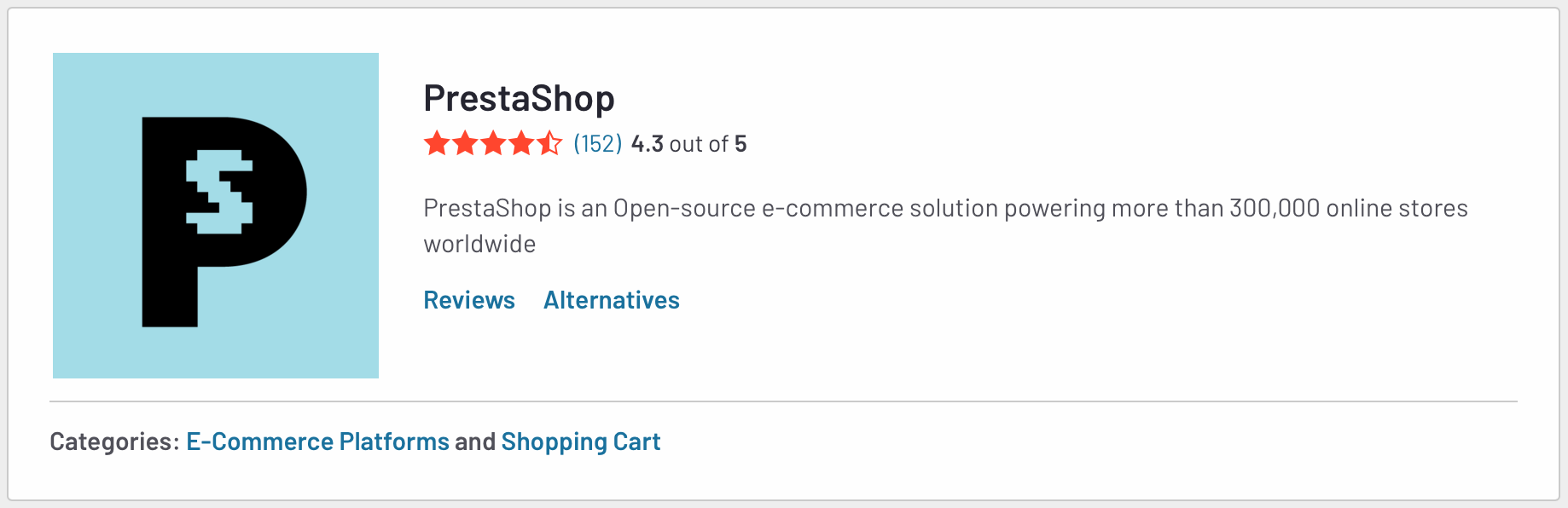
1/ “I like its speed. There is another ecommerce platform which is quite fast as PrestaShop, and that’s Bigcartel.com.” – Reza T.
2/ “What I like the most is that it provides a series of advantages to users, it also provides a friendly way of operating from starting the construction of the website to simplifying the management of the daily routine.
It is the perfect platform for my business, their customer service is great and works 24/7.
I use it regularly for my different stores because of its easy implementation and it helps me integrate other resources.” – Nelson V.
3/ “It is an open source platform, so the economic investment is much lower. With this tool you can create almost any type of e-commerce as it is highly customizable using modules and templates or themes.” – Levi A.
Source: G2
Magento vs Woocommerce vs Shopify vs Opencart vs PrestaShop: The Final Verdict
Despite the fact that there are various eCommerce platforms in the market, none of them is universally suitable. The main objective is to find an eCommerce platform that fits in well with your business type and future plans.
With all these above-mentioned details, let’s look at a brief description of each e-commerce platform:
Magento
- If you’re a small or medium-sized business looking to start selling over the internet for the first time, there are easier systems than this one.
- In case you have a well-established business plan, sufficient financial resources, and willingness to adjust Magento in line with your specific requirements, Magento can serve as the best platform for creating your online store.
- Magento is specifically designed for big businesses that have a lot of products, get a ton of website visitors, and make a whole bunch of sales. It’s perfect for those enterprise-level companies that need a robust platform to handle their extensive product catalogs, high levels of web traffic, and huge sales volumes.
If you’re interested in more in-depth services of Meganto, check out our articles below:
As a globally trusted partner for diverse eCommerce services, BSS Commerce possess several unique core strengths that define us:
- With over 11 years of experience in successfully executing numerous projects for renowned brands across more than 150 countries worldwide, we possess extensive expertise, a deep understanding of markets, and comprehensive business knowledge across various industries and business models. This enables us to assist you in developing the most effective and efficient eCommerce solution suited to your needs.
- At BSS Commerce, we prioritize Integrity as a core value. Once project scope, pricing, and timeline are established, you can trust that there will be minimal to no alterations in the agreed terms, and any changes will be openly communicated, ensuring complete transparency throughout the project execution.
- We are proud to achieve 90% customer returning rate and 5-star rating on a credible platform like TrustPilot.
- Our Magento migration service is made of an optimized flow to help you deliver the new Magento 2 experience rapidly while ensuring your database’s safety and accuracy.
With the above-mentioned strengths, we are confident to be one of your best choices for Magento services.
Woocommerce
If you already have a WordPress website and want to add eCommerce functionality, or if you’re starting a new business and planning to create a WordPress site, then WooCommerce is perfect for you. It’s a great choice for those who are familiar with WordPress or want to quickly set up a small online shop without spending too much money. When compared to other alternatives, WooCommerce offers a wide range of advantages.
Shopify
Shopify is great for all kinds of businesses, whether you’re a beginner or a pro. If you’re just starting out, you’ll love how easy Shopify is to use. It has a super user-friendly interface that walks you through the process of building your online store, so you end up with a really attractive website. But if you’re an experienced user, Shopify has got you covered too. It’s packed with tons of options and configurations that you can explore to meet your more advanced needs.
Opencart
If you’re considering using OpenCart, it’s worth noting that it requires manual installation. This means it’s best suited for businesses who already have some experience with websites and are familiar with basic website setup and development procedures. It’s not the most beginner-friendly option out there.
PrestaShop
If you’re looking for a super customizable open-source CMS and you’ve got some technical skills, then you can opt for PrestaShop. It’s a top-notch eCommerce solution that you can really make your own, thanks to all the modules it offers. In addition, it’s perfect for selling your items all around the world, and it’s super user-friendly too. Small and medium-sized businesses looking to set up shop online will find PrestaShop to be a great choice.
Bottom Line
In conclusion, we’ve got five platforms to choose from in our Magento vs Woocommerce vs Shopify vs OpenCart vs PrestaShop compariso. Each one has its own set of functions and features, and they all have their similarities and differences. So, which one is the best for you? Well, that’s a decision only you can make, even after reading a bunch of comparison articles.
Some people really like Magento, Woocommerce, or PrestaShop because they’re super customizable. You can tweak the code and functions to fit your exact needs. On the other hand, if you’re all about speed and simplicity, Shopify might be your choice. No need to buy a domain or get hosting services – it’s a quick setup. It’s crucial to notice that when it comes to picking the perfect eCommerce platform, you need to consider your business plan, project requirements, budget, target audience, and overall needs. Take your time, give the different platforms a test drive if you can, and make a thoughtful decision. Remember, the choice is yours!
Drawing from the Magento vs Woocommerce vs Shopify vs Opencart vs PrestaShop comparisons provided above, we hope this article can help you find the most appropriate eCommerce platform for your venture. If you encounter challenges in choosing the right platform, we at BSS Commerce, an Global Full-service eCommerce agency providing cutting-edge technology solutions to B2B, B2C and B2B2C businesses, have highly-qualified experts and consultants who can help you in choosing one.
CONTACT NOW to let us know your problems. We are willing to support you every time.





