Currently, inventory management is one of the most important factors for goods trading within a business. For many companies, such as eCommerce companies, distributors, or retailers, inventory management solutions will support them to control retail locations, product locations, as well as warehouses efficiently. In general, goods often occupy a large number of the company’s assets. Without using an inventory management system, you can face many challenges, including product stock-outs, product traceability issues, and a low level of customer service. Therefore, enterprises will find the solution to control the warehouse process and one of the most utilized methods is to use the Odoo inventory solution due to its easy installation process and effortless utilization.
In this article, we will provide you with information related to the inventory management system provided by Odoo. Keep reading, and you will find something interesting about it!
General overview of Odoo inventory management
Table of Contents
About Odoo
Odoo is an open-source ERP platform that gives business owners the right to control all functions of a company, such as manufacturing, sales, inventory management, net, purchase service, human resource planning, repair, and customer relations. Those functions provided by Odoo will be performed and managed by specific users in the system of the company. In addition, Odoo can cater to any inventory requirements from all kinds of business sizes. There are many advanced features that Odoo ERP provides, such as cross-docking, multi-warehouse management, routing, drop-shipping, and other features, especially ERP inventory management systems.
About Odoo inventory management system
To be easy to understand, the inventory management system of Odoo is the process of controlling and tracking the level of stock in order to have better efficiency and productivity. It will enable inventory departments to control all activities efficiently. This system can be able to be fully integrated with other apps, including purchase, sales, accounting, shipping connectors, and manufacturing. In addition, this platform permits the enterprises to control several warehouses of different locations in a single platform at the same time, with a similar level of operational management.

Features of Odoo Inventory Management System
Below, we will mention some outstanding features that an Odoo inventory management system offers. Let’s discover it!
Basic operations
Basic operation is the key function of Odoo inventory management. It can support the user in the process of managing basic and updated inventory operation sections, like delivery orders, packing, inventory adjustments, and multiple locations. Specifically, in delivery orders, Odoo will support you in packing orders and delivering those orders based on the availability of those goods with or without using barcode scanners. In addition, the system can remove products in just a few clicks and have a specific report about the company’s costs, reasons, and volumes.
Advanced Routing
In addition to basic operations, Odoo can support you in many advanced routing operations, such as:
- Cross-docking: with this feature, companies can unload arriving materials and directly deliver them to outbound gates with little to no storage.
- Put away strategies: users can not only create, choose their storage but also put away strategies, such as FIFO (First In First Out), LIFO (Last In First Out), etc…
- Push and pull routes: users can create product routes in order to automatically transfer orders between warehouses to locations.
- Pick-Pack-Ship: This feature will support designing individual order process flow. It will deliver the products to customers not only in one step – delivery order, but also in several steps, including picking, packing, and shipping.
Multiple Warehouses
Multiple warehouses management is the feature that allows the user to control multiple warehouses of the same company at many different locations. In the situation you have a multinational company that has multiple warehouses at many different locations around the globe, you can quickly add various warehouse positions in the Odoo system and then effectively deal with the movements of the products from one warehouse to another warehouse.

Multiple warehouses
End number of Shipments
For small-sized businesses, the Odoo ERP inventory management system will enable the users to take in a huge number of shipments within a day and buy products from various vendors. In addition, you can complete an unlimited number of shipping quantities and predicts by using the Odoo warehouse management. Based on the availability of separated inventory management in the Odoo platform, the users can quickly perform error-free operations for all sales shipments and orders. With the support of an initial check of inventory availability, the merchants can process all shipments and purchase efficiently. Besides, merchants can also inform the number of available products to the customer when they check out the products from the online website of the company. On the sale window of the retail sorer, the same products will be shown.
Reordering Rules
The inventory management system provided by Odoo will enable the users to set the reordering regulations on the available products. In addition, this will ensure that the company stock can not be run out of products and occurring any problems related to overstocking. Thanks to warning messages, the Odoo system will make sure to provide information on the low stock. In addition, automatic purchasing can be arranged into the lowest stocking rules in Odoo’s inventory management. With this feature, the Odoo platform will give the right to the user to set the minimum and maximum stock count for each product that engages with this rule.
Barcode Integration
The barcode integration provided by Odoo inventory management can support integration in the settings menu. Thanks to this feature, it can be configured for the income number of the products in inventory and to register all the movement of the inventory at many operation stages. In addition, the Odoo system can also allow the users to create the barcodes for each product relying on the nomenclature. The system can also help the users print out the barcode sample images of the products.
Traceability
By integrating with a barcode scanner system, the Odoo can promote the traceability of products and stock movements. In addition, the barcode application can utilize the management of inventory movement through lot number and serial number tracking. Those numbers will attach with defined products whereas accepting the purchase order from the vendors at the warehouse. In addition, the Odoo module will record and store a history of all operations related to every document for 360-degree traceability.
Product Management
With this feature, it will be easier for companies to manage their products depending on types and variants. In addition, you can customize your own fields to handle your products easily and efficiently. Odoo can also integrate many barcodes with specific codes for these products. Therefore, you can control goods effectively and avoid wasting them.
Besides, inventory valuation plays an important part in Odoo product management. Thanks to this, the company can manage its cost and inventory without spending more effort due to the valuation technique and cost technique.
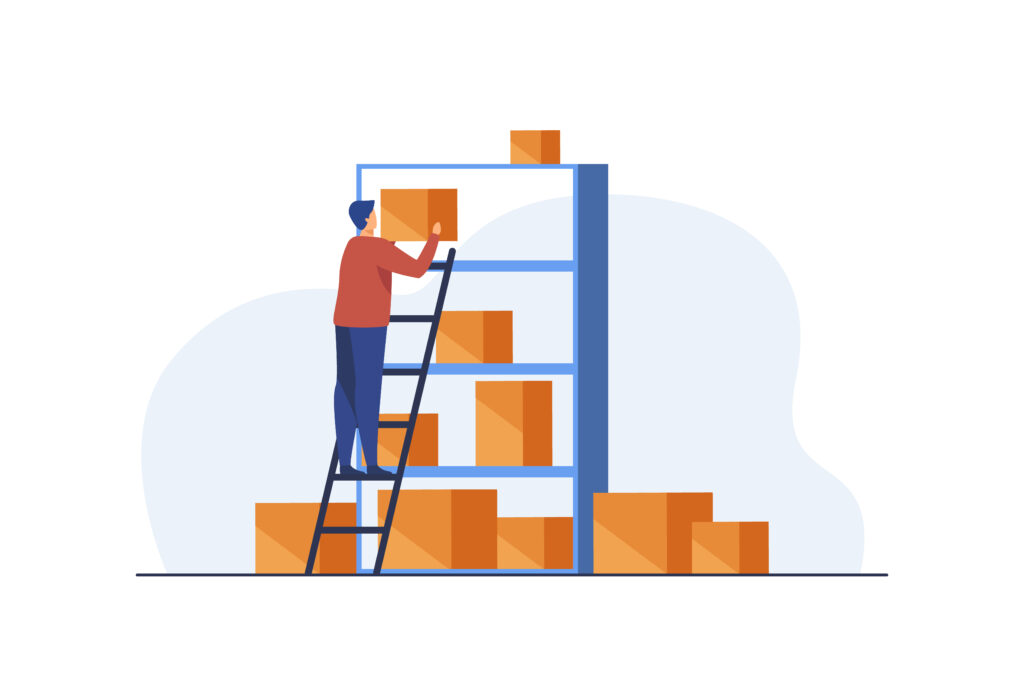
Product management
Advanced Reporting
The two main tasks of reporting function are to generate reports and forecasts. All data of goods will be updated and stored usually. Therefore, you can easily collect data and generate reports if you want. Businesses usually refer to choose predefined dashboards or customize the reports form with the updated reporting engine. In addition, you can also change the filtering parameter relied on company receipts, dates,… Besides, you can also group by the functionality in the reporting menu supports the users to group the warehouse operations bases on products, dates, company, product variants,… Thanks to this, you can easily share filters with your team.
In addition, this Odoo module will help you in forecasting product availabilities relied on sales, purchase orders, and manufacturing orders. Therefore, users can visualize all data of the reports in the form of bar graphs, pie charts, line graphs,…
Clean and Fast
The double-entry inventory management of Odoo offers the users a flexible design and modem user interface. This makes Odoo have a clean and fast-performing ERP.
In addition, this will support decreasing process times, maintain stock levs, increase traceability and automate transactions. The key feature of this system is cycle counting, which enables businesses to associate with counting the item number within the warehouse.
Asset Management Software
One of the problems that many businesses facing with is managing and locating important assets. Spending time searching for important equipment will lead to expensive delays, misses deadlines, and wasted labor. In the beginning, businesses solved this problem by controlling assets using serial numbers and tracking equipment that relied on barcode labels. However, this method asked for a significant amount of manual effort.
Currently, many companies focus on improving asset management by using Radio Frequency Identification (RFID) technology. This will enable the users to track the system by giving businesses accurate and real-time tracking data for fixed and mobile assets.

Asset management software
Warehouse Stock Management Software
Thanks to this feature, it will enable entrepreneurs to stay away from backouts and overload of their products. Odoo will provide you with warehouse inventory management solitons to be suitable for the specific regulations of any size of business. This inventory management system includes wireless barcode scanners and QuickBooks integration, which aims to effectively control warehouse and inventory procedures. In addition, the Odoo inventory management system will offer the same functionality as a WMS, such as packing, picking, and shipping items. Therefore, workforce management software will enable the business managers to be updated.
Advantages of using Odoo inventory management
A rich source of modules
Odoo is known as an open-source ERP software for any business. With the rich source of this Odoo module, it can meet all the demands of enterprises about inventory management. In addition, these modules can be completely integrated with many apps, such as sales, purchasing, accounting,… to raise efficiency.
Improve inventory management
Another outstanding benefit of the Odoo module is to improve the efficiency of inventory management. Besides, it will streamline the whole inventory management process and manage the good status. In addition, this will include many features such as preparing inventory counts, tracking and managing the sipping, packing managing warehouses. Instead of controlling all the inventory activities directly, the manager will follow up the process via a holistic inventory module.
User-friendliness and flexibility
One more advantage that we want to mention is improving the user’s experience. The design and interface of the Odoo inventory system are extremely modern and easy to use. Therefore, companies can easily implement without barcode scanners. By using the Odoo inventory management system, you can easily track the flow and situation of inventory whenever you want. In addition, the double-entry inventory management of Odoo will allow you to have full traceability from support to customer.
Updates report and analytics
The Odoo Inventory’s changes will be updated quickly. Therefore, the business will have exact and real-time information that supports creating reports. Thanks to the customizable dashboard provided by Odoo, it will take you several hours to generate and share reports in the forms that you demand. In addition, you can specify the access level for these records. Thus, only an approved person can view the report about company details.

This Odoo module will be the ultimate tool for your business to have improved analytics. By using a comprehensive report, you can easily analyze the situation of the inventory, find out the inventory problems, analyze the reasons and give the solutions. Therefore, you can easily deal with inventory issues, forecast product availability, and generate a perfect plan for the next period.
Improve productivity
Instead of waiting for permission ad receiving tons of data, the Odoo module will allow the procurement employees to access the information quickly. In addition, it will also permit editing and modifying the orders rapidly in the warehouse, raising the accuracy of data and improving the documentation flow. Thanks to Odoo inventory systems, the employees can register all the inventory interactions, documents, and other important record at any stage of the warehouse procedures.
READ MORE: Top 5 outstanding Odoo features should be used in your ideal eCommerce website
Set Up Odoo Inventory Management System
Dashboard
It will give you a view of all operations in your warehouses. Besides, the dashboard will give an overview of numerous options including receipts, internal transfers, and delivery orders.
Follow this instruction: Inventory -> Operations -> All transfers
In this tab, you will see the following fields:
- View confirmed sales and orders that are listed
- Click and view each order’s status
Warehouse Configuration
In general, organizations will have multiple warehouses instead of a single warehouse.
To set up warehouse configuration, follow this:
Inventory -> Configuration ->Setting -> Multi-warehouse
Inventory -> Configuration -> Setting -> Product
Under this tab, there are three fields:
- Unit of Measures
- Product Variants
- Packaging Methods
Inventory -> Configuration -> Settings -> Traceability
Inventory -> Configuration -> Settings -> Click “Locations and Warehouse”
There are many fields under the location and warehouse tab:
- Procurement: At the beginning, you can select the method to reserve a product once the sales order is confirmed. In addition, if you want to have a schedule to reserve the product, you should choose the second option.
- Warehouses and Location Level: Select the option based on your usage level.
- Routes: If there is more than one step in procurement, you should choose advanced routing
- Drop Shipping: It will allow you to configure different delivery options for your suppliers.
Locations
Locations are subjected to the various areas in your warehouse. You can insert single or multiple locations in your warehouse. The in and out transactions will be carried out and recorded through locations. Locations are divided into three types:
- Physical Location: These locations are located in your warehouse.
- Parent Location: Parent locations are not under the warehouse.
- Virtual Location: These locations are not available physically.
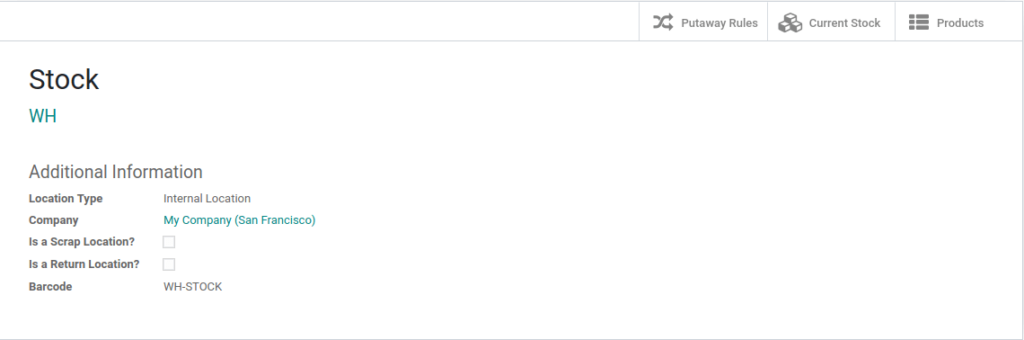
Source: Odoo
To set up locations, follow this:
Inventory -> Configurations -> Locations
To create a location:
Inventory -> Configurations -> Locations -> Create
Operations
Operations will refer to many tasks that are carried out in the warehouse such as receipts, internal transfers, and delivery orders.
To set up operations:
Inventory -> Configuration -> Warehouse Management -> Warehouse Types -> Create
After filling in the operation details, click “Activate” and “Save” to list these operations in the Dashboard.
Routes
Routes refer to the different possible ways that a product will be acquired or sold from a warehouse of an organization. You can choose to follow a single-step process or configure multiple-step routes. Both of them will ensure track sale and purchase of the product.
A route is known as a collection of procurement rules and push rules. Odoo will manage all advanced push/pull routes management.
In order to view the routes, you should follow:
Inventory -> Configuration -> Routes
This field will specify the way that you can track your product in the inventory.
Then, you should click on the option: “product in Master data”. In there, you can generate a new product or import a product from your product list. This list can be seen in a Kanban view.
Inventory -> inventory Control -> product -> create
There are many important fields, those are:
- Can be sold: Mark this field and the product will be listed.
- Can be purchased: Mark this field and the list of products in the purchase will be listed.
In addition, you also can import the bulk products entries via CSV or XLS file by:
Inventory -> Master Data -> Product -> Import
Select A CSV or Excel file
Then, you can do an analysis of those products. It will show the information about the product’s name, sale price, types of products, the product quantity on hand, and forecasted quantity.
The products will be dispatched from the warehouse based on the expiry date. The activities of defining the date of expiry based on serial numbers will allow you to control the movement of products thanks to their expiration date.
Product Attributes
In the product variant tab, you can add variants of the product by:
Click <Add an Item> -> Add an attribute -> Add attribute values
Product Type
When you created a product, you have to configure the product type. There are 3 product types:
Consumable Product: In the consumable product, the stock is not managed. It means that you have to deliver the product when you receive it. Besides, this type of product stock can not be maintained in the system and it can be only there for just a short duration. For this product, in the quotation, Odoo ERP will show warning messages if there is no balance in the stock.
Service Product: Service product is a non-material product that a company provided. Besides, this product type will configure at the time that your company is proving a specific service to its customers.
Stockable Product: This product is for which you can control stock. In addition, the product replenishment will be automatically generated as defined by Odoo’s rules. If you choose a stockable product as your product type, you can set reordering results, traceability, bill of materials, and routes.
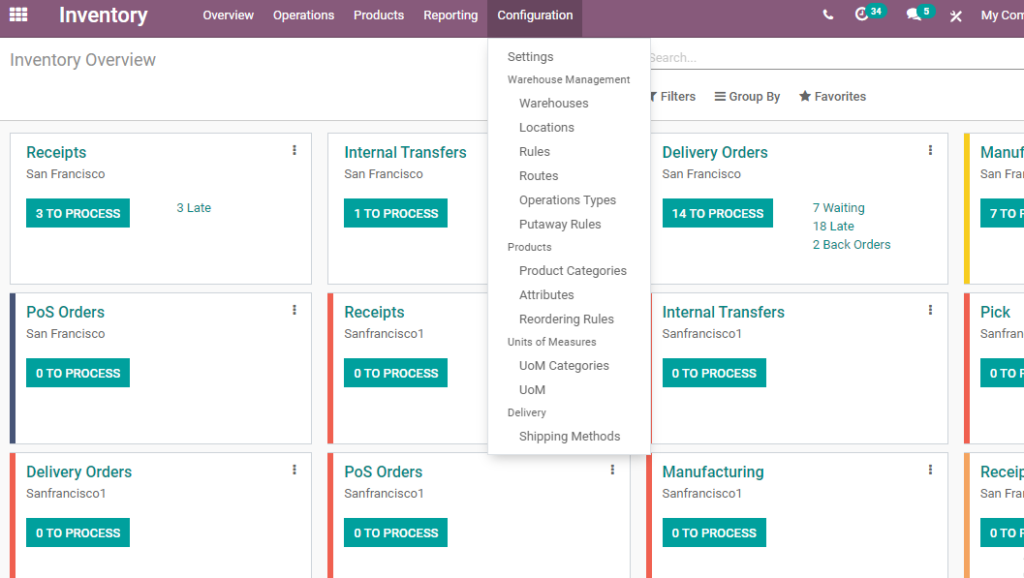
Product Category (Source: Odoo)
Reordering Rule
It refers to the regulation to trigger the purchase of a product since the stock reaches its minimum level. Besides, you can generate a rule to restock the inventory automatically.
To set the reordering rule, you should follow this:
Inventory -> Inventory Control -> Reordering Rule -> Create
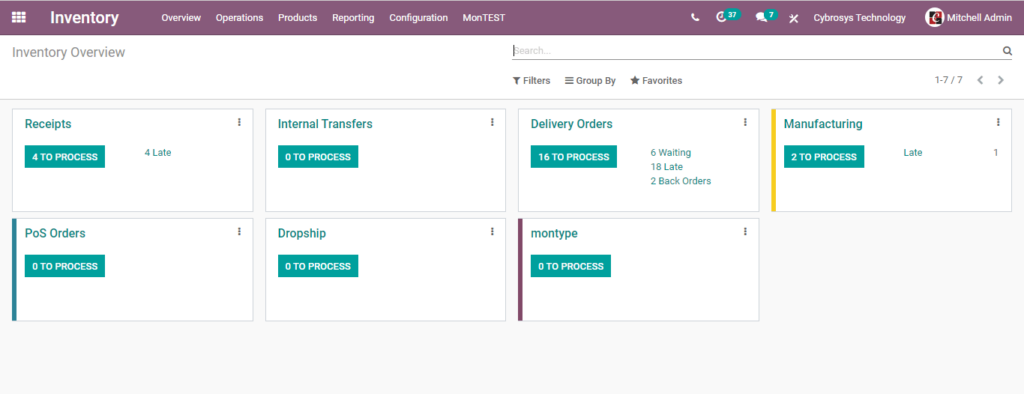
Reordering Rule (Source: Odoo)
Inventory Update
The inventory update can be updated by:
Inventory -> Inventory Adjustment -> Create
Select the asked products and choose “Start Inventory”
In addition, you can also change the stock details by choosing the product quantity
Click “Validate”
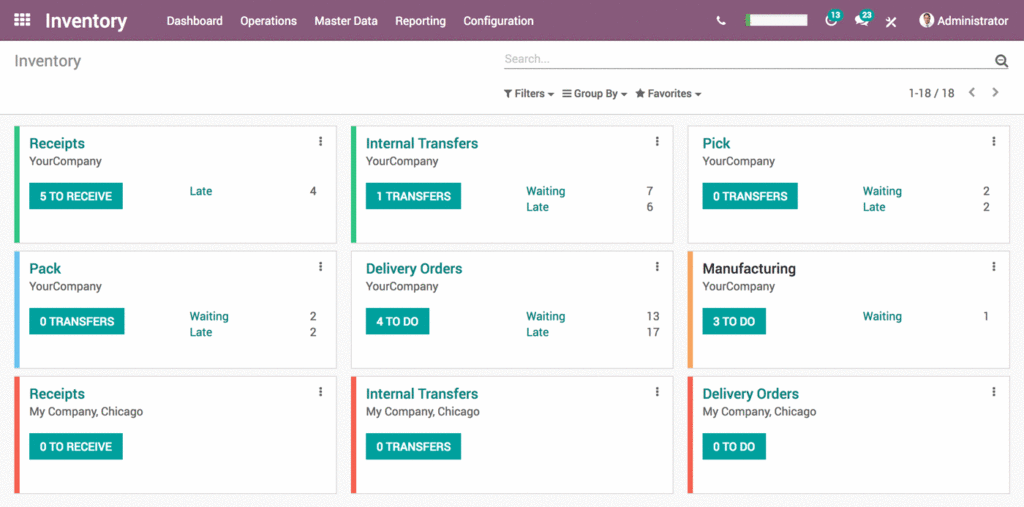
Inventory Update (Source: Odoo)
Scrap Orders
Scrap orders refer to broken or outdated products. Scrapping a product will mean that it will be removed from the stock.
You can record the scrap product in your inventory by:
Inventory -> Inventory Control -> Scrap -> Create
Then, you can fill in the scrap product details and then click <Save>
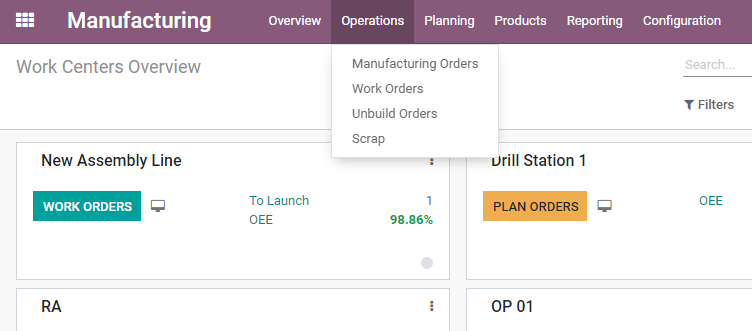
Scrap Orders (Source: Odoo)
Scheduler
To check all rendering rules, you should run the scheduler, then create and take appropriate action.
Scheduler -> Run Scheduler -> Click Run Scheduler
Reports
Odoo’s inventory system provides the user with effective reports to determine wise decisions.
To set up reports, choose:
Inventory -> Reports
BSS Commerce and our Odoo development services
BSS Commerce is a full-service agency in the eCommerce industry with 9+ years of experience. Until now, we have provided 183 extensions and apps and completed 500+ successful projects.
Our Odoo development services
When cooperating with BSS Commerce, we will provide you with those Odoo services:
- Consulting
- ERP Development
- Module Development
- Website Development
- Theme Development
- Customization
- Implementation
- Integration
- Maintenance
FIND MORE about BSS Commerce’s Odoo development services: https://bsscommerce.com/odoo-development.html
Why should you choose BSS Commerce?
BSS is a multi-platform eCommerce solution and web development services provider worldwide. Until now, we have served 21,000+ customers, completed 500+ projects with more than 9 years of working in the eCommerce industry. We always consider your business requirements as our challenges and try our best to complete them. In addition, our expert team is always available to support you overcome any difficulties in your business to boost your business with full services. In addition, our experts are certified and fluently in English communication. So that, we can cooperate with many foreign companies without having any difficulties in communication.
CONTACT NOW to let us know your problems. We are available to support your business every time.

