Magento 2 configurable product pricing is notorious for being puzzling yet remains one of the most popular product types within Magento.
We’ve written some of the most detail-oriented articles on how to set up, manage this product type (don’t worry, I will provide you with a direct link to those articles below if you’re interested).
The following information will address all your doubts on problems related to Magento 2 configurable product price range or tier pricing.
Now, it’s time for Magento 2 configurable product price – from definition to the best policies and strategies, we’ve got you covered!
Let’s jump right into it.
1. Magento 2 Configurable Product Price – Default/ Normal Price
Table of Contents
We’re talking about the base Magento configurable product price here – the one without any promotion, cart rules, and customer biased.
Let’s talk about the parent product first.
The Normal Price for Magento 2 Configurable Product
First thing first, you can’t edit the normal price of the configurable product. And I say edit not set up – here why:
When creating a configurable product, you have a one-way ticket to put in the price 1st before add-in the associate products.
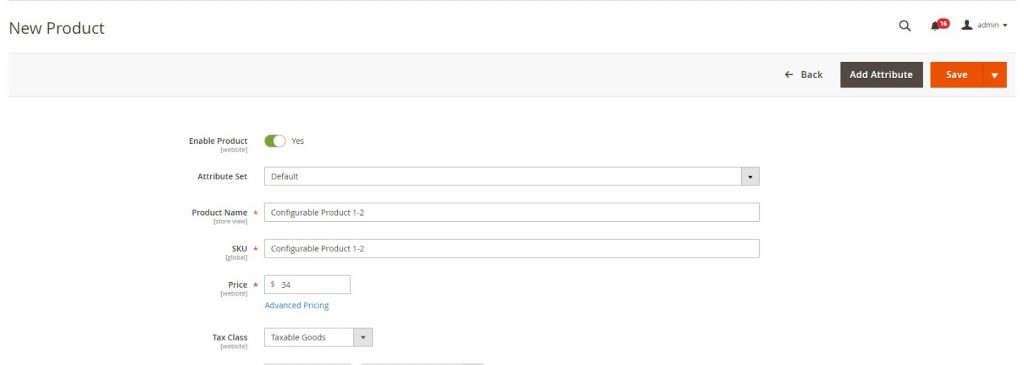
Then, all the child products of this configurable one can get assigned the price you entered earlier (beside individually setting.)
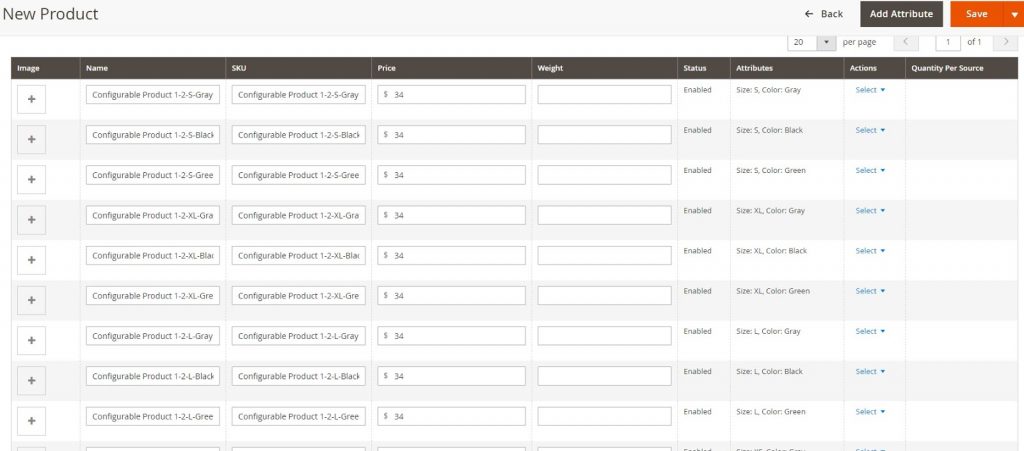
>>> LEARN TO Create Magento 2 Configurable Product in easy-6-steps!
However, after that, you’ll no longer have the ability to change the price of the configurable product ever again.
Now, its price will get determined by the price of its associates.
Read more: How To Get A Simple Product From Configurable In Magento 2.
The Normal Price for Magento 2 Associated Products
Because they’re basically simple products, you’re free to edit their price whatever you want.
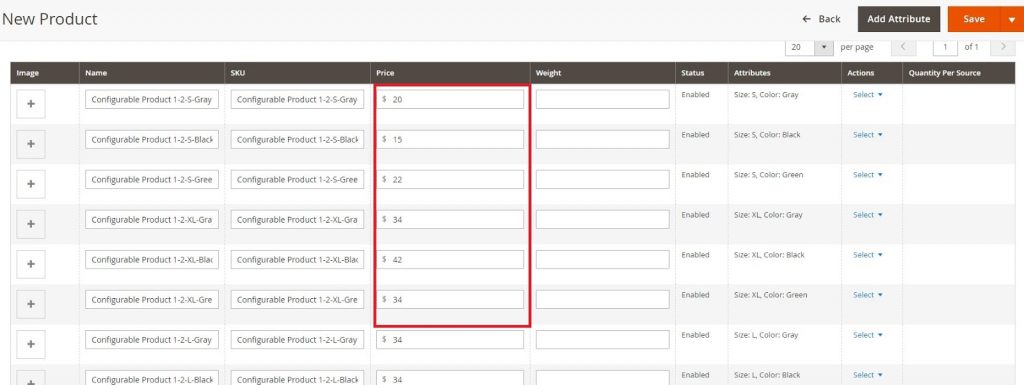
But you might ask, so, which one of these prices will get displayed on the product page? We agree that Magento configurable product price display might confuse you.
Here is the answer. Without any interfering of code or extension, the Magento default setting will show this under “As low as *the lowest price*” format.

The Best Strategy for the Normal Price of Configurable Product
The best pricing strategy for the normal Magento 2 configurable product price is setting a value-based price. And you can do that by researching your market first and foremost.

FOOD FOR THOUGHT: Learn the hottest pricing trend – Price per customer Magento 2!
When you have the number, you can either set your based price lower or higher than that. Lower prices will stand out and hold a higher chance of conversion since customers are largely influenced by price.
However, setting your price higher than the average will be beneficial in a region with progressive demographic characteristics.
Customers within these regions perceive value differently and they’re more likely to see more valuable within your product if your price is higher.
2. Magento 2 Special Price Of Configurable Products
Special price is essentially a time-framed promotion, in which customers will enjoy a lower price than the base you set. Accordingly, you can set it up both for the parent and it’s child products.
The special price for Magento 2 Configurable product
Once again, you can set Magento configurable products special price before manifesting its associates.
Here is how you do it:
Step 1: In the Admin Panel > Catalog > Products -> Add Product > Configurable Product.
Step 2: Enter the * field of product and Click Save. Now you’ll have the ability to set up the special price for this configurable product!
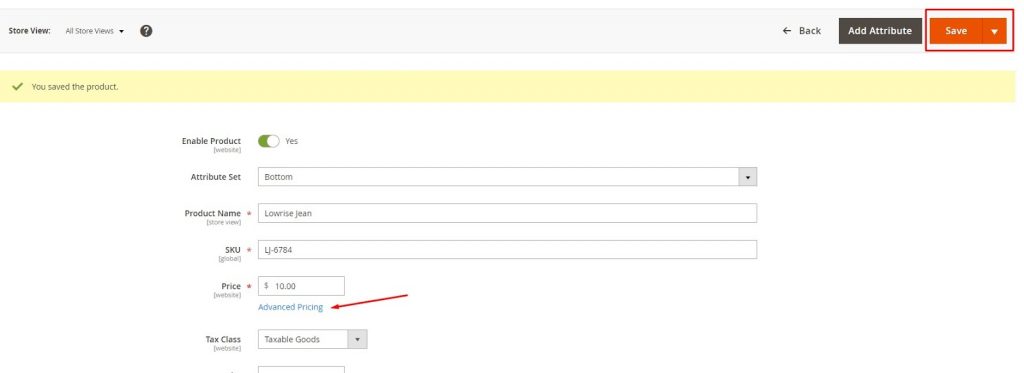
Click on the Advanced Pricing and you’re free to modify your special price promotion.
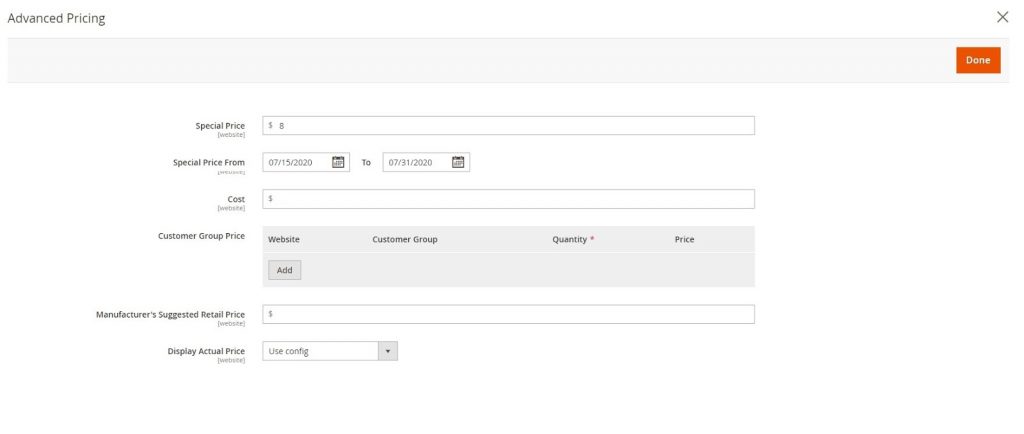
This price rule will extend to the child products as well if you choose the “Skip price at this time” option when generating them.
Here is something you should consider when setting Magento 2 configurable product special price: Magento favors the lowest price within the system!
That means if the special price you set is lower than the price of the dependent variables, Magento 2 show special price for the configurable product as the display.
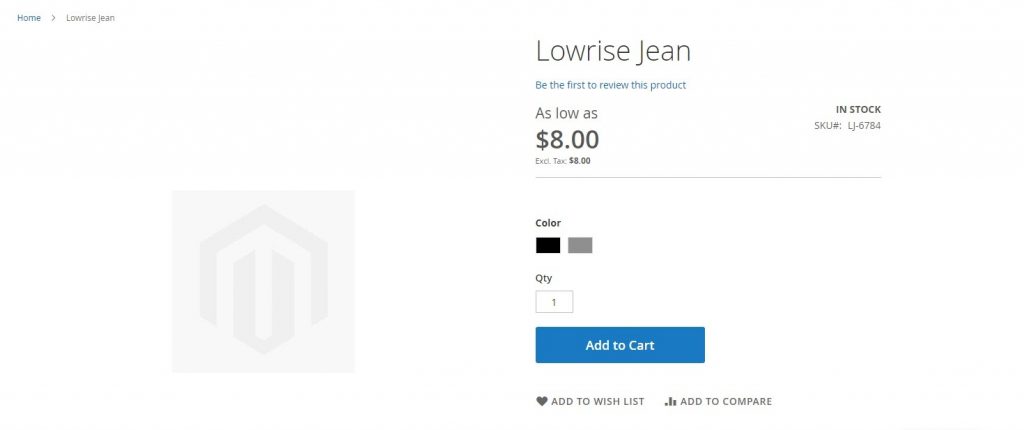
Also, this price will overdrive the normal price of the child product and become the checkout price.
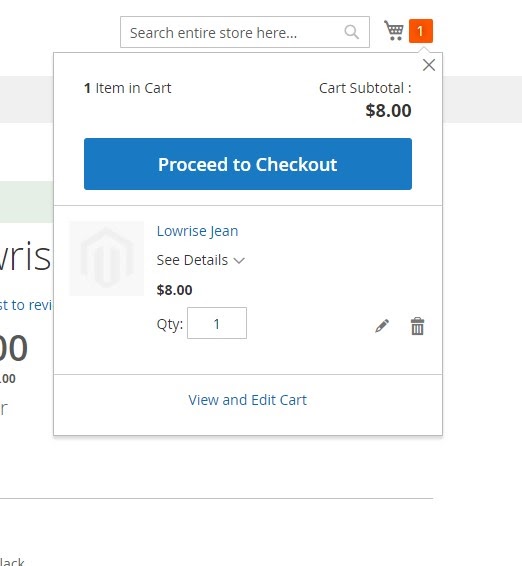
The special price for Magento 2 Associated Products
You can manually apply a special price for each and every one of the child associates as simple products.
Luckily, Magento does save your effort by allowing mass setting a special price.
In the Products Grid, filter out the simple products for your configurable one and tick the 1st box in their row. Next, in the Actions drop-down, choose Update Attributes.
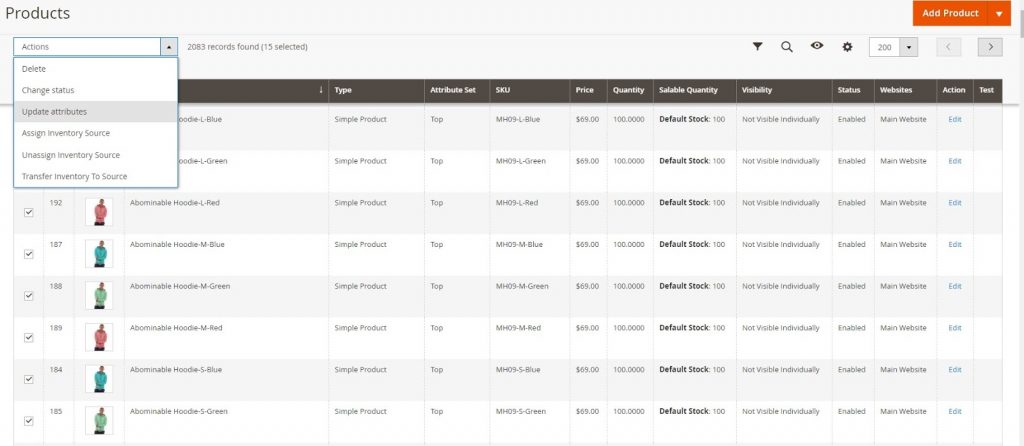
Then, you scroll down and allow Change for Special Price, Special Price From Date, and Special Price To Date. Use the Calendar to set up the time frame to run your promotion.

Lastly, click Save to install your new special price.
Bonus tips: Sometime, you can’t see the new Magento 2 configurable product special price after saving your settings. Here is a quick 2-steps fix:
- Go to System > Cache Management > Flush Magento Cache.
- Back to the front end and see the result.
The best strategy for the special price of configurable product
The most important criterion of Magento 2 special price configurable product is the time frame. And you want to amplify this FOMO (Fear Of Missing Out) and Scarcity effect by displaying a countdown clock.
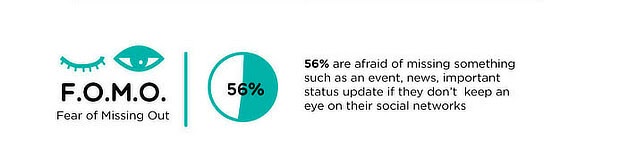
Something like this will definitely catch customers’ attention and pique their interest in your promotion. Hence, leverage your conversion rate.
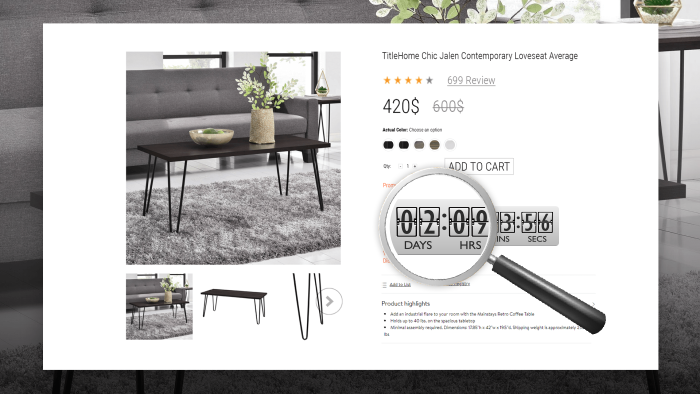
Editor Note: BSS is currently working on updating the Magento 2 Countdown Timer Extension with better logic and more personalized features. In the meantime, save this article and I will update the direct solution accordingly.
Generally speaking, time-enticing elements (in this case – clock) are what separate the excellent sales booster from the generic notification that is Magento default.
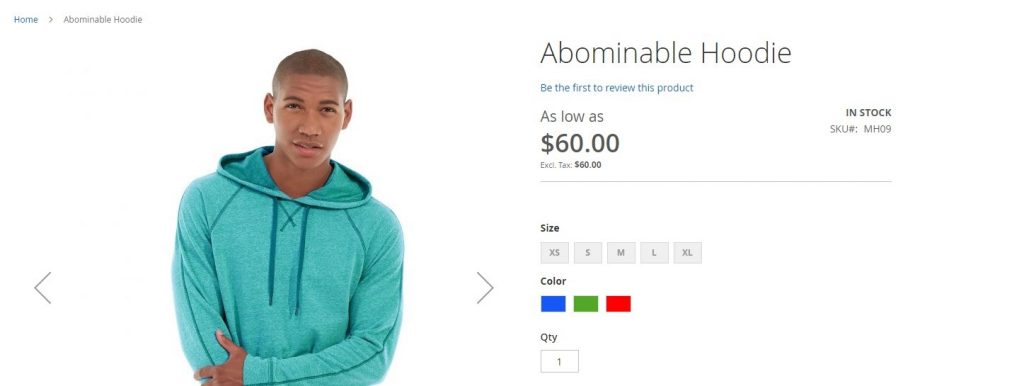
Such a sad and bland way to announce your promotion.
3. Magento 2 Configurable Product Tier Pricing
Simply put, Magento 2 configurable product tier pricing offers a quantity discount, applied to either one of these three specifically:
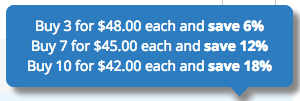
- Shared catalog (B2B Feature)
- Store view
- Customer group
The Magento 2 configurable product tier pricing
First and foremost, you can only set up Magento 2 configurable product tier pricing for the parent product when you first create it. After that, this feature will be disabled.
You can enable this one-time configuration by setting up the parent product with a price and save before creating the child associated.
Now, in the Advanced Pricing window, you will see the box to set Customer Group Price.
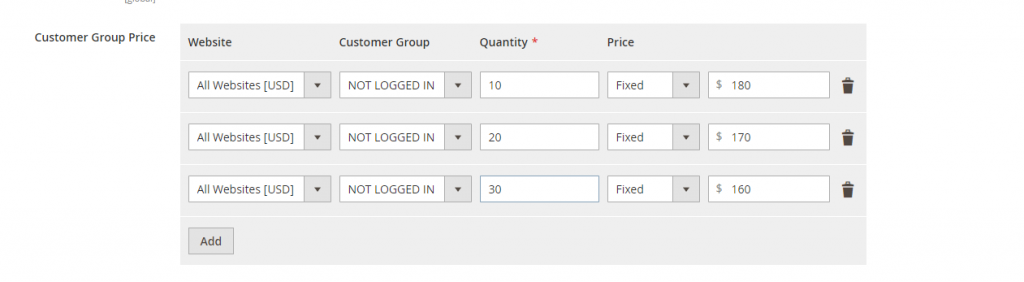
Here you can set the price apart from the customer group as well as the website. But for now, let’s focus on tiered pricing.
There are two ways you can set tier price in Magento:
- In Price, choose Fixed then enter the price for each of the products when the Quantity is satisfied.
- Or choose Discount and fill in the percentage accordingly. Now Magento will figure out the new price for your customer if they meet the quantity.
When all set and done, click Done then Save. In case Magento has yet to update to your new tier price, try to Flush Magento Cache.
These tier prices will also apply for the child products if they’re not previously equipped with tier prices of their own. Furthermore, the price that gets displayed on the product page will always be the lowest price determined by the Magento system.
The Magento 2 child product tier pricing
Besides the Magento 2 tier price configurable product, the admin can set up tier prices for each child product like special and normal prices.
However, these tier prices for associated products are not shown in the frontend, but customers still get these tier prices when adding children items to the shopping cart.
Importing tier price
Setting tier prices one by one when you have tons of products on the line is a true nightmare. Fortunately, Magento is preloaded with countless helpful features and this is one of them.
First, you need to export your pricing data. Here is how you do it:
- In the backend, navigate to System > Data Transfer > Export. In the Entity Type field, choose Advanced Pricing.
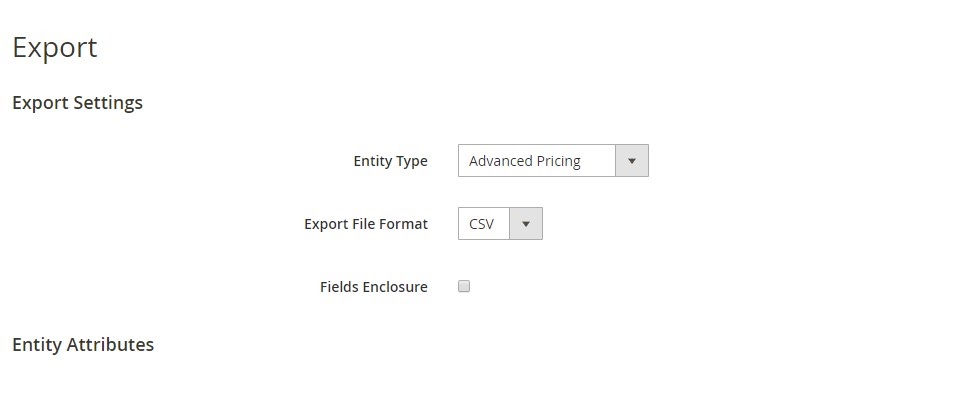
- Press Ctrl + F and enter SKU -> It will direct you to the SKU field ->
- If the products you want to set/edit tier price are all discount based -> enter their SKUs you want to set tier price for, separated by a comma.
- If they have fixed prices for that, enter SKU of each product.
- Pass through the grid and click Continue.
- Open your download file. You’ll have something like this:
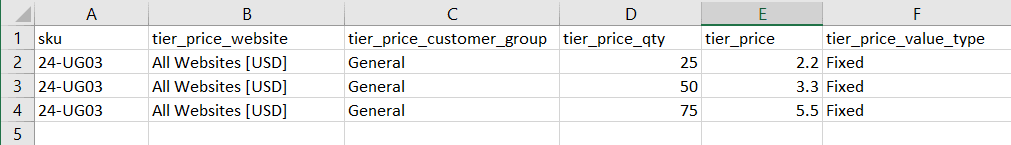
Time for terminologies explained:
| SKU | SKU of the product |
| tier_price_website | The code for the website that you want to apply tier price for. |
| tier_price_customer_group | The name of the customer group you want the price rule to apply for. |
| tier_price_qty | The threshold in which customers need to buy to get the discount. |
| tier_price | The price customer will receive when they reach the required quantity. |
| tier_price_value_type | The type of tier price you want to use. |
The best strategy for the Magento 2 configurable product tier pricing
Set the model first
The fundamental thought behind a layered valuing system is that your costs and highlights ought to be custom-made by the different needs and use instances of your clients you’re offering to.
In short, using tier prices to incentivize your customers’ order volume.

However, you should be cautious about choosing the worth measurement and the expense for the particular levels.
Your worth measurement with which you set your costs can be either quantitative, use, highlight, or other dependents on how your clients see your product. Under specific circumstances, your business can lose in the total profit.
Let’s look at this graph for a tier price promotion as follow:
- Base price: $50
- Buy 5 for $45 each
- Buy 10 for $40 each
- Buy 15 for $35 each
- Buy 20 for $30 each
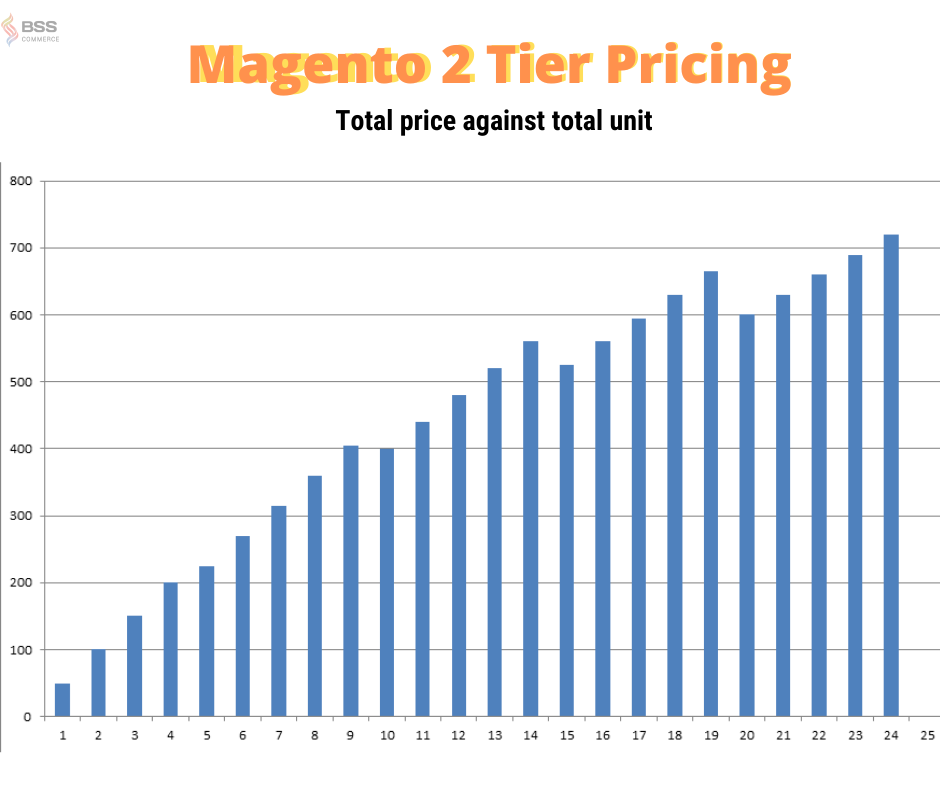
You can see a noticeable dip in the total price at the threshold mark (10. 15, 20). Moreover, this graph reveals the possibility of selling more products but receiving less revenue.
For example, selling 19 products gets you a 19 * $35= $665 in profit while selling 22 products and you get 22 * $30 = $660.
>>As the number of the total item sold grows, this gap of revenue lost will get bigger and bigger.<<<
Therefore, I highly recommend you to create a tier pricing model likely before applying the rule on your website. This way, you can avoid damaging your own turnover.
Tier price for multiple store views – why not?
“Think globally, act locally” – that’s such a word to live by if you’re operating across nations/locations.

What about setting DIFFERENT PRICES for the SAME PRODUCT? Click right here to learn!!
Each one of them has a unique demographic, tax requirements, and delivery cost that urges businesses to dedicate their pricing strategically for maximizing profit.
Therefore, you should invest in a solution within the Magento marketplace to unlock this configuration.
4. Magento 2 Configurable Product Pricing Best Practices
Check out this infographic!
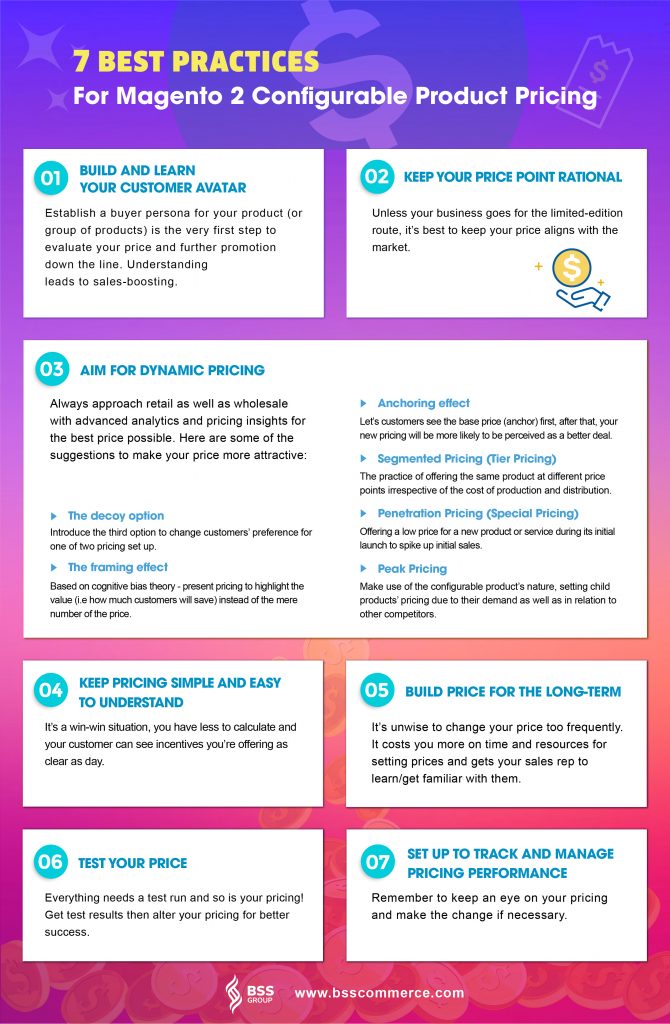
5. HOT FAQ – Magento 2 Configurable Product Price Edition
What are the differences amongst configurable product prices at the website and storeview scope?
One, the default Magento 2 does not support price at store view level: you can either switch the price between Global and Website scope.
You can fresh up your knowledge on Magento 2 Multiple Websites & Multi Stores/Store Views by checking out this blog.
Are there any differences in pricing and stock setting of the configurable product?
Short answer: there are a lot of them. And in order to understand it thoroughly, I highly recommend you to read this piece on Magento 2 configurable product inventory.
How many ways are there to present the Magento 2 configurable product price display?
Generally speaking, you can do this in 4 ways:
-
- As low as display aka Magento 2 get the lowest price of configurable product.
- Show range which is the Magento 2 configurable product price range.
-
- Price per tier which can be achieved with Magento 2 configurable product tier pricing setting.
- Hide/Call for a price – more suitable for B2B establishment.
You can read up on these displaying tactics in their best/worst implementation here.
VISIT Magento 2 Hide Price extension to get in-depth into another good tool for your configurable product price strategy.
What is the most severe disadvantage of Magento 2 Tier Pricing?
The biggest one has to be the complete lack of store view configuration. Further reasonings, problems, as well as solution(s) for the default of Magento tier pricing can be found in the following article:
How can I set different prices for the same product across Magento store views?
You can either mess with the code based or install an extension. Pick out a module is clearly easier to set up, and get immediate support.
SEEK THE BEST Magento 2 Multiple Store View Pricing extensions to optimize your price strategies!
Conclusion
Hope you can find this article helpful. Please stay tuned for more blogs on set-up for customers and customer groups in Magento 2. Now that you understand the prices of the Configurable Products, use them properly to rock off your business.
We are one of the leading Magento extension providers and web development services in the world. With experienced and certified Magento developers, we commit to bring high-quality products and services to optimize our business effectively. Let us know about your problems. We are willing to support you every time.
BSS Commerce is one of the leading Magento extension providers and web development services in the world. With experienced and certified Magento developers, we commit to bringing high-quality products and services to optimize your business effectively. Furthermore, we offer FREE Installation – FREE 1-year Support and FREE Lifetime Update for every Magento extension.
CONTACT NOW to let us know your problems. We are willing to support you every time.

