As you know, the Magento hierarchy includes 4 levels Global, Website, Store, and Store View. Being a Magento user, you can specify this hierarchy in multiple systems, which means you can create multiple websites under a single Magento instance, a website can contain Magento multiple stores, and a store can be divided into many store views with different languages.
Today, we will explore a reservoir of knowledge about Magento 2 multiple websites vs Magento multiple store, and multiple store views to manage each level more efficiently.
>>> GET AN OVERVIEW OF Magento 2 hierarchy NOW for the most profound understanding!
All Definitions You Should Know
Table of Contents
Magento 2 Multiple Websites
Magento 2 Multiple Website means that you can run more than one website from a similar Magento installation.
Let’s assume that you want to sell furniture and electric equipment simultaneously; you will create two websites, furniture.com and electricequippment.com, for example. Thus, these two websites are called multiple sites under one complete Magento installation.
What are the Advantages of Magento 2 Multiple Websites?
When you set up more than one website, you can get more flexibility and convenience to take stores in your control because you need to manipulate in a single admin dashboard.
– Share the data between websites.
– Change every aspect of the customer experience, including the ability to manage an entirely different set of customers for each Website.
– Manage reports, orders to the customer base, and checkout configurations.
– Control separate inventory.
– Manage separate shopping carts between multiple websites.
With Magento 2 multi websites, you can widen your business with a lot of products without complicated management due to all gathering in only one admin dashboard.
READ Magento 2 multi website THOROUGHLY to comprehend when you should utilize this function!
Magento 2 Multi Stores

A store is a child of a Magento 2 website, and a website can include a lot of children called Magento multiple stores.
If we run Magento in multiple stores, we can have different products and categories in different stores. For example, you are selling various clothes for both women and men, then you create 2 separate stores, each of which provides particular clothes for a specific gender.
However, there is something Magento 2 multiple stores cannot function such as:
– cannot have specific payment/ shipping methods for each store.
– cannot change the tax structures within Magento’s multiple stores.
– Moreover, cannot manage a separate inventory with stores.
– cannot manage ANY configuration settings between Magento multiple stores.
With Magento Multi stores, it is more convenient for selling diverse types of products, widening the volume of business under an easy-to-follow structure.
Some Benefits of Magento Multiple Stores You May Be Interested In
Despite those drawbacks, Magento multiple store offers users tons of strong points that are essential to your business development:
– Allow selling different goods types on the same web domain. Moreover, you can also manage all product statuses on a single admin panel.
– Multi-stores can have different product categories.
– Include necessary attributes such as check-in, check-out, selective pricing, and add-to-cart option.
– Easy to set up Magento multiple stores. You don’t have to log in to vast admin panels to manage purchases and customer behavior.
If you want to create Magento 2 multiple stores to optimize your product management, don’t hesitate to check out the best solutions for Magento 2 multiple store view
Magento 2 Multiple Store Views
Magento 2 Multiple Store View is included in one store of each website with the ability to have localization support. It means that one store will have different store views along with particular languages to sell products more conveniently to local communities.
Read more:

Take furniture.com as an example. You want to provide various products on this website such as tables, sofas, and wardrobes. It will be better for you to create a separate category for each.
Therefore, you can use different subdomains for these 3 kinds of products such as tables.furniture.com, sofa.furniture.com, and wardrobe.furniture.com. These are 3 stores on a single website, also called multiple websites.
Depending on your target market, you will set up specific store views to provide more support for these customers.
For sofar.furniture.com, if you want to direct your products to some countries with primary languages like English, Spanish, or French, the corresponding store views set up are English, Spanish, and French. One store view is per language. They are called multiple store views of one store under a website.
What Can Your Store Benefit from Multiple Store Views?
It cannot be denied that Magento’s multiple store views help customers understand products and purchase more efficiently. However, different store views also bring a lot of convenience and benefits for store owners, such as:
– Set up different prices for the same products in-store views of one store by using Magento multiple store extension.
CHECK OUT Magento 2 Multiple Stores Pricing Extension to sell a product at various prices per store view.
– Store View will cope with everything that can be solved only by applying the design/template directory on the server or language pack.
– Remain category structure between store views.
– Generate more sales due to enhanced shopping experience via language support.
– Check out with the display currency of each store view.
Also, because your store views are purposed to enhance the shopping experience in markets with various languages, you need to be like-native when translating web content into your customers’ mother tongue. Then, multiple store views can be optimized and bring as many benefits as possible for your business.
Read more: Get Store ID In Magento 2: Key To Manage Multi-Stores [Full Tutorial]
About Multiple store view pricing for Magento 2 by BSS Commerce
We suggest here a perfect solution for you to leverage your Magento multiple store views’ features.
Specifically, when using Magento 2 Multiple Stores Pricing Extension, not only can admin users set separate prices for the same product on each store view, but you will also get support for configuring base currency per store view.
– Enable different prices, special prices, and tier prices for a product per store view of Magento 2 store.
– Making the checkout with a base currency of each store view more convenient and comfortable than ever.
– Work well with various product types: simple, configurable, grouped, virtual, and downloadable products.
– Allow admin to set up Shipping cost (Table Rate, Free Shipping, and Flat rate) & Minimum order amount for store view level.
– Be compatible with Magento 2 Catalog Price Rule per Store View extension.
– Restful API & GraphQL API add-on is available now!
Compare Magento 2 Multiple Websites, Magento 2 Multi Stores vs. Magento Multiple Store Views
Similarities:
Magento multiple store views and multi-website share the following things:
– First, operate under a single admin panel.
– Second, share the same customer accounts.
Differences:
We will take a look at what makes Magento 2 multi-website – stores – store views different in this table:

Furthermore, you can also consider more specific differences between Magento 2 Multiple websites and multiple store views in detail:
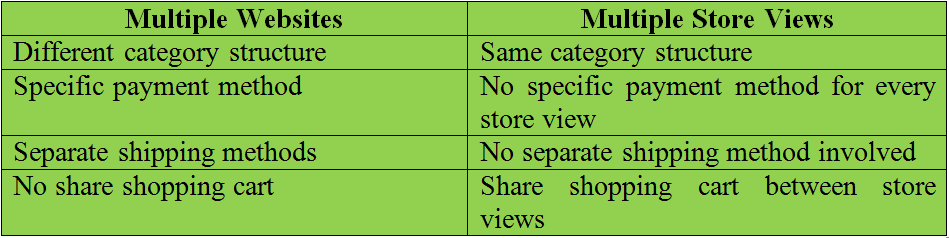
Conclusion
In conclusion, Magento 2 Multiple Website, Magento 2 Multi stores, and Magento Multiple Store Views are fundamental factors for store owners to start their own eCommerce business.
Every Magento Open Source installation has a hierarchy of website(s), shop(s), and store view. The scope of a database entity, such as a product, attribute, category, content element, or configuration parameter, indicates where it applies in the hierarchy.
Magento 2 websites, stores, and store views have one-to-many parent/child connections. Specifically, there can be several websites on a single installation, and each website can have multiple stores and store views. Don’t forget to VISIT Magento extensions store to obtain the most suitable and robust module for your business!
Websites
Installations start with a single website named Main Website by default. You may also use a single installation to create several websites, each with its IP address and domain.
Stores
A single Magento website can have multiple stores, each with its main menu. Although Magento’s multiple stores share the same product catalog, they can have different products and designs. Furthermore, all stores under the same website share the same Admin and checkout.
Store Views
Each store available to customers is presented according to a specific view.
Initially, a store has a single default view. For multi-language sites, merchants often use additional store views to support different languages or other purposes. Customers can use the language chooser in the header to change the Magento multiple-store view.
Overall, let’s carefully consider your demands, products, target market, and so on to make the right decision.
LEARN more about How To Optimize Magento Multi Store View Pricing >>>
BSS Commerce is one of the leading Multi-platform eCommerce solutions and web development services providers in the world. Besides, with experienced and certified developers, we commit to bringing high-quality products and services to optimize your business effectively.
CONTACT NOW to let us know your problems. We are willing to support you every time.

