Setting up price is an art that every marketer need to master. A price is a powerful tool which can regulate product demand, have an impact on sale volumes and profit margin, and even affect the brand’s image. Pricing is not only the basic price which is set from scratch, but it also includes other modifications during the product promotion.
Set up the price in Magento site
Table of Contents
In Magento, you can start to configure the product prices after logging in to Magento admin panel and go to Catalog -> Manage Products. It provides you with basic options to set up the price for your product:
– Basic price: the price at which you want to sell the product, this is the only required and also the most important field
– Group price: the price for specific customer groups
– Cost: the cost of purchasing the product
– Tier Price: price with special discounts depending on the quantity of product purchased
– Special Price: price with special discounts which will expire within a specified period
– Tax class: it represents if the product is taxable/non-taxable or shipping
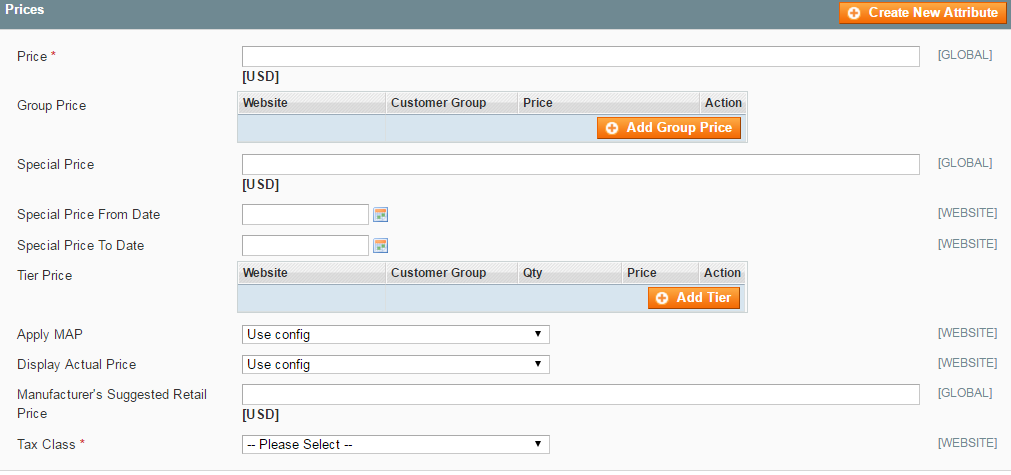
Read more: Get Store ID In Magento 2: Key To Manage Multi-Stores [Full Tutorial]
Multi-Store View in Magento
As a Magento store owner, you may have already known about the Magento Store Hierarchy with multiple layers of stores. To sum up, a Magento installation may have multi websites, multi-stores, and multi-store views. Magento multi-store or multi-store view is an effective way to help you sell more in your ecommerce store. Store views, the smallest unit of the store in a Magento website, represent for different languages/ countries that the whole store targets too. With a multi-store view, store owners can efficiently manage and control their own business, especially in the global scope. They can modify their stores to adapt to different customer groups based on geographical variety. The differences between Magento Multiple Website and Magento Multiple Store View can make the differences between business strategies, including pricing.
How to optimize pricing in Magento multi-store view
As mentioned above, Magento supports lots of ways to set up a price to maximize the efficiency of pricing policy. However, it is just the general rule for the whole website. Here, we will discuss how to optimize pricing for multi-store view in Magento.
So, why we should customize pricing for each store view rather than applying the same rule for all? The reason is that different areas, even with the small distance, will lead to factors that influence the cost and price:
– Transportation cost
– Demand and supply
– Tax
– Competition
and so on…
The detailed analysis can be found at: Why do Magento shop owners set variable pricing policies for multi-store
So, there is a need to set up multi-store view pricing to adapt the local variable so that your business can be more and more widened. Below are two easy methods to customize the price for your multi-store views:
Set up different prices for different store views
Setting up different prices for different store views and displaying it in each store view is powerful in controlling your pricing in multi-store view. BSS Multi-store Pricing Extension can help you to set up suitable prices for each product in each store view as wish with following features:
– Set up product prices for the same items per store view in each store
– Set up special prices for identical items per store view in each store
– Display product prices both on the category page and product page in each store view

In addition to Magento 1 version, a Magento 2 version for Multiple Store View Pricing was also released with almost the same functions that can optimize your pricing policy per store view.
Set up Shopping Cart Price Rule
Accompanying with setting up pricing, shopping cart price rule helps you with carrying out a promotional campaign with special discounts for orders that meet special requirements. So, it will be more amazing that you can set up specific rules for each store view to maximizing the effectiveness of your campaign. Just by a simple step- adding Store View as an option in Condition to set up shopping cart rule, BSS Shopping Cart Price Rule per Store View is an ideal solution to optimize pricing policy for your Magento site:
BSS Commerce is one of the leading Multi-platform eCommerce solutions and web development services providers in the world. With experienced and certified developers, we commit to bringing high-quality products and services to optimize your business effectively. Talk to our expert now!

