Whether you are a beginner to Magento or a longtime expert, you’ve probably heard or learned about the Magento hierarchy. Among its four levels, Magento 2 multistore plays a vital role in simplifying the management work of admin users and improving brand professionalism in the eyes of your customers.
If you are still skeptical about the effectiveness of Magento multi-shop functionality, then don’t wait but scroll down to helpful digest information.
The article provides everything you want to know, from the definition to the Magento 2 multistore setup, as well as suggests perfect solutions for you to help your Magento site thrive.
Let’s get started!
Gaining Insight Into Magento Multistore
Table of Contents
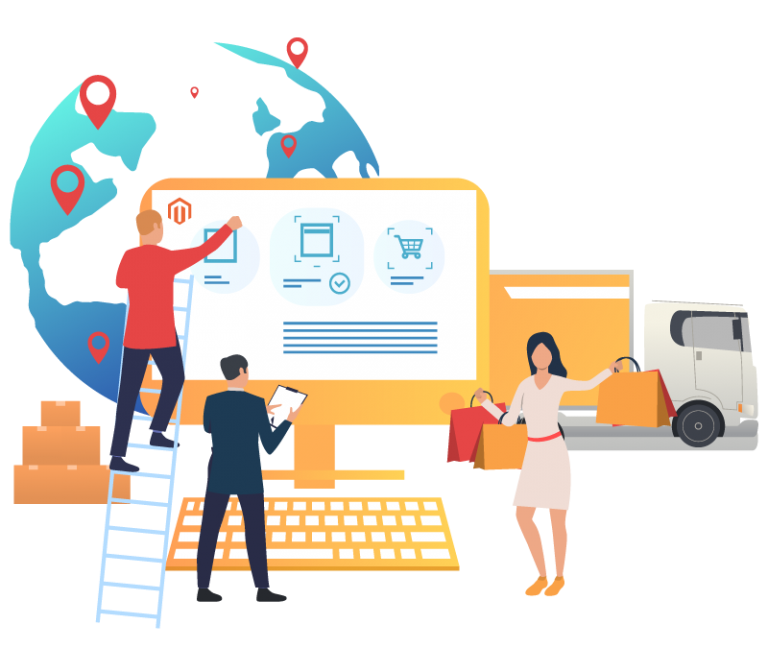
Magento is a highly flexible, extensible, and user-friendly software. One of the most critical and influential features of Magento is the Multi-store.
With this feature, businesses are allowed to manage multiple stores through only one Magento installation under a single admin panel.
COMPREHEND Magento 2 hierarchy to smooth your operation & know when to use what!
What Is Multistore?

Magento uses the terminology of GWS, which stands for the first letter of these words: Global, Website, Store. It explains creating multiple websites and stores within a single store installation. In this case, we will get to know about Magento Multi-Store.
- Global refers to the complete installation of Magento.
- The domain you’re utilizing is called a website. Multiple stores can exist on a single domain or website. You can learn more about Magento 2 multistore to understand this level better.
- Stores are your actual product catalog. Multiple stores can be created on a single domain or more than one domain.
Above is the most straightforward interpretation for the Magento 2 multistore. Put simply; this feature facilitates the brand to serve specific customer sets and sales channels.
Magento 2 multistore works its magic, especially in case you run a website with a significant number of product categories. You will need multiple stores to make it easier to display your products and target customers more precisely.
Can it optimize your sales campaign when you advertise women’s products for single men? No hope.
Accessing Magento multistore helps you divide your products into niche shops for selling individual products and brands.
You may also notice that using Magento multi-shops skillfully will increase your brand awareness and improve the customer navigation experience on the site.
If you are serious about your business and want to develop the full potential of your Magento store, then try using the multistore feature to reach the right target group, generate leads and close many orders.
Some features of Magento Multistore in default that you need to note:
- Stores may have different product catalogs – this is the most significant difference between stores.
- There is no specific expression in the frontend for stores; the only way to know which sites are currently available is to check from the backend.
- A store can include multiple store views, at least one.
It’s easy to understand, isn’t it?
Are you still confused? Don’t worry; the example below will help you perceive Magento multistore most clearly and get you on the right track.
Examples
Here, we have an easy-to-understand case of the Multi Stores definition.
Let’s assume that you want to open a business that sells electronic devices and digital ones. The electro website sells electronic devices, including desktop, laptop, and smartphones; therefore, you must create three stores named desktopelectro.com, laptopelectro.com, and smartphoneselectro.com to share the data among the stores.
The same goes for the digital devices’ website, which can be separated into 2 different stores cameradigital.com and webcamdigital.com.
This way, managing your site becomes more natural once it starts to grow. Generally, you can understand that a website can contain multi-stores.
Additionally, Magento is amongst the few open source e-commerce software allowing the creation and manipulation of multiple stores in a single setup; it also supports regional and multilingual websites.
READ MORE AT Magento 2 Multiple Websites & Multi Stores/Store Views to clearly distinguish 4 levels of Magento hierarchy!
Advantages of Magento Multistore
Multi-Store features in Magento will make your management more comfortable by providing you with tons of benefits.
- It’s easier for customers to explore your site. Because the website is separated into different stores with their features for each store. Take the example above; we can see that it will be easier for the customers to find their wanted clothes based on their gender. You should create a clean and uncluttered site that will help improve customer experiences.
- Admin users can manage customer accounts at ease. The data between or among the stores can be shared for one another. For instance, the customers want to buy shoes for women; they create an account when logging into that store. However, after that they also want to buy shoes for their children, they can go to the children’s shoe store and start shopping right away without having to log in since they have already created an account on women’s shoe store and it can be shared among the stores in the shoe website.
- The site management becomes much more convenient. There will be a central panel that helps you change the theme and restrict extensions. Each store can have its identity.
- Not only that, but you will be able to manage a completely different catalog and category structure for each store.
Read more: Why Magento Multiple Store View Pricing Is A Must For Online Store?
The Differences Between Magento Multistore And Single Store
Magento 2 multistore also has countless advantages compared to its brother – a single store. The below comparison table will clarify critical differences between these two features of Magento 2.

In general, although a Magento single store can be the simplest choice for small-sized businesses, it no longer exerts its full efficiency as your business grows and hits more potential markets with new items.
At this time, Magento 2 multistore intervenes and shows its superior points compared to its brother. It’s a complex yet extremely effective structure for targeting customers, expanding business markets, and boosting your conversion rates.
Let your Magento store communicate with customers everywhere on this earth and receive your reward!
Disadvantages of Magento Multistore
On the other hand, besides countless benefits, Magento multistore also reveals a few disadvantages as follows:
Payment Methods: specific payment methods are not available for each Store. Only one payment method is applied to all stores, which is quite inconvenient.
Shipping Methods: separate shipping methods are unavailable for each store as well.
Products:
- Tax structures cannot be changed within stores;
- You cannot manage a separate inventory with stores.
Configuration Settings: You will not be able to handle ANY configuration settings among stores.
To get rid of those disadvantages, you have to create multi websites.
Curious about how to set up multi websites? VISIT Magento 2 multi website NOW for the best details!
Things to Consider Before Configuring Magento 2 Multistore
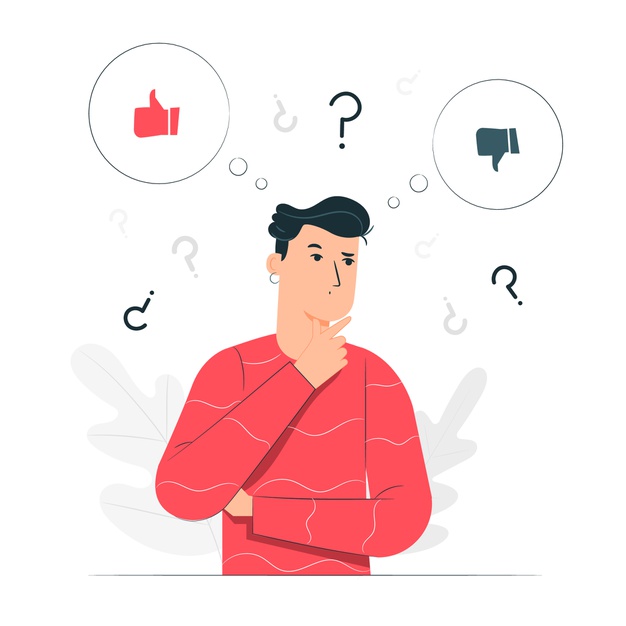
The pros of the Multistore feature in Magento 2 must be so attractive that you cannot resist. But wait a minute! You should also consider some things before using the Magento 2 multistore setup to optimize the benefits you receive.
One thing can be assured that there’s no technical issue related to Magento 2 multistore; however, some online merchants also encounter small ecommerce and SEO-related problems.
Discover and see how to fix it!
SSL Certificate Restrict
As you may know, an SSL certificate can only serve one domain and one IP address.
Therefore, you must add SSL to multiple domains with these there following solutions:
- Wildcard SSL: All created sub-domains are protected by Wildcard SSL. For example, if you are running skirts.women.com and shorts.women.com, then let’s get a wildcard SSL, and all *.women.com domains will be safe.
- Subject Alternative Name (SAN) Certification: Stores created in different domains can benefit much from this SAN. Not only can a single certificate simplify administration, but it also turns out to be light on the pocket.
- Cloudways Solution: Admittedly, some Magento hosting providers only allow one SSL-protected website on a server. You can utilize Cloudways to install as many SSL-protected ecommerce websites as possible.
The IP address and SEO issues
You may have heard that shared IP addresses affect the SEO score of your Magento 2 multistore. In fact, it doesn’t. This has been proven through many case studies of Magento multistore applications. Specifically, BBC controls 21 websites & ESPN.com has 999 sites under a single IP address.
Meanwhile, the problem that really affects SEO is duplicated content. This situation is prone to happen if you use Magento multistore carelessly. So to solve this problem, ensure to make all your content on-page unique. This aims to avoid copy circumstances and increase your website rankings on search engines.
Remember, nothing is more precious than valuable content!
>>> LET’S EXPLORE Top 3+ Multiple Store View Pricing For Magento 2 Extensions To Extend Profit Margin
Multi-store Extension Problems
Well, you know, you can find dozens of Magento multistore plugins on the market. However, you may face a challenge that the extension conflicts with one store but work well with another store.
In fact, this issue can happen even when you use a single store, but the Magento multistore setup can put more burden on that.
Don’t panic! Everything remains in a harmless condition until you update your Magento software.
How to Set Up Magento 2 Multistore
To set up the Multi-Store in Magento, on the admin menu, you go to System > Manage Stores. Here, we have “Create Store.” If you want to create more, click on those buttons to create one.
After clicking to create a new store, a new page will appear, and you will have to fill in all the blank boxes as follow:
- Set Website to the site that is the parent of this store.
- Enter a Name for the store. The purpose of this section is to distinguish it from other stores in the hierarchy, such as Private Sales Store.
- Set Root Category to the root category that will be used for the main navigation of the store. The root category can be the same as used for other stores, or unique to this store – for example, Private Sales Root.
- When completed, click Save Store.
Checklist for Magento 2 Multistore Setup

The setup of the Magento multistore is as easy as pie, right? However, you still need a checklist to ensure the most efficient operation. Here are what you need:
- Purchase a multi-domain SSL certificate. This is crucial for a new domain;
- Find yourself a reputable multisite hosting so that it causes no server issues;
- Always keep a backup so that your Magento store is safe under any circumstances;
- Configure your Magento multistore through the admin panel;
- Point your new domain name to your server;
- Add a few products and test them to ensure they meet your requirements.
Read more: Get Store ID In Magento 2: Key To Manage Multi-Stores [Full Tutorial]
Must-know Tips to Run a Successful Magento Multi-shop Business

Absolutely. Even if you have mastered the creation of thousands of stores, you are still likely to fail in case you don’t comprehend tips to develop your Magento multistore.
Those worries will be immediately dispelled with the following advice. Don’t miss it!
Leverage Cloud-Based Technology
You can simply understand that cloud-based doesn’t exist on any standalone machine, so you access and use your data anywhere as long as you have the Internet.
Not only that, but it ensures you can synchronize information and manage Magento multistore easily and conveniently. Thus, the cloud is a wise tool for your multistore operation.
Especially for big Magento store owners, cloud software works exceptionally well in updating data, so that information such as inventory and sales are within reach. Thus, you can get an overview of your Magento multistore functionality and therefore offer more critical advertising campaigns.
So what do you need to pay attention to? Always be alert to choose useful tools that must work well with the plugins available on your site.
Perfect Your Inventory

It sounds strange, doesn’t it? You may sometimes be indifferent, but inventory optimization is always crucial to operate Magento multistore and improve customer service.
It’s a must to know the stock of each store in order to maintain a reasonable inventory for all of your sales locations.
For example, if the customer can’t find the item they want at a store, you can check the stock at another one to offer a replacement.
This timely clearing will be a helpful element to enhance the customer buying experience on your site.
>>> Obtain the easiest explanation in one place of the Magento 2 Multi-Source Inventory NOW!
Build Standard Procedures For Your Magento Multistore
Despite running Magento multistore, you need to ensure that the operation is consistent across your entire system. This makes multiple stores easier to manage and raises steady customers’ experience with your brand image.
Once you’ve agreed upon a unified process, create a data management file to keep track of them. Sadly, our memory is limited, so we need to save it all in the document.
Closely Monitor All Your Stores
We perceive that the Magento multistore is tricky to control as your business grows. Remember to use all your resources to inspect each store strictly. It’s possible through reports or directly through store managers.
This way, you can identify weaknesses and improve them on time. Remember: don’t let the straw break the camel’s back.
Leading indicators that you need to pay attention to are Sales (per hour, day, month, per square foot), Best (and worst) products, Staff performance.
Pay Attention to Your Pricing Policy per Store View
Product pricing always gives Magento store owners a headache. It’s also nerve-cracking to determine the right price for different customers. Therefore, invest your time and effort in optimizing your pricing policy for each store view.
Don’t skip the greatest modules below to perfect the look of your Magento stores in the eye of customers!
Magento 2 Multiple Store View Solution
It will be flawed if you don’t use hot tools to build Magento multistore. Magento 2 Multiple Store View kit ensures to bring compelling and precise visuality, thereby increasing the success rate of customer-targeted campaigns and maximizing business profits.

Now, let’s get straight to the point!
Magento 2 GeoIP Store Switcher
Coming first on this list, GeoIP Store Switcher plays a crucial role in enhancing the customer experience as they navigate on your site. What if an American customer had to read the Thai store view language? How awkward it is!
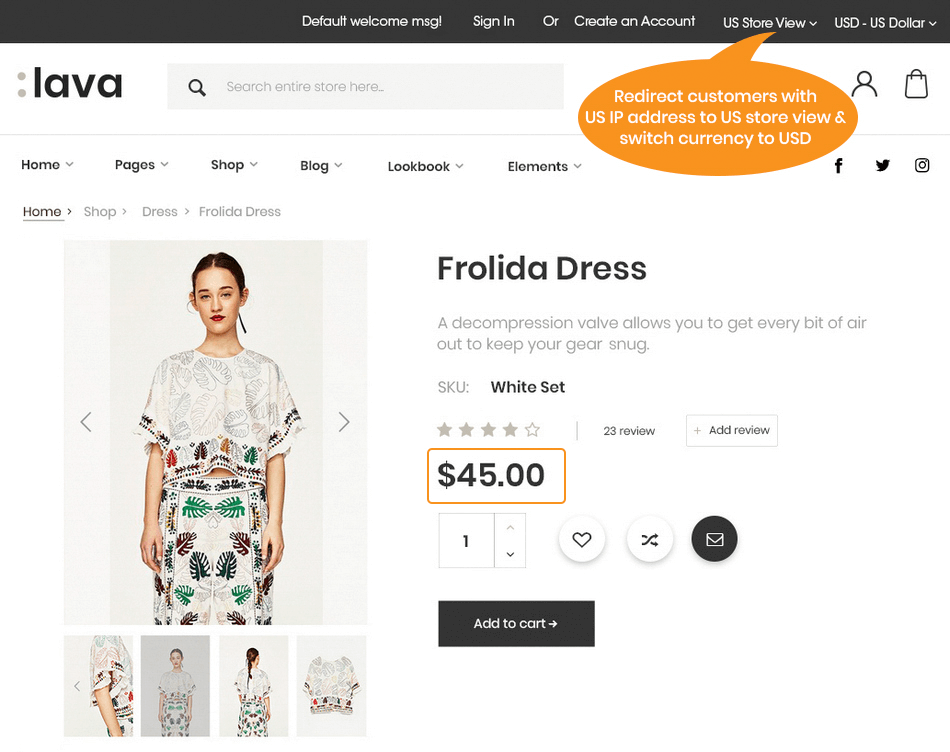
Highlight features:
- Detect visitors’ location automatically based on the IP address;
- Move visitors to the relevant store view;
- Switch currency per store view smartly;
- Enable/disable visitors to switch store views;
- Restrict redirect based on IP and URLs;
- Allow blocking by countries and IPs.
Magento 2 Multiple Store View Pricing
As mentioned above, product pricing has never been an easy task.
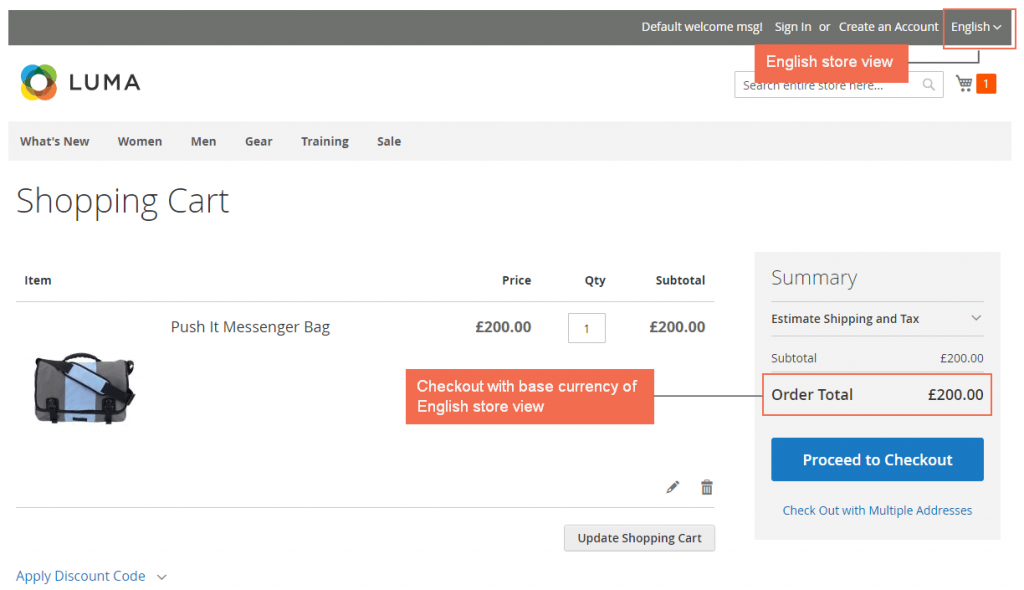
Once you agree on the price for each store view, this Magento multistore extension will allow you to set up different prices for each store view through the system and even the base currency (which cannot be changed in the default).
To take advantage of it, we can quickly change our pricing policy for each store view of a store by using a Magento extension like Multiple Store View Pricing that can set up different prices for the same product per store view. At the same time, Magento default allows doing this one at the level of the store. So that is an advanced feature of this module to overcome the drawbacks of Magento default.
Highlight features:
- Config different prices, special prices and tier prices for a product per store view;
- Customize base currency for each Magento 2 store view;
- Allow customers to quickly checkout with a base currency of their store view.
Magento 2 Shopping Cart Price Rule per Store View
The third extension is a helpful tool to personalize Magento 2 cart price rules to present different sales campaigns for various customer segments.
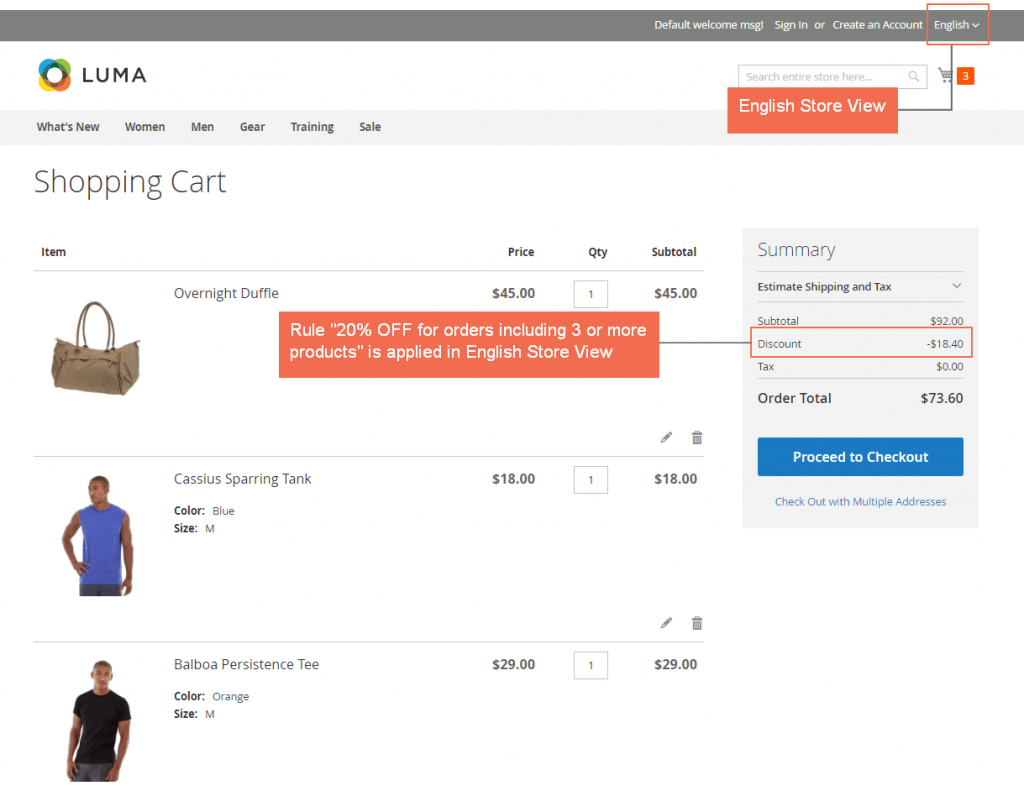
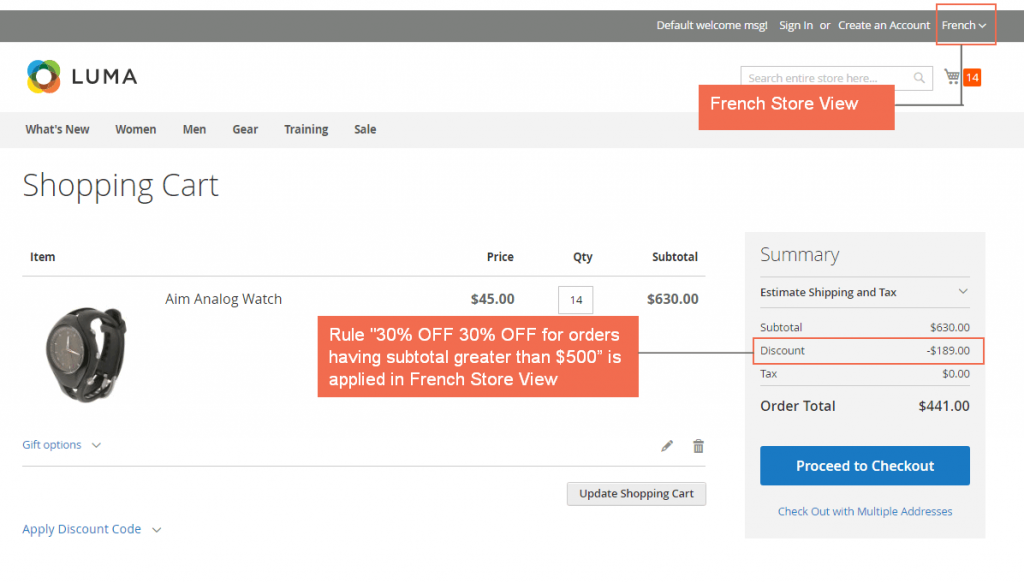
Highlight features:
- Set up shopping cart price rules for each store view;
- Target different regions with particular promotions;
- Be compatible with Magento 2 Multiple Store View Pricing.
Magento 2 Tax per Store View
Another choice to make your Magento multistore more stunning is Magento 2 Tax per Store View extension. It enables admin to charge different taxes for the same product per store view.
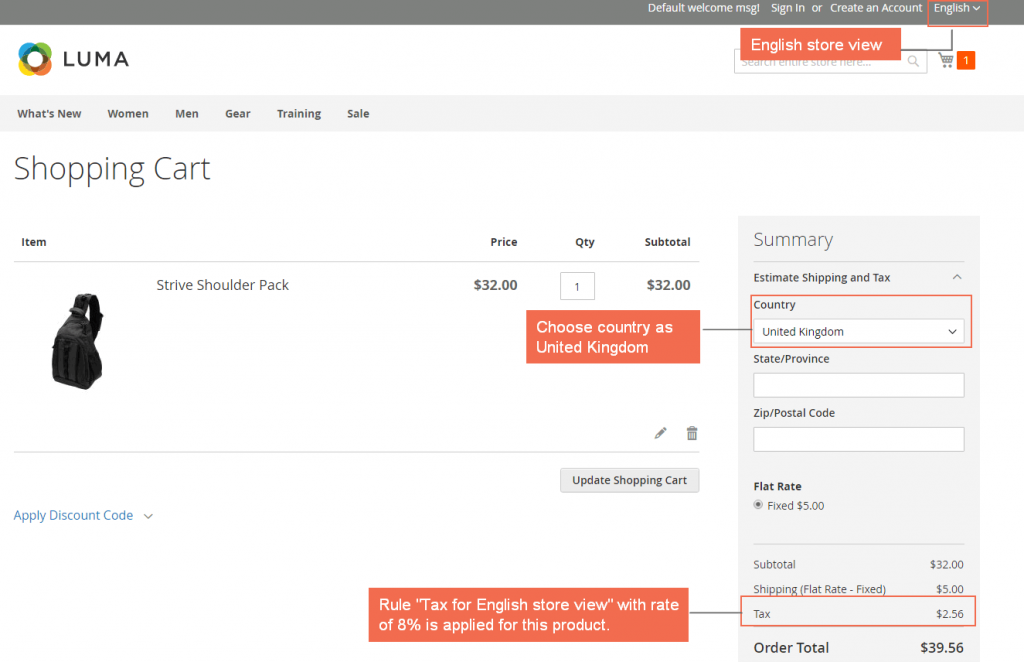
Highlight features:
- Charge variable taxes for products in each store view;
- Narrow Tax Class Attribute’s scope into Store View;
- Assign several tax classes for tax rules and different tax rates per store view.
Trust me! The suggestions above can significantly contribute to your Magento multistore functionality’s development and full bloom. Smartly take advantage of them, and you will have to be amazed at the sales results you receive!
Wrapping Up
In conclusion, Magento multi-store feature is a must-have tool for store owners who want to increase product visibility. We hope that by reading this post, you will be able to obtain all the most effective solutions of Magento 2 Multistore and take advantage of its many benefits.
BSS Commerce is one of the leading Magento extension providers and web development services globally. With experienced and certified Magento developers, we commit to bringing high-quality products and services to optimize your business effectively. Furthermore, we offer FREE Installation – FREE 1-year Support and FREE Lifetime Update for every Magento extension.
CONTACT NOW to let us know your problems. We are willing to support you every time.

