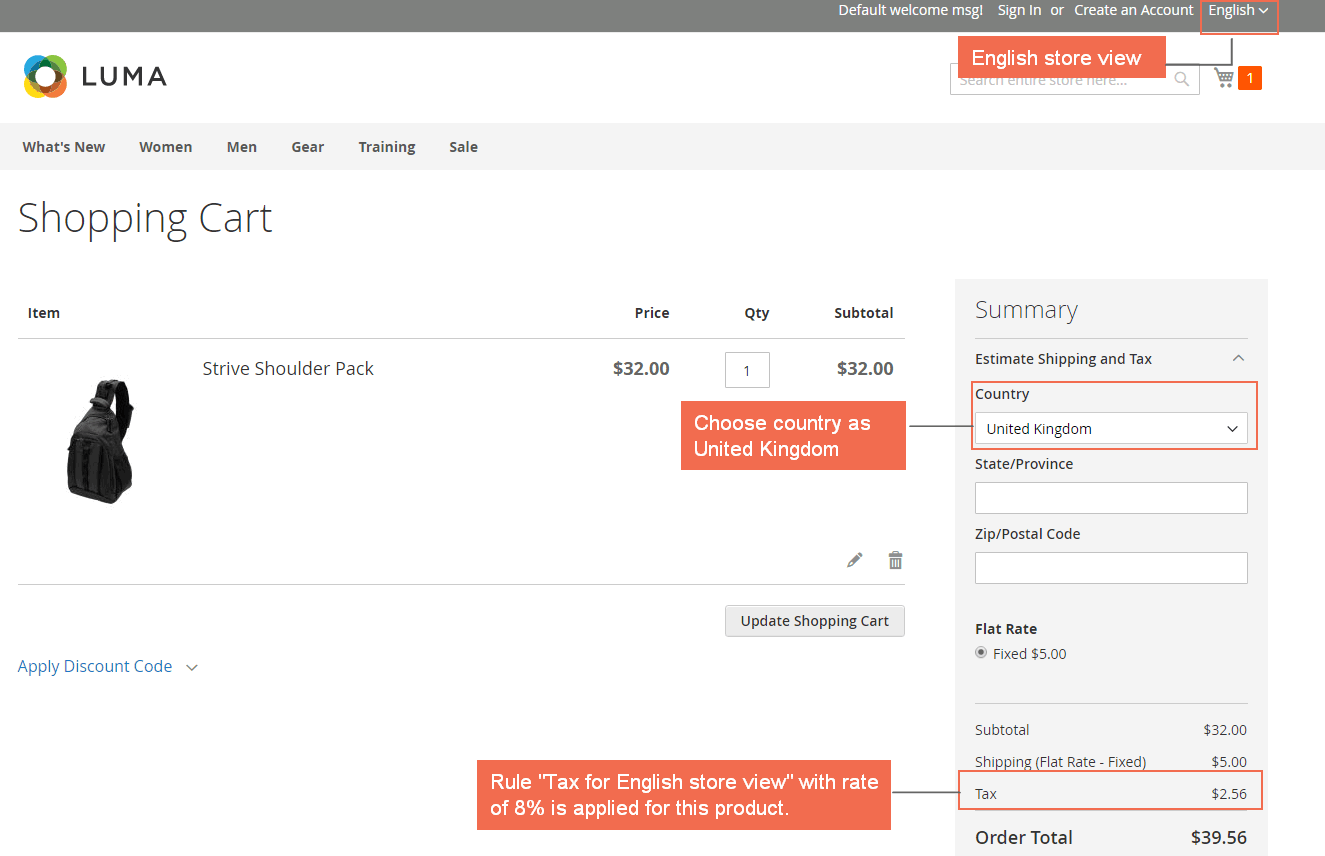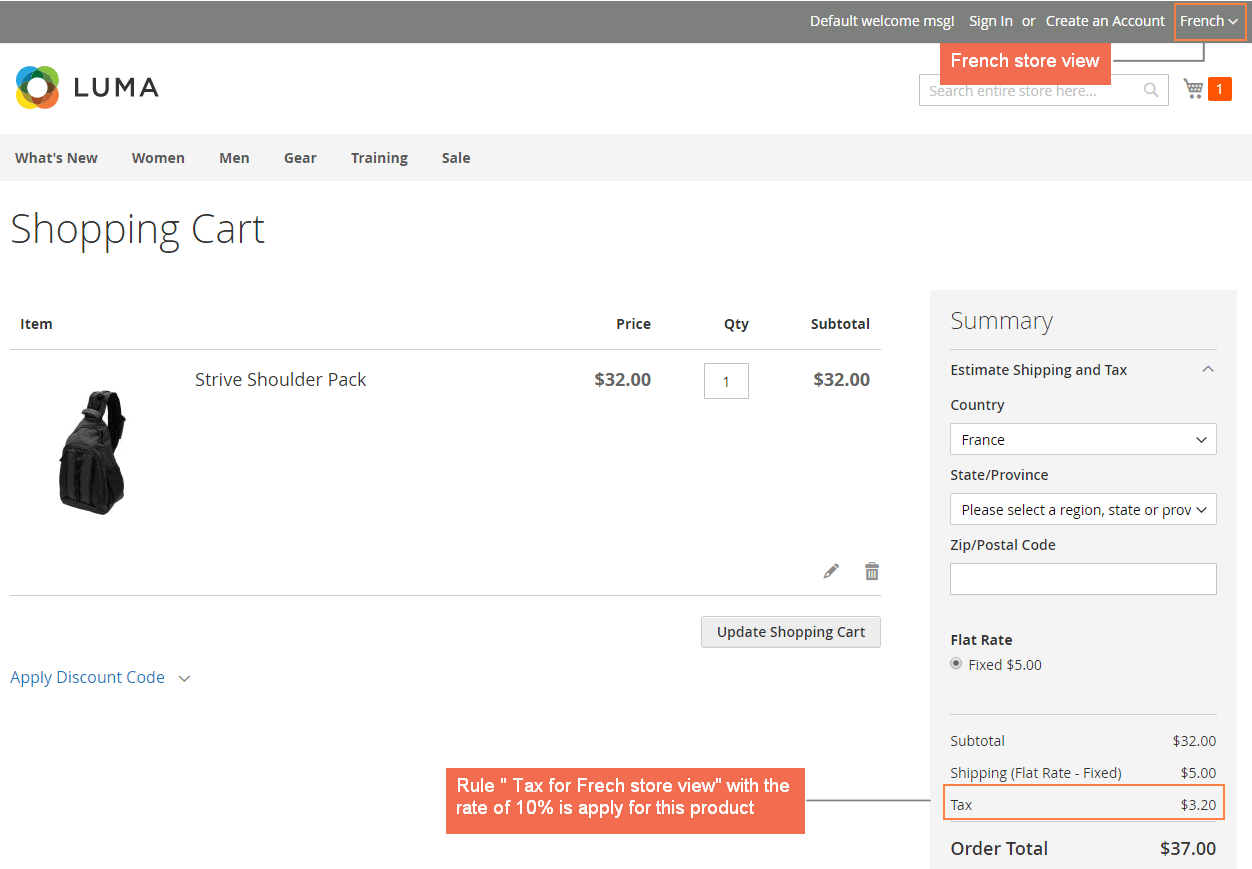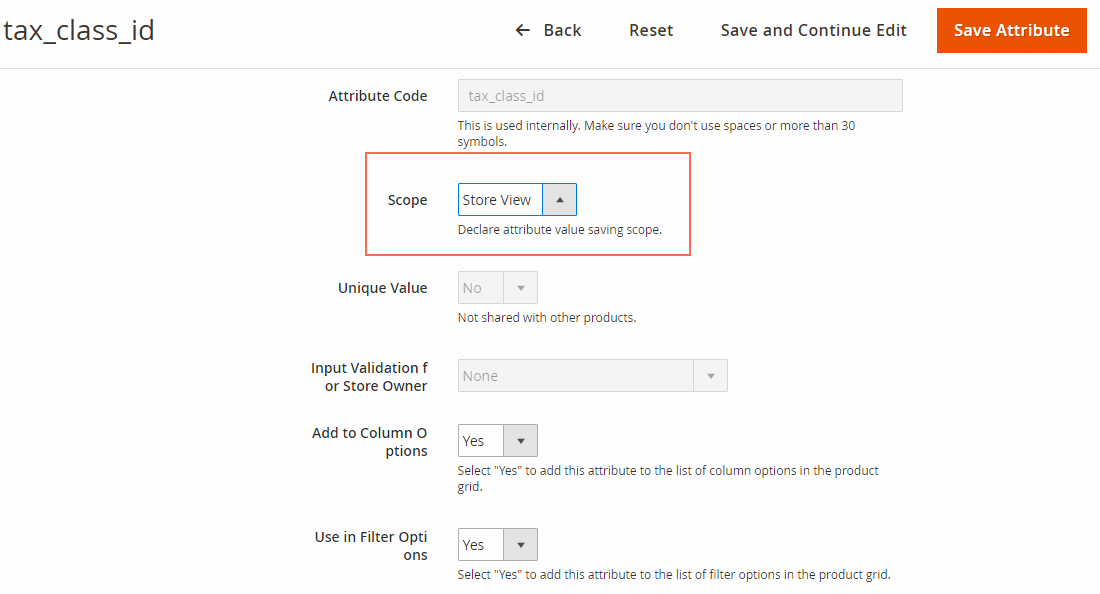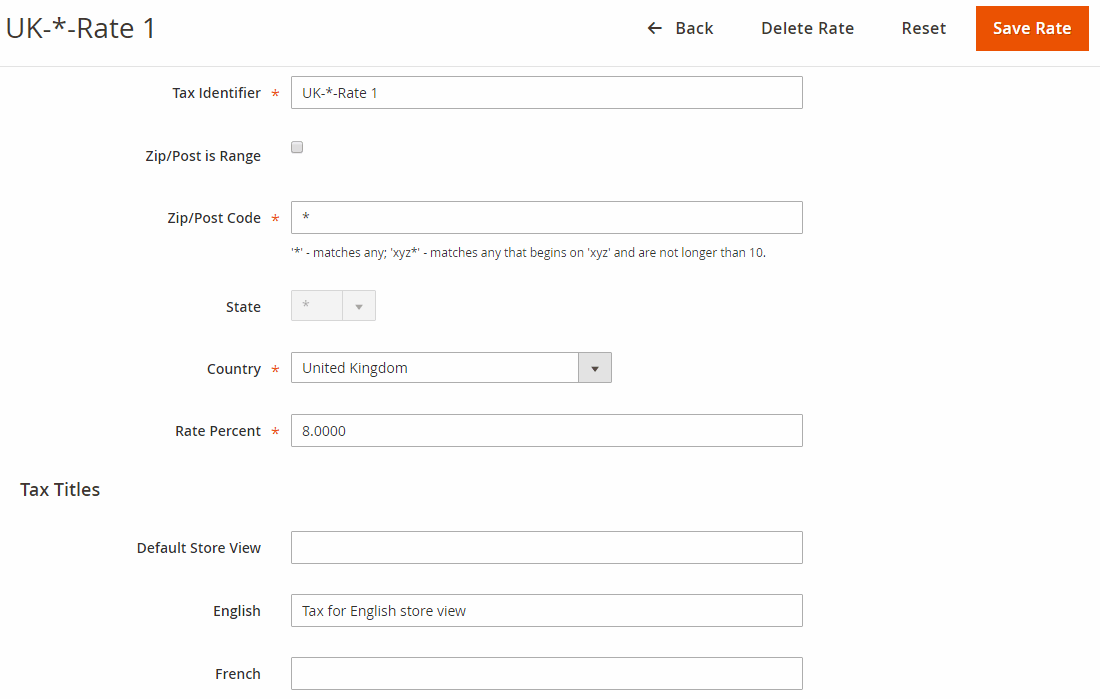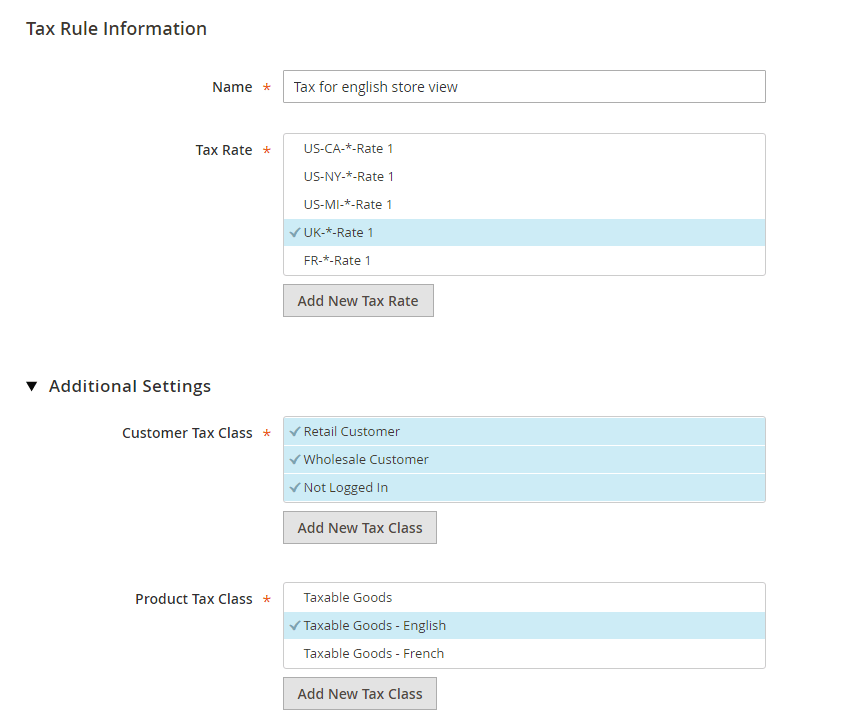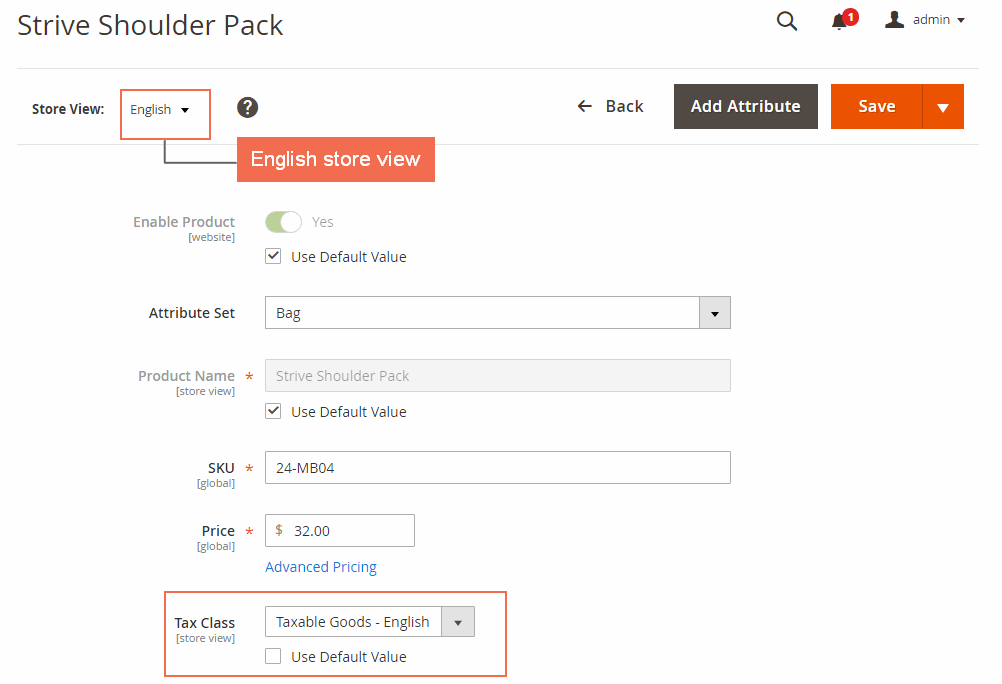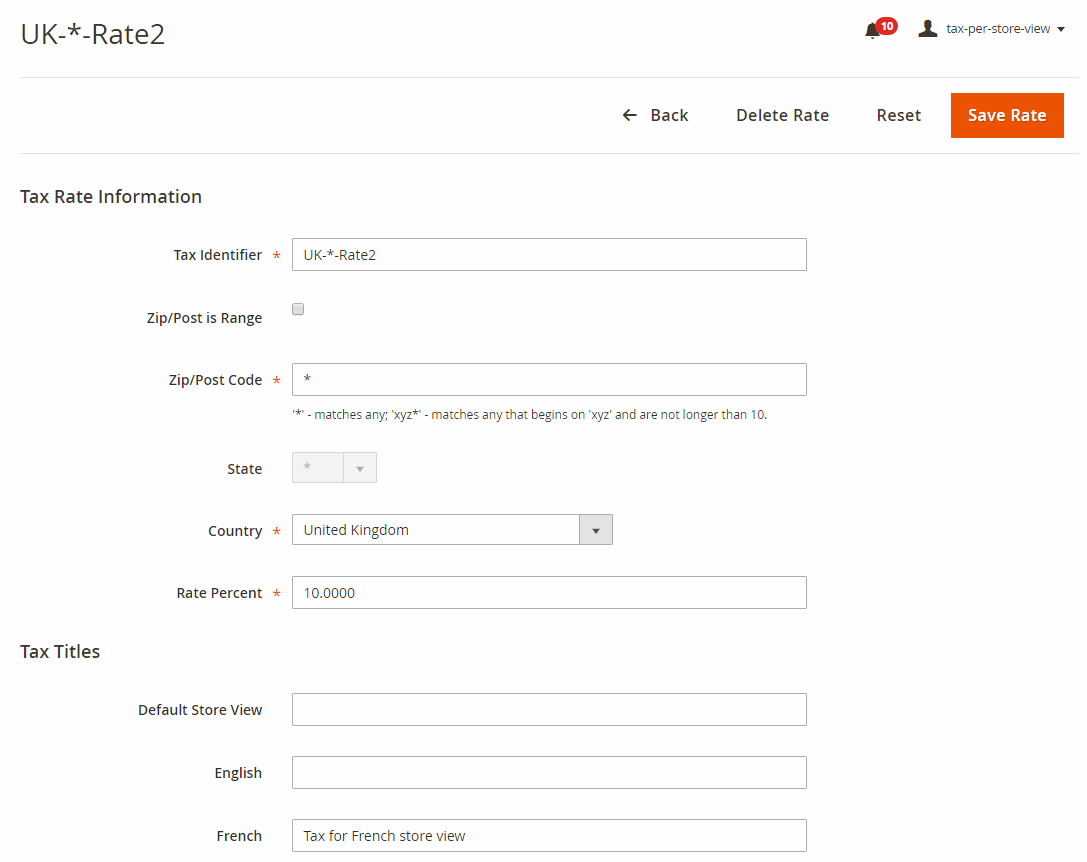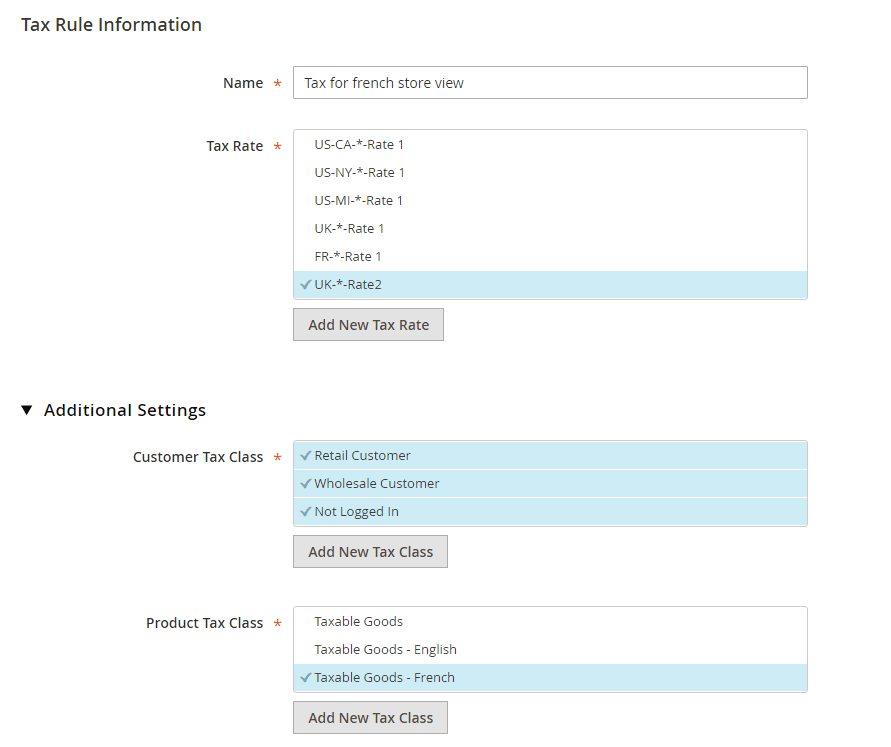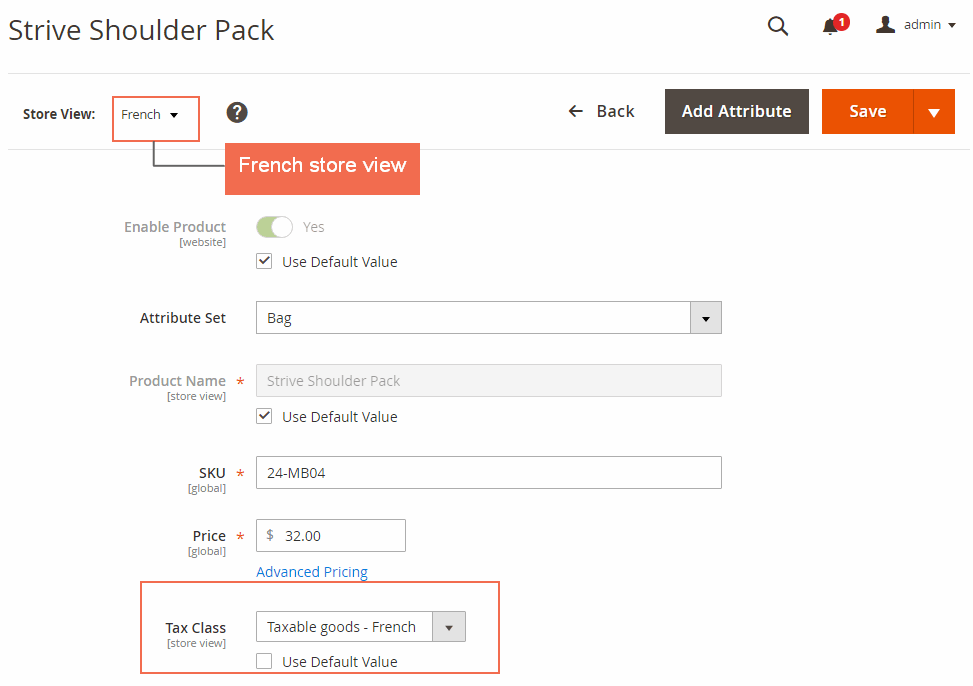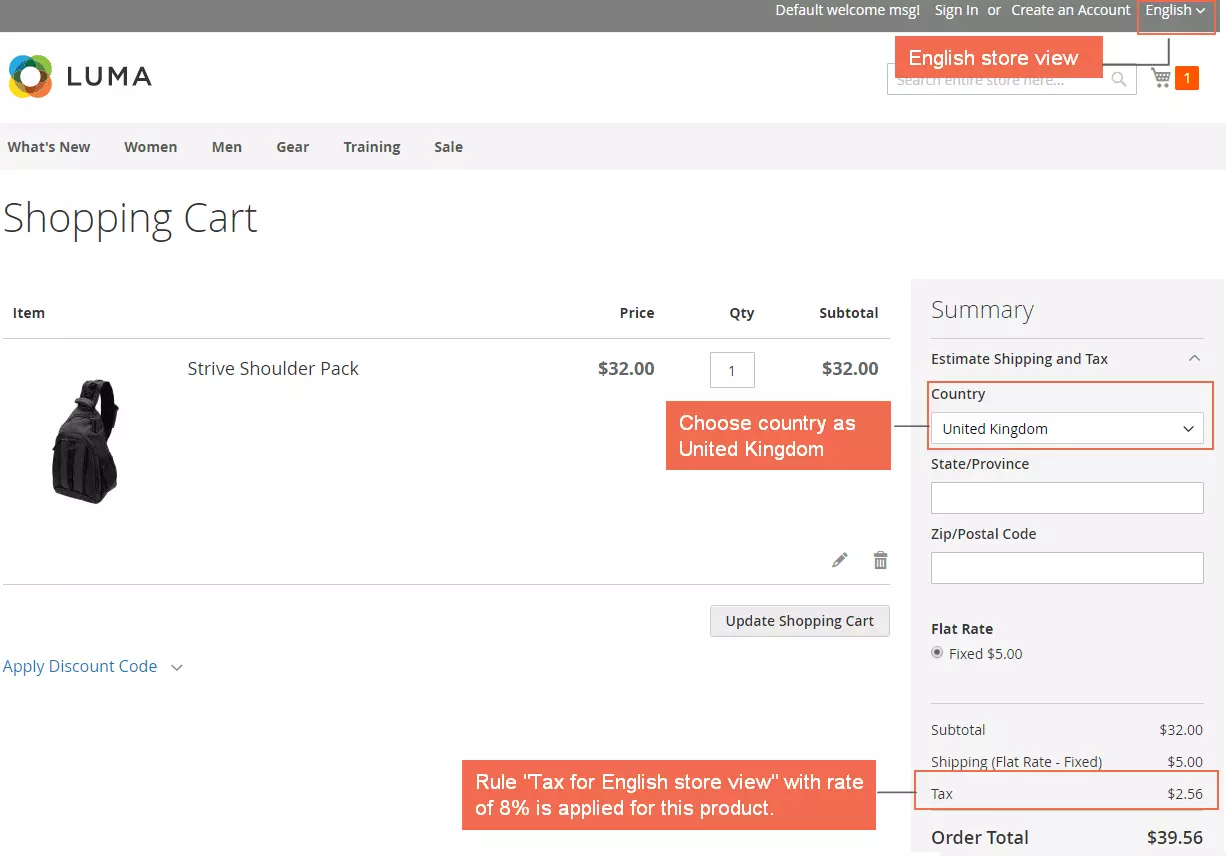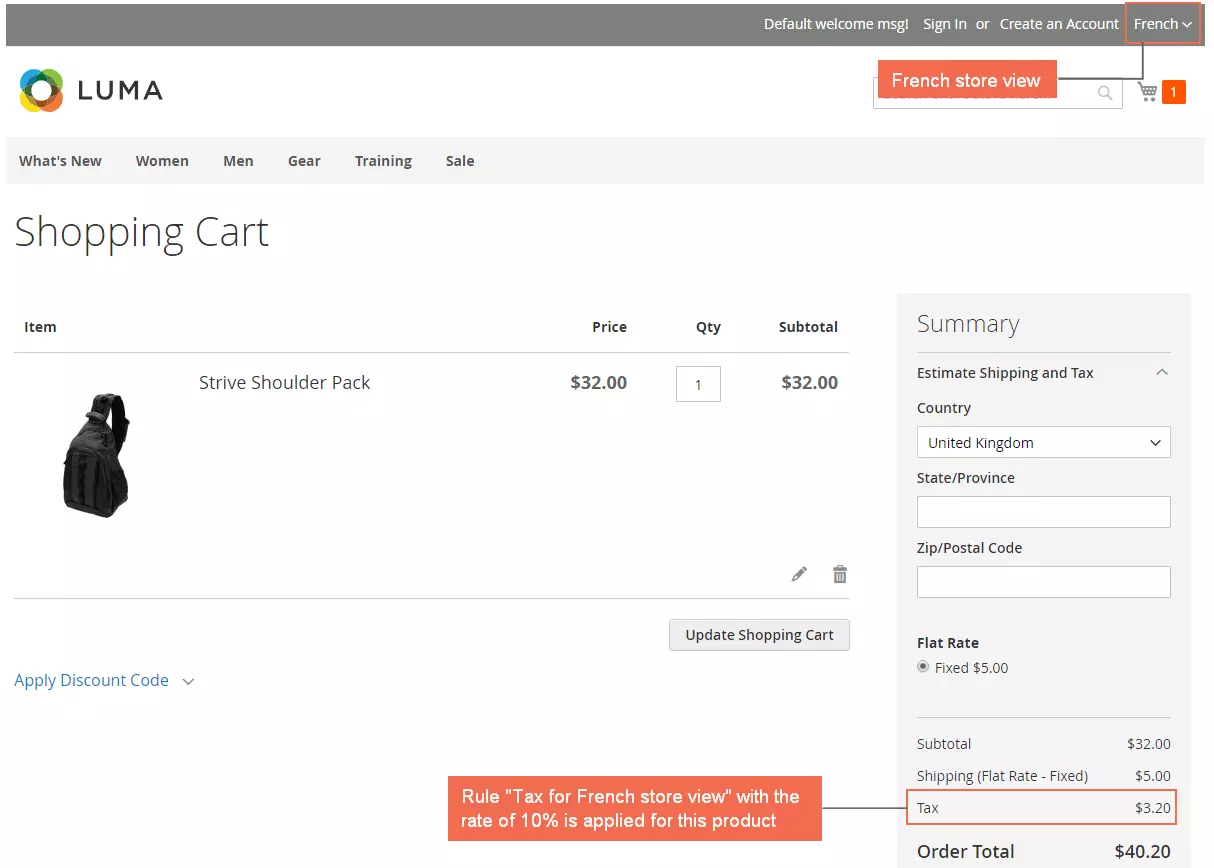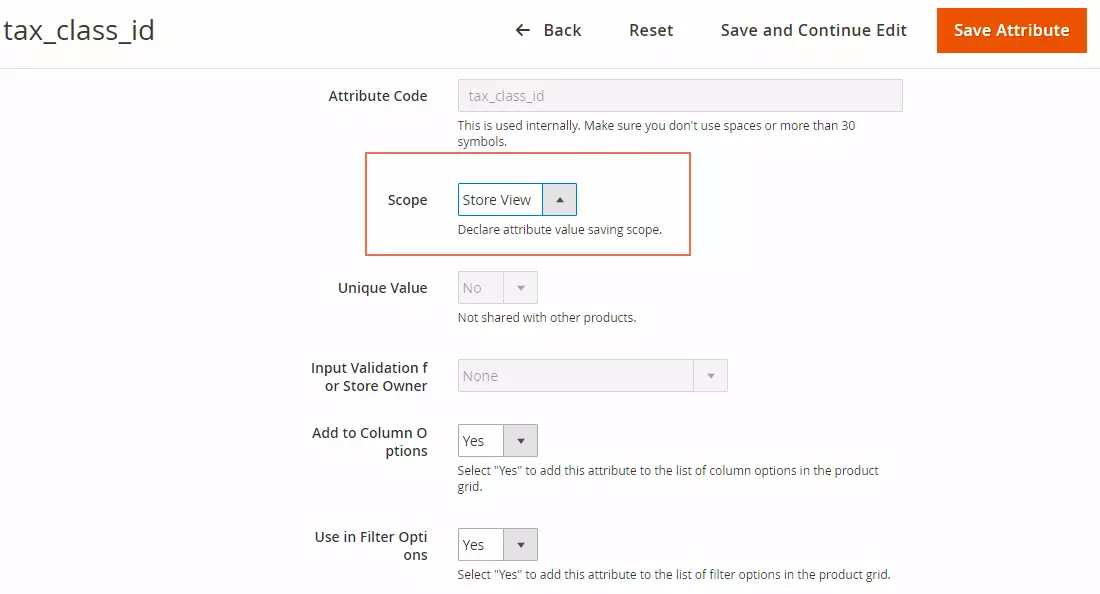Magento 2 Tax per Store View
Tax per Store View is a great feature to facilitate the configuring taxes process in your Magento 2 websites. Undoubtedly, it’s an ideal solution for the stores with multiple store views which want to charge local consumers specific taxes.
The Magento 2 Tax per Store View extension enables administrators to modify the Scope of Tax Class attribute at the Store View level. Thus, your e-commerce store is able to charge different taxes for the same product per store view.
- Charge different taxes for products in each Magento store view
- Change Tax Class Attribute’s scope into Store View
- Assign various tax classes for tax rules along with varying rates of tax per store view
- Compatible with Hyva theme
- Compatible with M2.4.7
Tax per Store View is a great feature to facilitate the configuring taxes process in your Magento 2 websites. Undoubtedly, it’s an ideal solution for the stores with multiple store views which want to charge local consumers specific taxes.
The Magento 2 Tax per Store View extension enables administrators to modify the Scope of Tax Class attribute at the Store View level. Thus, your e-commerce store is able to charge different taxes for the same product per store view.
- Charge different taxes for products in each Magento store view
- Change Tax Class Attribute’s scope into Store View
- Assign various tax classes for tax rules along with varying rates of tax per store view
- Compatible with Hyva theme
- Compatible with M2.4.7