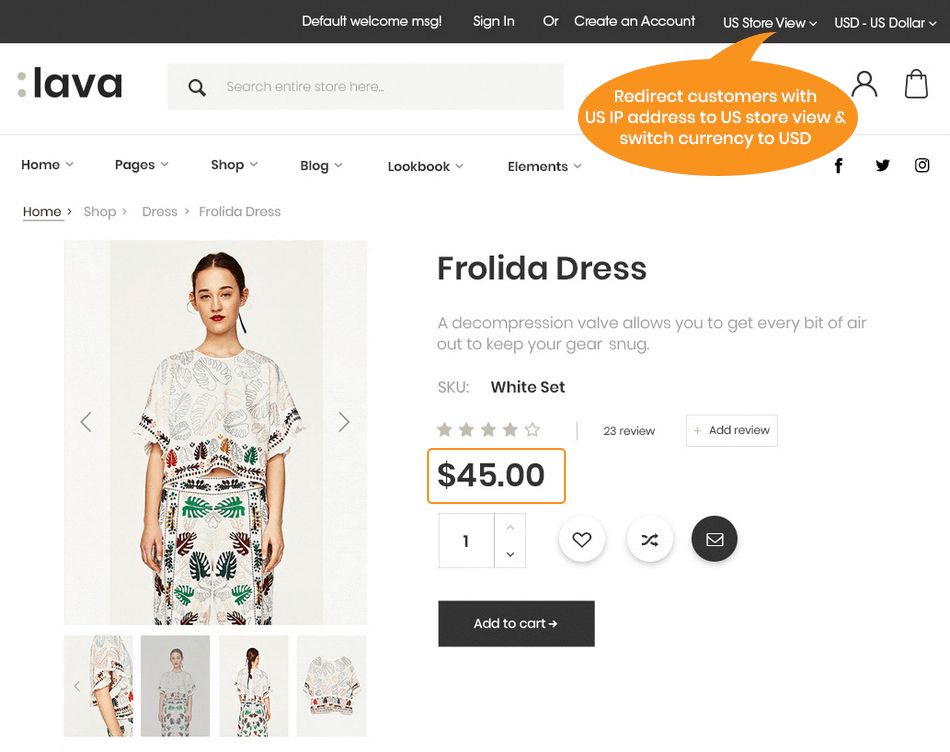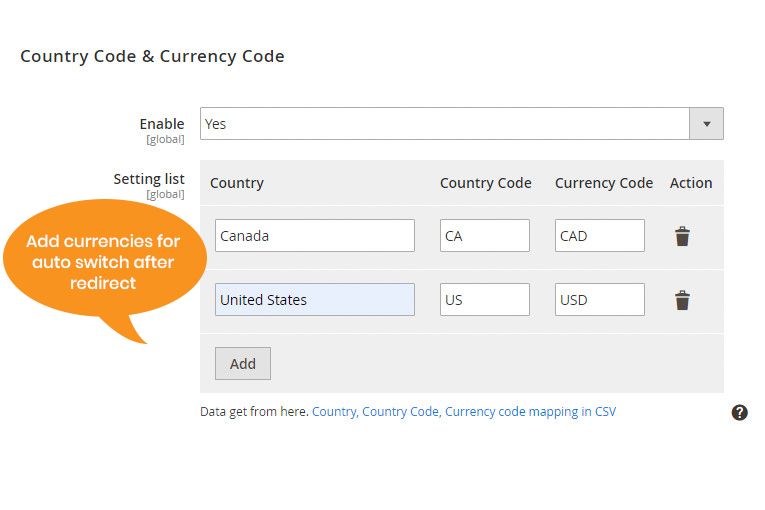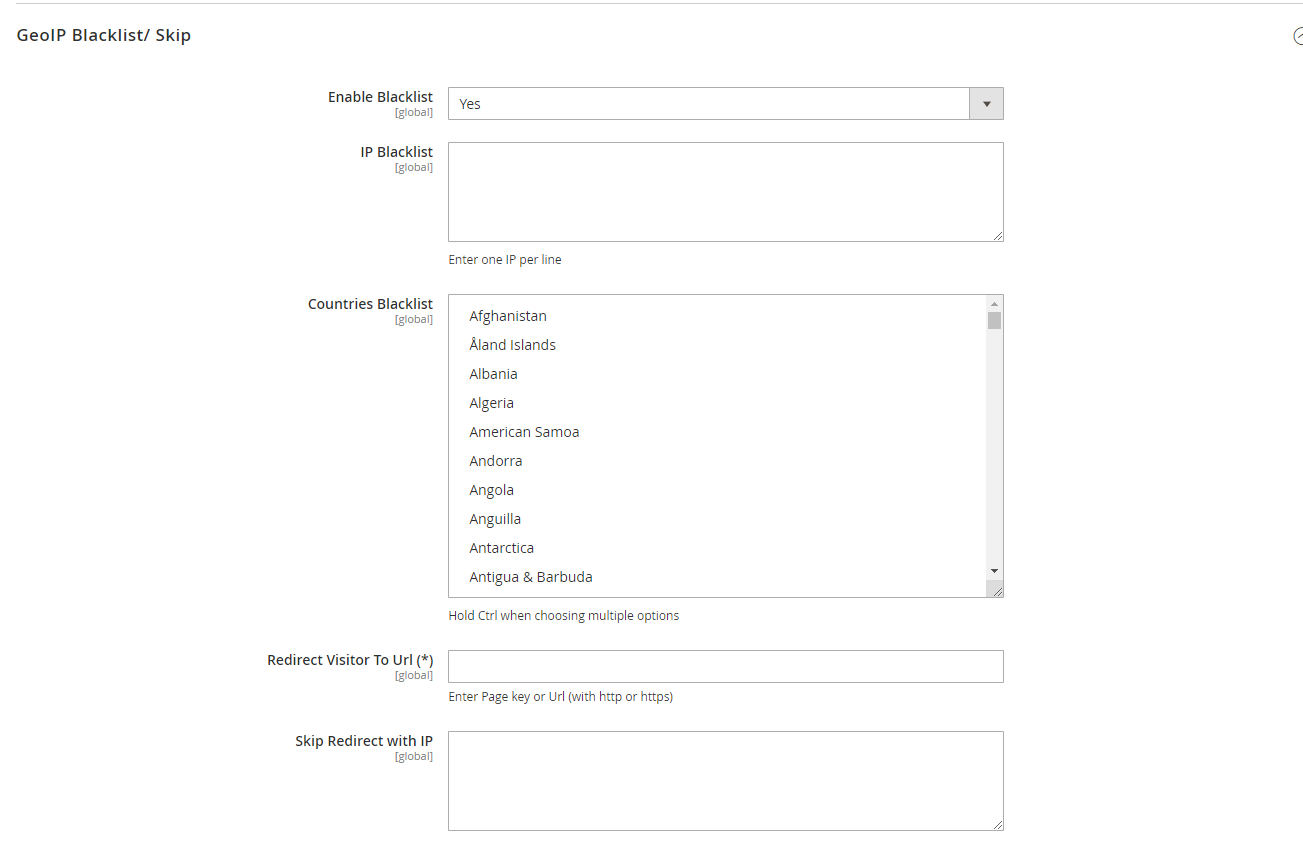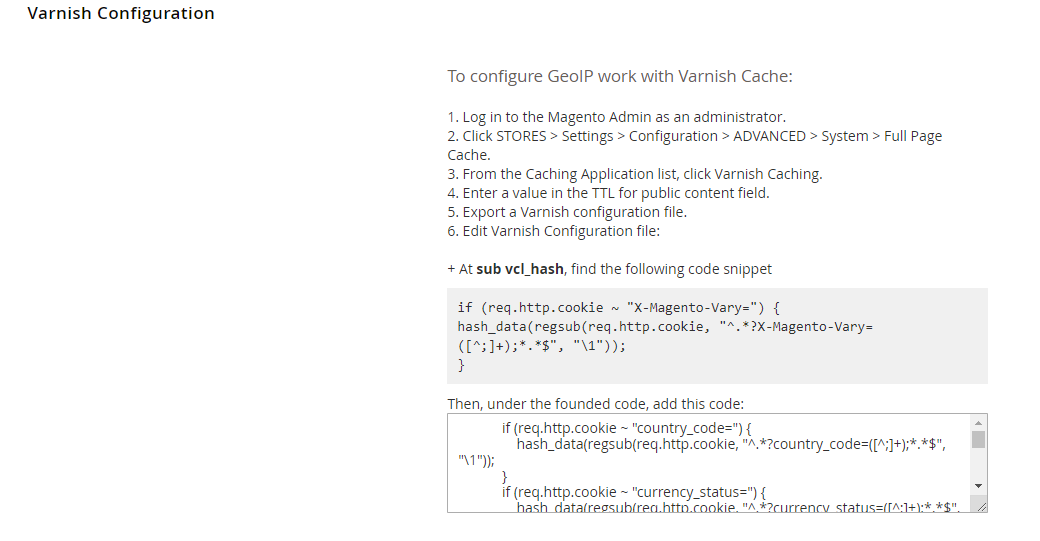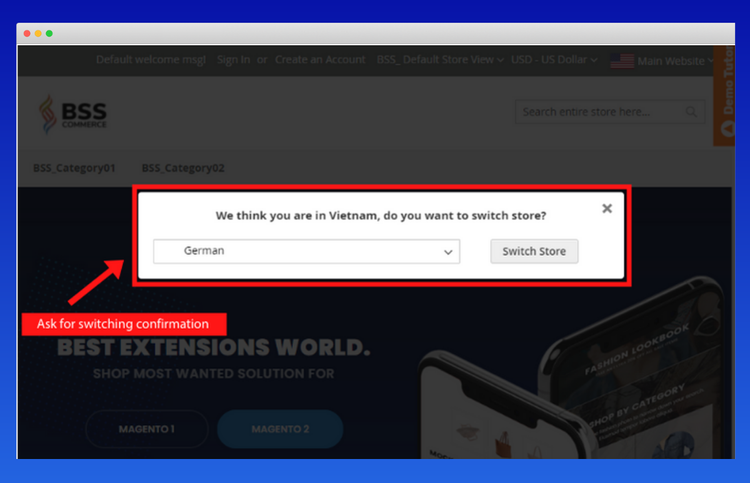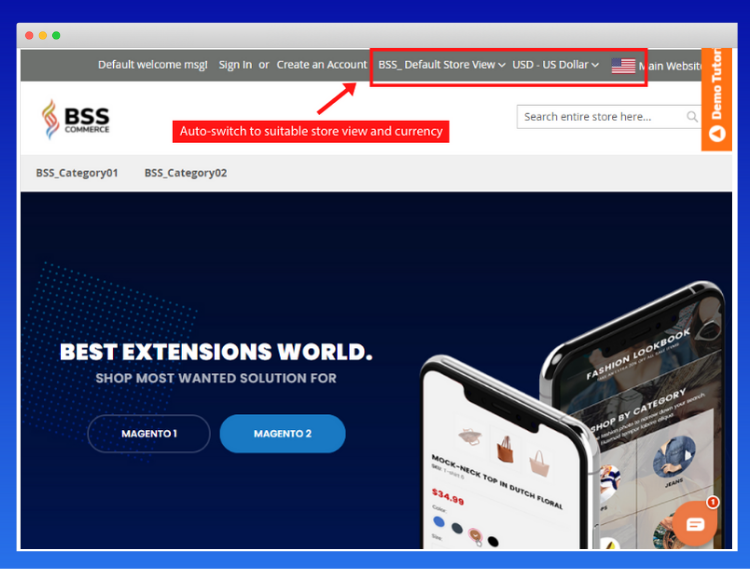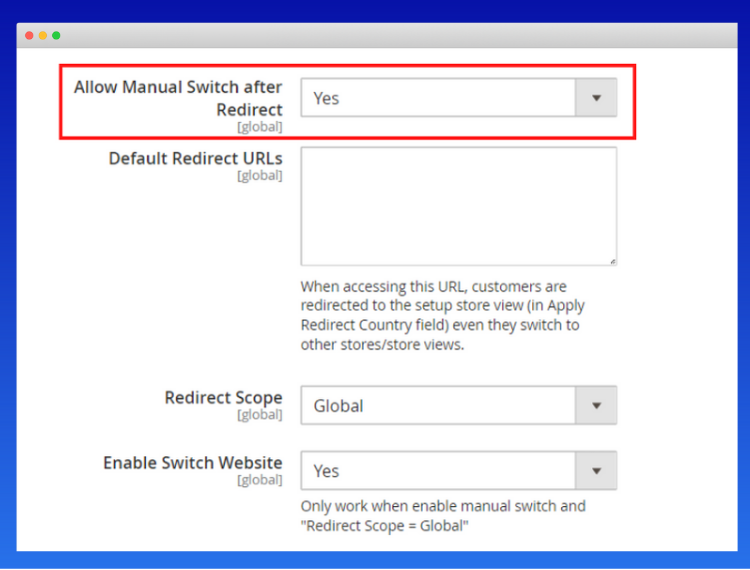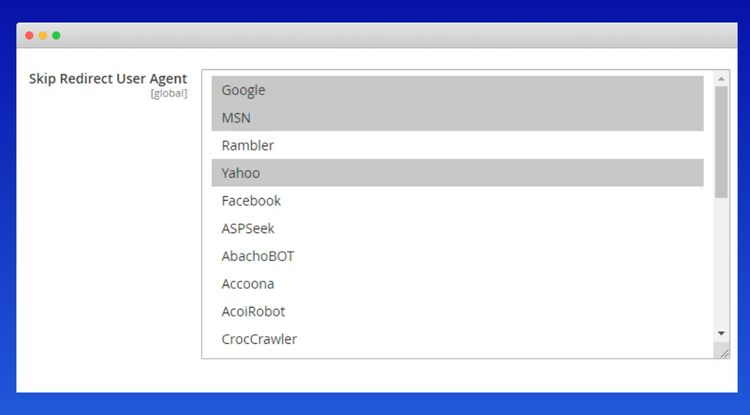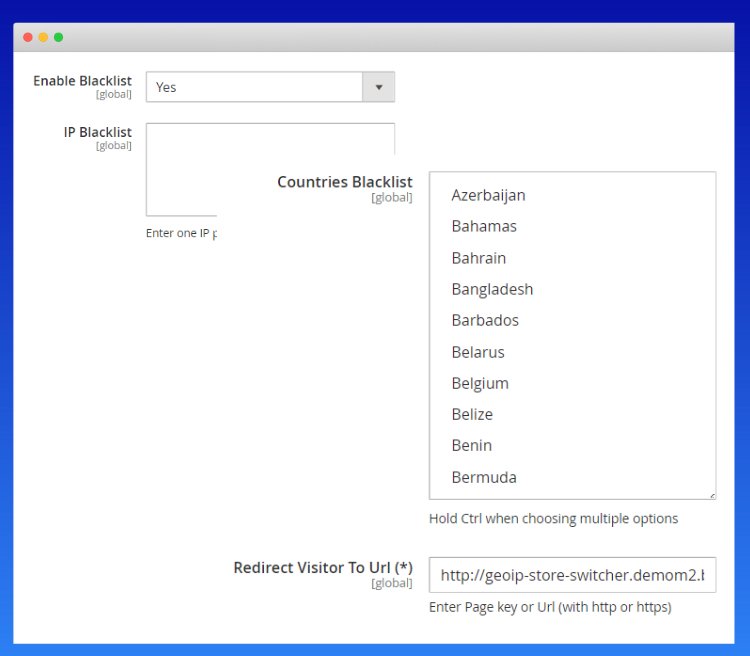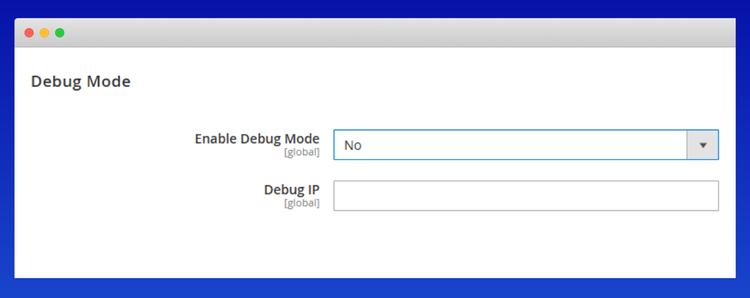Magento 2 GeoIP Store Switcher




You are running a multinational business, but whether you know to optimize customer shopping experience when they come to your website? Customers live in France, but they have to shop in the US store view, is that matched? Magento 2 GeoIP Store Switcher will be your ideal solution in this case:
- Auto-detect customer location based on IP address
- Let visitors choose whether or not to switch store
- Automatically switch currency per store view
- Enable/disable visitors to switch store views
- Restrict redirect based on IP and URLs
- Don’t redirect search engine crawlers to guarantee SEO efficiency
- Allow blocking visitors by countries and IPs
- Compatible with Varnish, Redis, and Cloudflare cache.
NEW UPDATE:
- Compatibe with Hyva Theme, M2.4.7
- Debug Mode: Check change logs of redirects or currency changes, from specific or all IPs.
You are running a multinational business, but whether you know to optimize customer shopping experience when they come to your website? Customers live in France, but they have to shop in the US store view, is that matched? Magento 2 GeoIP Store Switcher will be your ideal solution in this case:
- Auto-detect customer location based on IP address
- Let visitors choose whether or not to switch store
- Automatically switch currency per store view
- Enable/disable visitors to switch store views
- Restrict redirect based on IP and URLs
- Don’t redirect search engine crawlers to guarantee SEO efficiency
- Allow blocking visitors by countries and IPs
- Compatible with Varnish, Redis, and Cloudflare cache.
NEW UPDATE:
- Compatibe with Hyva Theme, M2.4.7
- Debug Mode: Check change logs of redirects or currency changes, from specific or all IPs.