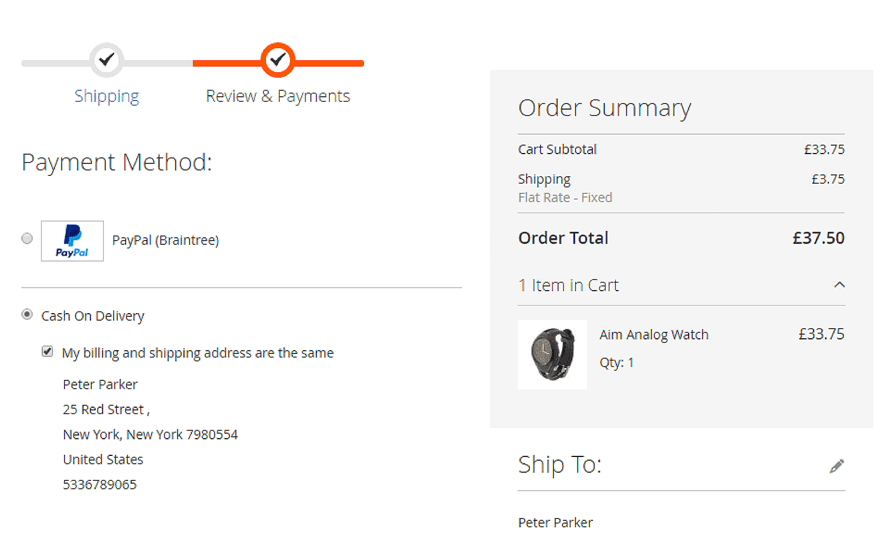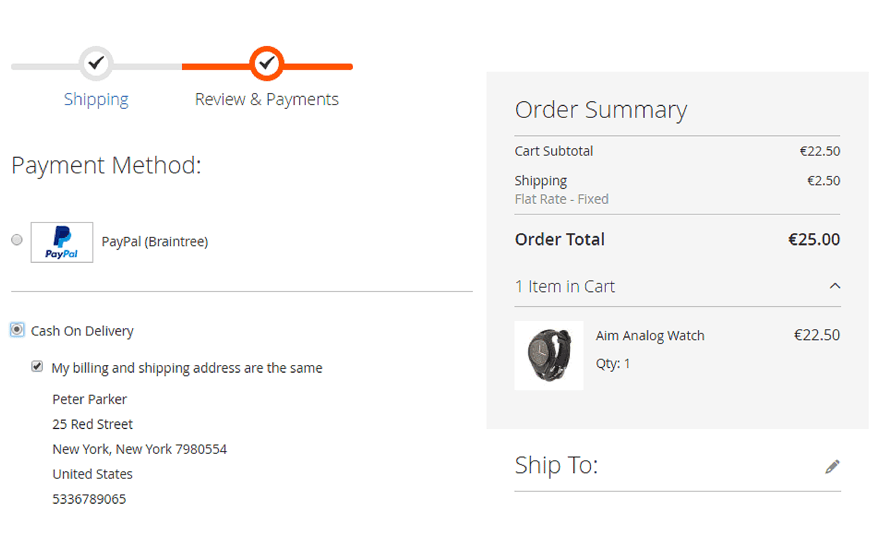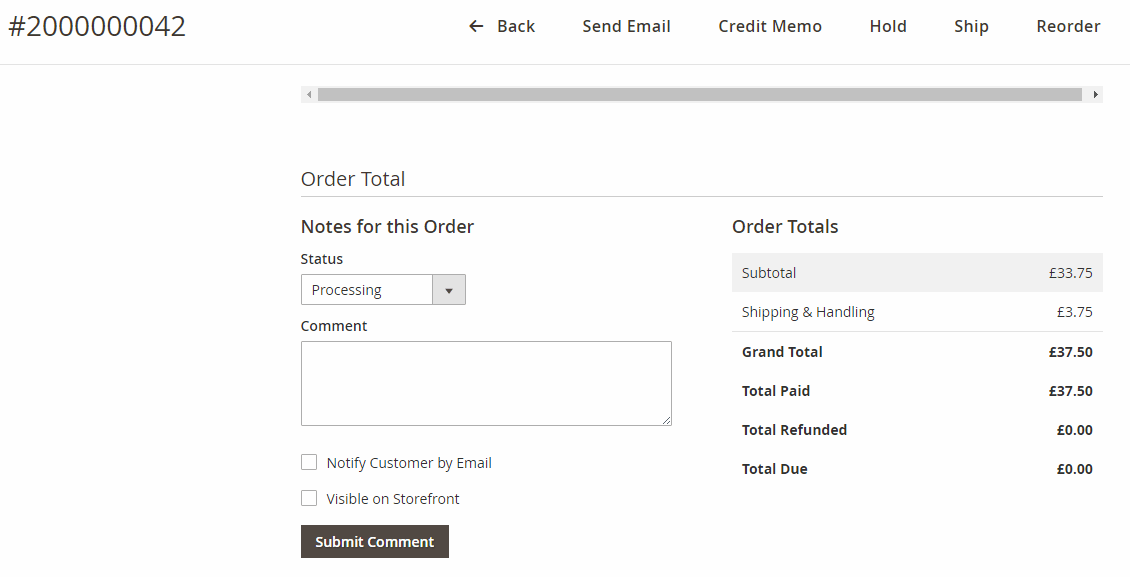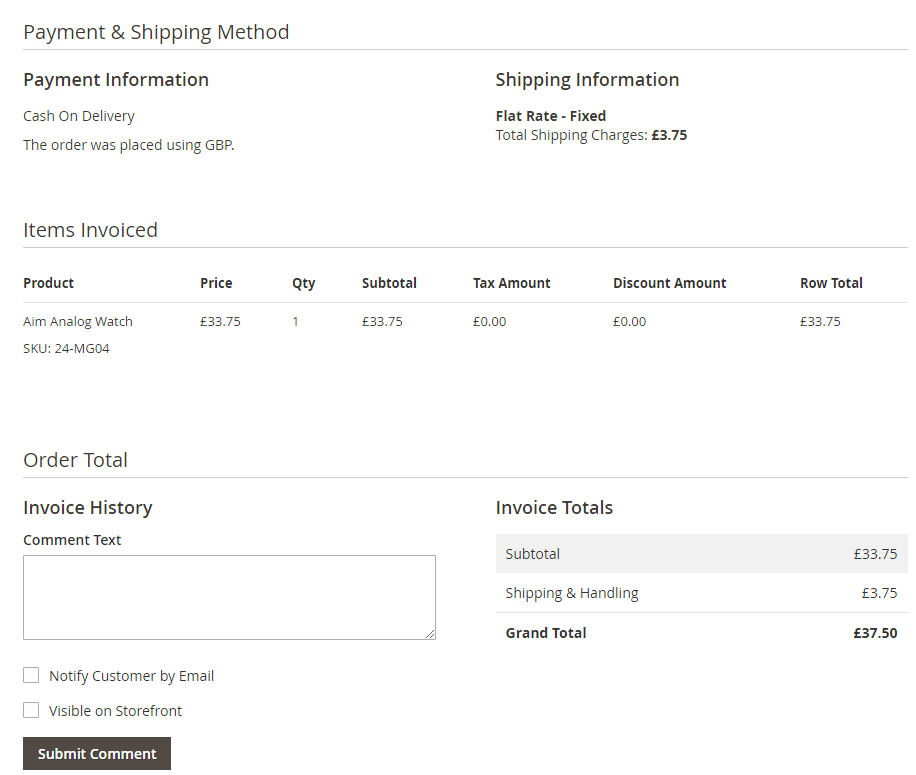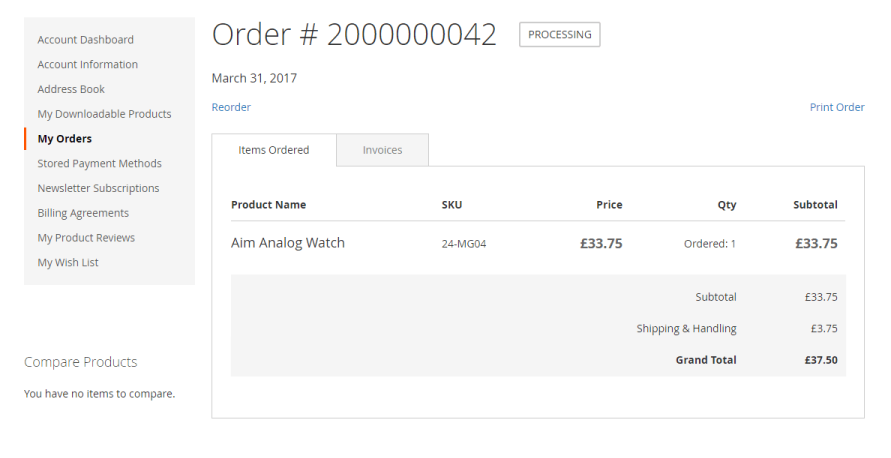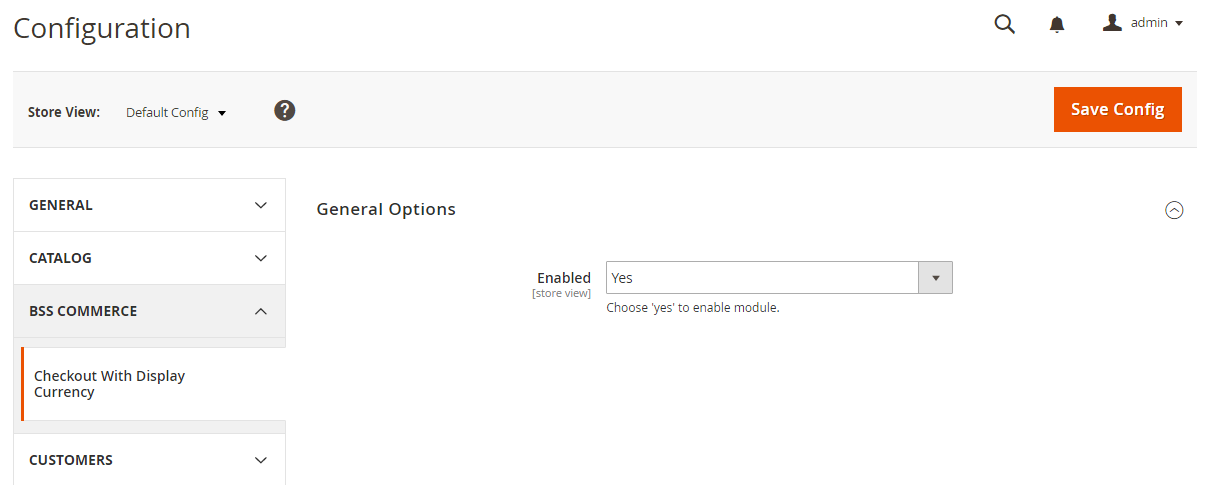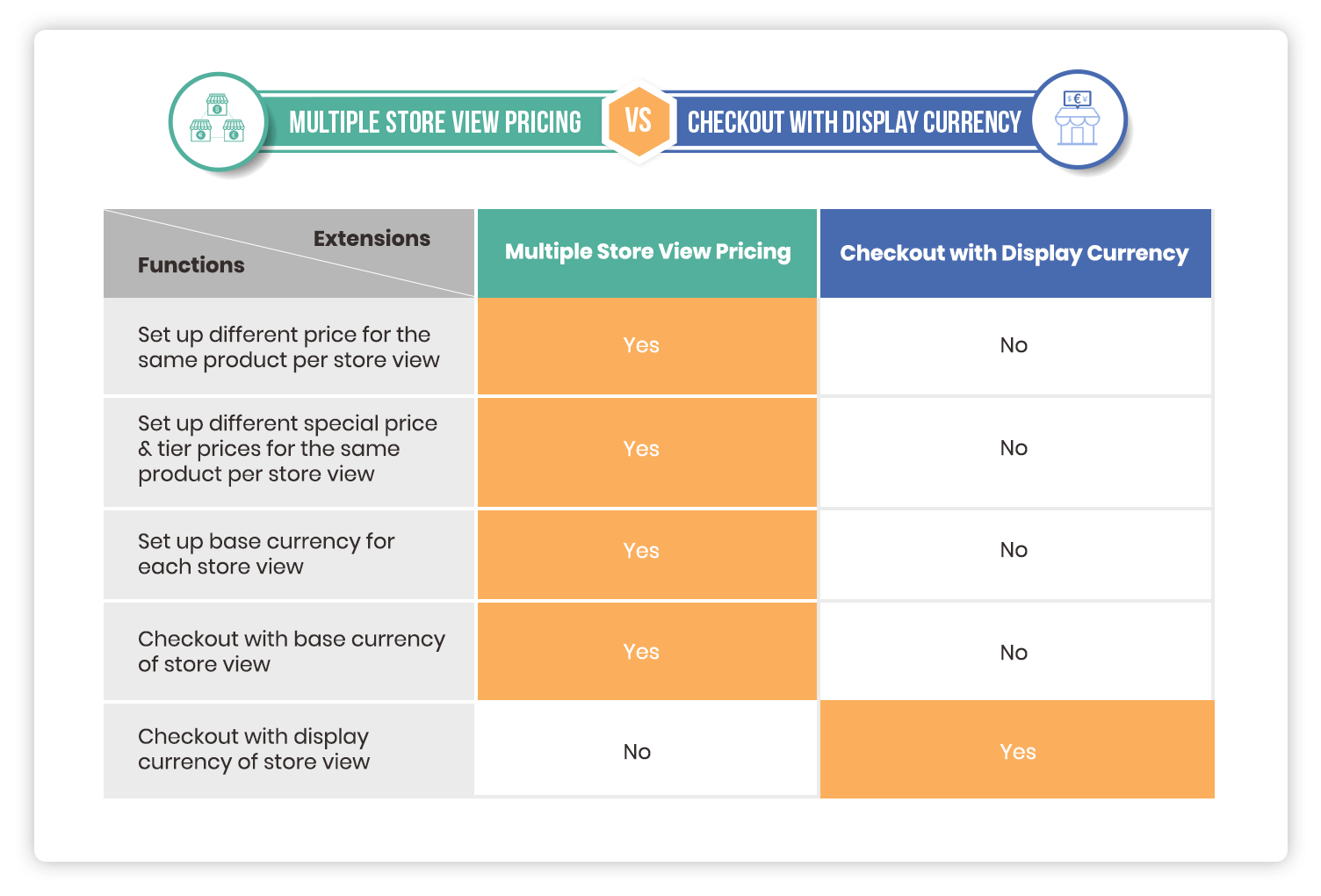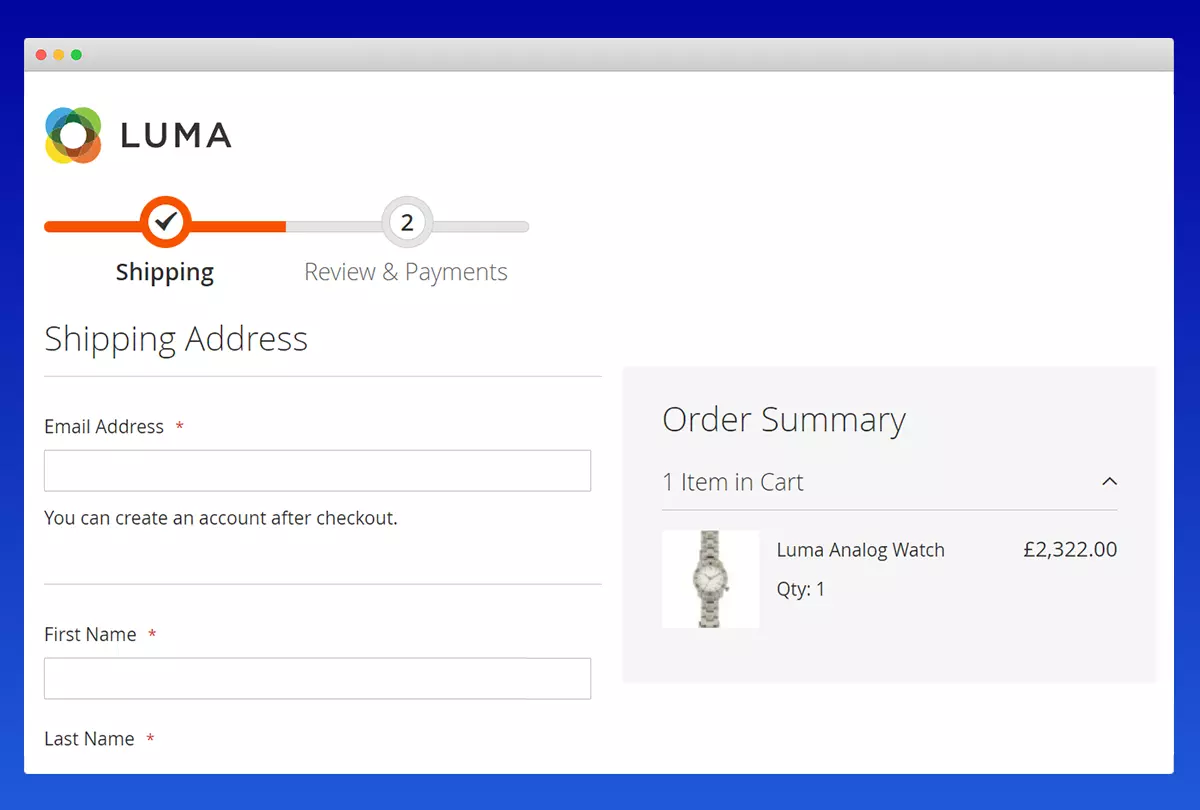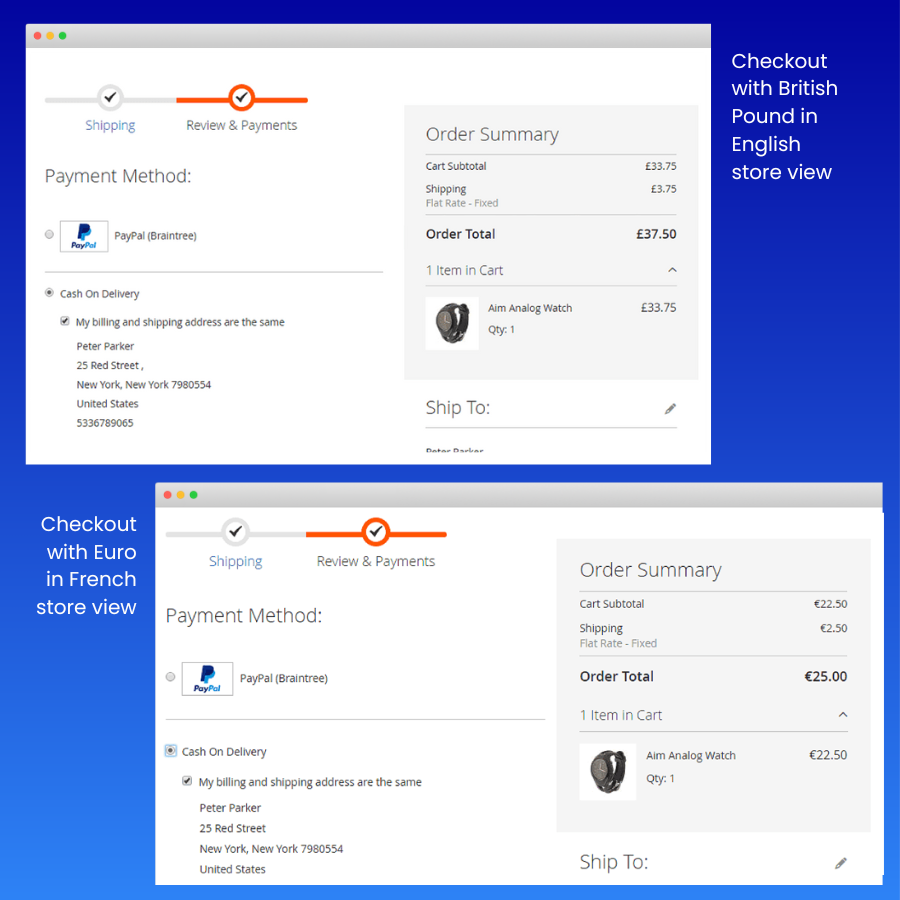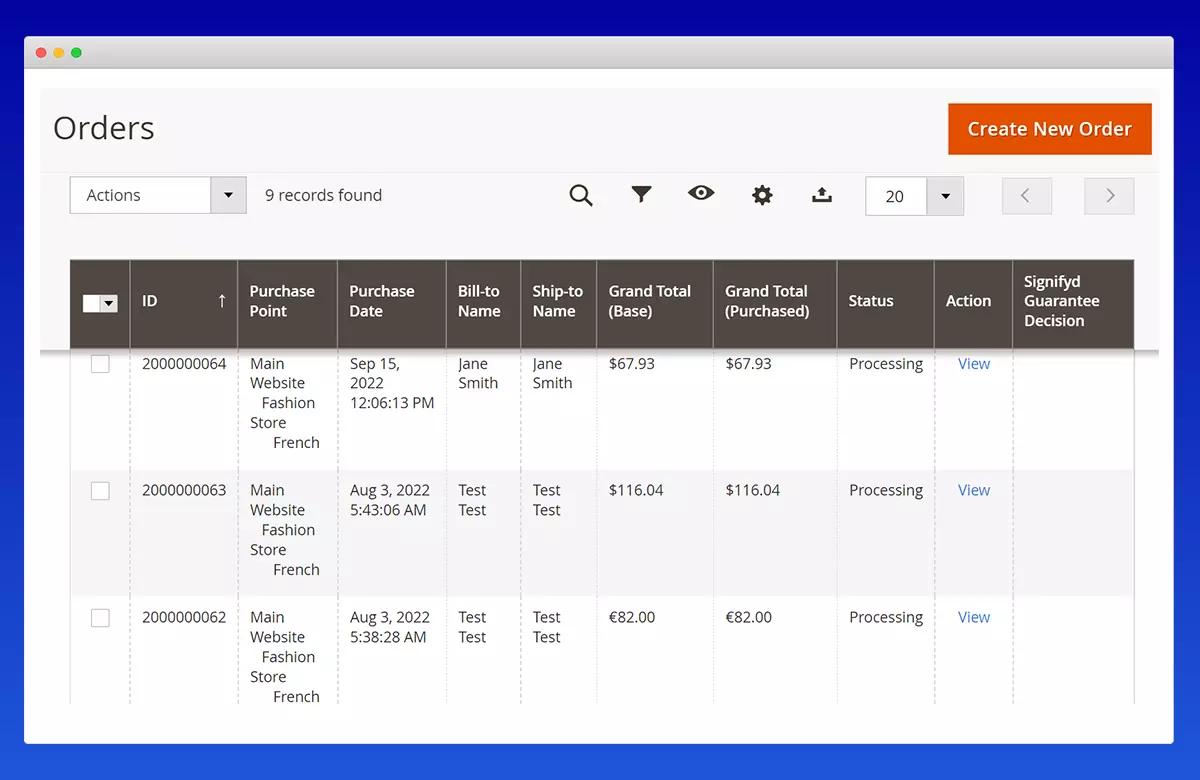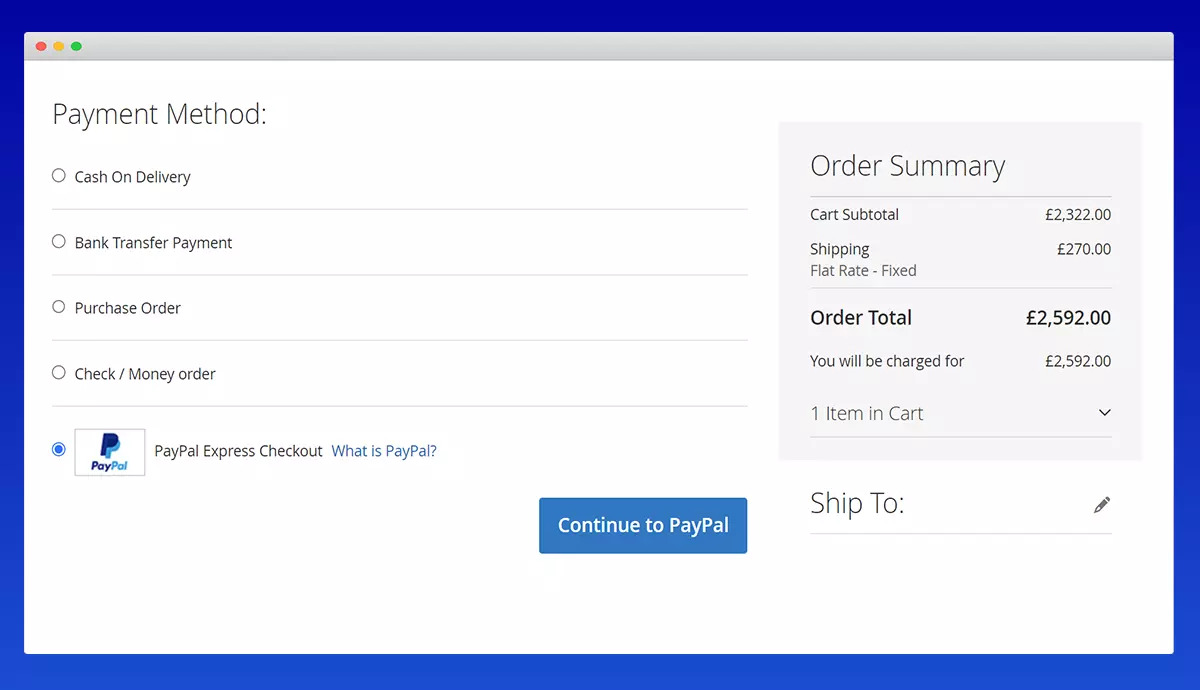Magento 2 Checkout with Display Currency




Magento 2 Checkout With Display Currency helps you improve the checkout experience for customers shopping on multiple-store view websites with multi-currencies.
It's great you adapt currency to the store view for your customers. But when proceeding to checkout, the base currency there may confuse them, resulting in a bit of re-calculating before finishing their purchases.
This Magento 2 Checkout with display currency extension lets customers check out with displayed currency, based on current rates out of base currency, and reduces complicated issues with money exchange.
Main Features:
- Conveniently checkout with store view display currency
- Work well with most common payment methods
- Show store view display currency in Sale documents and transaction emails
New Updates:
- Support RESPful API and GraphQL API!
- Compatible with Hyva Theme and Hyva Checkout
- Compatible with Magento 2.4.7
⇒ Combine with Magento 2 GeoIP Store Switcher to bring customers the best shopping experience!