You may not know, Magento 2 currency plays an essential role in optimizing impressions and encouraging customers’ payment process on your site.
However, due to the cumbersome management system, many store owners sometimes overlook or underestimate the investment in developing this feature.
Such indifference has gradually killed sales and brought your business into the dark days.
“Wise men learn by other men’s mistakes, fools by their own.”
Display your currency reasonably and nicely by taking advantage of the available tools. This article will give you the most necessary knowledge about Magento 2 currency, how to set it up, and the hottest solution to perfect this functionality.
About Magento 2 Currency
Table of Contents
What is Magento 2 Currency Setup?

You know, Magento 2 is growing rapidly and is widely used by many store owners and developers worldwide. To meet that huge demand, the Magento team has long inserted a default functionality to serve the setup currency in approximately 200 countries.
The configuration of the Magento 2 currency directly affects the price display and payment process of your store.
It’s fine if you sell domestically and have a specific customer base. In this case, you only need to utilize base currency by default.
But what will happen when your store size is large, or you intend to expand internationally? A single currency level is no longer a wise choice.
At present, multi-currency in Magento 2 can show off its ability. Of course, the default has its limitations (which we will discuss below), but this is still a powerful feature because many multinational businesses favor Magento.
For example, you will need to display USD for the US market, while the German market requires Euro. All of these wishes are fulfilled through operations on the admin panel without any lines of code.
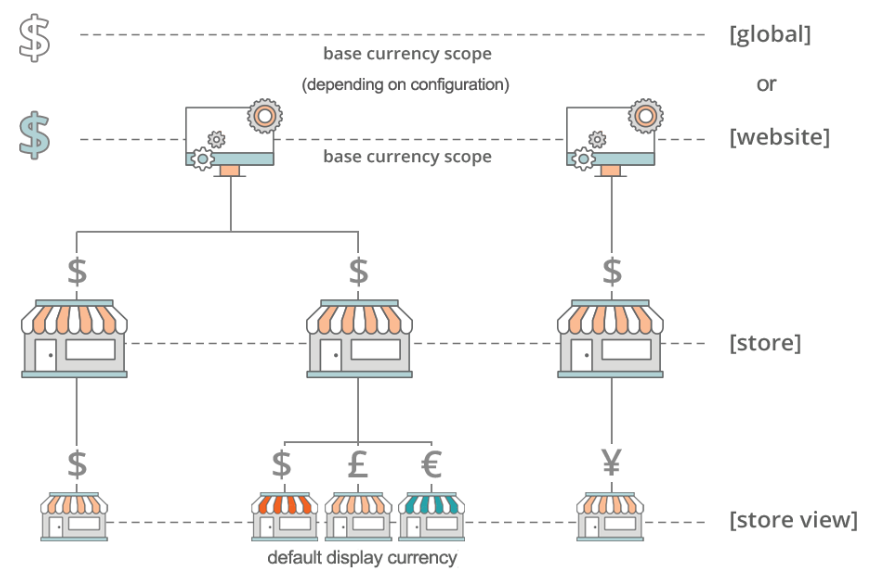
There are 3 types of currency you need to jot down.
| Currency Type | Scope | Use |
| Base Currency | Website | The main currency for all online payment transactions. For multiple store views, the scope of the price must be set in the Catalog configuration. |
| Display Currency | Store Views | Display along with the Product Prices in the frontend. |
| Allowed Currency | Store Views | Your store accepts this currency for payment. |
From our experience working with countless clients ranging from IT to non-IT people, we conclude that most Magento 2 currency beginners are confused between the base currency and display one.
If you fall into this case, don’t forget to read Base Currency And Display Currency In Magento 2 for a comprehensive comparison.
Currency Symbols
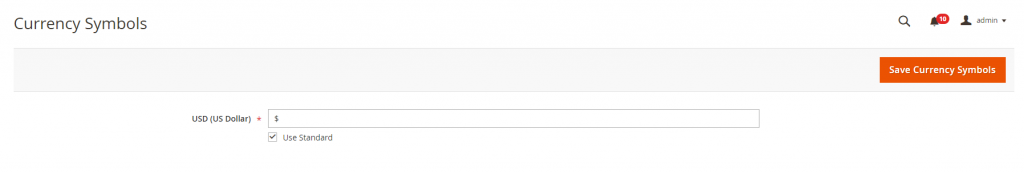
In your process of currency configuration, you may come across the “Currency symbols” term. It lies in product prices and sales documents such as orders and invoices. If necessary, admin users can change the currency symbols and personalize the price display separately for each store or view.
Currency Rates
The exchange rate between two currencies is the rate at which one currency will be exchanged for another. People can also consider it the price of one country’s currency denominated in another currency.
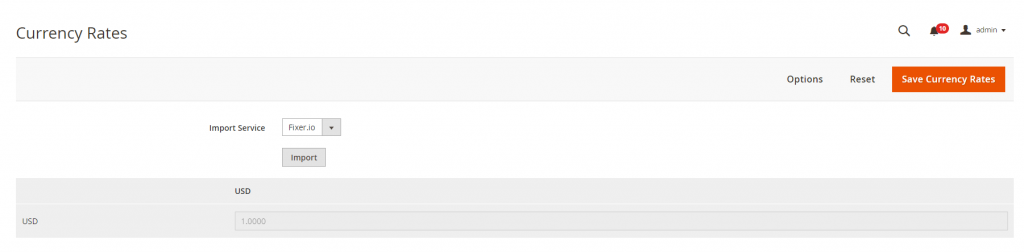
You can set Magento 2 currency rates manually or import it into the store by default. To make sure that your store has the latest current rates, you can configure them to be updated automatically on schedule.
Currency Chooser
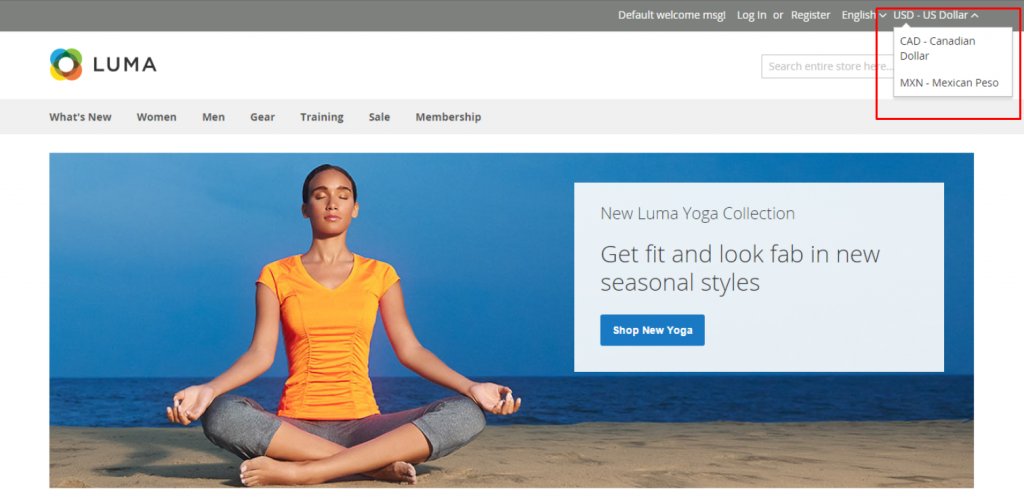
It shows up at the top corner of your page.
Benefits of Using Magento 2 Multi-Currency
Although you can vaguely guess the advantages of the Magento currency through its definitions and categories, we still want to make it clear that you really understand and decide when to use it properly.
Here are a few outstanding benefits you can easily spot.
1. Display Customer’s Magento 2 Currency
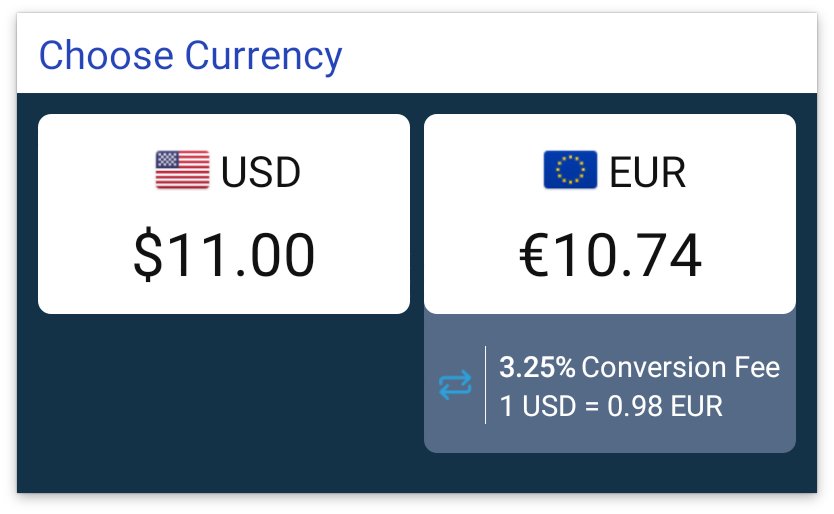
The first and foremost benefit of Magento multi-currency that we can all notice is giving customers the ability to see the product prices in their national currency. Moreover, they can even pay with the currency of their nations when your store is integrated with a Magento 2 currency extension.
Normally, if you don’t leverage Magento 2 currency extensions, international buyers are reluctant to pay in a default base currency instead of their country currency. This unpleasant checkout experience may jolt shoppers from different regions out of their safe zone, and chances are they won’t complete their transaction.
You feel insecure, don’t you?
Fortunately, there are some eCommerce solutions available to eliminate dissatisfaction and protect your bottom line. In the last paragraph, we will speak of what they are and how they can improve your currency display.
Let’s take E-shopping from other EU countries as a typical example. According to the European Commission, 35% of online consumers purchased or ordered products/ services cross-borders. Since the interest in cross-border shopping increases, idealizing your Magento multi-currency display will be critical in skyrocketing global sales.
2. Eliminate Extra Charges, Reinforce Customer Loyalty

Besides smoothing the checkout stage, Magento 2 multi currency also helps avoid the fees incurred due to exchange rates. Therefore, customers will not suffer unexpected emotions about the price and be more willing to purchase because of the price transparency from the beginning.
Bear in mind that notifying customers clearly about pricing is the first step in promoting customer engagement and loyalty. Entrepreneurs should be well aware that a loyal customer base plays a vital role in the prosperity of your online business.
3. Ensure Consistent Pricing Display

Don’t ignore this factor if you want to win customer trust. You should take advantage of Magento 2 multi currency to ensure that customers see your product’s pricing displayed in a simple number to which they’re accustomed.
ABSORB Set Up Magento 2 Multi Language & Multi Currencies to know how to configure Magento 2 currency.
4. Minimize Cart Abandonment Rate, Refunds, Chargebacks
Last but not least, Magento 2 multi currency can boost your revenue by reducing abandoned carts, refunds, or chargebacks.

Suppose you allow product prices to display in monetary values that customers expected (British will want to see product prices in Pound, especially when they conduct payment, for example). In that case, customers will appreciate your straightforward approach without any price shocks.
As a result, they feel ready to buy from you and content with the site experience. Price is a sensitive issue and directly affects customers’ buying decisions. So, find the smartest methods to retain customers and make huge profits for your Magento store.
How to Setup Magento 2 Currency
Alright! After having an overview of Magento 2 currency, you must be anxious to know how to configure the basic currency to manipulate the admin page, right? We got you! Now it is all about Magento 2 currency setup.
Let’s practice together!
Step 1: Clarify the Accepted Currencies
On the Admin panel, click Stores > Settings > Configuration.
Under General, choose Currency Setup.
Expand the Currency Options section, you’ll see:
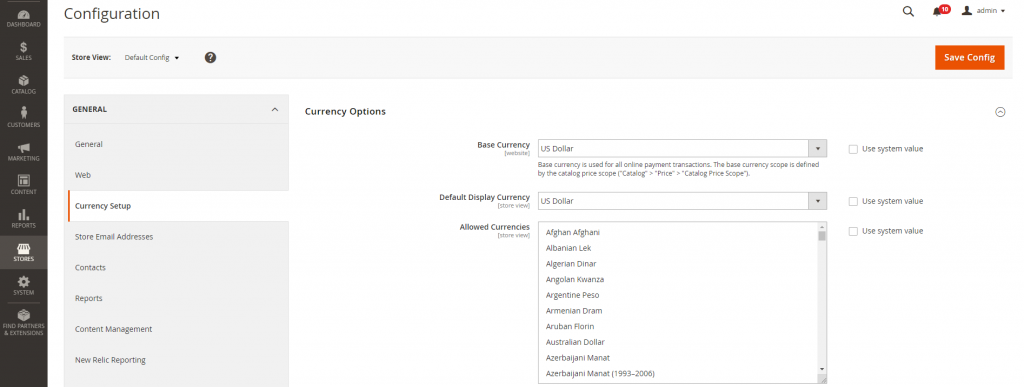
-
- Base Currency: Set to the primary currency used for online transactions.
- Default Display Currency: Set to the currency that displays pricing in the store view.
- Allowed Currencies: Select all currencies you accept as payment in the store view. Don’t forget to select your primary currency.
Hold down the Ctrl key (PC) or the Command key (Mac) and click each option for multiple currencies.
When the system urges you to refresh the cache, click Close (Close box) in the upper-right corner of the message. However, cache refreshment can be done later.
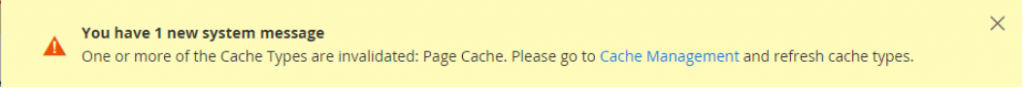
Step 2: Setup the Import Connection for Currency rate
Then, open General > Currency Setup.
Configure your currency service connection with 2 service options: fixer.io and Currency Converter API.
* fixer.io:
- Choose the Fixer.io section > Fill in your fixer.io API key.
- Connection Timeout in Seconds: the number of seconds of inactivity to allow before the connection times out.
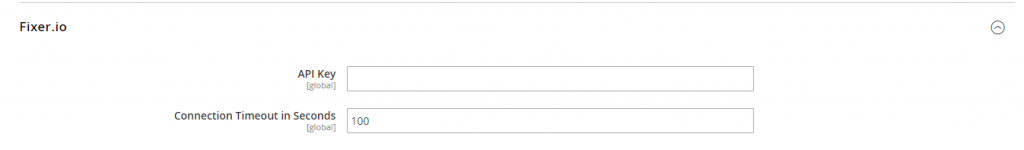
* Currency Convertor API service: repeat the above actions.
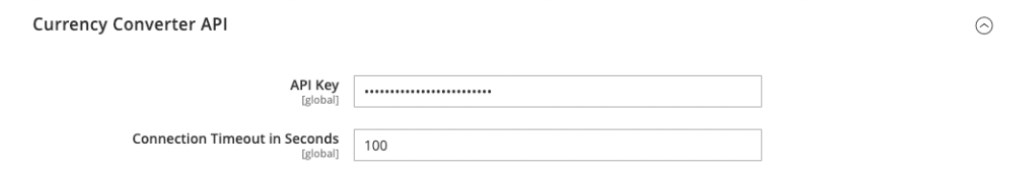
Step 3: Finish the Scheduled Import Settings
Continue with Currency Setup > select Scheduled Import Settings.
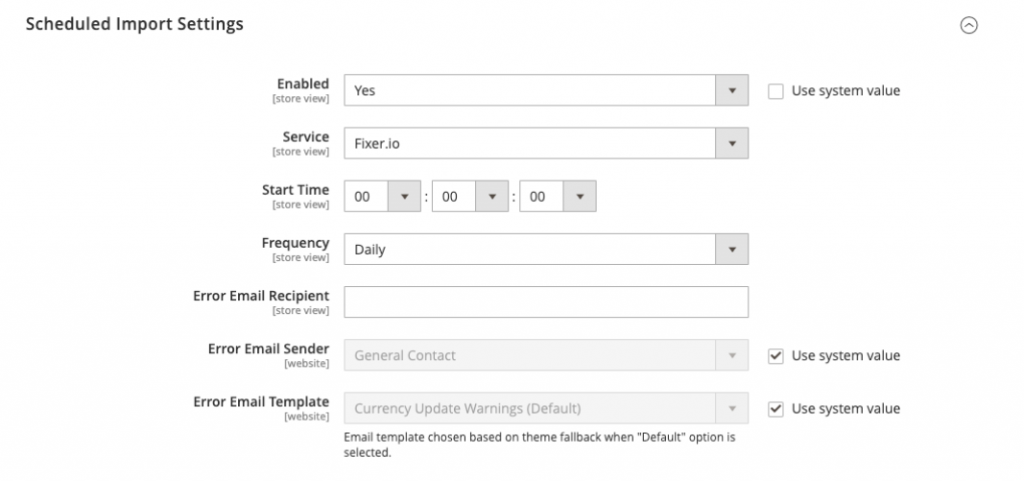
Switch Enabled to Yes if you want to update currency rates automatically.
Customize the update options:
- Service: the rate provider. Fixer.io is the default value.
- Start Time: the hour, minute, and second that the rates will be updated as scheduled.
- Frequency: determine how often the rates are updated. You can set it to one of the following Daily, Weekly, Monthly.
- Error Email Recipient: Type the email address of the person in charge of errors during the import process. Separate multiple email addresses with a comma.
- Error Email Sender: the store contact that appears as the sender of the error notification.
- Error Email Template: Pick the email template used for the error notification.
Remember to click Save Config when you complete this step.
Step 4: Renew the Currency Rates
Noticeably, you must update Magento 2 currency rates with the current values before they go into effect. Follow the instructions to update the rates manually or automatically import the rates. Check Magento User Guide for more details on Magento currency configuration.
Drawbacks of Magento 2 currency in Default
As promised above, this section will tell about the default disadvantages in the creation and management of Magento 2 multi currency.
Any user can notice a problem with the customer’s checkout. Default doesn’t permit customers to checkout with different prices according to the regional rates. Instead, the currency for checkout is fixed in all store views as the base currency.
Try putting yourself in the shoes of your customers.
How inconvenient it is when they see the total order value in an unknown currency. Patient consumers may use a calculator, but most will abandon the cart when things don’t work out as they expected.

For example, when navigating on your site, a Vietnamese buyer still sees prices displayed in VND in the Vietnamese store view. Yet, the total orders are now in USD when they arrive at the checkout step. Do you expect him to take out his calculator to change the price by VND? Forget it! Chances are he’ll leave you.
Don’t worry, because you have us with you. Being Magento store owners, we share the same pain points. Have you ever thought of clearing away this limitation to make your shopping experience more enjoyable?
If yes, stay tuned!
The last paragraph will present popular solutions you cannot skip.
Save the best for last!
The Best Solutions to Perfect Your Magento 2 Currency
Despite trying to bring maximum convenience, the default still fails to ensure the best experience for consumers. No matter how careful you set it up, the customer payment step is still facing the display of the base currency.
Magento 2 currency can only fully release its power when integrated with 3rd party extensions. Here are the 2 most popular tools preferred by tons of store owners on the market.
Try it and feel for yourself!
Magento 2 Checkout with Display Currency
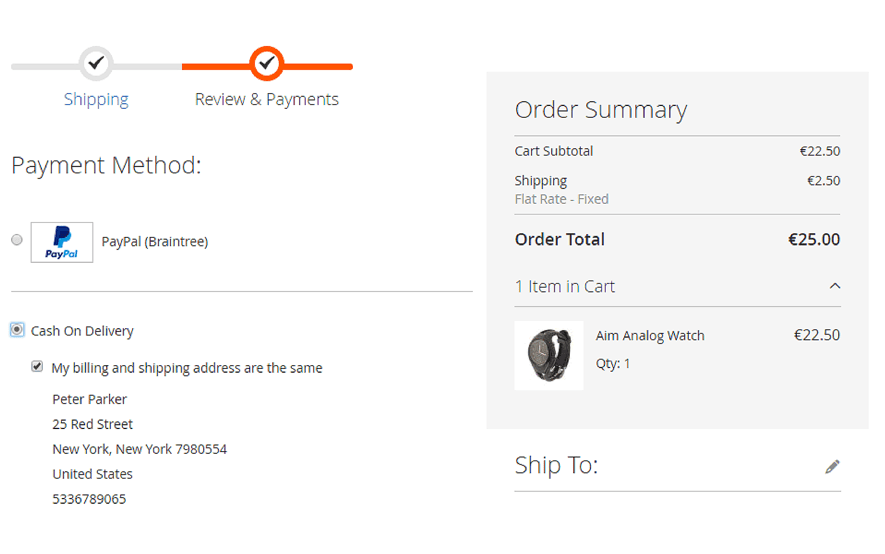
Checkout with Euro in French store view
Checkout with Display Currency enables users to checkout with the currency display under the scope store view instead of the base currency of the whole website. This extension plays a crucial role in improving customer experience in multiple store view websites.
Highlight features:
- Pay with store view display currency;
- Harmonize with all payment methods;
- Show store view display currency in Sale documents and transaction emails.
INSTALL Magento 2 Checkout with Display Currency to diversify your Magento display currency!
Magento Multiple Store View Pricing
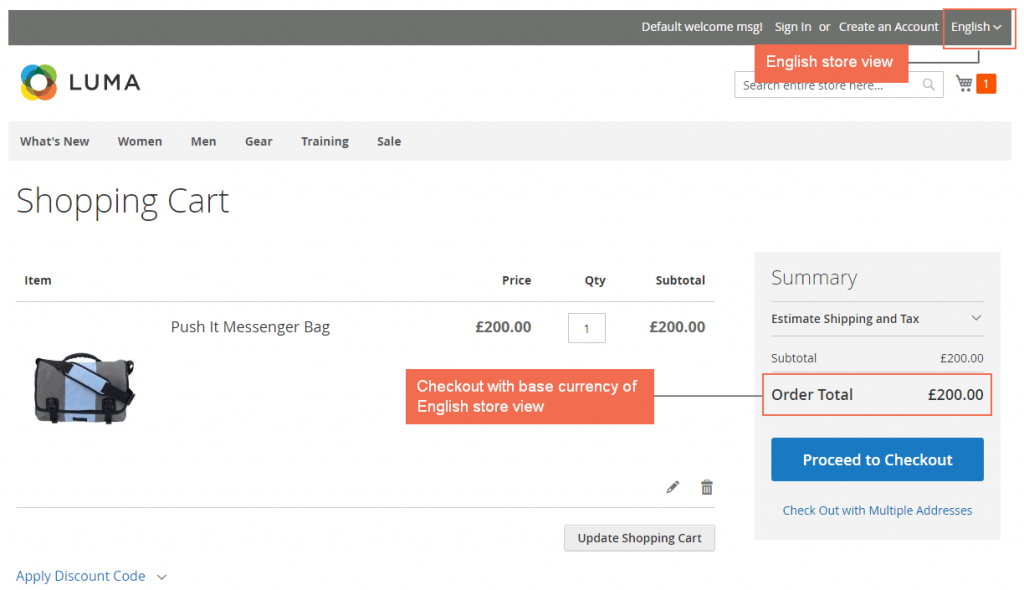
Our second recommendation is a useful tool to facilitate the installation process and display prices for each store view of admin users. Thus, you can attract a stable number of customers from different store views as well as target accurate segments via your pricing strategies.
Highlight features:
- Allow differentiating the product prices for the same items per store view;
- Easily personalize special prices, group prices and tier prices for same items per customer segment in different store views;
- Set up various special prices for a product per store view of Magento 2 store;
- Activate base currency for each store view, and customers can conveniently checkout with that base currency of their store view;
- Clearly show product prices both on the category page and product page in each store view;
- Be compatible with all product types.
DON’T SKIP Magento 2 Multiple Store View Pricing if you want to optimize your pricing strategy!
Magento 2 Currency Switcher extension
The Magento 2 Currency Switcher by BSS Commerce is an advanced extension that automates the process of displaying and converting currencies based on customer locations. Designed to enhance user experience, this tool ensures that shoppers can view prices and complete transactions in their familiar currencies, making it ideal for global eCommerce businesses.

Features for Enhancing Currency Management:
- Automatic Currency Switching: Automatically switches the currency based on the customer’s location and the selected store view.
- Localized Checkout: Converts product prices and applies the corresponding currency directly to the checkout page, streamlining the purchase process.
- Debug Mode for Redirection Issues: A handy feature to track and resolve any redirect or currency-related issues efficiently.
Other Robust Features:
- Auto-detects customer locations using IP addresses.
- Gives visitors the option to choose whether to switch store views or currencies.
- Allows blocking specific visitors by country or IP.
- Ensures SEO efficiency by preventing search engine crawlers from being redirected.
- Fully compatible with Varnish, Redis, and Cloudflare cache for optimal performance.
With its comprehensive feature set, this extension offers a seamless shopping experience for international customers while boosting your store’s competitiveness.
Conclusion
In a nutshell, Magento 2 currency isn’t a very confusing field and can help your store develop quickly if you take advantage of it properly.
Basically, you should measure the pros and cons and the need to use multi-currency for your store to make clever decisions.
We still highly recommend multinational and growing businesses around the world to leverage Magento multi currency with the support of reputable extensions.
Be wise and your business will shine!
BSS Commerce is one of the leading Multi-platform eCommerce solutions and web development services providers in the world. With experienced and certified developers, we commit to bringing high-quality products and services to optimize your business effectively.
CONTACT NOW to let us know your problems. We are willing to support you every time.


