Many merchants misunderstand the interaction between inventory and SEO performance. However, the actual situation takes proof of that. More than two years into the pandemic, supply chain and delivery concerns still affect online merchants’ inventory income. Luckily, out of stock notification for Magento 2 can be a savior today!
This post will cover the most common mistakes we see retailers make and the best practices we advocate for increasing sales, improving out-of-stock SEO, and keeping consumers satisfied.
How Inventory & SEO Performance Interact
Table of Contents
SEO does not live in a vacuum-like all other digital marketing tactics. Especially when your highly optimized product pages lead people to out-of-stock items, publishing unique content and optimizing your product pages is not enough to help your SEO performance in the long run.
You can avoid losing income by proactively including the out of stock notification on your product page. After all, 60% of buyers who are faced with an out-of-stock product will purchase a substitute from the same shop. Compared to 21% who will go to another store to buy the item.
It’s all about giving your customers a reason to stick around even if a product isn’t available. You can keep and grow your organic traffic and help your business make more sales by effectively managing your out-of-stock products.
Biggest Mistakes to Avoid with Discontinued Product Pages
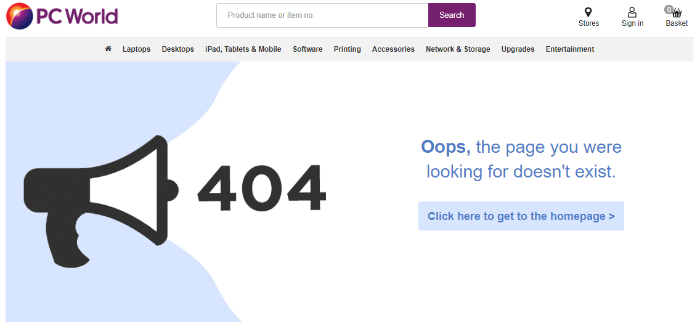
1. Delete the product page
At first, eliminating a page for a product that you no longer offer appears to be a good idea. In reality, because that item is no longer accessible, it seems to be a sound business strategy.
But there’s more to think about.
Deleting a page harms your website’s condition, but it also provides a bad user experience, which can have a bad effect on SEO.
Every page on a website should, in theory, be valuable. It wouldn’t have been published in at first if it had not been for this. So, even if a product is no longer for sale on your site, that page still has value, influencing your website’s overall domain authority.
So, how do you know which pages to preserve and delete for out of stock products?
Product pages that match these three criteria should be kept:
- Generates organic traffic: To avoid customer confusion, consider including a post-redirect statement to generate organic traffic. Otherwise, you can keep the page up and direct customers to other relevant products.
- Generate revenue: You can generate revenue through assisted conversions when a buyer arrives on a page, browses the site, and purchases another item.
- Have backlinks from authoritative sources: Larger websites may want to redirect to category pages instead, as they come and go less frequently. Alternatively, you may use it for the new product instead of turning the old URL. This solution is excellent and saves time if the previous URL makes sense for the new product.
2. Redirect a product page to the homepage

It isn’t the worst strategy when it comes to SEO methods. But that isn’t the best option either.
Although this strategy preserves some link equity, it could have been better spent on a more relevant page of your site.
Sending visitors to your homepage can be startling and annoying, potentially costing you a transaction. Whatever SEO benefit the redirect may have provided is frequently lost in the form of a terrible customer experience — which, in our opinion, isn’t a fair trade-off.
Instead, to improve the user experience, we propose establishing an appropriate redirect strategy for out-of-stock pages. It may take longer, but it will undoubtedly result in higher conversion rates.
Also, consider some Magento SEO extensions that best suit your e-commerce needs.
3. Not to bother about the product page
Ignoring the matter isn’t going to benefit at all. Unfortunately, significant websites with changeable inventory frequently resort to this strategy for fear of harming their SEO or losing visitors.
Index bloat occurs when many out-of-stock product pages are published on your website. Essentially, your site has more pages than Google can crawl in a reasonable time.
When Google spends time crawling pages that aren’t crucial to your business, essential pages on your site may go unnoticed by search crawlers. To limit the number of URLs that aren’t helping your internet business, we recommend keeping a tight grip on all actively indexed pages.
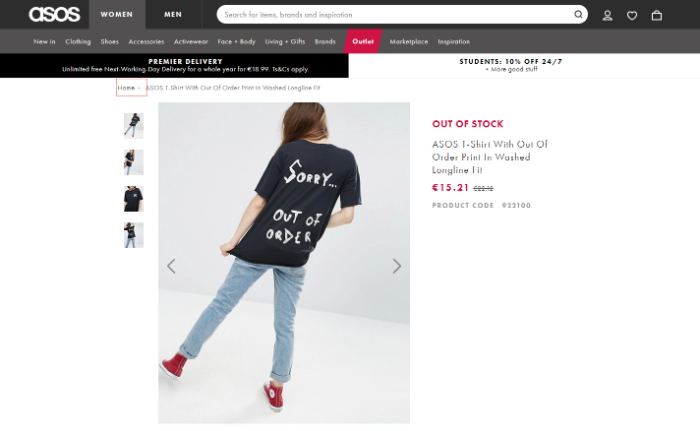
How To Optimize Out Of Stock Notification For Magento 2 For SEO
Use the product schema & offer markup
For any out-of-stock items, combine these two structured markups.
Your product page expresses the correct information in the search engine results pages (SERPs) and will benefit from the product schema & offer markups. Before they even go to your site, users will be able to see your ratings and whether or not the item is in stock.
You’ll need the following to enable rich snippets for your URLs:
- Product Schema: “name” property
- Offer Markup: “price” and “price currency” properties
This structured data can also be used with a pre-order plan to inform Google users that particular things are available for pre-order.
Set up email alerts when things are back in stock
Consider what other value you can provide the customer when creating an effective out-of-stock product page.
You might not be able to offer them what they want right now, but that doesn’t mean you should give up.
If you have a temporary stock shortfall that is expected to be remedied soon, one sensible strategy is to ask for the customer’s email address to send them a back-in-stock email when it returns.
Let’s look at one practice of how you can do this. The customer is first shown with a call to action (CTA) informing them that the product is currently out of stock but that they can sign up for notifications:
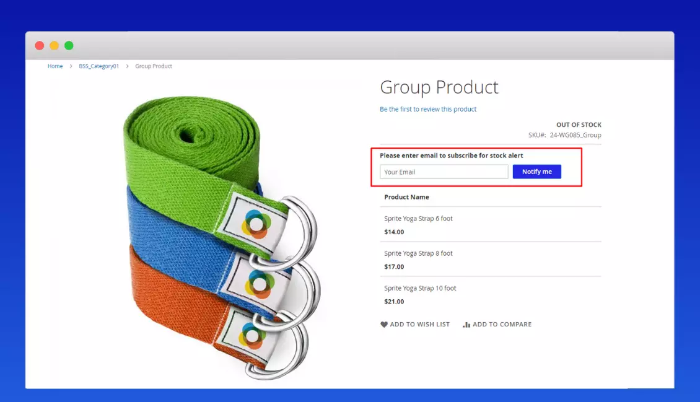
Read more: Full Guide On How To Set Up Magento 2 Stock Notification
This strategy has two advantages. It allows you to keep the sale and add the consumer to your marketing list (provided they permit you).
You can specify the “unavailable after” meta tag when a page will become outdated, which is helpful for extensive sites while managing multiple pages at once is challenging. The page will be removed from Google’s index approximately one day after expiration.
Consider utilizing this for limited edition or limited release products and will not be restocked. Expiration dates should be based on events such as auction dates or go stale dates.
Pro tip: If you have numerous units of each item in stock, the “unavailable after” meta tag is not recommended.
Move the product to the category page’s bottom
Your category pages and internal search results will cover numerous pages unless you have a minimal product variety.
Few, if any, customers will scroll to the bottom of those pages. Take a peek at H&M’s men’s section, for example:
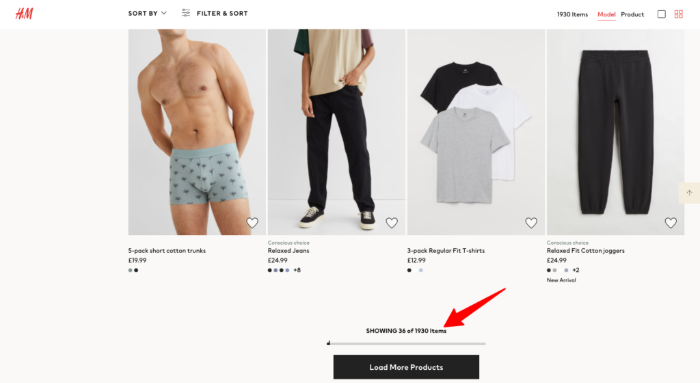
You’d have to click “load more goods” 53 times to see the complete selection.
So there’s no harm in putting your out-of-stock items towards the bottom of those results. That way, you’ll be able to prioritize what’s genuinely available.
Unfortunately, it isn’t relatively that straightforward. That strategy works great for customers looking for products on your website. But what if they conduct a Google search and see a product listing in the SERPs?
Ideally, Magento allows you to move products to the bottom of your search and category pages. In this manner, visitors won’t see products that aren’t available while exploring the web.
This strategy allows you to avoid the hassle of needing to delete pages or ruining the SEO of a product page that will soon be restocked.
Read more: 27+ Magento 2 SEO Checklists – Search Engine Optimization A To Z.
Just Small Change Can Hit The Big Difference
Out-of-stock products don’t have to mean lost sales, as you can see. You have various options for keeping the consumer and closing the deal—either now or when the goods are back in stock.
The out of stock notification for Magento 2 is a best practice to convert more customers.
Whatever strategy you use, it’s critical to be as open as possible.
Don’t make the consumer wait eternally; if you have their email address, send them regular updates to let them know you don’t forget about them.
Consider rewarding them for their patience because, let’s face it, you aren’t the only e-commerce site out there.
With this post, we hope you can choose the right strategy to handle stockout product pages today to preserve your link equity, convert more customers, and avoid indexing issues!
