Custom Product Labels In Magento 2 is an extension that caters to your clients and your goal of selling things online. There’s still more to learn about your sales potential. Turn inside-out customer behaviors to move them closer to a purchase decision.
Let’s discover all the tricks NOW!
The Importance Of Custom Product Labels For Magento 2
Table of Contents
When you go to another store as a consumer, you will be immediately drawn in by the product labels. In truth, I’m a consumer who inspects and reads product labels on a regular basis. As you are aware, labels play a significant function for each product. Thus you must guarantee that labels are assigned to each product in your business in order to attract customers’ attention.
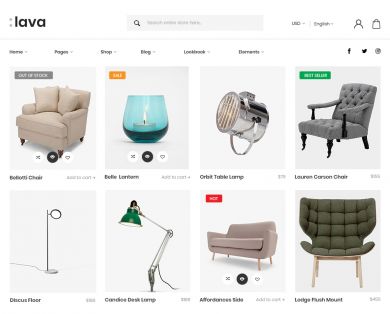
Every store uses promotions and discounts to increase sales. The Product Labels addon is ideal for employing vivid pictures to emphasize promoted items and make them more apparent and appealing to your customers. Store owners can increase their sales and conversation rate and profits with this extension.
The Magento 2 Product Label extension allows you to attach several visually appealing labels to product icons, such as on sale, new-in, best-seller, and hot-deal. Online businesses can use this method to emphasize their promotion and get clients’ attention rapidly.
5 Useful Tips To Custom Product Labels In Magento 2
1. Featuring your items to attract customers
Your customer will be lost in your store with a bundle of products you create. You should highlight your products with any gadgets you want to make them stand out.
There’s no limit to what you can come up with.
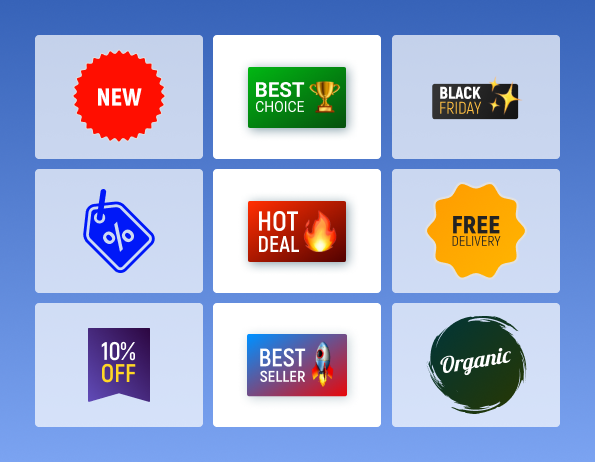
- Set aside a label for items that are on sale.
- Set a label for must-have products to boost sales.
- To generate a sense of urgency, use a label that says “poor stock/limited quantity.”
- Set a label for products that are part of an offer, such as buy one, get one free, and so on.
- Create a label for things that have unique characteristics, such as being environmentally friendly or recyclable.
2. Customize and set your product label ready – to – use
Make any Magento 2 label you think customers will be drawn to when they see product photos with that sticker applied. You can create your own label by using merely text, basic shapes, or uploading pre-designed label images.
You should be prepared to change label size and color to fit the product image and configure label position with a live preview.
3. Set conditions and rules for the labels to apply to products more quickly
When using Custom Product Labels For Magento 2, you should note that you can make your work faster with this extension.
You may choose which stores and customer groups to apply the Magento sale label to. This feature is usually used in conjunction with sales planning, in which you select how and for whom you will offer things.
Some products, for example, will only be “on-sale” to “Wholesale” or “Loyal” client groups; on the other hand, they will be at regular rates to “Not logged-in” customers.
It’s also essential to be able to customize the time range for your labels. This allows you to select the time range for each label, allowing you to focus on your marketing rather than keeping track of them. Instead, you have more time to plan your company’s next move.
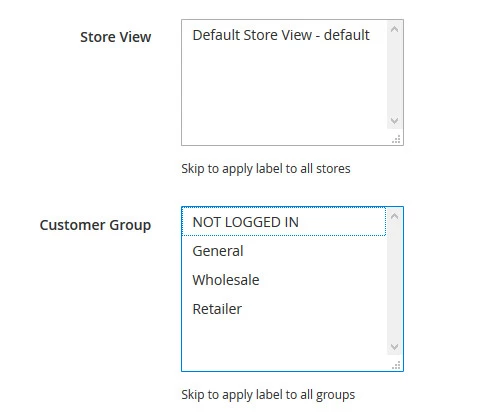
4. Carefully check your live demo
After setting all your labels, don’t forget to check everything again before going live.
It’s essential to check because a mistaken label can cause a very big problem. It will affect your store benefits and then, your profit.
And when you change your label, it also can make your customer will be not satisfied with your store.
5. Use this extension with other types of extensions from BSS to boost your sales
You may put more details immediately on your product pages with labels of special deals and promotions, making it easier for clients to browse your site and draw their attention to the products you want to sell. You can effortlessly regulate customer purchases while also assisting them in browsing and finding things they want.
However, I believe that this extension should be combined with other features such as Product Labels and the Advanced Custom Options Package.
Magento 2’s Product Label functionality allows merchants to design bespoke labels for their products. It’s useful for highlighting a group of products with discounts or special offers.
Advanced Custom Options Package is a full package of 4 amazing features for Magento 2 that allows store owners to add extra products and services on the product pages. The more options for customers, the more revenue for the business.

Conclusion
If you’re planning to start an e-commerce business, you should consider ways to get your product noticed. Magento 2 Product Labels extension is the most viable solution for you to do that.
Since our extension is easy to set up and will help get customers’ attention to your products, it would be wise to include our Product Labels for Magento 2 in your marketing plan!
BSS Commerce is one of the leading Multi-platform eCommerce solutions and web development services providers in the world. With experienced and certified developers, we commit to bring high-quality products and services to optimize your business effectively.
CONTACT NOW to let us know your problems. We are willing to support you every time.

