Purchase Order is a unique feature in Magento 2, which brings many benefits to businesses when doing business with wholesalers.
So in this article, we will find out what is a purchase order number and what is the purpose of a purchase order.
Let’s go!
What Is A Purchase Order Number?
Table of Contents
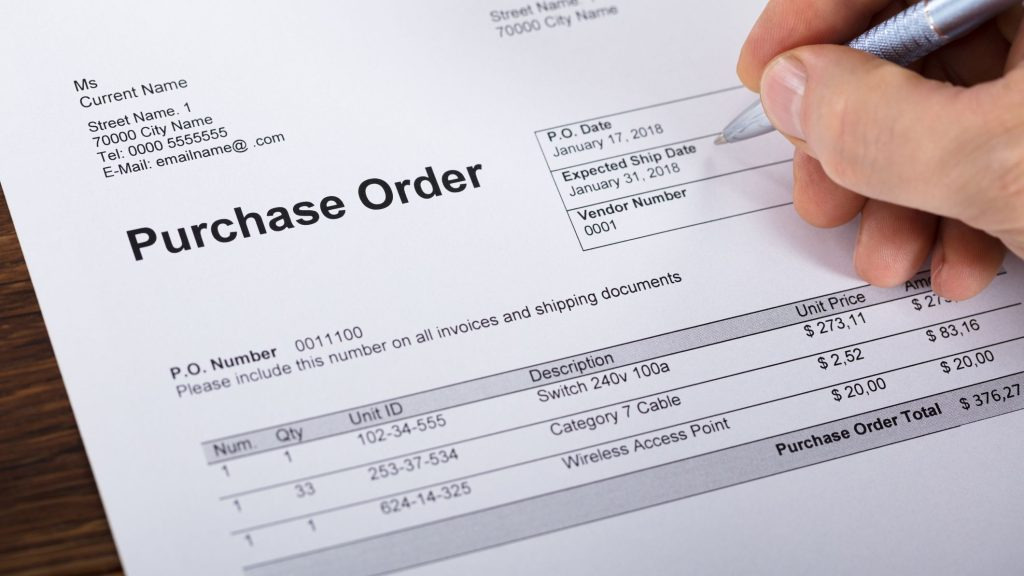
Purchase Order
A purchase order (PO) is a commercial document issued by a buyer to a seller, formalizing the intent to purchase goods or services.
It outlines the specific details of the transaction, including:
- The items or services to be bought
- Quantities
- Agreed-upon prices
- Delivery terms
- Payment terms
- Other relevant terms and conditions
The PO serves as a legally binding contract and helps both parties manage and track the purchase process efficiently.
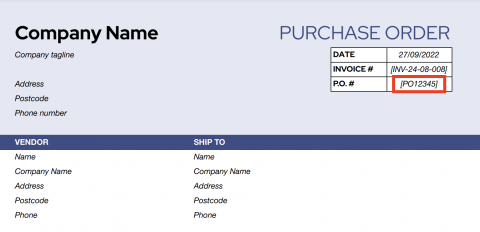
One of the essential elements of a PO is the purchase order number (PO number).
PO Number
The PO number is a unique reference code issued by the buyer to a PO to help track the order.
The PO number will also be referenced throughout the entire transaction. For example, on client phone calls, shipping forms, and on the corresponding sales invoice to make sure that the invoice and order match.
PO numbers will also be referenced throughout the transaction, on client phone calls, shipping forms, and sometimes on the corresponding sales invoice to ensure that the invoice and order match.
Moreover, it allows businesses to make authorized payments for their customer orders in Magento 2.
Purchase Orders vs. Invoices
As many people are confused between Purchase Orders and Invoices, we want to point out the differences between them.
Though they are both essential documents in the business transaction process, they serve different purposes and are issued at different stages of the purchasing cycle.
Here’s a comparison between the Purchase Orders vs. Invoices:
| Purchase Orders | Invoices | |
| Purpose | Issued by the buyer to the seller to formally request the goods or services they wish to purchase | Issued by the seller to the buyer after the goods or services have been delivered. |
| Timing | Before the actual goods or services are delivered | After the completion of the transaction |
| Content | Specify the details of the order, such as the items or services, quantities, agreed-upon prices, delivery date, shipping address, and other terms and conditions | Detail the amount the buyer needs to pay for the delivered goods or services, including any applicable taxes and fees |
| Legal Status | Although they are legally binding documents, they are not considered as a demand for payment. | They are considered as a demand for payment and usually include payment instructions and terms |
| Function | Serve as a way to communicate the buyer’s intent to purchase, providing a clear record of the transaction and ensuring that both parties are on the same page regarding the terms of the purchase | Used for billing purposes, indicating the amount owed by the buyer to the seller, and act as a request for payment |
What Is The Purpose Of A Purchase Order In Magento?
After understanding what is a purchase order, it leads to the next question, what is a purchase order used for?
Overall, the PO serves as a legally binding contract or agreement that outlines the details of a purchase.
Assigning a unique PO number to each purchase order helps make order tracking faster and more accurate.
In Magento, PO can also be used as an extra payment method that is usually applied for wholesale orders.
With this payment method, the business can prepay customers’ invoices by referencing the PO number provided by the admin website. 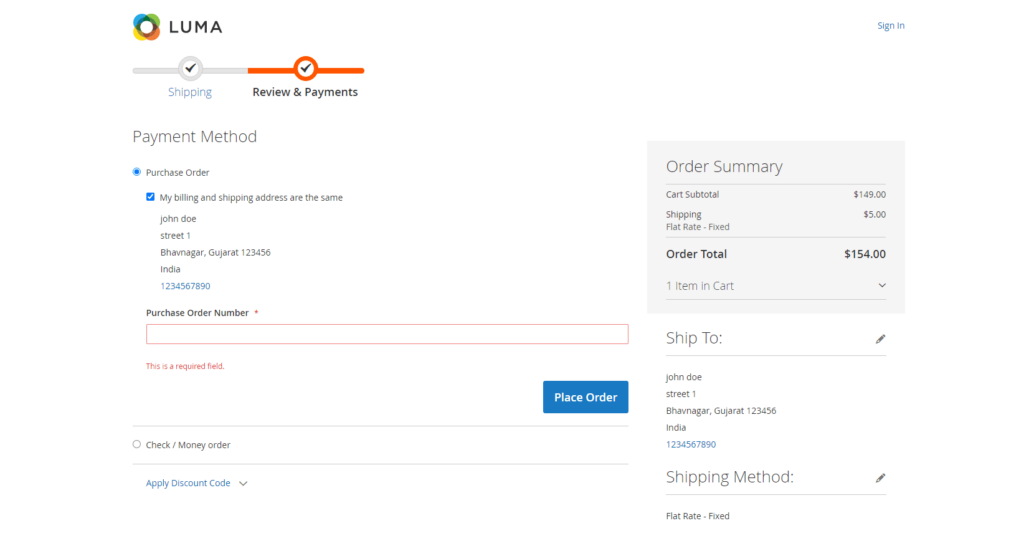
Why Is PO Necessary For Magento 2 B2B?
For businesses targeting B2B customers, the prepaid contract is very useful in some cases.
For example, a long-time business partner needs to purchase some products from you, but they cannot immediately pay the value of the order.
Thanks to the PO feature, you can prepay them or ask them to make a transaction for a portion of the order, then allow them to pay full value at a certain time in the future.
In short, there are 3 main purposes of purchase order:
- Increase the chance of expanding your revenue
- Strengthen relationships with your customers
- Enhance the wholesale experience on your website
Note that you should only use purchase orders with trusted or qualified wholesale partners.
How To Configure Purchase Order Payments?
In this section, we will guide you step-by-step on how to enable the Purchase Order payments.
First, in the Magento backend, navigate to Store > Settings > Configuration.
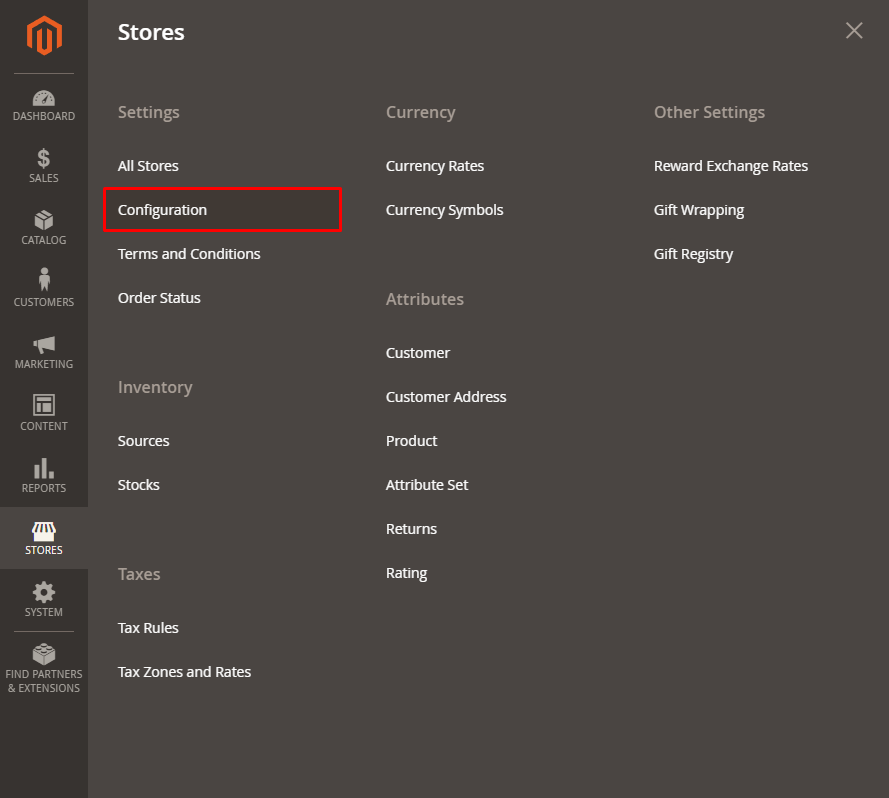
In the panel on the left, choose Sales > Payment Methods. Then expand the Other payment methods section to configure the Purchase Order option.
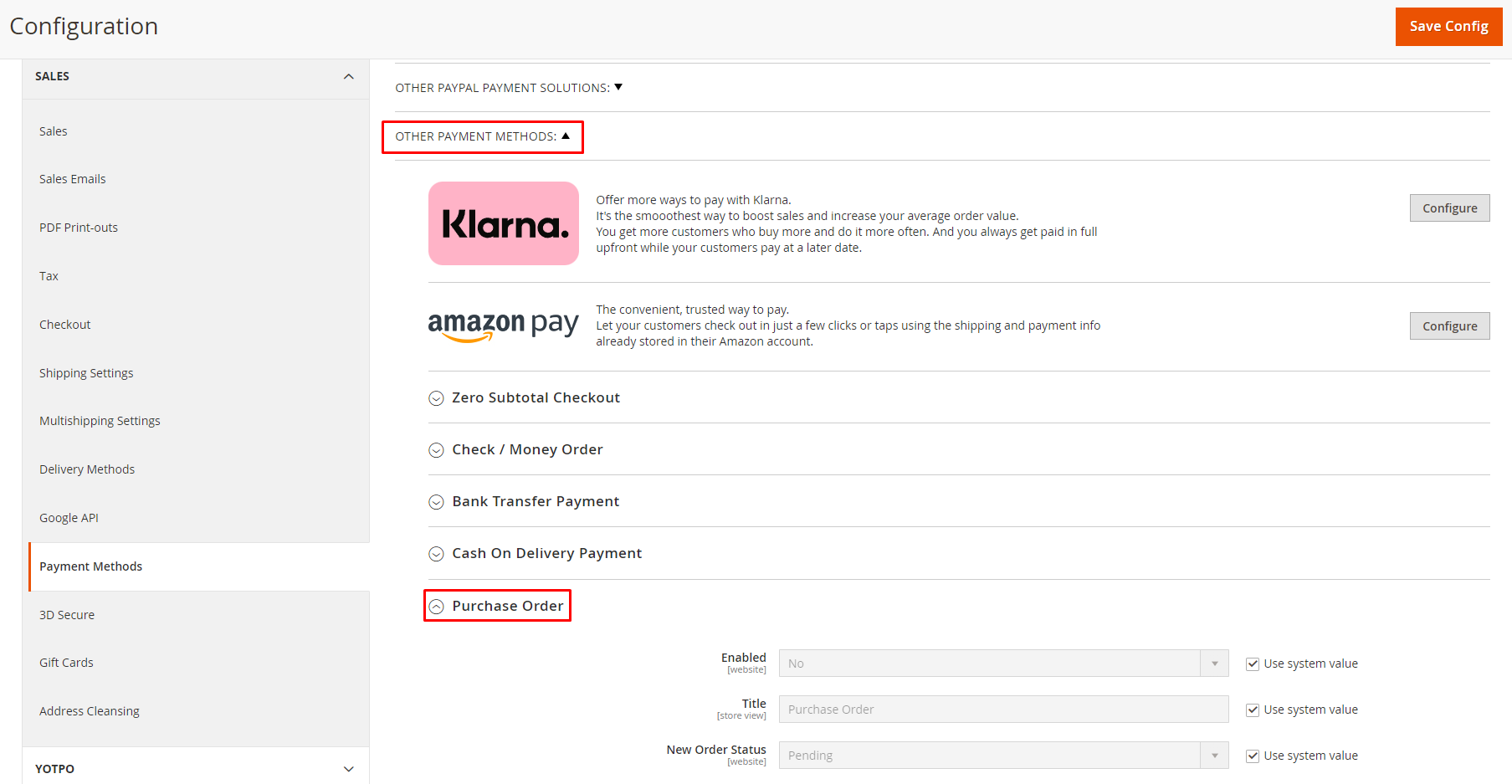
In the Purchase Order setting, choose Yes in Enable to turn on the function for your store.
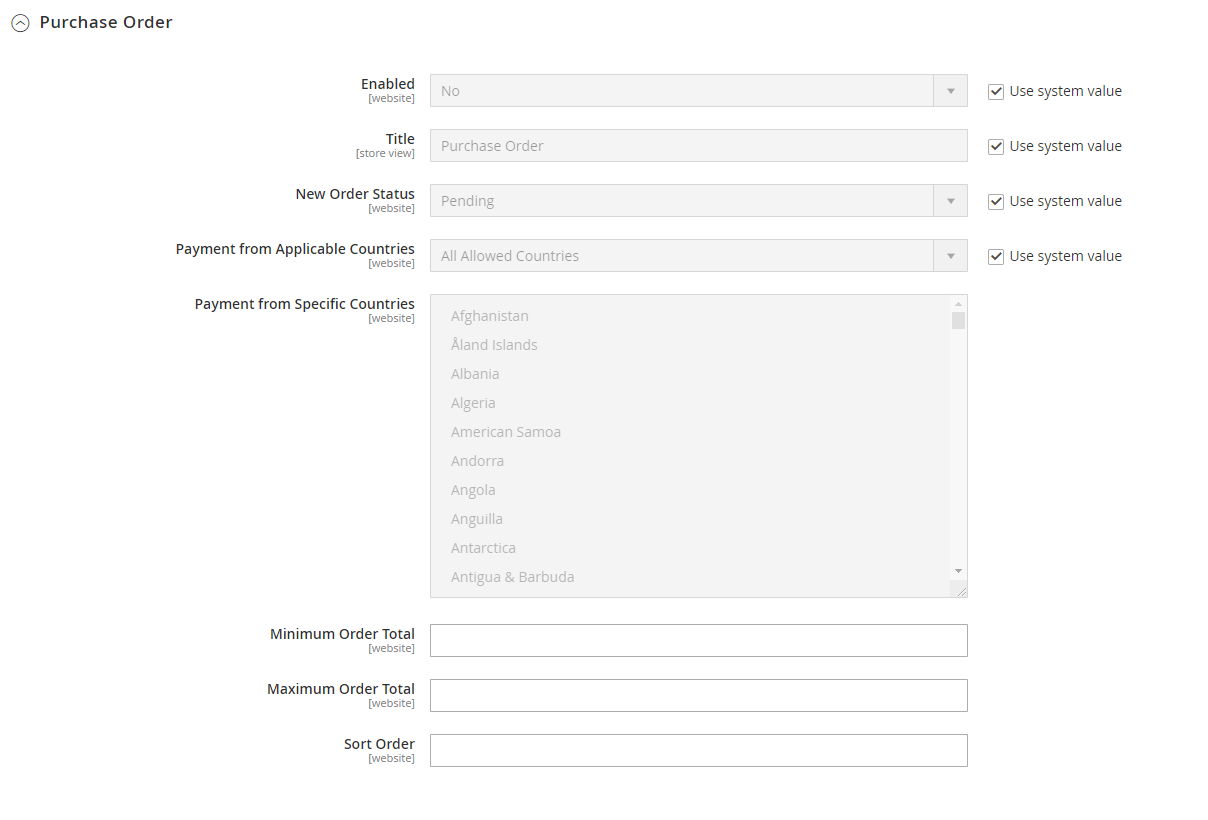
Next, configure the following settings:
-
- Title: Enter a new title to change or leave the default of “Purchase Order” to remind you of this payment during checkout.
- New Order Status: Choose Pending for new orders to wait until receipt of payment is authorized by admins.
- Payment for Applicable Countries: Choose All Allowed Countries to make this payment method available in all countries, or choose Specific countries to make it only available to selected countries.
- Payment from Specific Countries: This setting appears only when you choose Specific countries in Payment for Applicable Countries. You can select your desired country in this field.
- Minimum Order Total: Set the minimum allowed amount to apply for a purchase order.
- Maximum Order Total: Set the maximum quantity allowed to qualify the order.
- Sort Order: Enter a number to determine the position of Purchase Order Payment in the payment methods list on the checkout page (0 is the first position).
After finishing the configuration, click Save Config then refresh the cache.
Conclusion
To best serve wholesale customers, you need to apply many particular strategies to meet their demands, especially in terms of payment options.
Thus, Magento merchants can consider enabling the Purchase Order Number payment method as an extra choice for your B2B customers.
Hopefully, this article has helped you understand what is a purchase order number and its purpose in Magento 2.

