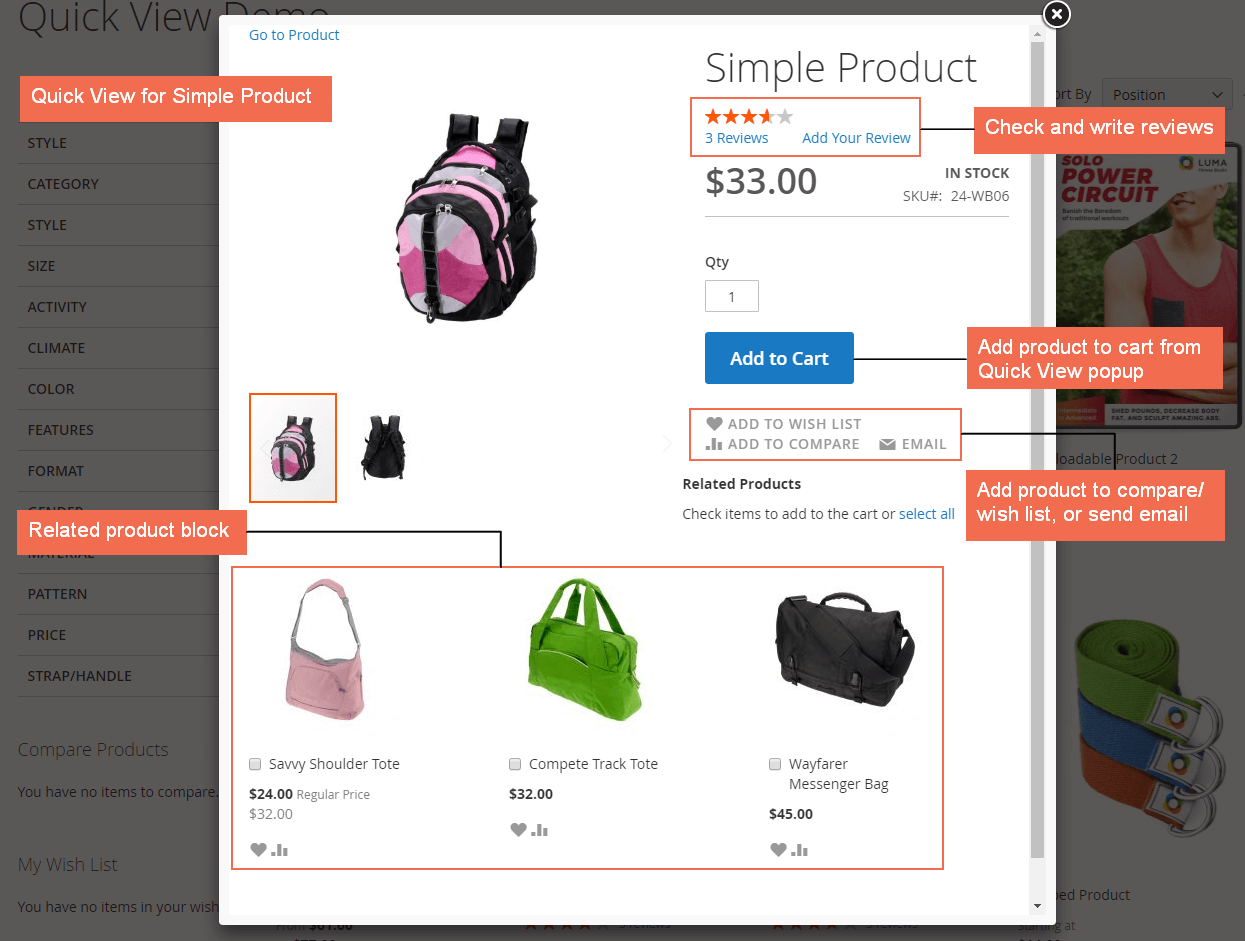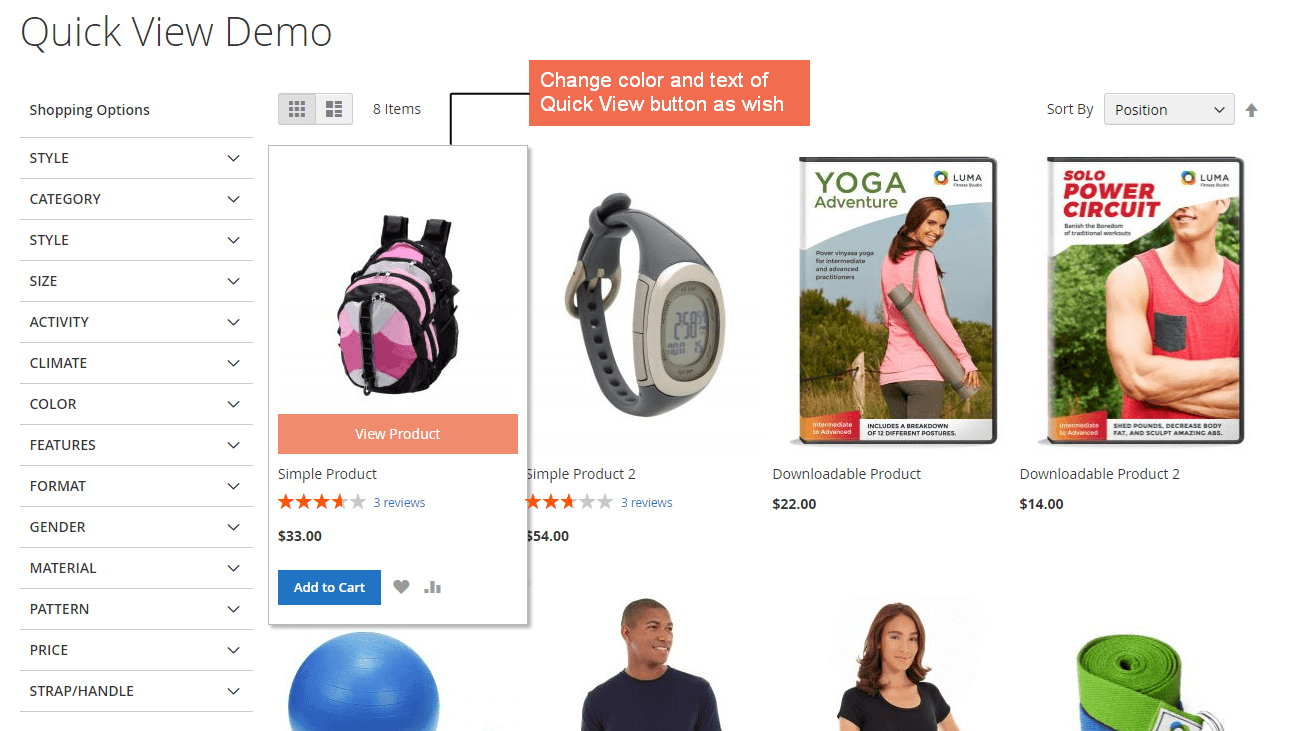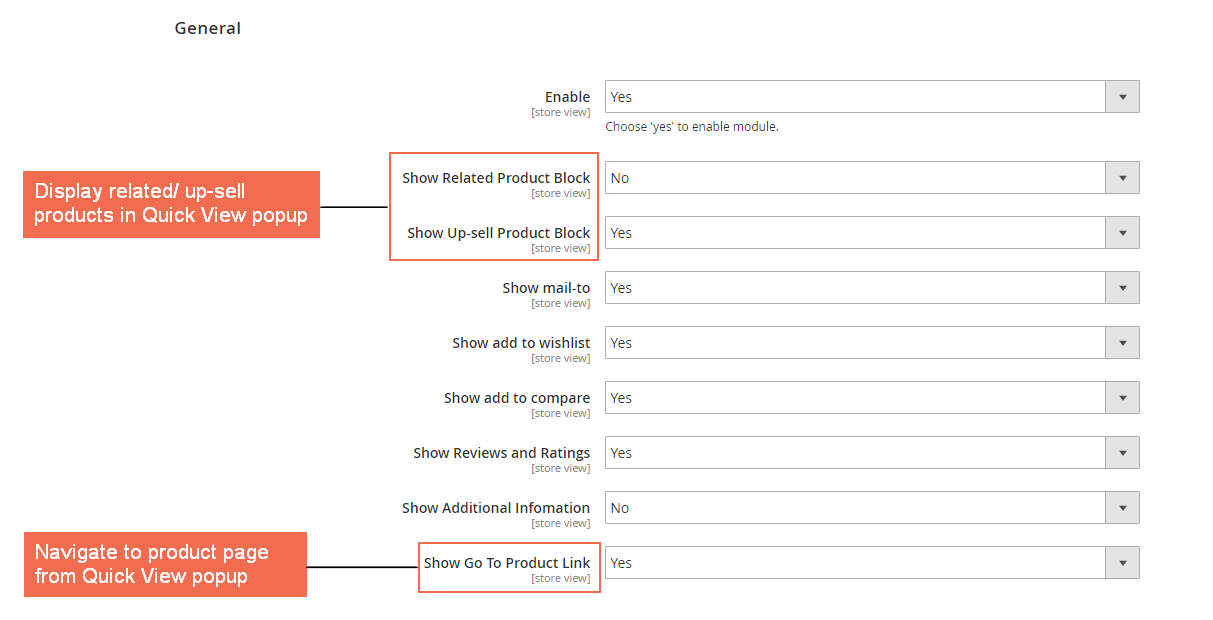As you can see, many online stores are paying attention to user experience improvement for the purpose of making online shopping easy and effortless for customer. Quick View is considered as a popular tool that many store owners choose to enhance shopping experience.
Is Quick View Available in Magento 2?
Table of Contents
The answer is NO. In default Magento 2, customers have to be redirected to the product page whenever they want to know more detailed information about the item or carry out activities involving adding to cart, adding to wishlist and more. Customers have to leave the catalog page just to check information of item, then reload the catalog to the see other products. This is inconvenient and time-consuming, which can lower customers’ shopping interest.
Magento 2 Quick View extension is developed to create a seamless shopping experience for customer. By allowing customers to check product details on Quick View pop-up, they can enjoy shopping without any disruption. Let’s check it out!
Magento 2 Quick View Extension – An Effective Tool to Improve User Experience
-
Display product information in Quick View pop-up without page load
With Quick View pop-up, key information of the product including name, price, image, brief description and others can be easily seen without loading product pages. Customers can save time finding out information of the items they are interested in.
-
Ajax add products to cart and add to compare/wish list from Quick View pop-up
Magento 2 Quick View extension also allows you to add products to cart and add to compare/wish list right in Quick View pop-up. Do you think it is important? It can be said that this extension can stimulate purchase decision making from customers.
-
View related products, up-sell products in Quick View pop-up
In Quick View pop-up, not only do customers view their wanted products but they can also check related products and up-sell products. It will be a good choice for advertising other items in the store.
How Magento 2 Quick View Extension Works
Let’s take a closer look in Magento 2 Quick View extension to know details about functions of Quick View extension.
When you click on Quick View button on the product page, a pop-up including all main information about the product appears. In Quick View pop-up, you can easily view details of product or reviews, add the product to cart or add to compare/wish list. Moreover, the Quick View pop-up also shows related products and up-sell products or Go To Product link to help you quickly visit the product page.
Change text and design of Quick View button
In the backend page, you can change the text, text color or color of the Quick View button shown in the store view. The Quick View pop-up design provides a chain of color to adapt to any users’ demand.
Customize the content of the pop-up
Admin can also set up the content for Quick View pop-up by choosing which pop-up component is enabled or disabled. With this function, store owners are capable of controlling and adjusting Quick View pop-up as wish. Options in Quick View extension include:
+ Show Related Product Block
+ Show Up-sell Product Block
+ Show mail-to
+ Show add to wishlist
+ Show add to compare
+ Show Reviews and Ratings
+ Show Additional Infomation
+ Show Go To Product Link
Conclusion
In general, Quick View extension is essential due to its convenience and useful features. To enhance customer shopping experience and stimulate adding more products to cart, Quick View extension for Magento 2 is highly recommend for any users from retailer to wholesalers.
MAGENTO 1 EXTENSION | MAGENTO 2 EXTENSION | WEBSITE DEVELOPMENT SERVICE