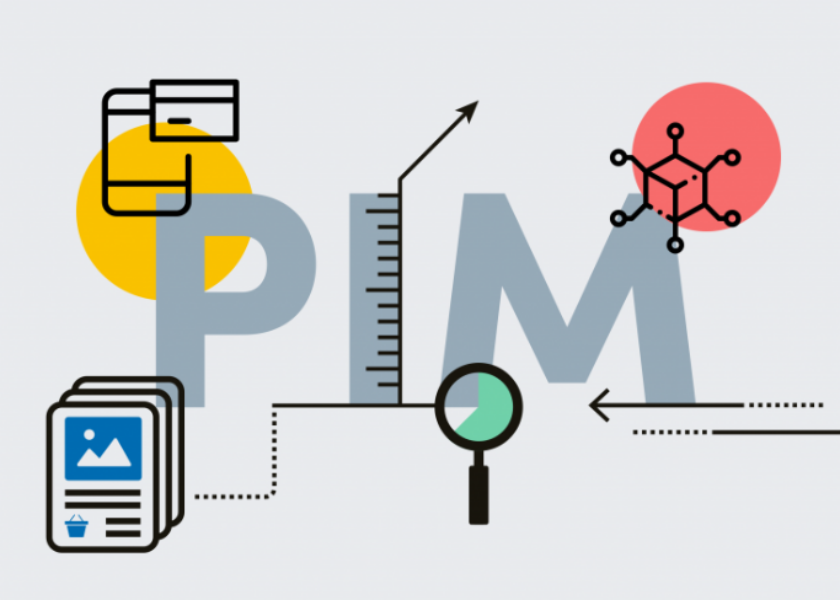How to Download & Install Magento B2B Commerce (Tutorials)
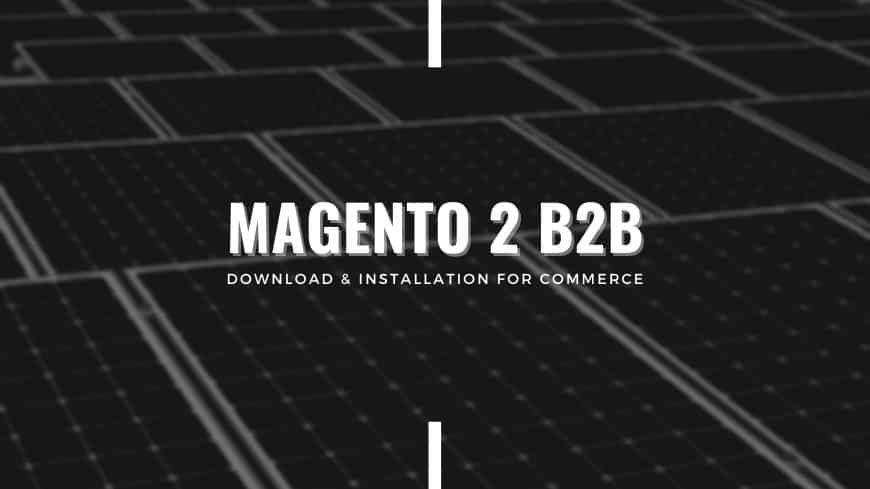
Contents
How to Download Magento B2B Module for Commerce Edition?
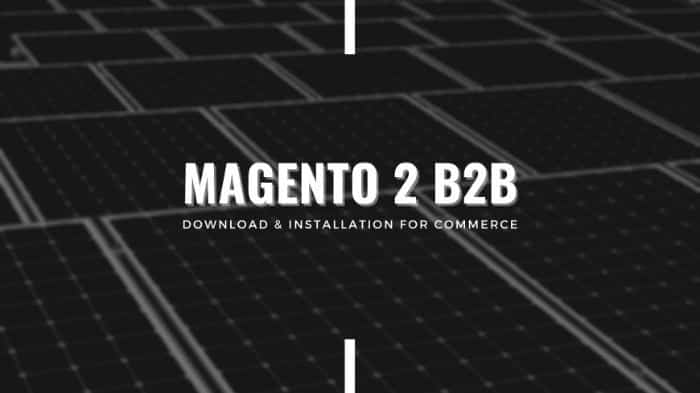
DON’T KNOW what sets Magento Commerce apart from open-source edition? Have a look at our full list of B2B features!
A legal Magento Commerce edition is required at first. After purchasing and installing Magento 2 Commerce at version 2.2.0 or higher, you can continue to install the official B2B module, which usually comes with the whole package.
Contact Magento sales here and buy one for installation to work. Since setting up Magento B2B is time-consuming, carefully following our instructions to ensure your installation process goes smoothly.
Disclaimer: Magento 2 Commerce Edition for B2B business is the legal intellectual property of Magento Corporation and Adobe Corporation. We object to any pirating behavior that harms the Magento 2 platform.
The Step-by-step Instructions to Install Magento 2 B2B Commerce
Simply enter the following command on the console to update the composer.json at your installation directory and install the module package. It’s required to specify your Magento 2 intended version for installation.
composer require magento/extension-b2b:<version>
In case getting an error like this:
[InvalidArgumentException] Could not find a matching version of package magento/extension-b2b.
It’s recommended to check your Magento 2 version and your B2B package to confirm whether it matches your stability requirements or not.
If the reason is not defined in COMPOSER_HOME, you simply need to create an auth.json with the following code. Don’t forget to replace “username” and “password” respectively with your public key & private key.
{
"http-basic": {
"repo.magento.com": {
"username": "<public_key>",
"password": "<private_key>"
}
}
}
Enter your authentication keys as you see fit to our explanation above. If both of your public and private keys are entered before, auth.json won’t allow you to enter again.
To update the module, try the commands below to finish up the installation process:
bin/magento setup:upgrade bin/magento setup:di:compile bin/magento setup:static-content:deploy -f bin/magento cache:clean
Possible Backed Configuration for Magento 2 B2B Commerce
To launch your Magento 2 B2B Commerce, remember to install the module package by following the steps above, then try configuring it via our following instructions.
MySQL is necessary to enable queue management. To enabling the B2B shared catalog feature, enter these commands into the console:
bin/magento queue:consumers:list The next prompt should display a list of consumers as below: sharedCatalogUpdatePrice sharedCatalogUpdateCategoryPermissions quoteItemCleaner inventoryQtyCounter async.operations.all
Then, begin entering the commands for each consumer with replaced consumer name from the list above:
bin/magento queue:consumers:start <consumer_name>
To add consumers to the cron job, you can also enter these lines into your crontab:
* * * * * ps ax | grep [s]haredCatalogUpdateCategoryPermissions >>/dev/null 2>&1 || nohup php /var/www/html/magento2/bin/magento queue:consumers:start sharedCatalogUpdateCategoryPermissions & * * * * * ps ax | grep [s]haredCatalogUpdatePrice >>/dev/null 2>&1 || nohup php /var/www/html/magento2/bin/magento queue:consumers:start sharedCatalogUpdatePrice &
Specify parameters to prevent memory leaks & slow processing
To prevent issues that would likely occur due to the limit of your server, try to specify these parameters:
--max-messages
Prevent performance loss due to high memory leaks from your server by specifying the amount of processed messages.
--batch-size
High disk usage can be fixed by setting up a limit of consumed resources like memory or processing CPU.
How to Enable Magento B2B Features in Magento Backend?
After finishing installation and configuration for the Magento 2 B2B Commerce module, you can enable them on your store via the backend by following our instructions below.
Login to your Magento 2 backend admin account, then access the Store. Click on Settings, go to Configuration. Look at the General section and select B2B Features.
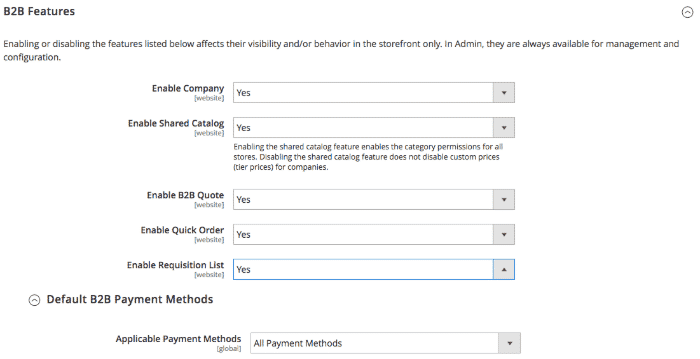
Select Yes or No depending on the B2B features you want to enable on your ecommerce site. Don’t forget to click Save Config.
This article shows you how to download and install Magento B2B commerce. We hope it has been useful to you. Let’s contact us if you have any e-commerce issue. BSS Commerce, a worldwide renowned provider of cross-platform e-commerce solutions and Magento development services, is a market leader.