Convenient B2B Checkout with Magento 2 Purchase Order

It’s noteworthy that Purchase Order is not one of the unique features that Magento 2 Commerce has, but it offers specific benefits to businesses when doing business with wholesalers. Let’s find out what Magento 2 Purchase Order is and why it’s essential for a B2B ecommerce website based on the Magento platform.
Contents
What is the Purchase Order?

Purchase Order (PO) is a series of authorized numbers issued by the seller through Magento 2. This number allows a business to make authorized payments for their customer orders.
With the Purchase Order feature, the business can prepay customers’ invoices via the PO number provided in advance by the admin website. During the checkout process, this payment option must be chosen by buyers.
After the system issues a corresponding invoice for the purchase order, the business will proceed to pay this bill in the system.
Why Is Purchase Order Necessary for Magento 2 B2B?

ALSO, CHECK OUT the Magento 2 Quick Order extension by Bsscommerce
This feature generally does not bring much benefit when dealing with b2c customers. However, with businesses targeting wholesale customers, the prepaid contract will be useful in some instances.
For example, loyal customers need products for sale but cannot immediately pay the value of the order. You can prepay them or ask them to make a transaction for a portion of the order with the purchase order, then allow them to pay the order’s full value at a particular time in the future.
On the whole, using purchase orders on Magento 2 can bring practical benefits such as:
- Improve relationships with customers.
- Increase the chance of expanding your revenue.
- Enhance the customer’s buying experience.
It’s recommended to only use a purchase order with trusted or qualified wholesalers. Or else, you need to be extremely careful in making a payment with unfamiliar customers.
How to Configure Payments by Purchase Order?
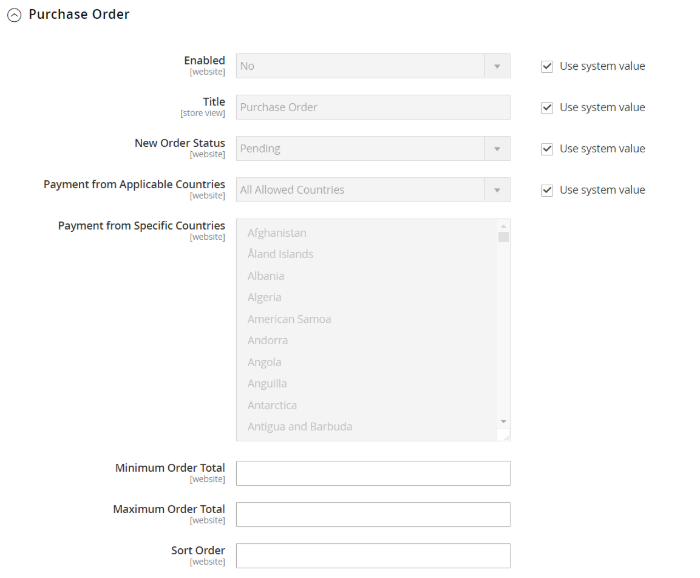
To configure a payment made in a purchase order, the website admin must follow each step listed below.
First, sign-in to the backend of your store.
Look at the Admin sidebar and click on Store.
Press Settings and go to the Configuration panel.
Go to the Purchase Order section, select Enable to turn on the function for your store.
Now, configure the following settings:
- Title: to remind you of this payment. By default, its name is Purchase Order.
- New order status: if the payment hasn’t been processed yet, it’ll have the Pending status.
- Payment for Applicable Countries: select All Allowed Countries to make this purchase order available to all countries’ accounts. Or you can choose Specific countries to make it only available to selected countries. Don’t forget to select your desired country in the Payment from Specific Countries field that just appeared.
- Minimum Order Total: the minimum allowed amount to apply for a purchase order.
- Maximum Order Total: the maximum quantity allowed to qualify the order. If an order has the same maximum/minimum number of the order total or out of a defined range, the payment method fails to proceed.
- Sort Order: set an order for the position of this payment method on the checkout page.
After finishing the configuration, don’t forget to click Save Config.
We hope that this article has been helpful for you. Follow our blog if you are interested in more eCommerce and technology articles. BSS Commerce, a worldwide renowned provider of cross-platform e-commerce solutions and Magento development services, is a market leader. Goodbye, and see you in the next updates!




