With one billion active users each month, Instagram deserves to be named as one of the most powerful marketing tools. As a business owner, you definitely can’t miss the opportunity to get great access from Instagram.
By posting photos that promote a brand image instead of selling a product, retailers can create an attractive Instagram account that encourages followers to connect with them on an emotional level.
But just photos are not enough, they should come with attractive captions.
In this article, we will tell you the secrets of Instagram for Ecommerce and guide you on how to caption Instagram photos to boost your business. Let’s dive right in!
Why is a good caption important?
Table of Contents

A compelling caption is like a magic spell that helps you get a strong following of targeted customers and drive sales.
When a user is looking over through their Instagram feed, a curious photo will get them to stop and read your caption.
However, you can not include clickable links in your caption, so you will need to work extra hard to write a compelling caption that will get users to click through to your bio and click on the link to access your store.
Besides, by creating good captions for photos, you can generate comments, and more comments mean more reach from Instagram’s algorithm. The more your followers engage with your post, the more Instagram will promote your post to its users and it means that your products or services have more chances to reach customers.
If you are interested in issues related to social networks, find out more about our articles:
- 5 Reasons Why You Should Install Social Login On Your Website
- 5+ Best LinkedIn B2B Marketing Strategies That Work To Your Success
Things to note when writing a caption
Before going into some tips to have a good caption, let’s talk about the notes that you need to know.
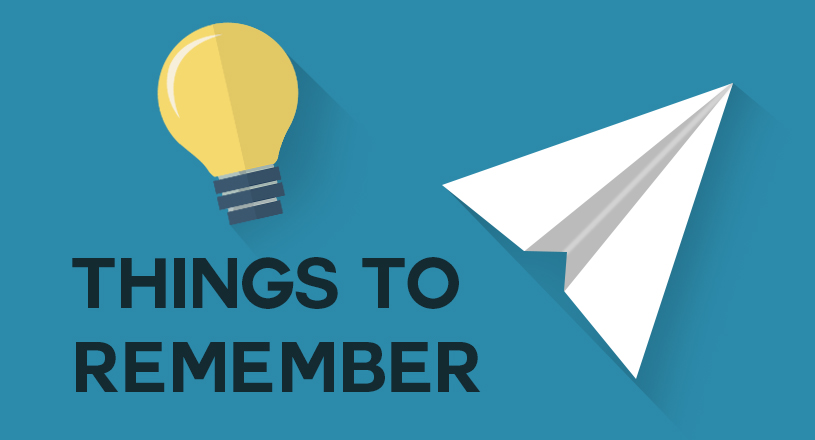
Do your research
Creating a perfect caption is not an easy task if you have nothing in mind. Before starting to write a caption, you need to take time to learn about your brand, your customers and your competition. This research is the key to any marketing effort. When you have enough basic information, you can proceed to the next steps.
Identify your voice
Each brand needs to have a unique voice and this voice should be consistent in all aspects including caption on Instagram.
You have to consider what your brand’s voice is and remember to use it every time you write a caption.
Caption Length
Instagram captions can be up to 2,200 characters in length, include emoji, and up to 30 hashtags in the caption of your photo or in the comment section.
How to caption Instagram photos to boost your business?

A well-crafted Instagram caption can be a powerful tool that helps get a high engagement rate, but not everyone knows how to do it. Here we will list out some tips that show you how to caption Instagram photos to make it become more attractive. Let’s take a look!
Keep the most important first
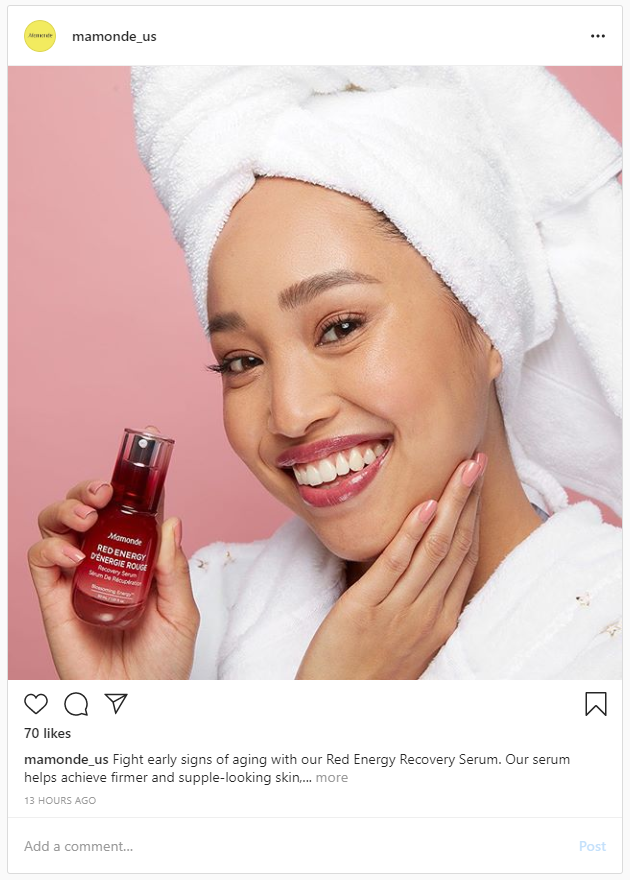
Similar to a blog title or email subject line – If you want someone to pay attention to your post, you need to lead with the most important message upfront. Because no user scrolling their feed wants to click “More” on a post which they find boring or non-informative.
And remember that Instagram has cropped the caption to the first two lines to optimize the mobile viewing experience. It only shows 125 first characters of a caption.
Therefore, it is important to write a headline that is short and piques viewers’ curiosity. You can pick a fight, tease them or make a question to leave them wanting to find out more about your post.
Give followers a reason to stop for
A great title will entice people to click on your post. But the quality of annotation is the factor to keep people to stay on your post. Therefore, you’d better make your caption worth their time.
Followers are ready to click unfollow or mute button immediately if they find your posts are not interesting to them or even dilute posts on their feed.
To avoid this problem, try to find out the issue that your customers are struggling with and create a post to teach them how to solve it.
Use Emoji to trigger emotion

A caption with just text seems to be boring, let’s sprinkle in emojis to animate your captions. You can use emojis to call attention to important parts of your caption, convey emotions, or clarify the content.
However, before adding Emojis to your caption, make sure they are suitable with your tone of voice and branding. Otherwise, it can turn your caption into a mess and eventually become a distraction.
Is using emoticons match your brand’s tone? Only you can understand and give the decision. If your brand tone is normal, you can use emojis. In contrast, if your brand tone is more professional, using emojis in your captions might not be a good fit.
Don’t Be Too Salesy
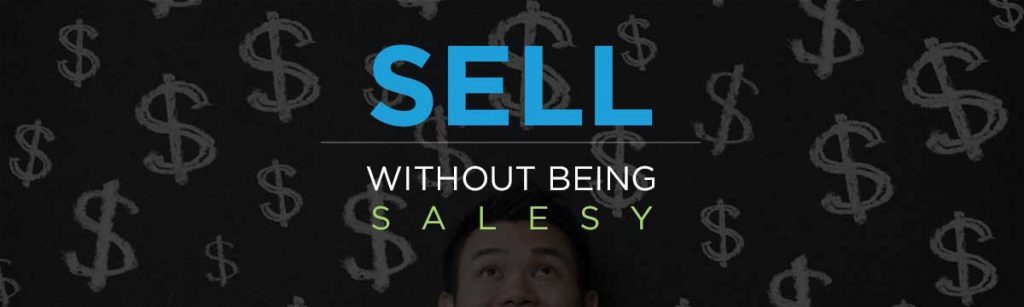
Salesy is a term used to describe a salesperson who sells their products to someone in the wrong stage of awareness in an aggressive or superficial way. It makes customers feel uncomfortable and unresponsive.
Being salesy is like using a leaky bucket to fetch water from a river. Even though you try your best, there is no result. Hence, try to make everything natural as possible.
Let’s give customers useful information, make them fascinated with it and they will come to you by themselves.
You can refer to a few ways below:
- Highlight the problem that your product can solve
- Talk about special things that few people know about your product
- Tell followers a story around your product
- Talk about the personal and professional achievements of your company to enhance the trustworthiness of your brand
Format Your Captions
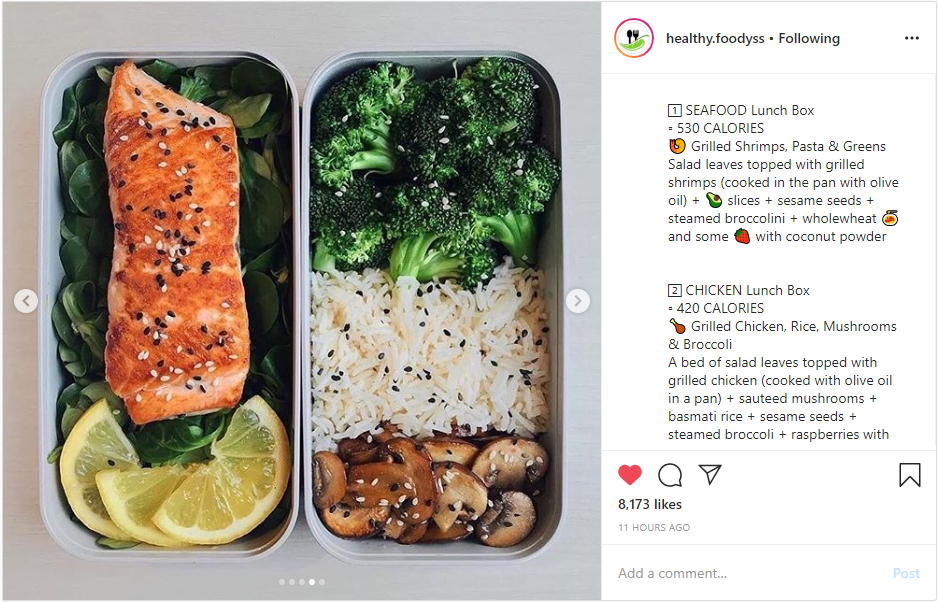
In fact, Instagram allows up to 2,200 characters in a caption, but you should not use it all. The reason is most users will ignore a post as soon as they see a lengthy caption.
A huge block of text is very hard to read, especially on mobile. But sometimes you can’t avoid a long caption with lots of information. In this case, formatting is key.
Instead of posting blocks of plain text, you can use emoticons or bullet points to segment your text. In order to add line spacing to your text, you can try tools such as CaptionMaker or write your copy in the Notes app first and then copy it to Instagram.
Besides, You can bold the important part or use another font to make your caption more novel and more attractive.
Do you know how to change Instagram caption font? Let’
You can use Fonts For Instagram tool to get the font that you’d love and then paste it to your caption.

Hashtags, Hashtags, Hashtags!
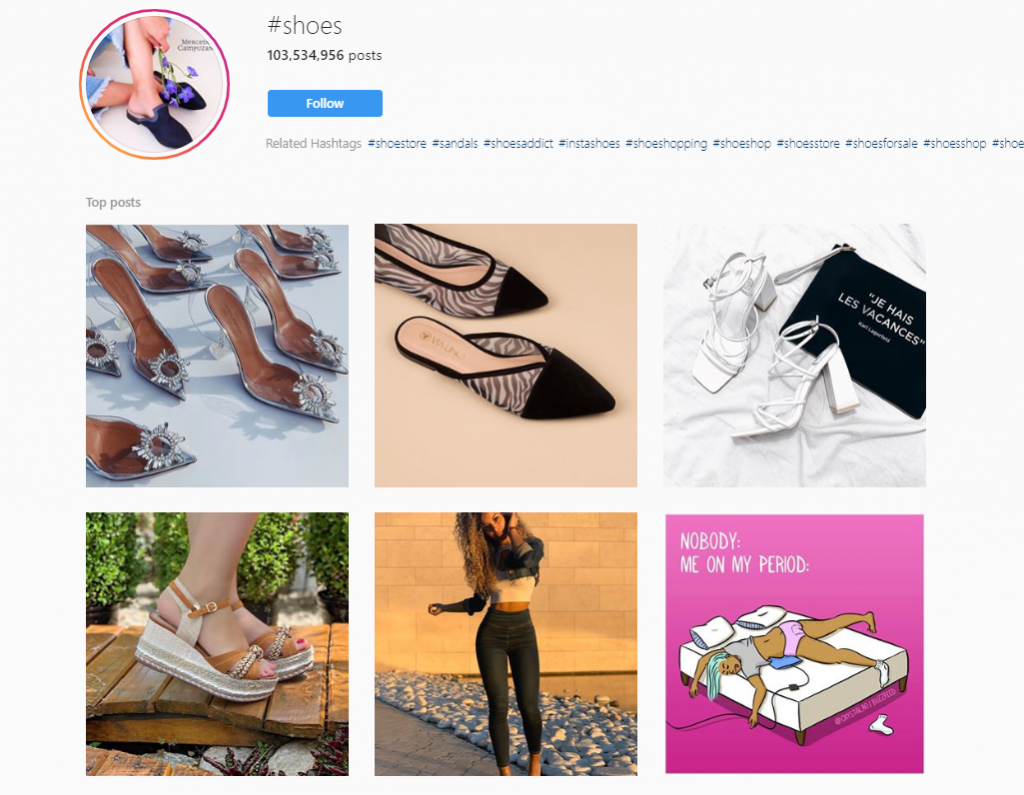
Hashtag is a good way to increase reach and engagement on Instagram efficiently because Instagram users can follow a specific hashtag. This means that if you use the hashtag in your post, not only your followers, but those who follow that hashtag will also see your post.
However, do not overdo it. You should not use all of the most popular hashtags in your posts to reach as many people as possible because users can hide your post if they find your post unrelated to the hashtag they care about.
A perfect caption is indispensable for hashtags, so don’t forget to add them to every post about your products. Here are some things you should keep in mind when including hashtags in your caption:
- Include your brand name
- Include your product name or description
- The hashtag must relate to your photos
- You can use Trending or popular hashtags that are relevant to your posts.

Where to put your hashtags?
Depending on your interests and purposes, you can place hashtags in different positions. It is not required to be fixed.
The first option, and also the most popular option, is putting hashtags at the end of the caption. In this case, you can set the hashtag as a call to action.
The second option is to put on the head of the caption. You can use it as a title or a call to action.
The third option is to sprinkle hashtags throughout your caption. This option is often used in case your caption is too long. You can do this way to decrease the number of characters. However, this option is not commonly used because it makes the caption read less smoothly.
Keep it casual
Insta is not the place for overly formal language, just keep everything casual and match with your business. Do not try too hard to be cool!

Here are some tips for nailing your voice on Insta:
- Whatever your tone of voice, just keep it fit. No need to be formal or professional, you just need to create a caption that matches with your business. Make sure your caption is also legible, simple and easy to understand for followers.
- Although using casual language, you still need to write correct spelling, punctuation, and grammar. This is the basic thing that you need to pay attention to before writing a caption
- Keep your tone of voice consistent. To build a brand, it needs to be consistent in all aspects including tone of voice when writing captions. Let followers recognize you through it. Sometimes you can change to create something new, but don’t overdo it.
Encourage Followers to write comments

To keep the interaction going, encourage your followers to write comments by asking questions or asking them to tag their friends.
For example, which product is the best gift for Valentine’s day? or Tag your friend you want to go with. By asking followers to tag friends, you can also increase both reach and engagement.
A great way to increase engagement is to create giveaways, challenges, and contests. Most of the users actively participate in them, so you don’t need to fight for their attention in this particular type of post. In those posts, you can also ask followers to share and tag their friends to join.
Don’t forget A Call-to-action

Not every caption on Instagram must include a call to action, but if you want to convince people to act or increase engagement (and sales), you’ll want to include a Call-to-action as often as possible.
As mentioned above, Instagram captions are not able to include clickable links. Therefore, it is important to add a call to action to your caption that can attract customers to come to your bio.
Even if it is impossible to get customers to your bio, CTAs can dramatically increase engagement on your posts. Hence, there is no reason not to add a call to action on your captions.
Make Your Call to Action stand out!
In case your caption is full of words, let use another font or bold the CTA to make it easier to see.
Use Location Tags

Remember that you don’t need to put your location in the caption. It’s a waste of valuable space. Instead, tag the location of your photos. Use location tags to tell everyone where you are.
Similar to hashtag, if you use the location tags in your post, not only your followers, but those who follow that location will also see your post.
As research, posts with a tagged location result in 80% higher engagement than posts without a tagged location.
Finally, we have completed it!
When it comes to marketing on Instagram, numerous business owners don’t understand the significance of a great caption. Great captions not only help you stand out from the competition but also help you increase engagement and even contribute to increasing sales.
Creating a great caption is not difficult, as long as you understand some basic criteria and tips, you absolutely can do it.
Conclusion
Above are 10 tips we have listed to guide how to caption for Instagram photos. We hope that you can apply them to your business. If you have any questions, don’t hesitate to leave a comment. We will try to answer you as soon as possible. Thanks for reading!
BSS Commerce is one of the leading Multi-platform eCommerce solutions and web development services providers in the world. With experienced and certified developers, we commit to bringing high-quality products and services to optimize your business effectively. Talk to our expert now!

