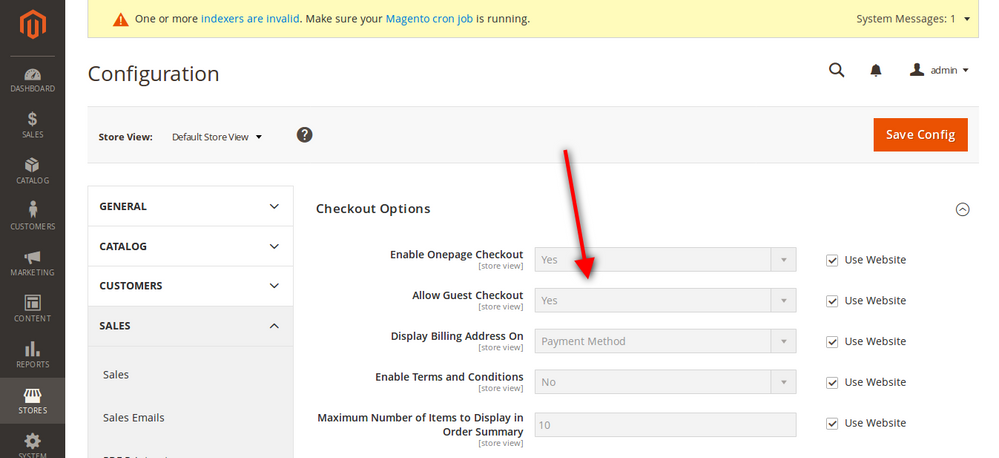The blog is for those looking for solutions for “Magento 2 checkout customization”, ” Magento 2 add field to checkout “, or methods to enhance the checkout process.
Checkout is the final step on the “path to purchase” of customers, and your sales are only counted if they finish this step. Undoubtedly, the checkout step is one of the most critical considerations for every merchant to achieve their business profitability goal.
It’s a huge loss if your customers abandon their carts at the last minute after choosing items they want to buy.
Many statistics have estimated that the abandonment rate of online stores is often between 60% to 80%. But it can get higher if you maintain an unpleasant checkout process.
So in this article, we will reveal 9 secret techniques for Magento checkout optimization to reduce cart abandonment and increase conversion rate.
Let’s go!
Why do customers abandon the checkout process?
Table of Contents
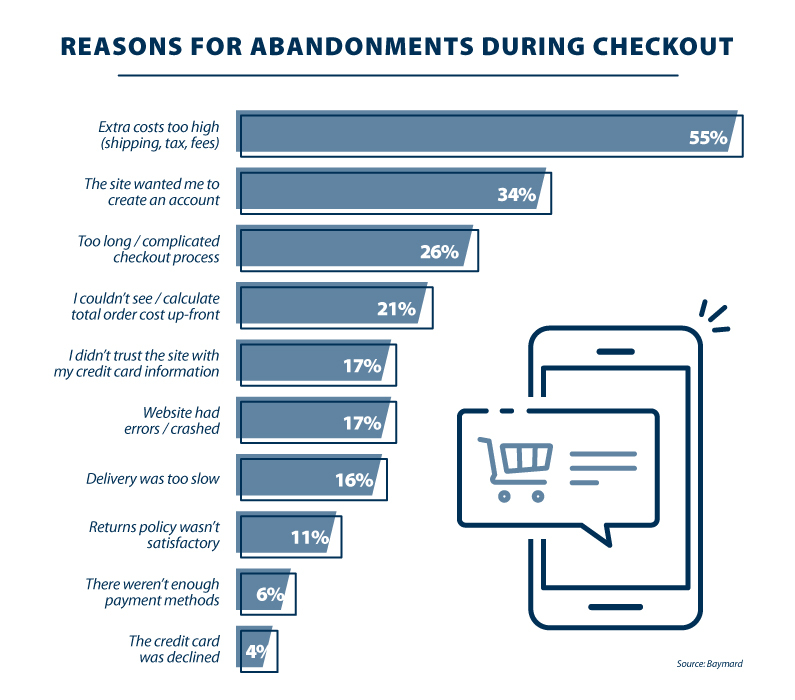
Why do customers abandon the checkout process? It is essential to define the reasons.
Take a look at the above chart for some common checkout abandonment reasons.
- High extra costs
- Required to create an account
- Long/Complicated checkout process
- Insecure payment methods
- Errors/Crashed
- Slow delivery
The list reveals how factors in design and setup impact the likelihood that customers abandon the carts. Knowing these reasons behind it, now you can easily brainstorm solutions to solve it.
9+ Techniques To Enhance Your Checkout Process in Magento 2
There’re many techniques to make Magento 2 checkout page customization. However, we’ve summarized the most popular and effective here!
#1. Make it friendly for mobile
First of all, when running an eCommerce business, you shouldn’t ignore these numbers:
- 71% of smartphone owners shop on mobile.
- 69% is the average mobile shopping cart abandonment.
- 40% of mobile shoppers go to a competitor after a bad experience.
- 57% of shoppers won’t recommend a business with a poorly designed mobile site.
Many eCommerce websites have an unresponsive design to mobile. When shoppers surf those sites, they might encounter unpleasant issues related to the display.
For example, product information or images are too small to read, and some texts overlay on images.
It is challenging for customers to experience such a poorly designed website. Once they cannot get product information clear, they are likely to go away and search for other alternatives from your competitors.
So, the first tip to enhance your checkout process is to make it mobile-friendly.
#2. Accept checkout as a guest
Back to the chart in part I, “have to create an account,” occupies 34% of checkout abandonment reasons.
Not everybody is willing to create an account when they visit your store. People who access your website with no account are considered guests. If a website always forces those customers to sign up for checkout, most of them will leave that site.
Therefore, let’s give buyers the flexibility to checkout as guests or allow them to proceed with their social accounts. In that way, the abandonment rate of your store will be more likely to reduce.
You can easily configure to accept guest checkout in Checkout options in the backend. To find the config:
- Go to: Store => Setting => Configuration => Sales => Checkout
- At Allow Guest Checkout, set “Yes.”
#3. Use a progress bar
Why do you need a progress indicator in your checkout process? It’s because “confusing checkout” is one of the checkout abandonment reasons at the rate of 12%.
Customers would feel more comfortable being instructed on what steps they have to go through and where they are in the checkout. In that way, you show a clear path to complete checkout.
The above progress bar informs shoppers of steps towards successful checkout, including Shipping and Review & Payment. The steps that shoppers are staying in will be bolded. This bar indicates the checkout process logically and helps customers easily select a step in which they want to make any change.
#4. Support various payment methods
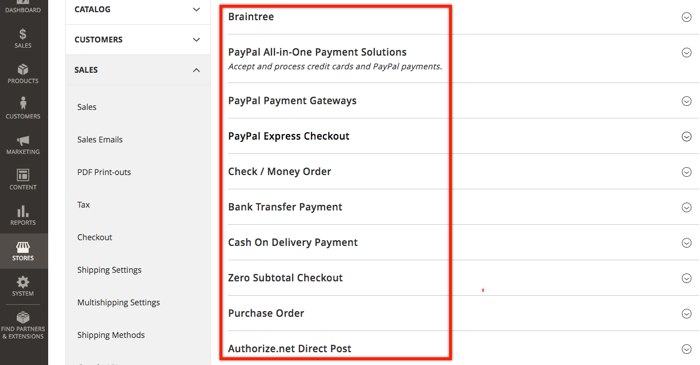
Many shoppers abandon the checkout process at the payment step because they need help finding a suitable payment method or available methods are not trusted. Therefore, payment methods should be flexible and include popular and secure methods.
Accept payments by Visa, Master Card, or a reputable payment gateway like Paypal so that you don’t lose precious customers just because of an unworthy reason.
Besides basic payment methods, which do not require the services of a third party, Magento supports various payment methods to make the payment in all parts of the world.
#5. Require only essential information
Nobody is happy to complete a checkout page with unnecessary information. Your checkout page should include only essential fields to avoid wasting too much time on shoppers. Make it optional with additional questions you want to ask them for research purposes. As a result, shoppers will be more willing to proceed with comfortability.
If you’re still confused about what crucial information you should show on your checkout page, here is an example. It is minimal, covering only indispensable fields about Shipping Address, Shipping Methods, and Payment Method. That’s all the store owners need for order fulfillment.
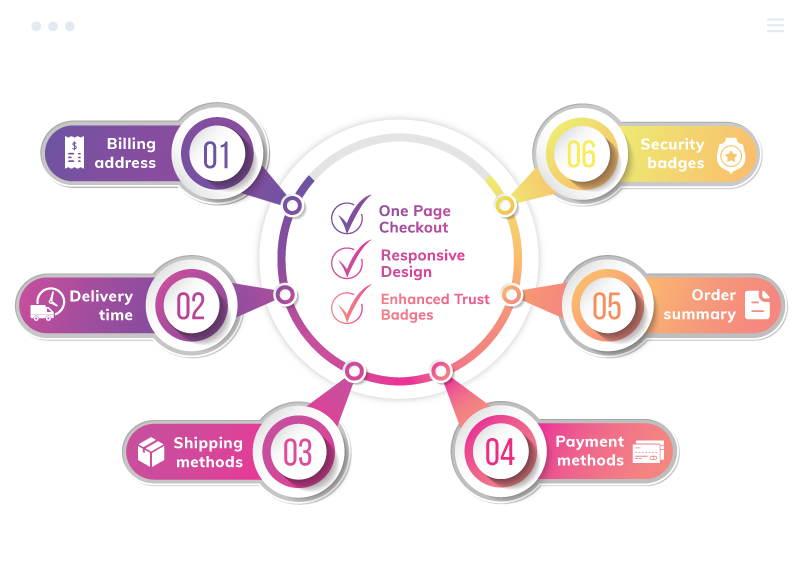
You may also provide a checkbox so that customers have the freedom to choose. Get the way here >> Magento 2 Tutorial: How to Add Checkbox to Checkout Page
#6. Show off security features
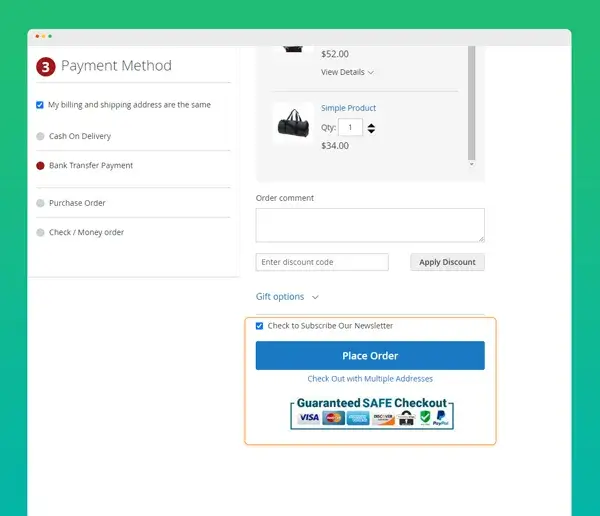
The fast development of informative technology makes people more worried about their privacy and security. There have been cases of customer information leaks from eCommerce websites. So, a store with outstanding features will be appreciated by customers.
Let’s show customers your security features, and ensure every step features trust signals to persuade them that the process will be secure.
#7. Gather all information on one page
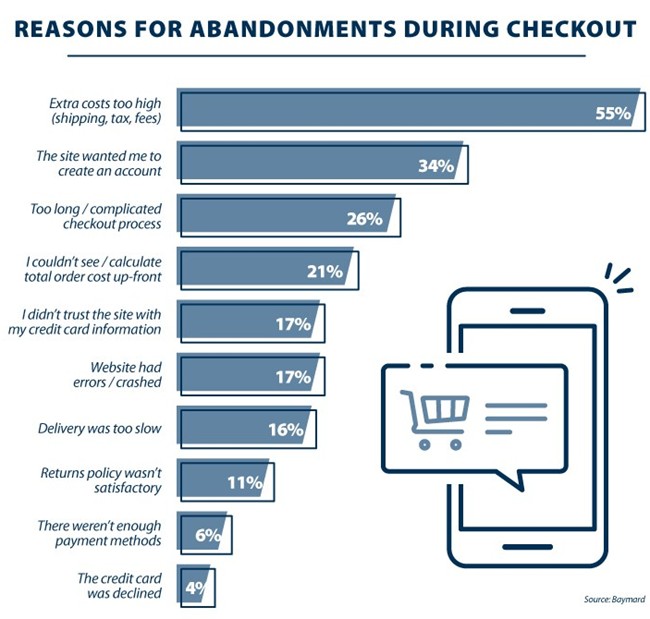
Many websites have a multi-page checkout process. Multi-page checkout has its advantages. However, a complicated process with a low load speed would be seriously harmful. Why do customers have to stay in those stores while there are a lot of eCommerce stores out there?
The solution is to enable one page checkout to streamline the checkout process in one page. It allows customers to finish the checkout without being redirected and go to too many pages.
In the market, many One Step Checkout modules for Magento 2 can help you solve the problem. Among those, One Step Checkout Magento 2 extension by BSS Commerce is always on the top with outstanding features.

#8. Express transparency in the costs
“Unexpected shipping costs” is the top cause of checkout abandonment, at 55%.
You obviously cannot provide products and services at prices as low as customers want. However, you can avoid surprising them when they see the final cost by expressing transparency about the costs.
Keep showing extra costs until the last minute. Once a consumer enters the shipment data, the relevant shipping rates will automatically load, and the price will be added to their sum if they choose a delivery rate.
#9. Offer a range of shipping options
Every consumer has a different time range and budget when creating an order. Some want to get their orders immediately without caring about shipping fees, while others may be significantly concerned about costs. For that reason, it will be more enjoyable if you give customers various ranges of shipping options.
In that way, you enhance the convenience of your store to another level to stand out among a vast number of eCommerce businesses.
Advanced Checkout Page with Magento 2 Checkout Customization
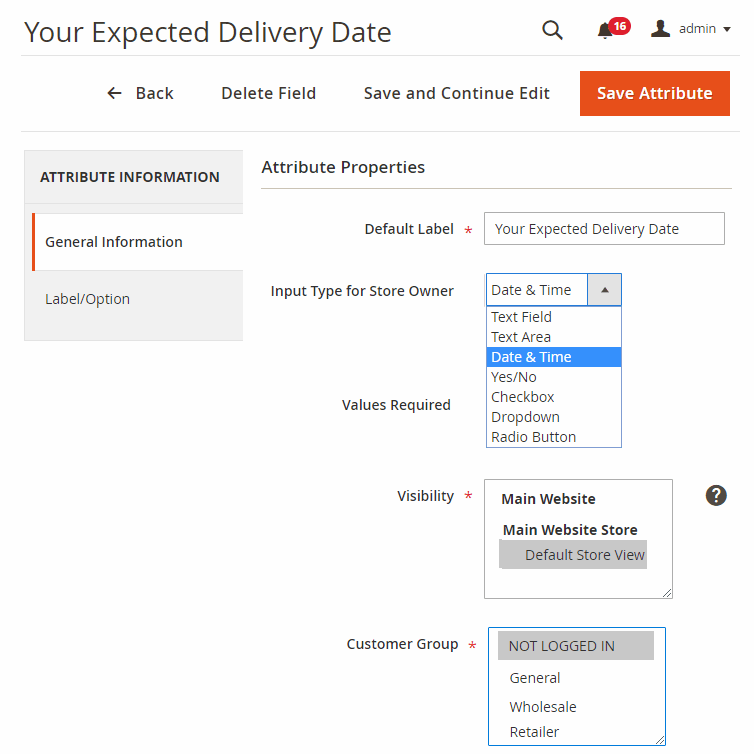
Magento 2 Checkout Customization
#1. Why do you need Magento 2 Checkout Customization?
Sometimes, the default checkout page in Magento 2 is too dull and shows only mandatory questions. In business practice, your web stores may require more than what it contains for the following reasons:
- You want to understand customers well to serve them better.
- You need data to do some research.
- Each business may require different additional information from customers for order fulfillment.
If all the reasons above are what you have coped with every day when using the default Magento 2, this Magento 2 Checkout Fields extension is a perfect solution to wipe away all your pain.
#2. Key features of Magento 2 Checkout Customization
Magento 2 Checkout Custom Field or Magento 2 Add Field to Checkout, is a useful module for every Magento store. Customizing your checkout page is now more convenient than ever with its support.
Highlighted features of Magento 2 Checkout Page customization:
- Freely add extra fields to the checkout page in Magento 2 custom checkout page
- Use those extra fields as order attributes to enhance management
- Display custom fields in the order grid and on the order detail page
- Note custom fields in transaction emails and PDF documents
- Get custom attribute values through API
Experience Magento 2 Checkout Customization in the demo store now.

#3. How does the Magento 2 Checkout Customization benefit you?
Already know the enhanced features of the Magento 2 Checkout Fields? Then let’s go straight to the next section and explore the 03 benefits of this extension right below:
- Improve poor features of the checkout page
Magento 2 checkout page customization completely improves default features by adding additional fields to your expectations.
- Make customers feel cared for by your store
By adding more questions such as “Your expected delivery time” “Your expected delivery date” and” Are you satisfied with the purchasing process” you make customers feel appreciated and cared for by your store.
- Enrich your customer database
You can collect more data thanks to Magento 2 checkout customization. It enhances your competitive advantages in the era when data is king.
Conclusion
By understanding the importance of the checkout process and its impacts on customers’ behaviors, you can make the right decisions to design and modify it. If it has already been perfect, congratulations! If it still needs some improvement, It’s time to apply the above nine techniques at your store before it might lose more customers.
We hope you find this useful. Special thanks!
READ MORE: 9 reasons why your Magento 2 One Page Checkout doesn’t work!
BSS Commerce is one of the leading Magento extension providers and web development services in the world. With experienced and certified Magento developers, we commit to bringing high-quality products and services to optimize your business effectively. Furthermore, we offer FREE Installation – FREE 1-year Support and FREE Lifetime Update for every Magento extension.
CONTACT NOW to let us know your problems. We are willing to support you every time.