If you are running an online webstore, it is difficult to avoid abandoned cart problems. According to a statista, online shopping cart abandonment rate is high in all industries in 2021, it’s around 79.8%. There is one way to solve this problem is by optimizing the add cart process. Let your business be supported by Magento 2 ajax cart.
Read the article to have more knowledge about it!
You might care about 9+ Pro Tips to Fix Magento 2 Add To Cart Slow That You Should Know!
About Ajax Cart Magento 2 – What Is It?
Table of Contents

To know what Ajax add to cart is, you should understand what Ajax first.
AJAX (Asynchronous JavaScript and XML) is an acronym for Asynchronous JavaScript and XML. AJAX is a new technique for using XML, HTML, CSS, and JavaScript to create better, quicker, and more interactive web applications.
AJAX’s main function (the “A” in AJAX) is to update web content asynchronously, which means that a user’s web browser doesn’t have to refresh an entire web page when only a tiny section of the information has to change.
Ajax Cart is the application of Ajax to the add-to-cart process on the Magento platform. This technique not only increases website performance but also enhances customer experience. Hence, it’s not hard to decrease the abandoned cart rate.
How Magento 2 Ajax Cart Works For Your Website
As a result of researching and developing, Ajax cart Magento 2 by BSS is a suitable solution for your website. It allows customers to add products to their cart from Category Pages, eliminates page reloads, and reduces loading time.
All features of this extension are targeted to improve the performance of your website.
Add product to cart without redirecting

Of course with this extension, the main feature, no need to redirect to add to cart, is effectively active. Customers can browse product details and select products at the popup without being redirected after clicking any Add to Cart button – regardless of position.
Furthermore, the popup provides greater visibility and subtly encourages your clients to completely engage in the purchase process rather than the normal one less visible and tiny successful notification line.
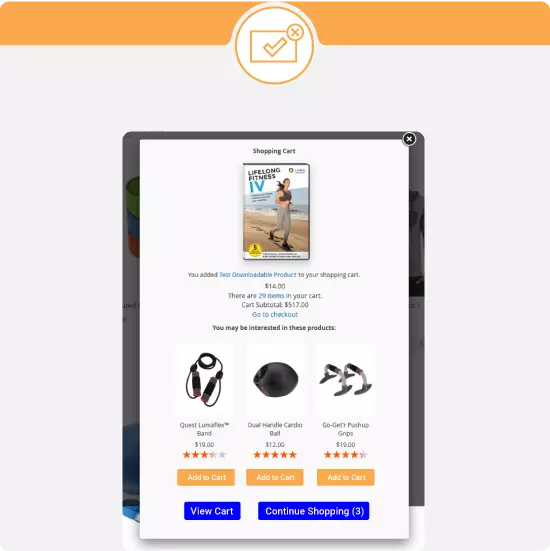
In the shopping popup, store owner easily sets up extra products to stimulate customer demand. These products can be in the same category, related to the main product, etc.
In some cases, customers do not intend to buy other products except the main product. But when they see your suggestion, their demand is increased and they decide to purchase more. It’s a good way to boost your business sales.
Display shopping popup at any positions and set up displaying time
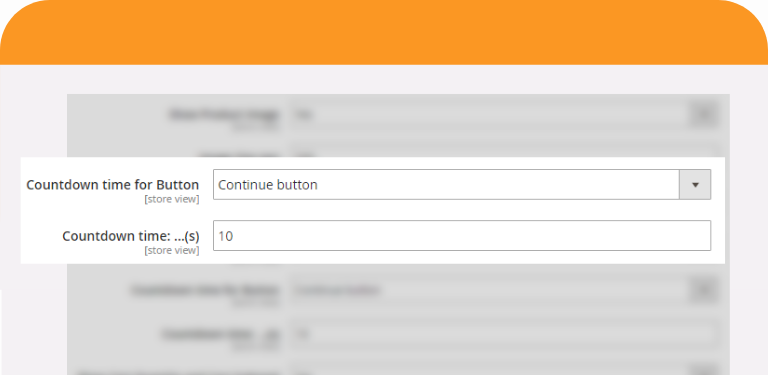
There are 3 positions that popup will be displayed after the add-to-cart action: Product Page, Catalog Page, Search Result Page. This feature is flexible for customers, allows them to buy anywhere on your site and decreases the loading time a lot.
Besides that, the admin simply configs countdown time depending on analyzing the customer behavior. So, the display time is enough for customers to see up-sale products and satisfy them.
Design popup to match website theme
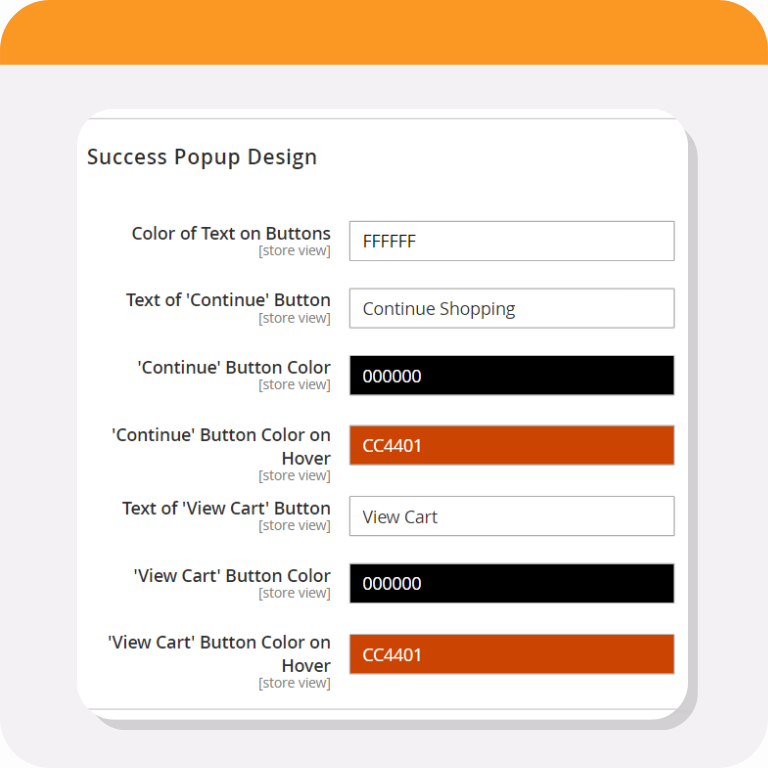
7 configs serve for popup design with customizing text and color. You can style all elements that appear on the popup such as Color of Text on Buttons, Text/Color of ‘Continue’ Button, Text/Color of ‘View Cart’ Button and Hover.
How this feature benefits your business?
It helps synchronize your website, so your site seems more professional.
Especially, in the sale seasons, you might change the theme that suits its atmosphere. And you might need this feature at this time.
Revise cart in order to close sales without reloading page
Customers can revise their carts after adding products to them, with summarized information about the products within, item quantity, subtotal, and so on, wrapped in a popup. They can either continue shopping or move straight to the checkout page with just one click after revising.
It works best for grouped and bundle products.
It aids in the closing of deals for impulsive buyers. Otherwise, it allowed clients to pick up where they left off in their shopping process without having to reload pages.
Work well with all Magento product types and responsive for all devices
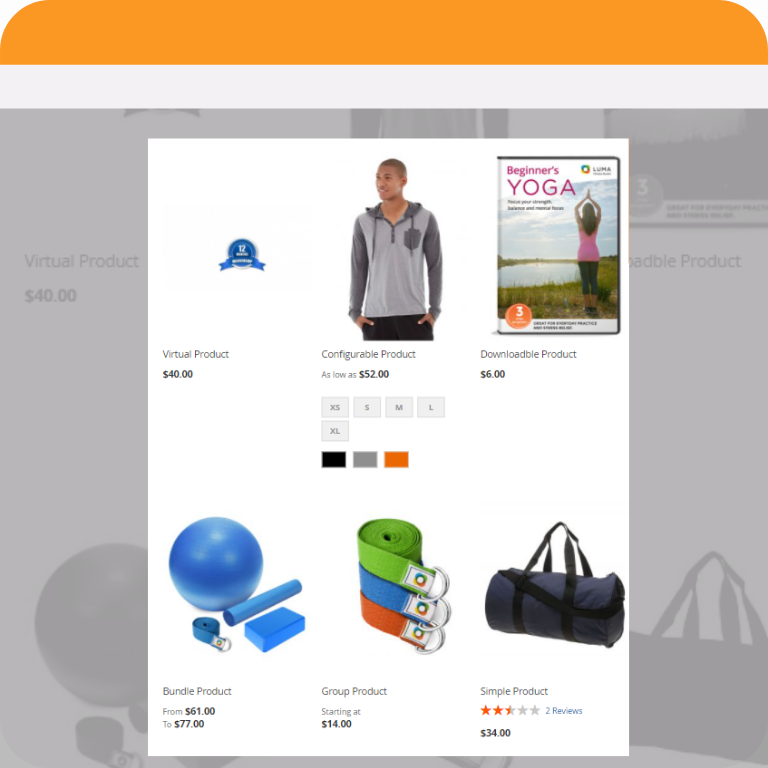
Simple product, Configurable product, Grouped product, Bundle product, Downloadable product, and Virtual Product are the six forms of product information on the Magento platform. This addon can be used with any product type. Hence, Ajax Cart Magento 2 extension is suitable for all business models.
Furthermore, it also optimizes customer experience when shopping with all devices, especially mobile.
If you have just started with Magento platform, let’s try latest Version of Magento 2 Demo Free With Sample Data.
Final Words
This blog shows you how Magento 2 Ajax add to cart works for a website and decreases abandonment cart rate, increases website performance.
So why not check out and install our Ajax cart Magento 2?
BSS Commerce is one of the leading Multi-platform eCommerce solution and web development services providers in the world. With experienced and certified developers, we commit to bring high-quality products and services to optimize your business effectively.
CONTACT NOW to let us know your problems. We are willing to support you every time.
