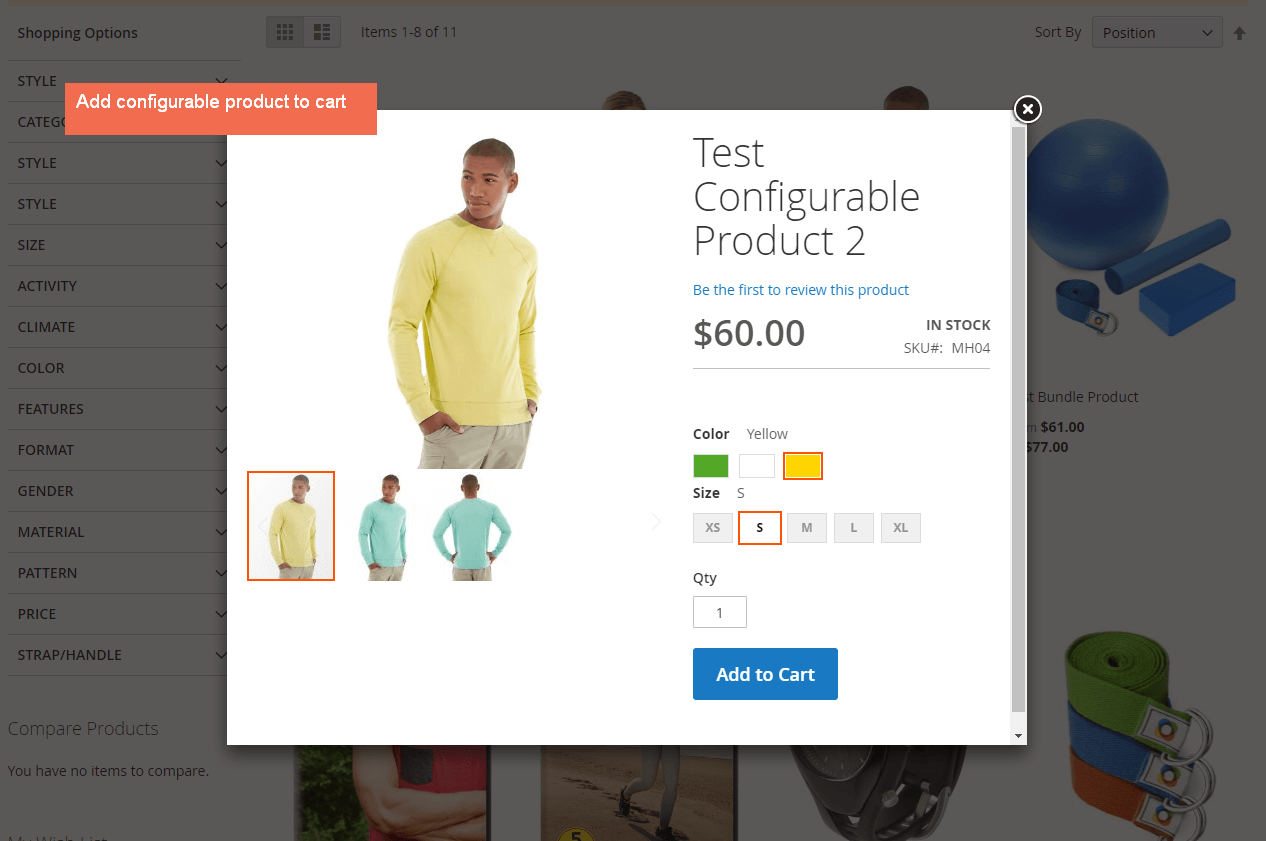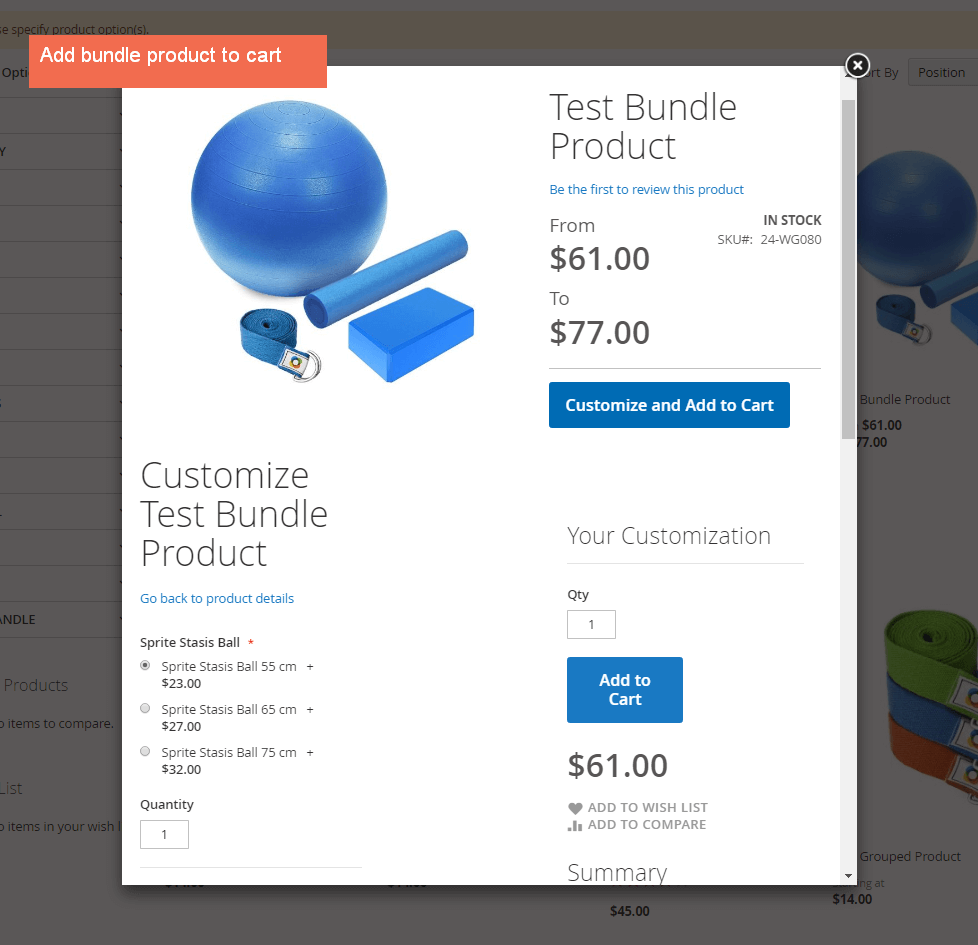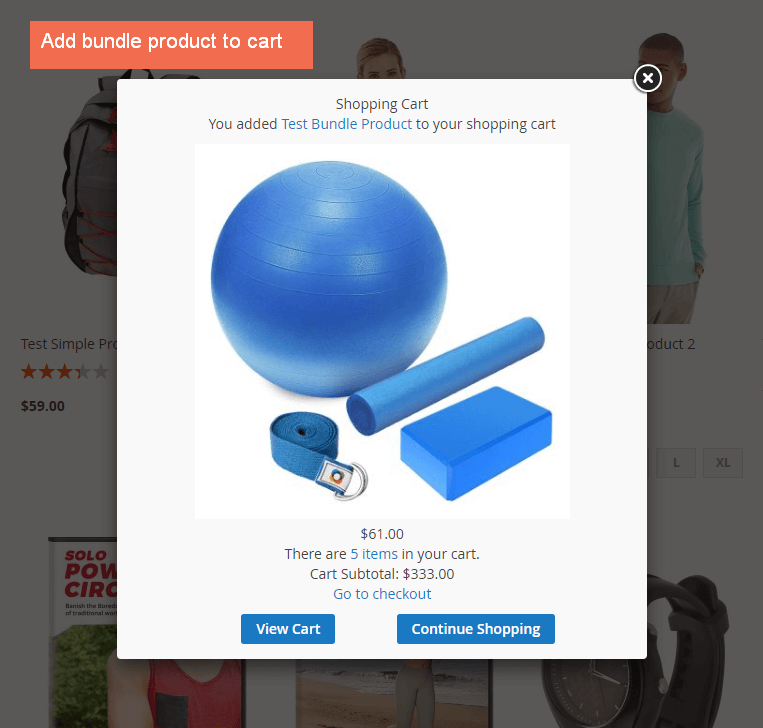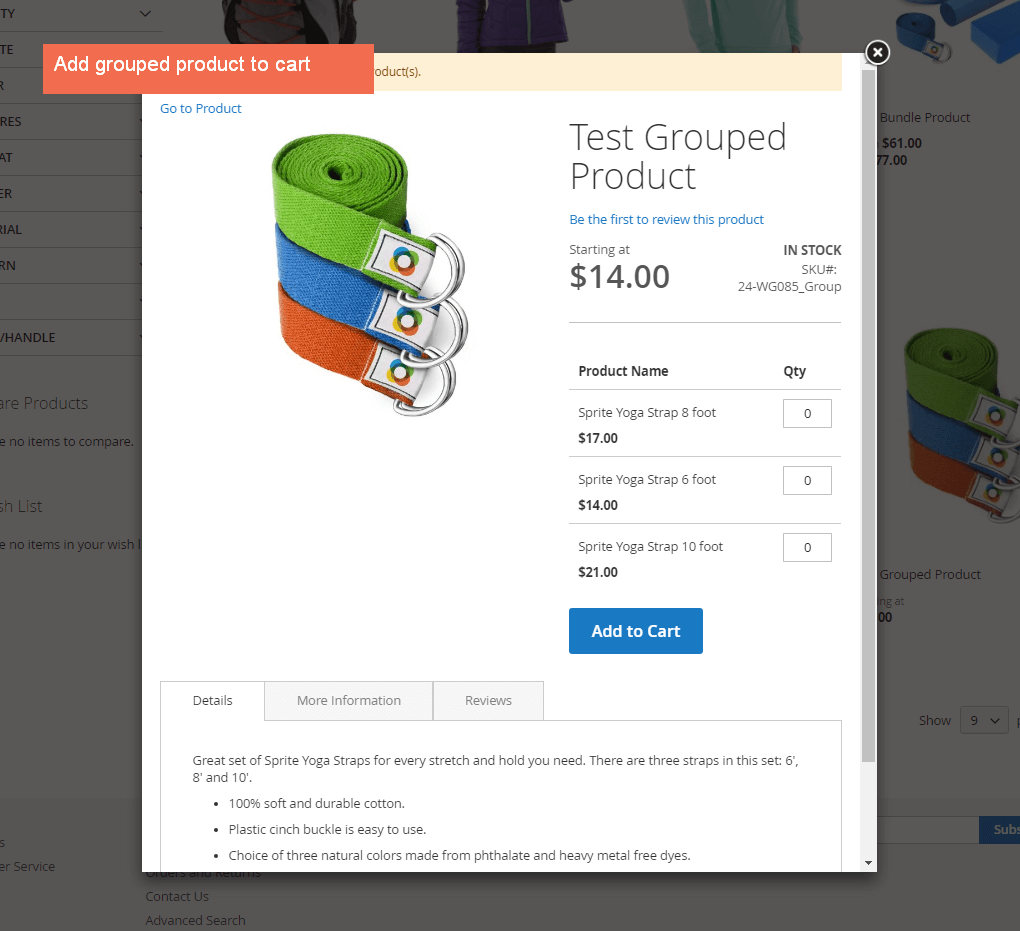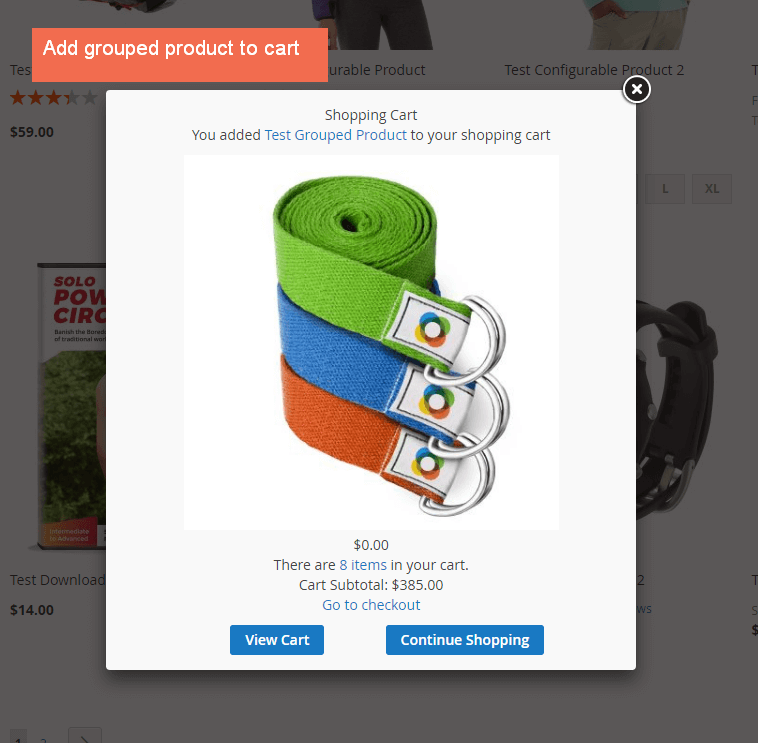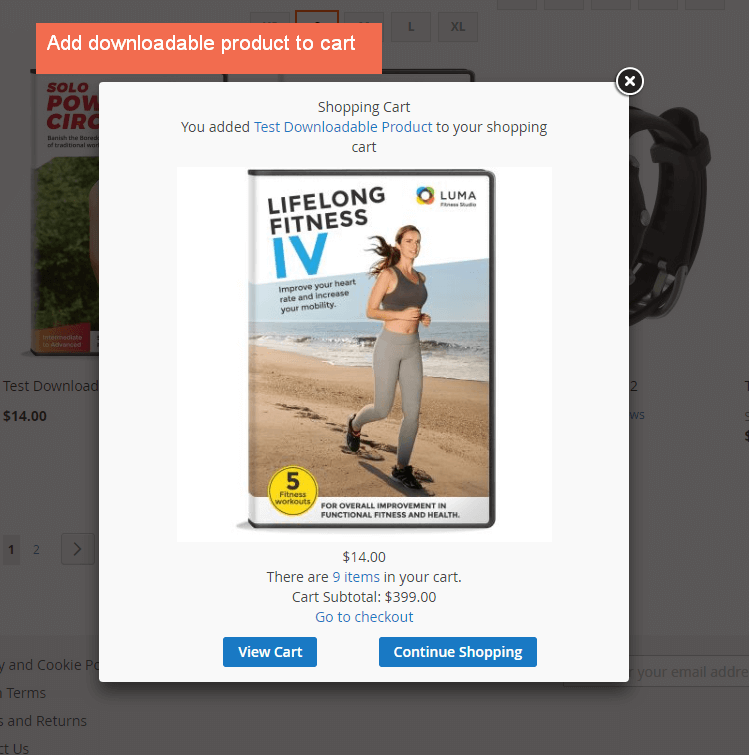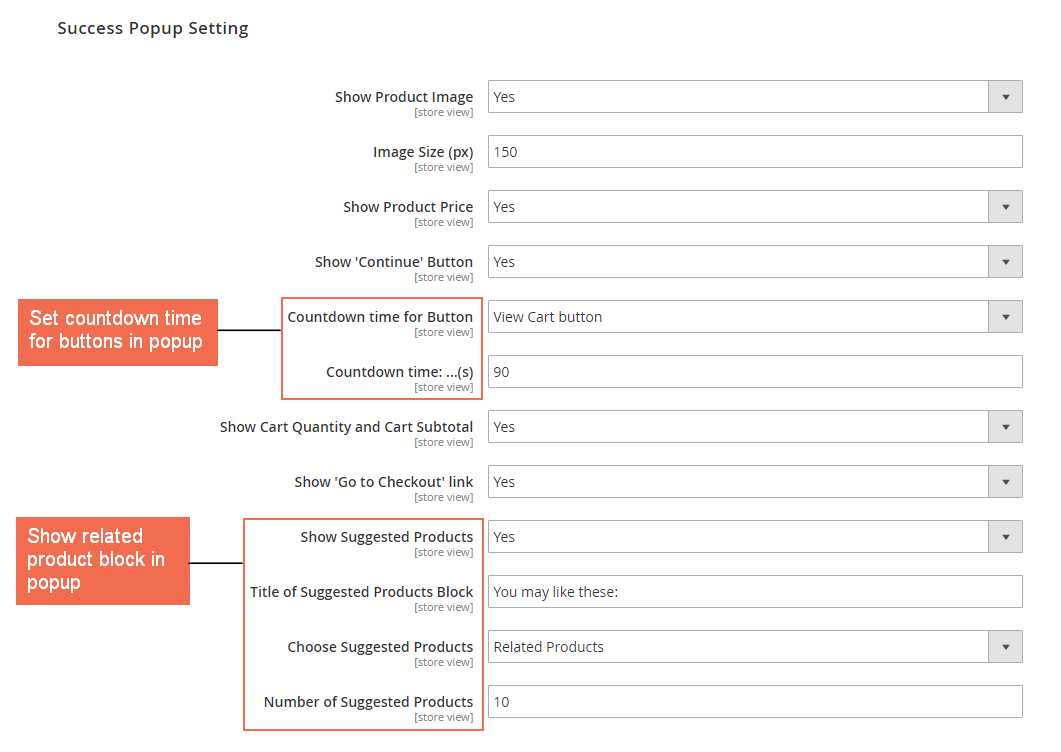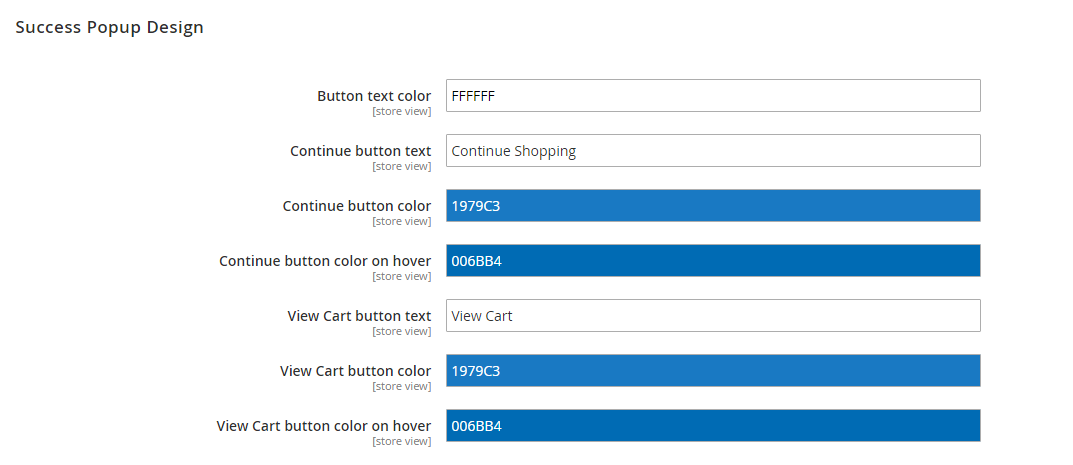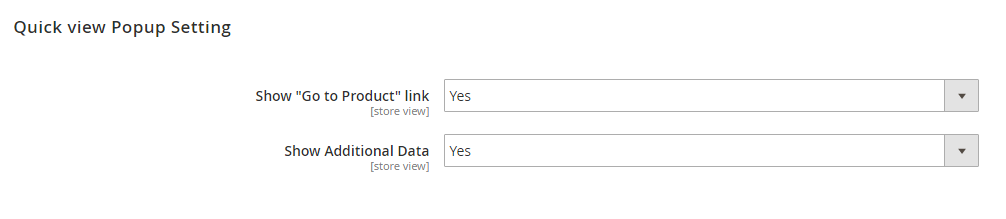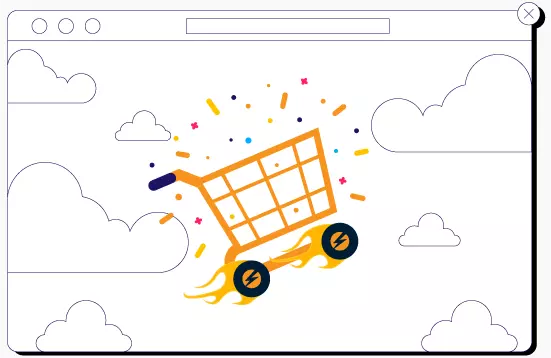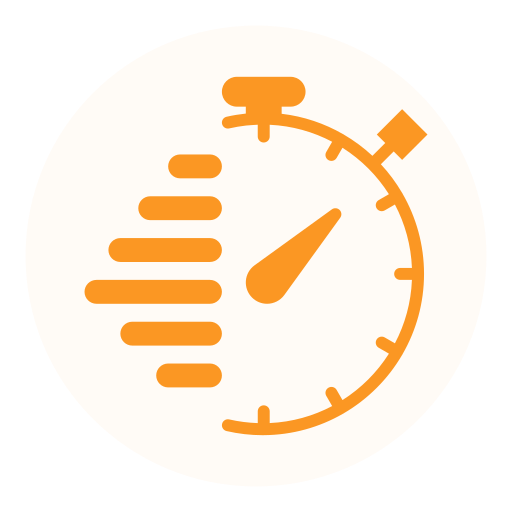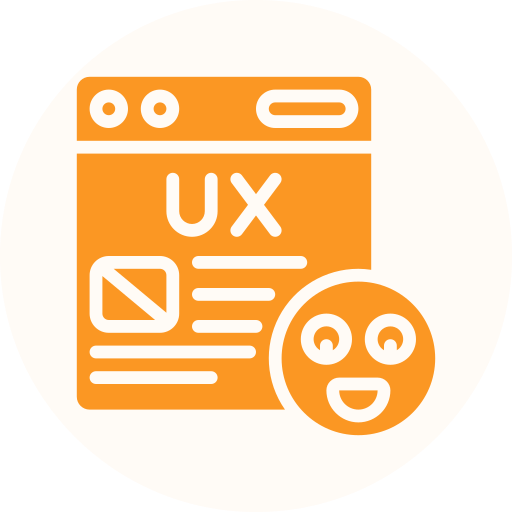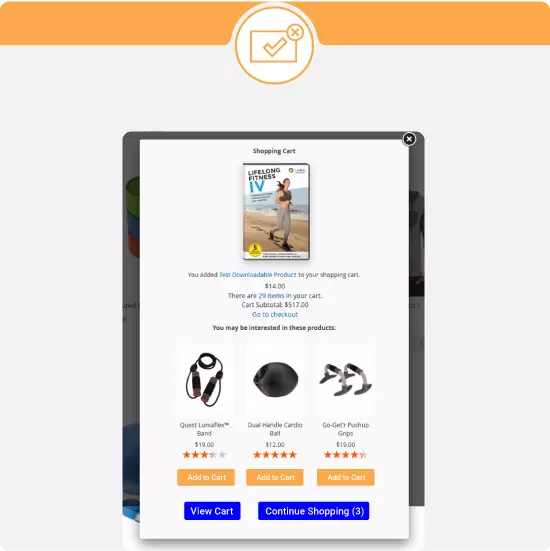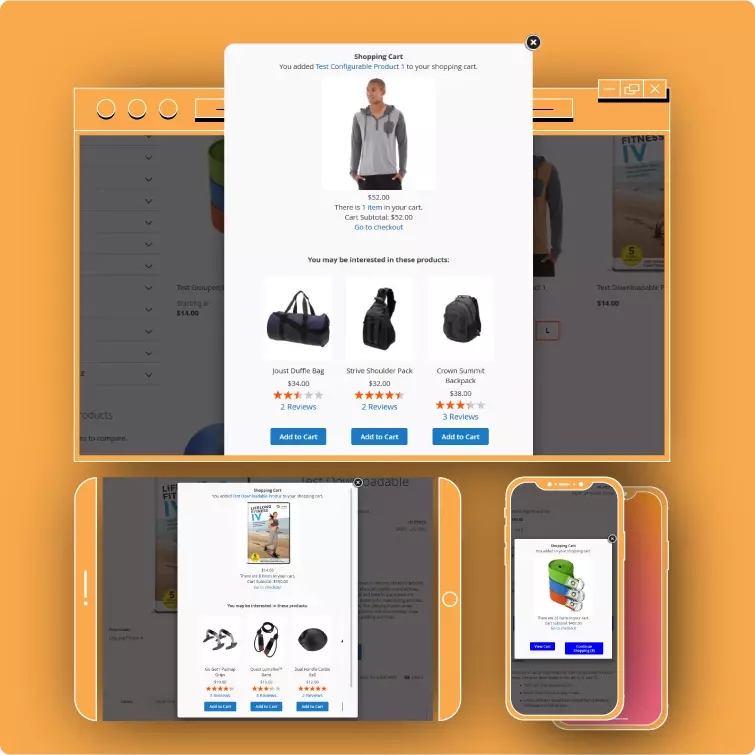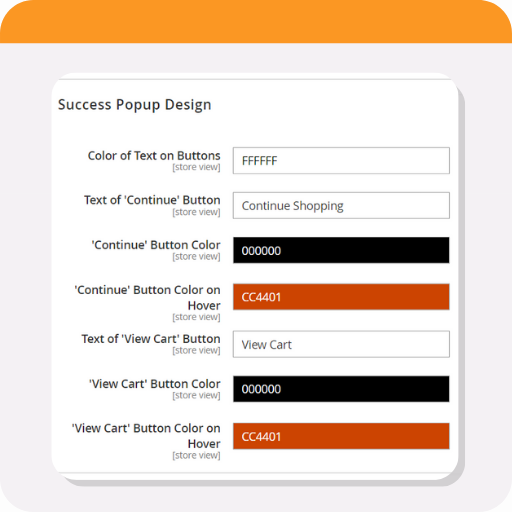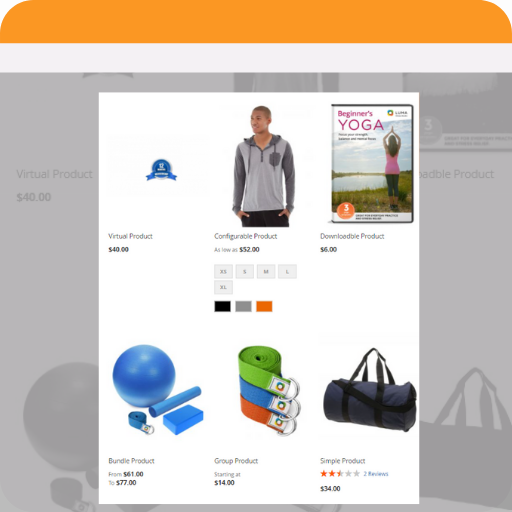Magento 2 Ajax Add To Cart
Ajax Add To Cart is an additional feature for Magento 2 that allows adding products to cart from Category Pages, removes page reloads, and cuts down the loading time. This is a very effective tool to improve the customer experience.
Magento Add to Cart Ajax Popup perfectly optimizes every click to add products to the shopping cart and urge them to buy more. The extension also helps promptly introduce up-sell, cross-sell products!
- Provide compatible and stylish Ajax cart popup
- Fully-geared for configurable products
- Unlimited possibilities to include more options to customers
- Freely customize the popup cart content and display
- Offer the smoothest, out-of-the-box customer experience
New Updates!
- Compatible with Magento 2.4.7!
- Compatible with Hyva theme! => See how it works in Hyva theme here
- Support REST & GraphQL APIs!
- 5+ Popup animations await. No more abrasive popup cart.
- Easily set product image effect when it flies to the cart.
Ajax Add To Cart is an additional feature for Magento 2 that allows adding products to cart from Category Pages, removes page reloads, and cuts down the loading time. This is a very effective tool to improve the customer experience.
Magento Add to Cart Ajax Popup perfectly optimizes every click to add products to the shopping cart and urge them to buy more. The extension also helps promptly introduce up-sell, cross-sell products!
- Provide compatible and stylish Ajax cart popup
- Fully-geared for configurable products
- Unlimited possibilities to include more options to customers
- Freely customize the popup cart content and display
- Offer the smoothest, out-of-the-box customer experience
New Updates!
- Compatible with Magento 2.4.7!
- Compatible with Hyva theme! => See how it works in Hyva theme here
- Support REST & GraphQL APIs!
- 5+ Popup animations await. No more abrasive popup cart.
- Easily set product image effect when it flies to the cart.