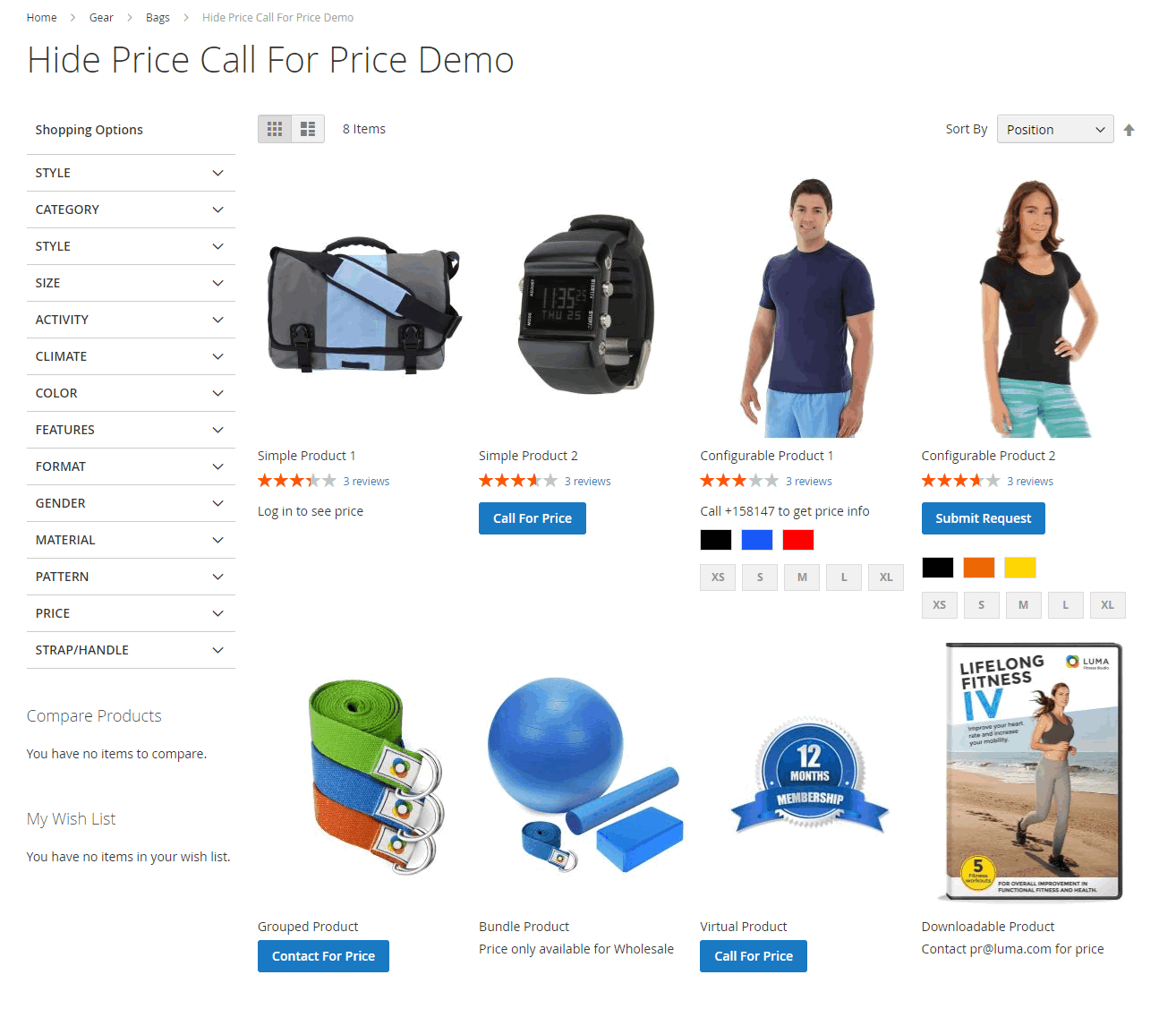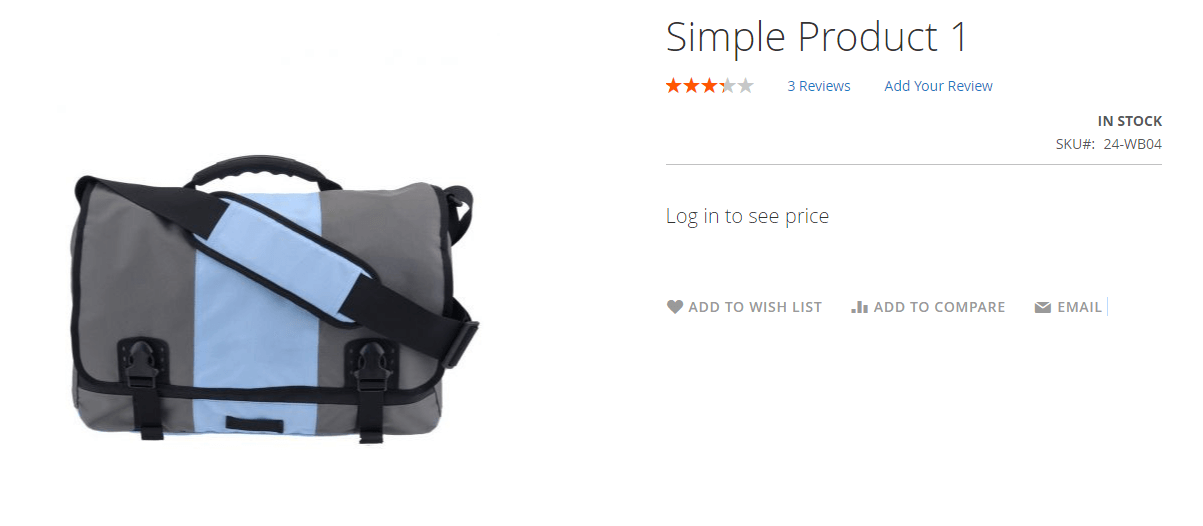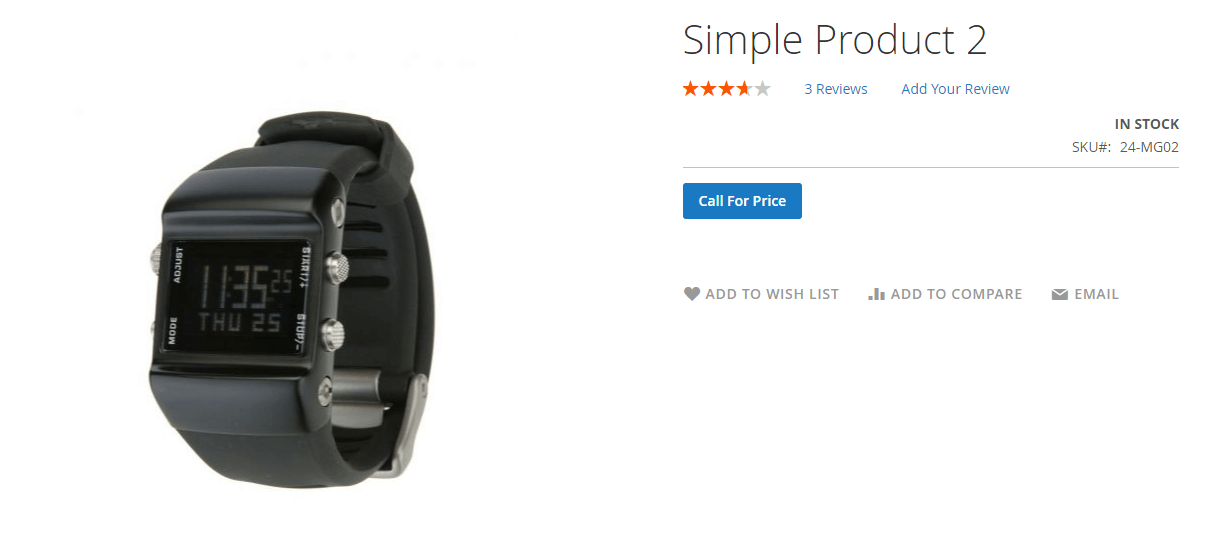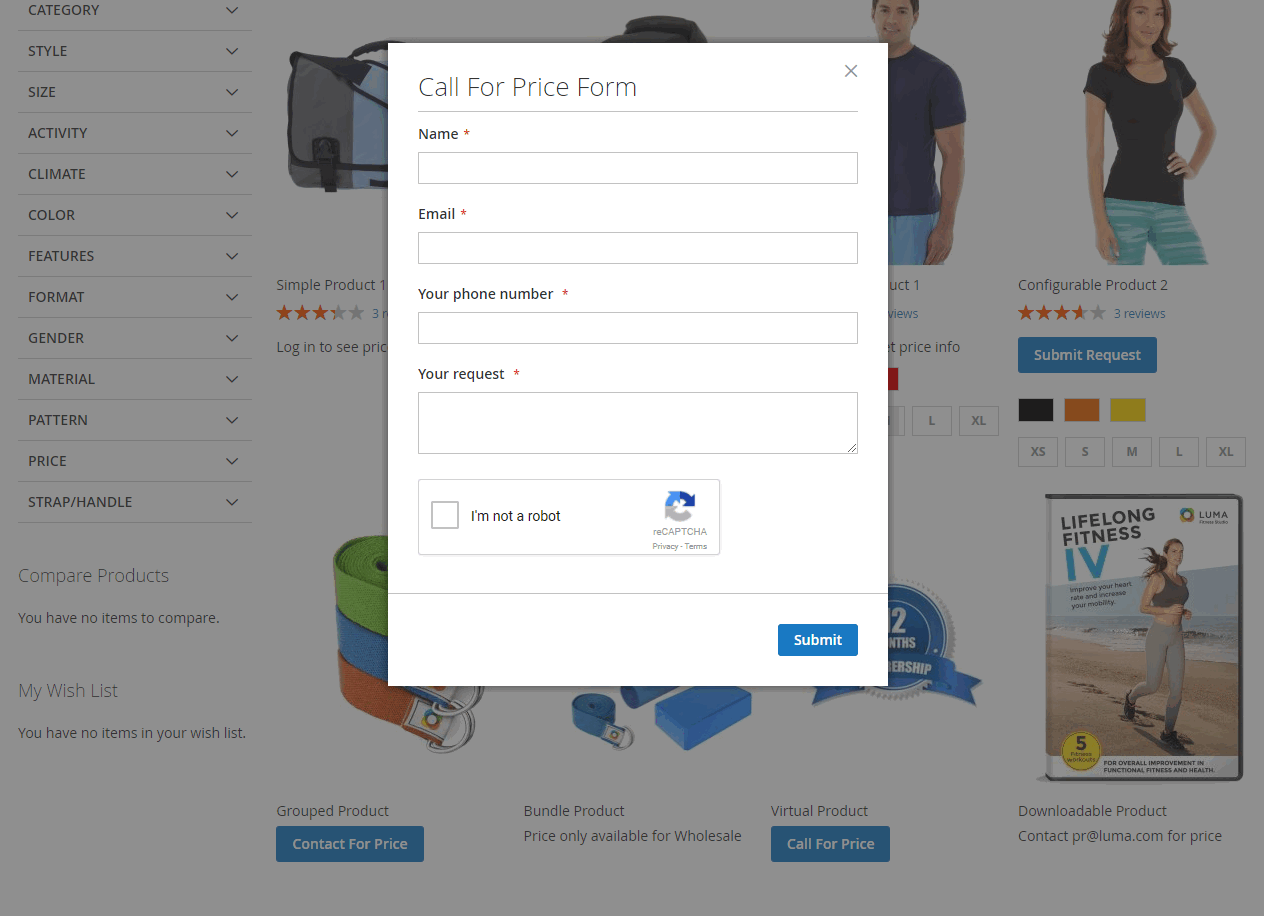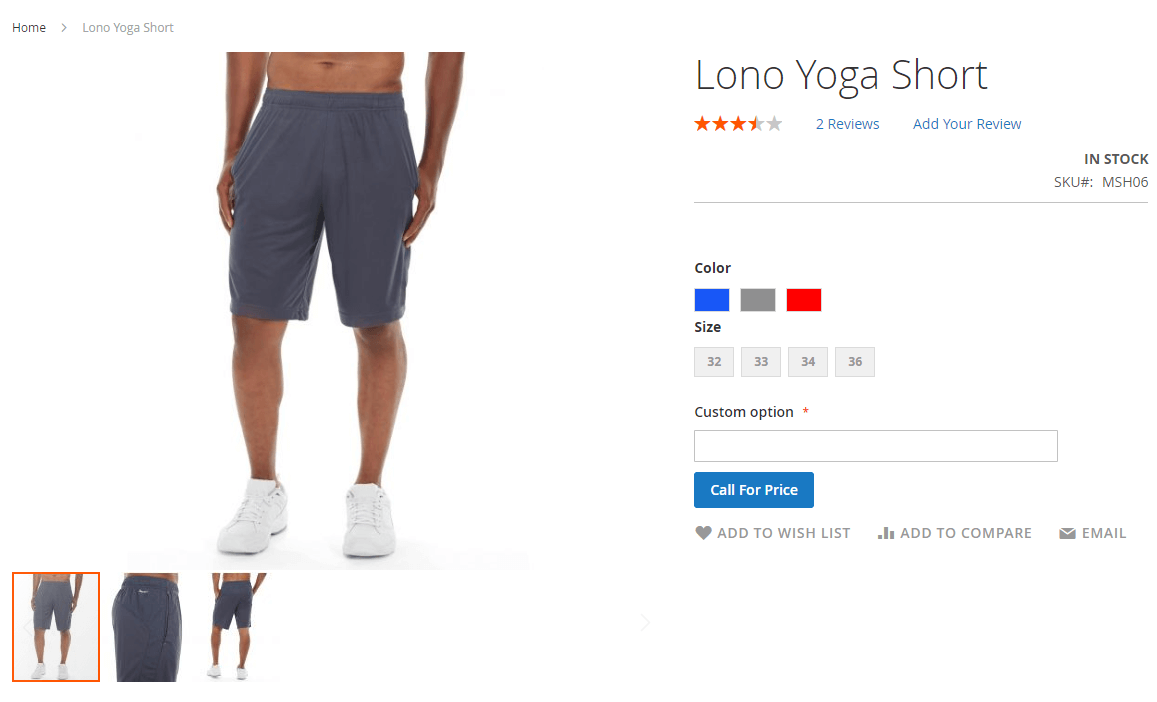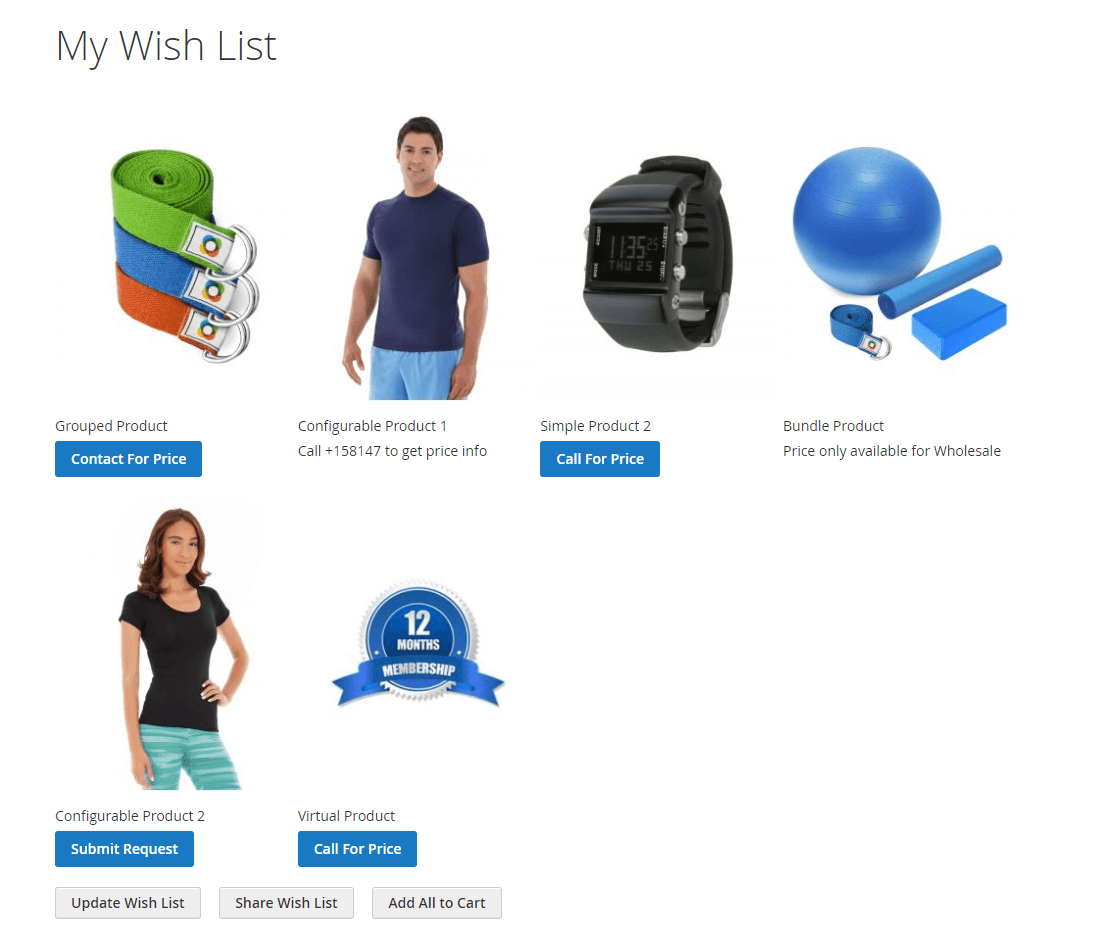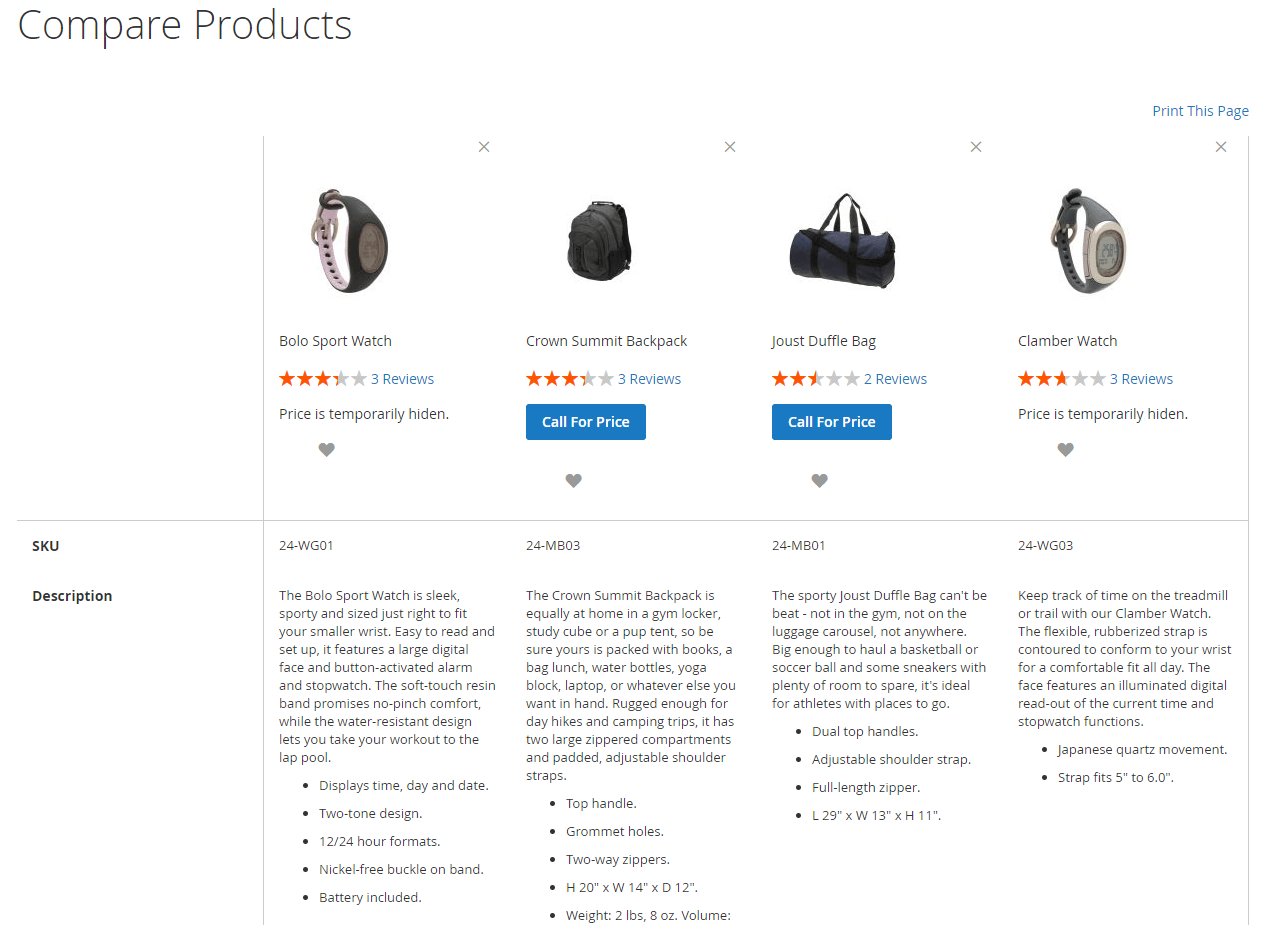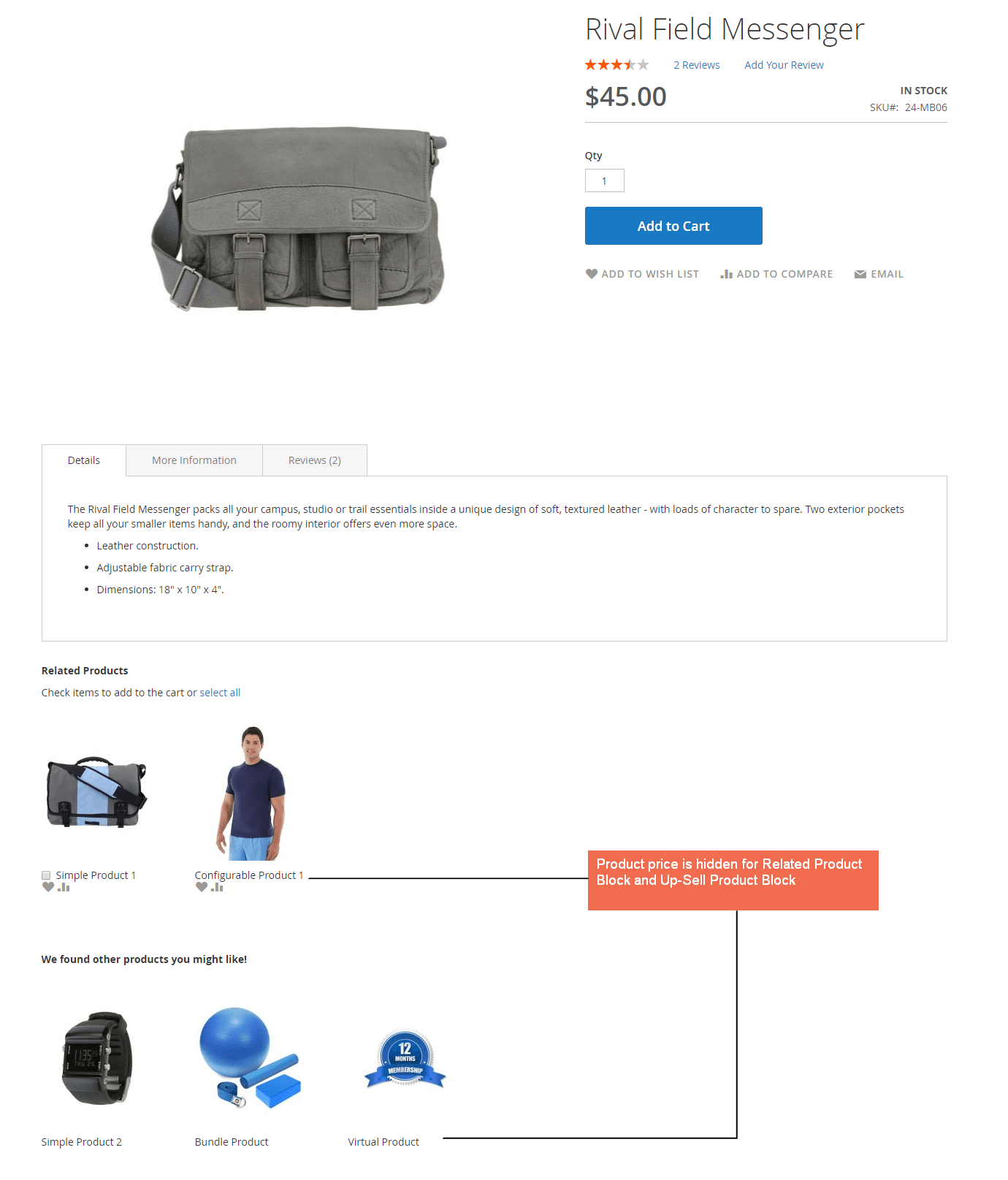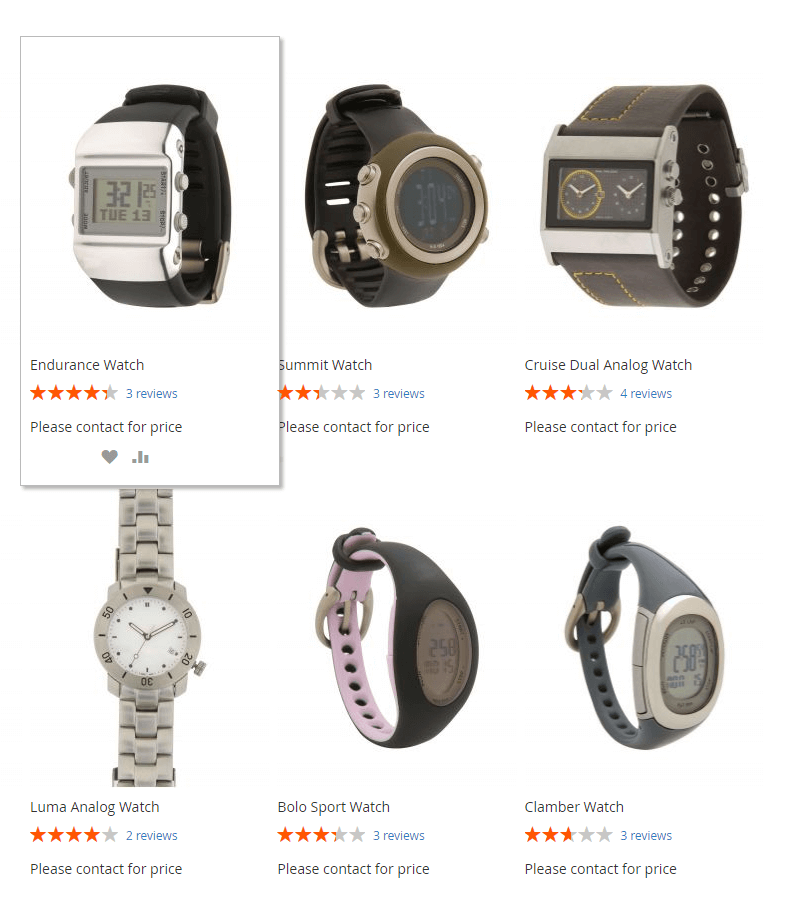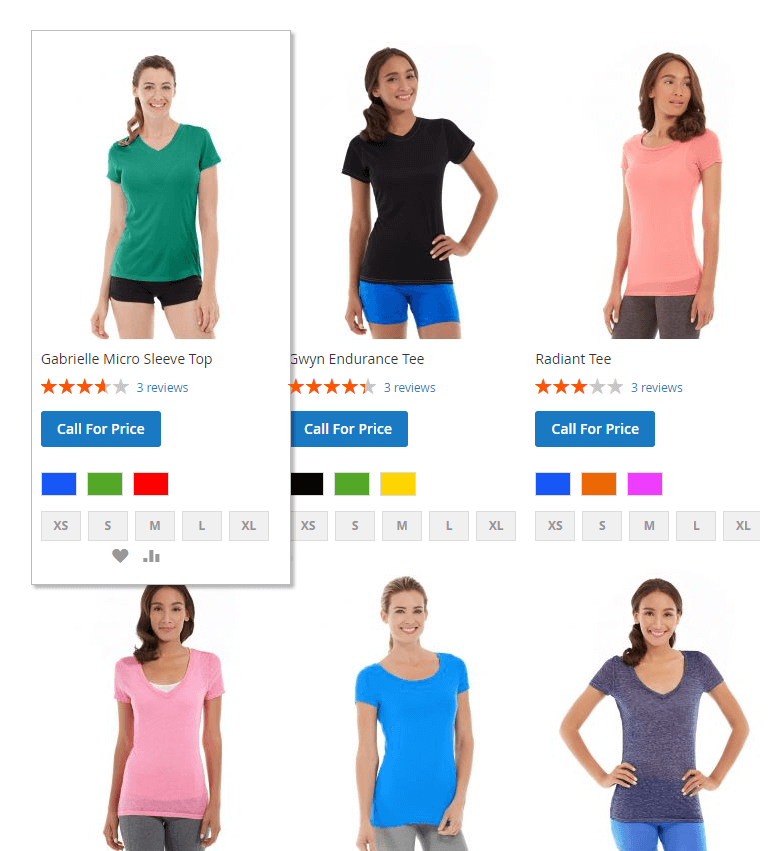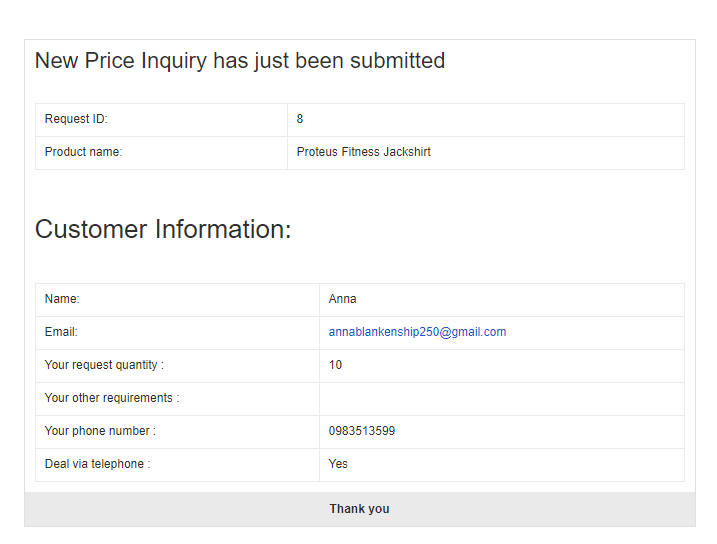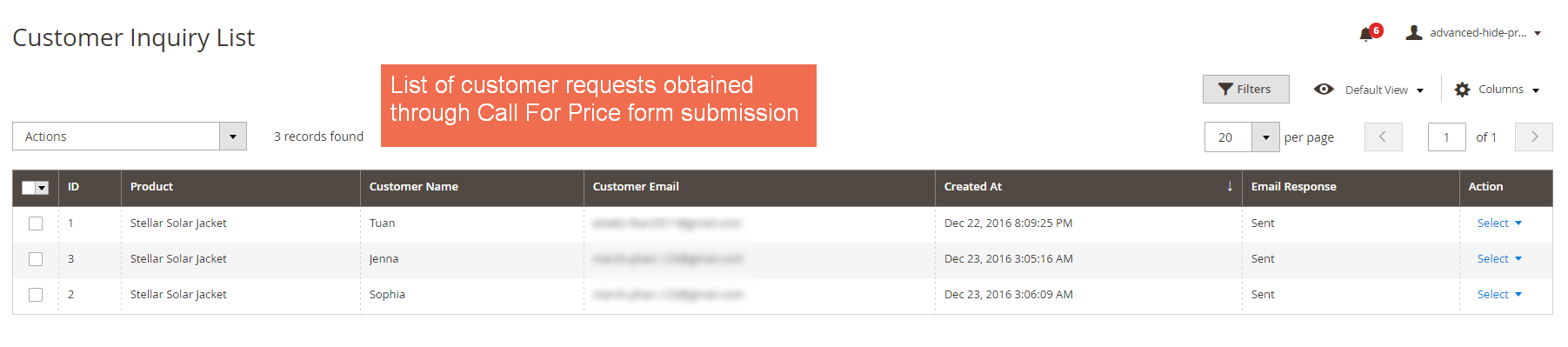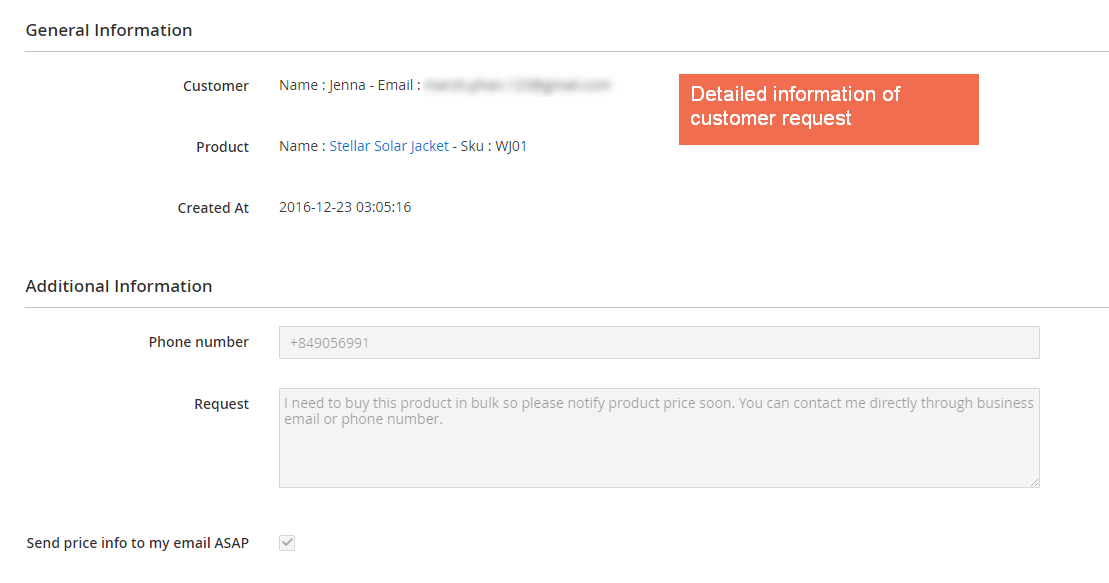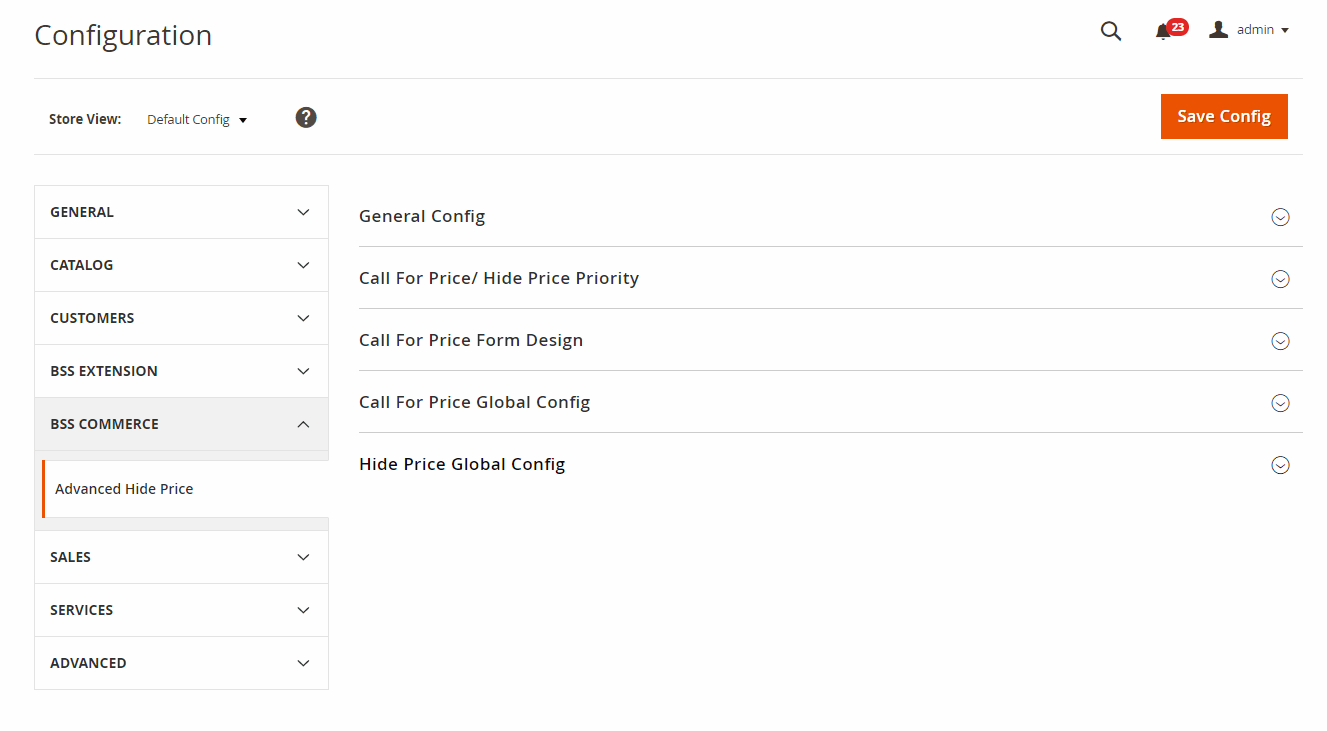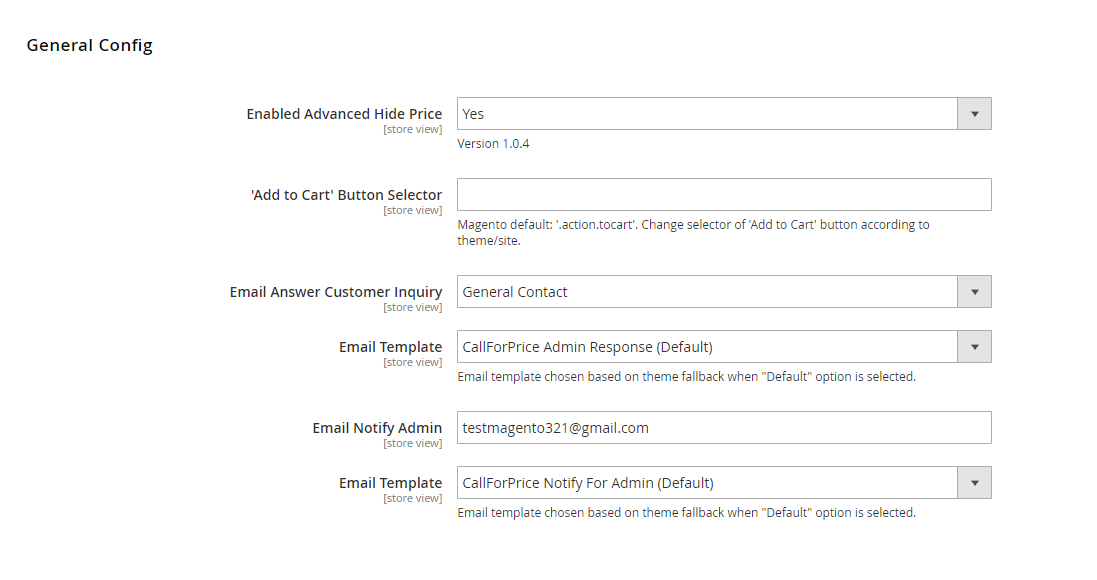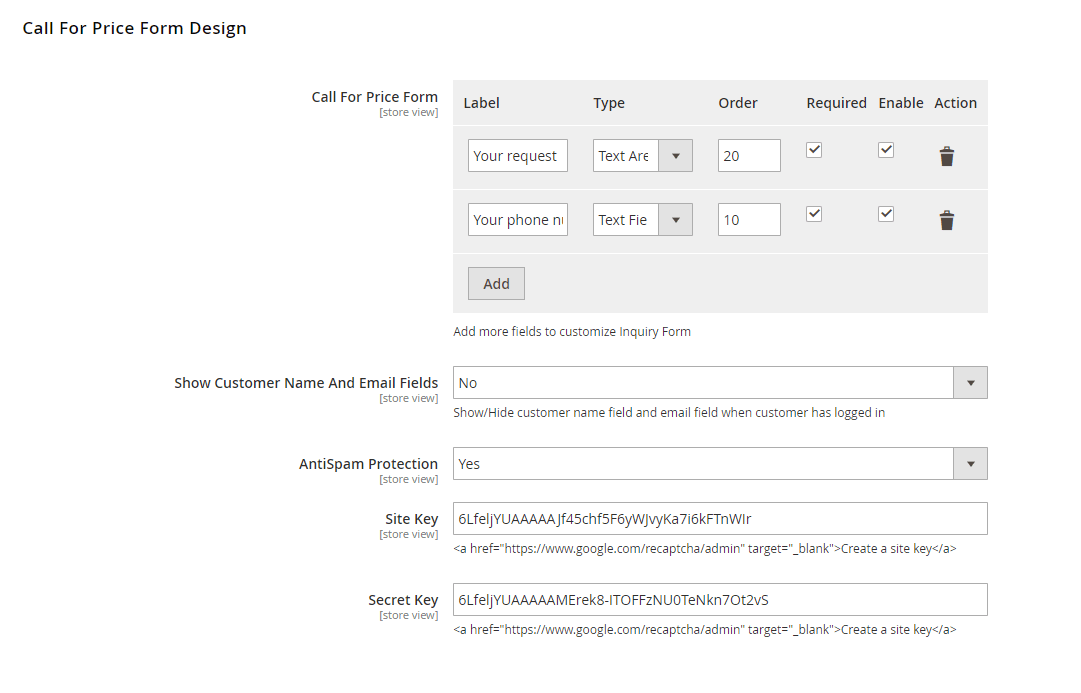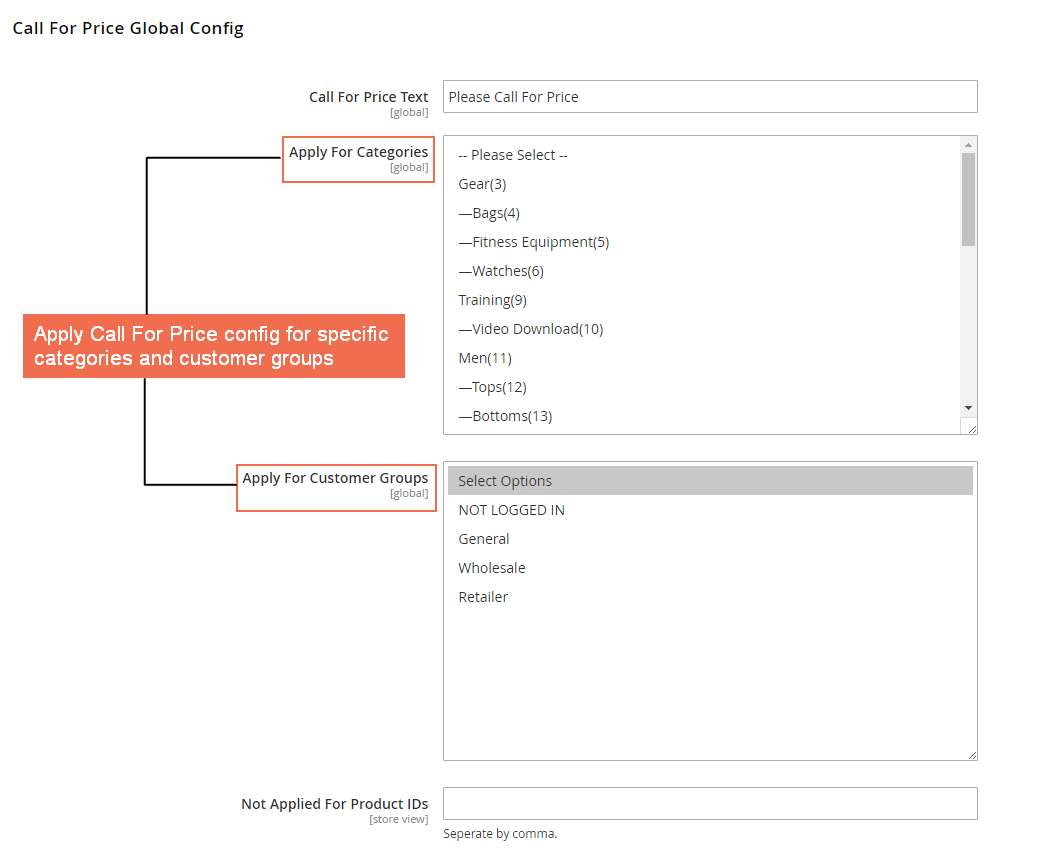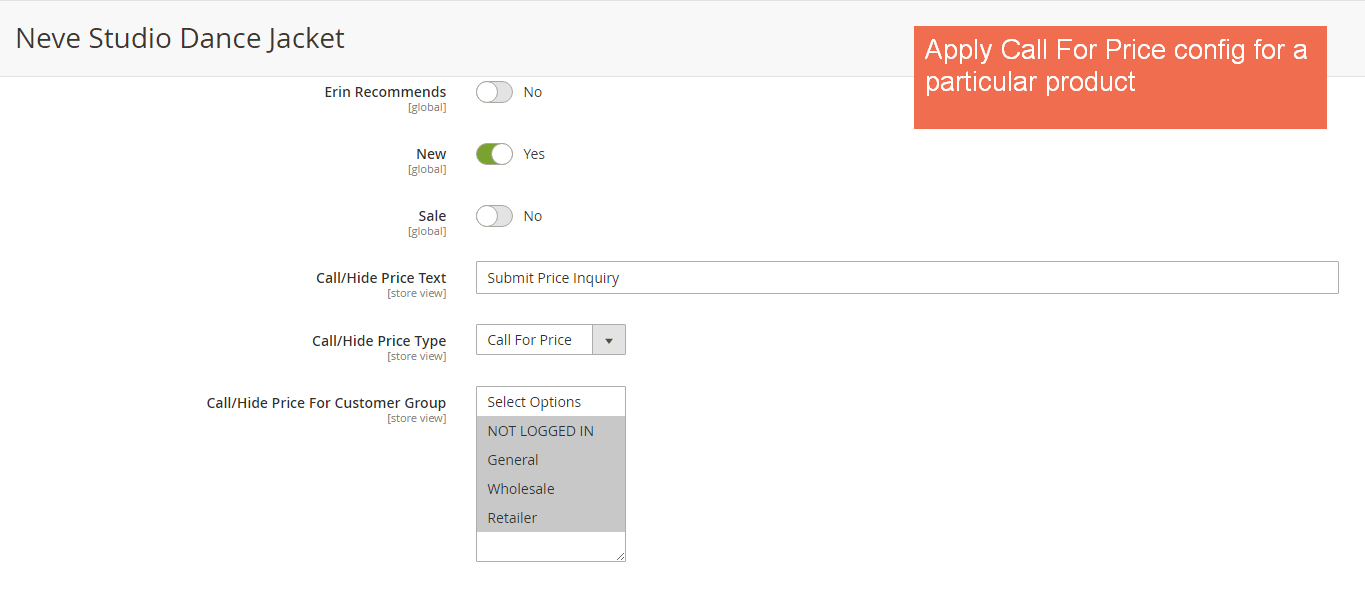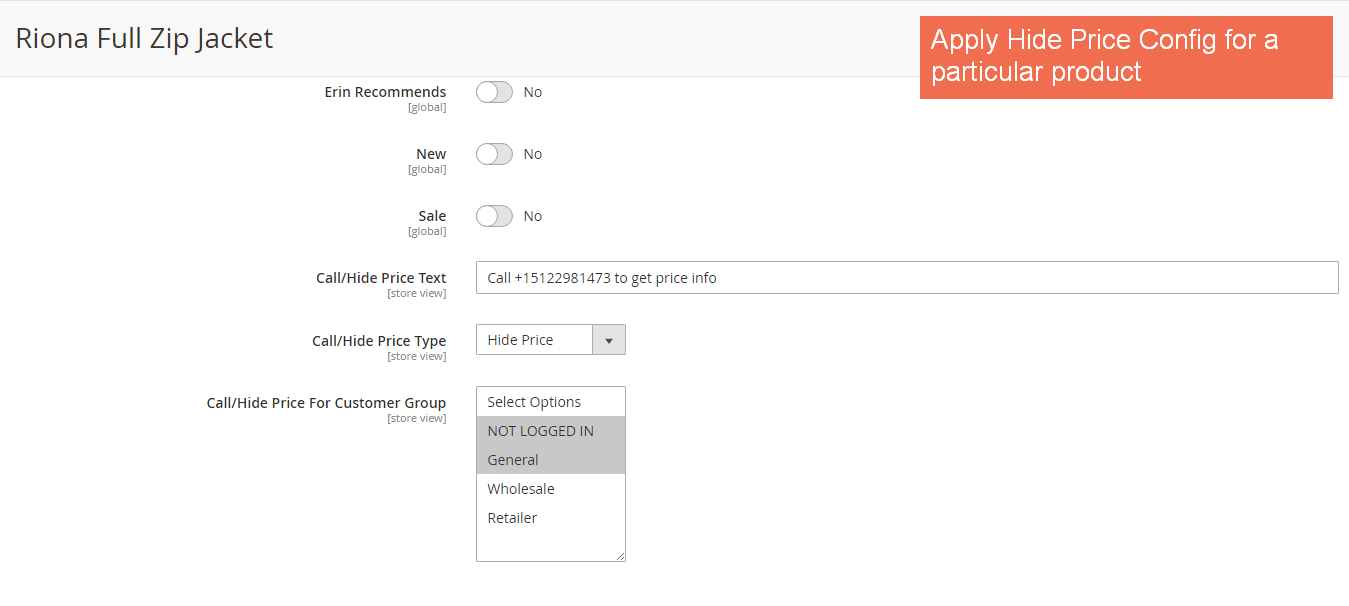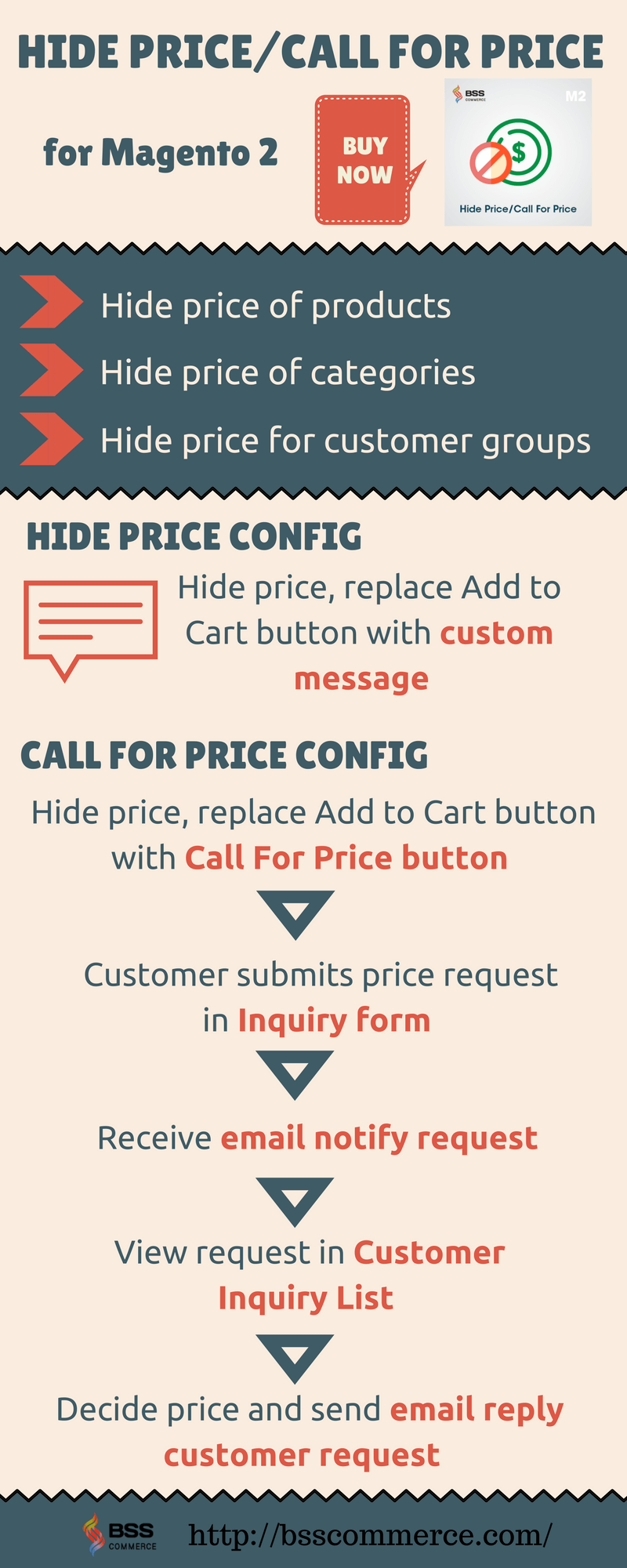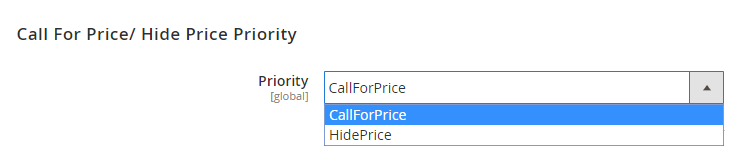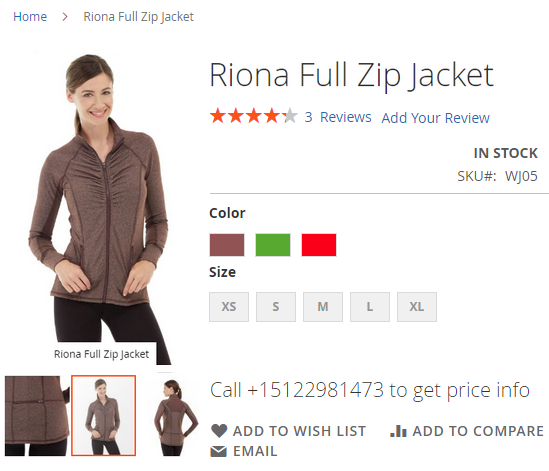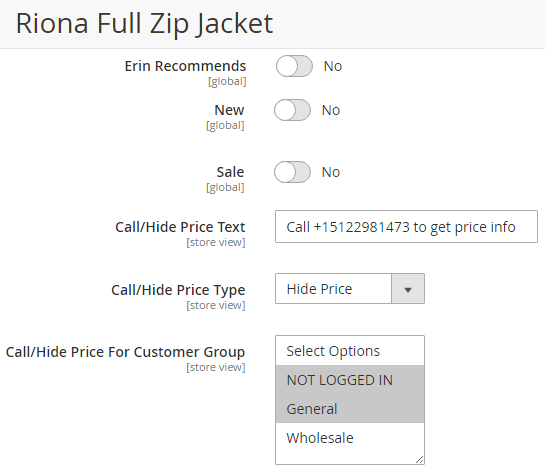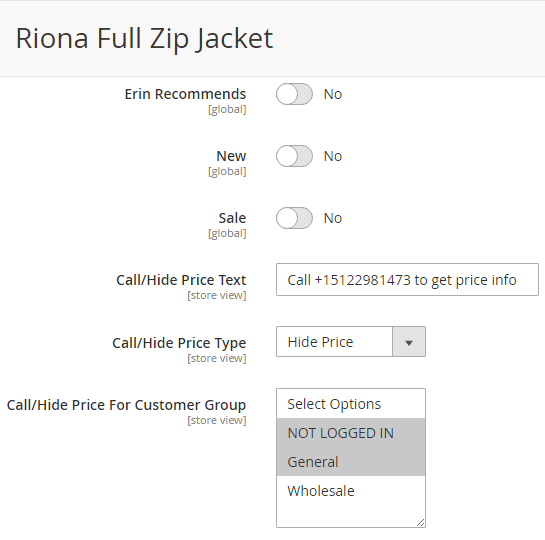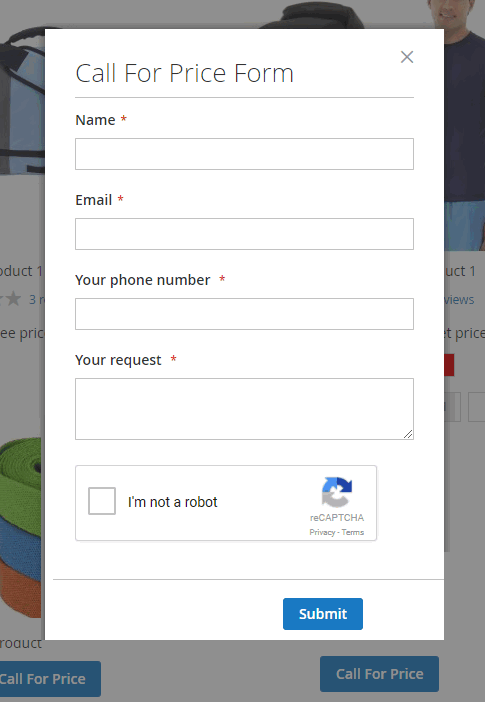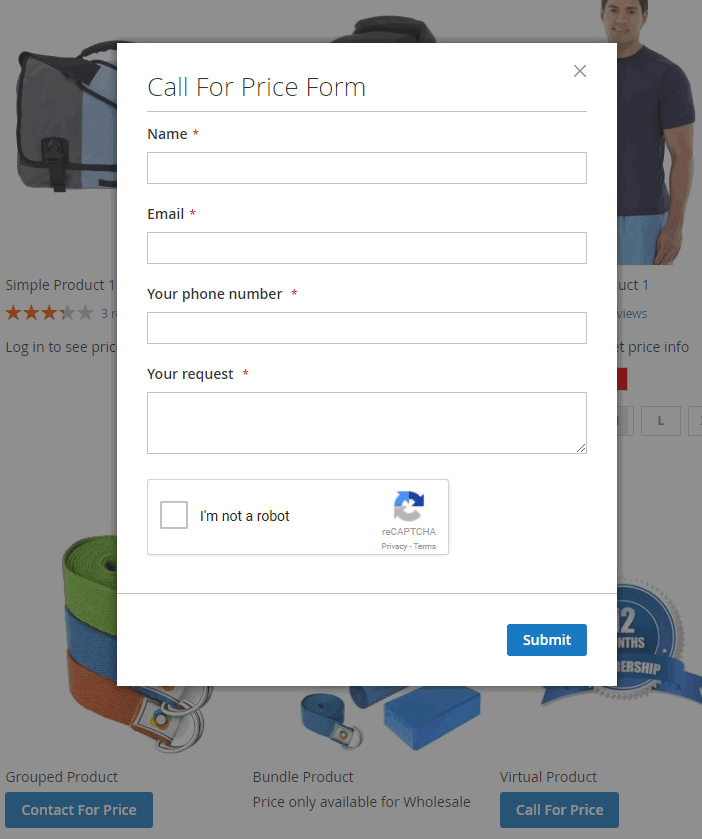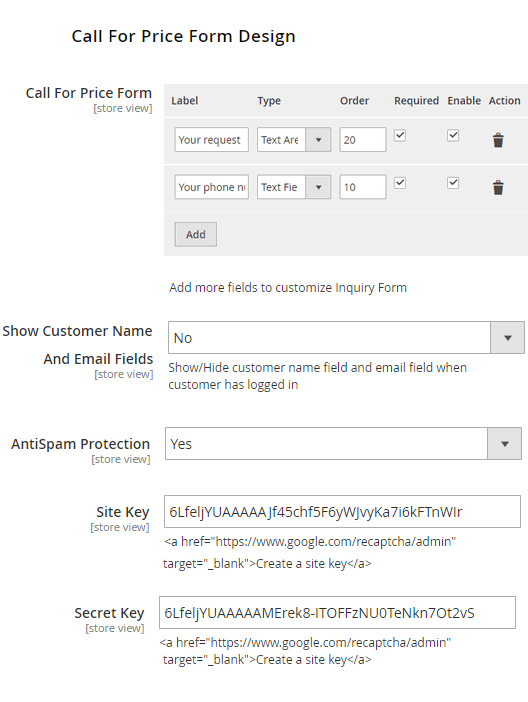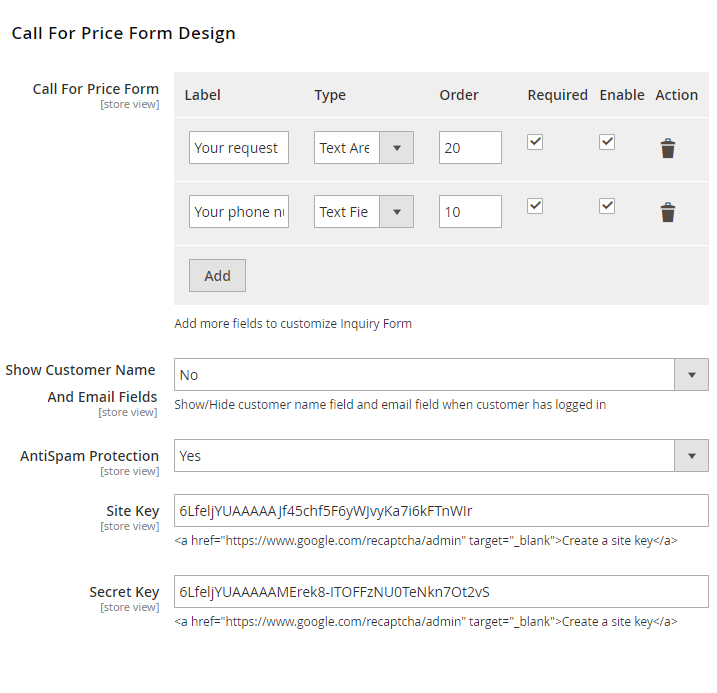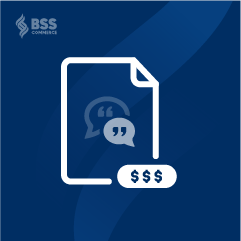Magento 2 Hide Price/Call for Price
Get straight to the point! You want to hide price and drive customers to ask for price in several ways such as direct contact, login, or fill in the price request form, etc. The default totally fails to do so. Hence, we offer this Magento 2 Call for Price extension:
Set up Hide Price config:
- Hide price for particular customer groups, products, and categories
- Replace Add to cart button with text depending on your purposes
Set up Call for Price config:
- Apply function based on products, categories, and customer groups
- Customize and link the custom Add to cart to a Ask for price form
NEW UPDATE:
- Compatible with Hyva Theme
⇒ Don't miss out on 150+ Magento extensions to maximize B2B performance | All-in-one solution for your website!
Get straight to the point! You want to hide price and drive customers to ask for price in several ways such as direct contact, login, or fill in the price request form, etc. The default totally fails to do so. Hence, we offer this Magento 2 Call for Price extension:
Set up Hide Price config:
- Hide price for particular customer groups, products, and categories
- Replace Add to cart button with text depending on your purposes
Set up Call for Price config:
- Apply function based on products, categories, and customer groups
- Customize and link the custom Add to cart to a Ask for price form
NEW UPDATE:
- Compatible with Hyva Theme
⇒ Don't miss out on 150+ Magento extensions to maximize B2B performance | All-in-one solution for your website!