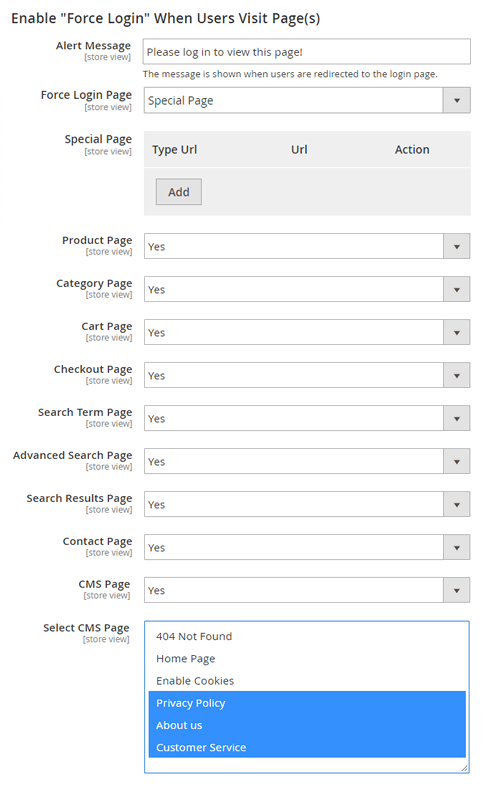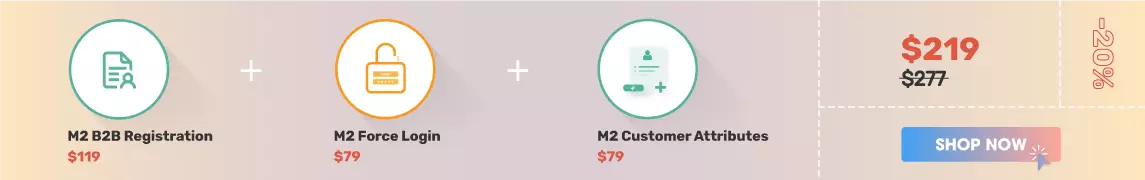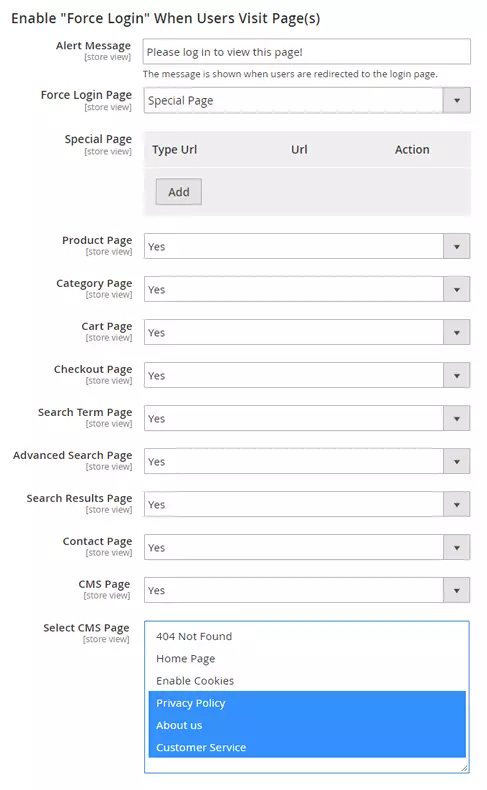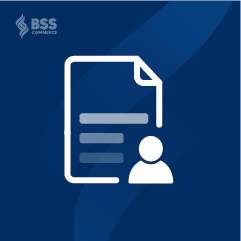Magento 2 Force Login
“Sorry, you must log in to access this page!” - sounds a little annoying for visitors but you see it often when sticking around e-commerce sites.
It turns out an effective way for merchants to control over page access restrictions. Explore Magento 2 Force Sign in extension to know why:
- Support “force login” function for specific pages and all the site;
- Enable/Disable the default Magento 2 customer registration link;
- Redirect users after logging in;
- Compatible with Porto theme & the Fastest and Infinit of Codazon;
- Support GraphQL and REST APIs
- Want to restrict access to specific categories/CMS page? Use Magento 2 Catalog Permission!
New update:
- Compatible with Hyva Theme
>>> Get all essential B2B solutions in 1 (including this module) with a much lower price. Check out now: BSS Commerce Magento 2 B2B Extension Suite
“Sorry, you must log in to access this page!” - sounds a little annoying for visitors but you see it often when sticking around e-commerce sites.
It turns out an effective way for merchants to control over page access restrictions. Explore Magento 2 Force Sign in extension to know why:
- Support “force login” function for specific pages and all the site;
- Enable/Disable the default Magento 2 customer registration link;
- Redirect users after logging in;
- Compatible with Porto theme & the Fastest and Infinit of Codazon;
- Support GraphQL and REST APIs
- Want to restrict access to specific categories/CMS page? Use Magento 2 Catalog Permission!
New update:
- Compatible with Hyva Theme
>>> Get all essential B2B solutions in 1 (including this module) with a much lower price. Check out now: BSS Commerce Magento 2 B2B Extension Suite