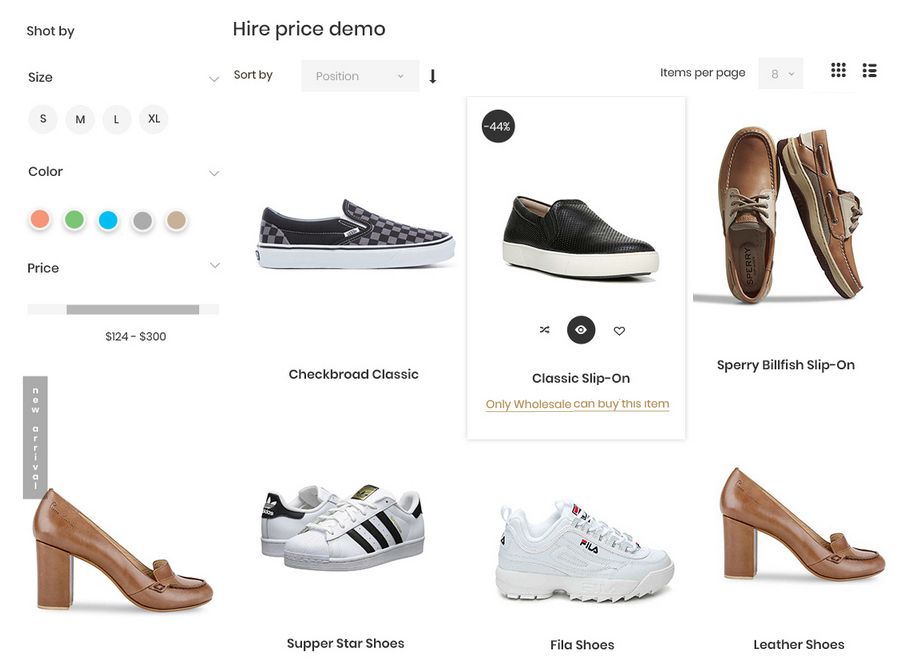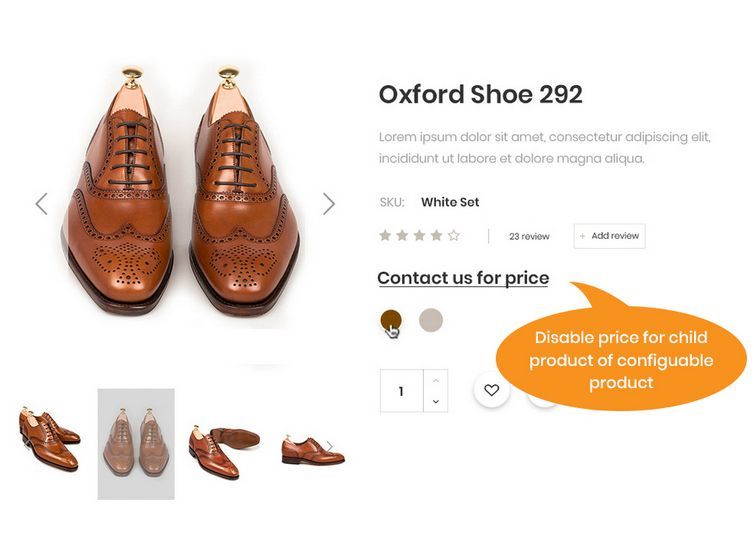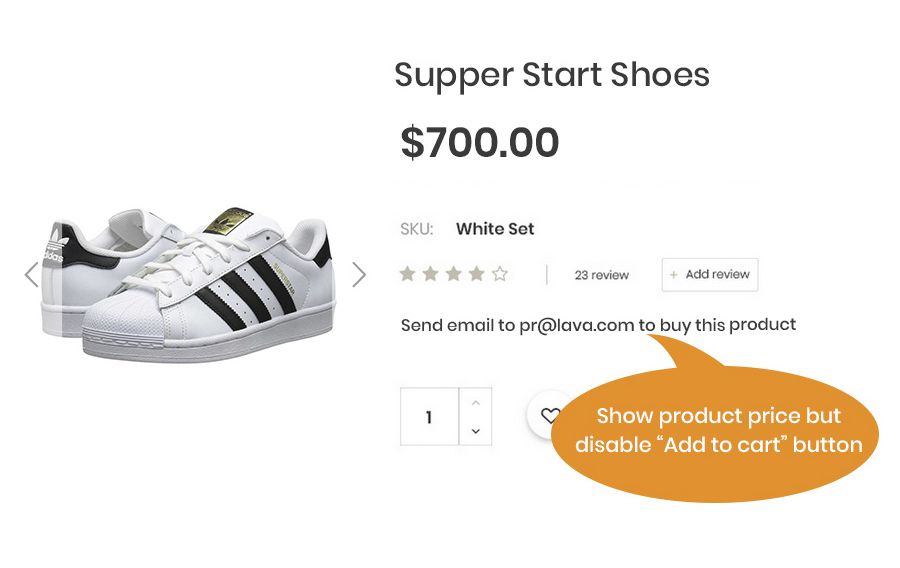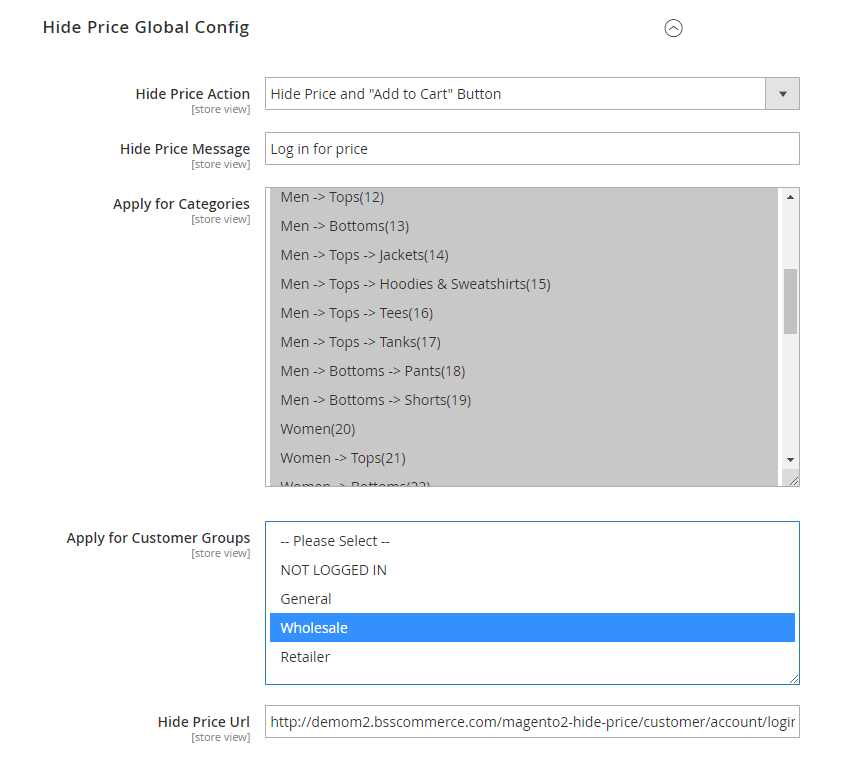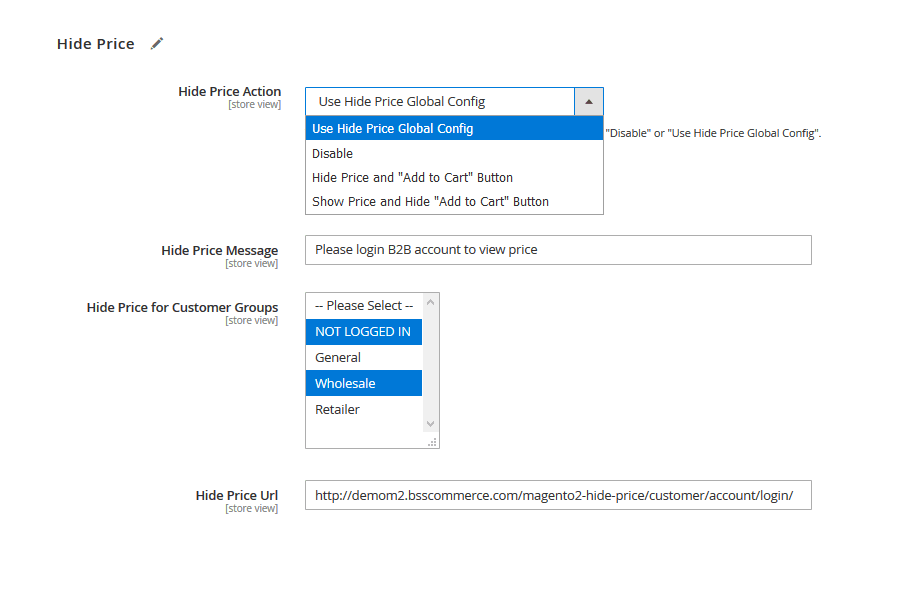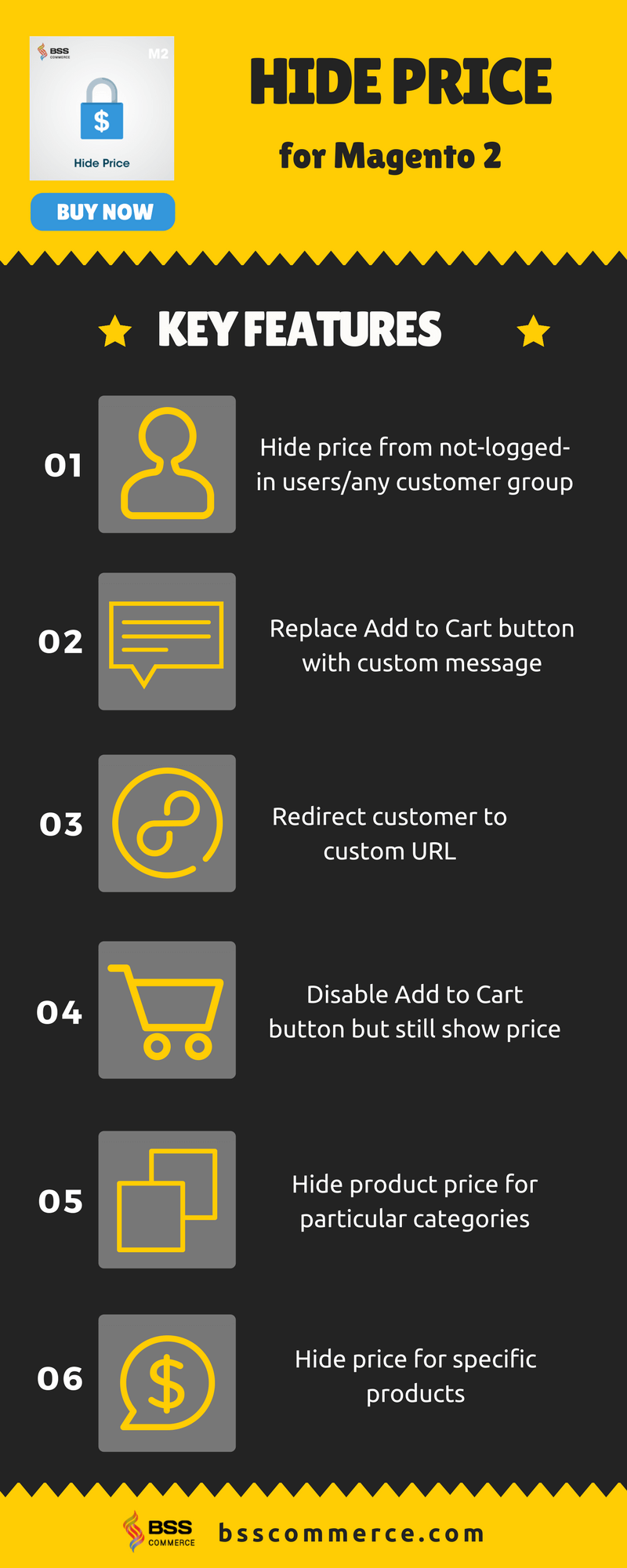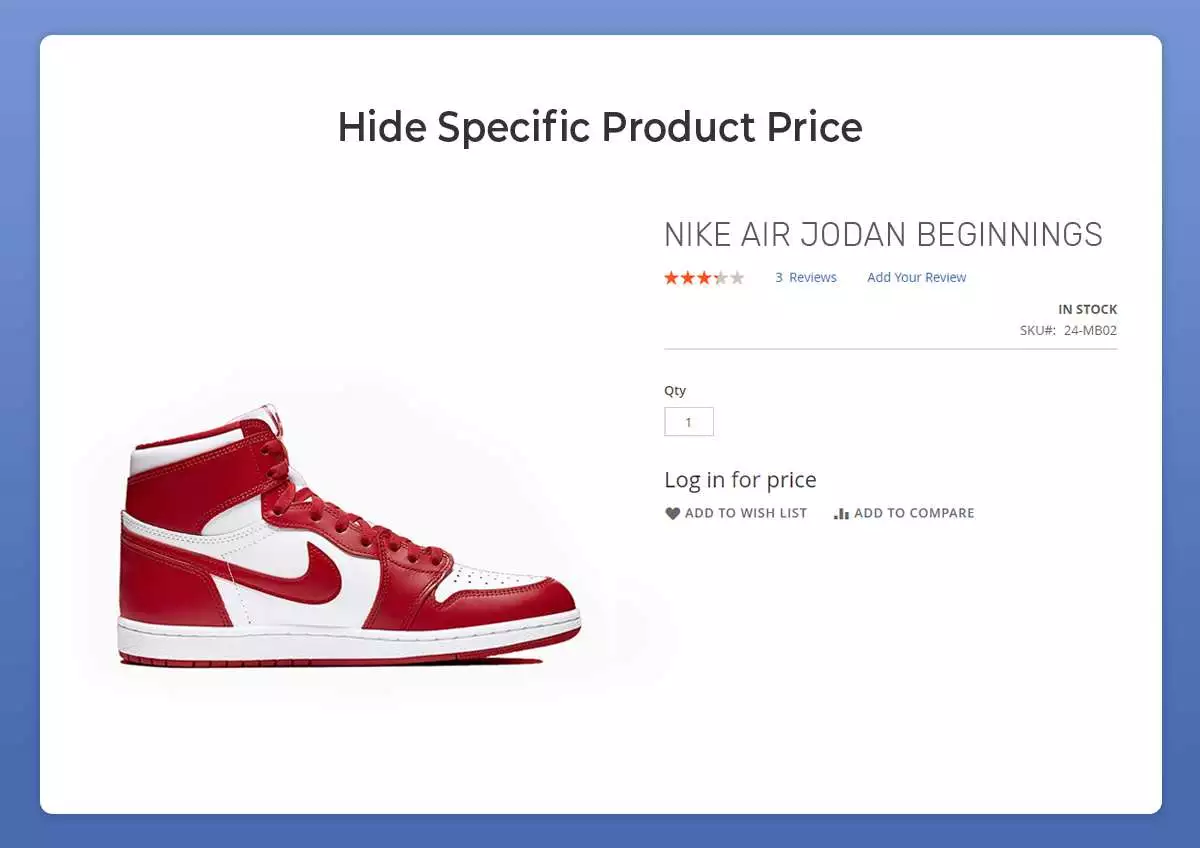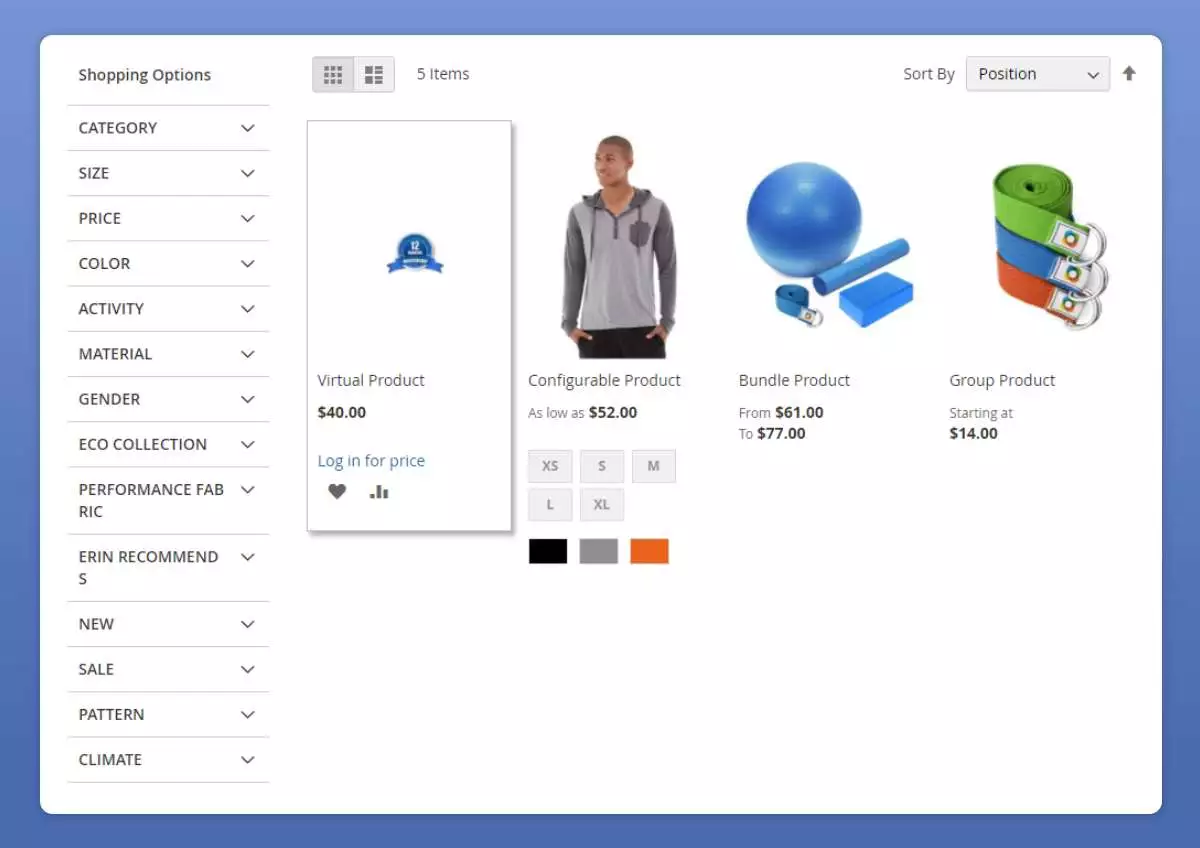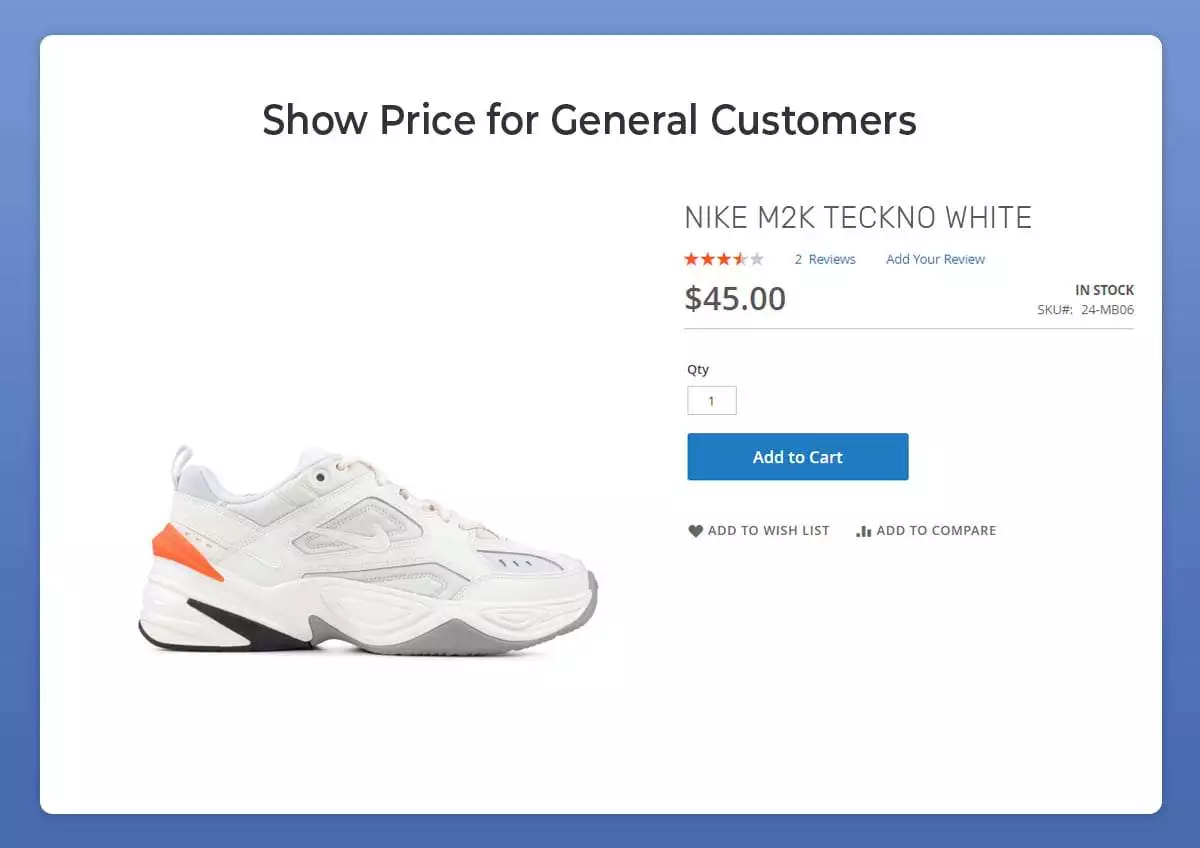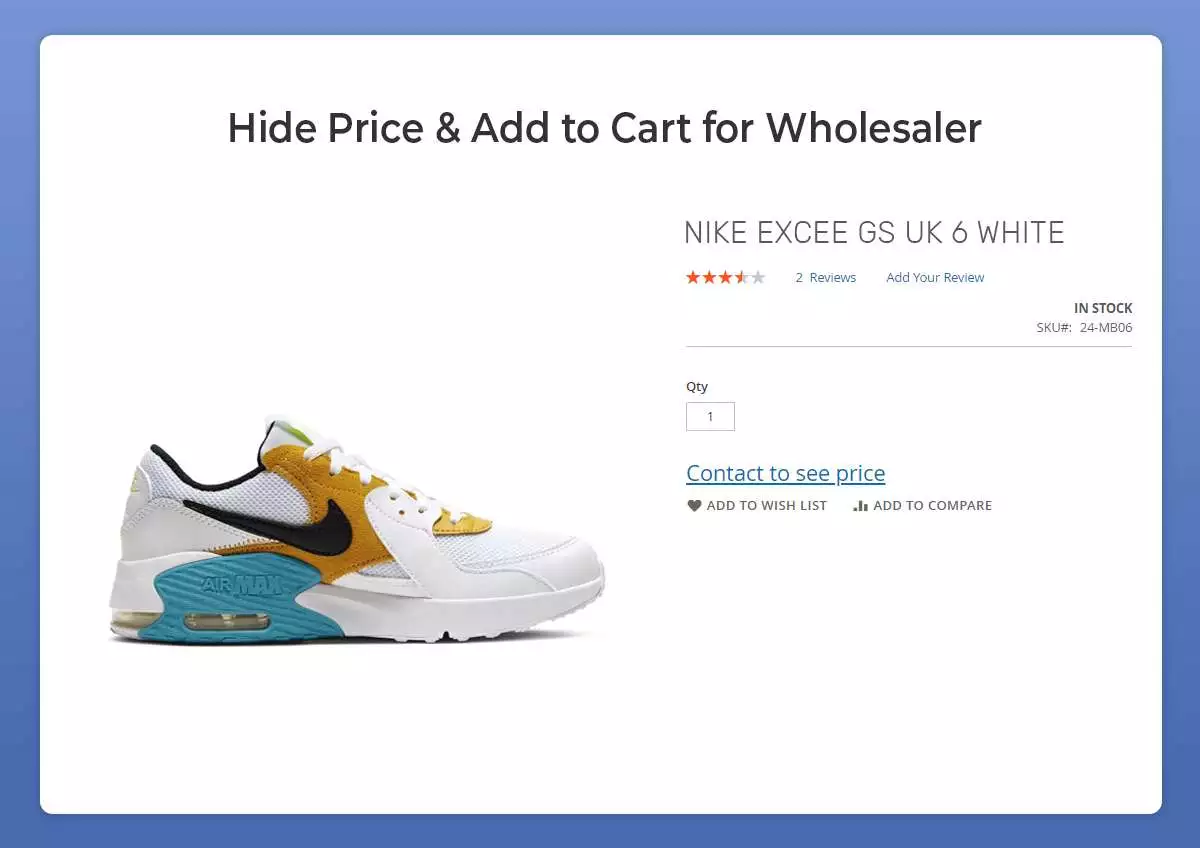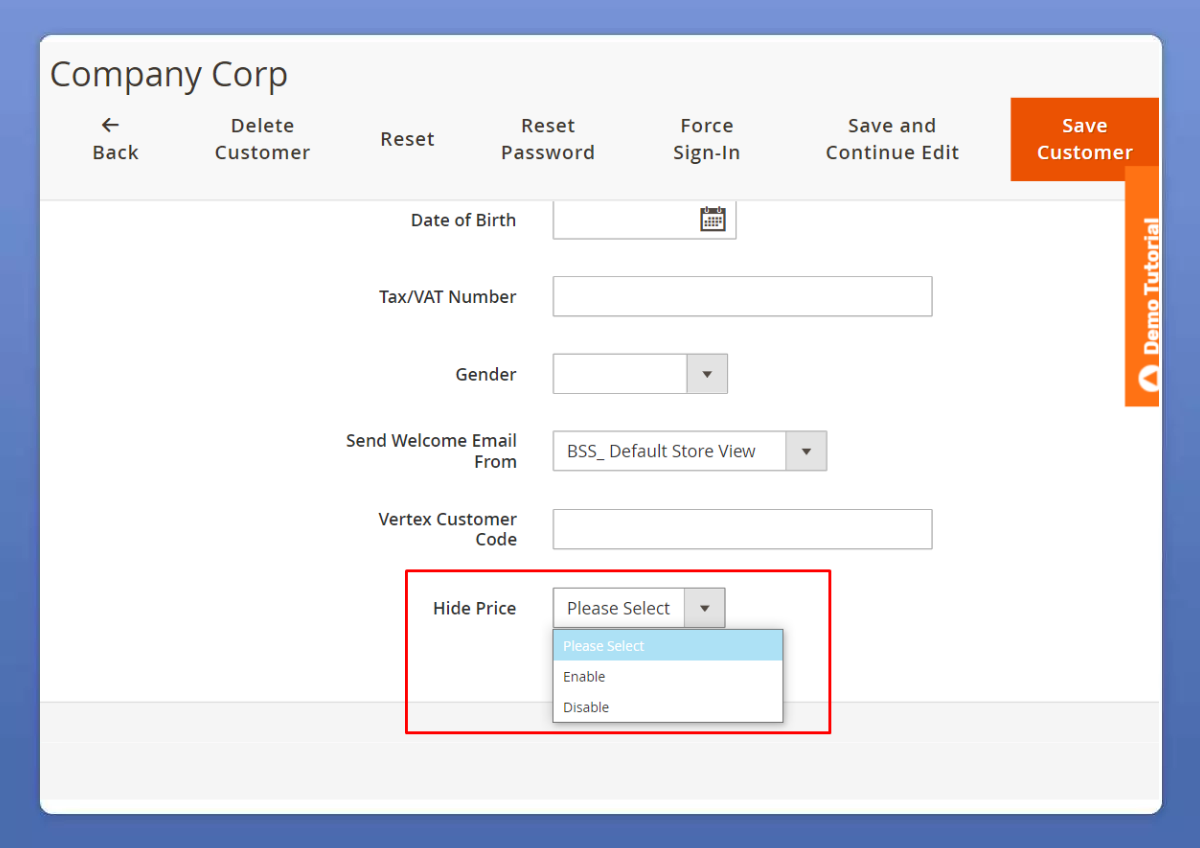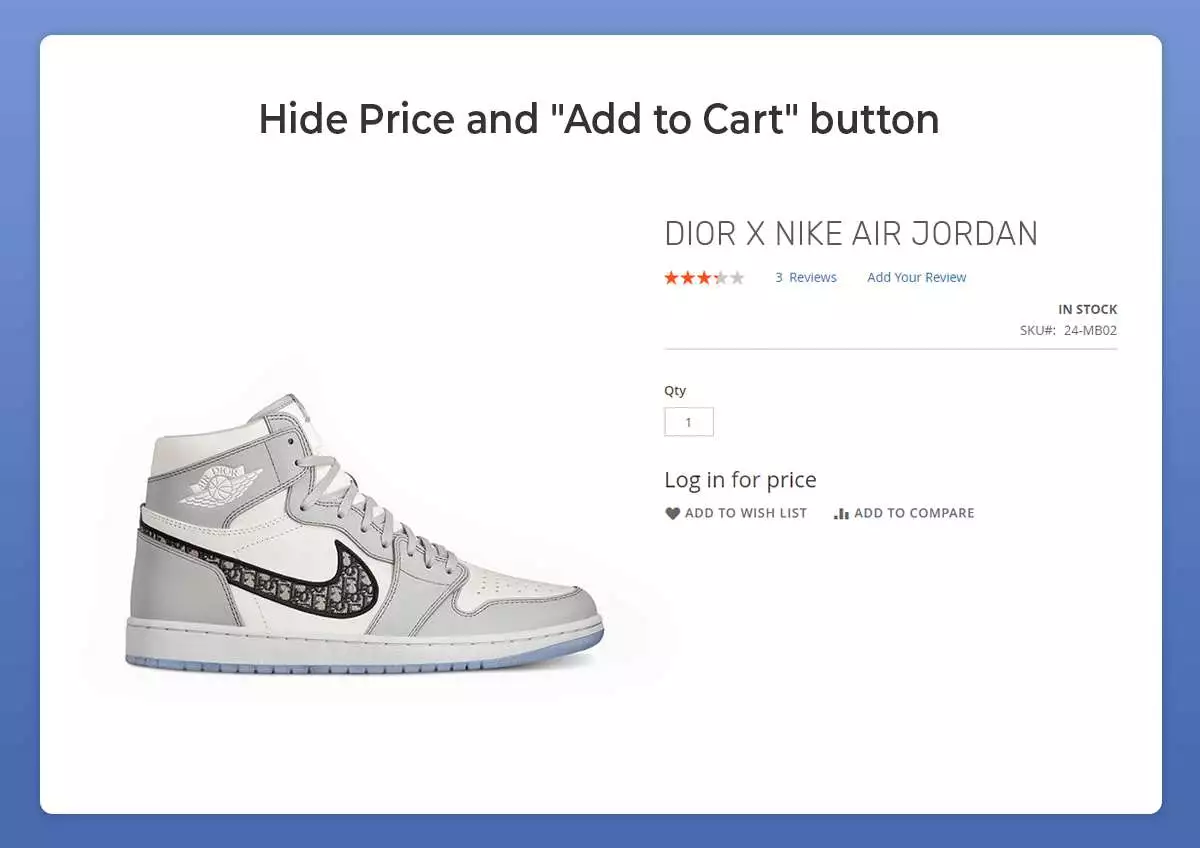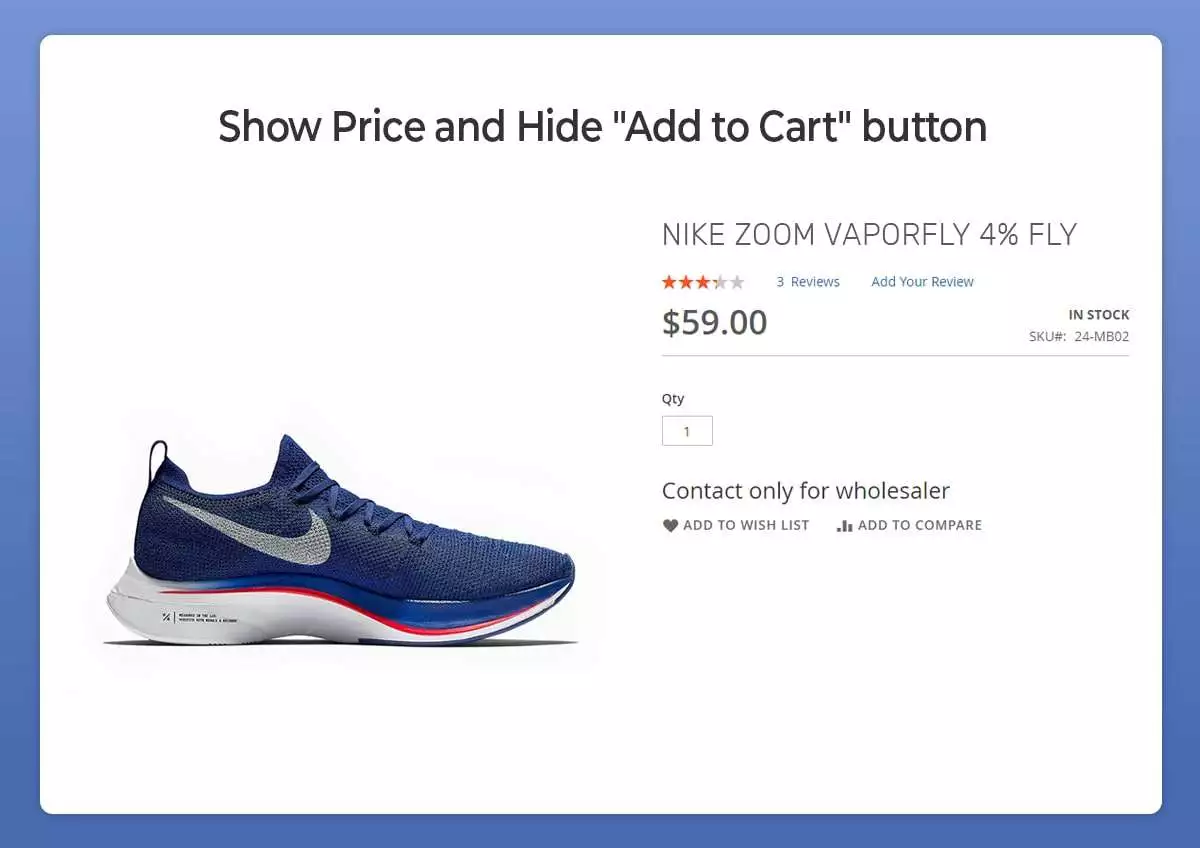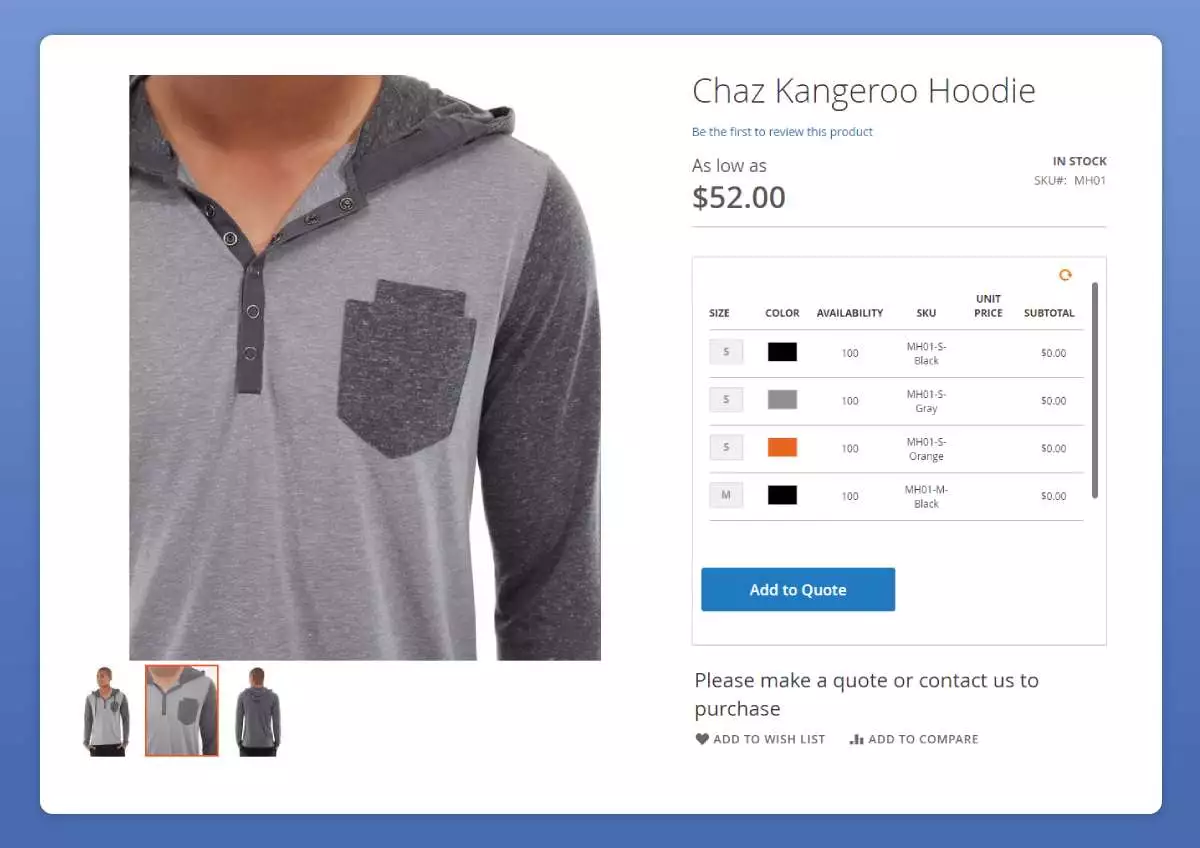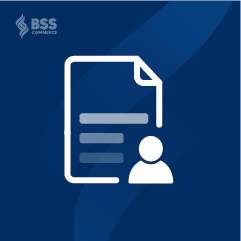Magento 2 Hide Price
Hide Price extension is a great feature for Magento 2 that allows store owners to hide product prices. This is a very useful feature to manage price display in your store so you can have a personal approach to each customer.
Magento 2 Hide Price extension provides easy-to-config features to hide the prices on products, categories, customer groups and replaces Add to Cart with various call-to-action messages, say, "Login/Contact for price."
The extension lets you hide prices from:
- Multiple specific products;
- Various chosen Categories;
- Selected customer groups;
- Numerous specific customers;
With our module, you can:
- Tailor Add to Cart button with custom text and redirect it to custom URL;
- Manage hide price for specific customers in the grid easily;
- Support REST API for Data Transfer;
- Compatible with Porto theme & the Fastest and Infinit of Codazon;
- Explore the advanced version Call For Price extension.
NEW UPDATE:
- Compatible with Magento 2.4.7 & PHP 8.2
- Compatible with Hyva Theme
- Allow applying hide price for child product of the configurable product
>>> Empower your B2B sales with the Magento B2B Module Suite—a comprehensive toolkit to optimize your store and save up to 50% on your budget!
Hide Price extension is a great feature for Magento 2 that allows store owners to hide product prices. This is a very useful feature to manage price display in your store so you can have a personal approach to each customer.
Magento 2 Hide Price extension provides easy-to-config features to hide the prices on products, categories, customer groups and replaces Add to Cart with various call-to-action messages, say, "Login/Contact for price."
The extension lets you hide prices from:
- Multiple specific products;
- Various chosen Categories;
- Selected customer groups;
- Numerous specific customers;
With our module, you can:
- Tailor Add to Cart button with custom text and redirect it to custom URL;
- Manage hide price for specific customers in the grid easily;
- Support REST API for Data Transfer;
- Compatible with Porto theme & the Fastest and Infinit of Codazon;
- Explore the advanced version Call For Price extension.
NEW UPDATE:
- Compatible with Magento 2.4.7 & PHP 8.2
- Compatible with Hyva Theme
- Allow applying hide price for child product of the configurable product
>>> Empower your B2B sales with the Magento B2B Module Suite—a comprehensive toolkit to optimize your store and save up to 50% on your budget!