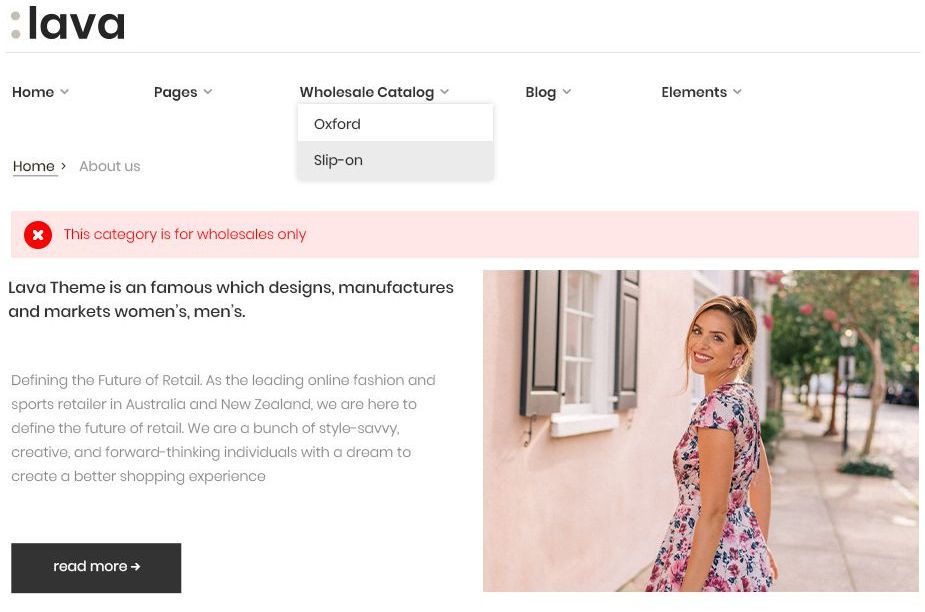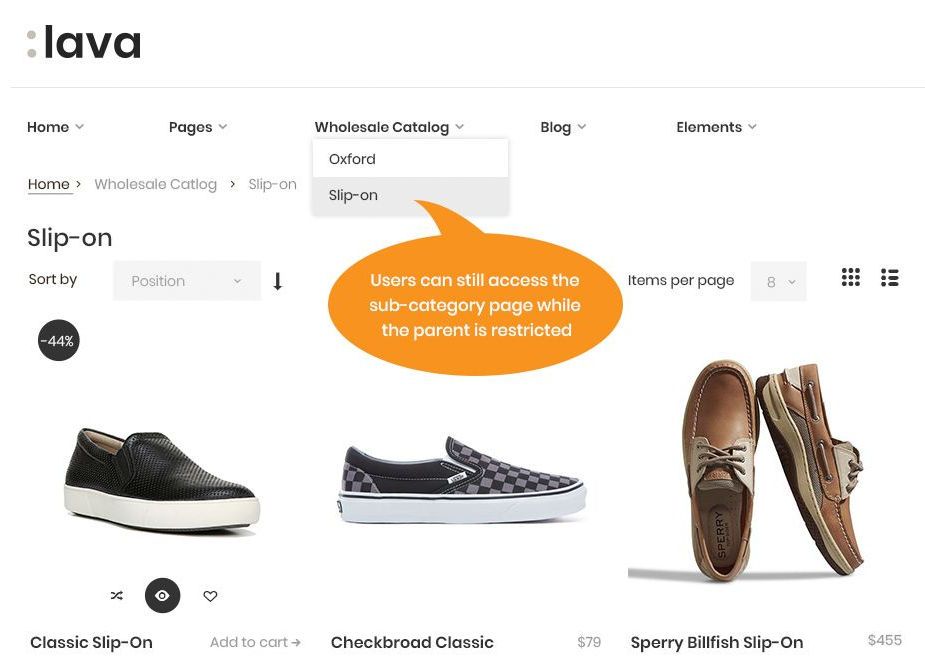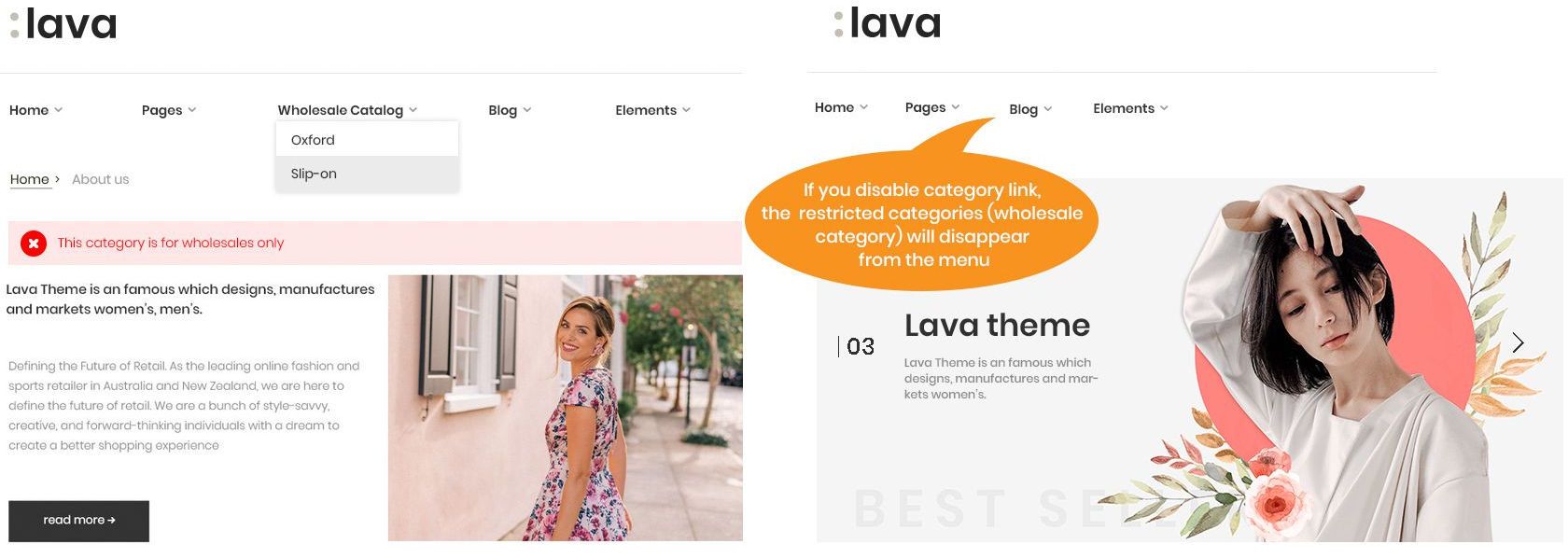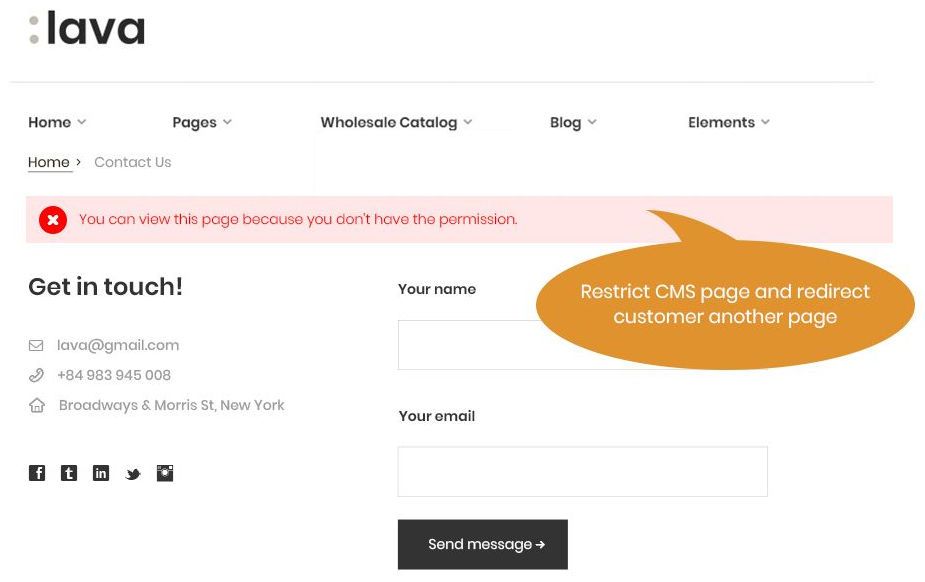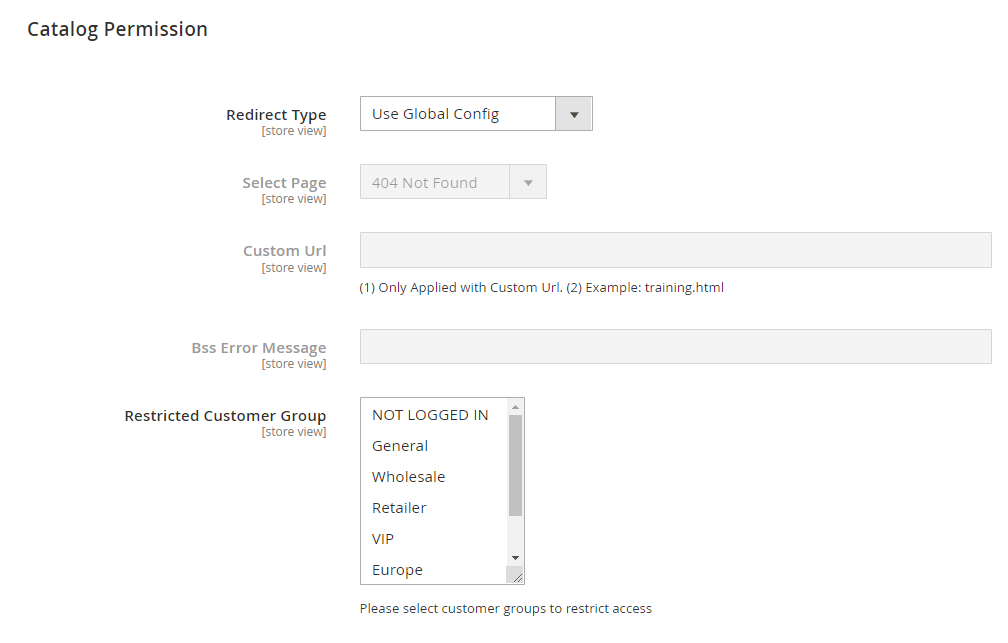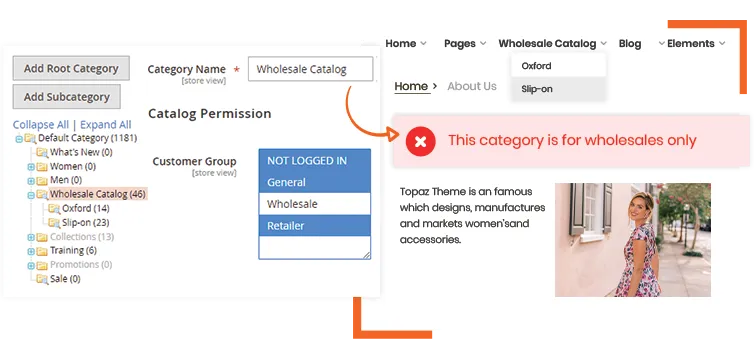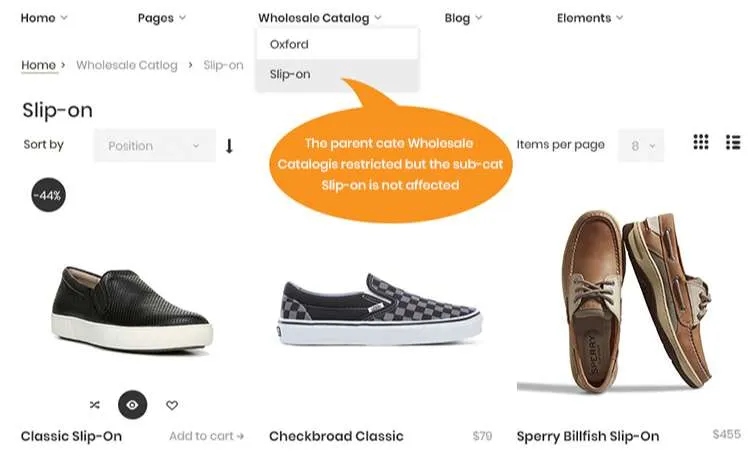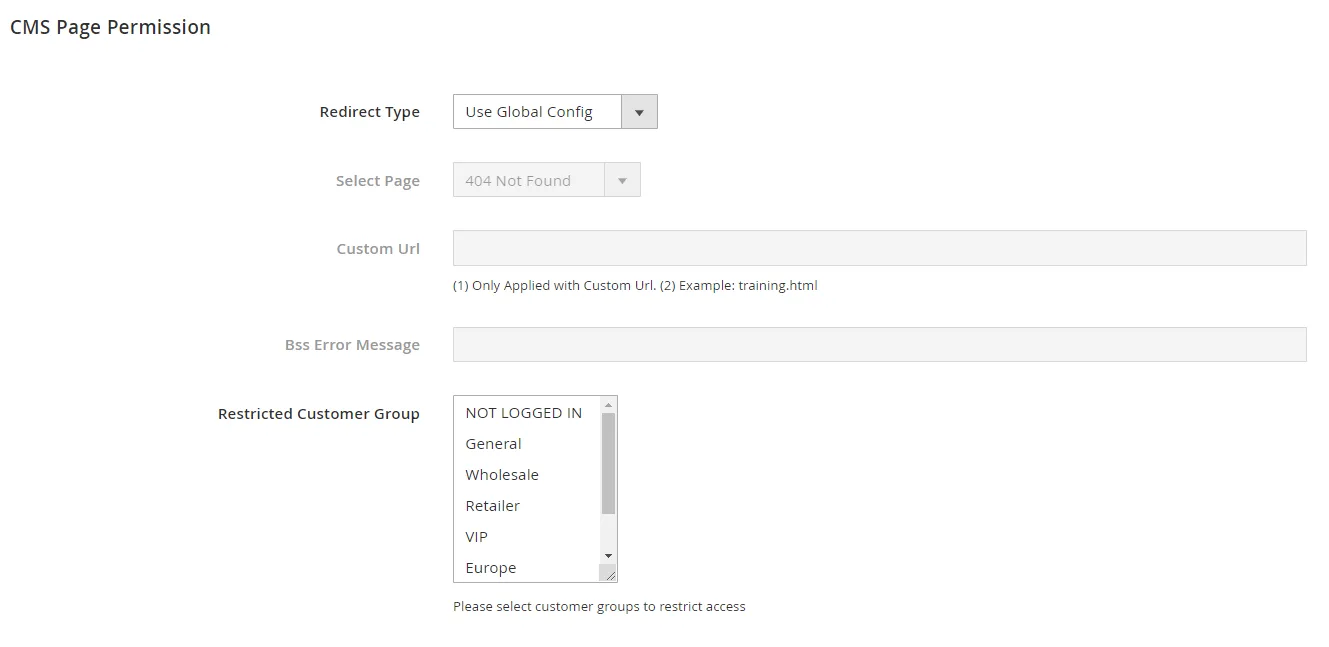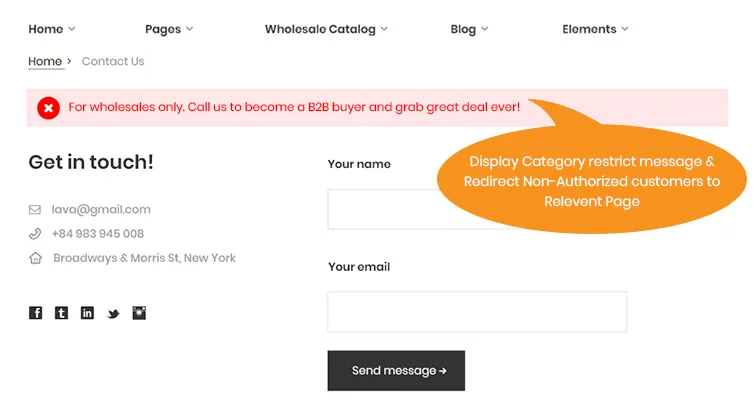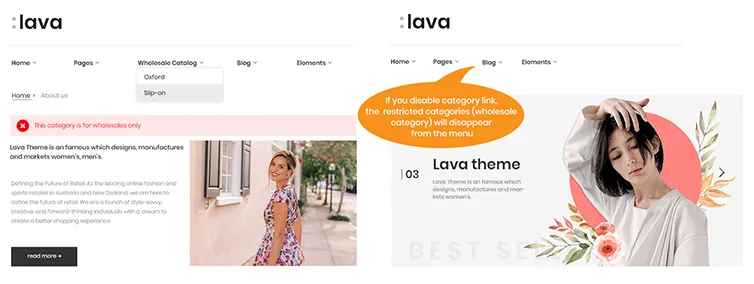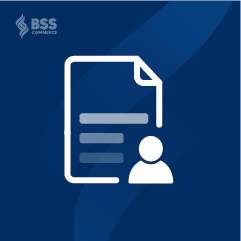Magento 2 Category Permission
Catalog Permission is a great feature for Magento 2 that allows store owners to limit access to specific categories by customer groups. This is an indispensable feature to support business strategies.
Magento 2 Category Permission Extension makes it easy for admins to assign permission to visit categories and CMS Pages for specific customer groups as wished.
- Restrict access to categories by customer groups
- Restrict access to CMS pages by customer groups
- Tailor error messages for all or per category/CMS page
- Redirect non-authorized customers to a CMS page or a custom URL
- Compatible with Porto theme & the Fastest and Infinit of Codazon
NEW UPDATES:
- Support REST API
- Compatible with Magento 2.4.7 & PHP 8.2
- Compatible with Hyva Theme
- Support GraphQL API
HOT!
- Assign products to categories automatically based on conditions with Magento 2 Dynamic Category!
>> Boost your B2B capabilities - Grab your Magento B2B Module package and save 50%
Catalog Permission is a great feature for Magento 2 that allows store owners to limit access to specific categories by customer groups. This is an indispensable feature to support business strategies.
Magento 2 Category Permission Extension makes it easy for admins to assign permission to visit categories and CMS Pages for specific customer groups as wished.
- Restrict access to categories by customer groups
- Restrict access to CMS pages by customer groups
- Tailor error messages for all or per category/CMS page
- Redirect non-authorized customers to a CMS page or a custom URL
- Compatible with Porto theme & the Fastest and Infinit of Codazon
NEW UPDATES:
- Support REST API
- Compatible with Magento 2.4.7 & PHP 8.2
- Compatible with Hyva Theme
- Support GraphQL API
HOT!
- Assign products to categories automatically based on conditions with Magento 2 Dynamic Category!
>> Boost your B2B capabilities - Grab your Magento B2B Module package and save 50%