Explore the latest 2024 release featuring the finest Magento 2 order import export extension free. Through extensive evaluation of some of the best Magento extensions for enhancing the import and export product procedures, here are some easy-to-use ones. This is why top-class Magento 2 order import export modules are introduced here to simplify your product management when optimizing a website with no hassles. Let’s delve into the details.
What are Magento 2 Order Import Export Extensions?
Table of Contents
Magento 2 order import export extension is a set of instruments that facilitate data migration in the Magento 2 eCommerce platform. This enables them to effectively manage their order, improving their online store performance. They include several functionalities pertaining to the easy transfer of critical data including an intuitive interface through which users’ maneuverings are made more convenient.
The Best Magento 2 Order Import Export Extension Free and Paid
Magento 2 Order Import Export Extension Free by RaveInfosys
The Bulk Import/Export Order to CSV is one of RaveInfosys’s tools that can be installed from RaveInfosys with ease. The company provides customer-oriented support and welcomes feedback so as to improve its services.
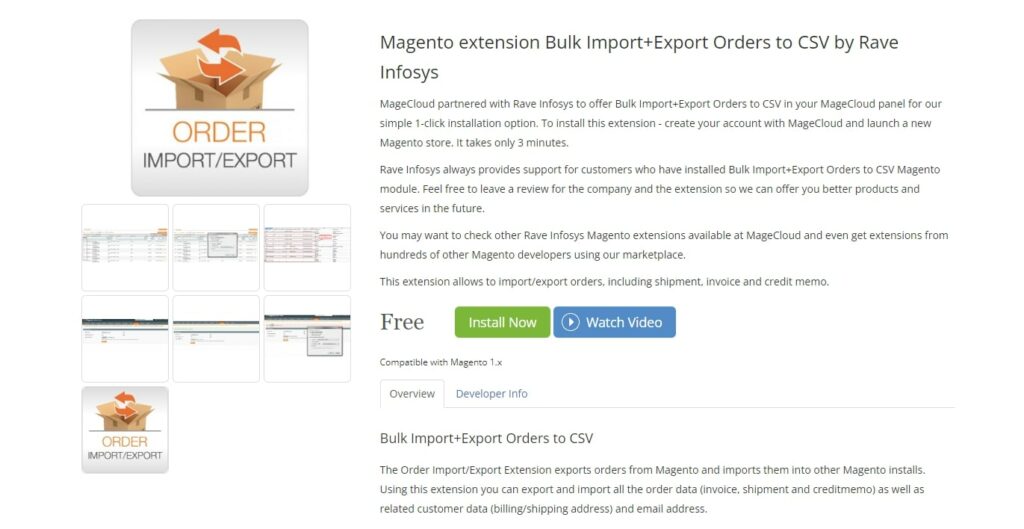
Key features:
- Ensure that selected orders are easily streamlined for export and personalize them as CSV in order to attain increased flexibility in data processing.
- Provide a simple approach or agreement, as well as assigning reviewers.
- Simplified exportation of product rating information from your Magento 2 webpage to CSV format allows for convenient evaluation and use of the information.
- Manage multiple Magento 2 stores through one platform in order to serve different products or customers.
Magento 2 Order Import Export Extension Free by Rave Digital
Rave Digital presents the Bulk Import and Export Orders to CSV extension, a robust solution designed to enhance the order management capabilities of Magento 2 stores. This order import export extension allows people to move an order from one Magento installation to another Magento installation with ease. This Magento 2 Order Import Export Extension Free enables users to effortlessly manage all elements of the order data such as invoices, shipments, credit memos, and related customer information.
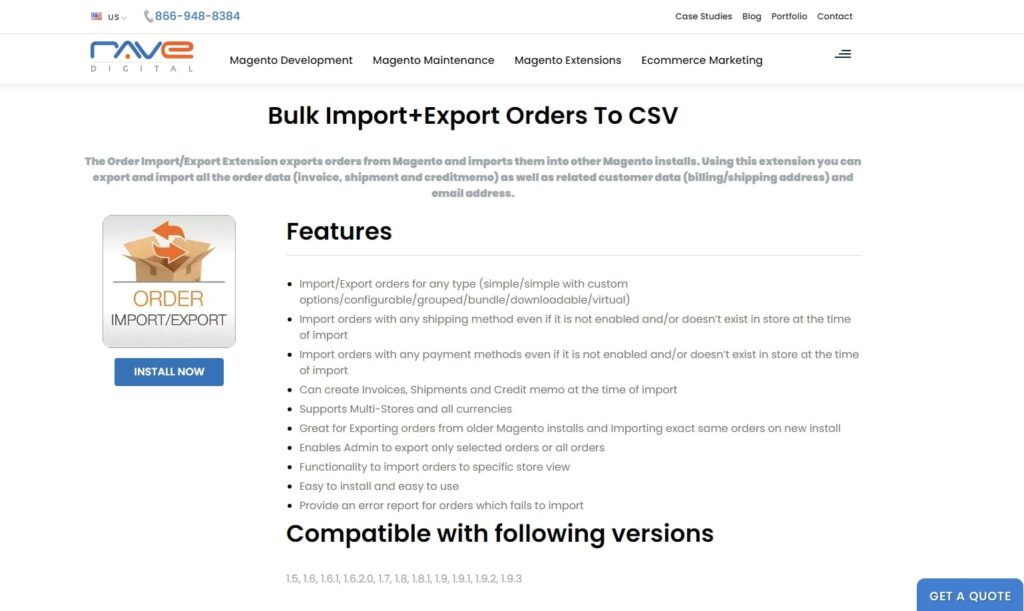
Key features:
- Diverse Order Management: The multiple order types available are import/export orders of different kinds including simple and configurable.
- Adaptable Shipping and Payment Handling: Irrespective of whether an order exists or not while importing, use whichever other method is available at this time.
- Automated Invoicing and Shipment: Generate invoices, shipments, and credit memos for your post-order flow.
- Multi-Store and Currency Flexibility: Smooth work across several shops and a number of currencies.
- Upgrade Compatibility: It is easy to export orders from old versions of installations and directly move them into new setups.
- Selective Order Export: For admin, he/she can export selected orders at once or per certain criteria.
- Store View Specific Import: Importing of the orders to a selected store view for focus on management.
- Effortless Setup and User-Friendly Interface: User-friendly installation and a simplistic interface.
- Comprehensive Error Reporting: Comprehensive reports on import problems for immediate response.
EXPLORE 20+ Magento 2 Free Extensions by BSS Commerce
Magento 2 Order Import Export Extension by BSS Commerce ($129)
BSS Commerce’s Magento 2 order import export extension is a reliable tool designed to ensure smooth transfers of bulk orders from one point to another throughout your Magento 2 store.

Key Features:
- Importing large volumes of orders into your Magento two store with ease and thus speed up the order processing.
- Simplify ordering data by using a single CSV that imports order information.
- Make order management smoother across all aspects, easily navigable, helping you to handle your orders in an all-encompassing way.
- Enjoy immediate and quick transfer of order data into a CSV file, enabling swift analysis.
BSS Commerce also provides a combo package of Magento 2 import export extensions including 8 modules to facilitate the efficient import and export of various types of data, including products, customers, orders, and more.
Magento 2 Orders Export and Import by Aitoc ($125)
This extension developed by Aitoc is a strong instrument. The software enables quick processing of data in real-time so that information about each order is transferred correctly.

Key features:
- High data accuracy: A sophisticated algorithm allows for accurate data transfer and limits possibilities of data corruption or loss in order records.
- Convenient multi-store transfer: Import vast data in increments and provide the information to intended installations at specific times as well as external systems such as other companies.
- Automated migration: Accuracy and efficiency in the import/export processes automation.
- Scalable order management: Process multiple orders simultaneously, smart file handling upon the importation of large files, and updating orders after completion of imports.
- Error log for troubleshooting: It is important to review import errors in a dedicated log, check the count of imported orders, correct errors, and continue smooth migration without interruption.
Magento 2 Order Import Export by Magemart ($49)
This extension of Magemart offers administrative convenience in importing and exporting numerous order resource entities. That is, it provides for variety in file formats and locations enabling effortless administration of platforms and the safety aspect becomes irrelevant.

Key features:
- Auto Synchronization: Connect seamlessly with third-party platforms for your Magento 2 store.
- Versatile Migration: Ensure orders are transferred across various Magento versions and platforms.
- Profile Customization: Sync limitless profile profiles with customized data distribution.
- Auto Customer Account Creation: Use billing information in order records to make auto-create customer accounts.
- Comprehensive Order Export/Import: Track orders, shipments, invoices, and credit memos easily.
- Dynamic Tracking Number Addition: Automatically include tracking numbers for better order tracking.
- Real-time Error Handling: Quickly review import results and rectify errors on the fly.
Magento 2 Order Export Extension by Megaplaza ($122.55)
Megaplaza’s Magento 2 order export extension allows store administrators to export crucial orders, invoices, shipments, and credit memo information into popular file formats such as CSV or XML without a hitch. It is an important instrument that makes it possible to save quickly updated information regularly on other websites.

Key Features:
- Template customization: Get started with ready-made templates that have variable fields for easy personalization.
- Diverse export formats: Supports six common export formats like CSV, TXT, XML, Excel-XML, TSV, and JSON, making them compatible with different data processing systems.
- Instant output preview: The admins will be able to review the initial output results on the go and make changes until they are satisfied with them before finally exporting the file.
- Effortless order filtering: Easily filter orders and manage data with ease while simplifying export processes.
- Auto-delivery to remote servers: Improve efficiency using the auto-delivery function so that files can be sent to remote servers through exports hence less manual involvement.
Order Import Export for Magento 2 by FME Extensions ($149.99)
OrderI Import Export by FME extensions will help to automate your eCommerce operation and manage your data well using powerful features. With this powerful instrument, you will be able to process large amounts of order information with one action for import/export purposes.

Key features:
- Custom export profiles: Design custom export profiles depending on specific job functions.
- Queue control: Effectively control the import queues to avoid server overload.
- Cross-platform import: It can smoothly import data from Magento 1 and other sources.
- Smart filtering: Use filters for selective placing of orders based on specifics.
- Customer-specific retrieval: Search for their respective customer orders rapidly.
- Flexible export delivery: The export files can be sent to a web server or emails to facilitate retrieval.
Magento 2 Order Import Export by Meetanshi ($149)
Meetanshi’s Order Import Export extension provides extensive support to ensure seamless order management across various Magento releases, as well as different e-commerce platforms.

Key features:
- Version-compatibility: Easily transport basic product order information across diverse sets of Magento 2.
- Cross-platform import: Import orders seamlessly from different eCommerce or Magento ones.
- Selective retrieval: Selecting orders in an efficient manner according to particular customers or dates.
- Store view specific: Tailored management of import data in a specified store view.
- Automated bulk processing: Automate bulk processing for streamlining order management.
- Lightning-fast operations: Have a fast-moving import-export process that can take up to 2000 orders in seconds.
How To Use Magento 2 Import Orders
This is made effortless by these Magento 2 extensions for orders import/export which can be achieved in 4 simple steps.
Step 1: Set Up Import-Related Settings
Go to System-> Import Settings -> Set Entity Type to Order (accessible via the admin panel).
In this section, configure the following settings:
- Import Behavior: These include Add(to add new orders), Update(to update existing orders), and Delete based on entity_id in the CSV file.
- Validation Strategy: You are also provided with the option of stopping in case any errors occur, as well as continuing to import if any errors arise.
- Allowed Errors Count: Specify the largest tolerated import dissimilarity.
- Multiple Value Separator: Provide a character that will serve as a separator in the CSV file.
Step 2: Prepare CSV File
Ensure you have a CSV file containing the required order details before importing. Obtain the sample CSV file, fill it correctly, and look at specific directions for every sort of conduct or merchandise.
Step 3: Load File to Import
The CSV file is prepared and then click on “Choose File” to choose the file for import.
Step 4: Check Data and Import
Click the “Check Data” button to verify the data. A message that the CSV file is error-free will pop up if everything works out fine, otherwise proceed to Import.
In case of any errors, the import button will remain deactivated, and a message telling you what needs to be corrected displayed. Carrying out these steps makes the import of orders using the Magento 2 order Import extension seamless.
>>> Read more: How To Use Magento 2 Import Orders Feature To Import Order Data
The Final Words
The Magento 2 Order Import Export Extension free for 2024 presents the best selections available that facilitate effortless product management. The extensions may be free or paid; however, they promote the effective running of the website.
Besides providing Magento extensions, BSS Commerce is also a reputable Magento 2 migration agency with 11+ years of experience in the field. Our experts promise to provide you with highly secured and seamless migration services.
Follow us and we are constantly looking for cost-effective ways to enhance your online stores.
