If you only think about SEO optimization after launching your site, it will cost you a lot in your visibility and traffic for a couple of months.
Magento 2 is more than widely well-known for its rich SEO features and extension it comes with. But that’s more of a long-term solution, what you need is to skyrocket your webpage right at the gate.
This is my starter of 10 first Magento 2 SEO settings with some handy tips along the way to help you gain tons of attraction right when you launch your eCommerce.
Based on our all-in-one Magento 2 SEO Guide, I give you this list to start your SEO before you even launch your online business.
CHECK OUT Magento 2 SEO module for a complete solution to better your SEO.
Pick your site’s domain with SEO in mind
Table of Contents
Let’s clear one thing out of the way. By SEO, I don’t mean you have to bring your focus keyword into your domain registration. You can think of Magento 2 SEO tips here as a completely different acronym: Short – Effective – Outstanding.
To be specific, you want your domain to be short and to the point. Such over-descriptive like hereweselleverythingonearth.com is not helping you. Yes, it’s unique but no one will type the exact same thing to Google.

The effective part is where it gets tricky with Magento 2 SEO settings. As effective refers to space you get to promote your brand on the search.
Google has limited space to show your site, so make use of it. It’s good to check how you appear on Google with several key points in the URL (that’s why you don’t need the exact keyword in your domain) with metatags.io.
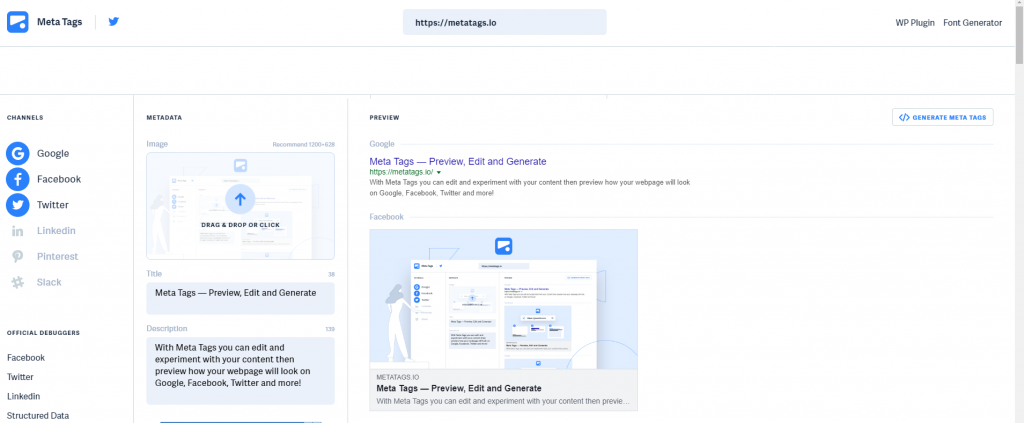
Moving to the dark horse factor in the domain setting equation – outstanding. It’s good to have personality within your brand, but don’t go overboard. Find the balance between commercial appeal and self-interested value, that’s where your domain will shine.
It’s good to be smart in making your domain short and sweet.
Ensure your Internet bandwidth and loading speed
Always calculate your expected Internet bandwidth. A lesson learned from Internet culture, you may or may not hear of 2 Girls 1 Cup.
If you don’t know it, do me a favor, never Google that term.
The story here is the one sharing this content had been charged with quite a large amount as people flooded his site caused over the Internet bandwidth allowed by the hosting provider.
Another factor to take into consideration is loading speed in Magento 2 SEO settings configuration, this can make or break your business. I am not over exaggerating.
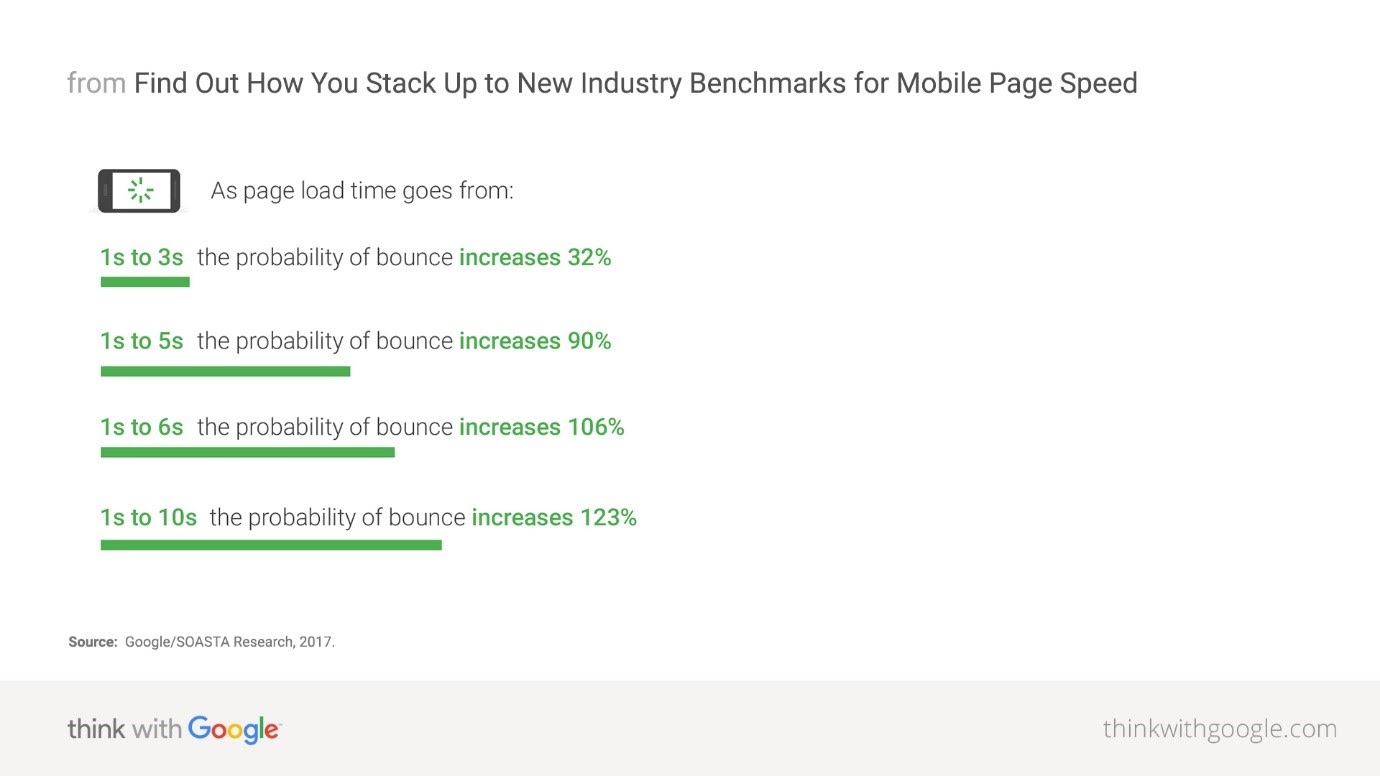
You’re building a business online that widely depends on inbound marketing. To keep people inside your webpage, you need to make the transition between pages fast, smooth and seamless. This can also be your competitive advantage.
So, calculate your Internet data allowance and make your site load reasonably faster than average.
Do keyword research
Invest in an in-depth keyword research before launching your site appears in every Magento 2 SEO tips checklist. The fool-proof process is presented as follow:
First, brainstorming your keyword list. Gather everything you and your team can think of when it comes to your product.

From there, see your top five niche competitors and look for what they’re raking for, their focused keywords and their backlinks. You can do it easily with the help of Ahrefs, Soovle, Google Search Console (unbeatable when integrated with Google Analytics)… just to name a few.
Then, the Magento 2 SEO guide calls to sharpen your keyword by comparing both lists and bring out the best of both worlds.
My favorite metric to focus on is the competitive level, keep it between low and medium tier. Please do not try to rank for the difficult keywords, remember, you’re new to the market.
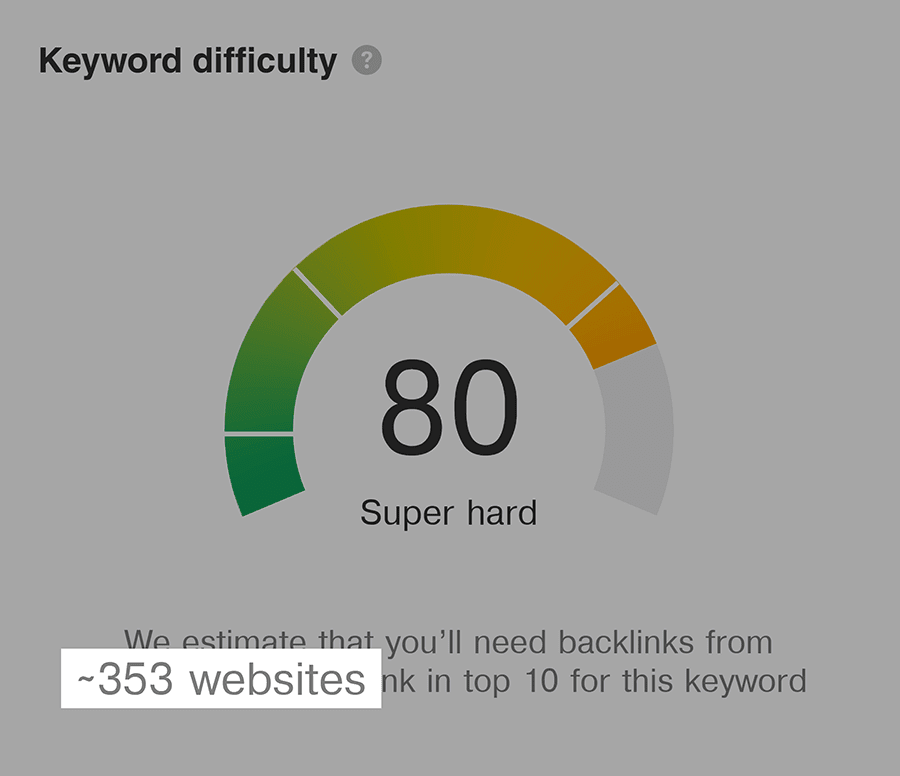
All it left to do is to put the keywords in order. You must prioritize your keywords in order to maximize their potential. Some need extra tender loving care, some need to grow naturally.
Now, you need to promote these keywords with your content.
Create SEO-focused content and SEO-friendly URL structure
Set up content before launching
Even though you’re just launching your webpage, you want people to see your site is running well and through. Setting up your product that perfectly captures SEO-spirit is a must and we will go into details letter in the on-page Magento 2 SEO settings. But now, let’s talk about blog posts.
I highly recommend you to have a blog segment, regardless of whatever you want to sell online. Because longer content is appreciated by Google as having good insights and actually helping people, it’s just better to promote your products through them.
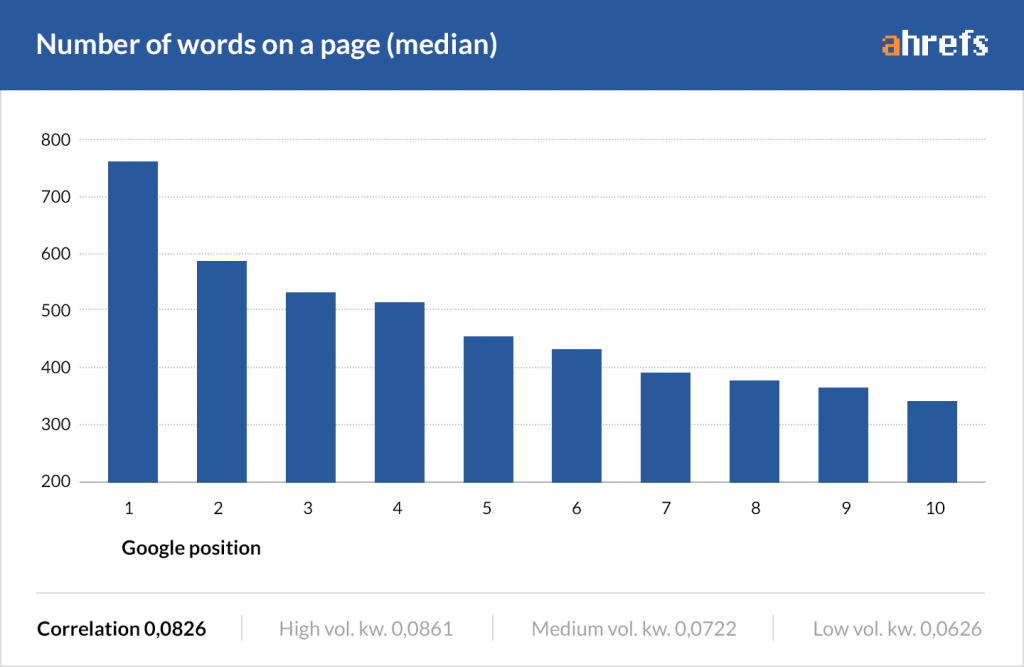
Additionally, it gets more links and improves your traffic with its monthly as well as total volume. Further down the line, it also gives you a ton of brand awareness boost that affects your ranking and your revenue positively.
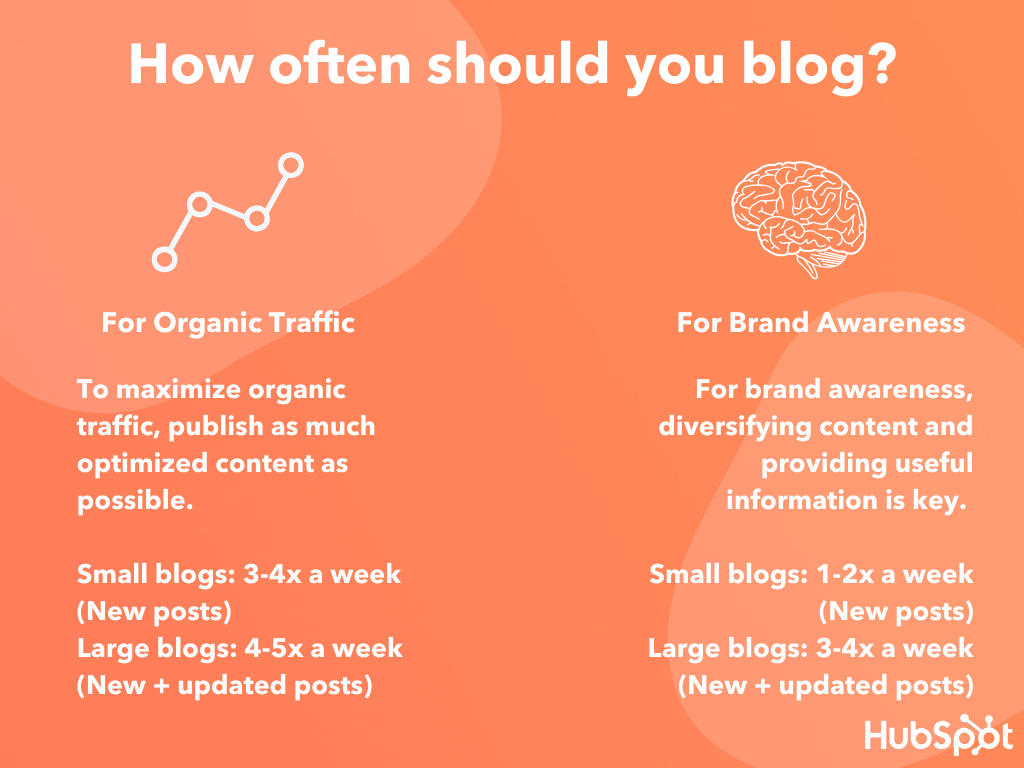
Therefore, it’s good to have some big content already on your site before the launch and some to spare and post gradually. That’s how we roll in content marketing.
Design an SEO-friendly URL tree
It not only makes sense but also makes bank. Constructing a well-integrated and SEO-friendly URL structure in Magento 2 SEO settings can immensely increase your ranking and your UX parameter.
The first step is to make sure every component of the structure is SEO-friendly. As mentioned, you have limited space to work with to advert your URL, therefore, be sure to include the main keyword.
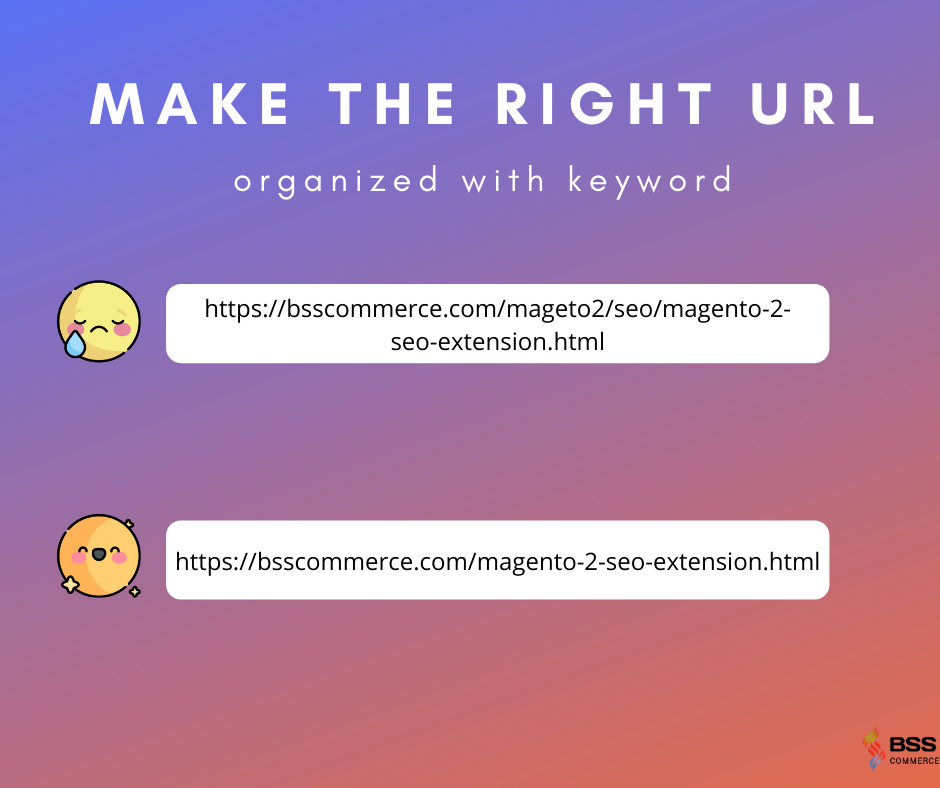
Then, figuring out your URL appearance based on the length of the keyword.
If it’s short, include the folder that you post the content in the URL to indicate your organized site structure.
If it’s long, remove the unnecessary folders and parts (such as posting date) to contain your URL.
After that, you can fix it by learning setting steps to change the URL right here on our blog.
Move over, you’ll categorize these links to an XML sitemap for Google to crawl and an HTML sitemap for your customer to navigate. In actuality, these two maps work together to promote your site better in the SERP.
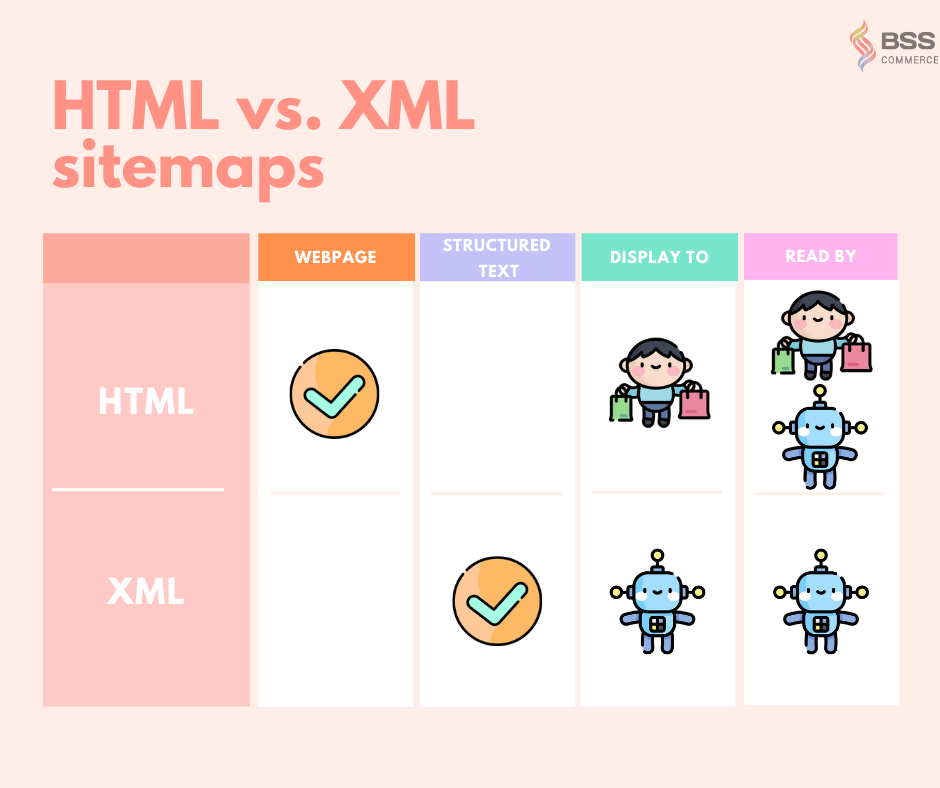
Here is how you differentiate HTML and XML sitemaps, design these navigators to appeal to its readers as best as possible.
Optimize on-page SEO
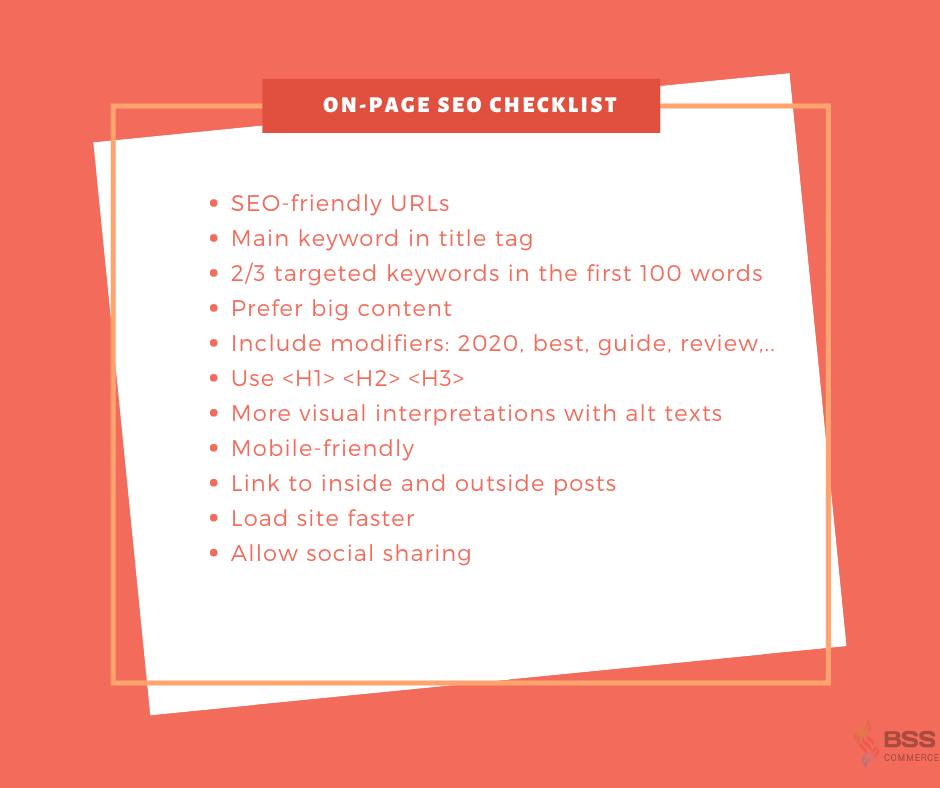
Other Magento 2 SEO settings to check is to make sure that the site you produce hits every single mark on that list. Every page must have a short and sweet URL that conveys the main focus of the page. Your headline (as the first thing searchers will see) should always be in the H1 tag and include modifiers for a better long-term result.
Make your snippet compelling enough for people to click through. Then, hit the searchers with fast, useful and engaging content. This job can be done with the help of compelling content, multimedia, and responsive design within the performance budget.
At the same time, you should consider this as a linking goldmine to build your external as well as internal links. Moreover, always remember to take advantage of social sharing.
Reach out to build link
Yes, create backlinks, weighted backlinks indeed. Some might say link-building has been dead since 2012 but a veteran SEO-er would tell you otherwise. It just becomes harder to make the link count these days.

As even Google claims links as their #1 ranking factor, it’s more and more important to get your site back with quality links.
Use your connections within the field to ask for links to your webpage. That is the most efficient yet cheap way to get backlinks.
Design mobile-friendly version
Smartphone users are conquering the eCommerce scene. 50% of buyers prefer shopping with their digital devices. Therefore, the market calls for an absolute mobile-friendly website to better off your conversion in every direction.

Make sure your mobile version website not only looks beautiful but also responsively before you launch it. This is one of the most important Magento 2 SEO settings.
Integrate Google Analytics and Search Console
I will say now till eternity, do yourself a favor, make a Google Analytics account.
There is nothing better than going right at the source, every number and metric you need to manage your SEO is here. And here is how you add Google Analytics to your Magento 2 business.
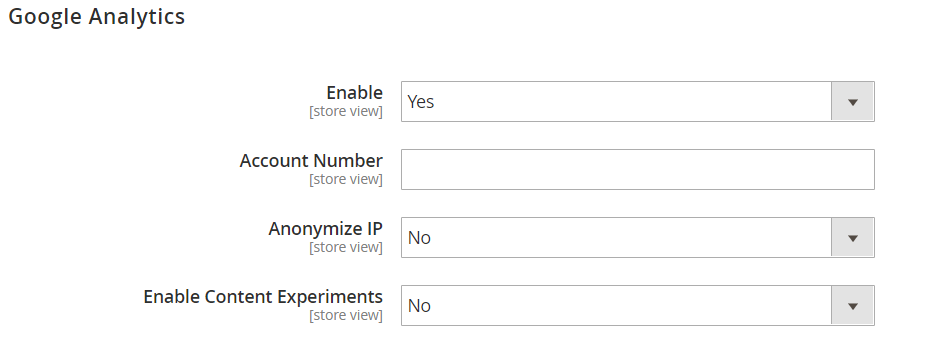
After creating a Google Analytics account, find yourself in the backend of Magento, go to Store > Configuration > Sales > Google API.
- Choose Yes for Enable
- Enter your Google Analytics Account Number
- Enable Content Experiments to try out different versions of your content
Submit your XML sitemap
Index your site before going live. Think of it as a guide for Google’s bots to crawl your site. That’s how you ensure your product and preferred content appear on the search.
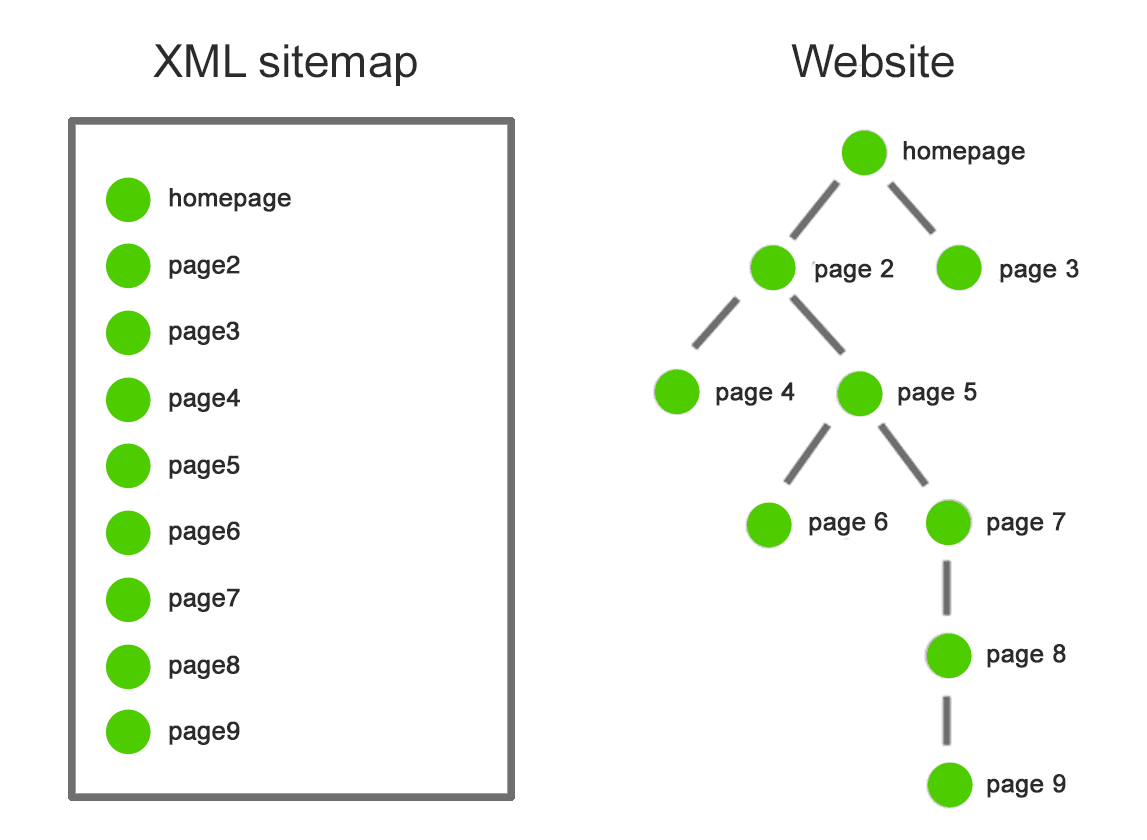
You can follow our step-by-step tutorial to create a through-and-through XML sitemap right here.
Make your next SEO Plan

This Magento 2 SEO setting is an absolute must-do for any business. Based on your previous SEO-results and focused products in the time to come, plan an SEO vision with detailed actions to motivate and capitalize on traffic streams.
Recommended SEO extensions for each step
To optimize your SEO setting better, here we introduce some of the best Magento 2 SEO extensions.
Magento 2 import export URL rewrites
As mentioned, SEO-friendly SEO plays an important role in your ranking success. But it’s impossible to hand-do every URL by yourself, especially when you’re an online business.
That’s why you need to automate the process with this extension. We provide a sample CSV file to prevent errors in your file-building job. With such a CSV file, you can quickly import your SEO-friendly URLs into Magento 2 without any obstacle.
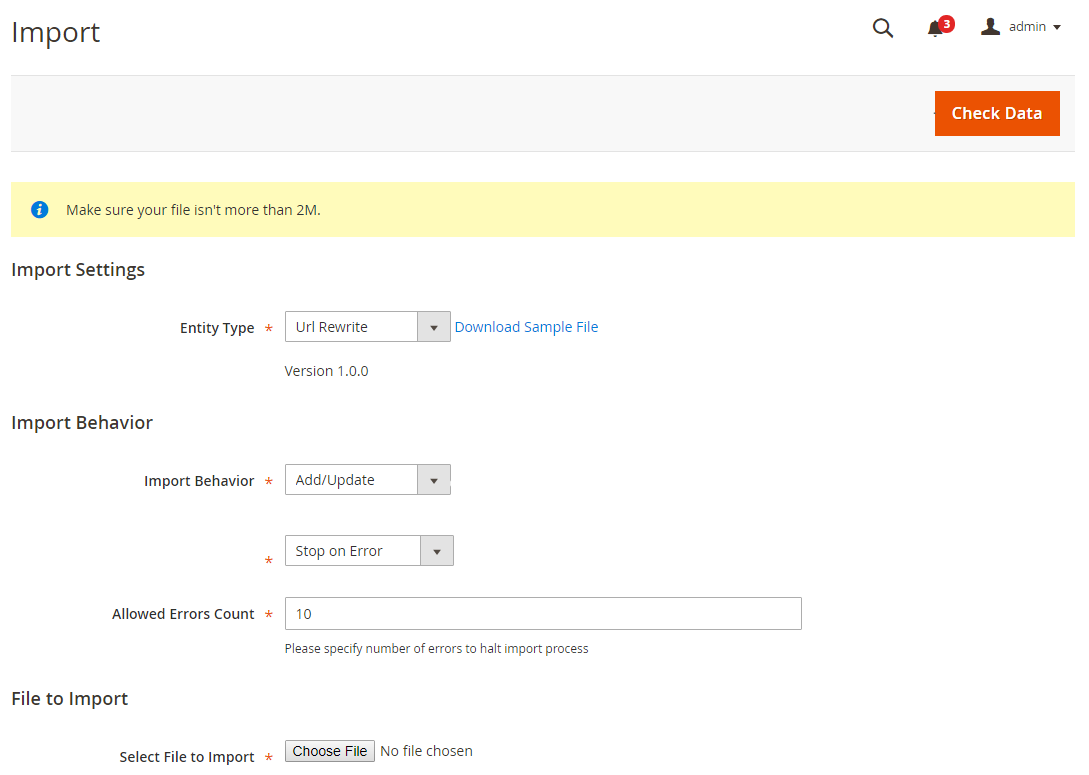
In addition, you can enable audit along the way with a stop on error, or keep on importing, no hustle.
If you don’t have the list of your current URLs, you can export them out to further modify with this plugin as well.
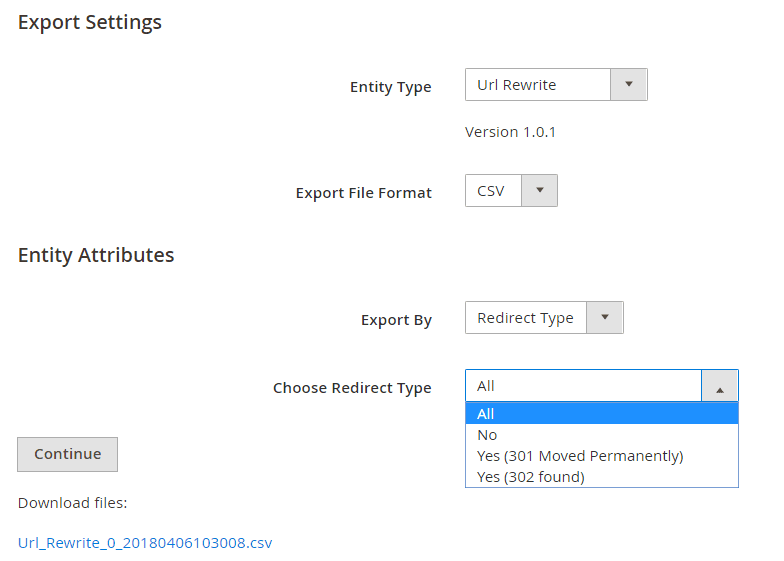
Magento 2 SEO extension
This extension can pretty much cover your entire SEO plan. We compress 11 extensions into 1 Magento 2 SEO Extension that both ease your pain in Magento 2 SEO settings as well as SEO audit. It fastens your effort in making your site in line with technical SEO to have a better ranking on the SERPs.

The list of features and benefits is so full that it will require a full post for it, I would warmly suggest you try it out right here.
Conclusion
I’ve presented the most important Magento 2 SEO settings that you need to perfect before launching your website with bits of help along the way. What do you think? Let me know in the comment below.
For further deep dive into Magento SEO conveniences, check out the extended modules created by BSS Commerce. You won’t be disappointed.
BSS Commerce is one of the leading Magento extension providers and web development services in the world. With experienced and certified Magento developers, we commit to bring high-quality products and services to optimize your business effectively. Furthermore, we offer FREE Installation – FREE 1-year Support and FREE Lifetime Update for every Magento extension.
CONTACT NOW to let us know your problems. We are willing to support you every time.


