Configurable products in Magento 2 are super powerful for managing products with multiple attributes like color or size. They look like one product on the frontend but each variation is a simple product with its SKU. Now, it’s time for Magento 2 configurable product price – from definition, and setup tutorial to the best strategies, we’ve got you covered! Let’s get into each step in detail.
Overview of Magento 2 Configurable Product Price
Table of Contents
Magento 2 configurable products are a powerful tool for managing products with options like size, color, or material. This feature allows you to have one product listing with multiple variations so customers can choose their desired combination.
In Magento 2, the pricing structure for configurable products has changed. Unlike before, the base product price is no longer used to calculate price increments. Instead, the price of each child product (variation) is the one that matters.
When a customer chooses an option for a configurable product, the price of the corresponding child product is shown on the frontend. This means each variation has its own price which is independent of the base product price.
Enhance product display and boost conversions – INSTALL Improved Configurable Product for Magento 2 and make product selection a breeze for your customers!
How Many Ways to Announce Magento Configurable Product Price?
Price Range
Giving out your price spectrum is a generally good pricing strategy. Why? Because it’s indicative of options. And buyers love them. It gives out the spectrum in which customers can quickly emerge in or out.

But, you can also see where the price range is against you – when the two poles are too far from each other. It dilutes the whole purpose of pricing, and buyers will find it unproductive to customize their order. They would just turn into other products if not another website.
Price Per Tier
Tier pricing refers to the offer of a special discount for an individual storeview or customer group.

However, it has a tremendous impact on your logic at the back end. Once, it can make no sense at the frontend and confuse your customer.
But the more dangerous it is when your calculation is flawed, chances are you’ll lose your money because of it.
Therefore, be careful with this strategy.
Started from/As low as
There are two cases in which using this pricing strategy works:
- There is little to no difference in child products’ prices (B2C-friendly.)
- Keep your price a secret as competitive leverage (B2B-friendly.)

Rather than that, I don’t recommend you apply this to your website. It takes the price conceptualization out of the customers, and when they don’t know/don’t sure about pricing – they will just find other products. We have a better choice if you want to hide your price due to business privacy, and let’s learn about it!
Hide/Call for Price
If you’re B2B-focused, this is the pricing strategy for you. There are personal touch + competitive preservation when it comes to hiding/calling for price options.

>>> B2B-FRIENDLY MODULE: Magento 2 Hide Price/Call for Price to maximize conversion in a negotiating fashion.
From both owner’s and customer’s perspectives, this strategy hits every right note. It’s engaging, flexible, fronting, yet private. But, concealing prices in online shopping does have disadvantages. Building a relationship with a customer is great until you have to answer a lot of unresponsive inquiries to get there.
The following steps are aligned with the most recent version of Magento, specifically 2.4.x.
Normal Price for Magento 2 Configurable Products
3 Steps to Get Configurable Product Price Magento 2
To set the price for a configurable product in Magento 2:
Step 1. Log in to the Magento Admin Panel
Step 2. Navigate to Catalog > Products, select the desired configurable product from the available simple products, or choose the option to Create New Attribute to generate a new one.
Step 3. After the configuration is complete, click on either the Add Configurations option (if the configurable product has just been created) or the Edit Configurations option. It is essential to configure the Bulk Images & Price step accordingly.

When adding basic product configurations into a configurable Magento 2 product, you have the option to select from three available pricing strategies:
- Apply single price to all SKUs;
- Apply unique prices by attribute to each SKU;
- Skip price at this time:

>>> If you need features to assign unique identities to each child product, consider Simple Configurable Products Magento 2 – making it easier than ever to explore colors, sizes, and more seamlessly
If you decide to apply unique prices by attribute to each SKU, choose the needed attribute:

Then set the price for each attribute value:

Go to the Next Step to finalize the settings, then click the Save button and clear the cache. You will observe that each child product has its own price.

The child product price settings are editable after the saving.
But you might ask, so, which one of these prices will be displayed on the product page? We agree that Magento configurable product price display might confuse you.
Here is the answer. Without any interference of code or extension, the Magento default setting will show this under “As low as *the lowest price*” format.
The Best Strategy for the Normal Price of Configurable Product
The best pricing strategy for the normal Magento 2 configurable product price is setting a value-based price. And you can do that by researching your market first and foremost.
>>> FOOD FOR THOUGHT: Learn the hottest pricing trend – Price Per Customer Magento 2!
When you have the number, you can either set your base price lower or higher than that. Lower prices will stand out and hold a higher chance of conversion since customers are largely influenced by price.
However, setting your price higher than the average will be beneficial in a region with progressive demographic characteristics.
Customers within these regions perceive value differently and they’re more likely to see more value within your product if your price is higher.
Magento 2 Configurable Product Price – Special Price
Get Special Price of Magento 2 Configurable Product
Magento store owners can select any of the previously configured simple products and proceed to the Advanced Pricing settings.

Important: It is important to note that once a configurable product is saved, the advanced pricing settings cannot be modified. These settings can only be established during the creation of a new configurable product.

Now you can freely modify your special price promotion, setting Special Price, Special Price From [Date] to [Date]. Use the Calendar to set up the time frame to run your promotion.

Lastly, click Done to install your new special price.
Bonus tips: Sometimes, the Magento 2 configurable product price not changing and you can’t see the new Magento 2 configurable product special price after saving your settings. Here is a quick 2-step fix:
- Go to System > Cache Management > Flush Magento Cache.
- Back to the front end and see the result.
Best Strategy for Magento Configurable Product Special Price
The most important criterion of Magento 2 special price configurable product is the time frame. And you want to amplify this FOMO (Fear Of Missing Out) and Scarcity effect by displaying a countdown clock.
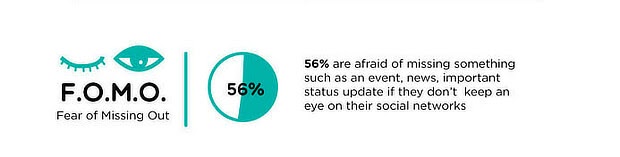
Something like this will definitely catch customers’ attention and pique their interest in your promotion. Hence, leverage your conversion rate.

Generally speaking, time-enticing elements (in this case – clock) are what separate the excellent sales booster from the generic notification that is Magento default.
Magento 2 Configurable Product Price – Tier Pricing
Setting Tier Price for Configurable Product in Magento 2
Simply put, Magento 2 configurable product tier pricing offers a quantity discount, applied to either one of these three specifically:
- Shared catalog (B2B Feature)
- Store view
- Customer group
Now, in the Advanced Pricing window, you will see the box to set Customer Group Price.

Here you can set the price apart from the customer group as well as the website. But for now, let’s focus on tiered pricing.
There are two ways you can set tier prices in Magento:
- In Price, choose Fixed then enter the price for each of the products when the Quantity is satisfied.
- Or choose Discount and fill in the percentage accordingly. Now Magento will figure out the new price for your customer if they meet the quantity.
When all set and done, click Done then Save. In case Magento has yet to update to your new tier price, try to Flush Magento Cache.
These tier prices will also apply for the child products if they’re not previously equipped with tier prices of their own. Furthermore, the price that gets displayed on the product page will always be the lowest price determined by the Magento system.
Besides the Magento 2 tier price configurable product, the admin can set up tier prices for each child product like special and normal prices.
However, these tier prices for associated products are not shown in the frontend, but customers still get these tier prices when adding children items to the shopping cart.
Importing Tier Price
Setting tier prices one by one when you have tons of products on the line is a true nightmare. Fortunately, Magento is preloaded with countless helpful features and this is one of them.
First, you need to export your pricing data. Here is how you do it:
- In the backend, navigate to System > Data Transfer > Export. In the Entity Type field, choose Advanced Pricing.

- Press Ctrl + F and enter SKU -> It will direct you to the SKU field
-
- If the products you want to set/edit tier price are all discount based -> enter the SKUs you want to set tier price for, separated by a comma.
- If they have fixed prices for that, enter the SKU of each product.
- Pass through the grid and click Continue.
- Open your download file. You’ll have something like this:

Time for terminologies explained:
| SKU | SKU of the product |
| tier_price_website | The code for the website that you want to apply tier price for. |
| tier_price_customer_group | The name of the customer group you want the price rule to apply for. |
| tier_price_qty | The threshold in which customers need to buy to get the discount. |
| tier_price | The price customers will receive when they reach the required quantity. |
| tier_price_value_type | The type of tier price you want to use. |
Best Strategy for Magento 2 Configurable Product Tier Pricing
Set the model first
The fundamental thought behind a layered valuing system is that your costs and highlights ought to be custom-made by the different needs and use instances of the clients you’re offering to.
In short, use tier prices to incentivize your customers’ order volume.
However, you should be cautious about choosing the worth measurement and the expense for the particular levels.
Your worth measurement with which you set your costs can be either quantitative, use, highlight, or other dependents on how your clients see your product. Under specific circumstances, your business can lose in the total profit.
Let’s look at this graph for a tier price promotion as follows:
- Base price: $50
- Buy 5 for $45 each
- Buy 10 for $40 each
- Buy 15 for $35 each
- Buy 20 for $30 each
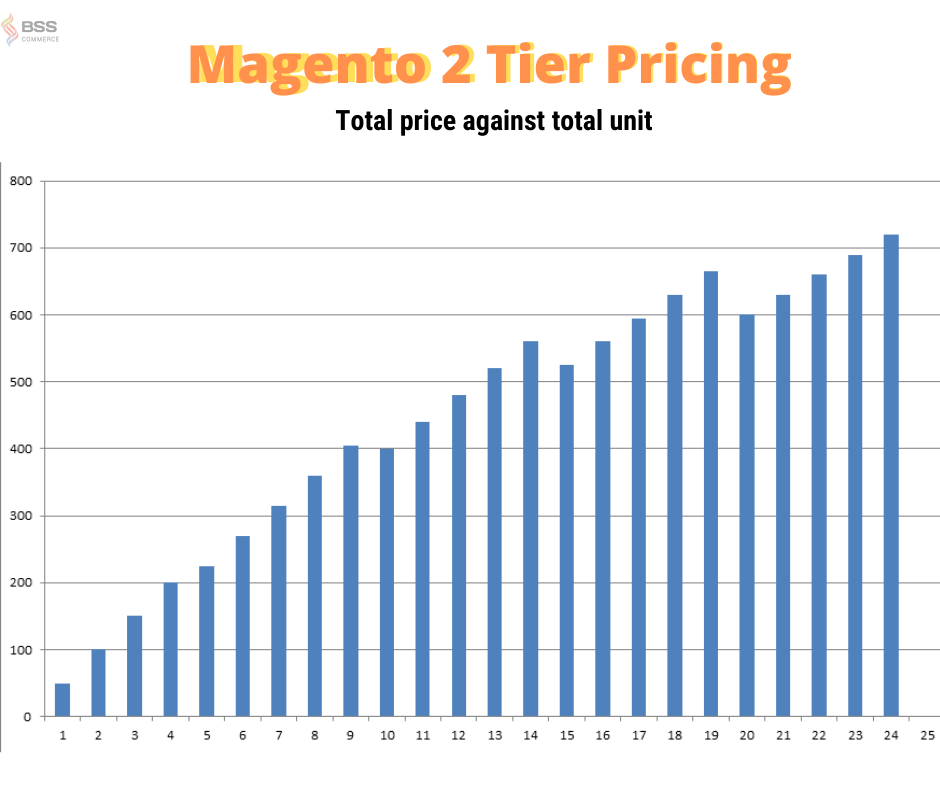
You can see a noticeable dip in the total price at the threshold mark (10. 15, 20). Moreover, this graph reveals the possibility of selling more products but receiving less revenue.
For example, selling 19 products gets you 19 * $35= $665 in profit while selling 22 products and you get 22 * $30 = $660.
As the number of total items sold grows, this gap of revenue lost will get bigger and bigger
Therefore, I highly recommend you create a tier pricing model likely before applying the rule on your website. This way, you can avoid damaging your turnover.
Tier Price for Multiple Store Views – Why Not?
“Think globally, act locally” – that’s such a word to live by if you’re operating across nations/locations.

>>> What about setting DIFFERENT PRICES for the SAME PRODUCT? Click right here to learn!!
Each one of them has a unique demographic, tax requirements, and delivery cost that urges businesses to dedicate their pricing strategically to maximizing profit.
Therefore, you should invest in a solution within the Magento marketplace to unlock this configuration.
4. Magento 2 Configurable Product Price – Best Practices
Check out this infographic!

The Bottom Line
To sum up, obtaining configurable product price Magento 2 is essential for providing accurate information to customers, optimizing inventory management, and implementing effective marketing strategies. Thanks to following the guidelines outlined in this guide, you can efficiently retrieve and manage the prices of your configurable product variations.
Additionally, we also refer some Magento Commerce Extensions to enhance your product management in your online stores. Download today or contact us for more details!
Finally, BSS Commerce trusts that these suggestions are useful for you. We always welcome any inquiries, so feel free to leave your questions in the comment section. Thanks for reading!
FAQs – How To Get Configurable Product Price Magento 2 Store
1. How are prices calculated for configurable products in Magento 2?
In Magento 2, the price of each child product (variation) is the determining factor. The base product’s price is no longer used to calculate price mark-ups.
2. Can I dynamically update the price of a configurable product variation?
YES. You can update the price of a configurable product variation using Magento’s admin interface or programmatically.
3. How can I handle price adjustments or discounts for configurable products?
You can apply price adjustments or discounts to individual configurable product variations using Magento’s pricing rules or custom code.
4. Can I create custom pricing rules specifically for configurable products?
YES. You can create custom pricing rules using Magento’s pricing rules module or custom code.
5. What should I do if I’m unable to retrieve the correct price for a configurable product variation?
Check if the product data is correct, ensure that the pricing rules are applied correctly, and verify that there are no conflicts in your custom code.
6. Are there any differences in the pricing and stock setting of the configurable product?
Short answer: there are a lot of them. To understand it thoroughly, I highly recommend you to read this piece on Magento 2 configurable product inventory.
7. What is the most severe disadvantage of Magento 2 Tier Pricing?
The biggest one has to be the complete lack of store view configuration. Further reasonings, problems, as well as solution(s) for the default of Magento tier pricing can be found in the following article:
>>> What Is Magento 2 Tier Price? The Good, The Bad, The Hidden Goldmine


