Whether it’s redesigning your website, performing a site migration, changing server, or moving to new platforms, it is essential to keep your organic search ranking from falling and try to avoid traffic lost during the migrating process.
When a website was migrated without Magento 301 redirect strategy, old contents or backlinks will not be migrated, and visitors will have trouble trying to locate your materials.
This can significantly harm your company traffic, causing loyal webpage viewers to stop visiting, and all vital information like new products, categories, or blog posts would not reach through your customers.
A solution for this revenue-plummeting situation is establishing a 301 redirect strategy and creating a 301 redirect map for all your URLs. This method is performable by any SEO person with adequate skills, without meddling in complicated code or program.

Reminder: What is Magento 301 Redirect
Table of Contents
Redirect in Magento 2 or any eCommerce platform is the course of action to guide visitors through the new URL and search crawlers after the old URL has made some changes or is no longer available.
Magento 301 redirect is a permanent migrant for both the search crawlers and visitors to a new destination. The changes are generally irreversible, and the indexes of old URLs’ addresses were also deleted.
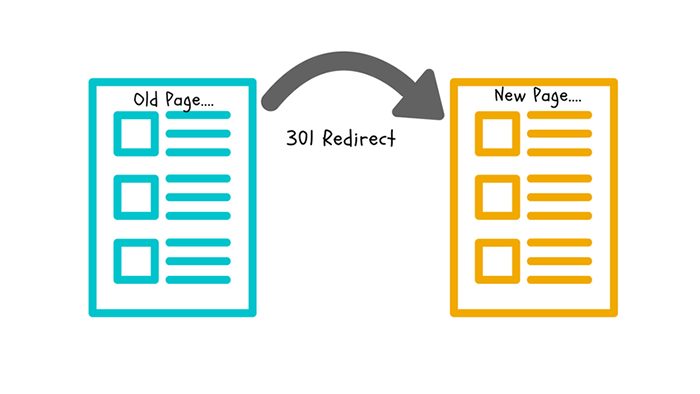
If you want to know how to use Magento 301 and the occurred mistakes in applying Magento 301 redirect:
CHECK OUT: 5-Minute Tutorial: Discover Magento 301 Redirect Technique For Magento 2 Sites.
Other than 301 redirects, there are also 302 temporary redirect URLs, and the comparison between Magento 301 and 302 redirects will tell you when and how you can use the two redirect types efficiently.
Why a 301 redirect map is important
Lost old traffics
The traffic that potentially could be harmed by not redirecting URLs is huge. First, the backlinks that passed through Magento 2 301 redirect will direct to the new URL destination.
With the backlinks, pages can get more organic traffic from Google. In fact, 91% of the traffic organic that the pages get on Google is backlinks. If the backlinks are not there, the page will return 404 Error, and soon will disappear from the search engine result page.
Second, marketing emails, advertisement, the newsletter will all be disrupted without Magento 301 to direct them in the right destination and will lead to 404 pages.
Other elements that link with the website link will also be affected, such as press release, forum links, social media post links, bookmarked, and links in the browser history might contain many outdated links that lead to 404 errors.

Low performance of the domain or server
Magento 2 URL Rewrite system helps maintain the performance of the website. With general Magento 2 default, there are still many errors, bugs, and weak points that need to use modules for improvement. To also put Magento 301 redirect problems on top of that will have a negative impact on SEO performance.
On the other hand, if doing the 301 redirect map correctly, the transition should be seamless, and we will see the results in the conversion onsite and existing traffic increase. In the case of an Irish aerial and view-box retailer on Magento, the conversion rate has increased by 27.81%, and the organic increase is over 80% after migrating from Http to https.
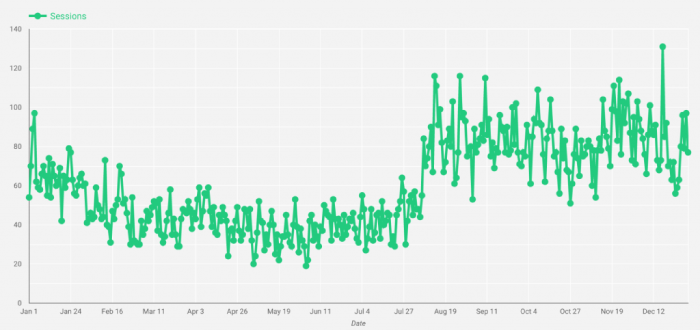
References for future use
A 301 redirect map could also be a blueprint for the next time when the website needs change in the platform or in the URL address. We can look at the old URL map and the new one to know which URL needs to change and their former addresses. This is extremely important for a website or domain that has hundreds, or even thousands of URLs, which would be impossible for people to remember each URL and transform them one-by-one.
In which cases a 301 redirect map would come in handy?
A Magento 301 redirect map can be used in many circumstances, most of them involve changing multiple pages at a time, some of them are:
- Migration in domains or CMS pages
- Changing the platform: Changing from Magento 1 to Magento 2, from Shopify to Magento or other eCommerce platform or vice versa.
- Menu changes or website structure update
- Changing from Http to https
- 500 errors (server errors) and other errors
- When there are many 302 temporary redirects, and the pages aren’t temporary.
TRY HERE for our Magento 2 SEO Extension to aid your SEO optimizations!
Create 301 redirect map
Magento 301 redirect map, or Magento 2 URL rewrite map, is basically a spreadsheet with two columns indicating where the URL redirects from, and where they redirect to.
However, when you go through thousands of URLs between one map and another with no idea which one to change and which one not to, creating a new map becomes intimidating, confused, and seems like a never-ending job.
But! By breaking down the task of creating a redirect map, you could easily follow through and organize your Magento 2 URL redirect map effectively and efficiently.
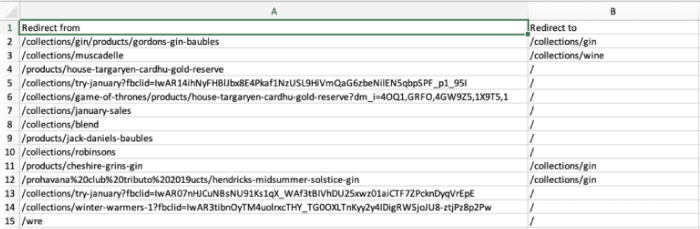
Step 1: Collect URLs and Addresses
The first thing you should consider when you start gathering URLs for the map is the sources you can get your old URLs from, and where you should redirect it to in different cases.
Finding old URLs
- Old or Duplicate domains
Did your website have an old domain before, and still live under a duplicate domain? Map out the URL of that site.
⇒ Tips:
Duplicated domains are often linked with one another, so you can check them by using tools like Ahref, Moz, or Majestic.
Old domains are often still maintained to deal with old business listings.
Copying and pasting a small part of your home page content into Google within a quote might help you find them.
- Outdated backlinks
Outdated backlinks are backlinks that are no longer available.
⇒ Tip: A backlinks checker tool could help you find them.
- Past organic entries
These are likely the old blog posts that no-longer receive organic entries or other pages that are useless and outdated.
⇒ Tips: Run a Screaming Frog crawl through your site, and then export the organic received entries over the life of Google Analytics account. The URL that is not in the Screaming Frog crawl should be redirected.
- Indexed pages
There are many old pages that are still indexed in your site. You can use the Screaming Frog crawl tool to find them.
- Frequent 404 error pages
Check your Google Analytics to see if there are any sites that often hit 404; you should consider checking the content of the page or redirecting it to a new URL address.

Redirecting to new URLs
Same content, new URL: In this case, we simply redirect the old URL to the new location
Removed content, relevant location: If the content of the old page has been removed (could be outdated blogs), then we can redirect the link to another post, which has similar content and more up-to-date.
Removed content, multiple relevant locations: If there are many pages with relevant content, you should redirect the removed content page to the page that you want to boost in organic search or the one with high priority.
- Category page
In order to map a category page, or similarly, a product page, you should check if the name of the category has changed or not, or some changes in similar principles.
In case there was a blog link that has been removed, and there is a product or category relevant, you can also redirect the URL to a product or category page.
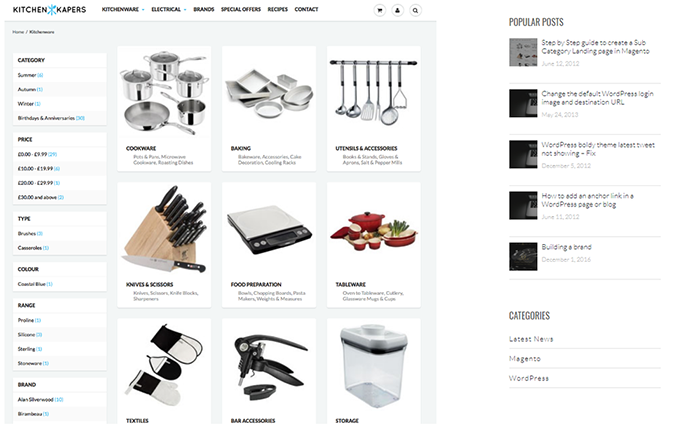
- CMS pages
You can map down the CMS page by crawling through the website, excluding the already mapped page. The rest can be mapped.
Step 2: Map 301 redirect to CSV file
After mapping out the old URLs to change, write all mapping URLs onto a Google spreadsheet, with to columns state where the page directing from, and where’s it directing to, then saved in a CSV file.
Step 3: Transfer to developers for implementation
Here is where you hands-off, and give the Magento 301 map to the developer team for implementation.
Step 4: Magento 301 Redirect Test
Make sure to run two tests on the testing stage:
- First, test by crawling through the redirected lists to make sure that all redirections in Magento 301 are working correctly.
- Second, look through the report to make sure that all redirected websites are through 301 in the first step and 200 in the second step of the staging website.
Just in case something could go wrong, you can crawl again through your website after it has gone live, and see if everything is still working.
Step 5: Fix bugs
There are still 404 errors that might occur when an eCommerce site moves to a new address. Coupon codes or promotional rules do not meet bugs when applying Magento 2 301 redirect, but if they are linked to the website via links or CTA action, then the link might not be accessible after the website migration process.
To check for 404 errors, you can use Google Webmaster Tool to detect webpages that do not exist.
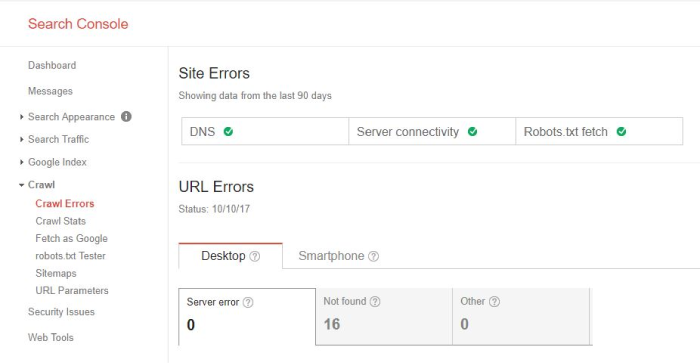
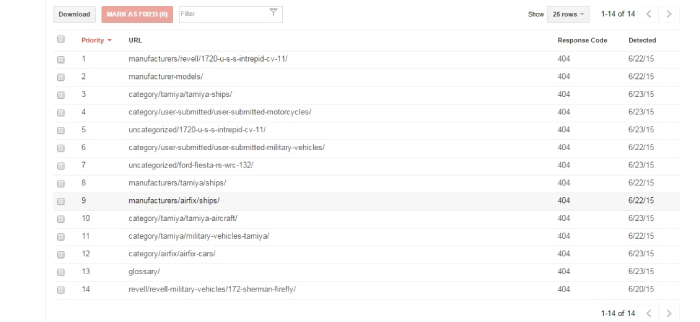
Wrap up
This concluded the guide to making Magento 301 redirect map for today, and some helpful tips if you need to relocate your website. Don’t hesitate to reach out if you have any questions.
BSS Commerce is one of the leading Magento extension providers and web development services in the world. With experienced and certified Magento developers, we commit to bring high-quality products and services to optimize your business effectively.
CONTACT NOW to let us know your problems. We are willing to support you every time.

