Magento Wholesale Fast Order by BSS Commerce is a brilliant module for B2B and Magento store owners who always offer large-scale orders to customers. This useful extension with reasonable price achieves special attention from customers.
For the reason of receiving a significant number of questions asked, we would like to provide you the answers to the most frequent questions as follows:
[lwptoc]
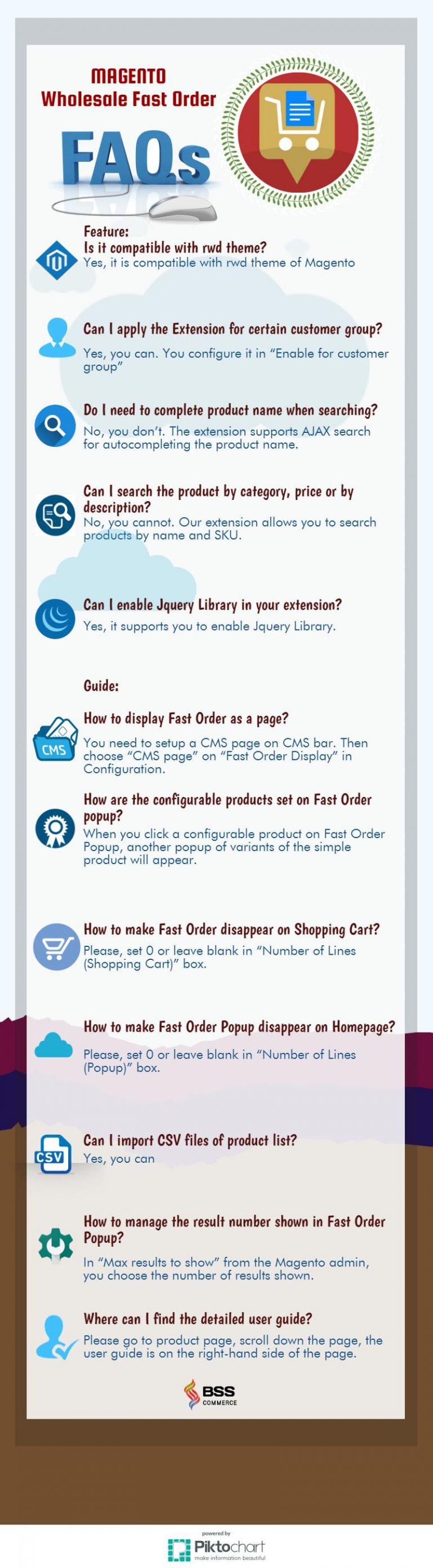
FAQs: Amazing things about Magento Wholesale Fast Order
Feature:
1. Is this extension compatible with Magento RWD theme??
Yes, it is compatible with the RWD theme of Magento
2. What types of products does your Magento extension support?
Magento Wholesale Fast Order extension by BSSCommerce can be applied to not only simple products but also configurable products with custom options and virtual products.
3. Can I enforce Magento Wholesale Fast Order for some certain customer groups?
Yes, you can. You configure it in “Enable for customer group” in the Magento admin panel, and you select groups as your wish.
4. I want to hide some products from retailer group, but they still appear on Magento Wholesale Product list. Can the extension do this? And how?
Yes. The extension supports the feature. You can hide some products from a particular customer group. To do this, click “Add” button on “Hide products with customer group” and complete information there.
5. Do I need to complete the product names when searching them?
No, you don’t. The only thing you need to do is typing the configured number of initial letters set from the backend of product names or SKUs, the AJAX search equipped shall automatically find the product as your needs.
For example, when you set “2” on “Autocomplete minimum characters” on the backend, AJAX search will find the product when your customers type 2 initial letters of the product name or SKU on the frontend.
6. Can I search products by category, price or description?
No, you cannot. Our extension allows you to search products by name and SKU.
7. Can I enable Jquery Library in your extension?
Yes, it supports you to enable Jquery Library.
Guide:
1. I want Magento Fast Order to display as a page instead of Popup. What should I do?
You may go to the Magento backend, create a “Fast Order” page on the CMS page. Then, complete page information including page information, content, design, and metadata. It is important for inserting the code string: “{{block type=”core/template” template=”bss/fastorder/form-cms.phtml}}” on “Content” bar of the page and complete page layout and custom design on “Design” bar. Afterward, click “Save and Continue Edit.”The next step, please go to Configuration. On Fast Order, Display chooses CMS Page and save. After that, go to frontend and scroll down the page, you can click “QUICK ORDER” shortcut in your Magento site footer and see the result.
Read more: Simplify B2B Order Placement Online To Drive More Sales.
2. How are the configurable products set on Magento Wholesale Fast Order popup?
When a configurable product is searched and chosen, the popup showing different variants of the products with different attributes will appear.
3. I do not want Fast Order to be displayed in Shopping Cart, what should I do?
You configure the setting from backendGo through System-> Configuration-> BSSCommerce-> Fast OrderIn Number of lines (Shopping cart), you set it to 0 or leave it blank, and Fast Order Function will disappear in your shopping cart page.
4. I do not want Magento Fast Order Popup shortcut to be displayed on Homepage, what should I do?
Please go to the backend; you can set 0 or leave it blank on “Number of lines (Popup)” to make Fast Order shortcut disappear from Magento Homepage.
5. I have a list of products that I want to buy, how can I use Fast Order to buy all listed products without typing each name or SKU one by one?
Magento Wholesale Fast Order Extension supports importing a CSV file containing product SKU and quantity for a faster buying process. With this function, there is no need for you to insert product information one by one, which save time.You only need to save your list into a CSV file and upload this file in the Fast order pop up and then all listed products are processed. Remember that products’ SKU and quantity are required in the CSV file.
6. How to manage the number of results shown in Fast Order popup?
In “Max results to show” from the Magento admin, you choose the number of results shown.
7. Do you have a detailed user guide for using this extension?
Yes. Please click the link and save the document: https://wiki.bsscommerce.com/docs/magento1-b2b-extensions/wholesale-fast-order/
That is about our Magento Wholesale Fast Order Extension. If you have any other questions, be free to contact us, we are always hungry for your feedback.
Check out our Magento Wholesale Fast Order extension right now!

BSS Commerce is one of the leading Multi-platform eCommerce solutions and web development services providers in the world. With experienced and certified developers, we commit to bringing high-quality products and services to optimize your business effectively. Talk to our expert now!
