Choosing the right theme is a critical decision for website owners when it comes to introducing their website to customers. For example, if you do business on Shopware, one of the factors that determine where your business will go is selecting the right Shopware themes.
Shopware is the powerful E-commerce platform that 100,000+ brands trust because of its undeniable benefits. This platform has a plethora of themes (free and premium) that meet the needs of various websites. Some themes are ideal for eCommerce websites, while others are ideal for informational blogs. But, before you choose a theme for your business, you should understand why it is critical to have the right theme for your online business.
In this article, we will discuss the significance of themes for an ecommerce website, how to select the right theme, and Shopware free themes to consider when developing your ecommerce website.
What are Shopware themes?
Table of Contents
What is a theme?
Your store’s graphical interface design is called a theme. It comes with a set of design elements that you may normally customize. This alters the appearance of your online store as well.
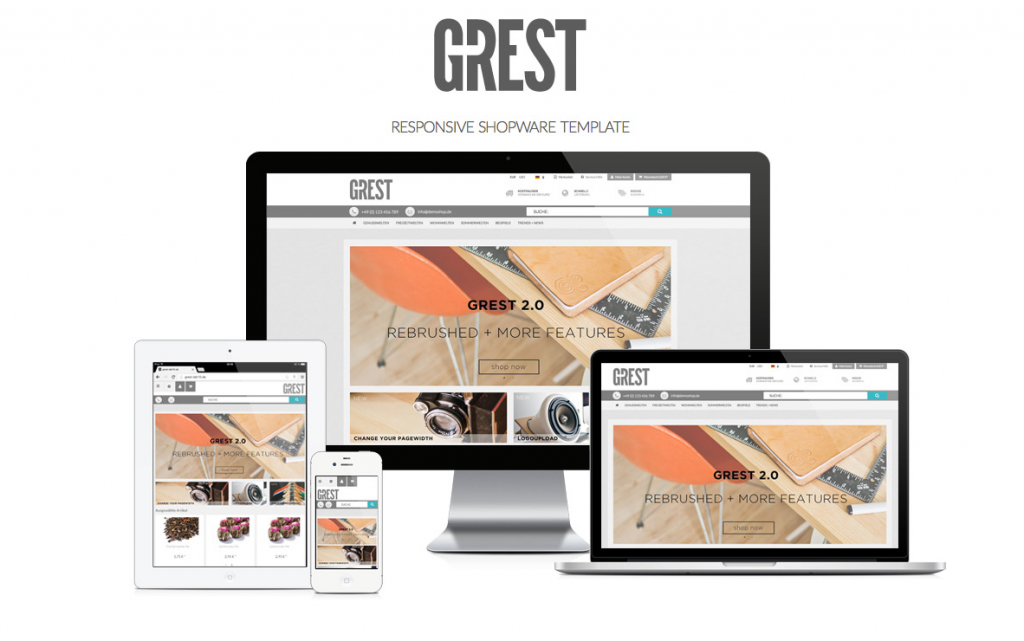
Shopware themes
Shopware is a German-made E-commerce store system that was created in 2000. This enables online sellers to quickly establish an online store. Shopware recently announced that on Shopware Community Day 2020, they would launch a new feature called Shopware Cloud, which will be an appealing option for D2C (direct-to-consumer) businesses.
Shopware is one of the simplest solutions for e-commerce ventures, as they emphasize, and has over 100,000 clients, including well-known companies.
You can view a list of Shopware themes in the Shopware administration by going to Content → Themes. For example, the default theme, which is always provided by default and allocated to your storefront, can be found there. By the way, in Shopwareyou can also assign a different theme to each Sales Channel instead of using one theme.
Why is the choice of website theme so important in Commerce?
Your website is the initial contact point for your online business. According to a research paper, 38% of visitors will stop engaging with a website if the content or layout is unattractive.
So it is important to make an excellent impression on visitors in order for them to return.
A shabby website reflects poorly on your company, so picking the right theme for your online store is crucial. You can develop a responsive website with the right theme, which will be seen on mobile phones, laptops, tablets, and other devices.
When creating or redesigning your website, you must consider cost, customization and flexibility, UX functionality, and overall design management. Ecommerce themes have grown in popularity as new avenues for online businesses to explore. These solutions provide a pre-configured design and functionality that can be customized to provide the best brand experience for your company.
There are a few things you should keep in mind at the start of your theme selection process.
1. Excellent assistance for you
Before deciding on a theme, you should conduct extensive research to determine whether it has a lot of support or not. It is possible to do so by reading the theme’s reviews, examining the theme’s common issues, the quality of the support, and so on.
2. Expand your business
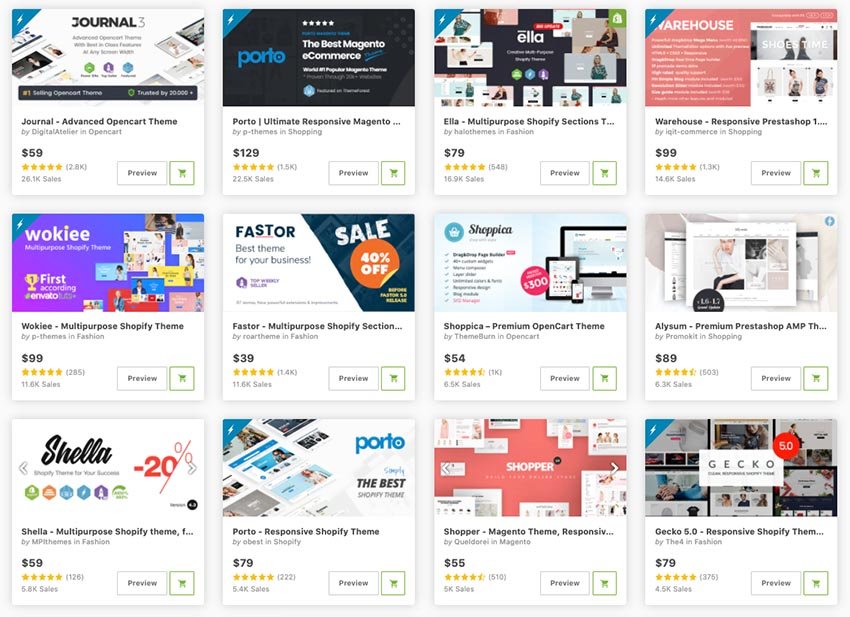
On the internet, first impressions are everything. Your customers, readers, and website visitors form an instant opinion of you and your company. Choosing the suitable theme for your website will help customers better understand the services/products you offer, and also help you provide more detailed information to the right customers. There is nothing better than providing the right information to the right customers, and your business will obviously be much easier as a result.
3. Boost your website’s search engine optimization
A good theme will not only increase your sales but will also help you improve your SEO ranking. The SEO rank of your website will instantly improve if the theme’s Html embed code is correctly minified and has a fast loading time.
Taking all of these factors into account, we can confidently state that the right theme will help you engage your clients and increase your revenue.
Choosing a suitable theme for your website is the next step, which is not a simple task. We’ll go over several pointers that will assist you in choosing the right theme.
Click here to figure out crucial things to start your Shopware eCommerce website: https://bsscommerce.com/blog/start-shopware-ecommerce-website/
Tips for Selecting the Best Theme for Your Business
1. Determine the level of functionality you require.
The majority of site owners do not undertake any study into the capabilities they require to communicate their service.
They simply buy a theme or use the plugin library to choose a free theme.
It does not yield positive outcomes for them.
Before you choose a theme, make a list of all the features you’ll need for your service. The next step is to dig deeper to find the themes that fit your criteria.
2. Pick a Responsive Design

A responsive theme is one whose design layout adapts to various screen sizes and devices. This is crucial since it increases your traffic by more than 50%.
Fortunately, the majority of Shopware themes are now mobile-friendly. However, before choosing a theme for your website, we recommend that you double-check this need.
You can use Google’s Mobile-Friendly Test page to see if a theme supports the mobile-friendliness feature by copying the demo page URL and pasting it there.
3. Examine the theme’s rating and reviews
Before purchasing any product in today’s internet age, we can read other customers’ reviews and ratings. A theme is not exceptional in this regard. Following the identification of your requirements and the creation of a list of selected themes, you must read the theme’s ratings and reviews.
4. Verify Browser Compatibility
Your customers do not access your website through a single browser. Thousands of browsers are used by your customers to access your service. On one browser, the theme looks great, but on another, it appears to be broken. As a result, you must put the browser compatibility feature to the test. You can test the functionality with a free tool like Powermapper.
5. Choose a theme with a fast loading speed and a lightweight.
It is strongly advised that you select a lightweight theme. A lightweight theme places little strain on the server, allowing the website to load faster. As a result, it improves both your user experience and your conversion rate.
6. Select a Theme That Comes With Technical Support
Most free Shopware themes do not include technical support. However, it is necessary for a website owner because certain theme functions may not work, or you may need to fix a bug.
As a result, before you choose a theme, we recommend that you check its load speed. If you don’t, it will have an impact not only on your users but also on your SEO.
7. Ensure that the theme is frequently updated.
Another important consideration is whether or not the theme is updated on a regular basis. It’s necessary because, as we all know, Shopware is updated on a regular basis. If your theme does not update for an extended period of time, the entire website may be broken down to accommodate Shopware. The majority of free themes do not include guaranteed support and updates. As a result, it is preferable to choose a premium theme that will receive regular updates.
Shopware free themes for your website
The design of your online store is critical to the success of your business because it has a significant impact on user experience. The minimalist designs for Shopware online stores will not only make your e-commerce shop more appealing and user-friendly but will also increase sales and customer numbers. We’ve compiled a list of the best free and minimal Shopware themes for your store.
The simple and elegant theme will work well for a variety of shops, including e-commerce stores selling fashion, jewelry, and accessories. The template is completely free, which is a huge benefit for shop owners. A minimalistic dropdown menu, sticky navigation, the ability to add your own Google fonts, and customizable configuration are among the benefits. Furthermore, the theme is open-source, so you can modify it to suit your needs.
Check now to know all about Shopware 6 tutorial: https://bsscommerce.com/blog/all-about-shopware-6-tutorial/
The following themes all belong to Shopware 6. Anyone can use this template for any type of business. Setting up the theme and customizing it for the needs of your online retail website does not require any programming knowledge. These E-commerce Shopware themes are totally responsive, SEO optimized, and adjust to a variety of browsers with ease. Smartphones, tablets, desktop PCs, and laptops are all supported, as are all platforms and resolutions. During the first year, you can also get free updates.
1. Windbreaker Theme for Shopware 6
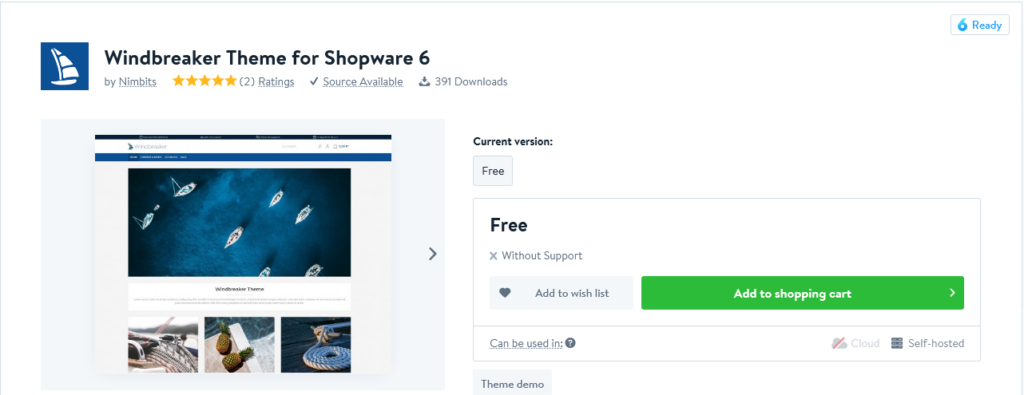
The Windbreaker Theme provides many other useful functions in addition to a modern and clear appearance. Even on pages with a lot of content, the optional “sticky menu” allows your customers to keep an eye on the main categories and the shopping basket. You can quickly and easily communicate which services the shop supports by using our set of “icons for shipping and payment providers.” There are four different placement options available. Of course, all known Shopware 6 worlds of experience elements are supported.
2. DeliveryWare | The delivery service for restaurant owners
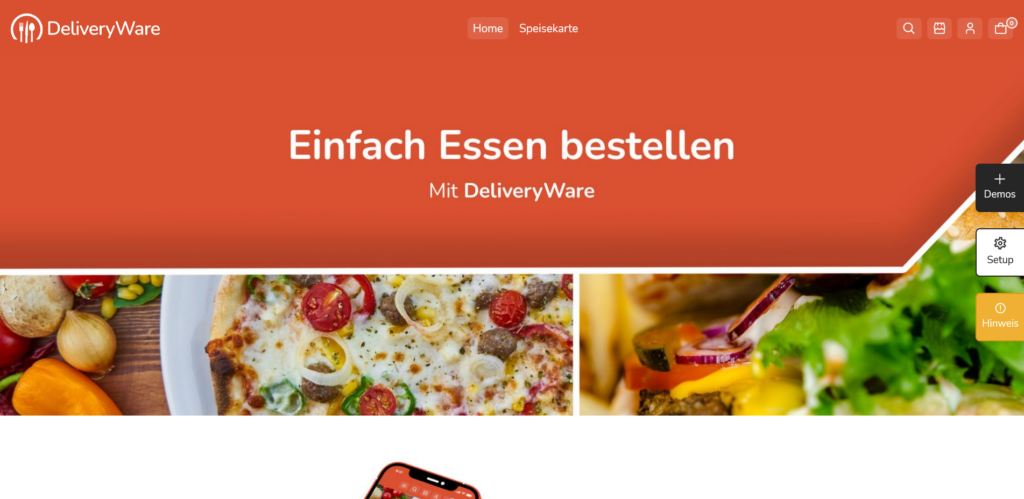
DeliveryWare is a one-stop shop for your online delivery service. No matter what type of catering business you have, DeliveryWare allows you to start directly into the delivery service with little setup effort! Extensive functions assist you in achieving the best workflow possible when processing your orders.
3. Free Liberty Responsive Theme Liberty

Free Liberty Responsive Theme Liberty is a multipurpose theme with a clean, simple, and clear design for creating your best online store. This responsive theme includes four homepage layouts, an unlimited color palette, a powerful Mega Menu, List and Grid product views, Product Quick View, and Product Image Zoom, among other features. Furthermore, there are flexible settings, fast loading, premium modules, quick support, and much more. The theme is built with cutting-edge web technologies and SEO-optimized to make it search engine friendly.
4. Ruby Theme – Modern & Clean
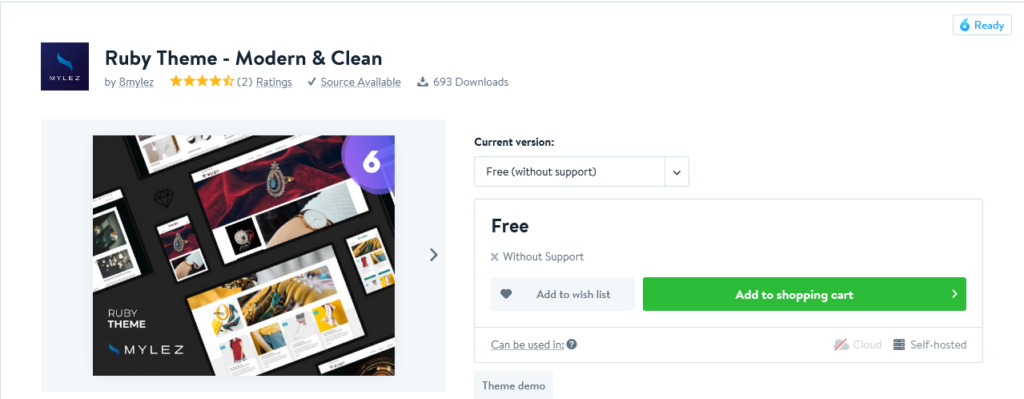
The theme is well-structured and modern, with some edges and corners.
It’s a minimalist theme that you can customize however you want. This theme stands out with a dropdown menu and a clean, minimalistic navigation bar.
5. Legendary Theme – Modern & Clean
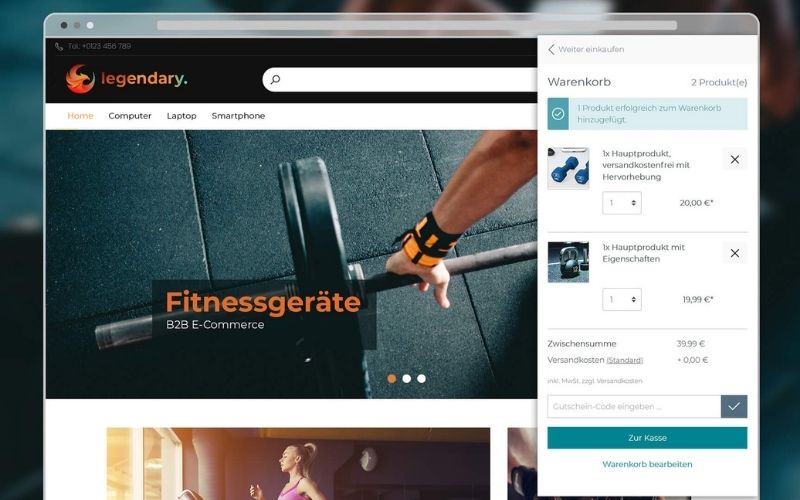
The minimalistic structure and striking style of this Shopware 6 theme fascinates its consumers. And the best part is that we can modify everything we add to make our shop exactly how we want it.
6. Flat Responsive Theme

Flat Style is a very modern and elegant design. Shopware has done an excellent job with its responsive Theme.
Flat Style for the Responsive Theme makes only minor changes, but it looks very modern.
This business theme includes built-in SEO to help you expand your internet reach through organic channels, as well as a bespoke portfolio area to present your work in style.
7. 19ten – Modern Premium Theme | responsive, flexible
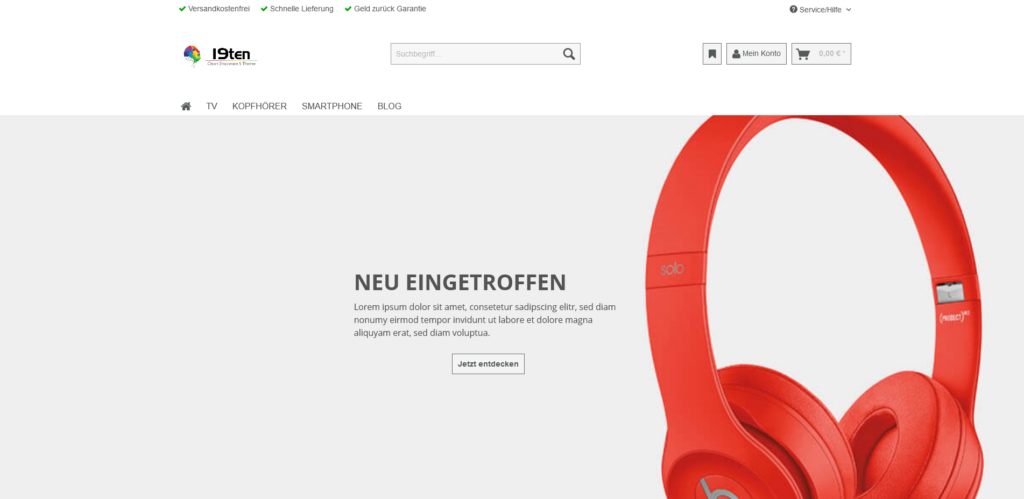
The Shopware 5 “19ten” fully responsive theme for your Shopware store was created in a top modern and modern “flat design.” Improved usability for mobile devices, such as tablets and smartphones, is a particular focus. The straightforward design is ideal for selling products from a wide range of industries and product categories.
8. Manu Theme – by digital.manufaktur
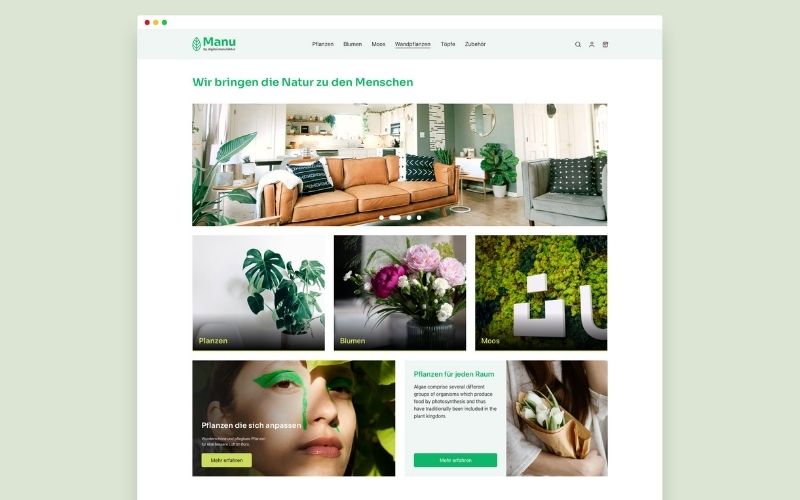
It’s a powerful and adaptable Shopware 6 theme created by certified Shopware developers. With its additional options and a modern and clear appearance, it aims to increase the conversion rate of users. Manu theme is also developed by Shopware developers with 150+ theme settings.
9. SHOWROOM Theme
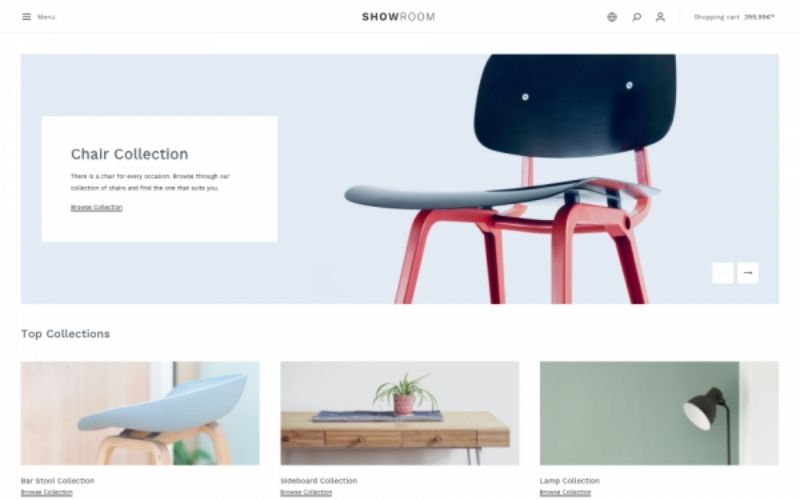
With Shopware, you can now turn your store into a showroom. This theme will give your online store a new, modern look. Using the app’s configuration options, the user can create his or her own unique design, from the header to the store logo. This theme can be applied to any industry.
10. ELLE Theme
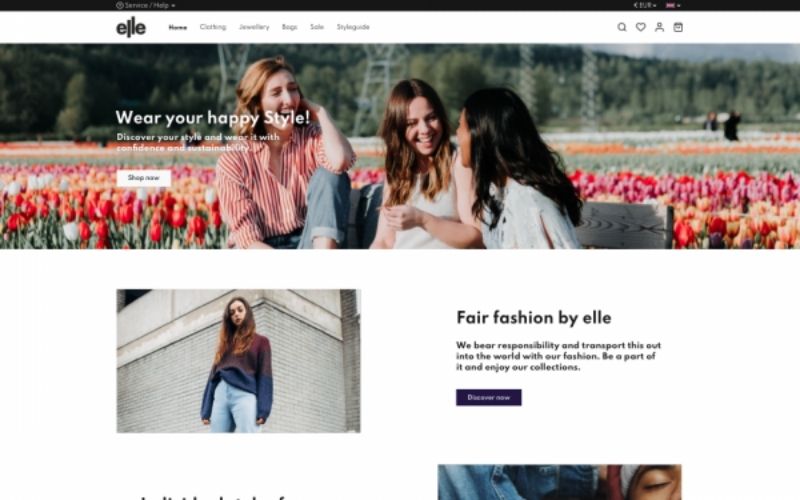
This Shopware free theme makes it easier for users to create a new design that meets the highest quality standards. This theme works well with Shopware and its distinctive features. The user can customize and extend the theme to meet his needs using the additional apps and the existing configuration.
Final thought
So, if you want to design your Shopware store, you can do so by downloading the best and most appropriate Shopware themes. We have listed several top Shopware free themes above. You can select one based on your industry and preferences. Some themes necessitate technical knowledge, whereas others are suitable for non-technical individuals.
Alternatively, if you need to hire a Shopware developer or a Shopware Development Company to assist you with every important aspect of store design, BSS Commerce is confident in its ability to assist you.
Within 9+ years, we have reached over 21,000 customers worldwide, worked on hundreds of projects involving the development of e-commerce websites, and achieved numerous successes. We’ve been delivering services to B2B businesses and B2C brands globally for many years, and we deeply understand how to optimize your website and your business.
BSS Commerce delivers full Shopware Development services to make your ideal store stand out: https://bsscommerce.com/shopware-development.html
Contact us for more information. We are happy to help you build your ideal Shopware website.

