In default Magento, there are 2 kinds of currency available for your store: Base currency and Default display currency.
Base currency is used to set up base prices of products at the level of the website and for all online payment transactions in your store. On the other hand, the base currency is the only one your customers can pay when shopping in the store no matter which stores view they are staying in.
Default display currency is used to show product prices under multi-currencies in the frontend. Currency exchange and price calculations are based on the currency rate between the base currency and selected display currency. Therefore, customers from different store views can see how many products are sold in their currencies.
JUMP TO Base Currency vs. Display Currency in Magento 2 to get better understandings of these two Magento currencies.
Limitation of Default Magento 2
Table of Contents
As mentioned above, base currency in default Magento 2 has a scope of Website level, which requires customers to only pay in one currency via converting in the payment methods. For example, your store has base currency like US Dollars, and customers buy products from Spain store view, but they have to use US Dollars to checkout even when product prices are being displayed with Euro.
Therefore, international customers will feel a little bit inconvenient when checking out in different store views because their amount of money has to be converted again via the online payment methods.
An Optimized Solution for Better Checkout Experiences
With a big limit mentioned above, store owners must have been looking for the most favorable solutions to overcome this drawback của default Magento 2 as well as to bring the best shopping experience for customers. Hence, BSSCommerce developed Magento 2 Checkout with Display Currency extension with the expectation of better payment, more convenient checkout for global purchasers when they go shopping on Magento 2 Ecommerce stores.
This module allows buyers to use display currencies of their store views (set up by the store owners depending on each country or region) to check out. Besides, they can also see product prices under these currencies and finally make a payment with them easily without exchanging into another fixed currency like before.
Those sounds do great, right?
The improvement of Magento 2 online stores will bring unexpected benefits primarily for customers and reduce complicated issues with money exchange.
Make the shopping experience more convenient for customers with How to Set up Different Currencies for Different Magento 2 Store Views.
How Can Magento 2 Checkout with Display Currency Extension Help You?
- Allow customers to make payment with display currency of each store view which they add products to cart from.
By installing this module, administrators just need to select the display currency of each store view in the backend that they want their purchasers to checkout with. Therefore, when customers add products to cart in the frontend of these store views, they can see items’ prices in particular display currencies and then directly pay with those via online payment methods.
To help you have a more detailed understanding, let’s take 2 following examples about checking out in English and French store view.
+ In English store view, store owner sets up display currency as British Pound Sterling:
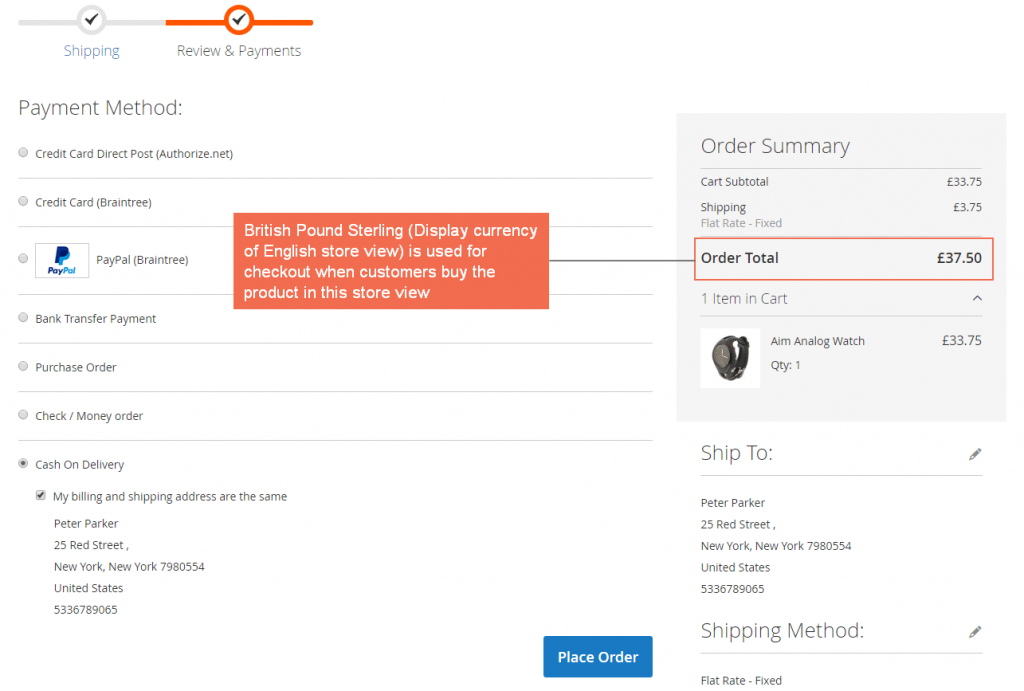
The customer checkout with display currency of English store view
+ In French store view, store owner sets up display currency as Euro:
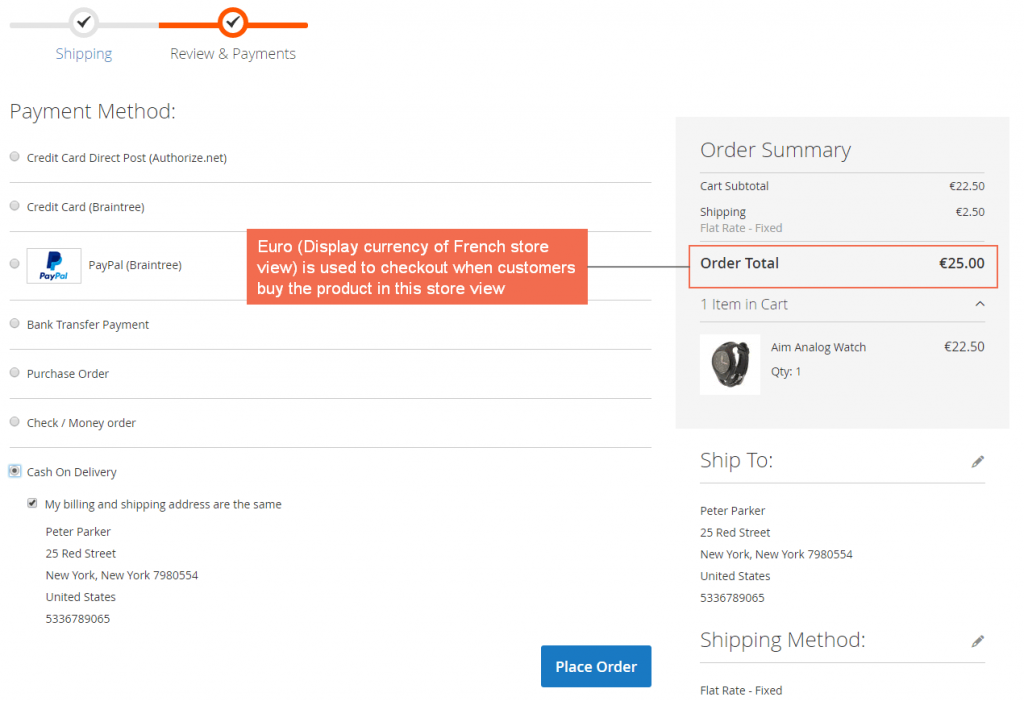
The customer checkout with display currency of French store view
It is obvious that the same customers buy a product from 2 different store views, he/she will pay by 2 specific currencies. This thing is impossible in default Magento 2. Please navigate to our below frontend demo to see this difference most clearly:
- Support checking out on almost online payments methods over the world
The main function of this module is to provide buyers a new solution to finish the payment process by a lot of currencies instead of the only one like the default. Therefore, this Magento 2 Checkout with Display Currency works very well with so many popular payment methods such as PayPal, and so on.
Take Paypal as a typical example in this case: when customers click Place Order on the checkout page, they are redirected to PayPal website and see their total amount under the display currency of store view they added products to cart (French store view).
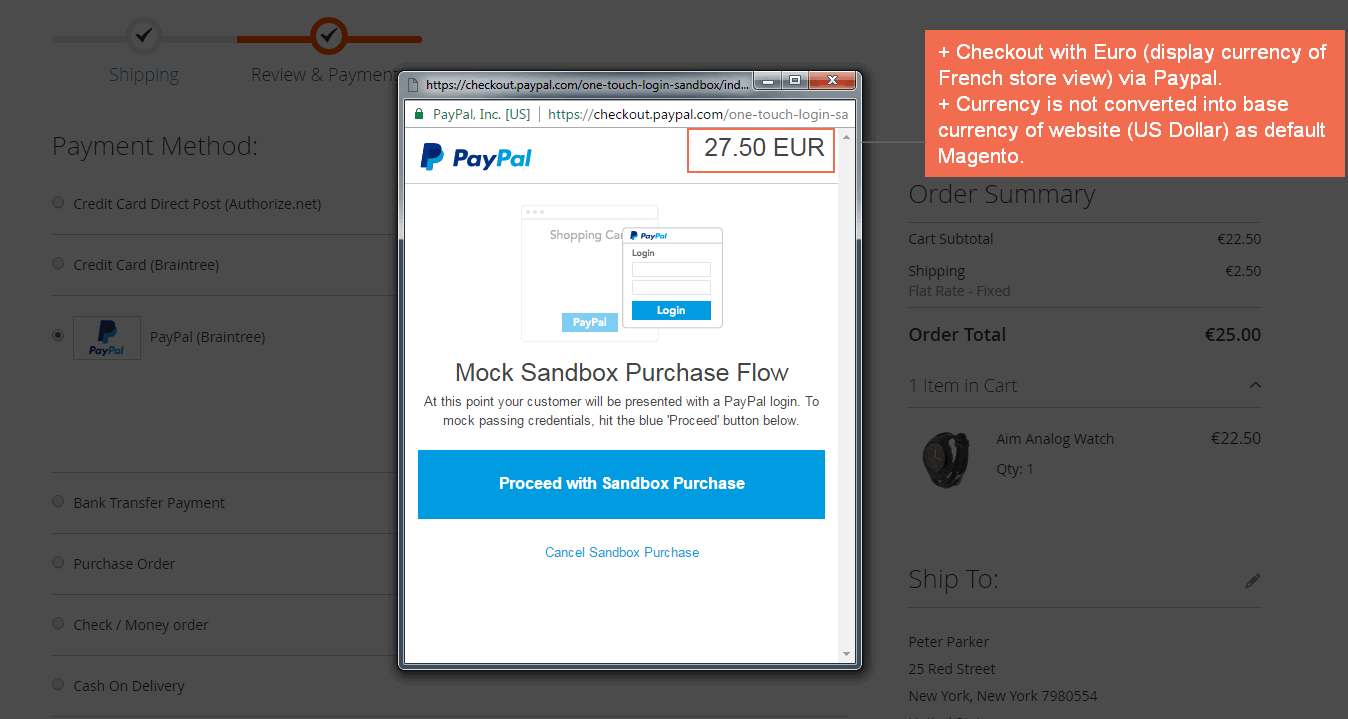
Customers check out with display currency in PayPal
However, there is a note that our module does not work with currencies which online payment methods don’t support. For instance, INR is not supported by PayPal.
- Synchronize display currencies by showing them in sections such as the backend, My Account dashboard in the frontend and confirmation emails
It is necessary for a Magento 2 online store to make synchronization for currencies of the total amount in every related part. In the frontend, this extension shows display currencies in customers’ account so that they can get them more clearly and avoid misunderstandings or mistakes about spent money. Besides, after successfully placing orders, they will receive confirmation emails with display currency next to figures. This synchronization happens similarly in the backend also: Orders, Invoices, Credit Memo, and so on.
READ MORE >> Set up Magento 2 Multi Language & Multi Currencies Without Effort.
Conclusion
Magento 2 Checkout with Display Currency extension solves a big issue for every Magento 2 stores with multiple store views. It helps to enhance the shopping experience for all international purchasers and make them feel satisfied with stores when offering them the best services to finish their shopping process.
BSS Commerce is one of the leading Magento extension providers and web development services in the world. With experienced and certified Magento developers, we commit to bring high-quality products and services to optimize your business effectively. Furthermore, we offer FREE Installation – FREE 1-year Support and FREE Lifetime Update for every Magento extension.
CONTACT NOW to let us know your problems. We are willing to support you every time.
