Currency is one of the most important things that most Magento stores must take into consideration because this one directly affects both price display and payment process on websites.
Therefore, it is better if you can find out the best solution to improve currency efficiency and make the shopping experience more convenient for customers. Especially, if your store wants to expand your business and attract more customers on a global level, multi-currency is an excellent strategy to increase foreign sales and improve the general usability of a store.
In this article, we will provide you with an easy and step-by-step walkthrough to set up different currencies for Magento 2 store view!
FURTHERMORE, you can Set up Magento 2 Multi Language & Multi Currencies Without Effort.
Let’s glide down and obtain this optimized solution!
Currencies In Default Magento
Table of Contents
Default Magento provides users with three kinds of currencies with a very close relationship to set up for a website. Let’s take a look at the following table to get more general information about these currencies:
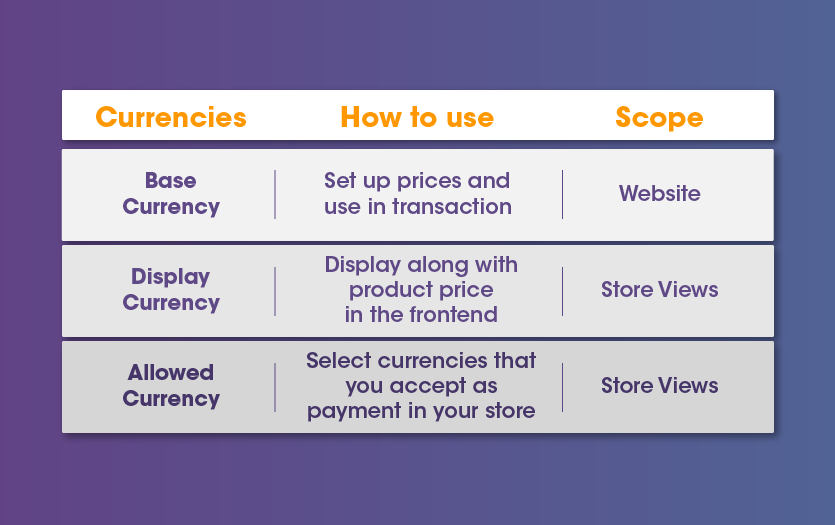
Currencies in default Magento
>>> READ THIS for a better understanding of these currencies: Stop Confusing About Base Currency And Display Currency In Magento 2
Drawbacks of Currencies in Default Magento
The base currency has the scope of Website level, which means that the base currency of product price is similar under any stores and store views of a website. Therefore, when shopping on this website, customers can only pay with one base currency set up in the backend.
This is a big problem for Magento stores having international target customers because they always want to make better payment by allowing purchasers to use their currency to check out. If they continue to use the only base currency for the whole website, there are no choices for customers to convert their currencies into the base currency of the website.
How to Set up Different Currencies for Different Magento 2 Store Views
Set up different base currencies for different Magento 2 store views
As mentioned above, you can only set up base currencies for the whole website, not for each store view. Therefore, customers from a store view have to pay with the base currency of the website. With Magento 2 Multiple Store View Pricing extension, it is quite easy to assign a specific base currency to each store view. As a result, when customers purchase products from a store view, they can use their currencies to conveniently checkout. Moreover, if you want to set up different prices for the same products per store view, this extension is also the best choice for your store!
Take knowledge of Magento 2 Currency – Avail all the Best Details Now!
Set up different display currencies for different store views and use display currencies to checkout
To set up different display currency, you go to Store→ Configuration→ General→ Currency Setup:
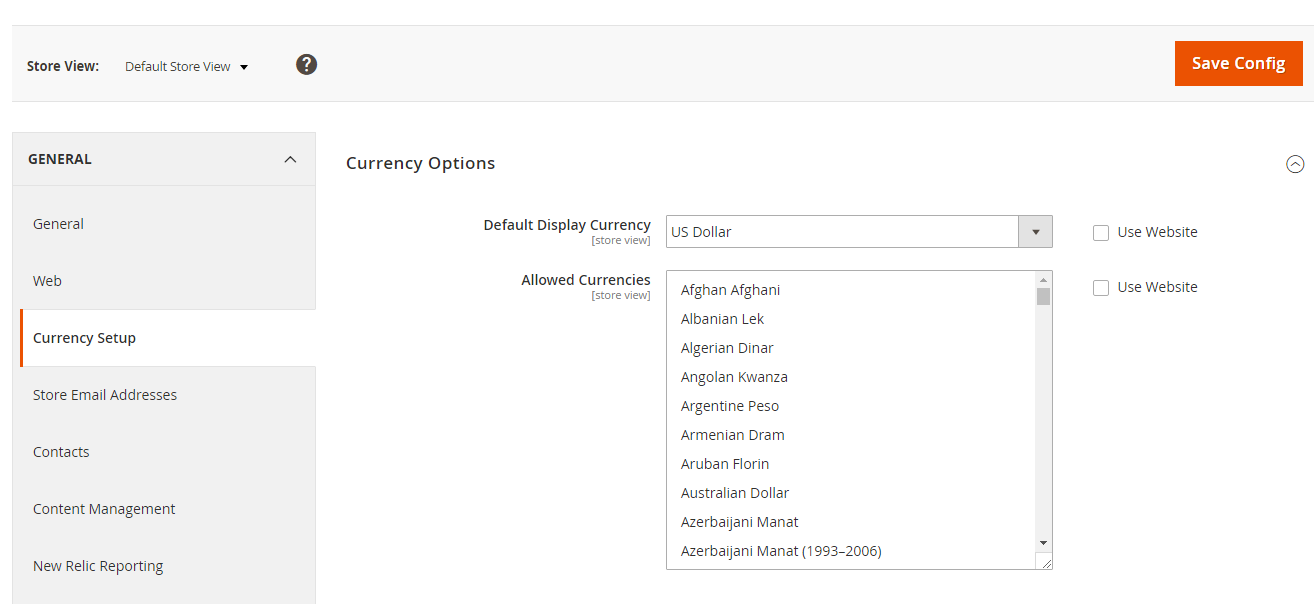
Set up display currency for each store view
In each store view, you can easily select display currency as well as allowed currency.
However, display currency is just used to show along with product price in the frontend and customers cannot use this type of currency to check out. Therefore, in addition to Magento 2 Multiple Store View Pricing extension, we developed a new solution to help customers to pay with their currencies by using Magento 2 Checkout with Display Currency module.
Instead of only using base currency to checkout, we will allow customers to use the display currency of each store view for payment. This display currency and product price are shown for customers in the front end and have the scope of the store view level. Therefore, we can set up different display currencies per Magento 2 store view and then customers who buy products from a store view can checkout with their currencies conveniently.
Tips to skyrocket revenue here. Get it now!
1. Enable Magento 2 Checkout with Display Currency
After installing the module, you go to Stores → Configuration → BSSCOMMERCE → Checkout with Display Currency to start your settings. Then, you choose Yes to enable the extension.
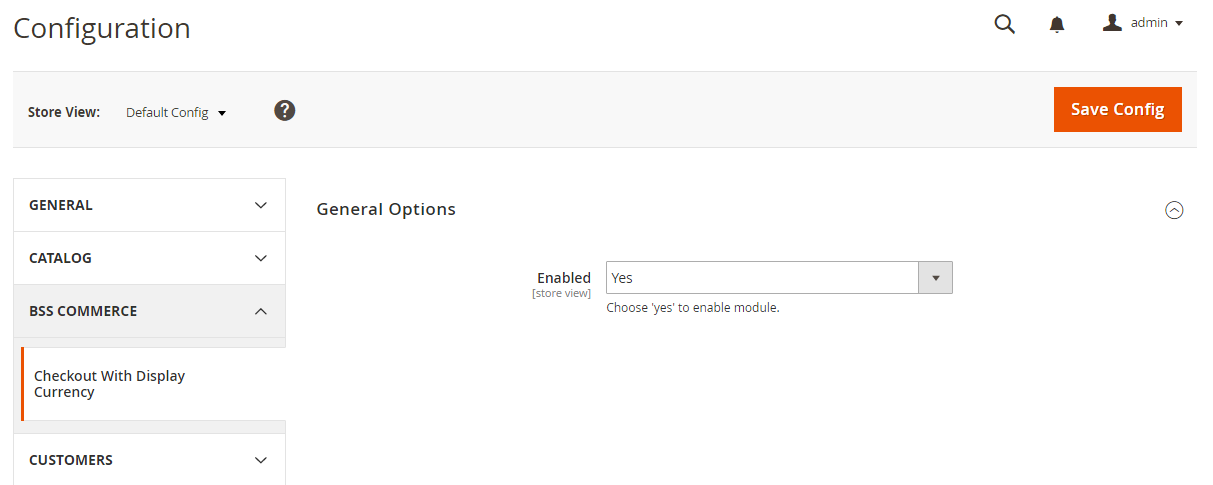
Enable Magento 2 Checkout with Display Currency extension
2. Set up display currency for each store view
In this part, we will take 2 real examples to make you easier to understand the functions: Set up display currency for English and French store view. The setting is very simple because it is similar to the steps in default Magento. You go to Stores → Configuration → General → Currency Setup → Currency Options:
- Set up display currency for English store views as British Sterling Pound
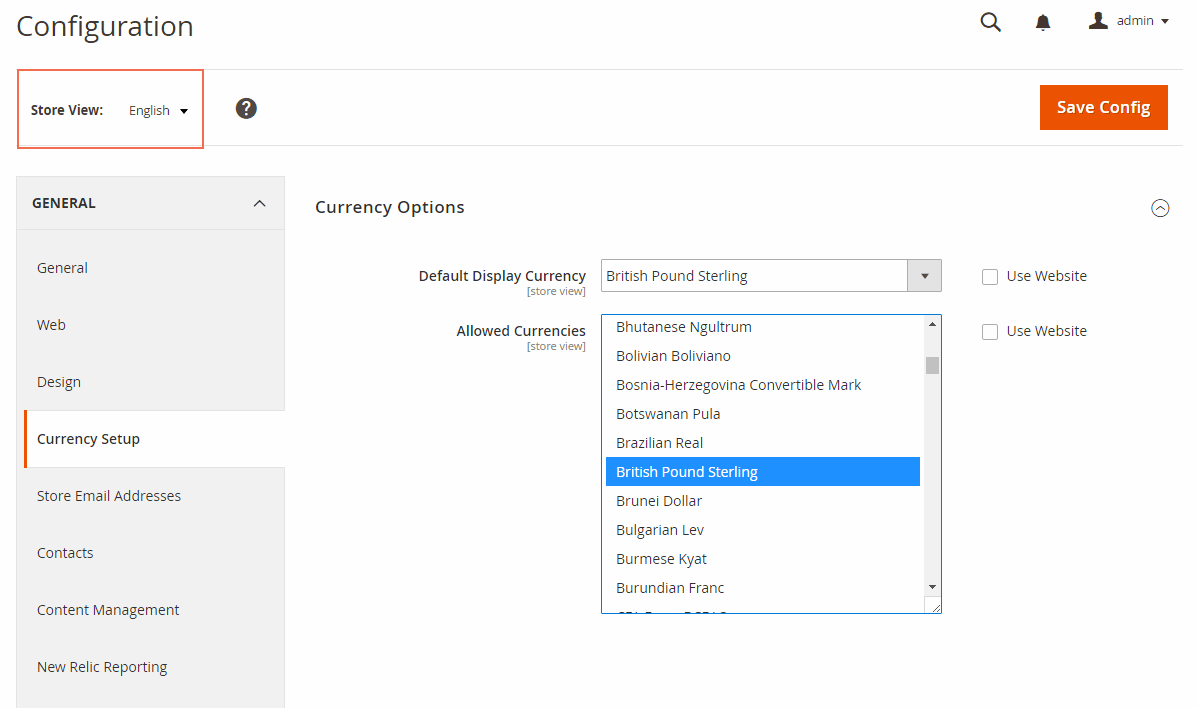
Set up display currency for English store view
- Set up display currency for French store view as Euro
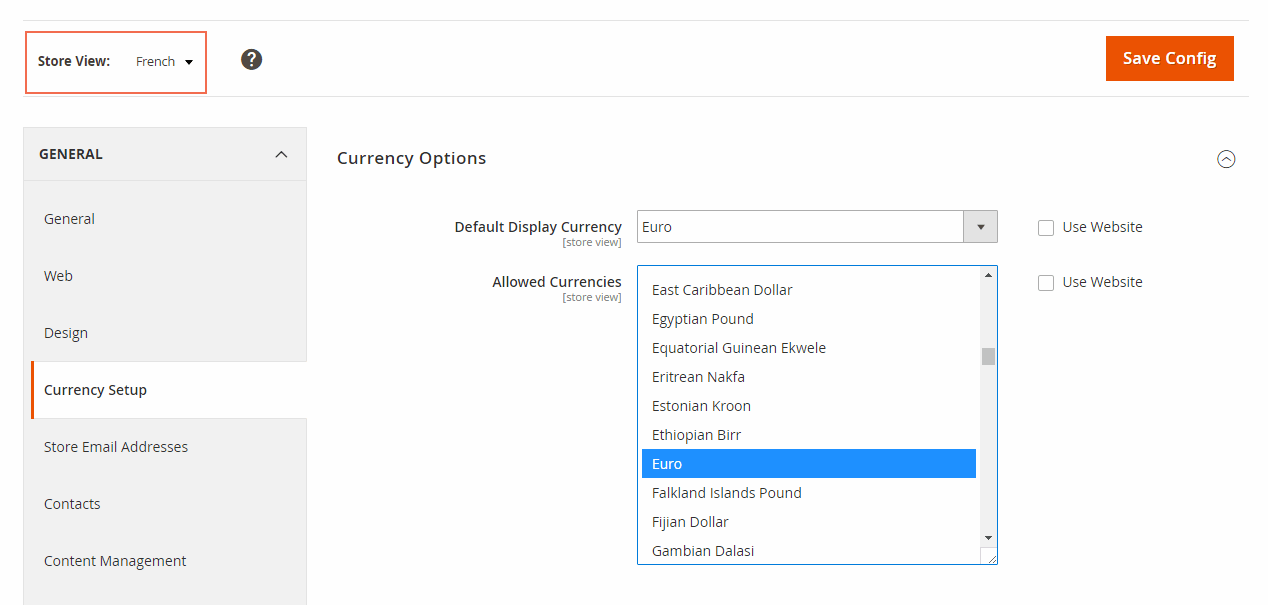
Set up display currency for French store view
3. Purchase products from each store view and checkout
After saving all the settings in the backend, you purchase products from each Magento 2 store view and go to checkout to see the results.
- Purchase a product from English store view and go to checkout with Paypal. The currency is used to check out here is the British Sterling Pound.
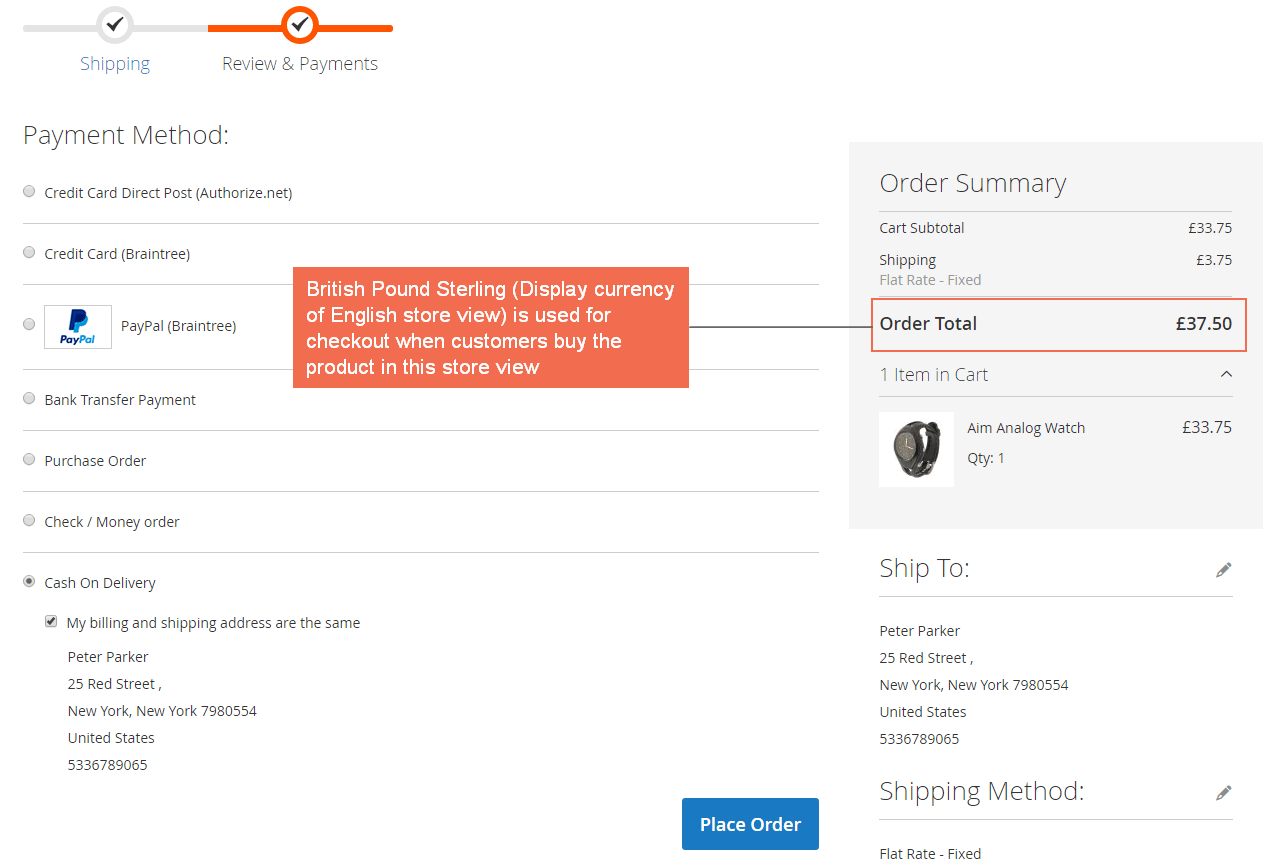
Customers from English stores view checkout with British Sterling Pound
- Purchase a product from French store view and go to checkout with Paypal. The currency is used to check out here is Euro.
By these two useful Magento 2 extensions for websites that include many stores or store views, store owners can overcome the drawbacks of default Magento 2 and improve the checkout experience by allowing customers to use their currencies to pay for orders. Moreover, you can look at other 100+ Magento 2 extensions to select the suitable modules to install for your website! These modules are optimized solutions to enhance Magento’s performance and benefit both store owners and customers.
Wrapping Up
By enabling different currencies in your Magento 2 stores, merchants can reduce cart abandonment, increase consumer loyalty, and operate more successfully in different areas. In this blog, we’ve shown you the effective ways to activate several currencies to different Magento 2 store views.
Hopefully, this will help you to bring the best shopping experience for your customers and make your store run more smoothly.
BSS Commerce is one of the leading Magento extension providers and web development services globally. With experienced and certified Magento developers, we commit to bringing high-quality products and services to optimize your business effectively. Furthermore, we offer FREE Installation – FREE 1-year Support and FREE Lifetime Update for every Magento extension.
CONTACT NOW to let us know your problems. We are willing to support you every time.
