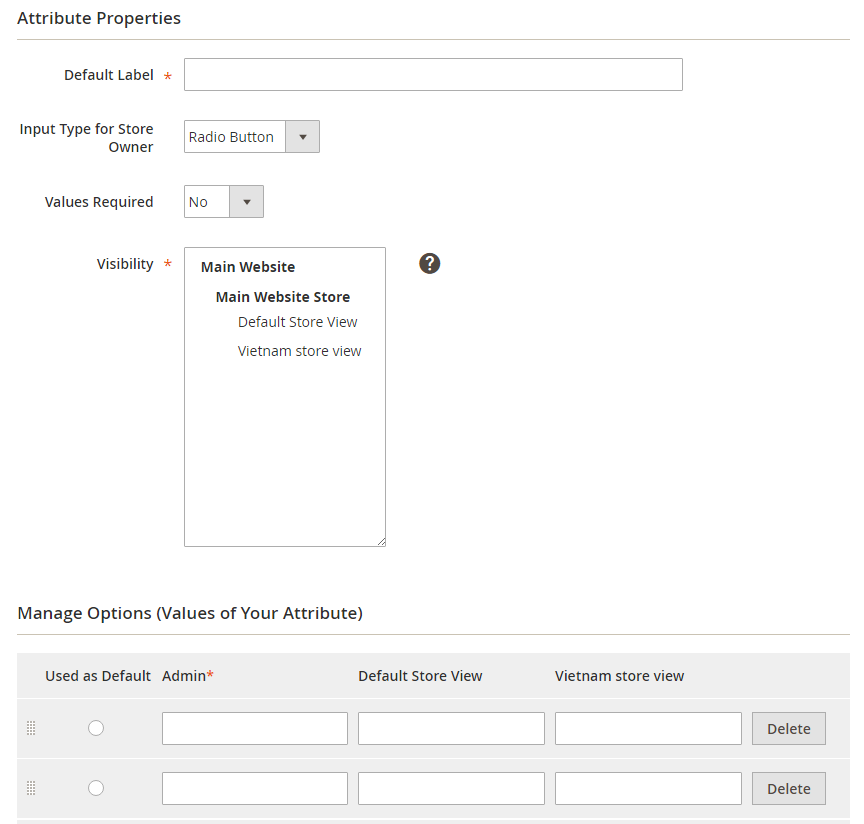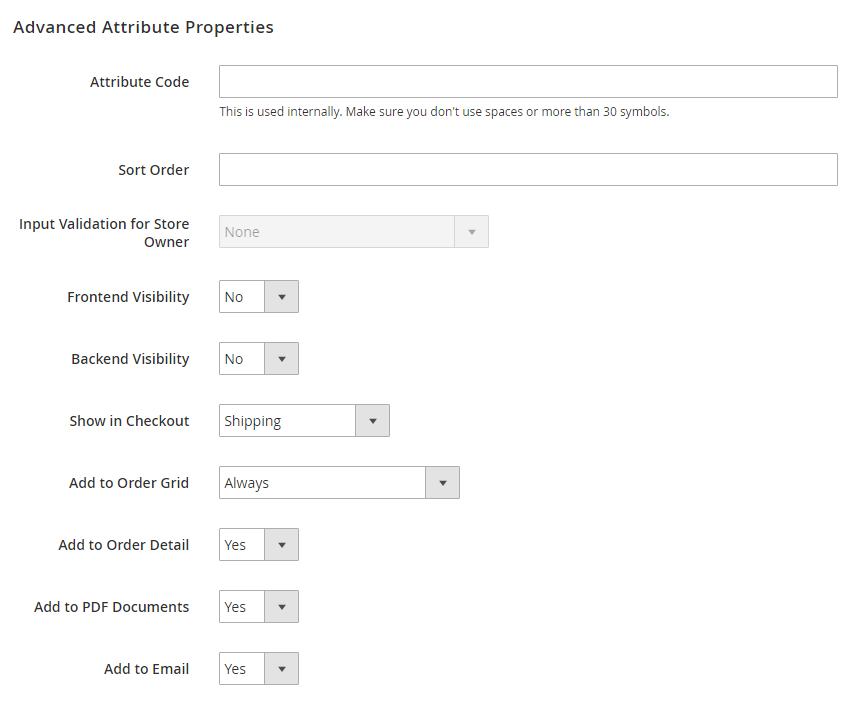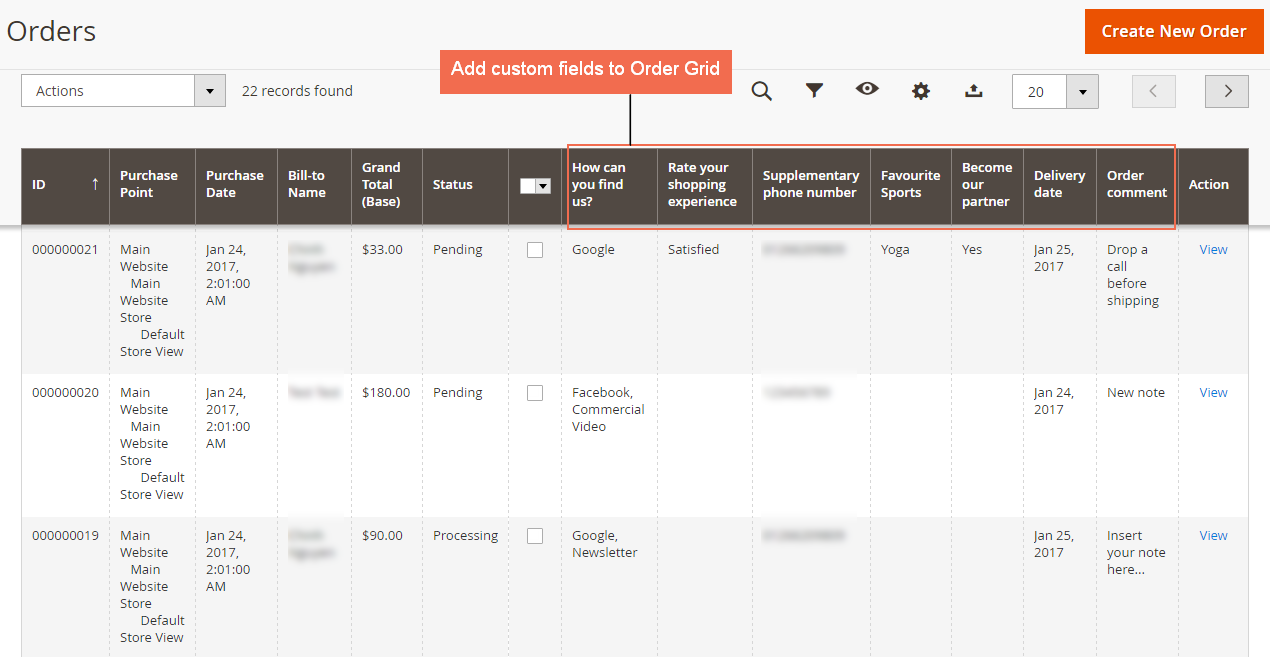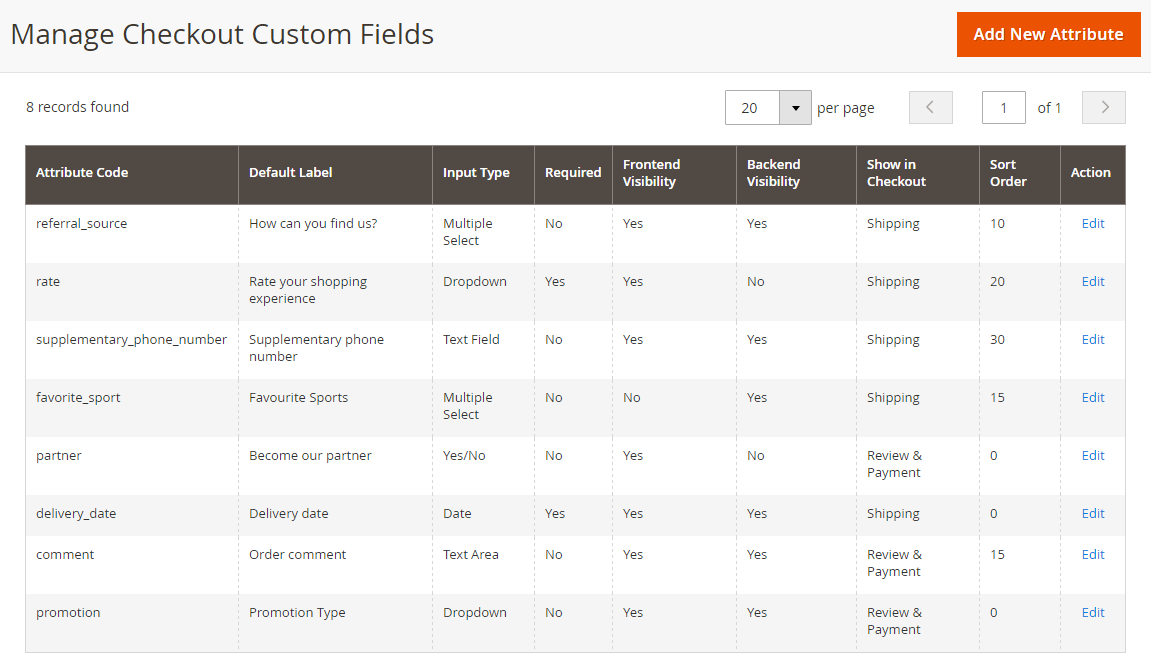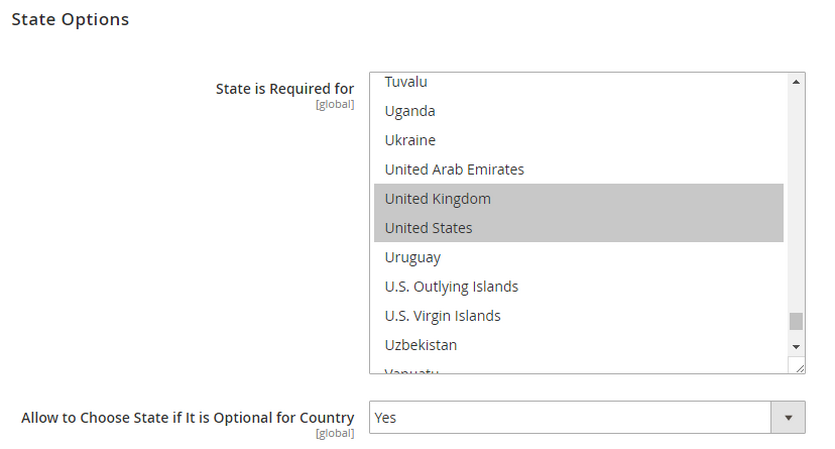Are you looking for a solution for how to add a new field in address form Magento 2? Your search can end here because we have the perfect answer for you!
Creating the best checkout experience is the goal of any eCommerce business.
Adding new Magento checkout fields or removing unnecessary fields, such as company or tax fields, is the utmost important step to making your customers’ purchasing process simpler and more effective. This checkout page is also the vital stage that could decide whether your store’s sales are rising or not.
Thus, if you’re at a loss of finding instructions about this Magento 2 custom checkout field, just read the article below. Within 10 minutes, we’ll help you shed light on these problems.
Drawbacks Of Default Magento 2 Checkout Page
Table of Contents
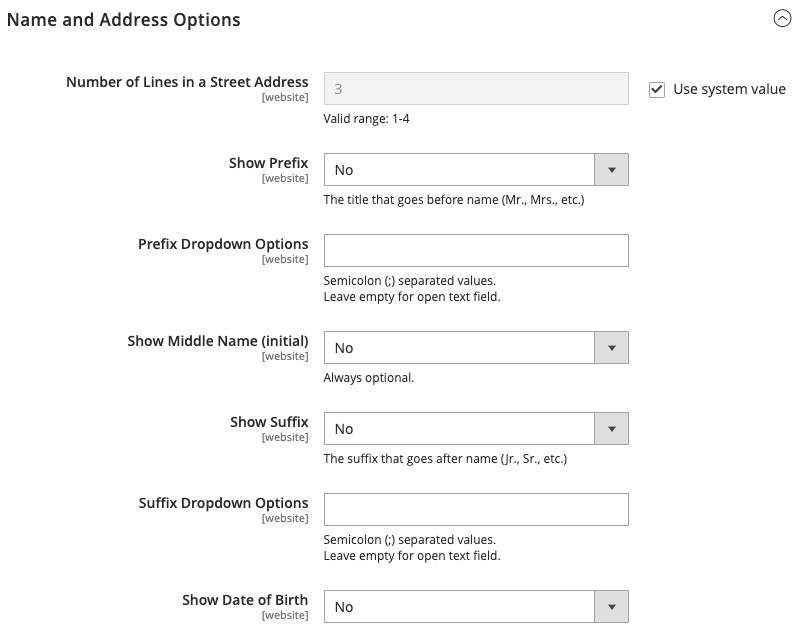
>>> GRASP the complete tutorial of Magento 2 One Page Checkout in three ways!
One of the most important aspects of a successful client journey is a smooth checkout procedure. Unfortunately, the default checkout page is probably one of the contributing factors that could increase cart abandonment and bounce rates.
Customers are more likely to leave your store without purchasing if the checkout process is long and complicated. They are also more cautious about sharing personal information on the internet. As a result, the compelled registration does not appeal to them.
The Magento checkout procedure has two main sections: Shipping and Review & Payments. Customers need to fill in the required fields such as name, address, phone number, email, etc, and may leave out the optional fields during the checkout process.
However, the checkout pages lack fields such as the delivery date field to specify which day customers want to receive an order or the comment field to leave comments for a shipper to handle the package carefully.
On the other side, the checkout page containing unnecessary Magento 2 fields like middle name, tax, company, postal code,..may discourage them from finishing checkout.
That is why it is important to optimize the checkout page.
- For eCommerce businesses: They can collect the most crucial information of the shoppers, which can be used for later marketing purposes.
- For customers: They have all the necessary fields to fill their special order demands (such as delivery date and time, order comments, etc.)
Long story short, having all and only the right fields on your checkout page can help you collect sufficient customer data and increase customer satisfaction after the purchasing process.
How To Add A New Field In Address Form Magento 2?
Magento 2 provides an instruction to add a new field in the address form of Magento 2 programmatically.
However, this tutorial is quite lengthy and complicated for non-technical people because it requires a wide range of knowledge in Magento 2 module development fields. Thus, just adding a new field in address form in Magento also becomes a nightmare for store owners who aren’t technical-savvy.
So, if you’re scouring for a quick and simple way to add unlimited fields of different types to checkout, BBS Commerce is here to offer you the Magento 2 custom checkout fields with the features below:
- A well-made module
- NO conflict with core code
- Work with multiple store views
- Compatible with checkout page of all product types

This extension works like adding a new field in the address form of Magento 2 or the number of fields you want. Also, these Magento 2 custom checkout fields are possibly shown in any step of the checkout page and added to Order Grid, Order Detail, PDF invoice, and email.
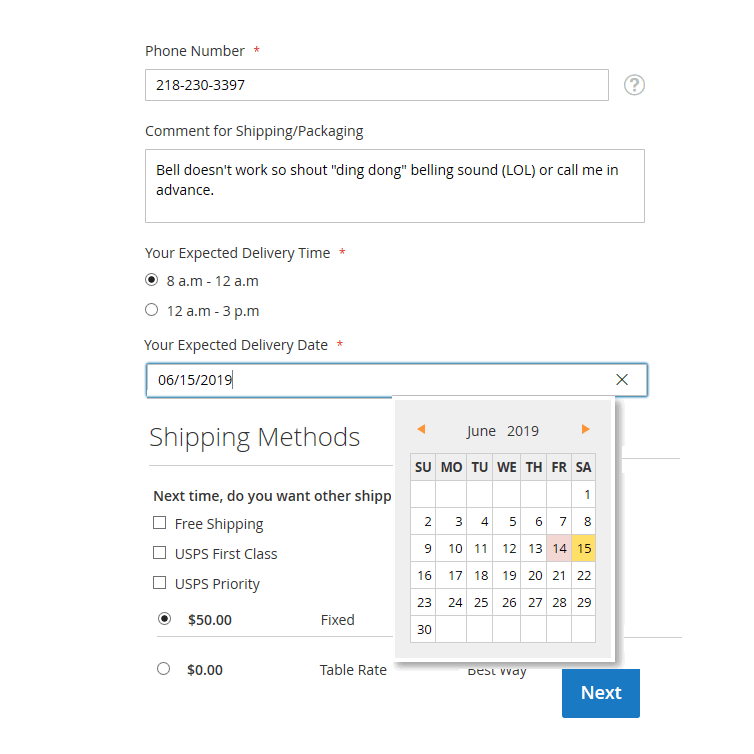
Magento 2 stores may require additional information from consumers that is not supported by the existing fields in Magento default forms. Fortunately, you have the ability to add new fields to Magento 2’s basic checkout forms, such as shipping and billing address forms. Here come how Magento 2 Custom Checkout Fields extension works:
Step 1: Create a new custom field (order attribute).
- Specify attribute properties.
Easily choose the input type of the custom checkout fields in Magento 2, including Text Field, Text Area, Date, Yes/No, Radio Button, and Checkbox, etc., and manage the value.
- Enter advanced attribute properties.
Specify which checkout step to place the new Magento custom checkout fields, you can add them to Order Grid, Order Detail, PDF invoice, and email.
>>> FIND OUT the difference between Magento 2 Multi-Step Checkout Vs One Step/Page Checkout
Step 2: Save configuration and place a test order in the frontend.
Step 3: Go to backend Order Grid, Order Detail to check the new order attribute.
Step 4: Go to manage Magento custom checkout fields.
>>> UNVEIL Magento 2 Checkout Customization: 9 Techniques to Improve the Proces just in a click!
Simplify Your Checkout Process To Increase Customer Satisfaction
Once you know the potential losses caused by complicated checkout processes, you should consider making it a one-step. To faster the checkout process in total and reduce the abandoned rate, one-step checkout is the ideal solution.
BSS’s Magento 2 One Step Checkout extension is an improvement above the default one-page checkout of Magento 2. One Step Checkout intelligently speeds up checkout and condenses lengthy stages. All checkout steps are shown and completed on a single page. Thus, customers can better trace their purchases.
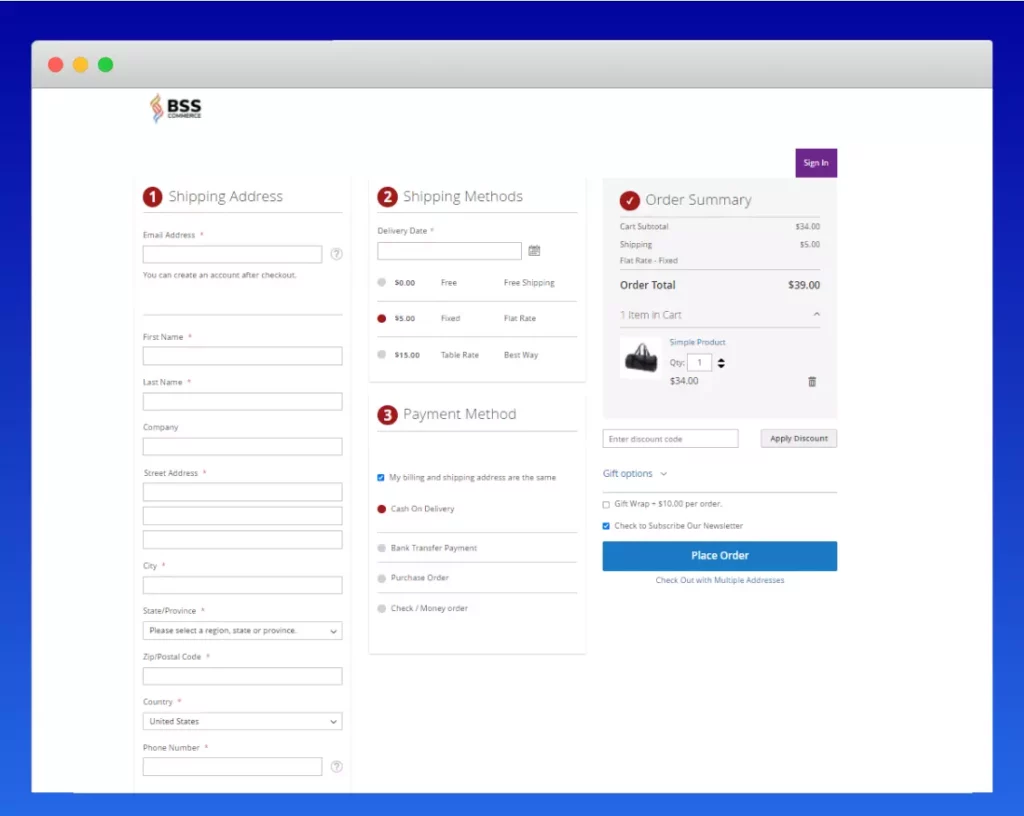
This extension offers some of the best features to optimize the checkout pages of online stores.
- Streamline the checkout process in one step
- One-click lightning setup with unlimited customization capacity
- Automate filling order information. Using Google’s auto-suggestion feature, Magento 2 One Step Checkout enables customers to quickly and easily enter their billing and shipping address information.
- Fully prepared for GraphQL and RESTful APIs.
- Plug-and-Play functionality
- Compatible with popular payment methods and free support on highlight themes.
- Sticky header and messages at the top of the page for a more convenient checkout experience
- Compatible with Hyva theme
Experience the demo site here >>>
How To Remove Unnecessary Magento 2 Fields In the Checkout Page
Simple – NO extension needed – NO coding!
1. Remove middle name, prefix, and suffix fields in Magento checkout
Please go to Stores => Configuration => Customers => Customer Configuration => Name and Address Options.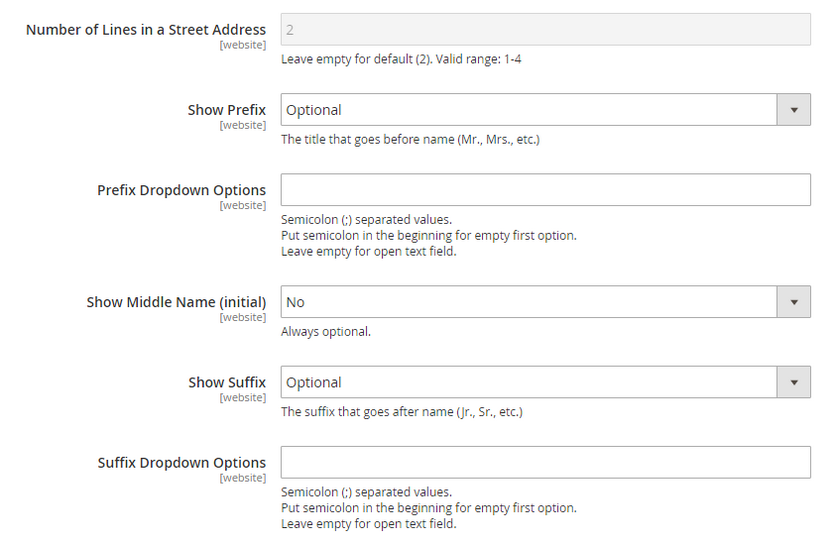
- Number of Lines in a Street Address: The default value is 2 lines, but you can set it from 1 to 4 lines.
- Show Prefix: Choose No to remove this field from checkout.
- Show Middle Name (initial): Choose No to remove this field from checkout.
- Show Suffix: Choose No to remove this field from checkout.
From the Magento 2.2 versions, you can remove the company field from checkout and remove the fax field from checkout similarly, as above:
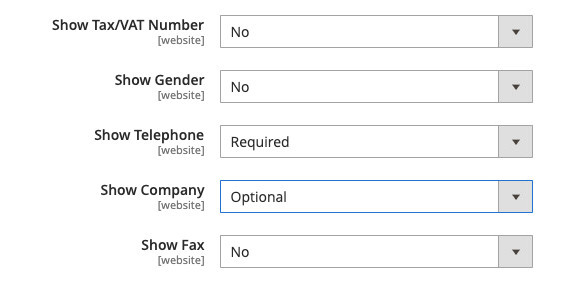
- Show TAX/VAT Number:
- Show Gender: Choose No to remove this field from checkout.
- Show Telephone: Choose No to remove this field from checkout.
- Show Company: Choose No to remove this field from checkout.
- Show Fax: Choose No to remove this field from checkout.
2. Make Zip/Postal code field optional in Magento checkout
In Stores => Configuration => General => General => Country Options.

- Zip/Postal Code is Optional for: Choose one or multiple countries that are not required to enter postal code.
>>> GRAB the Magento 2 Custom Checkout Fields extension to get an ease of custom checkout fields for Magento 2.
3. Remove state field form shipping in Magento checkout
Similarly, in Stores => Configuration => General => General => State Options.
- Allow to Choose State if It is Optional for Country: Choose No to remove State field for all the countries that are not required to specify state information.
Final Words
Magento 2 custom checkout fields are now on-demand to make significant influences for both customers and store owners. Customers can have a quicker and simpler shopping experience while the store can provide better service for them. Higher customer satisfaction means higher profits so don’t hesitate to implement your store.
As mentioned above, you can create custom Magento 2 checkout fields programmatically or by extensions. Consider both to find a suitable solution.
We highly recommend using BSS’s Magento 2 Checkout Custom Field extension to take advantage of all the advanced features:
- Add limited custom fields to checkout
- Create checkout fields in 7 input types
- Use custom fields as order attributes to improve management
- Add order custom attributes to transaction emails and documents
This extension allows you to add any checkout custom fields you need to collect all necessary information for order fulfillment.
BSS Commerce is one of the leading Magento extension providers and web development services in the world. With experienced and certified Magento developers, we commit to bringing high-quality products and services to optimize your business effectively. Furthermore, we offer FREE Installation – FREE 1-year Support and FREE Lifetime Update for every Magento extension.
CONTACT NOW to let us know your problems. We are willing to support you every time.