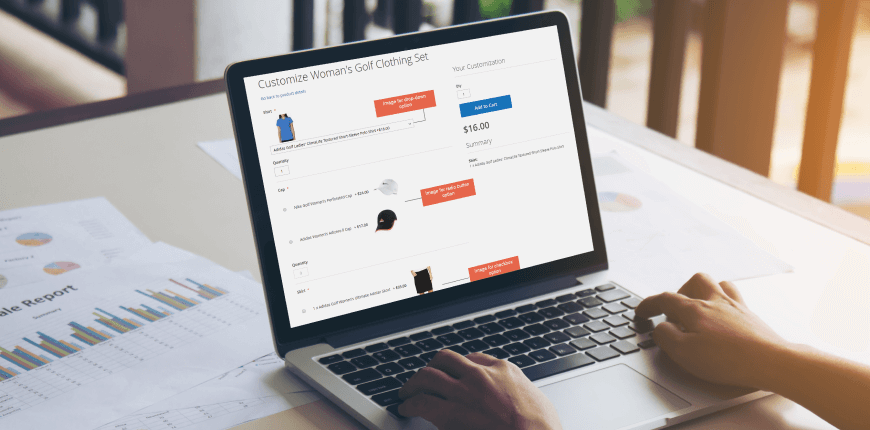Recently, many merchants keep purchasing our Bundle Option Image extension to improve the shortage of Magento 2 bundle products. Today we will get insight into this wonderful module to find the reason why you will fall for it.
Limitation of “Display Bundle product” function in Magento 2 default
Table of Contents
Magento 2 Bundle products allow purchasers to “build their own” from an assortment of options. Each item in the bundle based on simple or virtual product is in options for customers to select. However, in the default, when customers click on a Magento 2 bundle product, they only see the child product name along with its price, but other information, especially items images cannot be displayed. Meanwhile, most of the online customers want to know all information about products before purchasing. Therefore, if your Magento 2 store fails to do so, their interest in buying bundle products will be decreased.
Read later: All You Should Know about Magento 2 Bundle Products
An effective tool to “display images of children products in options of bundle product” in Magento 2
To resolve the limitation in default Magento 2, BSSCommerce offers you a new Bundle Option Image for Magento 2 extension as the ideal module for Magento 2 bundle products. The main feature of this extension is to allow showing children product images in options of bundle products, which makes them more visual and attracts customer attention. As a result, the sales of bundle products in your store will increase remarkably.
How “Bundle Option Image for Magento 2” works?
With all of the amazing benefits below, let’s find out in details about the extension’s features and how it can help to improve Magento 2 bundle products and drive your business growth.
With all of the amazing benefits below, let’s find out in details about the extension’s features and how it can help your business growth.
Display images of children products in options of bundle products
Magento 2 Bundle Option Image extension supports for 4 input types of bundle products such as drop-down, radio buttons, checkbox, and multiple select. In drop-down type, the child product image of Magento 2 Bundle products will appear when customer selects it with option; in radio buttons and checkbox types, the child product images are performed next to product name (along with price); and in the multiple-select type, the images are displayed in a slider above option, if you click on a product name, its image will be marked.
Easy configuration at backend
Let’s take a look at the BACKEND and see how flexible the setting is.
This advanced extension for Magento 2 Bundle products is optimized to make the most convenient usage for admin, hence, the backend is so simple and easy to use. Because all configurations of the extension are customized to store view level, admin can manage it for separate store views.
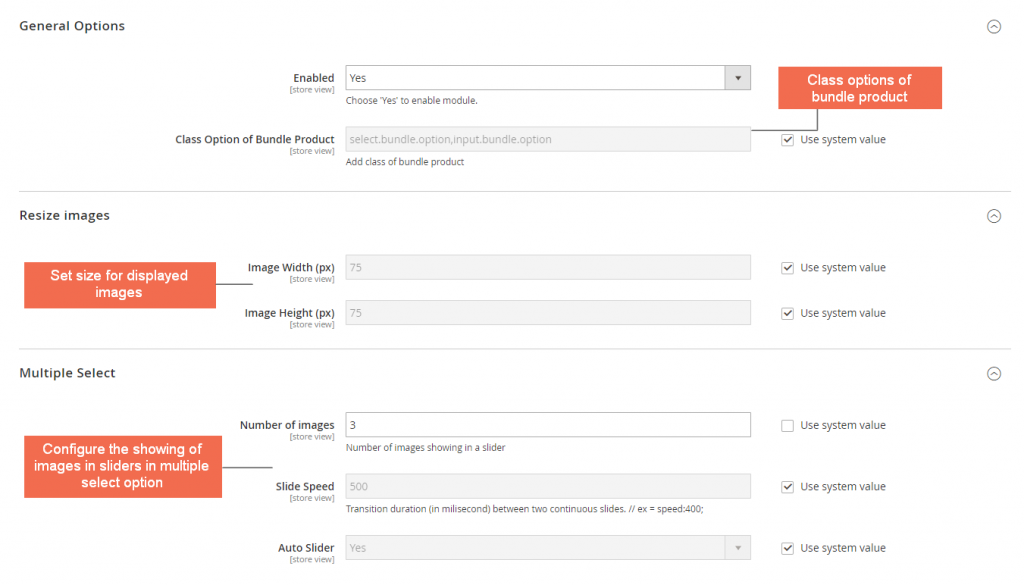
Customize Magento 2 Bundle Option Image in the backend
Configure to make the module compatible with Magento websites having customized themes
Adjust the size of image displayed in frontend
With Magento 2 Bundle Option Image extension, the width and height of images can be customized and admin can resize images without difficulty, which helps children product images be shown more effectively.
Configure the images in sliders in Multiple select option
The module supports for all option types of Magento 2 bundle products, especially Multiple select type, admin can change the number of items in a slider, customize the automation of showing images of children products in sliders and the duration between the transfer of two sliders.
Here we bring all features of Magento 2 Bundle Option Images extension to your eyes in the most visible way.
Conclusion
With all of the useful features, Bundle Option Image for Magento 2 is expected to be the most suitable extension for Magento 2 Bundle products. Once your products look more fashionable and attractive, you will earn your customer satisfaction and their loyalty, not to mention, a significant increase in sales.
MAGENTO 2 EXTENSIONS | FULL WEBSITE DEVELOPMENT SERVICES