All about Hreflang tags SEO, from the role they play to the most common Hreflang mistakes we often make. Stay on this blog to learn more.
If you have an international website with multiple languages, you need Hreflang tags to inform Google bots what pages have similar content but in different languages.
Using Hreflang tag SEO will Google rank your website better and offer the right content for a search queue in a certain language.
>>> READ MORE about What are Rich Snippets in Magento 2? to figure out the best way to implement them
What Is Hreflang Tags SEO?
Table of Contents
Hreflang is an HTML attribute used to define a web page’s language and regional targeting. You can use the Hreflang tag to inform search engines like Google about multiple versions of the same content in different languages.
Like IP-based redirection SEO, which helps businesses provide a personalized web page experience, Hreflang Tags SEO helps them serve their users with the correct version of a page.

On each page, the hreflang attribute should have a reference to itself and to all the pages that act like its alternatives. For example, if your website offers furniture for customers in Spain, France, and Portugal, your homepage’s hreflang may look like this:
<link rel=”alternate” href=”http://yoursite.com” hreflang=”es-es” />
<link rel=”alternate” href=”http://yoursite.com/fr/” hreflang=”fr-fr” />
<link rel=”alternate” href=”http://abc.com/pt/” hreflang=”pt-pt” />
Hreflang attributes allow you to localize your content in order to improve the experience of overseas customers. However, it doesn’t mean users in Canada or Brazil cannot see your content.
Why Is Hreflang Tags SEO Matter

Why Hreflang tags matter for SEO product URL?
- To improve user experience: Content specifically created for a group of audiences and presented in their own language can connect, interact, and meet their expectations. As a result, it can reduce the bounce rate of your site and simultaneously enhance your rank on SERPs.
- To avoid duplicate content issues: If some pages have similar content in different languages, they might be considered duplicate content pages by Google. This issue also happens when those pages have geographically specific content in the same language.
The next part will reveal 09 common mistakes you should never make in Hreflang Tags SEO and guide you on how to fix them to implement SEO product URLs better.
9 common mistakes in Hreflang Tags SEO
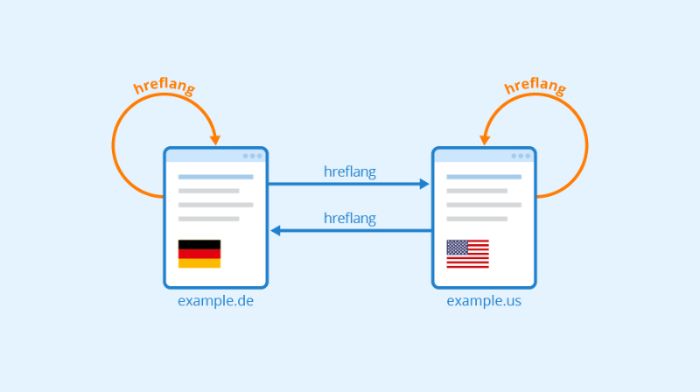
#1. Use inaccurate country or language codes
Issues with Hreflang value are very common in Hreflang tags SEO. As high as 45% of cases have problems with inaccurate country codes. The percentage of using inaccurate language code is about 40%.
For all language codes, all hreflang attributes must use the ISO 639-1 specification. This format is standardized and globally accepted. Once your language code doesn’t follow this format, search engines cannot recognize your site and rank it properly.
One very common example is using “UK” for the United Kingdom, while the correct one must be “GB.”
Simultaneously, the value of the hreflang attribute must be in ISO 3166-1 Alpha 2 format for the region. Let’s pick a tool to help you generate any hreflang regarding the language and the country.
The lesson from the mistake: You should always check both language and country codes to make sure they are correct during initial deployment.
#2. Specify more than one URL for the same Hreflang value
Do you know that approximately 58% of multilingual websites involve hreflang conflicts within a page source code?
Some developers used to specify more than one URL for the same Hreflang value. Unfortunately, Googlebot will ignore those URLs as it is not informed clearly about which page should be indexed when more than one URL is specified for the same language and country.
To fix this error, eliminate all conflicting hreflang URLs. Then, ensure that you have in your hreflang attribute only one URL defined for a specific language and country.
#3. Integrate Hreflang and Canonical tags
The Hreflang tag and Canonical tag do similar things on the surface: to inform search engines which version of a page they are expected to index and send to specific search engines. However, they do not have the same function.
Canonical tags are used to notify search engines that one URL is the official version of a page.
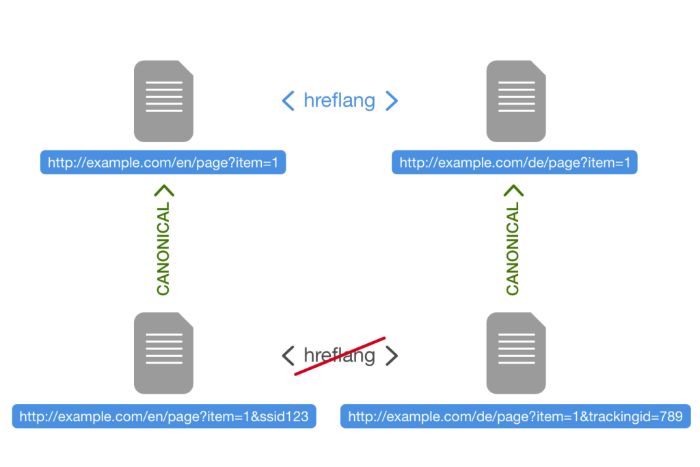
Integrating Hreflang tags and Canonical tags is a common mistake that many developers usually make. They attempt to merge the canonical and the self-referencing hreflang tags into a single one. This implementation causes code errors. So, never combine those tags in any condition.
For example:
- Incorrect:
<link rel=”Canonical” hreflang=”en-IE” href=”https://www.yoursite.com/ie/”/>
<link rel=”alternate” hreflang=”es-AR” href=”http://www.yoursite.com/ar/”/>
- Correct:
<link rel=”canonical” href=” https://www.mysite.com/ie/”/>
<link rel=”alternate” hreflang=”en-IE” href=”https://www.yoursite.com/ie/”/>
<link rel=”alternate” hreflang=”es-AR” href=”http://www.yoursite.com/ar/”/>
#4. Inaccurate or missing Canonical Tags
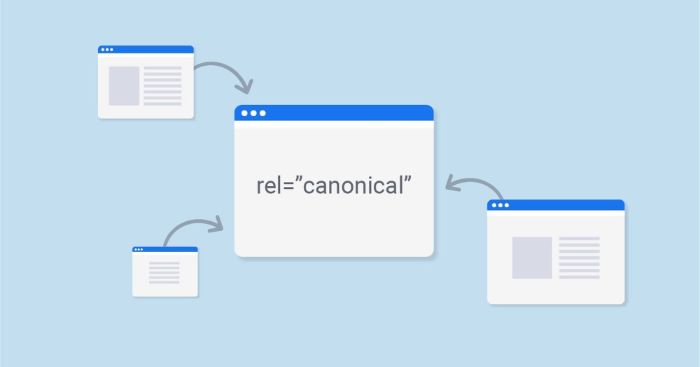
This is another common misconception with Canonical tags that they are unnecessary on the page including Hreflang tags. Unfortunately, it’s incorrect.
To tell search engines which page you want them to index, web owners must use Canonical Tags. If a Canonical tag leads to another page or is entirely missing, it can result in a de-indexing of all copies of that page.
#5. Miss return links
When using Hreflang tags, once page A links to page B, you must put a link to page A on page B so that they can link back to each other. This return link must be visible on all pages using hreflang annotations.
It is significant in the hreflang tags that every row of hreflang code referring to another page has the same hreflang code on each page it points to. In this way, search engines will not misunderstand your pages. To work properly, Page A should use rel-alternate-hreflang annotation that connects to itself.
To prevent this mistake from happening, you should ensure that the code is consistent across every page.
#6. Do not use absolute URLs
Remember that you must list absolute URLs in the hreflang tags. It means those URLs must contain full and accurate characters forming them. Using relative URLs can cause harmful issues such as code errors or the versions you want search engines to crawl cannot be crawled.
Here is an example of an absolute URL:
These URLs are considered as relative and incorrect URLs:
- //bsscommerce.com
- bsscommerce.com
Additionally, you should also avoid making other URL issues such as:
- Hreflang tag links to a redirected page: If you do that, the new page may not be indexed or appear in SERPs.
- Broken Hreflang link: When your hreflang link points to a URL returning an HTTP status code 4xx or 5xx, search engines will ignore it.
READ MORE 3 Free Magento 2 Redirect extension to find the best solution for URL redirection
#7. Apply Hreflang tags SEO to pages that are not indexed
Once a page is blocked from being indexed by search engines, hreflang tags on that page will not work. Google can consider those hreflang tags as an error even if they are with a meta-robots noindex tag or blocked in robots.txt.
How can you prevent that from happening?
Make sure you’ve got no page with an hreflang tag listed in the robots.txt file. Do not include a “noindex” tag on any plugin that renders near the top of the page.
Besides, your headers should not contain a “noindex” tag or JavaScript blocking the Hreflang tags. It can cause a problem in which some sites are not indexed. Therefore, you must ensure no additional executable code, iframes, or even ads are put before or between the opening <head> tag and closing </head> tag.
#8. Only use Hreflang tags SEO on your homepage
Because Google’s sample code only displays the homepage version of a URL, many people have misunderstood that they only need hreflang tags on their homepage. The misunderstanding makes your pages show incorrect content to users from specific locations.
Search engines cannot automatically show the right versions of similar content pages to specific customer groups from different locations. For that reason, it’s necessary to add a hreflang element to all pages that have an alternate version and an XML sitemap, not only your homepage.
#9. Missing self-referencing Hreflang tag SEO
One issue usually found is missing self-referencing hreflang tag in the set of Hreflang attributes. The issue can make search engines ignore one page or misinterpret it.
How can you fix that?
You need to add the language code and the page’s URL in your Hreflang attributes set.
How To Prevent Hreflang Tags SEO Mistakes?
For those who expect good SEO performance, it’s necessary to stay away from Hreflang SEO mistakes. It’s not just about coding. It also includes connecting sites, like canonicals, and building up a site to suit customers better.
First, make sure your code is correct from the beginning. It prevents code errors from layering altogether, which is so complicated to resolve.
Additionally, regular audits are also important because your website changes over time. New pages and updated content may affect the website and cause errors.
For Magento store owners, the SEO Magento 2 extension is the best choice to manage Hreflang tags, canonical URLs, and other critical SEO elements – ensuring flawless multilingual and multi-store SEO performance.

Conclusion
With the significant function of Hreflang Tags SEO, there is no reason to ignore this attribute in your pages’ code. Let’s apply the list on your website in order to recognize issues timely.
BSS Commerce is one of the leading Magento extension providers and web development services in the world. With experienced and certified Magento developers, we commit to bring high-quality products and services to optimize your business effectively. Furthermore, we offer FREE Installation – FREE 1-year Support and FREE Lifetime Update for every Magento extension.
CONTACT NOW to let us know your problems. We are willing to support you every time.

