Hyva vs PWA have become two of the hottest trends in front-end themes for eCommerce websites. PWA offers a friendly user experience, lightning-loading speed, and offline functionality. And this just to name a few outstanding of its strengths.
However, some developers of another advanced technology have stated that PWA is NOT the be-all and end-all of eCommerce. And that’s when Hyva joins this debate regarding the Magento 2 solution.
The Hyva theme – a new alternative to headless PWAs – has been gaining popularity for its high-performing, less complex front-end solution for Magento 2. It is built to reduce the development time and resources needed for custom Magento 2 front-ends.
So, it’s no wonder both of these potential solutions become a challenge for any business to make an informed decision. How about you – Hyva vs PWA, what will you look for, and how do you decide which one to pick?
To save your research time, we will discover what Hyva and PWA are and explore the specific reasons why they are great front-end theme solutions for your website. And most importantly, this article will provide a comprehensive comparison to help you choose the best option between Hyva vs PWA for your Magento store.
Sounds good? Let’s dive in!
Everything about Hyva Theme
Table of Contents
Created in 2020 by Willem Wigman, the Hyva theme then quickly arose as a solution for Magento 2 that is less code, less complicated than the original Luma Theme, saves up to 30 to 50% in average build time, and reduces the TOC (total cost of ownership) for businesses.
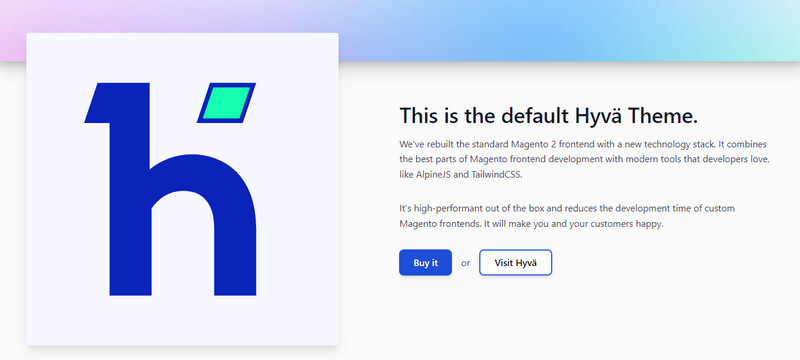
Source: Hyva Theme
Hyva’s primary vision is to solve the most common problems of Magento’s core front end, such as outdated technologies, poorly performing, expensive to develop, and taking much time to market.
Additionally, Hyva is also a more simplistic and less time-consuming alternative to a headless PWA solution.
It’s easier to create a fantastic shop with little effort and money.
Using the same backend functionality as Luma, Hyva Theme removes HTML, CSS, and Javascript to leaner and can reach an impressive score of 100/100 in Google PageSpeed.
Aside from the main objective of Hyva, which is to improve performance issues with Luma, there are several other benefits and drawbacks to consider when adopting Hyva for theme development.
Let’s take a closer look!
Pros
Better experiences for software developers
The Hyva theme has done away with everything complicated that developers dread, such as no more RequireJS, Knockout, or UI Components. And of course, all that’s left are the aspects of development that developers enjoy, such as Layout.xml, Blocks, and ViewModels Also, the new theme builder is much simpler and won’t require any special training for developers to use it. There will be fewer dependencies, which in turn will also increase the development velocity. Not to mention, the Hyva theme is built using highly flexible frameworks: Tailwind CSS, AlpineJs, and Magento. This provides developers with lots of space to easily create and develop products.
Superior performance – Better for SEO
The creators of the Hyva theme better understood the needs of their businesses and users by creating faster websites. In turn, this led to a higher quality user experience, increased conversion rates, and higher SEO rankings. The technology used in Hyva themes reduced page loading speed by less than 2 seconds, giving it the edge over Magento Luma.
Simple to adapt
The Hyva theme is perfect for Magento 2 store owners who want to refresh their store without having to go through a platform to reinstall and rebuild all of their custom functions. Besides, what makes this theme unique is its ability to be adapted and compatible with some older modules to a certain extent. This gives it an edge over similar themes.
Reduce complexity
Hyva uses the in-built PHP templating system of Magento. Its creators have rebuilt the front end entirely, making it more straightforward with less code and complexity.
Reduce resources, expenses, and time to market
Hyva’s minimalistic approach allows developers to focus on each area of the UI output, making it more straightforward to achieve the modifications they need. Besides, the easier a theme is to develop and alter, the fewer hours the development team will spend on it. Therefore, if you want to get a better, faster product and easier technology for developers to develop features and debug problems at a lower price, you should choose Hyva instead of Magento’s default LUMA theme.
Supportive community
When you choose the Hyva theme for your website, you gain not only access to a strong and growing community but also a Slack room. This is where you can exchange ideas and get support from other members. The Hyva Community Slack Channel is an excellent resource for anyone using the Hyva theme and can help you resolve any issues or questions you may have.
Work across all devices
Hyva themes are entirely responsive and can be used across different types of devices with ease. No matter if a customer is trying to access your site from a computer, tablet, or smartphone – they’ll be able to do so without any trouble.
Cons
License costs
Although there is a supportive community behind Hyva themes sharing codes, it still isn’t entirely open-source. The license costs a one-time payment of €1,000, and the merchant can use the product on a single instance of Magento 2. That means you would only need one license if you have multiple stores running on Magento 2.
Limited compatibility with the Magento version
If you want to use the Hyva theme, you will need to upgrade your Magento version to 2.4 or higher. This might require some additional work on your part if you’re currently using an older version of Magento, but it’ll be worth it in the end to have a theme that looks great and works well for your online store.
Limited payment method
Hyva themes are not currently available in the new Magento checkout. However, the development team of Hyva is working on two alternative checkout solutions (ReactJS-based checkout and Magewire checkout), which will be released soon in the future. Although both are still in their early stage, they’re already showing massive potential as alternatives to the Magento 2 checkout.
No assistance with third-party extensions
Not every 3rd party extension is guaranteed to be compatible with Hyva themes. Most Magento extensions are built using the same technologies as LUMA themes, so they may not work with Hyva without a significant rewrite of JS, templates, and CSS.
>> CHECK OUT Why Hyva Is Known As The Enemy Of Slow Site Performance
Everything about PWA (Progressive Web App)
If you’ve been following Magento for a while, you may be familiar with the term PWA or Progressive Web Apps. The appearance of PWA has revolutionized the world of Magento 2 front-end solutions, and it’s definitely something to keep an eye on!
PWAs are web applications that are built using modern web capabilities such as JavaScript, CSS, and HTML5 and can be deployed to web servers.

They are designed to provide a level of functionality and performance comparable to what users would expect from a native mobile app.
Pros
A secure web app
they are more secure because they run on HTTPS, which is a security protocol that allows for the safe exchange of data between a client and server. This means that the data cannot be tampered with.
Better performance
PWAs are designed to load quickly and efficiently, even on unstable or unreliable Internet connections. Thanks to the use of modern technologies like Service Workers, they’re able to offer a smooth and responsive user experience.
Fast loading time – Reduce bounce rate
PWAs can help reduce the amount of data requests by up to 3.8X times. On the first try, PWAs can load your web pages in 4.5 seconds, and on subsequent loads, it only takes around 1 second. The average load time on mobile devices is even quicker, at just under 3 seconds.
Offline capabilities
PWAs can run offline thanks to service workers, even without a stable internet connection.
No required update
Updates can be a pain for users and a liability for all involved, but PWAs don’t require them! PWAs update themselves in real-time, just like a website, so you don’t have to worry about it.
Push notifications – Better engagement
PWAs are reliable and fast, and their most remarkable feature is the ability to send push notifications. As a result, businesses can reach out to their audiences more easily and frequently, which is a huge boon for marketing efforts.
Reduced resources and expense
PWA provides many capabilities that help you save time and money on development costs. Instead of developing three separate entities – an app for iOS, Android, and a website, you can build just one that works well on any device.
Cons
Limited compatibility with iOS
PWAs are only compatible with Apple devices running iOS 11.3 or later. There is no guarantee of compatibility with older devices. Also, PWAs can’t fully utilize Face ID, Touch ID, or Bluetooth features on Apple devices.
Limited access to older devices and browsers
PWAs are not currently compatible with legacy devices that run outdated browsers. This may cause users of those devices to face difficulty using them and eventually complain to businesses.
Lower performance than regular apps
PWAs still have some development work to do in order to meet the standards of native apps. In some cases, their performance lags in comparison.
>> Discover more information about PWA Pros And Cons: The Battle Of PWA Studio, Vue Storefront And ScandiPWA
Hyva vs PWA Comparison Table
As a storefront owner, it’s vital to compare the Hyva theme and PWA based on various factors, such as functionality, adaptability, performance, pricing, and more.
So, let’s take a closer look at our side-by-side Hyva vs PWA comparison. You can easily see what each solution offers so that you can make an informed decision about which is right for your business in no time.
| Features | Hyva Theme | Progressive web app (PWA) |
| Core values |
|
|
| Developers-friendly | ✔️ | ❌ |
| Better performance & speed | ✔️ | ✔️ |
| Security | ✔️ | ✔️ |
| Better for SEO | ✔️ | ✔️ |
| Support all devices | ✔️ | ✔️ |
| Less complexity | ✔️ | ❌ |
| Rich functionality | ❌ | ✔️ |
| Time to market | 4 – 6 months | 2 – 6 months |
| For businesses of all sizes | Small to medium | Startup to large |
| Pricing | license cost €1,000 + implement cost (depending on projects) | Depend on projects |
| Adaptability | Require compatibility modules | No require modules |
Now that we’ve given you a brief overview of how Hyva and PWA differ from one another. Let’s take a more in-depth look at Hyva vs PWA, in each of their individual features.
Performance
Hyva and PWA both pride themselves in their high-performance thanks to their unique methods – TailwindCSS and Alpine.js for Hyva and Service Workers for PWA. This focus on high performance is what sets them apart from other web development frameworks. As a result, this provides users with a much smoother storefront experience on mobile devices – even those with low internet speed.
Functionality
Hyva is designed with simplicity and minimalism in mind, which makes it perfect for early-stage eCommerce businesses and small local shops. However, medium-sized and enterprise-level businesses might need more functionality than what the Hyva theme offers.
Needless to say, with the complexity of PWAs, it offers more functionalities than Hyva. Some of the key features of PWAs include offline mode, a home screen icon, push notifications, and automatic updates. They are all important factors for eCommerce stores to improve user experiences.
Target business
Hyva is the ideal front-end theme for small to medium-sized businesses. The theme is designed to be faster and easier to implement. It is perfect for those who are starting from scratch. And Hyva may not be the best choice for established enterprise-level storefronts as it is not yet compatible with Adobe Commerce.

As to PWAs, they are an excellent choice for all business scales. Small businesses don’t require as much of a financial investment. And for big brands, they are fast and modern themes to help optimize UX/UI.
Not to mention, they are also well-known for performing with low Internet speed, making them a good thing to consider for enterprise-level businesses with huge product catalogs and mobile audiences.
Final takeaways
So Hyva vs PWA, which one? There are so many factors to consider when choosing. Unfortunately, there is no clear answer to this question. It really depends on your needs.
If you’re looking for a solution that will help you optimize your web page speed at a lower price, the Hyva theme would be a perfect fit.
However, if you’re looking for a platform that not only speeds up your website but also works perfectly on both desktop and mobile devices and has the ability to send push notifications for marketing purposes, PWA might be a better match.
And whatever solution you choose, BSS Commerce has full Hyva Theme Development and Magento PWA Development Services.
Our Magento-certified experts are passionate about providing the best eCommerce solutions to our clients. So, if you have any project ideas that you would like to discuss with us, don’t hesitate to contact us today. We would be more than happy to talk to you about how we can help make your project successful.


