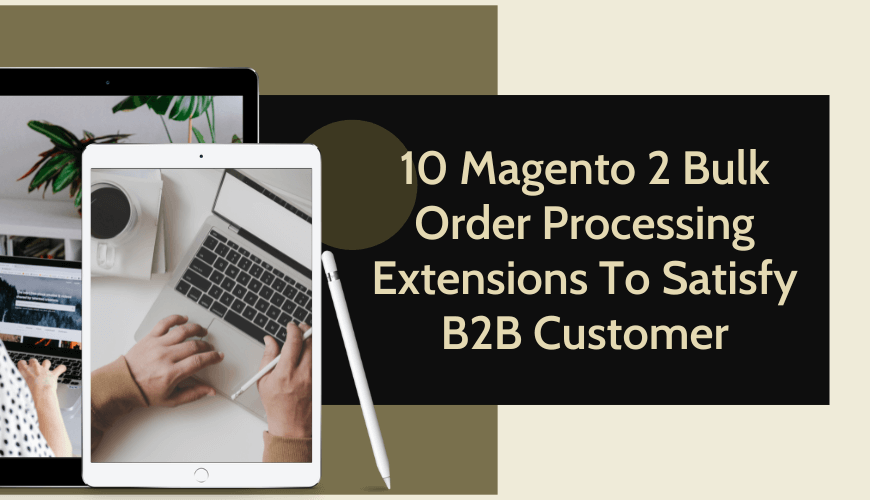Customer experience is essential to any B2B business. Thus, you should be aware of Magento 2 bulk order processing restrictions by default. These include looking for products, selecting them, and putting them in shopping carts. In comparison, customers in the B2B sector must cope with a wide range of items. It makes purchasing difficult and time-consuming.
How about leveraging third-party extensions to boost Magento order processing and make B2B order administration a breeze?
Let’s dive into the top 10 Magento 2 bulk order extensions and find out what is suitable for you!
Why Does Your Store Need A Magento 2 Bulk Order Processing?
Table of Contents
Bulk orders are when your customer places a huge order for a large number of items. Thus, it takes a long time and involves much more effort than regular ordering. It’s also simple to commit errors.
Self-service eCommerce is already a mainstream trend, and wholesale customers want the same flexibility as B2C customers.
Your B2B website should meet the following standards to deliver a better wholesale experience:
- It’s an easy process, from browsing to ordering.
- Increase the speed with which you make purchases.
- Transparent visualize ordering management.
- Reduce the amount of money you spend on your support workers.
Ideally, the bulk order extension for Magento 2 is the solution to help enhance the order process.
Remember that offering bulk orders will be a win-win situation for you and your customer.
- For store admin: Bulk Order Processing functionality will speed up and simplify the order management process, making it easier to print invoices, generate shipments, add tracking numbers, and keep customers informed about the order status.
- On the other hand, customers will benefit from saving time and money. They can buy faster and more efficiently.
Moreover, bulk order processing will enhance the B2B shopping experience. By providing a simple shopping experience, you can encourage your consumers to shop in your business.
Choosing The Best Bulk Order Processing Extension For Your Magento 2 Store
1. Magento 2 Bulk Order Processing Kit by BSS Commerce
Magento 2 requires you to manually process orders by default, which is inconvenient. Furthermore, this may result in shipping or billing inaccuracies, resulting in revenue loss.
Unlike the other bulk order processing below, Magento 2 Bulk Order Processing Kit by BSS Commerce is a set of four extensions that optimize the bulk ordering process, which means that in addition to bulk orders, it can offer you more advanced features.
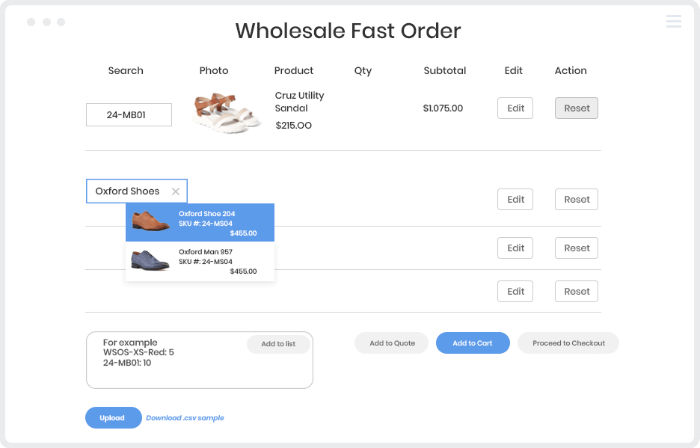
Highlight Features:
- The first tool is a quick order form, which helps customers immediately search for items by name or SKU and add them to the form.
- Secondly, it may take time if customers continuously type the same product names/ SKUs into the quick order form. Luckily, this kit allows customers to add goods to their cart from anywhere on your site, including categories, search results pages, and the homepage, with a single click.
- Remember that the B2B ordering procedure does not end when the product is delivered. It would be better if you could keep customers loyal. Thus, the BSS solution kit will help you utilize reorder product lists by tracking all prior orders on one dashboard.
- Lastly, leverage this module to satisfy your customer with the “save and categorize favorites to various wishlists” feature.
2. Bulk Order Processing by Webkul
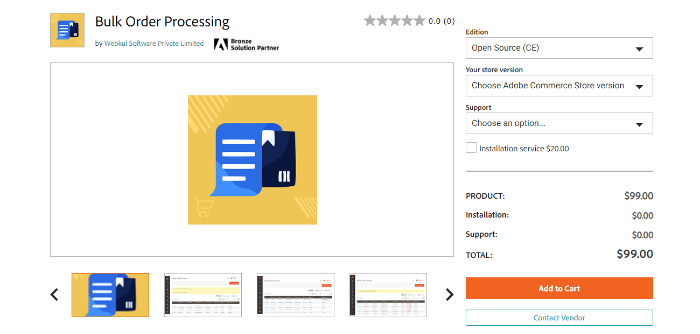
Bulk Order Processing by Webkul allows the admin to handle several orders simultaneously without visiting each order page separately.
The admin will locate a list of client orders on a single orders page. For example, make invoices, send shipments, add tracking numbers, and alter order status for numerous orders in their relevant columns on the order page. It also uses the admin to perform operations to make the order fulfillment process easier.
Highlight Features:
- Offer a one-click solution for bulk order processing.
- Make invoices and tracking numbers for several orders.
- Create shipments for several orders.
- Detail information such as order IDs, customer name, customer email, etc., are displayed.
- Refine order based on Order ID, customer name, email, Bill-to, and Ship-to names.
3. Simplify Bulk Order Processing by XTENTO
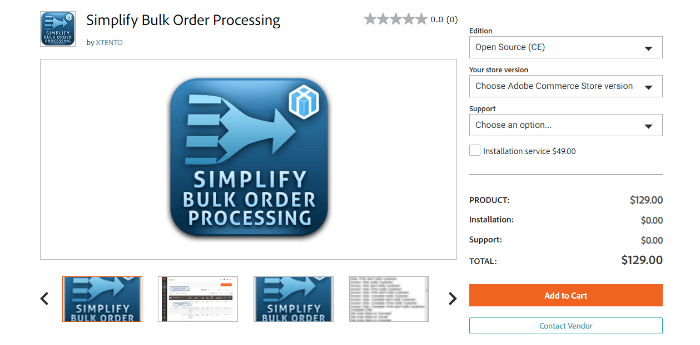
Simplify Bulk Order Processing by XTENTO can save you hours every day when processing orders by adding over ten new mass actions to the actions option.
You no longer have to open and process each order individually with this Magento 2 extension. Instead, you can process your orders in bulk from the orders grid.
Highlight Features:
- You can improve order processing by ten new bulk actions that have been added to the order grid activities. For example, “Ship order,” “Invoice order,” “Complete order,” “Change order status,” etc.
- Include tracking numbers when delivering in bulk.
- Change the order status of orders in bulk to any custom order status.
- Print PDF documents in bulk after invoicing or shipping orders.
4. Mass Order Actions by Amasty
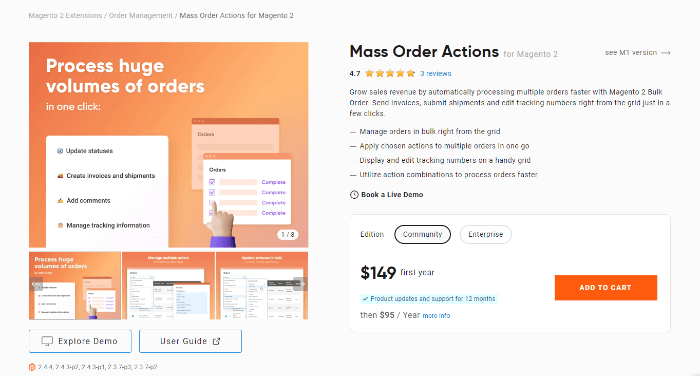
Mass Order Actions for Magento 2 by Amasty will help you increase sales revenue by processing several orders simultaneously. With only a few clicks, you can send invoices, submit shipments, and modify tracking numbers straight from the grid.
No more worrying about taking a lot of time to process orders daily!
Highlight Features:
- Orders can be managed in bulk right from the grid.
- Apply the actions you want to many orders all at once.
- View and update tracking numbers on one handy grid.
- Offer action combinations to expedite the processing of orders.
5. Magento 2 Mass Order Actions extension by Mageplaza
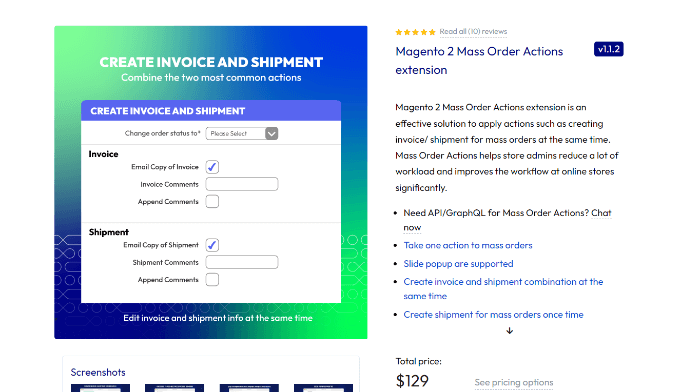
By Magento 2 default, the admin can only create invoices or shipments one at a time for each order, which creates a time-consuming issue, especially when you’re a large business with many orders placed daily. Furthermore, the labor method continues to be manual and inconvenient.
Fortunately, Magento 2 Mass Order Actions by Mageplaza is a powerful tool for automating tasks like preparing invoices and shipments for a large number of orders at once. It also relieves admins of a substantial amount of effort and significantly improves the workflow at online retailers.
Highlight Features:
- Place a large number of orders with one click.
- Support popup slides.
- At the same time, create an invoice and a shipment combination.
- Provide adding multiple tracking numbers to a bulk order.
- Make notes on bulk orders, invoices, and shipments.
- Offer printing Invoices and shipments in bulk.
- Quickly set the action position at the action grid,
6. Magento 2 Bulk Order Processing by Landofcoder

Bulk Order Processing in Magento 2 by Landofcoder assists store owners in managing many orders at once.
Specifically, store admins can save hours of effort by processing many orders at once instead of traveling to each order page and processing them manually with this fantastic Magento 2 module.
Highlight Features:
- Bulk order administration is simple.
- Support advanced actions for mass order processing.
- Make an invoice and shipment with the tracking number on it.
- Support a variety of action combinations.
7. Mass Order Processing by Mageside
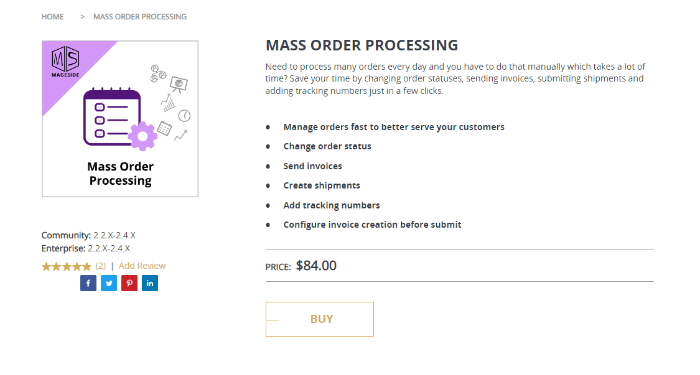
Each store must process orders as swiftly and efficiently as possible for each store. It aids in improving your company’s reputation and increasing profits.
With the Mass Order Processing module by Mageside, you can now alter order statuses, send invoices, submit shipments, and add tracking numbers with just a few clicks. You no longer need to go to the order page every time you need to conduct a transaction.
Simply choose an order from the list and complete all necessary steps. Generally, with Mass Order Processing, you can boost your store’s productivity.
Highlight Features:
- Firstly, manage orders quickly by changing order status, sending invoices, creating shipments and adding tracking numbers from the order grid.
- Secondly, change the status of an order.
- Thirdly, send the invoices and create shipments right on the grid featured with the tracking number.
8. Mass Order Processing by Fooman
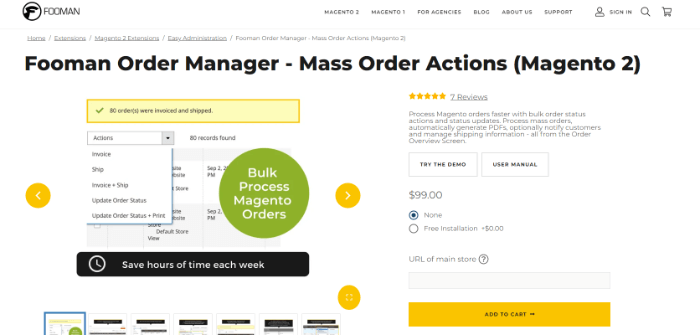
With Mass Order Processing by Fooman, you can process Magento orders faster. Besides, from the Order Overview Screen, you may process bulk orders, produce PDFs automatically, alert customers if necessary, and handle shipping information.
With Fooman Order Manager’s one-click mass order processing actions, processing significant order quantities are simple. This module is suitable for all eCommerce businesses, even the largest companies and the busiest holiday sales seasons.
Highlight Features:
- Save time by processing orders faster.
- Invoice many orders, ship them and keep track of their status.
- Enter the shipment details at the order grid.
- Also, support sends auto-emailing to customers.
9. Mass Order Actions For Magento 2 by Magebees
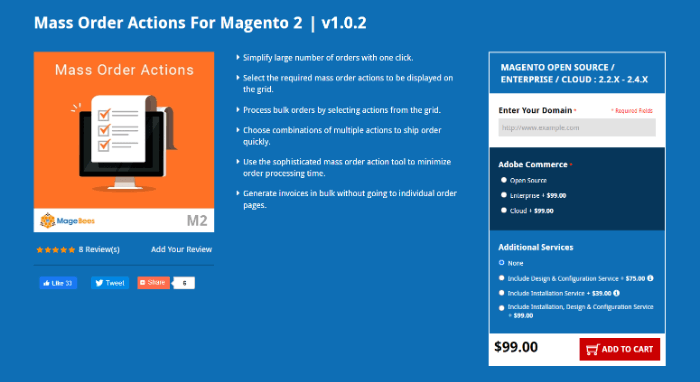
Accuracy, speed, and efficiency are critical for every eCommerce store’s success, especially in bulk order processing.
Ideally, you can now utilize the Magento 2 Mass Order Actions extension to handle numerous orders with a single click. To be more specific, you can edit orders, print invoices, ship orders, and combine numerous activities from a single grid. It saves time by removing the need to handle orders one at a time.
Highlight Features:
- With just one click, you can simplify a significant number of orders.
- Select actions from the grid to process bulk orders
- Choose from a variety of actions to expedite the delivery of your order.
- Include the advanced mass order action tool to reduce order processing time.
- Create bills in bulk instead of visiting individual order pages.
10. Quick Bulk Order [M2] by Ced Commerce
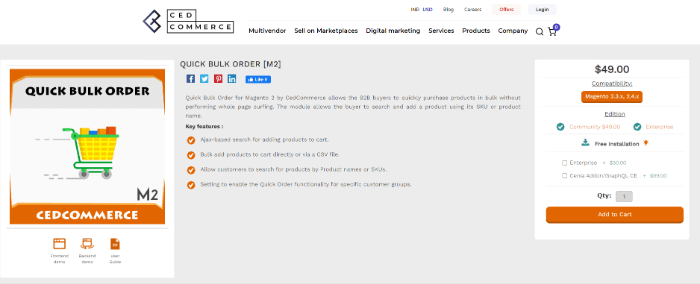
Quick Order for M2 is designed to make bulk orders more convenient for B2B customers.
The consumer only needs to input the appropriate amount and search for the desired products using the product name or the SKU. Furthermore, a B2B customer can use a CSV file to input a list of desired products and add them all to the basket at once.
Highlight Features:
- Offer Ajax-based search for adding items to the shopping basket.
- Add products to your cart in bulk or via a CSV file.
- Moreover, customers can search for products using product names or SKUs.
- Provide a feature to set specific customer groups to use the Quick Order feature.
Conclusion
| Features | BSS Commerce | Webkul | XTENTO | Amasty | Mageplaza |
| Adding products by name or SKU | ✔ | ||||
| Making invoices and tracking numbers | ✔ | ✔ | ✔ | ✔ | |
| Creating shipments | ✔ | ✔ | ✔ | ✔ | |
| Using CSV files to bulk upload products | ✔ | ||||
| Changing order status | ✔ | ✔ | ✔ | ✔ | |
| Ajax Popup | ✔ | Support slide popup | |||
| Ajax wishlists | ✔ | ||||
| Choosing customer groups to apply the module functions | ✔ |
Basically, the Magento 2 modules in the list have the necessary features to enhance bulk order processing. However, suppose you have an application that includes many advanced features and is suitable for businesses with a large volume of transactions. In that case, you can consider using a cost-saving kit, such as Magento 2 Bulk Order Processing Kit by BSS Commerce.
BSS Commerce is one of the leading Multi-platform eCommerce solutions and web development services providers worldwide. With experienced and certified developers, we commit to bringing high-quality products and services to optimize your business effectively.