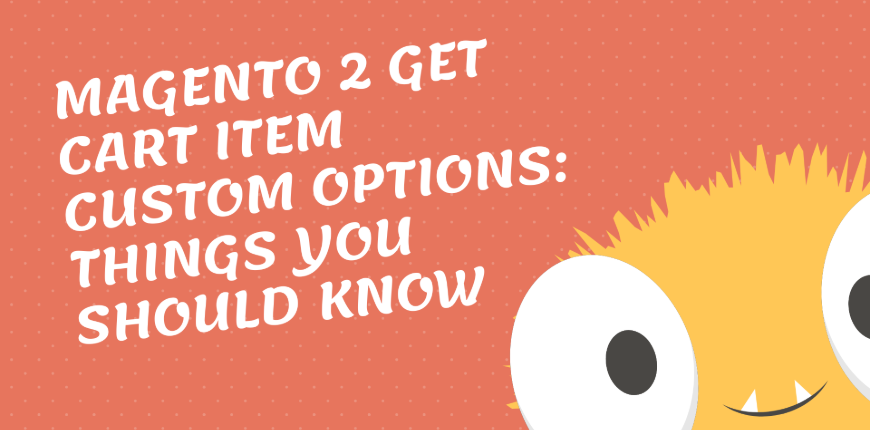Get Cart Item Custom Options has many things that you may not know about. If you want to understand how to extract the value of a product custom option from the cart and order in Magento 2, you’ve come to the right spot.
Let’s dive into our article to have more information!
The Difference Between Get Cart Item Custom Options Vs. Configurable
Table of Contents
Get Cart Item Custom Options, as well as Configurable Products, can be used to create product variations. Both methods have their own advantages, disadvantages, obstacles, and restrictions. Now it’s time to take a closer look at the differences between them.
First and foremost, we must remember that Magento 2’s Custom Options and Configurable Products are two distinct entities. Custom choices are simply a changed layer on top of a product, whereas configurable product components are actual products.
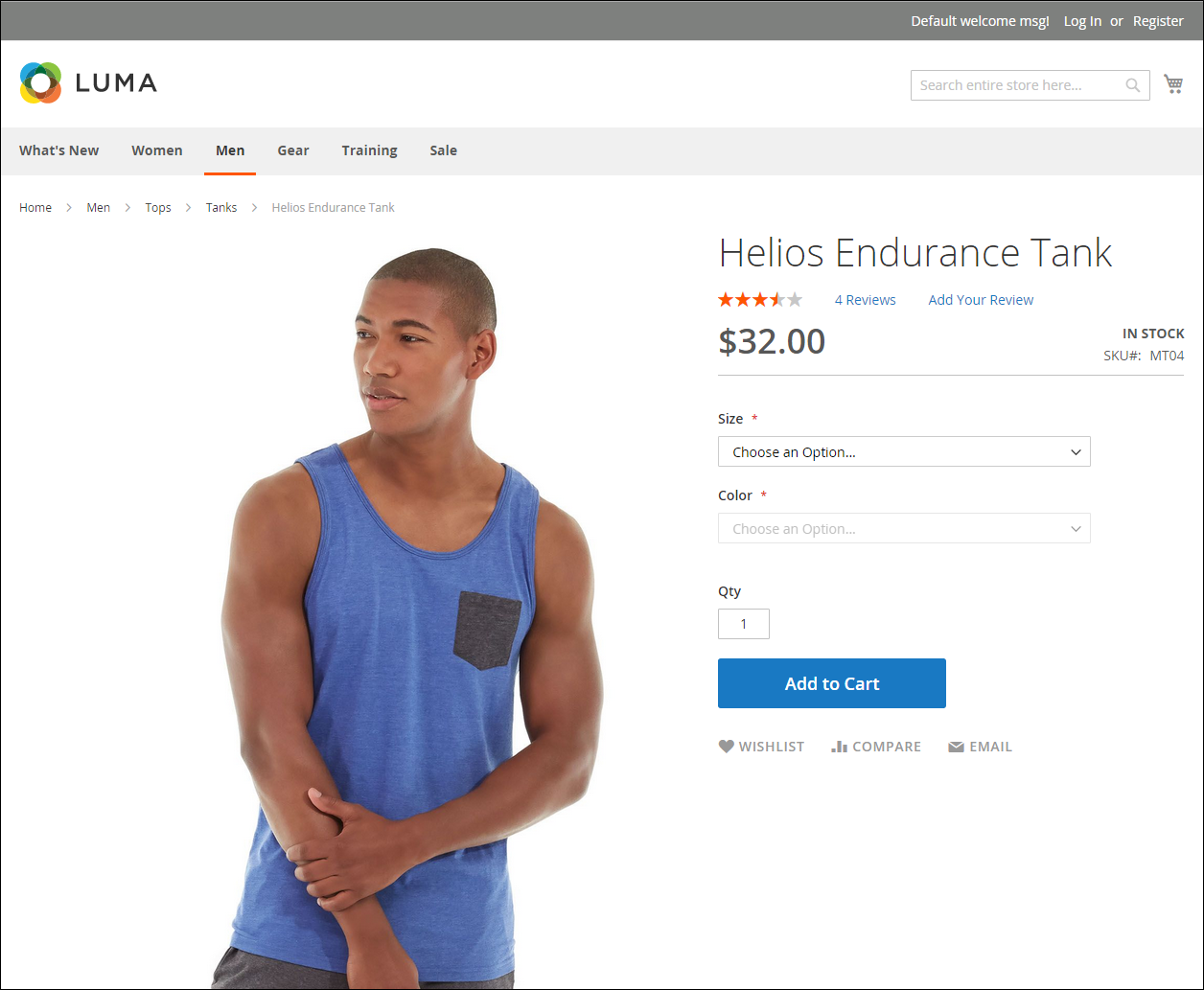
The discrepancy has a direct impact on the setup process. Configurable products necessitate a lot more effort on the administrator, but they offer more flexibility for future data editing. With only a few parameters to deal with, custom options are simple to manage. Custom choices, in the absence of a separate SKU, can cause havoc with inventory data. Furthermore, custom choices are almost invisible throughout the site, and users may only find them on product pages. Custom options present product variations that SEO tools can’t track, so they can’t be promoted online or in stores.
READ NOW >>> Compare Magento 2 Layered Navigation Extensions Free & Paid if you want to know more about custom options
Variations of customizable products, on the other hand, introduce a broad configuration list that is identical to that of a standalone product. They can be readily managed and accessed by clients at all levels of Layered Navigation, as well as on the category page and during the search. Crawlers classify such product pages as trustworthy and capable of satisfying customer requests.
Choose Get Cart Item Custom Options option, if your company doesn’t rely on physical storage; you offer unique services that necessitate a unique type of client connection; you don’t run huge product promotions, and search isn’t a priority for you.
Create configurable if you’re seeking a feature with complete admin control; inventory management is an important aspect of your business’s lifecycle; and you want to spread your offers across many channels using all available methods, including SEO and price-based marketing.
About the Price Difference, custom options are price compound on top of the base product, whereas configurable have free options on price setting.
Read More: 5+ Magento 2 Add Custom Option To Product In Cart Problems You Should Know.
Magento 2 Get Cart Item Custom Options: Things You Should Know
Option types
You can choose between text, file, selection mode, and date for your own option type. In the settings area, you may provide the title, option type, price details, supported file extensions, and so on.
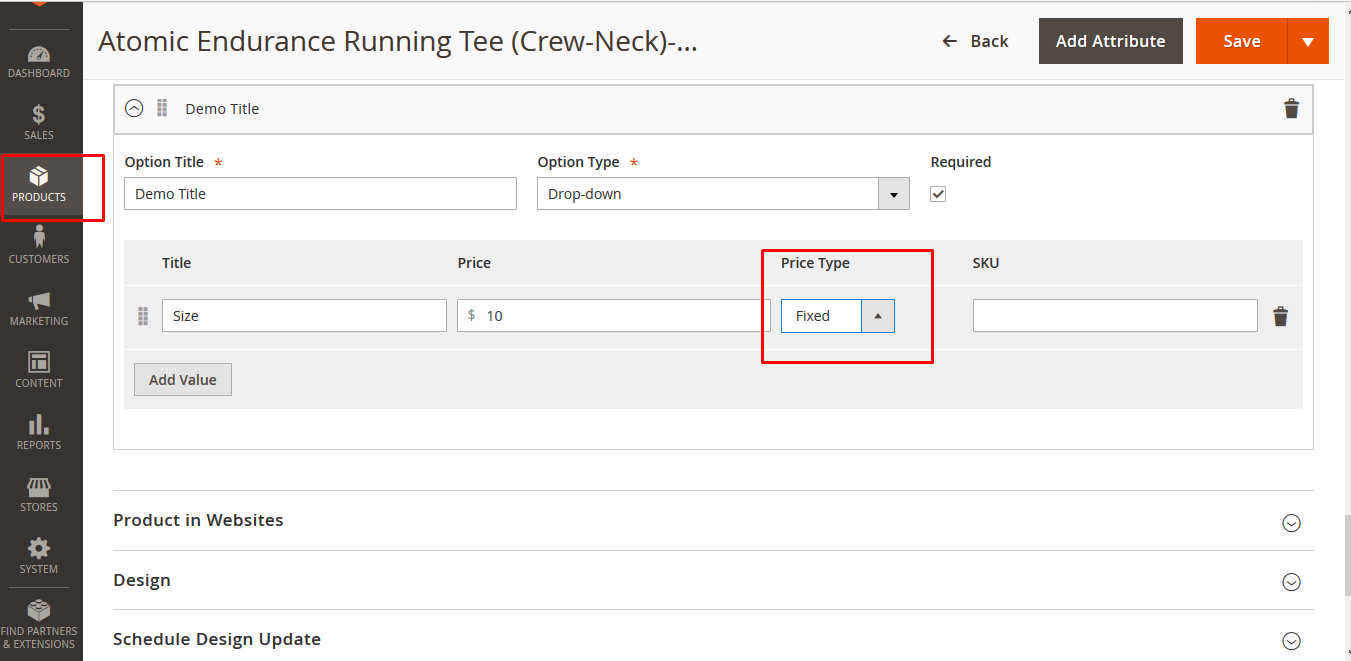
The option type determines how many are setting entries you’ll need to enable the option.
- Text’ (field or area) allows customers to request product variations. ‘Field’ is a single line of text, and ‘area’ is a text box available for customizing with WYSIWYG and HTML. The maximum text length is manageable for both types.
- ‘File’ is used for a customer file upload feature. Here, you can set permissions for file extensions and image dimensions.
- ‘Select’ means an option selection form that can be displayed as dropdown, radio buttons, checkbox, and multi-select.
- ‘Date’, specified to years, months, days, hours, and minutes, adds time-related options to a product. ‘Date’ and ‘time’ values can be used both separately and combined.
Option specifics
Custom choices and configurable products are sometimes mistaken because they both serve the same goal and allow for a high level of user participation. Nonetheless, the essential functionalities are completely different, and the backend processes for these two are also distinct. The next chapter contains a detailed comparison of the entities.
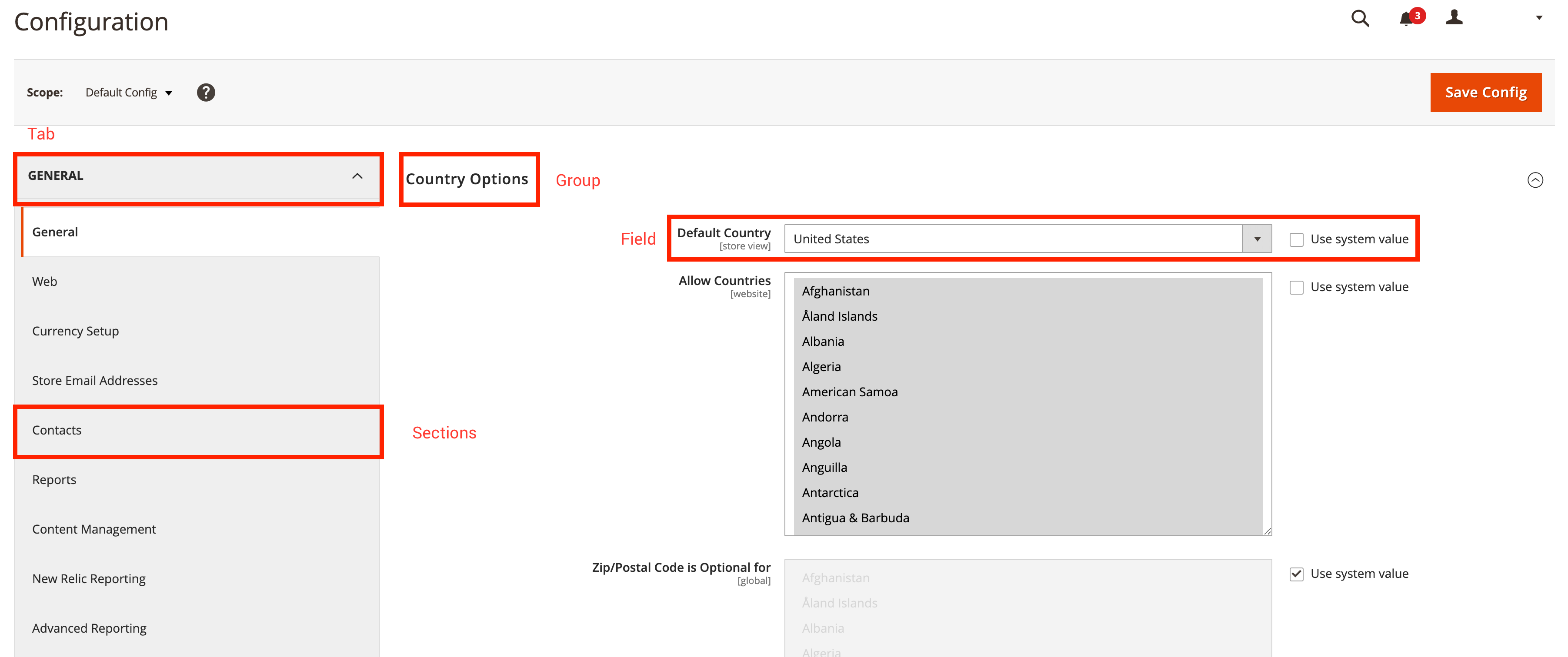
There are a few things you should know before you allow product customization options:
- SKU.
As custom options do not have QTY, you won’t be able to maintain full control over the inventory as long as you sell physical products. Custom option SKU adds a suffix to the product SKU and is used purely for order processing and analytical purposes.
- Price Rules.
Be it a fixed sum or a price percent, custom options simply add extra cost to the base product price. If you want to create discounts, keep in mind Catalog Price Rules reduce only the PRICE of the product, while prices for custom options remain the same. Cart Price Rules process Total for discounts, so, in this case, both PRICE and custom option prices are lowered.
- SEO.
Product variations made with custom options are not identified by search engines. Upon entry, search results won’t show anything except the base product information. And, as a result, those variations are not visible to the Internet.
- Import.
Magento 2 possesses the native import of custom options that can be found in the same section. By clicking ‘Import options’, you can implement the existing custom options from product to product to save time on configuring similar variations for different items.
You can CHECK >>> Custom Product Labels For Magento 2 Tips To Steal NOW! to have more information.
Conclusion
Do you have anything that wants to know about Magento 2 et cart item custom options?
Comment below and we will try to answer your questions.
READ NOW >>> Magento 2 Product Image: Top 4 Practices To Boost Your Sale! to have more details.
BSS Commerce is one of the leading Multi-platform eCommerce solutions and web development services providers in the world. With experienced and certified developers, we commit to bring high-quality products and services to optimize your business effectively.
CONTACT NOW to let us know your problems. We are willing to support you every time.