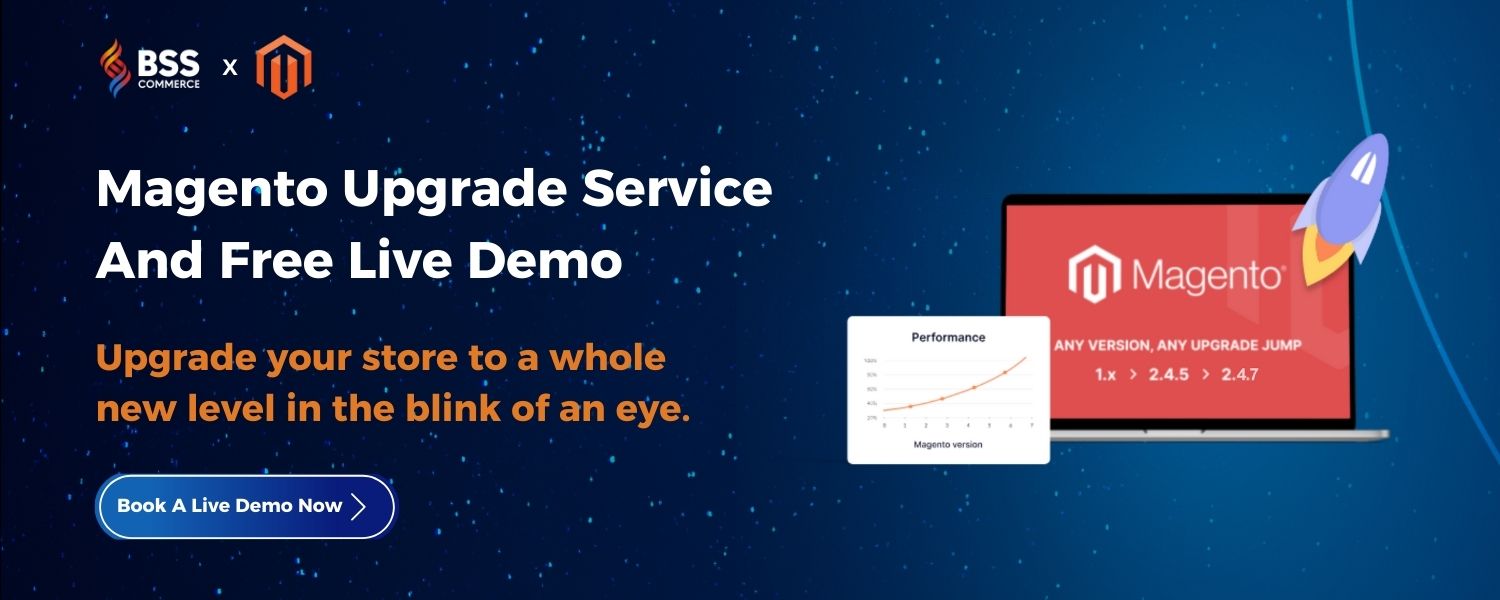If you intend to start a business on the Magento platform, you should learn and understand what it is. Then how it operates, and how you can leverage its function to grow and boost your business. Trying the demo is a good way for this purpose.
With the Magento 2 demo, you can practice how a Magento website operates and how to configure it to meet store requirements. Hence, we want to give you a demo with sample data that gives you adequate complements of a website.
By experiencing features of default on this, you – as a store owner can know whether Magento is suitable for your store or not and then make the final decision.
*Useful Tip: If you want to know everything about Magento, let’s explore this useful article HERE.
The Latest Magento 2 Demo Version
Table of Contents
Upto December 2022, the latest Magento version is M2.4.5, with the resolution of security issues and many enhancements. Check this here:
Magento 2.4.6 frontend demo | Magento 2.4.6 backend demo
(Username: admin – Password: demo123@#)
JOIN the eCommerce Platform ProFitting event to meet our experts of the top 3 platforms: Magento, Shopify, and Woocommerce for FREE
MAGENTO 2 DEMO for B2B (OPEN SOURCE)
As you already know, Magento Commerce supports B2B features for wholesale merchants. The users need to request a demo from Magento if they want to try these B2B functions.
For Open Source websites, you are required to customize or install a B2B extension for B2B functions.
If you want to check B2B features on a real demo of Open Source websites, please read this article: Magento 2 B2B Demo – Get B2B Features In Actions.
In case you desire to start a Magento 2 B2B business, don’t miss out on this B2B Starter Guide which gives you the full information about building a Magento 2 demo online wholesale business.
The Frontend Of Magento 2 Demo
It is a website with Luma Magento 2 theme – the default theme. You can easily change Luma Magento 2 Demo to another theme – A blank theme in the backend.
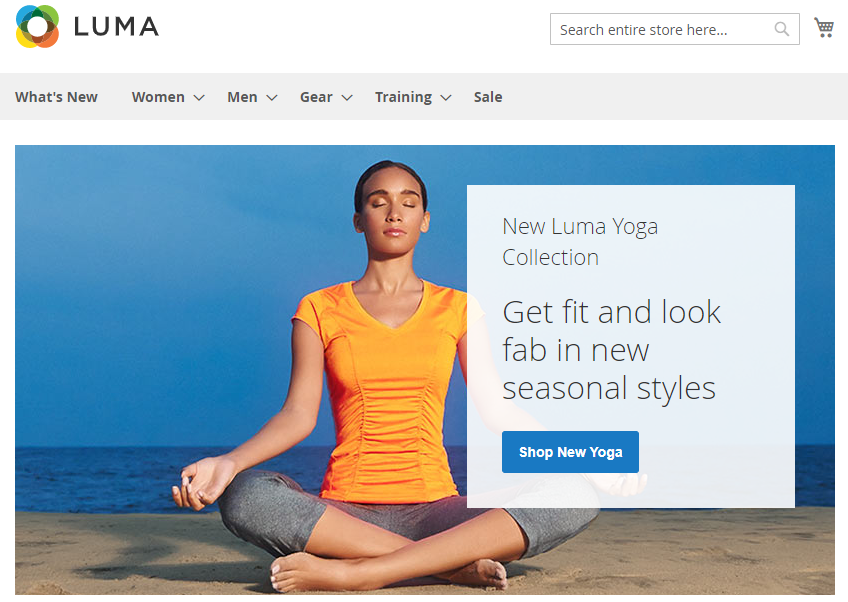
This site allows you to experience a sample site that includes all product types Magento supports. You can check products in each category to see how product types are displayed on the frontend and whether their display is different from Magento 1.
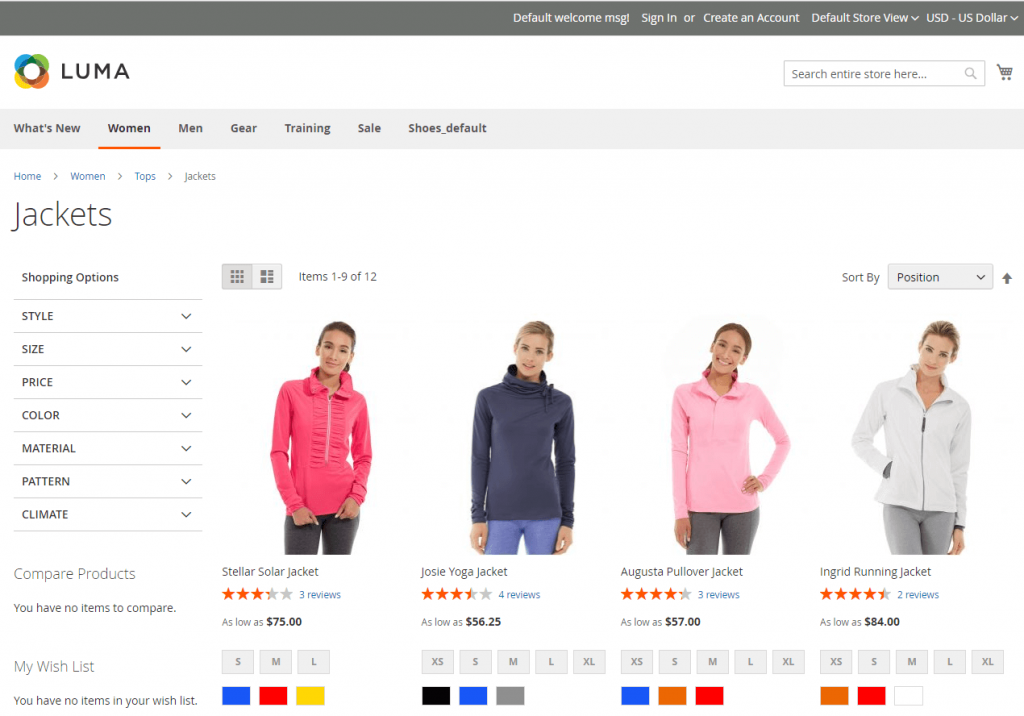
EXPLORE 61+ Magento Themes Free and Premium to better your website.
The Admin Demo Magento 2
This is the Luma demo Magento 2 backend where you will make all configurations for the Magento demo. From here you can also check data on sales, customers, Marketing, and so on.
1. DASHBOARD
When you log in to the Magento 2 admin demo, the first thing you can see is a Dashboard with a lot of general information on sales, orders, revenue, search terms, and so on.
Compared to Magento 1, data complements displayed on the Dashboard of the Magento backend are the same except for the way the admin panel navigation is positioned. Magento 2 puts the admin panel to the right sidebar instead of on the header as Magento 1.
Hence, it seems that the Magento 2 backend is more optimized for the interface. And also is easier for users to navigate to configurations.
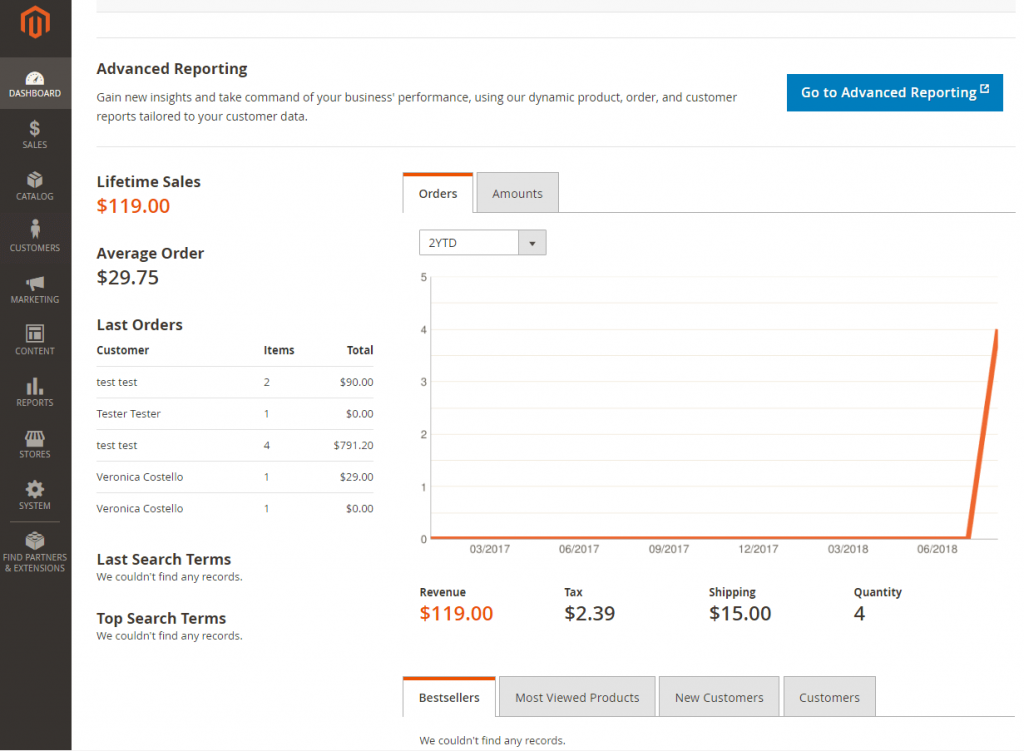
In the Magento 2 Dashboard, there is an additional new element called Advanced Reporting, which provides you with access to a suite of dynamic reports. It is based on your product, order, and customer data, with a personalized dashboard that is tailored to your business needs. After clicking the button, you are redirected to another page to see the report.
However, to get it in hand, you have to follow some requirements and make more configurations in the Magento backend. For more information, please read this article: Advanced Reporting.
2. SALES
In this section of the Magento backend, you can explore all sale documents of your business such as Orders, Invoices, Shipments, Credit Memos, Dispatches, Billing Agreements, and Transactions.
Different from Magento 1, Sales in Magento 2 does not include Tax and Terms & Conditions while it also adds a new part of Dispatches – specifying shipments that are ready to ship.
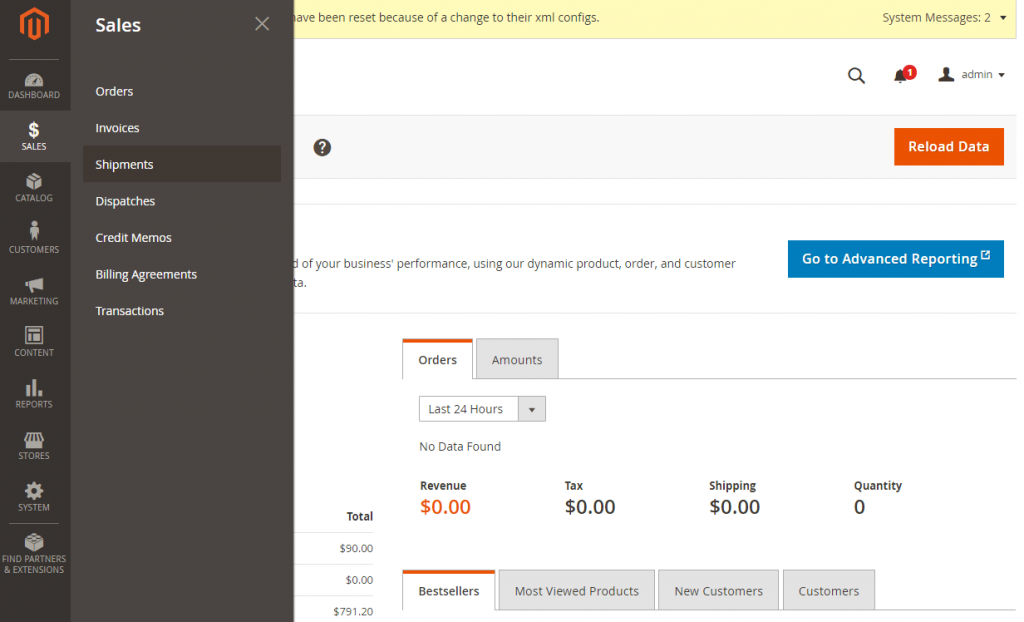
- Orders: you can check an Order grid table which shows the most general information of all Orders recorded in the store. Such data as purchase point, purchase date, bill-to-name, ship-to-name, grand total, status, and so on determine what an order includes and if you go to each order, you can easily check the more detailed information of that order (billing address, shipping address, payment, order comment,…).
Furthermore, besides recording orders made by customers on the frontend, you – as an administrator can absolutely create orders right in the Order section by clicking the Create New Order button.
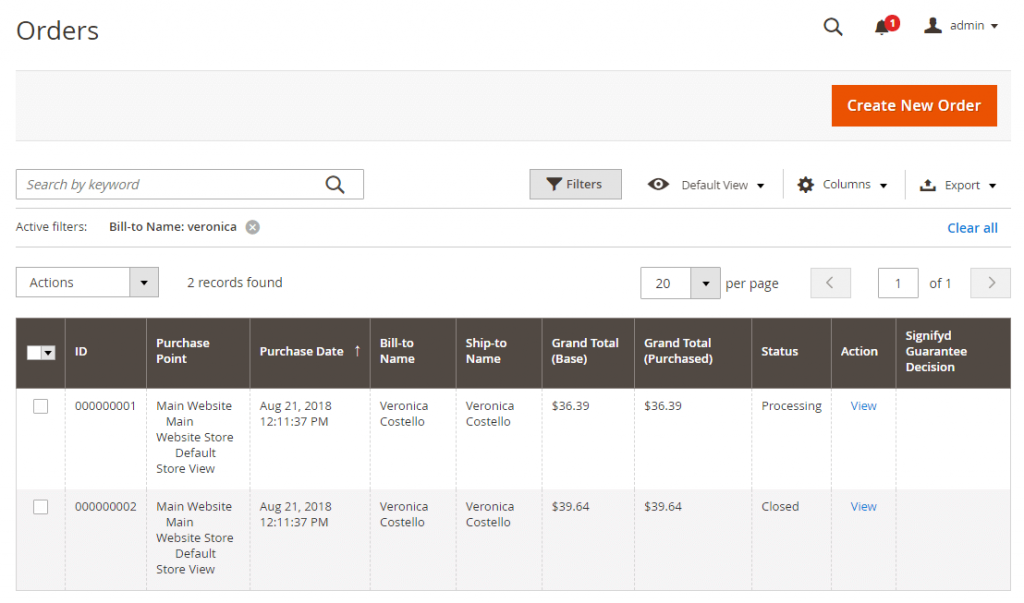
-
- Invoices: After generating invoices for customers, this grid table will show all invoices with the necessary information. They are Invoice number, Invoice date, Order number, Order date, Billing-to-name and so on. Click View to check more details of each order.
- Shipments: this section also does manage all shipments generated by admin. The grid table includes Shipment number, Shipment date, Order number, Order date, Ship-to-name, Total quantity, and the action column.
- Credit Memos: In case you have to refund for customers, you will create Credit Memos and they are managed in this section with Credit memo number, created time, Order number, Bill-to-name, Status and Refunded amount.
- Transactions: it lists all payment activity that has taken place between your store and external payment systems.
3. Catalog
If you want to create products and categories for your new website, this is the place you definitely have to navigate.
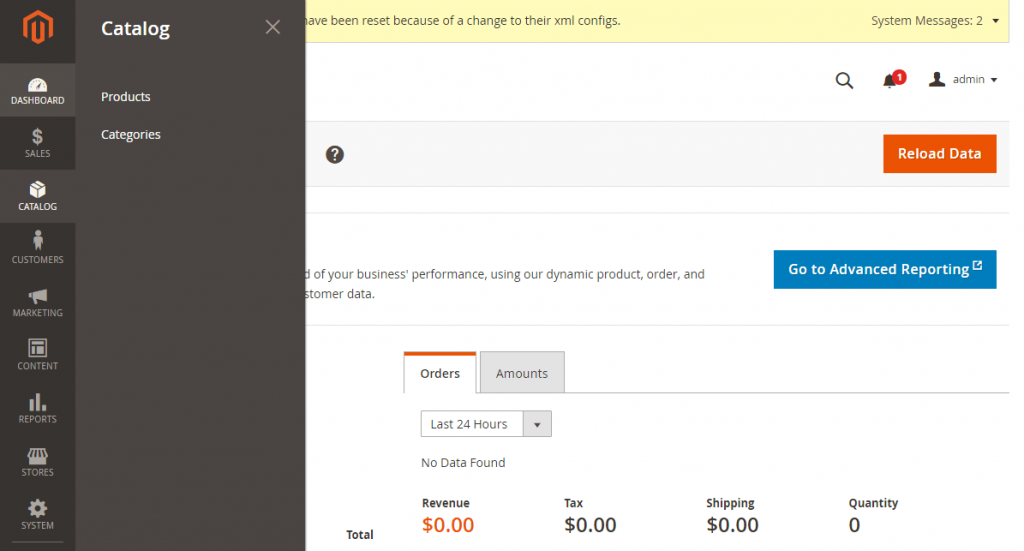
In comparison with Magento 1, the Catalog tab is much more simple and specified with fewer parts (2 parts). There are no Attributes, URL rewrite management, Search terms, Reviews and ratings, and Google sitemap anymore, but it now concentrates on Products and Categories only.
- Products
It is easy to add new products to your website and all products are also displayed in the grid table which tells you the most general information. Besides, to edit each product, you need to navigate to the Edit action to be redirected to the detail edit page.
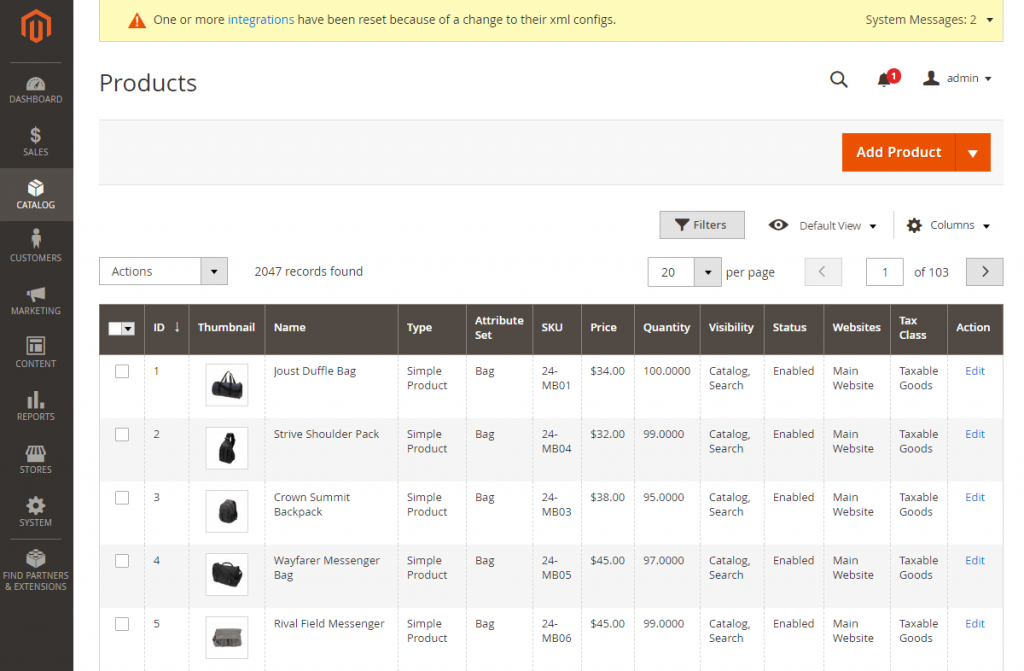
In this demo, Magento provides you with plenty of products that belong to all product types the default supports. You can search for it by using the filtering function in the Magento backend product grid. All your products are displayed with full information about name, type, SKU, price, quantity, etc in the product grid.
You can easily customize the information fields by adding or subtracting on the columns setting. Besides that, you can also search for it by using the filtering function in the Magento backend product grid.
- Categories
To group products in suitable categories, you can create a lot of different categories for your website here. Depending on your demand and intention to build a category structure, you might create parent categories and sub-categories and then assign products to the right ones.
All the category management will be done in this section.
4. Customers
This section tells you everything about your customers who register accounts or purchase products on your site or are online at present and also about the customer groups you own.
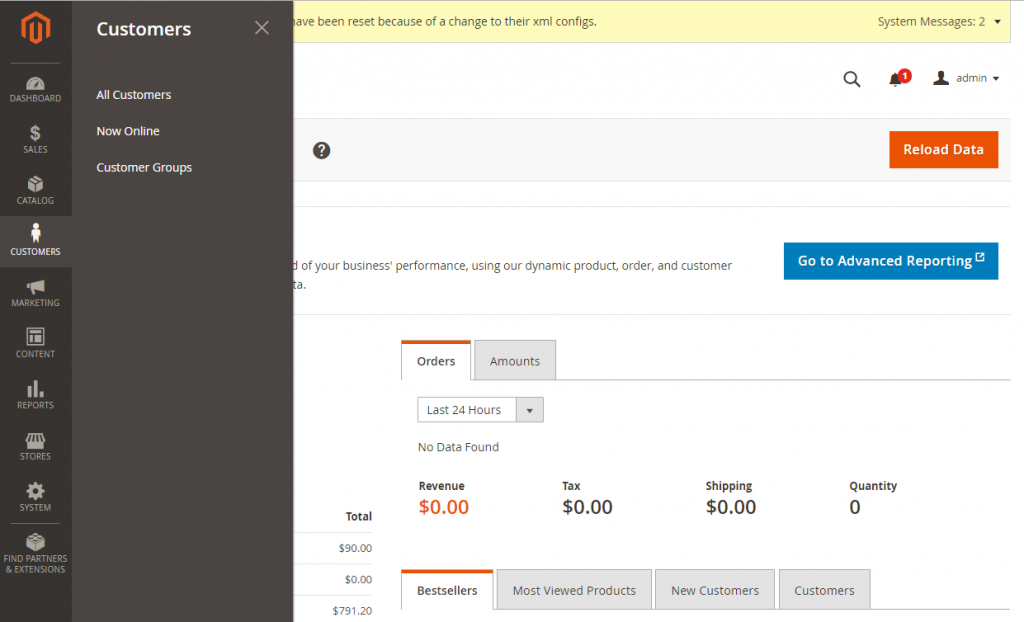
-
- All Customers: there is a grid table showing all available customers along with their detailed information on your site. These customers, as mentioned above, are collected via creating accounts or buying products on the frontend or the admin can absolutely add new customers on their own.
- Now Online: specifies who is visiting your website at the present.
- Customer Groups: allows you to create your wanted customer groups depending on your business.
5. Marketing
It is a very new section added to Magento 2 compared to Magento 1. Marketing now contains a lot of features, from Promotions, Emails, and Automation to SEO & Search which can help you enhance Marketing activities more effectively.
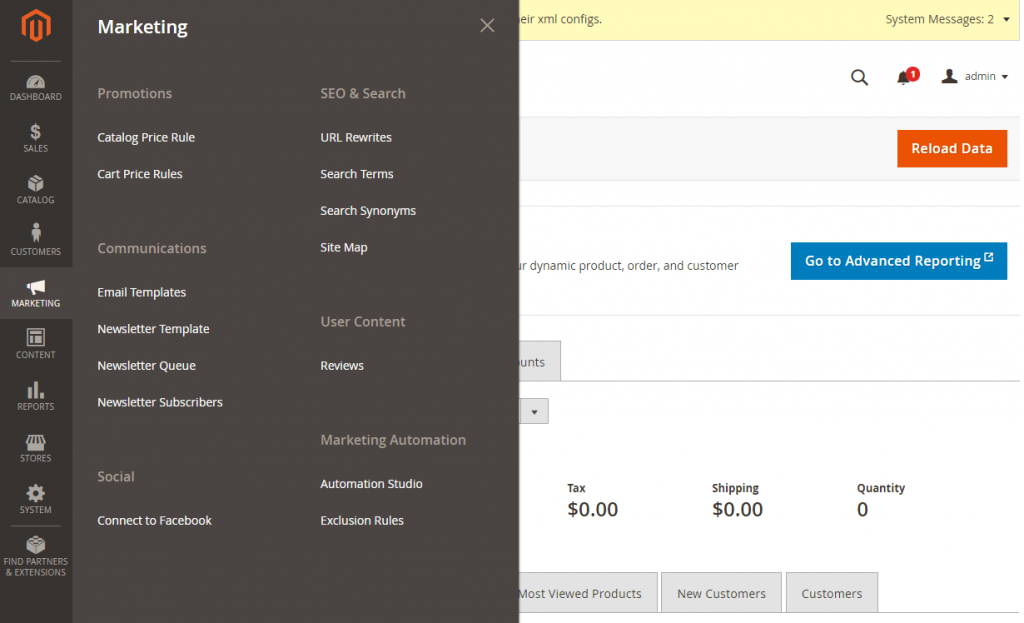
- Promotions: you can set up discount rules for your store on special occasions to boost sales. Magento 2 does support the Shopping cart price rule and Catalog price rule with specific functions to diversify your promotion campaigns.
- Communications: It includes all kinds of emails that you need to run your business such as Register Notification Email, Order confirmation email, and so on. You can select default email templates or freely customize them as you want.
- SEO & Search: It contains the most fundamental complements to optimize search engines and customer search experience. By taking advantage of these features, you might have a more SEO-friendly user-friendly website than ever and keep control of all SEO & Search activities on the site.
- User Content: It records all customer reviews for products in a grid table.
- Social: Magento 2 supports connecting your store to Facebook with some additional configurations. This is a very great way for your business to widen social networks while Facebook has been powerfully growing all over the world. Hence, it is considered a very new and necessary function to assist stores in enhancing brands via social channels.
- Marketing Automation: is a cloud-based tool powered by dotmailer that produces professional, personalized email communications and reports using data from your Magento store.
6. Content
This content section in the Magento backend allows you to create content and manage the presentation or interface of your storefront. It is more diverse than Magento 1 because it also contains configurations about design and themes that determine how your website is displayed for visitors. In Magento 1, you need to navigate to another section to configure themes and design.
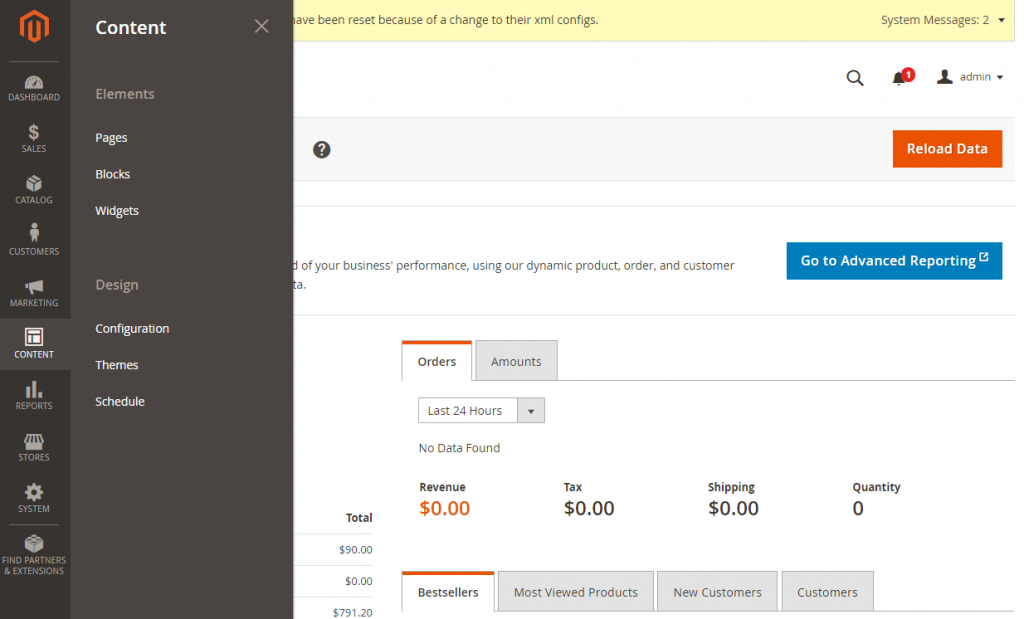
- Content Elements: you can freely create CMS pages with texts and images, dynamic Blocks, and Widgets to add to the website.
- Design: it focuses on the layout of the website, theme changes, and schedules for design changes on special occasions.
7. Report
Magento 2 brings very detailed reports of everything you need to have the most general overview of the business. You will have data on Marketing, Sales, Customers, Reviews, Products,… to make an evaluation of business efficiencies as well as give new strategies based on those statistics.
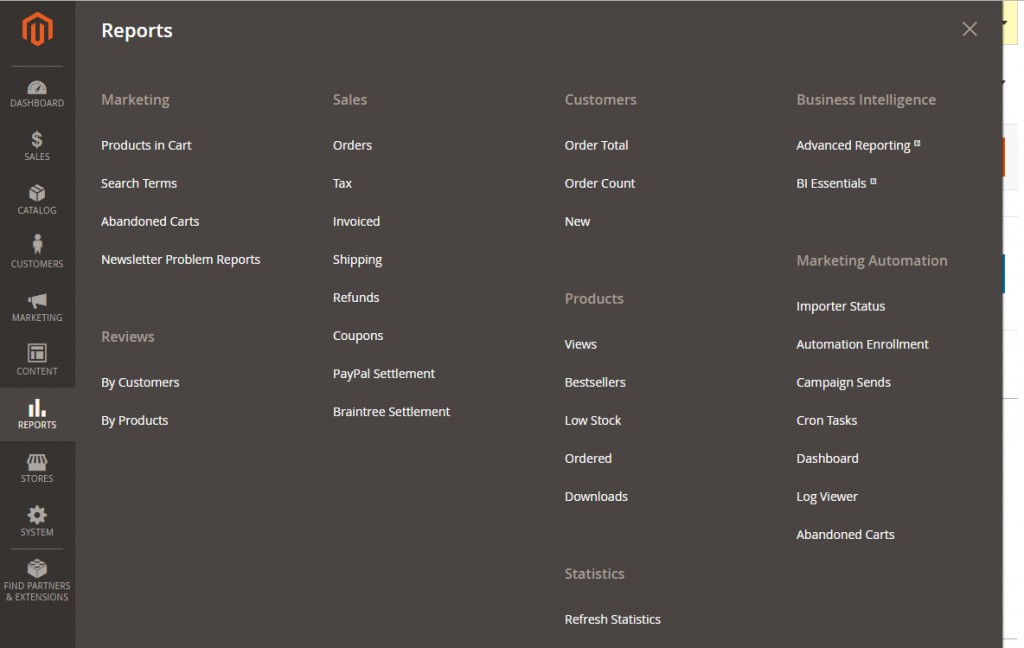
8. Stores
It is also a new section Magento 2 included in the menu sidebar and it is not available in Magento 1 because Magento 1 divides these elements of Stores into different sections. Stores now contain 6 main elements: Settings, Attributes, Multi-Source Inventory, Taxes, Shipping, and Currency.
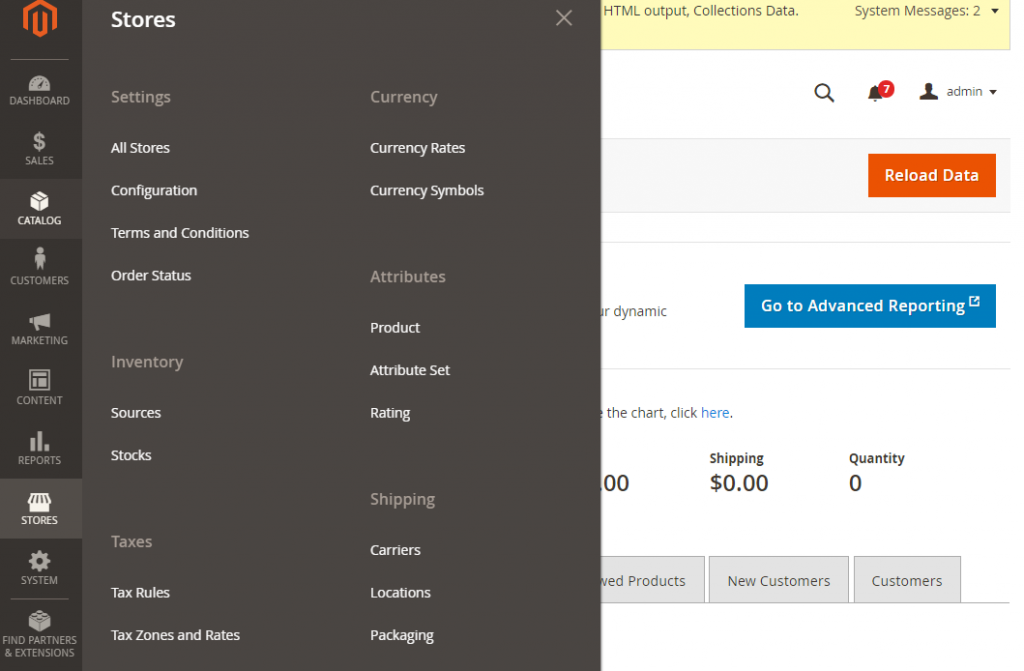
-
- Settings: is one of the most important parts of Magento 2 backend, especially Configuration because it is a place where all configurations are set up to take actions on the frontend.
- Attributes: create and manage all product attributes
- Inventory (from Magento 2.3.0): Create sources, and stocks and manage inventory. Read more about Mult source inventory here.
- Taxes: create tax zones, tax rates, and tax rules to apply to products or customers.
- Currency: manage currency rate and currency symbol on your website.
9. System
In this section, you can perform more settings on your website such as import and export data, manage security and permissions, install extensions and integrations. And use the many tools that are available to maintain your store at peak performance.
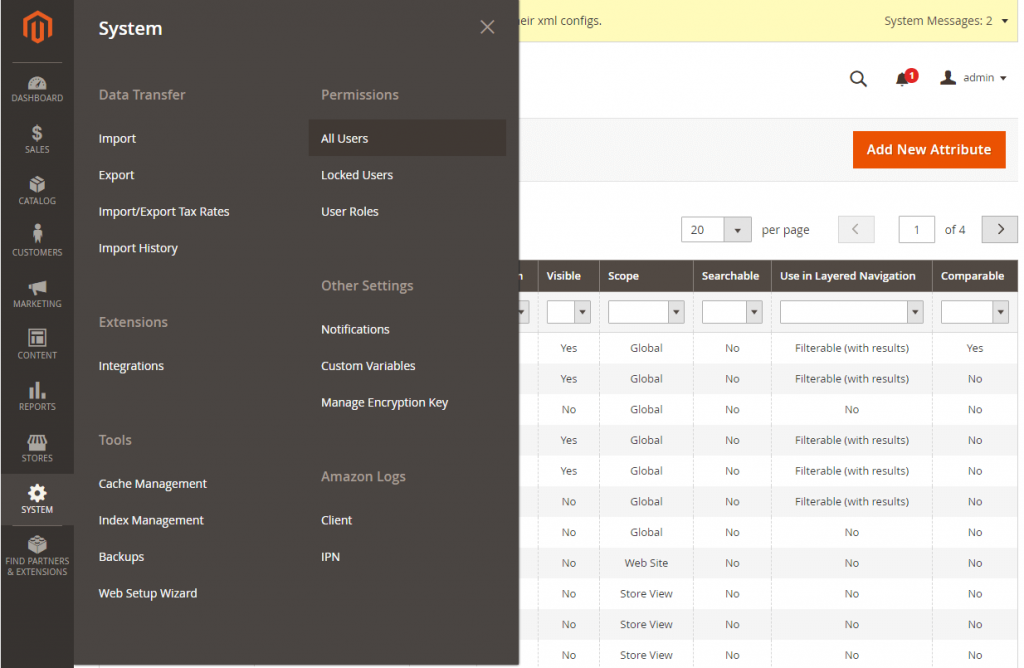
More Useful Magento 2 Extensions
1. Magento 2 B2B extension
If you are running a B2B business, this B2B Extension Magento package should be an assistant for your store. A bunch of small B2B modules that target each specific demand of a wholesale business cover from A to Z in the customer flow (Login – Shopping – Checkout). Each stage in the purchase process is optimized to increase customer shopping experience, better B2B management, and generate sales.
2. Magento 2 SEO extension
The extensions for Magento 2 SEO provide you with a complete solution to leverage the rankings of your site on search engines. It makes the default SEO features more advanced and adds new functions to enhance the SEO performance of your website.
3. Magento 2 One Step Checkout extension
Complicated checkout no longer ruins your site with the Magento 2 One Step Checkout module. Customers now can check out conveniently and promptly in a single checkout. No need to go back or further to edit information anymore. Besides, the checkout page performs more functions to help buyers get the best shopping experience at the end of the purchase process:
- GeoIP auto detects customer location
- Auto-suggest and complete shipping address
- Delivery date, order comment, gift wrap,…
4. Magento 2 Ajax to Cart Extension
This module creates a quicker purchase than ever when customers add products to their cart on the list pages via popup. The step of navigating to the product page is removed from the purchase process. Even custom options can be selected directly on the popup.
5. Magento 2 GEOIP extension
Businesses targeting multiple international markets should equip this module for websites. Using customer IP addresses, the extension will redirect them to the right store view corresponding to the country or region. What’s more, display currencies are automatically switched to the proper currency of the customer store view. That’s great, right?
For any actions you do, don’t forget to optimize the final step in the purchasing process – checkout. You can learn more about:
Or, Book a Consultation for your Magento Website Development Idea!
With a wealth of experience, BSS Commerce has supported hundreds of Magento development projects from small to large-scale businesses. Our service is tailored to every aspect of Magento Website Development to provide clients with a comprehensive technology solution.
WRAP UP
The best way to know which platform is suitable for your business model and style is by practicing on each platform. Magento 2 is available and free with sample data for you to do that.
We recommended the most common versions of Magento 2 demo and you have a lot of choices to choose from the list above. Detailed information is also supplied. We hope you can check and select the right version to start an online business.
BSS Commerce is one of the leading Multi-platform eCommerce solutions and web development services providers in the world. With experienced and certified developers, we commit to bringing high-quality products and services to optimize your business effectively.
CONTACT NOW to let us know your problems. We are willing to support you every time.