Your Magento 2 Layered Navigation Extension has not worked effectively, but you don’t think that is a big problem.
But, let’s see.
Table of Contents
Said, layered navigation for Magento 2 is a collection of dynamic filters that let shoppers narrow down their search and then more effectively and swiftly select their favorite items. Typically, layered navigation is seen on the left side of category pages.

Consumers typically have a preconceived notion about what they want to buy before going to the store, especially when buying online. If they’re looking for a T-shirt, they can have precise preferences for size, color, and material, for example. They may also choose a price range that is within their budget or seek out a product that is on sale.
They may swiftly filter the results and find things that best meet their needs by clicking on a favorable option for each product aspect.
>>> CHECK >>> How To Set Up Magento 2 Layered Navigation to set up your website RIGHT NOW!
Layered Navigation is a helpful extension that can help customer narrow their search and easily find the desired product. But if you do not carefully use this extension, it can hurt your website so much.
Unsastify customers: If your layer is not clear, your customers can be very confused, and they’ll sink into your website. If your site is too slow, they will not wait but exit. Customers’ top care always is their experiences because they are paying for your service. Moreover, they can easily compare your site with others.

Lower conversion rate and sales: As a result, if your customers are more likely to exit your website, your product or service revenue will decrease. No customer, no money. Bad layered navigation can cause many problems. Moreover, the number of returning customers will be influenced as well.
Let’s check more detailed reasons why your site is not good enough and see how to fix them.
Your site is too slow
Even when you choose a good third-party extension for Magento, your site can still be very slow. The reason is on your hosting site. So before checking and fixing any codes, let’s see how the hosting site is going first. The most simple way is installing a clean Magento store demo to test.
Solution:
You’ll need a better hoster if the speed is slow, even on the demo store. A competent and Magento-focused tech support team is preferred to ensure that you can get help with every part of your site.
If the speed is high, you’ll need to spend more time working on the code.
Your layers are not clear enough
Because of multi-layer, your customers can be lost if they see too many products and don’t know how to find them. You have to select and put your products in suitable categories.
Solution:
Allow customer to quickly locate their favorite brands. Add custom brand pages with unique content, brand filters with eye-catching logos, brand sliders to any category page, and a filterable list of “all brands” on a separate page.
The widgets and pricing sliders will provide a user-friendly onsite navigating experience. This enhancement speeds up the search process and keeps clients from becoming distracted by irrelevant products.
SEO on-page is not optimized
Sometimes, you care too much about layered products, product images and forget to optimize your SEO. If can make your organic reach decrease and beneath your website traffic.

Solution:
Improve the SEO-friendliness of your website. For categories, items, and brand sites, create short custom URLs. Custom meta tags can be specified for pages with specific properties. If necessary, include page numbers in the meta title and meta description.
Long loading time
When it comes to online retail, time is money. Slow-loading websites lose orders to those that load faster.
Solution:
The most recommended method is to use Ajax loading. Items matching specified options will be updated in real-time thanks to AJAX technology. There will be no more inconvenient wait times for your customers.
Every time the filters are applied, the matching results are displayed immediately. Customers can save a lot of time while searching for the things they want.
Not enable the multi-select option
Customers might easily become overwhelmed by a large-scale online store that sells a wide choice of products or services. They could get lost in the plethora of products available.
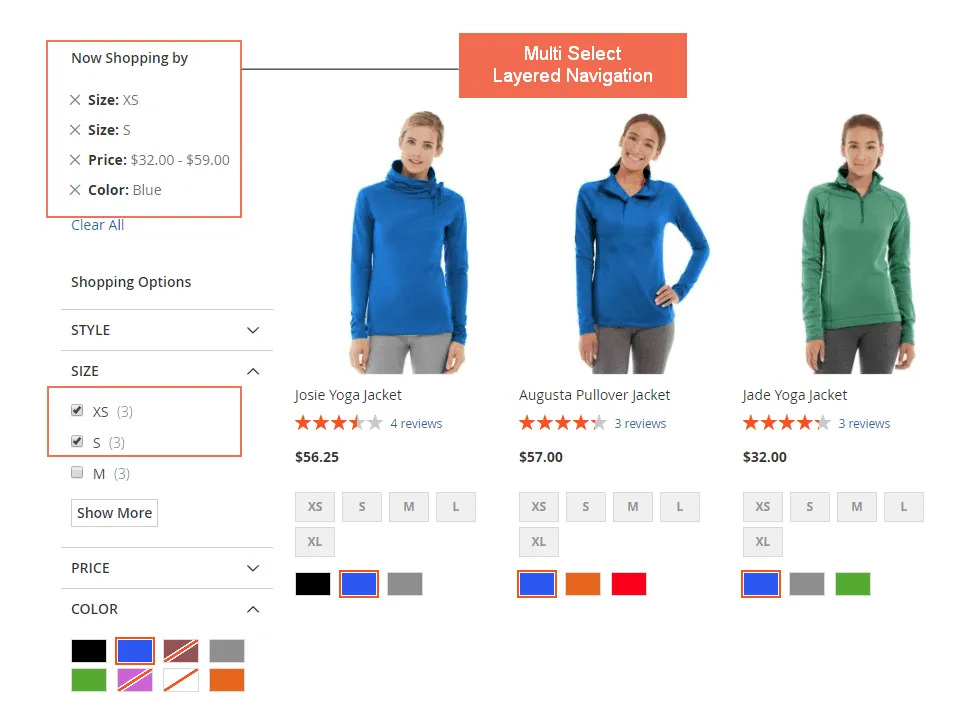
When searching for the things they want, most shoppers want to filter by numerous product attribute values.
Solution:
All you need to do is enable your multi-select option in the extension you buy. The layered multi-select navigation can be used for a variety of product qualities with several options. As a result, individuals may locate their preferred things considerably more quickly.
Conclusion
Magento checkout is a complicated and varied mechanism. Depending on the state of your site, you can use our recommendations separately or in combination. Other causes, however, could be causing your Magento 2 Layered Navigation Extension to not work properly. We won’t know until we investigate whether your extensions or customizations cause the problem.
If you can’t solve the system independently, we recommend seeking help from an expert Magento development company. Converting clients and upgrading sales is critical because it is not the final phase, so don’t skip it.
READ NOW >>> Compare Magento 2 Layered Navigation Extensions Free & Paid if you want to know more about this extension
BSS Commerce is one of the leading Multi-platform eCommerce solutions and web development services providers. With experienced and certified developers, we commit to bring high-quality products and services to optimize your business effectively.
CONTACT NOW to let us know your problems. We are willing to support you every time.
