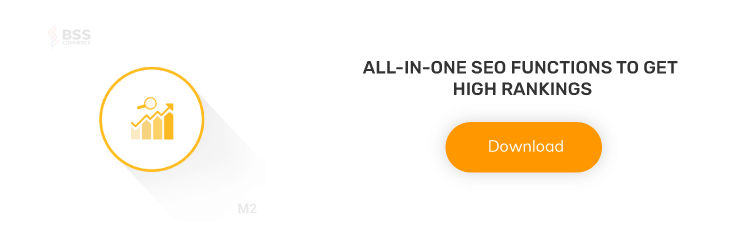Optimizing Magento 2 SEO Friendly URLs is very important since SEO-friendly URLs are brutally vital. Google tries to pass this off as “a very small ranking factor”, yet, it dedicates a whole page about URLs in the SEO starter guide.
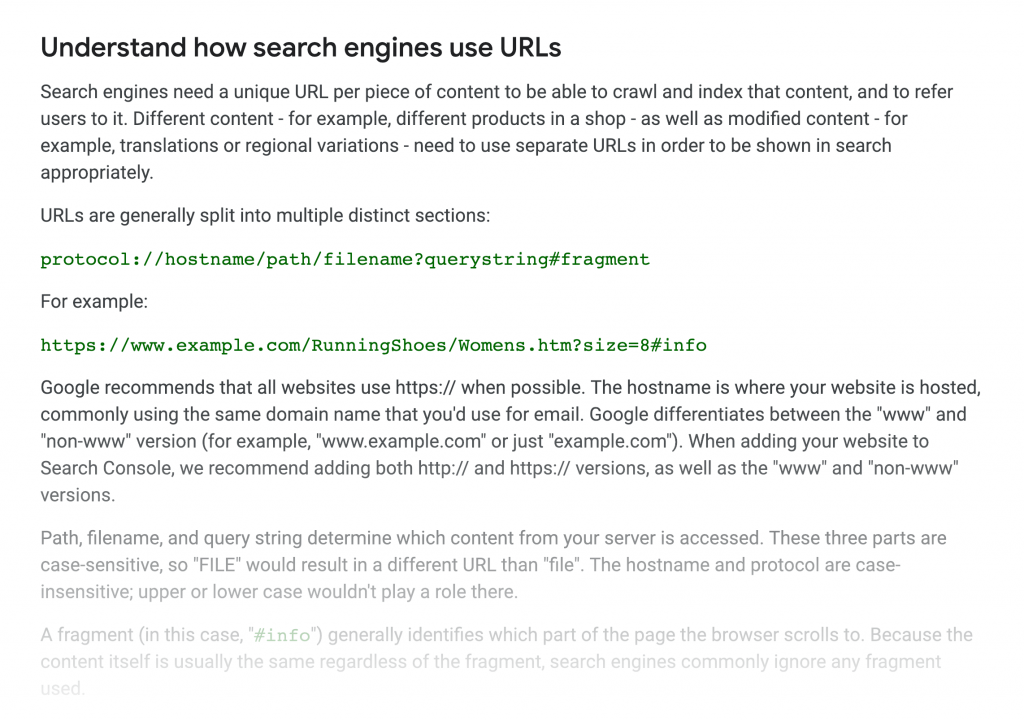
Furthermore, your site needs good URLs to build a thought-out structure. No one wants to stretch and reach to the back of your site to find the content they want. And web crawlers will just abandon your shop due to the unlogic that is your Magento SEO URL.
Yes, it takes time. And yes, it takes effort. But high stake, high reward. Optimizing Magento SEO URL will guarantee your website has a better place on the search result page. Moreover, making an SEO push in this area can convert your sales significantly.
There is no rock-solid formula that every store can apply to have Magento 2 SEO-friendly URLs. But we can give you all the tips and tricks you need from a complete guide to SEO ecommerce.
Let’s do this. But first.
1. What Are Magento 2 SEO Friendly URLs?
Table of Contents
Short answer: Magento SEO-friendly URLs please customers, web crawlers and shop owners. Optimizing Magento SEO URL can boost your conversation rate.

Long version: Magento SEO-friendly URL that passes web developer and SEO division on its effectiveness on page ranking and link building. These links will result in better sales, ranking and user experience.
Magento 2 SEO-friendly URL also means optimizing URLs for shorter links and richer keywords. There are two ways you can achieve that: Magento 2 URL rewrites and Magento 2 URL redirects.
2. Why Do Magento 2 SEO Friendly URLs Affect Search Ranking Result?
We’ve answered the question of what is Magento 2 SEO Friendly URL. Now, let’s move to why these links influence your ranking. Magento 2 SEO or any other practices within this sphere is to better your page visibility. Specifically, a better spot on the result listing page.
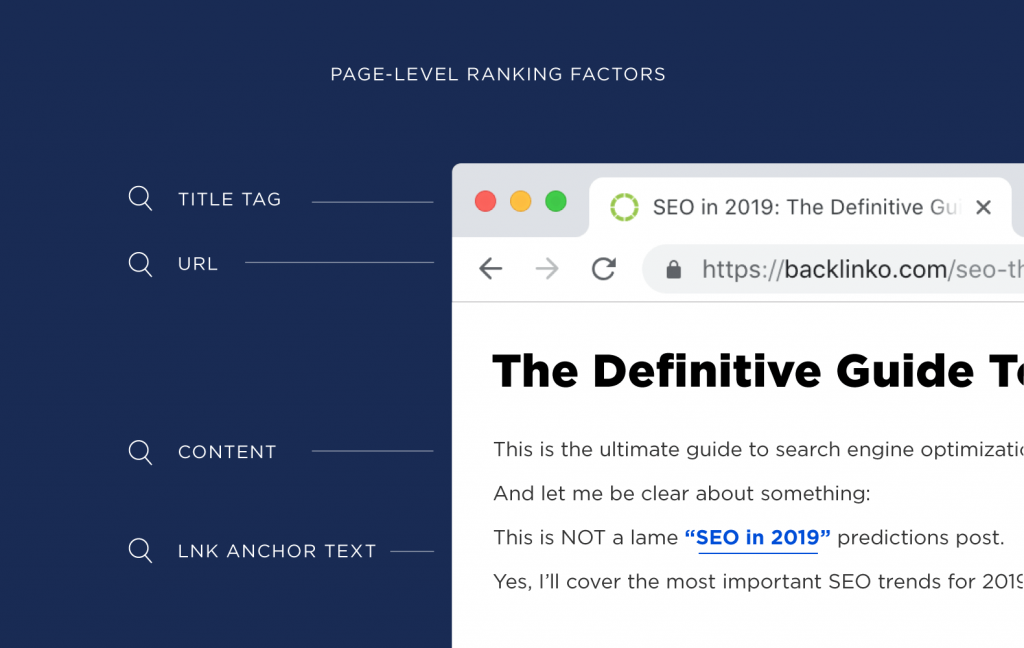
IMPROVE YOUR SEO with Magento 2 B2C Package – All-in-one retail solution.
In order to do so, you need a unique piece of URL for every content that web crawlers can understand and do their job. The better they can read your site, the higher you will appear on search.
3. How To Setup Magento 2 SEO Friendly URLs Redirect?
Magento SEO URL rewrite is a common technique to tweak the auto-generated URLs to your liking. There are several paths to do this and let’s walk through them. This is what you should do if you want to optimize Magento SEO URLs.
Magento 2 URL Rewrites Default
In the Magento 2 admin, you navigate to Stores→Configuration→General→Web->Search Engine Optimization, you set Yes for Use Web Server Rewrites field.
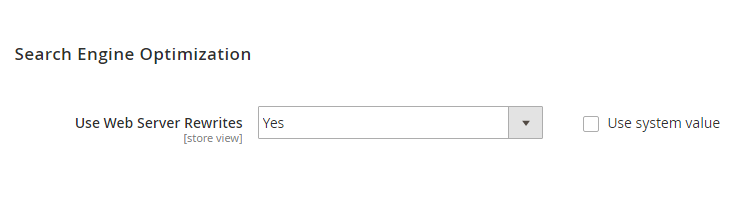
Redirect URLs by hand
Go to Marketing => SEO & Search => URL Rewrites
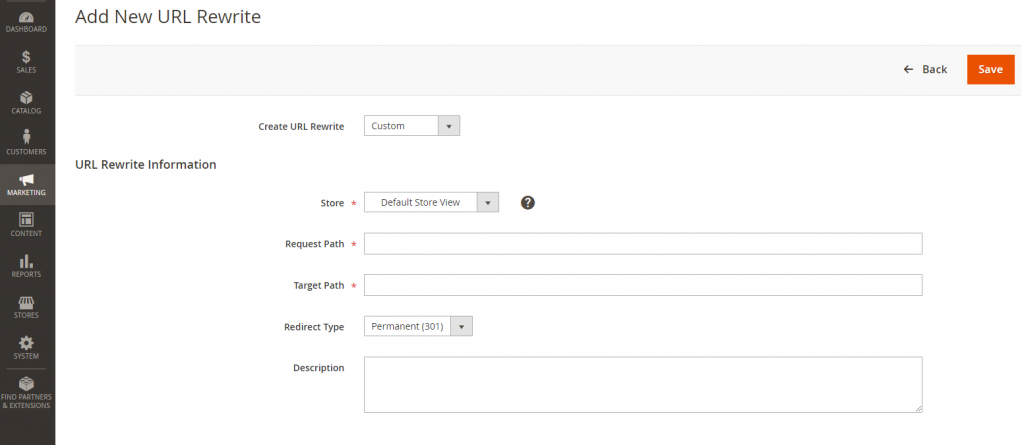
- In Create URL Rewrite, pick Custom
- In Store, choose the store view you want
- In Request Path, fill in your original URL
- In Target Path, fill in your wanted URL
- In Redirect Type, choose 301 for permanent and 302 for temporary
- Click Save to store your work
Auto Redirect URLs
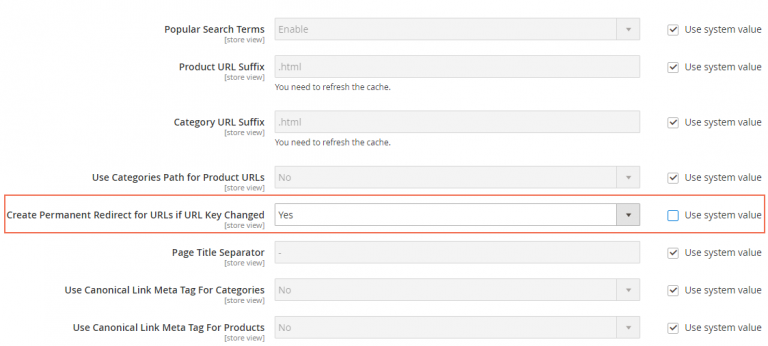
Go to Store→Configuration -> Catalog -> Catalog
Move to the Search Engine Optimization section.
Click Yes in Create Permanent Redirect for URLs if URL Key Changed.
Finish by pressing Save.
From here, every time you change your keywords for a product, the corresponding link will adjust itself.
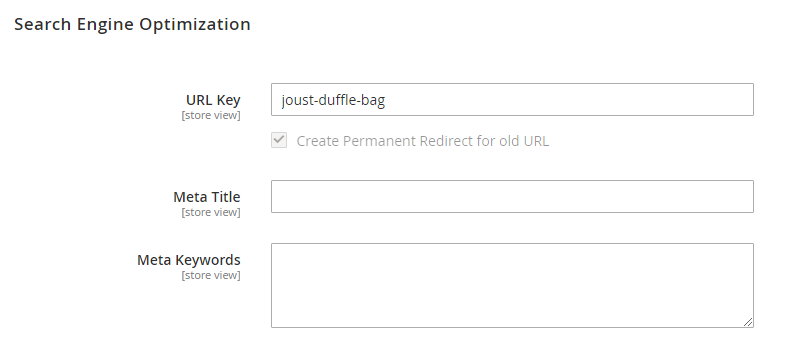
READ MORE SEO Guide for Magento 2 to config more SEO settings.
Short-comings of Magento 2 URL Rewrites Default
You don’t need tunnel vision to see all the bumps within the default that slow you down. The biggest one lacks mass URL rewrites. On the other hand, you can’t export your URLs for further management and update.
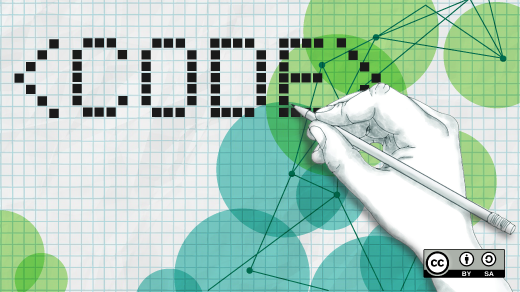
This right here is why you should invest in a Magento 2 SEO extension to help you better your Magento 2 SEO-friendly URLs.
Magento 2 Import URL Rewrites
Magento 2 import export URL is simply possible. Let me guide you through it.
Step 1: Get Import/Export URL Rewrites Magento 2
Step 2: Prepare a CSV file with all the needed information leads. You can download a file sample in the configuration of the module. You can import Magento 2 URL rewrite for a product, category, CMS, and custom page.
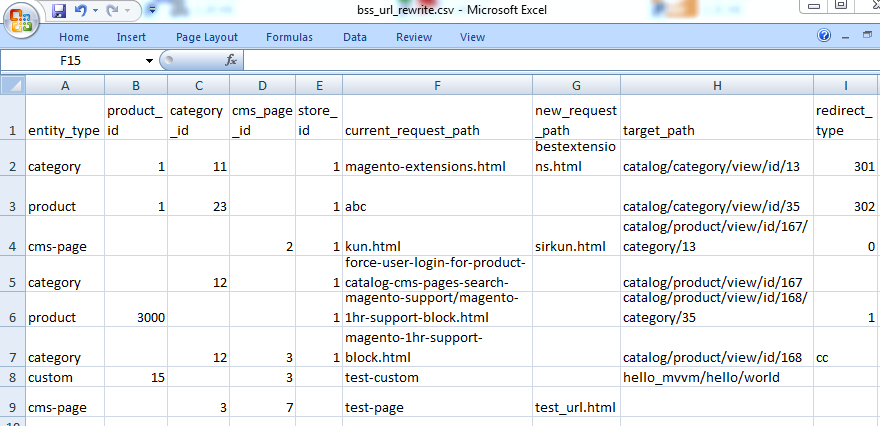
Step 3: Go to System => Import URL Rewrite. Choose your preferred Import Behavior. Then, load on your file. Validate your file with the Check Data button on the top right.
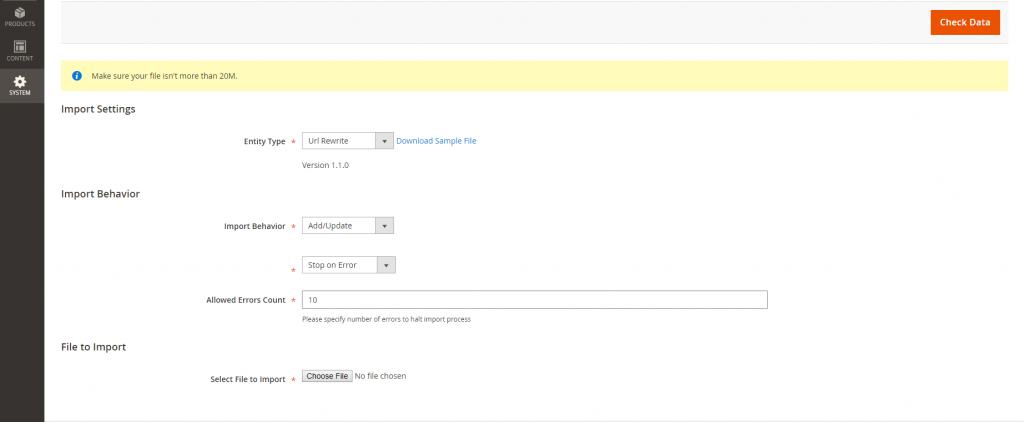
Magento 2 Export URL Rewrites
To export your URL, go to System => Export URL Rewrites. Choose your preferred entity Attributes, then Continue. Your file will be downloaded in a CSV file.
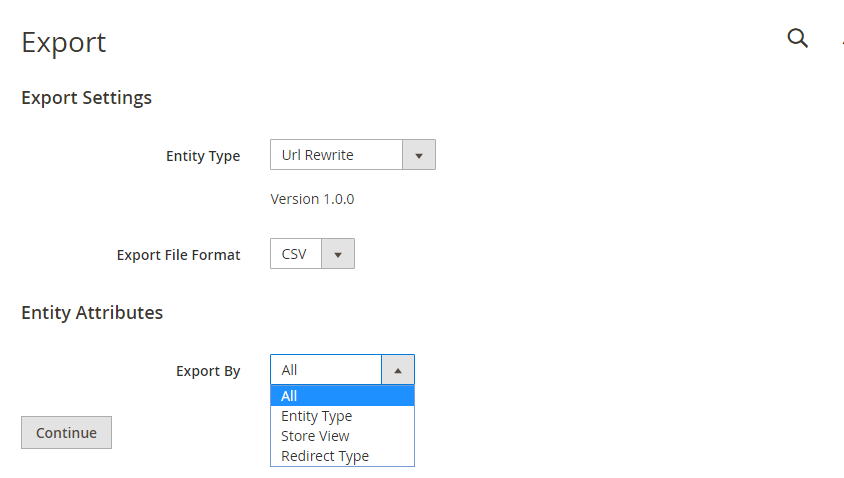
4. How To Optimize Custom URLs On Magento 2 Store?
We’ve learned how to make the change, now, let’s move on to how to make it count.
Clear Communication about the Site’s content
Immediately, you want customers, as well as search operators, to know what your page is about by the link. Therefore, your Magento SEO URL needs to be included in the umbrella terms of that page.
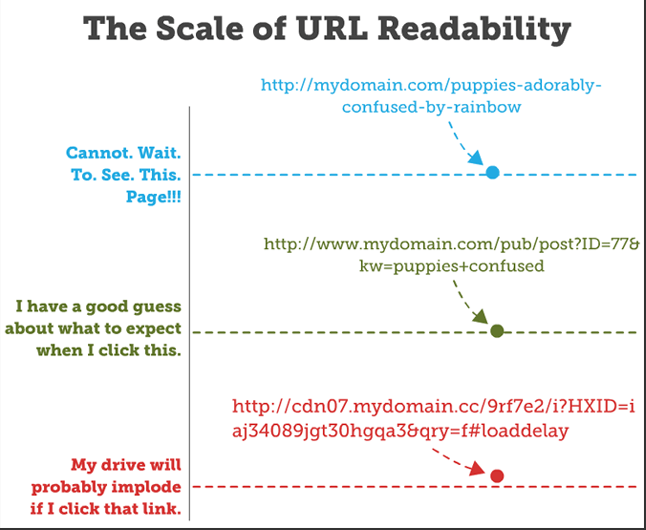
Here are our pro tips:
- Keep it short – useless dynamic URL strings
- Keep it focused – use more descriptive keywords
- Use Static URLs (non-changeable URLs and stay away from “?” “&,” and “=”)
- Use hyphens (-) instead of underscores (_)
- Stick to lowercase letters
- Eliminate the date sector
Smart Keywords including
If you’re still thinking of exact keywords as the way to go, I’m sorry, your SEO is stuck in 2000.
Google and other web crawlers are advanced in readability and they can understand synonyms and related keywords. Here is the receipt; look at the top search for ‘best Apple computer.’
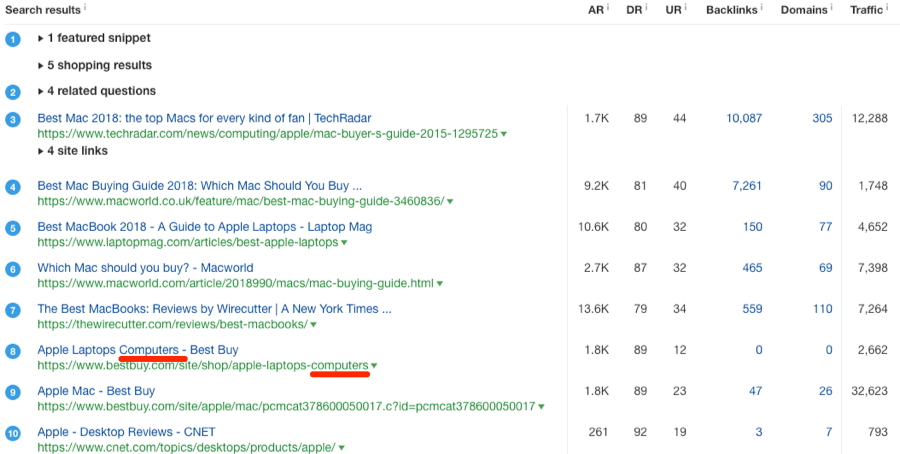
There is only one result within the top 10 that has the word ‘computer’ in the URL. That’s why you need to think of your keywords smartly.
One more thing to note, DO NOT stuff your keywords. You will commit a crime that results in Google demoting your visibility.
Logical URL Structure
Within the distance, a well-thought Magento 2 URL structure will navigate your customers to their destination quicker and easier. It also is an indicator for search engines to pinpoint what you consider important.
Here is how you do it.
#1 Subfolders for navigators
Subfolders over subdomains. This is because Google marks the subdomain as an individual page.
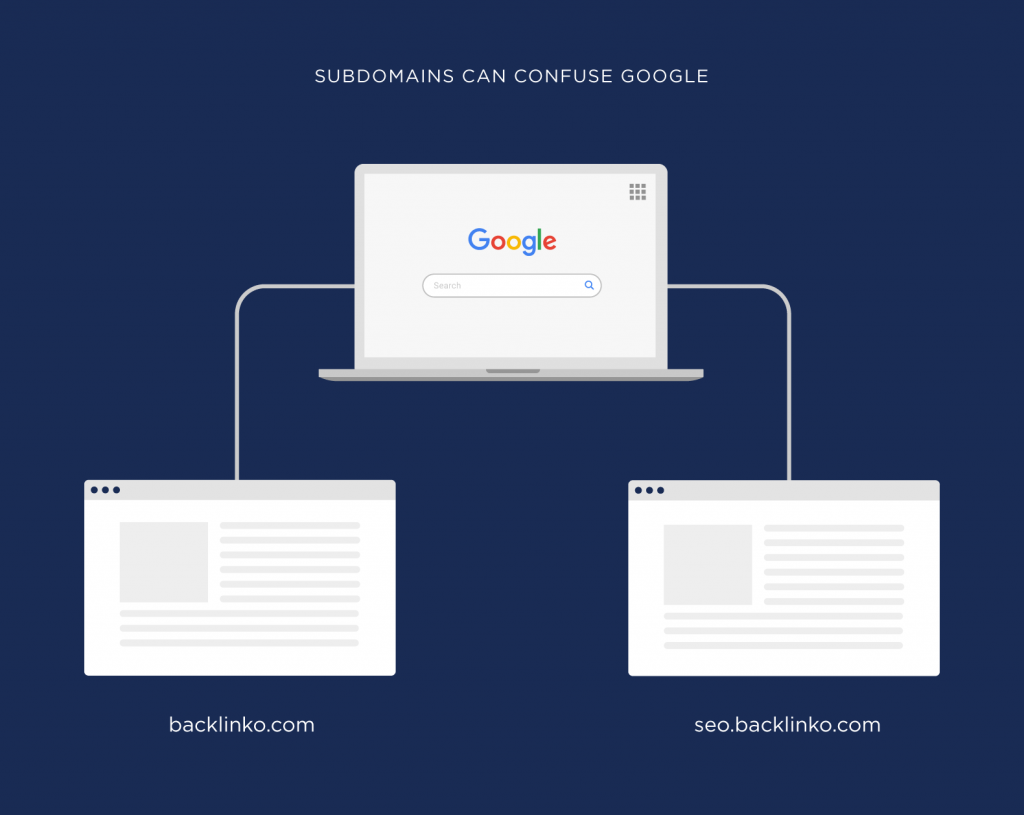
But with subfolders, the web crawler will reign them as the vines from your main website.
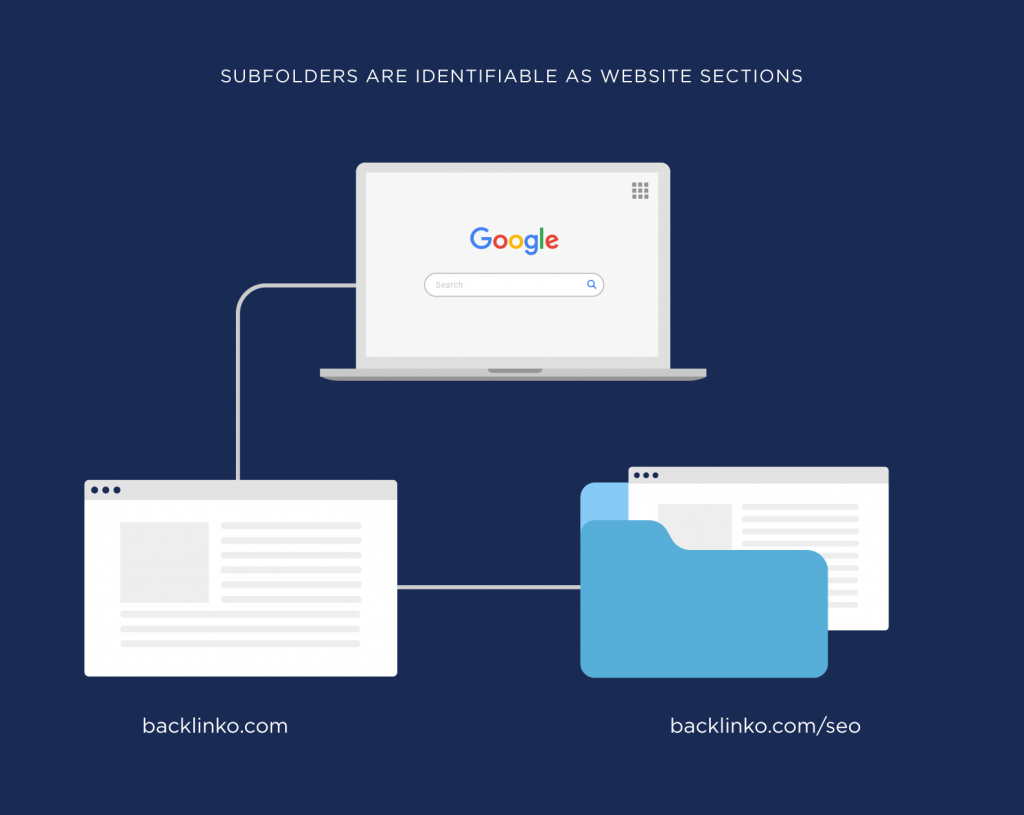
#2 Clearer path – better SEO
The basic and logically-proven Magento 2 URL structure is: Category -> Sub-category -> Product. For example:
https://example.com/whiskey/bourbon/jimbeam
Avoid jumping from the domain straight to the product page is recommended.
#3 Get the layout in advance
Yes, a tidy Magento SEO URL structure must be laid down first. A model of practice is always appreciated in a professional workplace. Think of it as a leader to point everyone in your team toward the same goal, in this case – Magento 2 SEO.

Subsequently, it will make the workflow much better and more organized. Changing down the line also requires fewer efforts.
5. What Mistakes To Avoid When Applying URL Rewrites?
We’ve done with the do, now let’s move on to the don’t. Don’t do these things if you want to optimize Magento SEO URLs.
Mistake no.1: Use Rewrites when Redirect is the answer and vice versa.
Suddenly rewriting your URL can result in a loss in SEO. Against common conception that you need to break things to make things, sometimes, changing around is better.

By redirecting a site, you can keep the legacy of the old custom SEO URL. All incoming links from web crawlers will continue to work and you don’t have to worry about them.
So when do we use the redirect URL to be exact? There are two situations:
- Redesign and re-organize the website
- Custom 404 errors to present side options and navigation
On the other hand, do not exchange for redirecting when you have a beautiful structure rewritten URL. Again, reinforce our previous point; clear communication about the site’s content is the ultimate goal.
Mistake no.2: Use the wrong Redirect.
Generally speaking, you should use response codes 301 (permanent) or 302 (temporary) instead of javascript and meta-refresh redirects.

Notably, there is a time and place for each code to be used:
- 301: We’ve moved. The code tells browsers to forget about the old URL. Everyone, your customer, the web crawler bots and the content are residents of the new page.
- 302: We’ll be back. This code tells browsers “hey, we might bring this back in the future.” Therefore, your content stays in the old URL when everyone else moves to the new division.
When you set 302 for a site that you delete off the map. Search engines cling on to the old URL and transfer the SEO values slower.
On the other hand, you play yourself and lose the beneficial product URL SEO if apply 301 to a temporary change.
Therefore, choose wisely.
Mistake no.3: Engage redirect in internal links.
Inbound links are often forgotten in terms of updating. Yes, redirects happen automatically, but it’s also painfully noticeable to your customers.
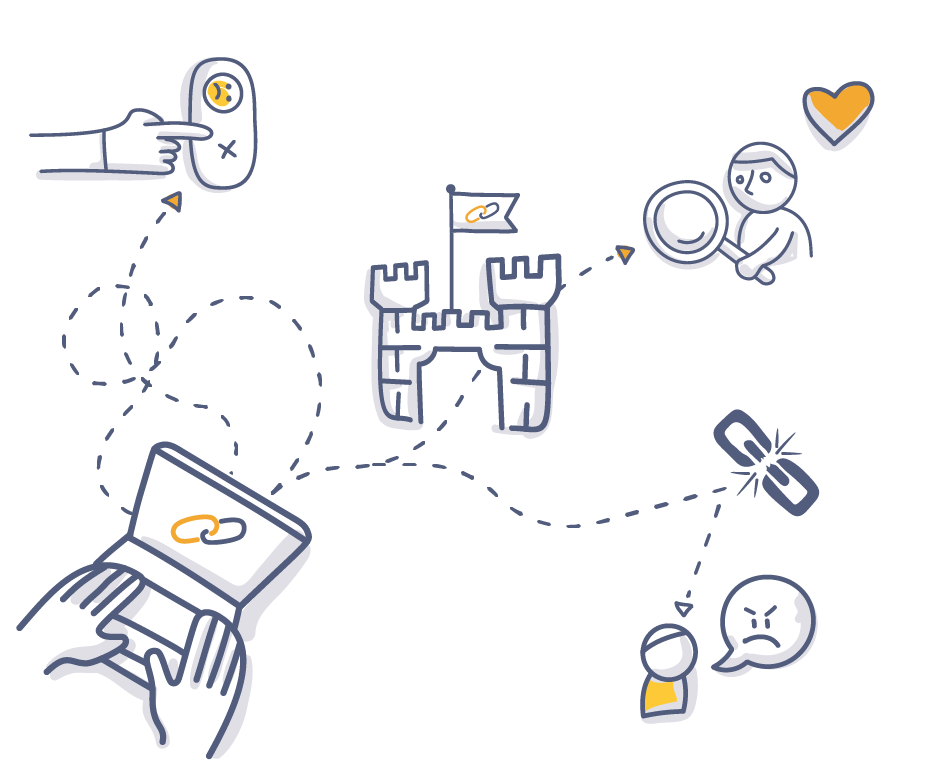
Bounce and abandon sessions resulting from redirecting will give you a direct punch in sales. That’s why you need to bend every page to the correct URL for optimizing Magento 2 SEO.
Mistake no.4: Create chain and loop redirects
When there is more than one link that gets in the way to the final URL, you have a redirect chain.
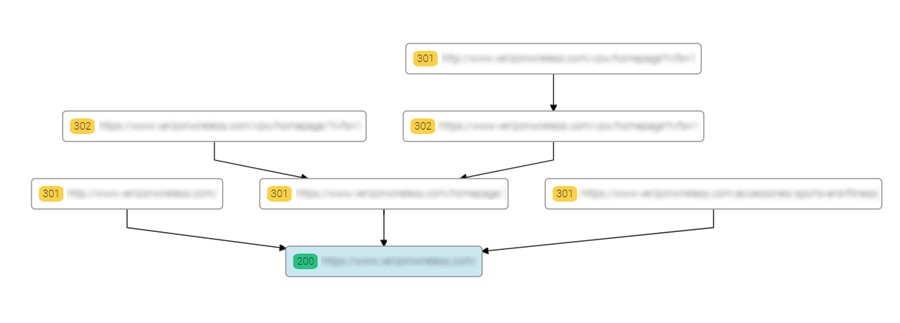
SEO values lessen with each redirect in the chain. The smart route to take is the shortest – make it straight to the point and cost only one redirect to the new URL.
Another crime is to loop your Magento 2 URL redirect.
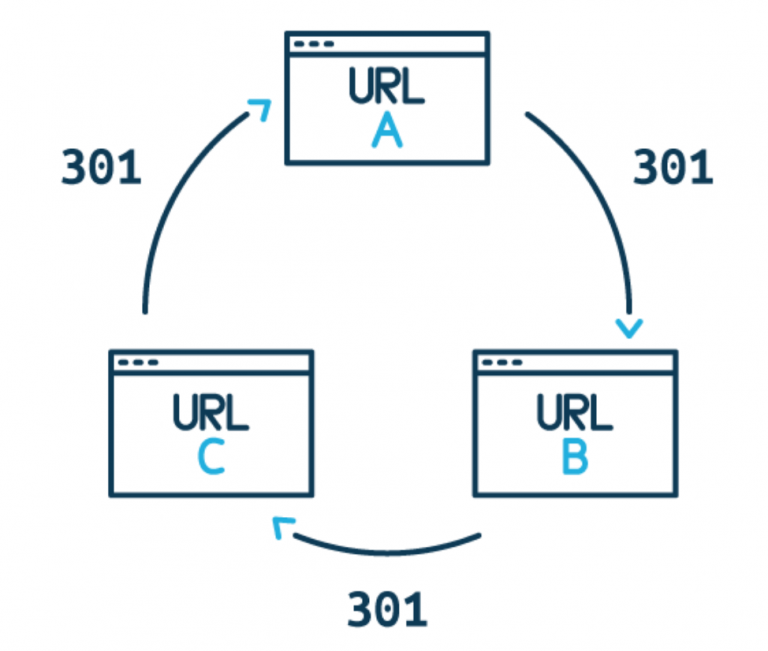
The wanted site will never be loaded because it’s stuck in a never-ending circle. This right here will send your visitors right to your competitors’ site.
In short, keep an eye for the new SEO product URL and another for the old one. Make sure they work well with each other to protect your customers from these inconveniences.
6. Troubleshoot For URLs Settings Of Magento 2 SEO Extension.
Unless you hire a veteran SEO-er through and through, there are chances that your site is riddled with URLs settings faults. But even with a professional, a second opinion is always needed and we are doing exactly that. To optimize Magento SEO URLs, you should check it.
Moreover, you can use our Magento SEO Module as a cycle of making and reevaluating URLs to short up your site ranking.
Let’s get right into it.
Guarantee user-friendly and Magento 2 SEO friendly URLs with 301 redirects
Facing a 404 page on a product they want can end the customers’ sessions on your site. On the other hand, deleting product pages and images within can result in a lower ranking on search engines.
Therefore, the 301 redirect is a must to make Magento SEO friendly URLs. Here are what we have to offer:
- Choose the default redirect page to take customers out of the deleted content
- Determine the expired time for redirects
- Change category priority ID to set up breadcrumb trails
Reinforce URL structure with HTML and XML sitemap
We’ve talked about how a tidy structure of URLs can make or break your site. Therefore, we equip our SEO extension with an HTML map option. This map gives your customers a visual representation of the structure on your website.
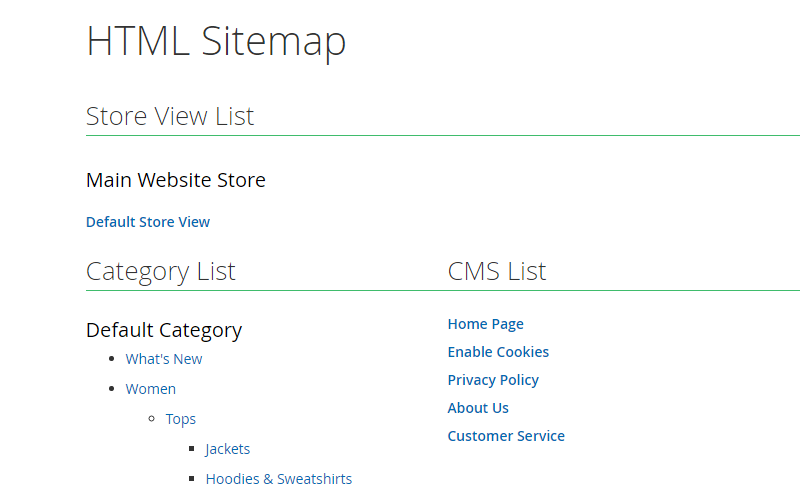
Not only that, you can have a better ranking thanks to an HTML map because Google always rewards sites that tend to the customer’s experience.
But first, you need to make Google acknowledge your site. And that’s why we allow you to create the utmost customizable XML sitemap. With this option, Google can read and index your site as you wish.
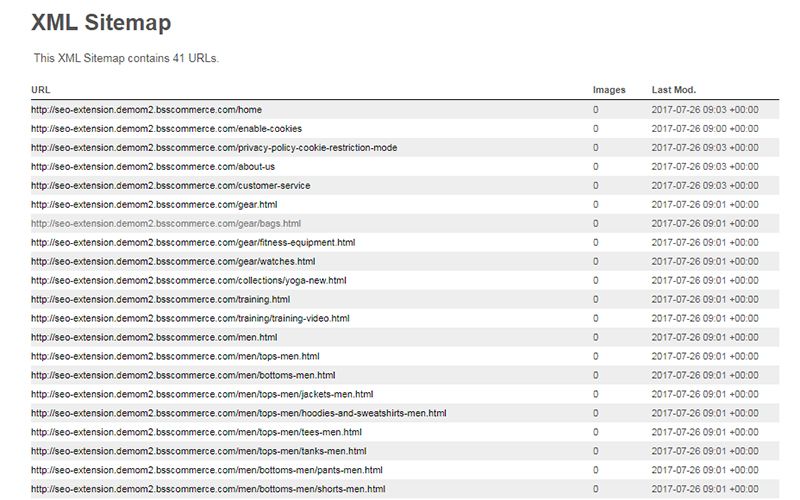
Diagnose your SEO with an informed report
Right when you install our Magento 2 SEO solution, you have an SEO Toolbar pop-up that tells you everything about your site’s SEO performance in the frontend.
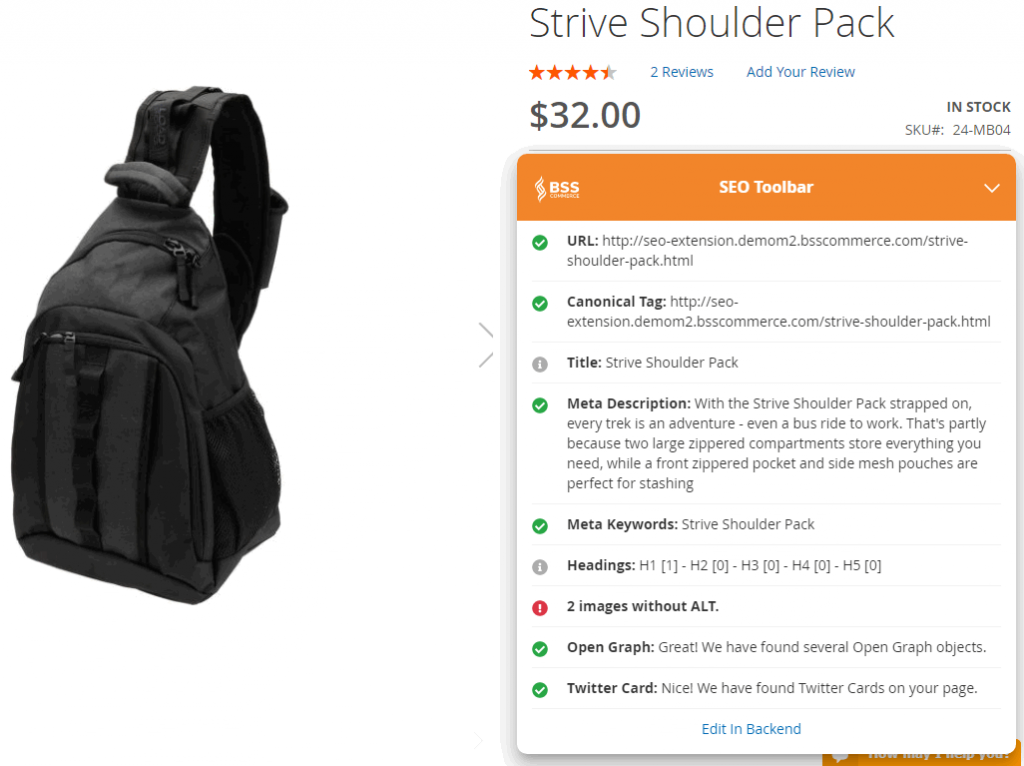
There is also an option that takes you right back to edit in the backend.
Fulfill SEO requirements with SEO Report and Audit
For each piece of products on your site, an SEO Audit is automatically added.
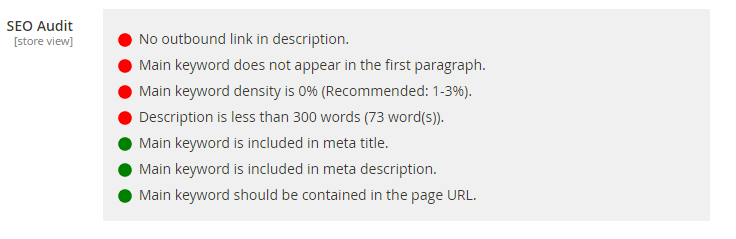
Based on this information, you can modify the custom SEO URL key faster and better. Furthermore, you can track down how your URLs perform on the search and make the change if needed.
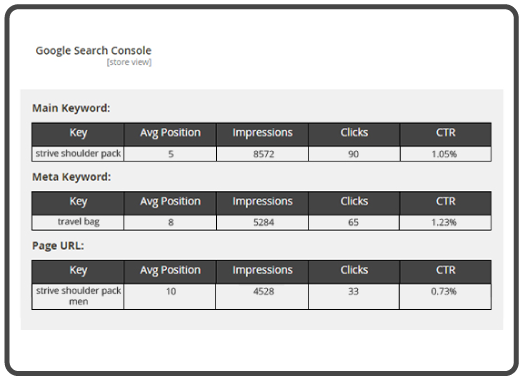
We also store all reports for you to look back and better your management.
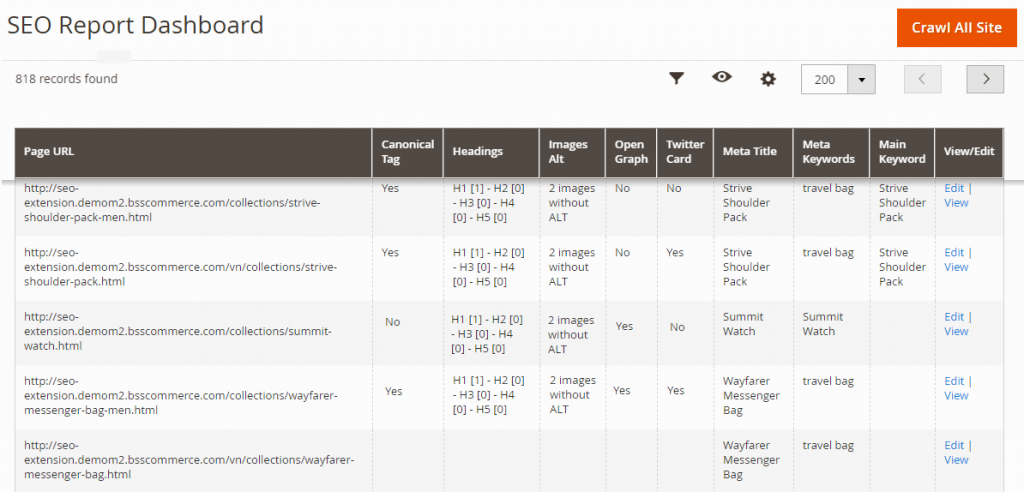
Conclusion About Magento 2 SEO Friendly URLs
This is about how to optimize Magento SEO URLs that you shouldn’t miss. Magento SEO-friendly URLs are must-change, must-build, and must-maximize for any online business. We’ve presented to you the do – don’t and the how of URL optimization in-depth with this instruction along the way.
Nevertheless, Magento 2 offers some of the best default options across ecommerce platforms, but still, anything can be better off with extensions. With SEO Extension, 1st ranking is for you to grab.
BSS Commerce is one of the leading Multi-platform eCommerce solutions and web development services providers in the world. With experienced and certified developers, we commit to bringing high-quality products and services to optimize your business effectively.
CONTACT NOW to let us know your problems. We are willing to support you every time.