In this article, we will introduce you to the 9 best strategies for Magento Back In Stock Notification you must know.
For customers, finding the products they want only to learn that they are out of stock is very frustrating.
The customer thinks they have found the product they want at an affordable price, and when they visit the product page, they find out that the item is out of stock.
From a business perspective, selling-out products show that your business is running quite smoothly. People want your items so much to the point that they sell out.
But for your customers, not so great. It’s a bad customer experience landing at an out-of-stock product page.
You must have strategies to comfort them and make them less upset about that. If you don’t handle the situation well, you might lose thousands of sales to your competitors.
So, of course, you cannot say, “Please try again later” to your customers.
What you must do is show them that you are working on stocking the product and make sure that they will know about it soon after it becomes available.
This is known as the back-in-stock notification.
And in this article, we will show you all you need to know about Magento back in stock notification.
Let’s get started!
What Is A Magento Back In Stock Notification?
Table of Contents

Magento Back In Stock Notification, or stock alert notification, is a notification that is generally an email or SMS sent to customers who choose to get notified when the product they want is available.
Magento Back In Stock Notification is very useful to get back the attention of the customer who has wanted your product.
Yes, there is a possibility that your customer has gotten that product from another store, but it doesn’t hurt to try.
The major benefit of Magento Back In Stock Notification is that it allows customers to show their interest in an out-of-stock product and join a waiting list.
Moreover, it has many more benefits:
- Recovering lost sales
- Sustaining customer interest
- Generating social proof
- Creating excitement
- Enhancing the customer experience
- Providing customer insights
LEARN MORE about the benefits of Magento Back In Stock Notification HERE!
9 Strategies For Magento Back In Stock Notification
Now that you know how important Magento Back In Stock Notification is, let’s take a look at 9 strategies you can employ to optimize it.
Highlight some of the hot-selling items
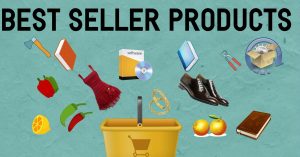
When you send a Magento back in stock notification, you can sell not just one product. You can include products that are also selling well in your store.
It’s even better if the products you include in the email are relevant to the product the customer wants to buy.
For example, if the customer subscribes to men’s jeans, you can show them some belts, too. It encourages the customer to buy from you even if they already buy the other product in another store.
Notify customers to register Magento back in stock notification
There are times when your customers forget to register to get notifications from you. Or perhaps, they have moved to another store to search for the same item.
Whichever scenario happens, you can let them know that they can register themselves to get a notification when a product becomes available. You can use this strategy to further market a product.
There’s a chance that a customer who was never interested or thought about buying a certain product becomes interested in the product being offered because they think that many people are looking for these items.
Use powerful call-to-actions (CTAs)

Have you ever been hesitant to buy a product until you found a button that says “Don’t Regret It” which made you finally decide to buy so you don’t regret it?
A strong CTA can provide a crucial final push for customers who are still feeling uncertain.
Of course, you can not get everyone to buy your product. But you can convert people who are still half-hearted. And you will see a significant sales increase if you can do it.
Present products in stock as gifts
This strategy is perfect for applying to celebrate a holiday or big day: Christmas, Valentine’s day, customer’s birthday, etc.
By presenting products in stock as gifts, you show your customers that this is not just an ordinary shopping, but it is to celebrate a special day.
You can also package products using themes. For example, products like chocolates, clothes for dates, etc., for the Valentine theme.
Add details about products in stock
Fashion products (clothes, shoes, etc.) generally come in different sizes. When sending Magento back in stock notification, you can add details about what sizes are in stock.
Announce attractive promos for products in stock

When you have a promo for another product that is available, you can simultaneously tell customers that they can get a discount for that product in the Magento back in stock notification.
It can motivate customers to quickly buy these products if they are interested because they don’t want to miss out on a great opportunity.
Use a compelling email subject
One of the crucial elements of a Magento back in stock notification is the subject.
Your email is just one of the hundreds of emails your customers receive. That’s why you need to make your email stand out by using a catchy subject line.
To create a catchy subject, you should try to be straight to the point.
Avoid words or sentences like “You might be interested in this email.” Showing your customer why they should be interested.
You can say that product X is back in stock. If they are interested in the product, they will open the email immediately.
For example:
- Milk N’ Cookies Whey Protein IS BACK!
- The Clear Habit Journal is back in stock! (And a discount code!)
- OMG! It’s back in stock. The Crying Unicorn Candle.
Include the reasons why the product sell quickly
Including a reason helps attract the attention of your customers and make them want to buy the product.
For example, if a product sells quickly because it is viral, a customer who follows trends will want to buy it.
Moreover, including reasons can also convince a customer who is still hesitating to buy your product.
Create a simple Magento back in stock notification
Sometimes, simple is the best.
Of course, you still have to attract customers with convincing words and sentences. However, sometimes you don’t have to try too hard in terms of design and content to sell your product.
Just include a product photo and say that the product is available again, and include a CTA that invites customers to your store.
An extra way you can refer is using Magento 2 out of stock threshold.
The Best Magento Back In Stock Notification Extension
By default, Magento 2 does support back in stock notification. However, it has many limitations.
To further optimize your Magento Back In Stock Notification, we highly recommend you install the Magento 2 Out of Stock Notification module by BSS.

This module allows you to enable stock subscription emails for any customer groups, even not-logged-in customers or guests.
It allows you to display the “Notify Me” button for the sold-out product on any page (product page, category page, search result page), too.
And it helps you manage customer subscriptions effectively via a grid.
An amazing feature of this extension is the Product Subscription Tab (note that it is only available to logged-in customers). On the Customer Account Page, your customers can check information about products they have subscribed to and choose to stop getting notifications.
INSTALL NOW: Out of Stock Notification for Magento 2 extension by BSS!
Full list of features:
- Enable stock alert email for not-logged-in customers
- Automatically send back in stock email
- Manage stock subscription in the Customer Account
- Support product stock alert on the product page, category page, and search result page
- Allow stock alert for children product of the configurable product, grouped product and bundle product
Conclusion
In this article, we have introduced you to the 9 best strategies for Magento Back In Stock Notification to optimize your stock alert.
We hope this blog is helpful and good luck to you!
BSS Commerce is one of the leading Magento extension providers and web development services in the world. With experienced and certified Magento developers, we commit to bringing high-quality products and services to optimize your business effectively. Furthermore, we offer FREE Installation – FREE 1-year Support and FREE Lifetime Update for every Magento extension.
CONTACT NOW to let us know your problems. We are willing to support you every time.

