Read this Magento SEO guide for SME now to conquer the search in 2022!
If you think Magento is only for big and established businesses. Think again.
Small business search engine optimization is genuinely profiting from the SEO-friendly aspect of default Magento as well its vibrant and diverse marketplace for extensions.
READ FOR MORE: All-in-one Magento SEO guide full tutorial that help you grab that 1st SERP!
This Magento SEO best practices list will teach you both tactical and strategic elements of SEO for small businesses.
First, let’s learn how you stand above big business with SEO.
Magento Seo Guide: How To Beat Big And Established Businesses In Seo?
Table of Contents
Short version: By your ability to change and adapt to the constant flux of market demand.
Let me elaborate on that.
80/20 rule – Why big brands are slow to move?
The model of big business is so deeply rooted to the point that changes take longer and harder to make.
Additionally, they don’t have to so. Big businesses’ vast and established customer database allows them to follow the Pareto Principle or the 80/20 rule.
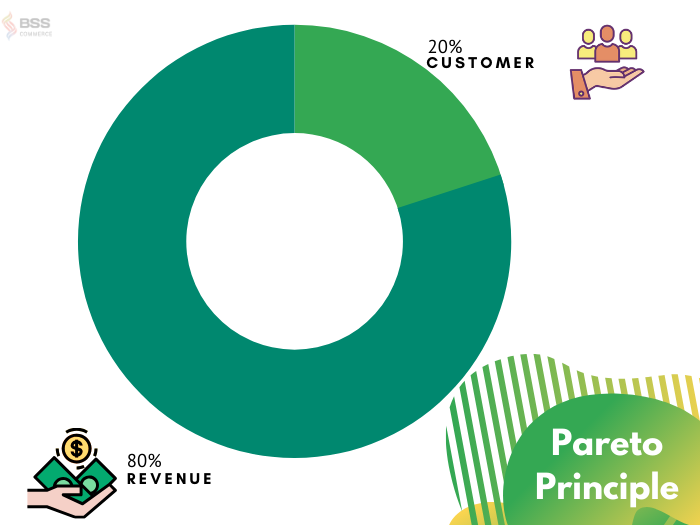
That means they put the existing customers as 1st priority and gain most of the revenue from them.
In other words, they don’t see acquiring new customers as a priority; hence their SEO is unmoved and pivoted toward their loyal category.
Leverage the power of AI to generate high-quality & SEO-friendly content in just a few clicks with BSS’s ChatGPT for Magento module!
R.A.C.E model – The one that put SME on the SERP
R.A.C.E stands for Reach > Act > Conversion > Engage. This model is incredibly useful in this Magento SEO guide, particularly.
Following that order, you can see that’s the main objective of this model is to gain traffic and build brand awareness. And how you’re going to do it? Segmentation and targeting!
There will be areas that your big competitor has not targeted yet but still within your niche of product. Separate those prospects.
Then, start to target those areas with longtail keyword of them. Why longtail? Here’s why!
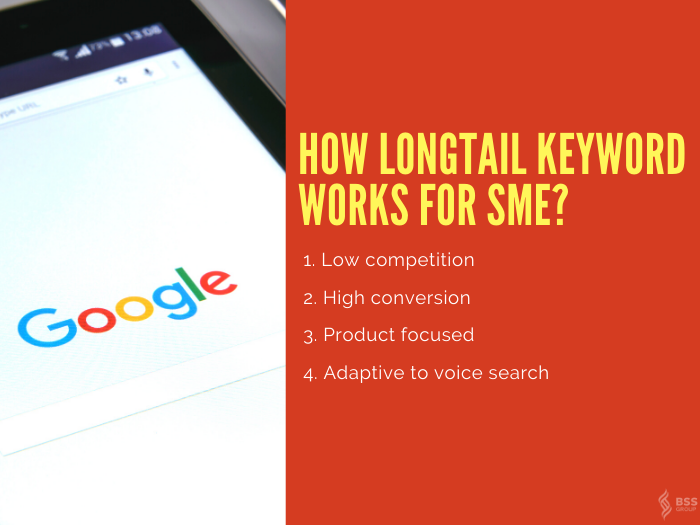
And that’s how you take the fish right before other big whales on the market.
How To Get To The 1st Serp As A Magento Sme?
Small business search engine optimization’s utmost important objective is the 1st result page.
And there are two things you need to master to appear on the 1st listing page:
- Make the content you want to rank for easy to reach and to read.
- Give out the reason(s) for search engines to rank you for such content.
These two aspects can be dissected into what Mark Traphagen called the “three pillars of SEO.”
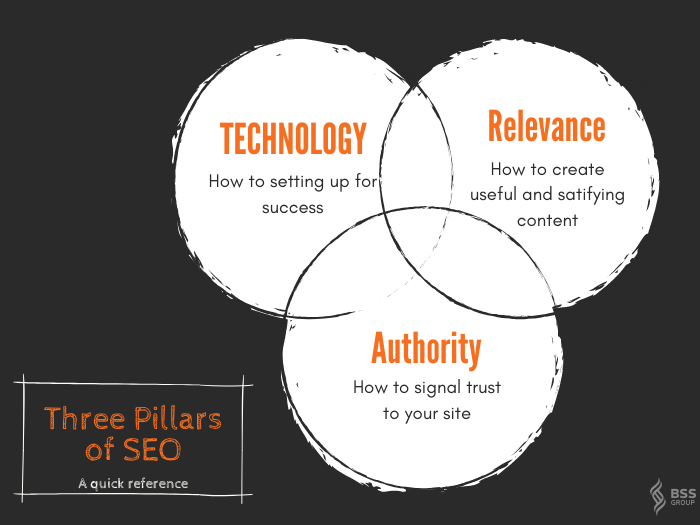
Accordingly, they are:
- Technology: The ability to set yourself up to success. It’s closely related to speed and site optimization. In other words, make the job of reading (indexing) your content faster/smoother.
- Relevance: Google shows results for search queries based on the relevancy of content. This is essentially how you fill in the knowledge-gaps or solve raising problems with your content.
- Authority: It’s all about backlinks. This is how you tell search engines that your site is trustworthy.
Surprisingly, relevance and authority are all platform-friendly that ever exist because they’re knowledge-based pillars.
Unlike technology, which is platform-specific as we’ll dive deeply into Magento SEO best practices to make your site shines.
Tackle Magento Seo Technical Like A Pro
Before diving into which Magento SEO plugin that you should check out, laying down the baseline of what makes a great backbone to build your SEO is essential.
More on that note: Get all the Magento SEO tips for dummies.
Here’s the checklist of must-perfect areas to have a good base for SEO in Magento 2:
Let’s break them down one by one.
#1 What is an SEO-friendly URL tree for Magento 2
Three words: With SEO-friendly URLs!
You can only set up a perfect tree when all the branches are in-line. As a baseline, you want every single one of your URLs to be:
- Cover one single aspect of your site
- Short but descriptive
- Easy to read and hold a unique yet recognizable pattern
You can learn how to mass perfect your Magento URL tree using URL rewrites here.
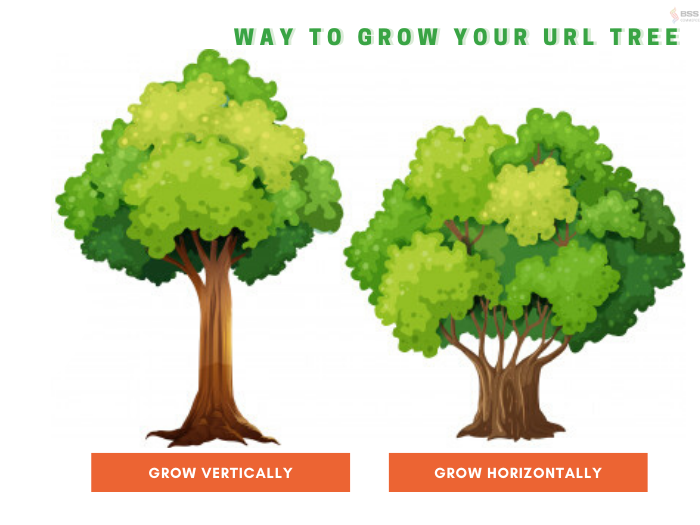
After that, it’s time to choose your form of URL, either you go deep, or you go flat. Deep hierarchy is highly recommended for business with fewer categories and vice versa.
Once you choose your final form of URL structure, using a Magento SEO plugin of your choice to accelerate the process.
USEFUL RESOURCE:
– Step-by-step redirect map in Magento 2
– Magento 2 URL Rewrite full tutorial
#2 Sharpening your metadata
Every Magento SEO guide that ever exists has included metadata optimization. That should tell you how important they are.
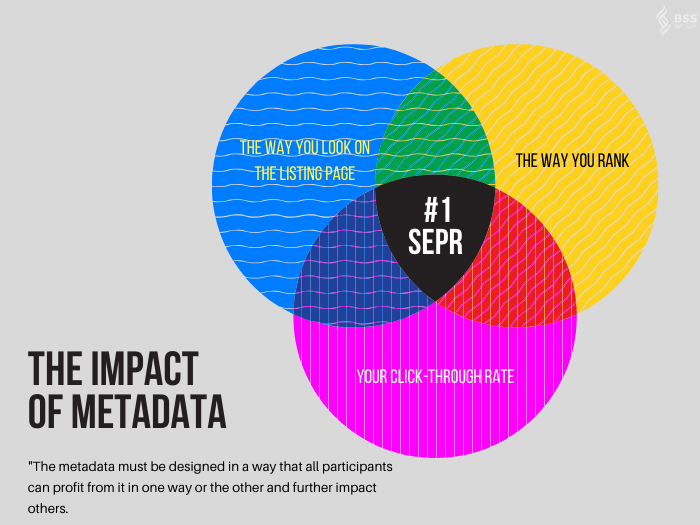
EXPLORE Magento Meta Tag in a nutshell and how to configure them like a PRO.
Your title tag, URL, and meta description all determine your first appearance on the SERP. This will influence your click-through rate and directly impact your ranking from there.
Small business search engine optimization in this realm calls for combining default settings with witty Magento SEO modules to get the job done right and efficiently.
With such efforts, you can automate and create SEO-friendly metadata within seconds of establishing your content.
#3 Structuring your content
Everybody loves structured data.
- Customers love it because it makes navigation easier.
- Web crawlers love it because it signals where are the critical information.
- And you love it because of all of the above. Plus, it makes updating more manageable and increases the chances of earning a link.
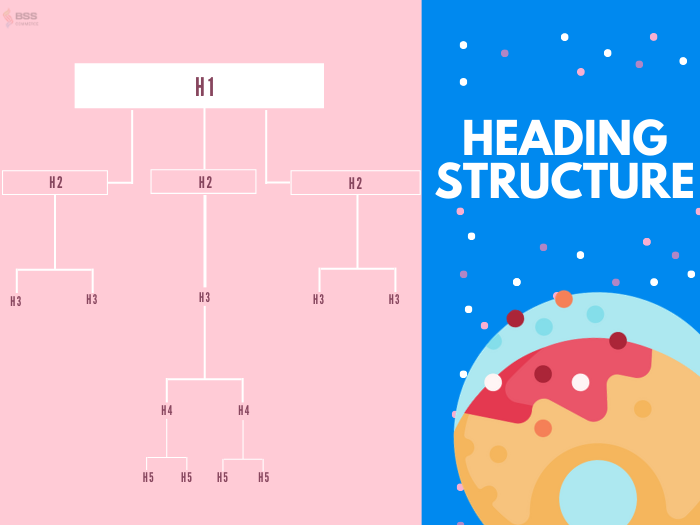
As a result, you want your heading structure to look something like the image above:
- Be attentive to the product name, category, page name – these will be your H1
- Only one H1
- Other points are wrapped in H2, H3… H6 accordingly
- Recommended heading length is lower than 60 characters
As mentioned above, customer satisfaction is considered a ranking factor. The more you please your customer, the better you will rank.
There is always a bonus point for better UX.
Even though we’re talking about Magento SEO best practices as in online business as a whole, there are still areas we can learn from our brick and mortar business.
Take a look at Sephora:
There is a fellow introvert on the Sephora customer experience team who deserves A RAISE RIGHT NOW pic.twitter.com/4Aan7lUyVD
— Cami Williams #BlackLivesMatter (@cwillycs) November 4, 2019
Apply this to your online store.
Set up HTML sitemap
First and foremost, give your customer a virtual directory map. Something like this:

GRAB NOW: Magento 2 Dynamic HTML Sitemap FREE. and show your customers a helpful map of your store.
And why it’s important, you ask? You’re hitting two birds with one stone by establishing an HTML sitemap for your Magento 2!
For one, visitors and customers can quickly reach their destination while observing other options you have to offer.
For two, this also gives web crawlers an insight into the structure of your store that makes it easier to read, to crawl, and index.
Allow filter/search bar and pagination
They are the three boxes in the picture below:
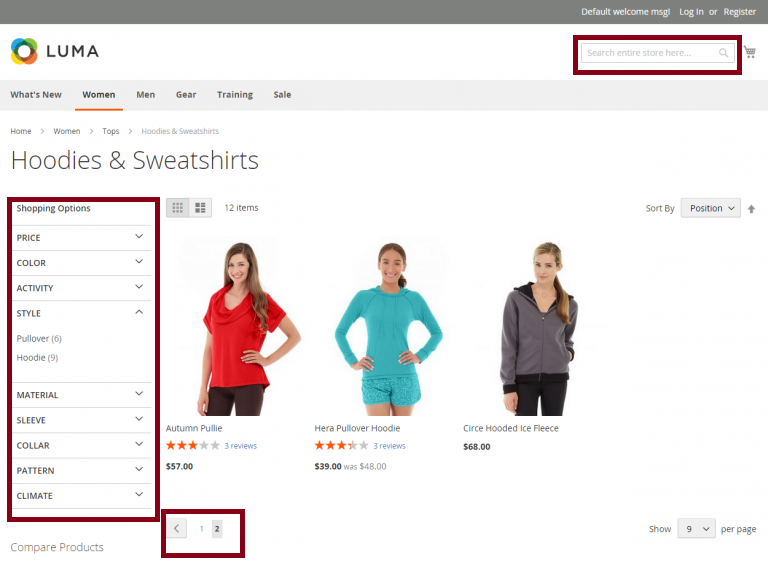
LEARN How to make Magento 2 Layered Navigation in easy 1-2-3 step!
The answer for these three boxes are easily customer experience on your site, but it also goes deeper than that.
Subsequently, it’s crucial to have subcategories available in your index that can push your products over on the SERP.
And that’s how you increase your Magento SEO!
#5 Crawling & Indexing
Here is where it gets very technical in this Magento SEO guide.
Robot.txt file – Importance and how to set up
Experts often praise Magento 2 for its SEO-friendly features, namely the robot.txt – the traffic police of SEO.
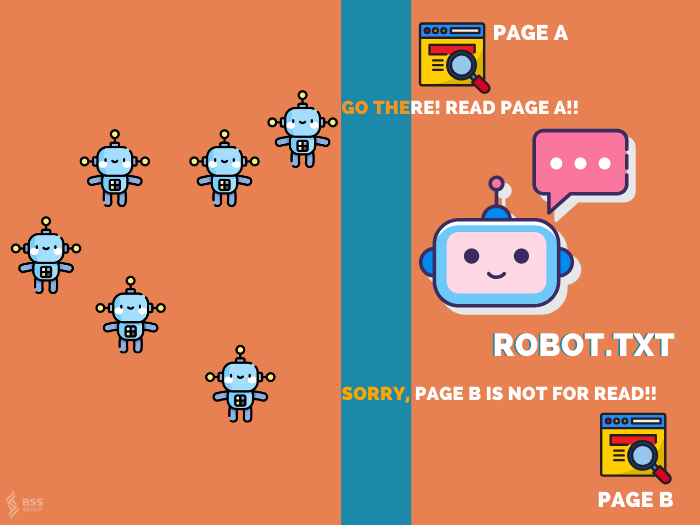
This file gives permission or bans web bots from crawling specific pages on your website.
Why?
Because your crawl budget is limited meaning, Google will only index many pages from your site. And you want to make every single one of them count.
Furthermore, it can prevent duplicate content. So what are the types of pages you want to exclude from indexing? Here they are:
- Login page
- URLs containing SID and PHPSESSID.
- Basic filter criteria like material and size
- Internal search result sites: /catalogsearch/ and /search/
=> We will have the file like this:
User-agent: *
Disallow: /catalogsearch/
Disallow: /search/
Disallow: /customer/account/login/
Disallow: /*?SID=
Disallow: /*?PHPSESSID=
Disallow: /*?material=
Disallow: /*&material=
Disallow: /*?size=
Disallow: /*&size=
Now, let implement them in your Magento 2 store!
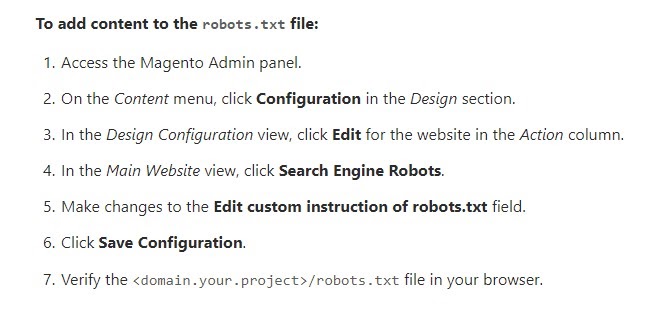
Now, if you paste the file we prepared earlier, it will look like this:
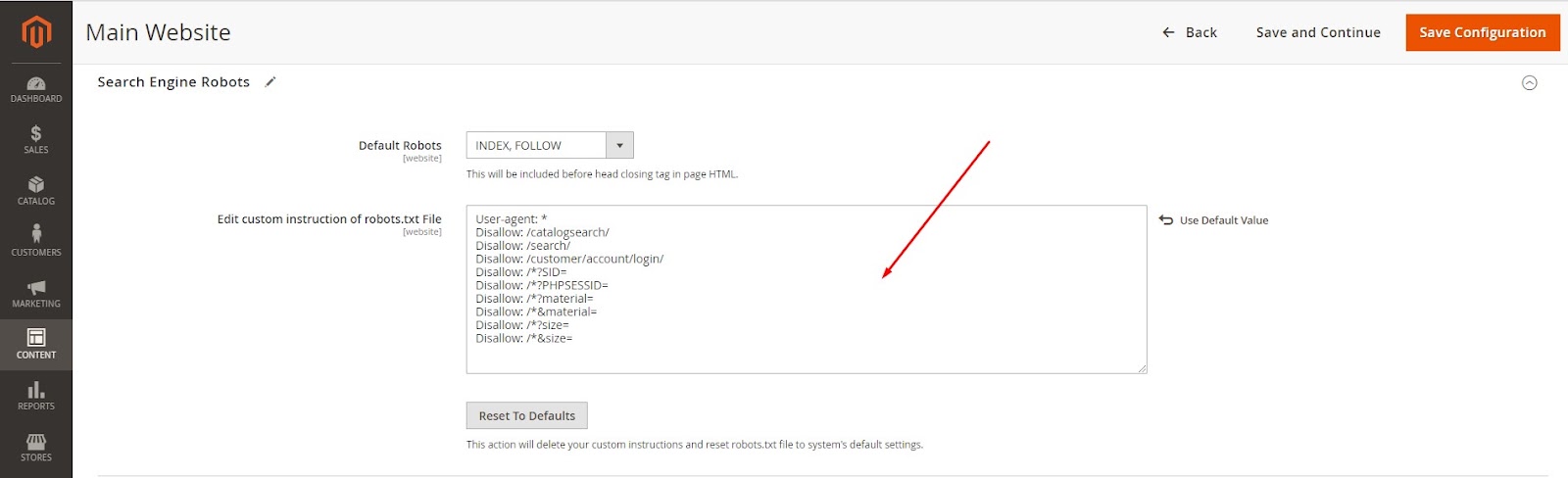
XML sitemap
In a nutshell, an XML sitemap is you telling Google’s bots, “Hey, this is important, index my site for this.” But there’re some rules when it comes to creating such documents, i.e.:
- Relevancy is key.
- Indexable-page only.
- >50.000 pages and under 50MB (uncompressed).
- Always mention the XML sitemap in the robot.txt file.
After that, there are two ways you can create an XML file in Magento: by default and by a Magento SEO extension.
Let go through both of them.
By the default
Follow up this path:
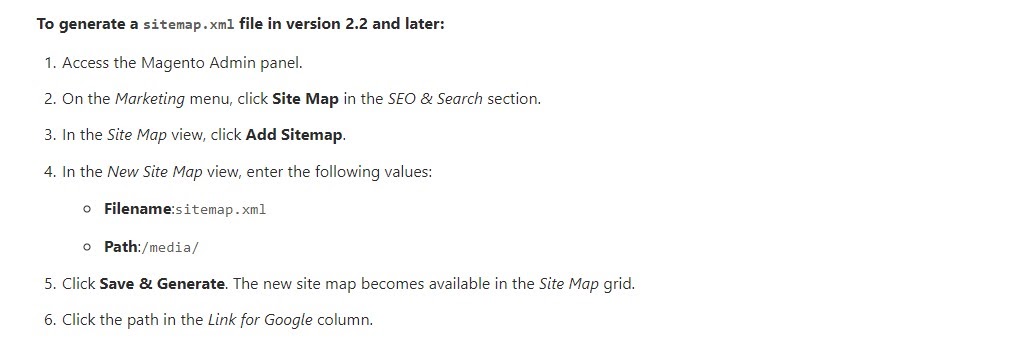
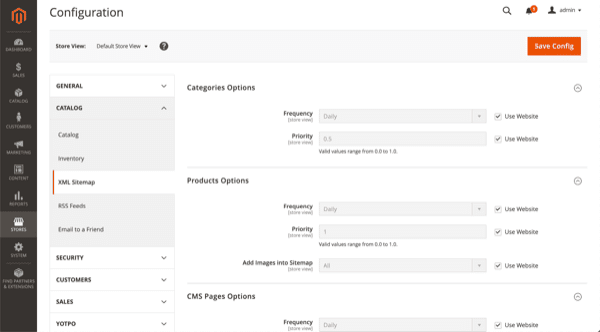
Following it up, you can configure the XML sitemap right on the admin panel.
By Magento 2 XML sitemap
When using Magento 2 XML sitemap, some upsides can make your indexing job easy, exact, and efficient.
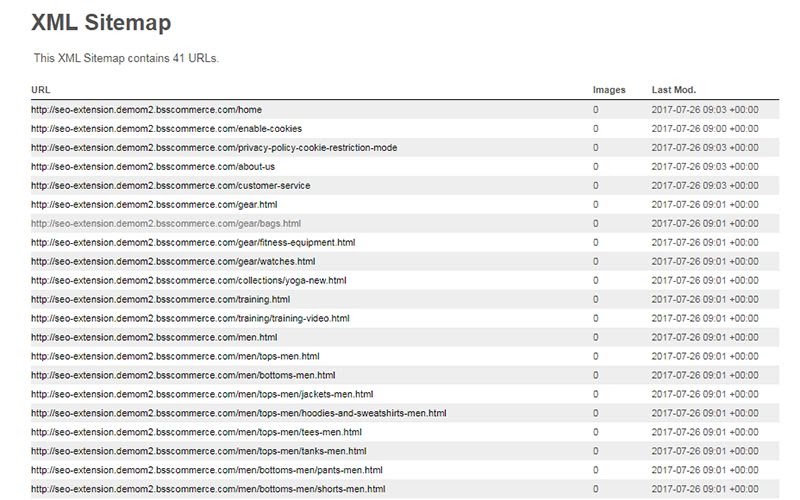
Make Your Job EASIER: Grab the Magento 2 XML Sitemap and be worry-free of Google Index.
First and foremost, the module helps you separate your XML into categories: top-level category, manufacture, or time.
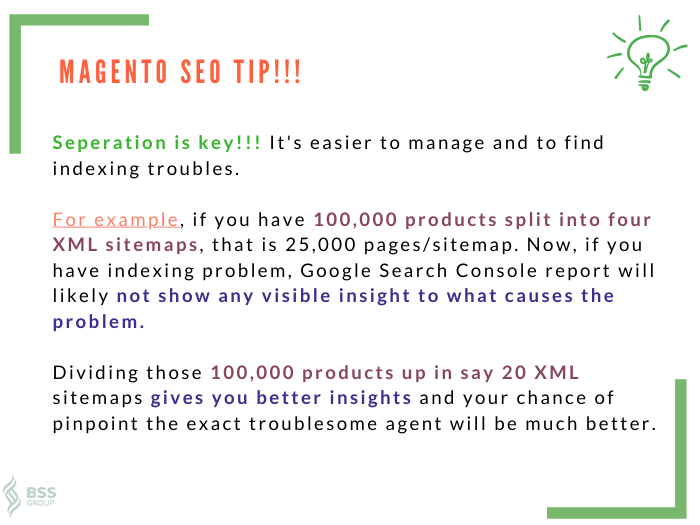
Rather than that, you can also set priority and frequency for updating Magento 2 sitemap. This will save you a lot of time and make sure your sitemap is always relevant to your current content.
#6 Pagespeed
Magento is notorious for quickly slowing down the loading page. But is it true?
Well, two forces need to be configured to optimize pagespeed for Magento: hosting agent and platform configuration.
For hosting agent, it must be:
- Magento-friendly
- CDN support/compatible
- Redis and/or Varnish available
What about the default setting? What can you optimize there?
Step 1: Audit the site
Learn how to audit page speed using GT Metrix right here.
Step 2: Cache configuration
First, navigate to System > Cache Management. Mass select all, then choose to Enable then Submit.
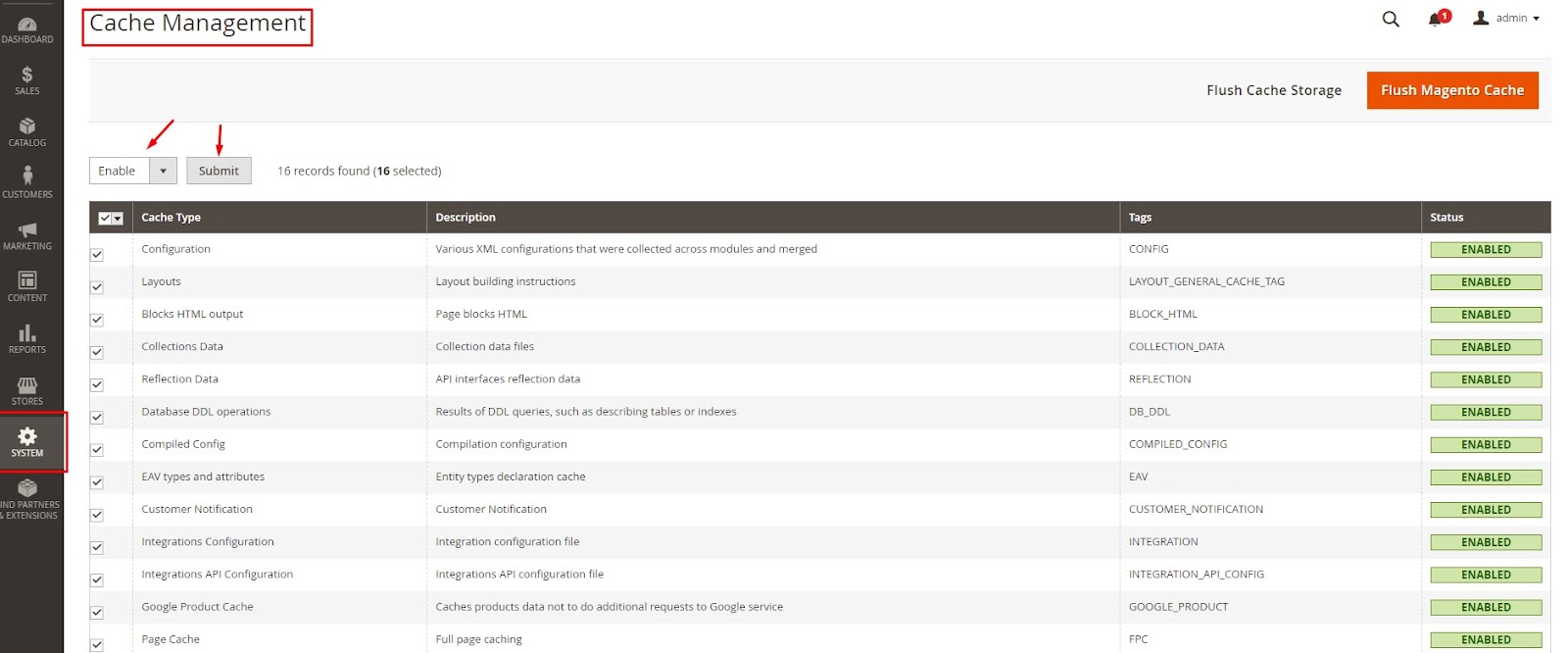
After that, go to Stores > Configuration (under Settings) > Advanced > System > Full Page Cache.
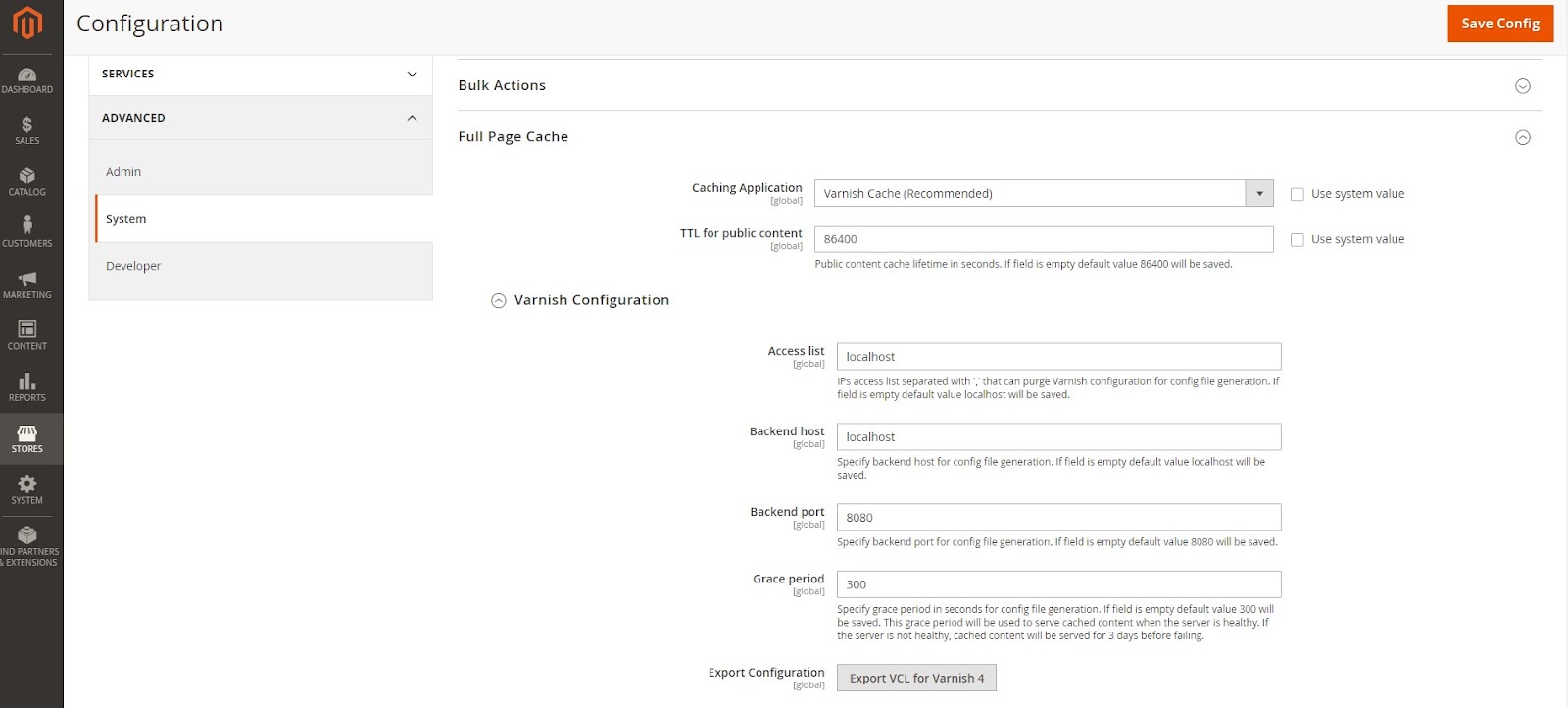
Choose Varnish in the Caching Application field. In Varnish Configuration, fill in your hosting provider information.
Step 3: Configure Image settings
Within the same panel as Full Page Caching, expand the Images Upload Configuration field.
Then, adapt the Maximum Width and Maximum Height to your likings.
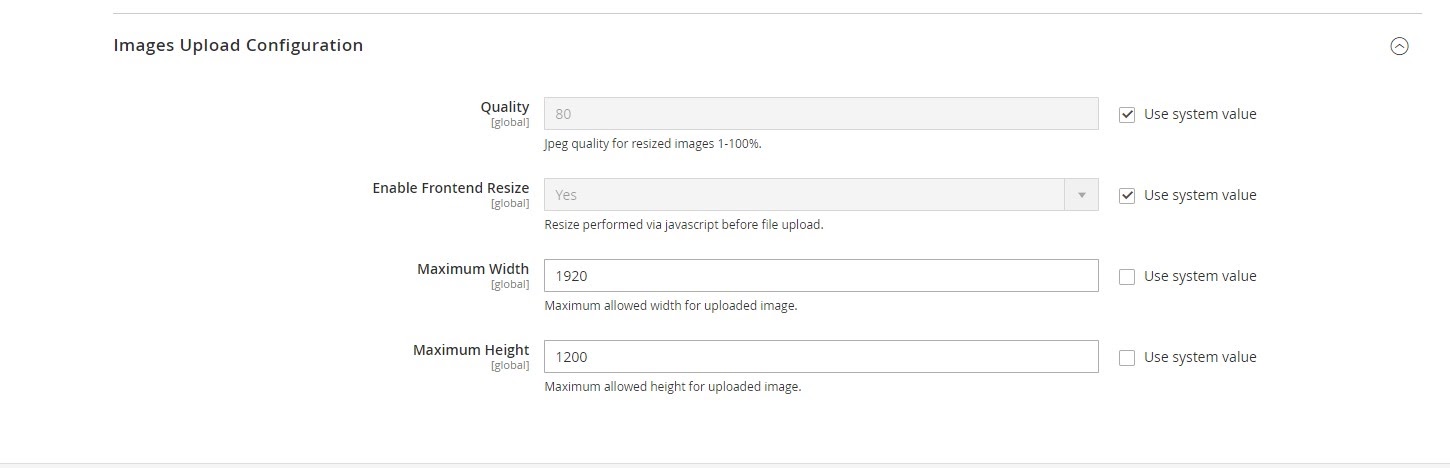
This way, you prevent the random big picture from slow down the loading speed for your visitors and customers.
Step 4: Manage JavaScript and CSS settings
Go to Stores > Configuration (under Settings) > Advanced > Developer > JavaScript Settings
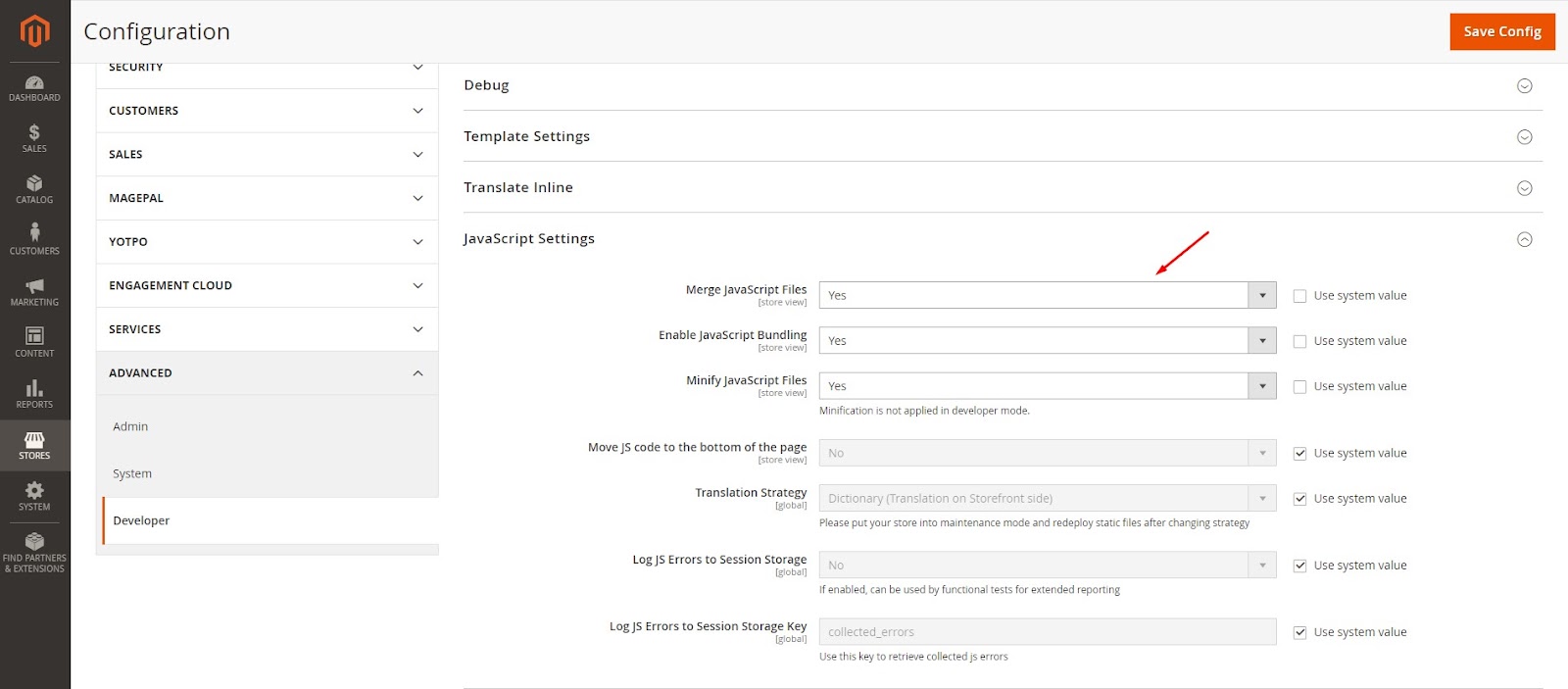
Then, apply Yes for JavaScript Files, Enable JavaScript Bundling, Minify JavaScript Files.
At the same panel, expand the CSS Settings field, turn all three boxes to Yes.
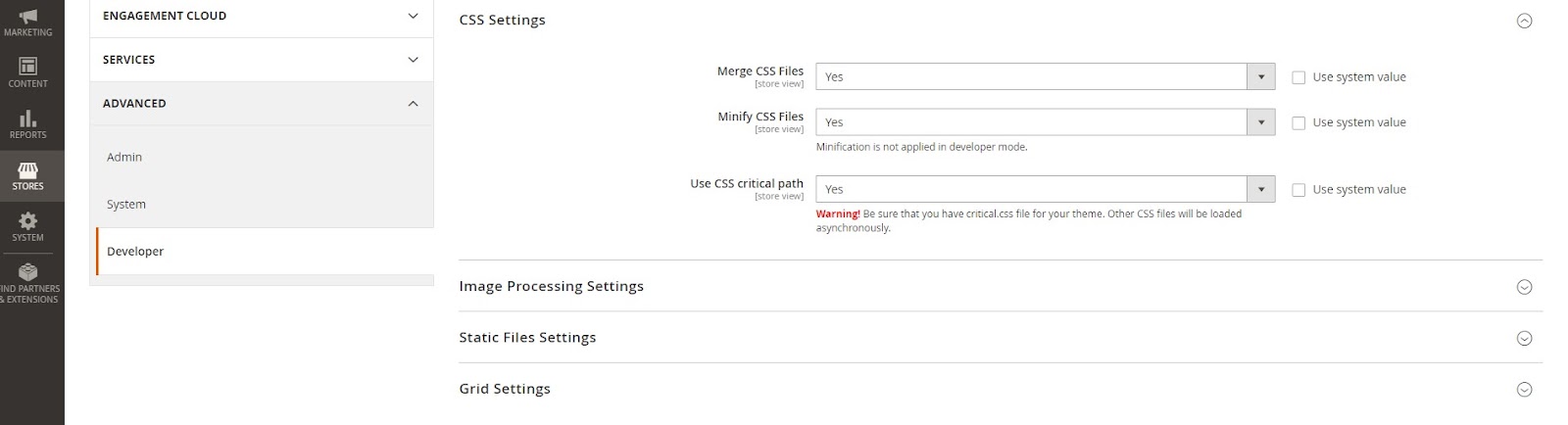
And that’s how you manage to boost up your Magento 2 store loading speed!
Wrap Up
We’re just talked about how you can better your Magento 2 SEO and conquer the search as a small-medium enterprise. Hopefully, you see your site performs better after following our recommendations.
BSS Commerce is one of the leading Magento extension providers and web development services in the world. With experienced and certified Magento developers, we commit to bringing high-quality products and services to optimize your business effectively. Furthermore, we offer FREE Installation – FREE 1-year Support and FREE Lifetime Update for every Magento extension.
CONTACT NOW to let us know your problems. We are willing to support you every time.
