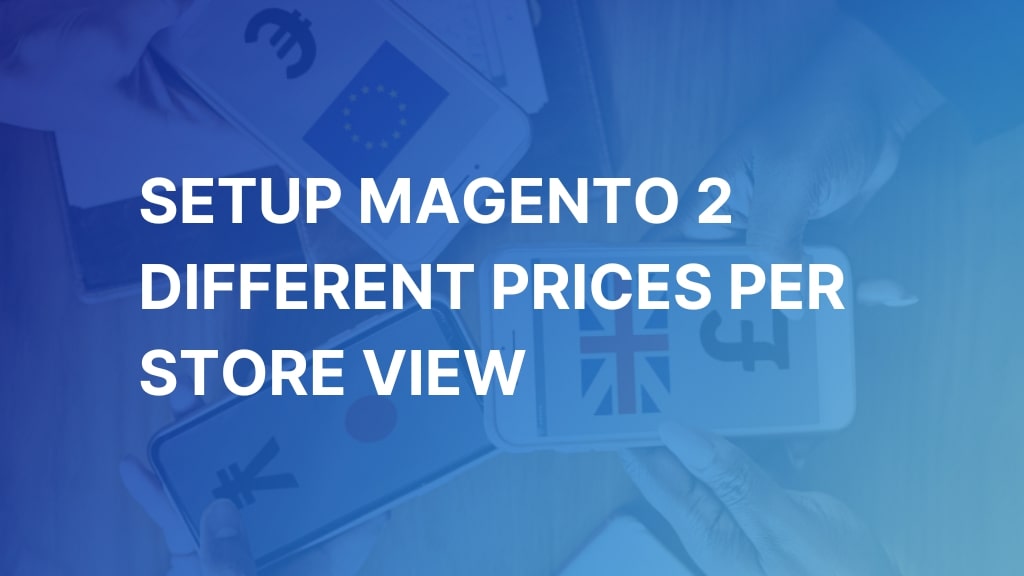The different prices for the same product per store view feature in Magento 2 is one of the most beneficial functions for online stores doing business across several geographic locations. It is essential to charge a different price for each local or country due to valid reasons like different taxes or transportation costs.
So, in this article, we will show you how to set Magento 2 different price per store view.
Let’s get started!
Why Do We Need Magento 2 Different Price per Store View?
Table of Contents
Based on tons of questions from StackExchange that concentrate on how to set up prices of a product per specific store view in Magento 1 and Magento 2, we realize this issue has become an essential demand of many store owners.
Some reasons why they desire to offer various prices of products for each store view such as:
- Adjust fair pricing for specific local customers: each area can pay special prices when buying a product depending on their selected store view.
- Enhance competition capability by concentrating on prices as an important factor in 4P Marketing.
- Adjust costs in operation and delivery in each area such as storage, transportation,…
- Increase your business’ competitiveness: In a saturated market, you usually need to sell at a lower price to attract shoppers. Oppositely, in a place where your product is in high demand, you can increase the cost to increase your profit.
Price Setting in Default Magento 2: Limitation and Solution
Prices in Default Magento 2
As you know, default Magento 2 just allows administrators to set up prices or special prices to be applied for the Website and Global scope, on the other hand, these prices of a product are consistent in all store views of a website.
Therefore, it is hard for store owners to sell a product at different prices for local markets corresponding to store views if they have some particular pricing strategies for those areas.
The Best Solution for Magento 2 Different Price per Store View
To take advantage of the Magento 2 different price per store view, you should find the best-fit Magento 2 extension.
Hence, as an expert in Magento multiple store view solutions, BSS company offers you a Magento 2 Multiple Store View Pricing module to help you sell a product at various prices per store view.
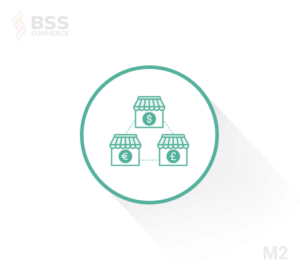
With this tool, you can set up different prices for the same product on each store view and easily implement the Magento 2 currency setup.
Highlight features:
- Define different prices, special prices, and tier prices for a product per store view of Magento 2 store.
- Set up base currency for each Magento 2 store view.
- Customers checkout with the base currency of their store view conveniently.
- Restful API & GraphQL API add-on is available now.
Additionally, you can combine this with the Magento 2 Currency Switcher for automatic currency adjustments based on customers’ locations, ensuring a seamless and localized shopping experience.
How to Set up Different Prices per Store View in Magento?
In this section, we will show the guide on how to set up different prices for store views on your Magento website using the BSS Store View Pricing extension. This module adds an option of Store View in Catalog Price Scope configuration for admin to select and then set up prices/special prices of a product for the store view level.
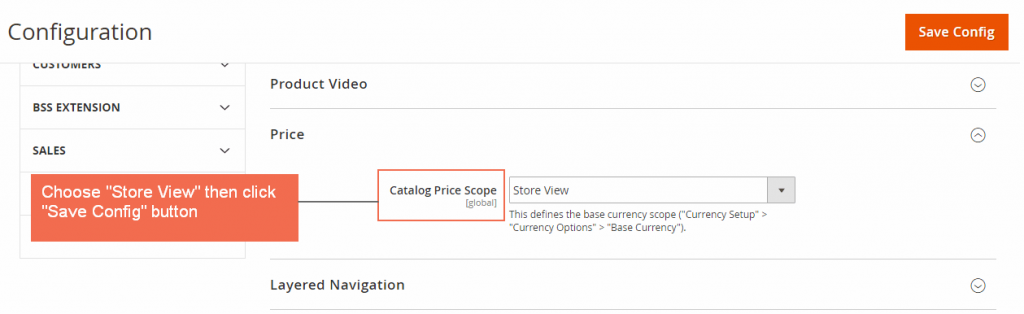
The different thing is while the Website is always chosen here to fix prices for the whole website and cannot be changed in default Magento, this module allows us to set Magento 2 price scope as store view easily.
As a result, the admin can conveniently set up product prices for each store view by going to Product information and switching store views to configure in the Price section.
Furthermore, don’t forget to check out other insightful advice about Magento 2 multi-store setup from BSS Commerce to enrich your knowledge.
Take examples to understand how Magento 2 Multiple Store View Pricing can function for this awesome feature: show different prices and tier prices of product Put It Messenger Bag in English and French store view.
Price Display in the Frontend
- In the English store view, the price of Put It Messenger Bag is £200:
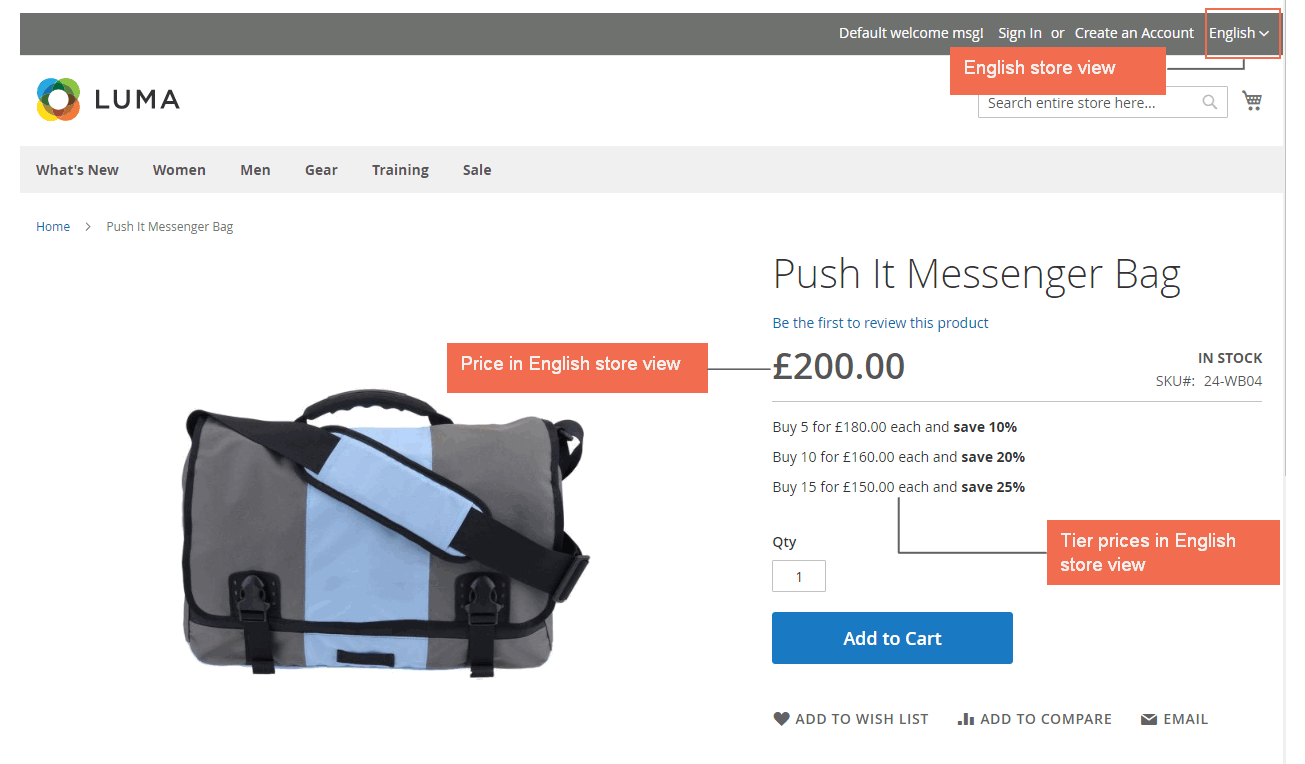
- In the French store view, the price of Put It Messenger Bag is € 400:
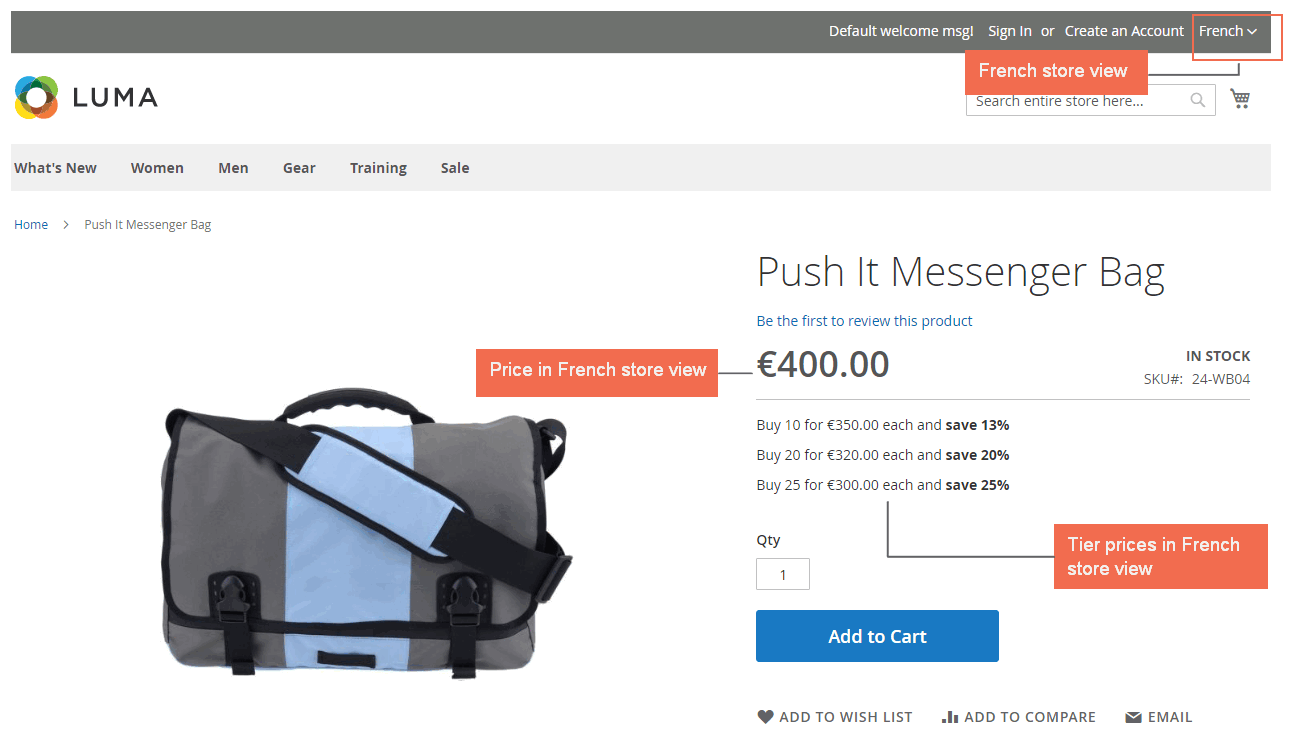
Let’s try its FRONTEND to see how different they are in more detail.
Price Settings in the Backend
These settings in the backend are to set Magento 2 different price per store view.
Go to Product ⇒ Catalog ⇒ choose Put It Messenger Bag and switch Store View and change suitable prices.
- In English store view:
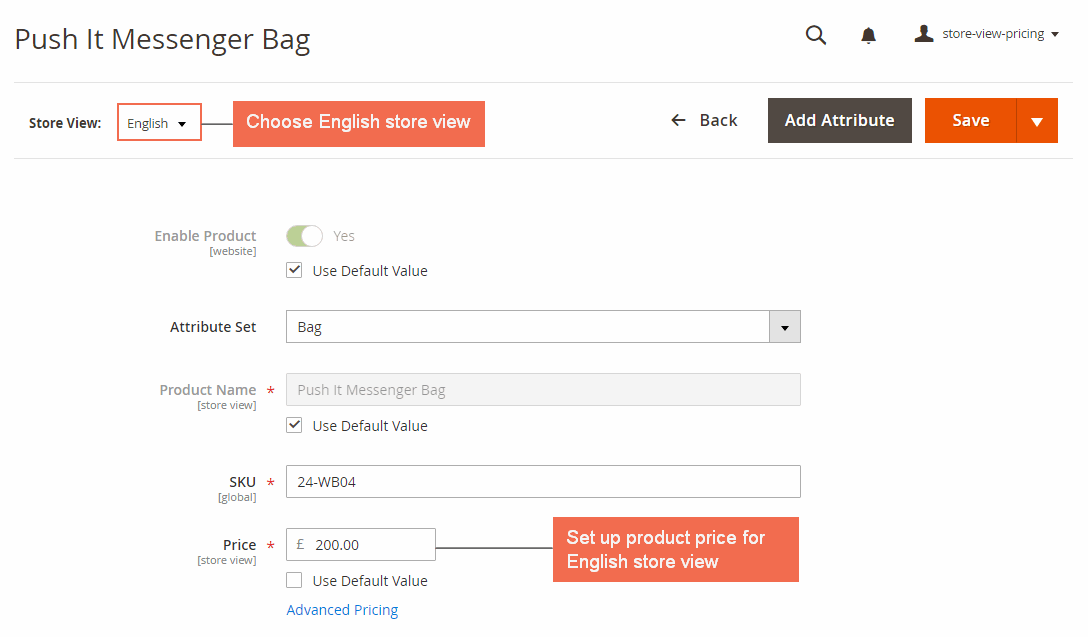
In French store view: 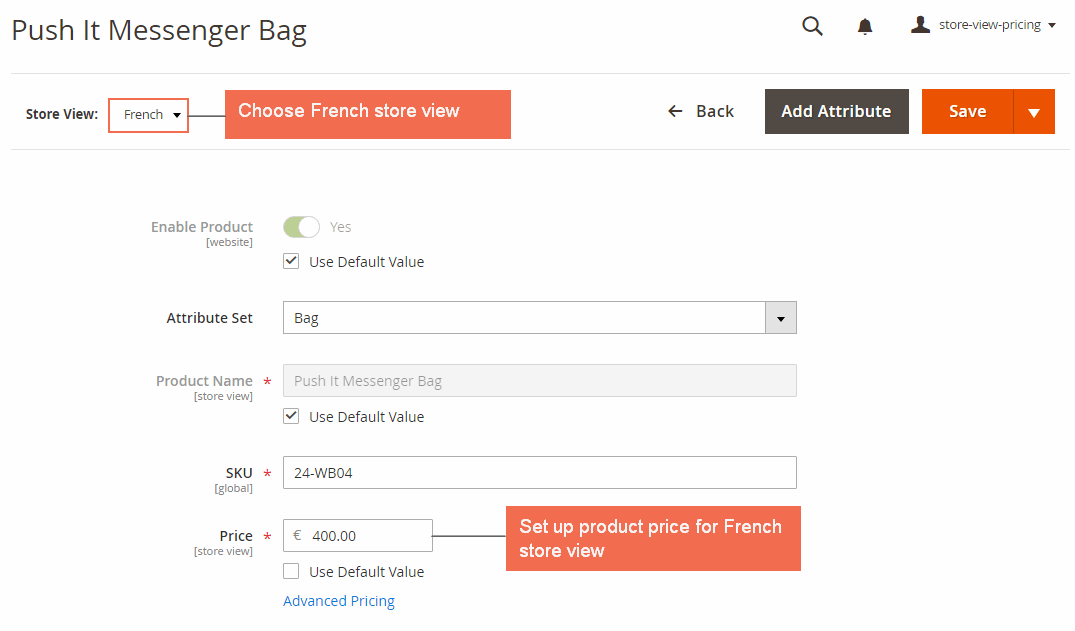 To set up Tier prices, you need to set up Advanced Pricing in each store view.
To set up Tier prices, you need to set up Advanced Pricing in each store view.
 Put It Messenger Bag prices in both store views are absolutely different, which is the strongest point of Magento 2 price per store view extension, bringing store owners to overcome the limitations of Magento default. That is the fastest and easiest way to set up prices for the same product per store view in Magento 2.
Put It Messenger Bag prices in both store views are absolutely different, which is the strongest point of Magento 2 price per store view extension, bringing store owners to overcome the limitations of Magento default. That is the fastest and easiest way to set up prices for the same product per store view in Magento 2.
In addition, after installing Multiple Store View pricing, you can easily import product prices per store view without going to each product to edit.
TAKE A LOOK AT our tutorial: Import Product Price Per Store View to free yourself from manual price settings!
Not only does this module display Magento 2 price per store view but also lets you set up the base currency for each store view.
Like base price, the scope of the base currency is Website level, meaning that customers always check out with the base currency of the whole website no matter which store view they have gone shopping. This causes a lousy shopping experience when customers may see product prices in their currency (display currency) but pay with another one (base currency).
With this extension buyers now purchase and pay with their currency conveniently according to their store views because the base currency (used for transactions) is set up for each store view easily.
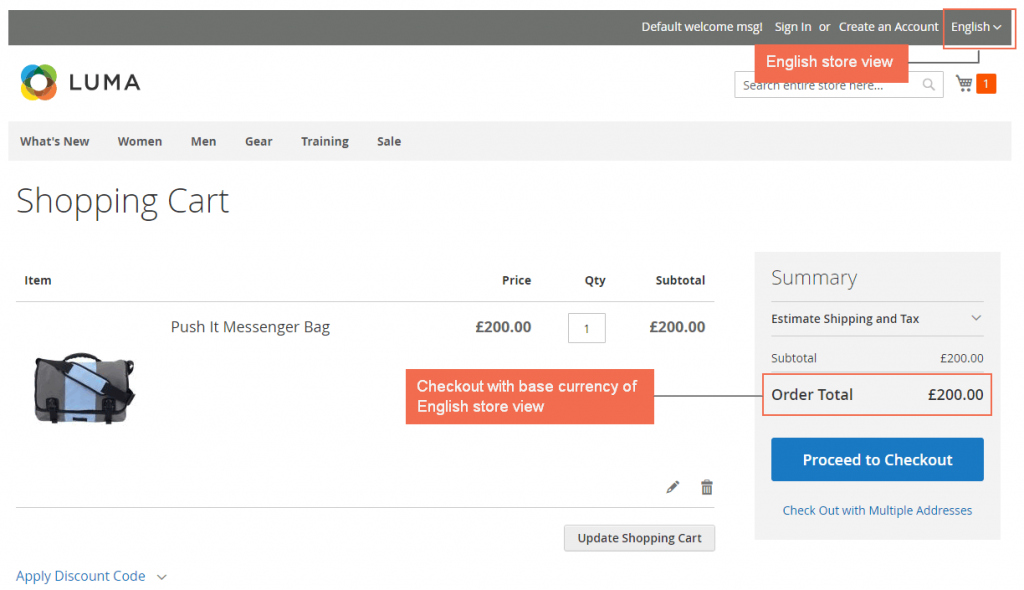
IMPROVE SHOPPING EXPERIENCE with Magento 2 Multiple Store View Combo – satisfy customers in specific local markets!
READ MORE: Learn how to set up Magento 2 multi-language efficiently with BSS Commerce now!
Conclusion
Prices in default Magento include a lot of limitations that can cause store owners some difficulties in their own business because the price is one of the most critical competitive advantages in the market or particular local market.
Therefore, extensions like Multiple Store View Pricing for Magento 2 can be beneficial for improving their competition capability, reducing operation costs, and serving customers with better pricing strategies.
Leverage Magento 2 different price per store view now for faster growth!
Optimizing a Magento to achieve better growth is a challenging task that requires advanced technical expertise. For this reason, contacting a reliable Magento expert like BSS Commerce for support is highly recommended. We stand out as the top-class Magento 2 development company by achieving 5-star rating from numerous positive customer reviews on TrustPilot.
With customer-centric mindset, BSS Commerce’s experts are committed to delivering the exceptional products and services to Magento users. For further information about what we are offering, you can check out:
- Magento upgrade services
- Magento maintenance service
- Magento speed optimization service
- Magento integration service