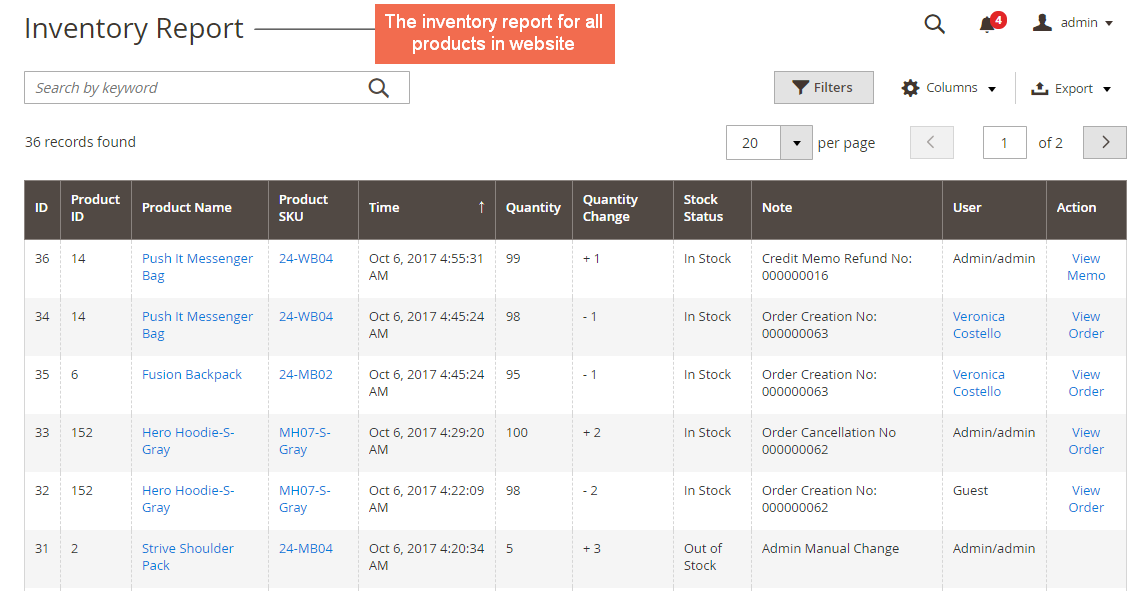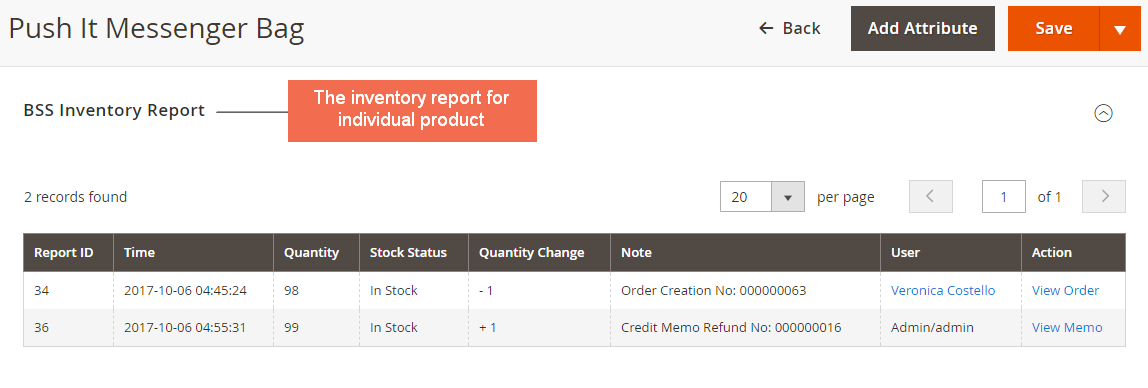If you own an e-commerce store and want to manage online product effectively, tracking product stock is very important. Inventory tracking can let you know how product quantity is changed and when your products have run out of stock to avoid selling them and need to order or produce more products timely.
1. Limitation of “Inventory Tracking” Function in Magento 2
Table of Contents
Default Magento 2 does not keep track of inventory adjustments, which makes store owners have to note each variant manually. When they want to check the current quantity, they must go to edit page of each product in the backend. There isn’t any report to let them know each time the quantity change, why and when it was impacted. Thus, the limitation of Magento 2 makes you waste so much time to check the inventory change and create reports.
2. An Essential Tool to “Track All Product Quantity Changes” for Magento 2 Stores
Magento 2 Inventory Report extension is a simple tool that automatically records product quantity change history in your store. A detailed inventory report helps you to follow current product stock to manage your store effectively.
Additionally, to get an alert when a product becomes low stock, you can explore Magento 2 Admin Email Notification extension on our website.
3. How Does Inventory Report Extension for Magento 2 Work?
Let’s see how this inventory tracking module performs in the Magento 2 backend
-
Log all product quantity changes into a grid
You will get an overview of inventory changes of all products in your store in a grid. This grid displays the inventory count for all products with the information including the specific date and time, the event that caused the adjustments, the staff member who made the adjustment and a link to the order information page or credit memos page,…
-
Completely track all the events that make the product inventory modify
Magento 2 Inventory Report extension can track any action from the frontend as well as the backend that caused product quantity changes, including order creation from both the backend and frontend, order cancellation, credit memos creation, importing products and all admin manual changes.
-
Individually record inventory adjustment history for each product
If a product quantity has variants, then you can view the inventory variant history for each that is logged into a separate grid and displayed in the backend edit page of this product.
-
Quickly export the inventory report data to CSV file
4. Conclusion
Magento 2 Inventory Report extension enhances your product quantity management by letting you keep track of how many units of each product added or removed from your store. It helps you have a review and detailed report of product inventory in your store whenever you need.
MAGENTO 2 EXTENSIONS | FULL WEBSITE DEVELOPMENT SERVICES