Featured products are usually placed at home page or used for promotion page at various e-commerce websites. Which is a great way to bring your customer’s attention to products that are on sale.
With this article, we will learn how to display featured products in Magento 2.
However if you are working with Magento 1, you could check our article about how to create featured products in Magento 1.
The backend
First of all, we need to create an attribute in the menu bar by going to “Stores -> Attributes -> Product”.
In here we just created a new attribute called “featured”.
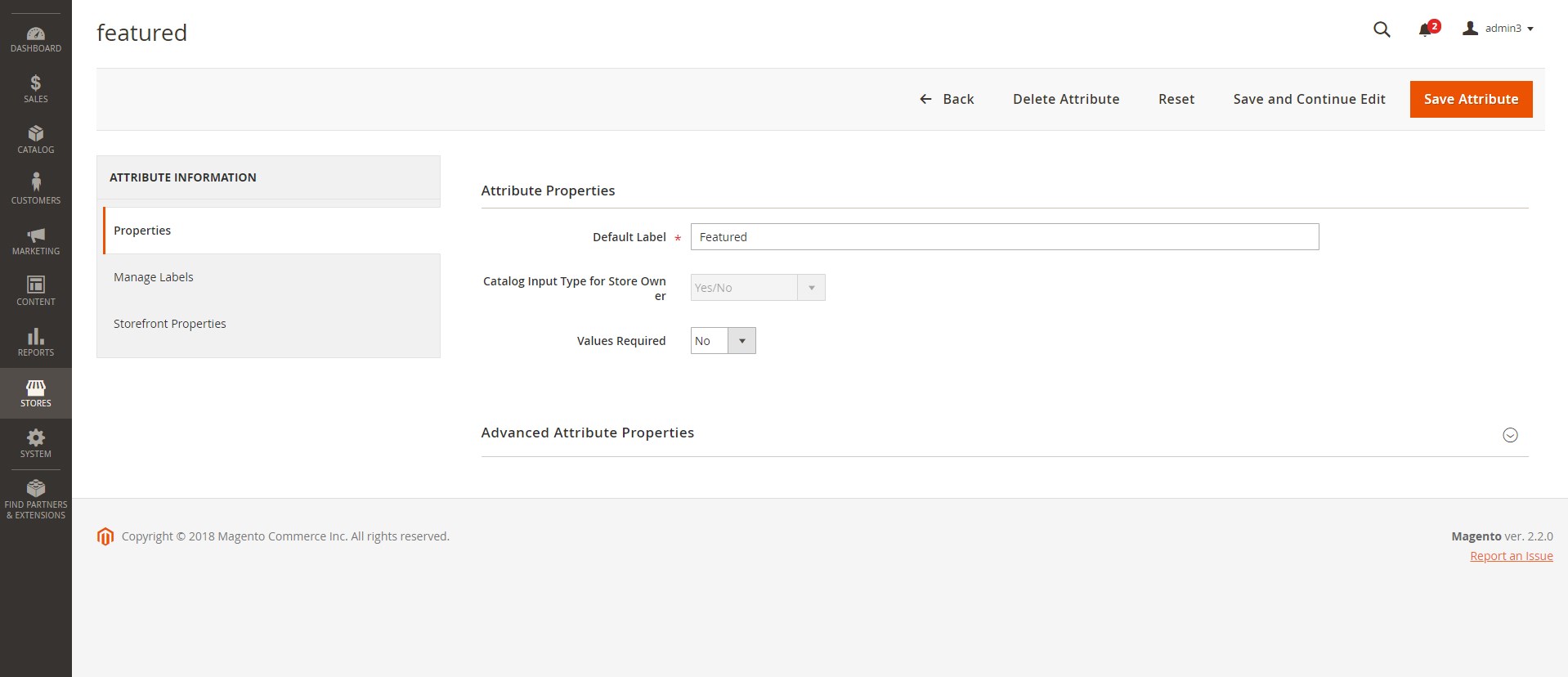
After creating featured Attribute already, we will add it to Attribute Sets by navigating to “Stores -> Attributes -> Attribute Sets”.
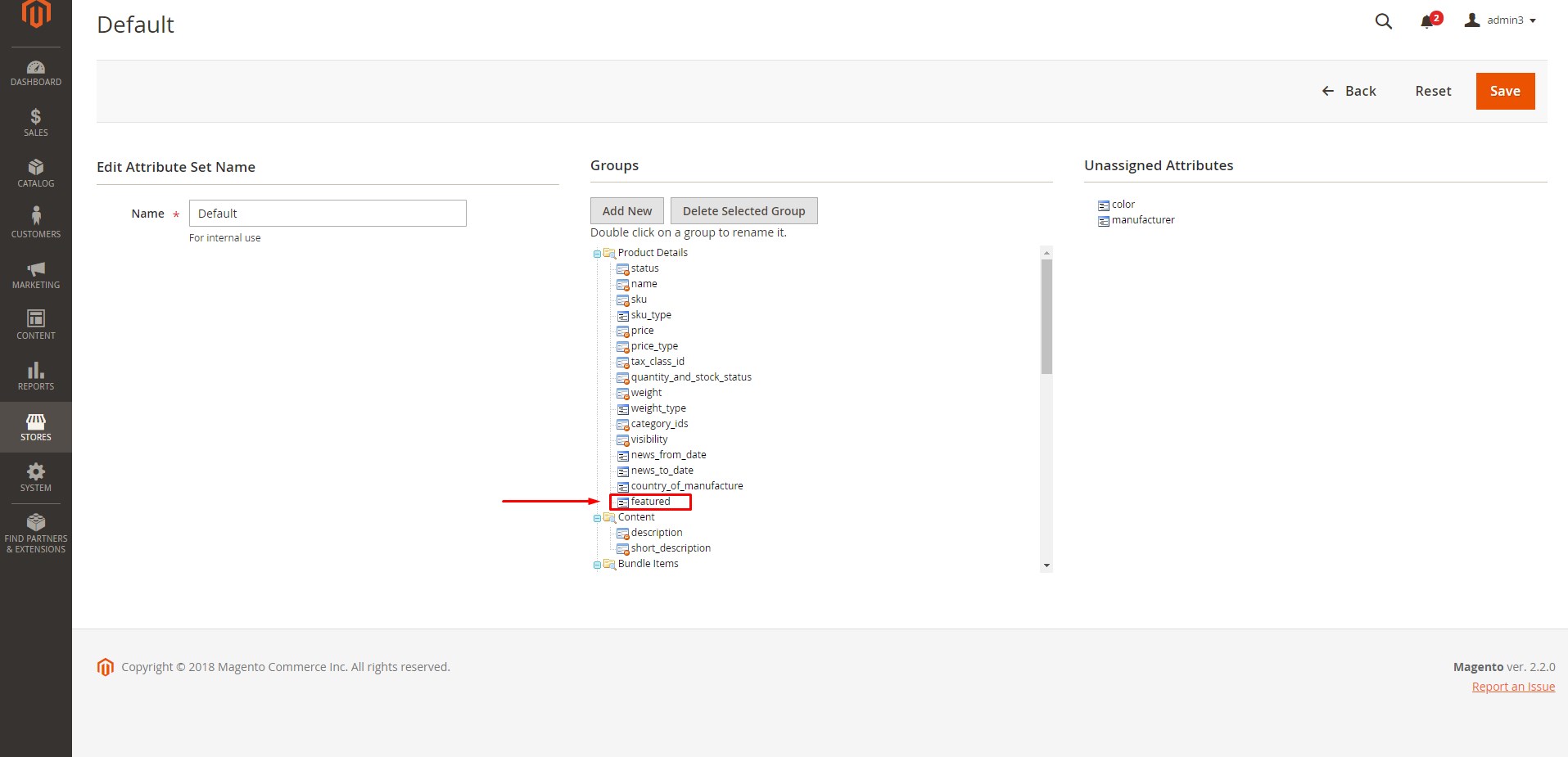
Please set “Yes” in the field “Featured” to display the product as “featured product”.
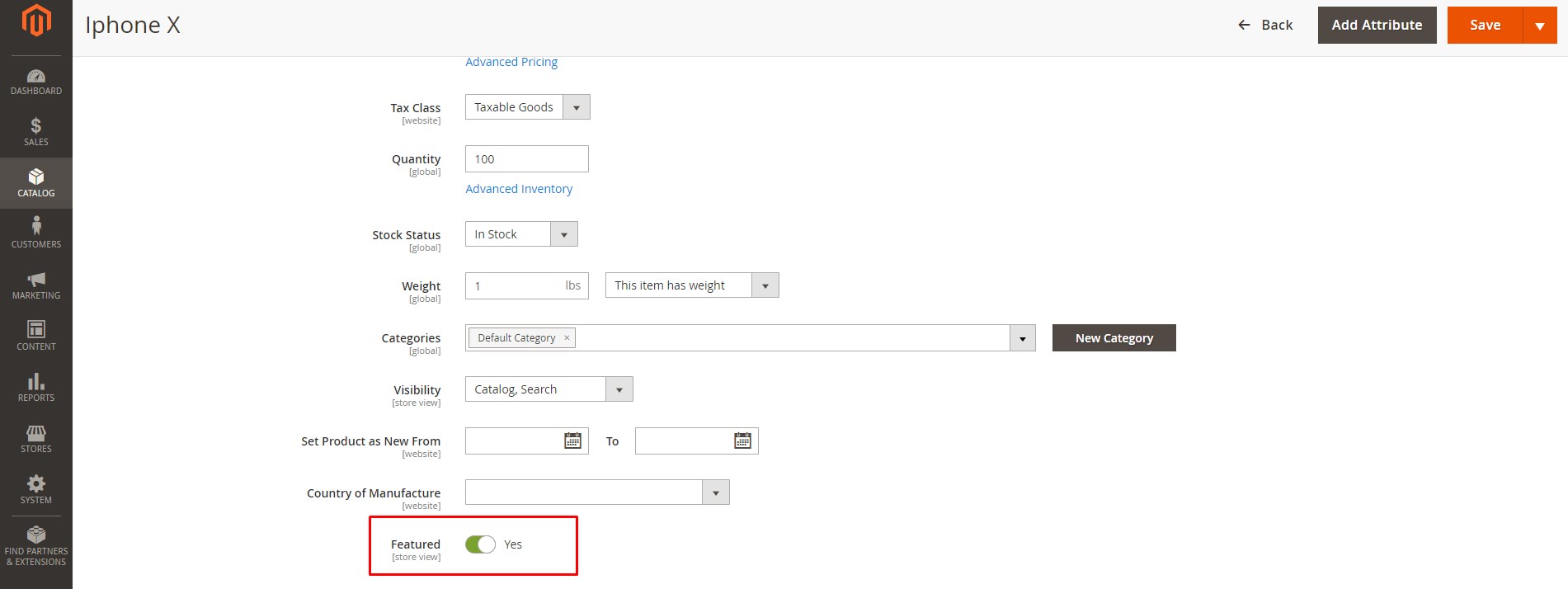
The frontend
We have already created and set up the products at Backend. By now we need to display the featured product to the frontend.
In the content section of the cms page, select Insert Widget… then fill in the fields such as the below images.
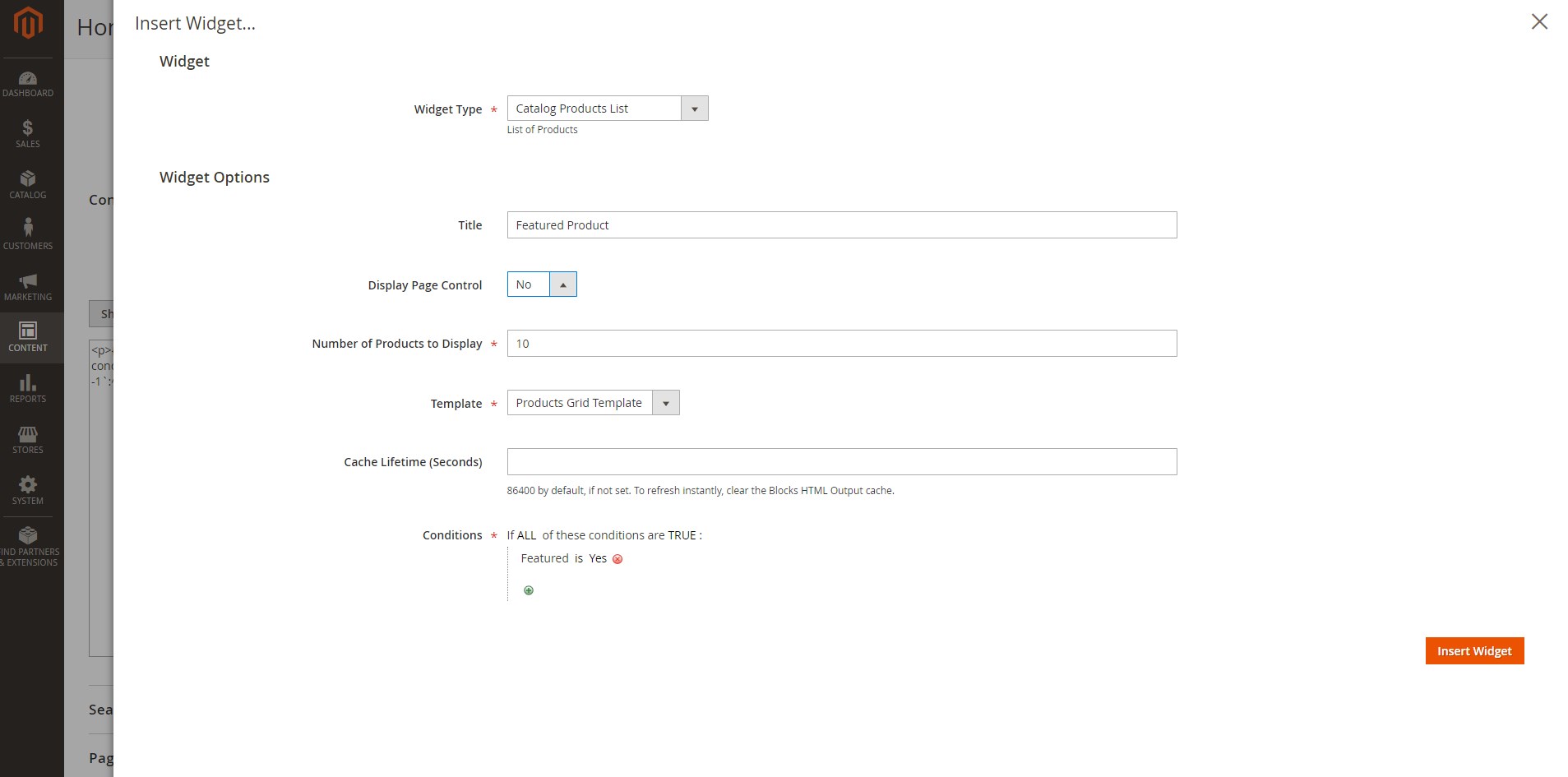
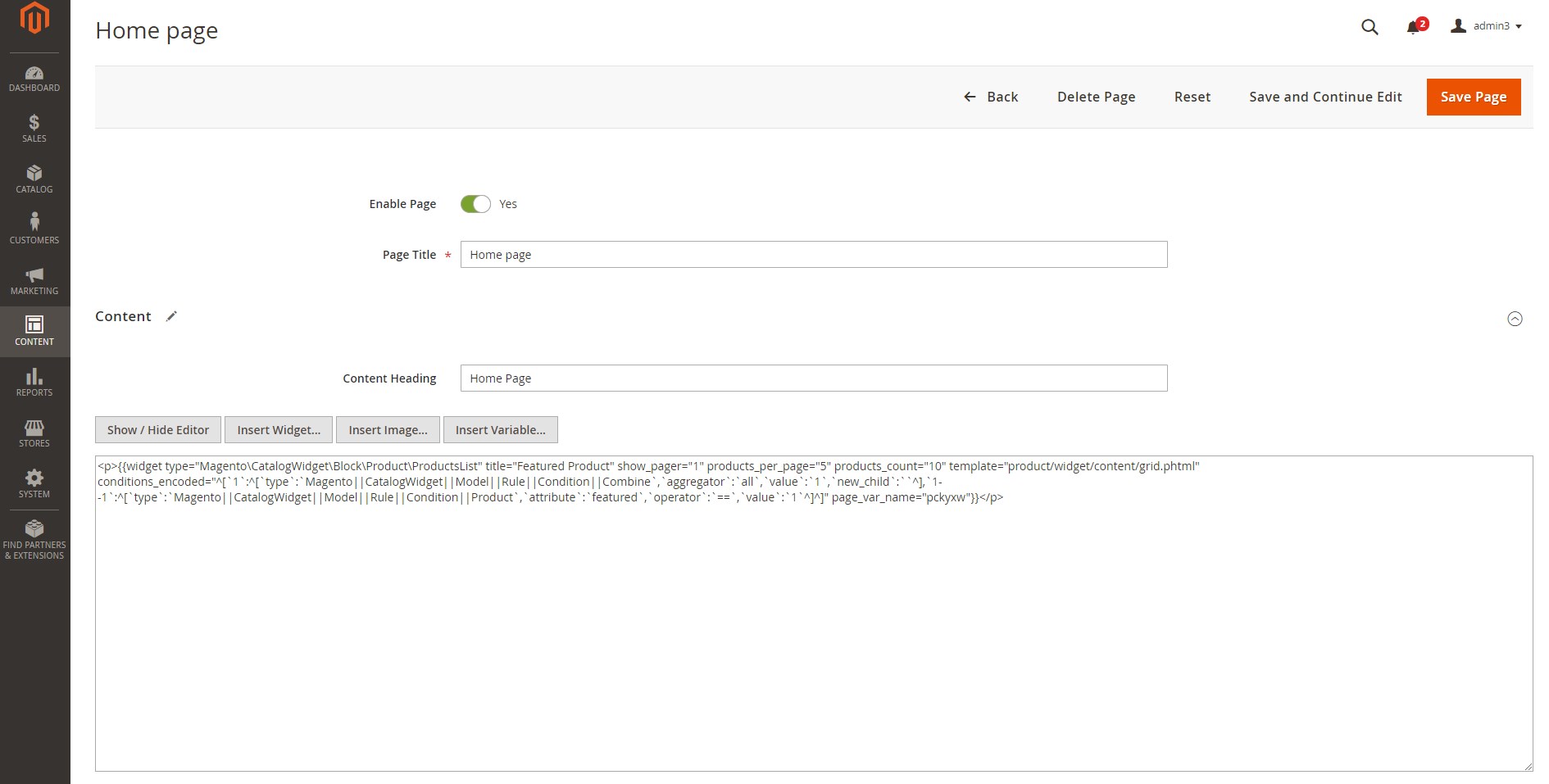
The result
Check out the result after following above steps.
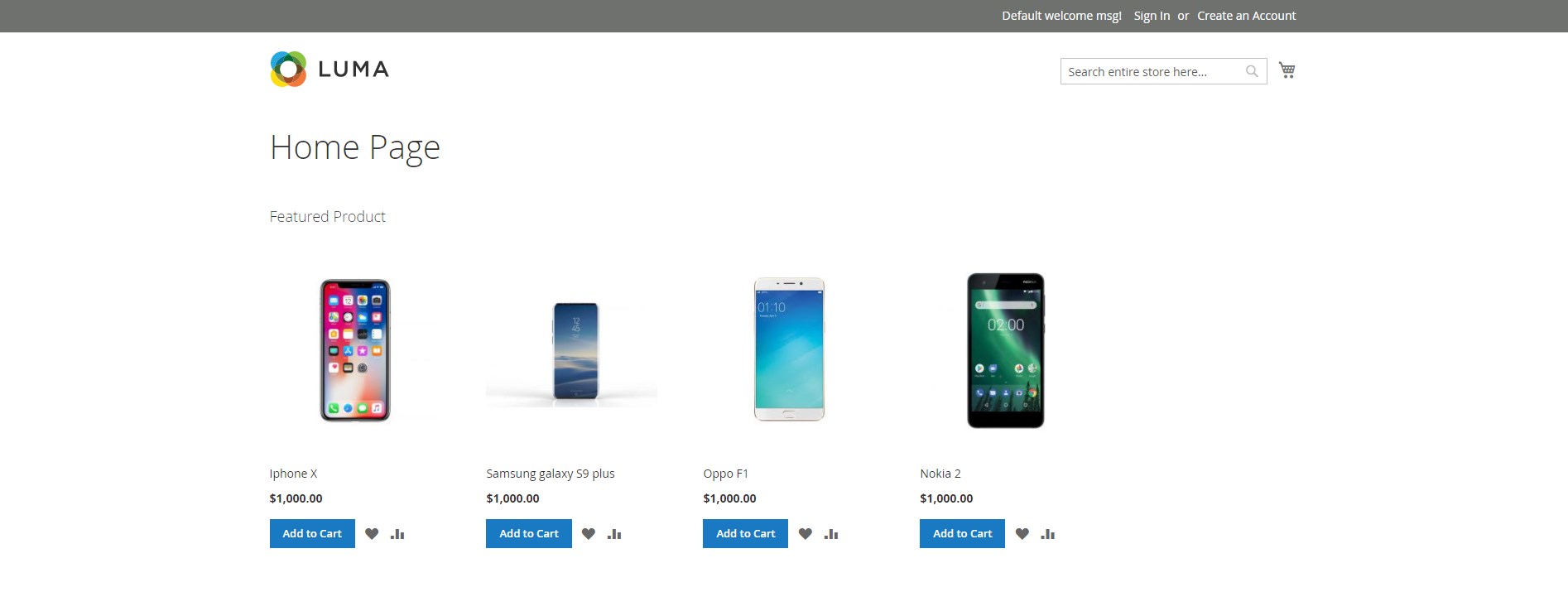
Hopefully our article will help you in that process.
If you have any problems or need our professional service, please email us support@bsscommerce.com. You can also find the right solution in our best-in-class https://bsscommerce.com/magento-2-extensions.html

