Magento 2 has a huge number of product attributes which allow us to filter products such as status, new, creat_at, etc. But in case store’s owners would like to show the latest products out of thousands of products on the homepage to increase sales, how should they do?
Take a look at the following article to see how to create the latest products in Magento 2.
We can place the latest products anywhere on Magento 2 websites, but the most simple way is to create a CMS page.
Firstly, you go to Content > Pages and select Homepage in the grid table. Then choose Edit
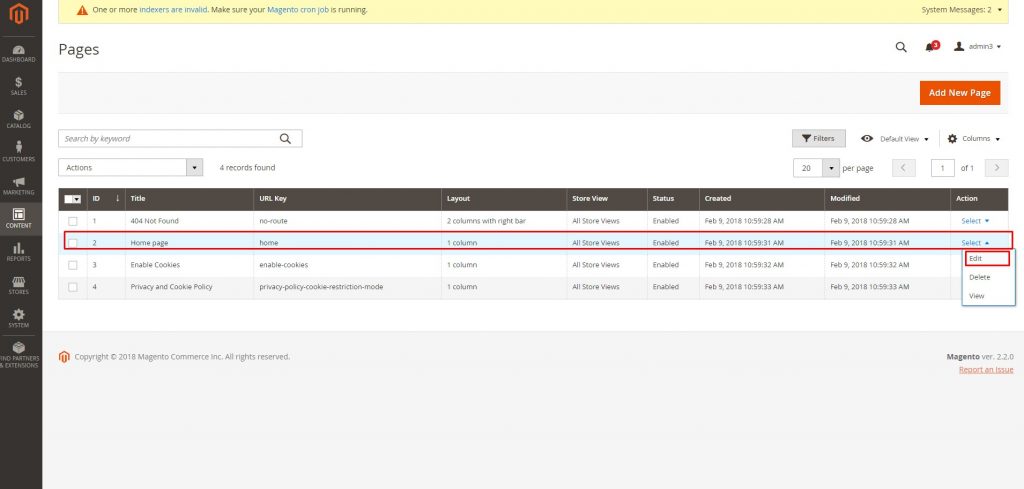
- Widget Type: choose Catalog New Products List from the drop-down list.
- Display Type: select All Products to get all products. If you select New products, you can only get products which have attributes as new.
- Display Page Control: Choose Yes if you want to adjust the number of products on a page. Otherwise, select No.
- Number of Products to Display: Enter the number of products which you want to display.
- Template: Select a template which you want to display.
- Cache Lifetime (Seconds): choose how often you want to refresh the list of new products. By default, the cache is set to 86400 seconds or 24 hours. Clearing caches will help the widget work right away after saving content.
Content in the content tab is displayed as in the following image:
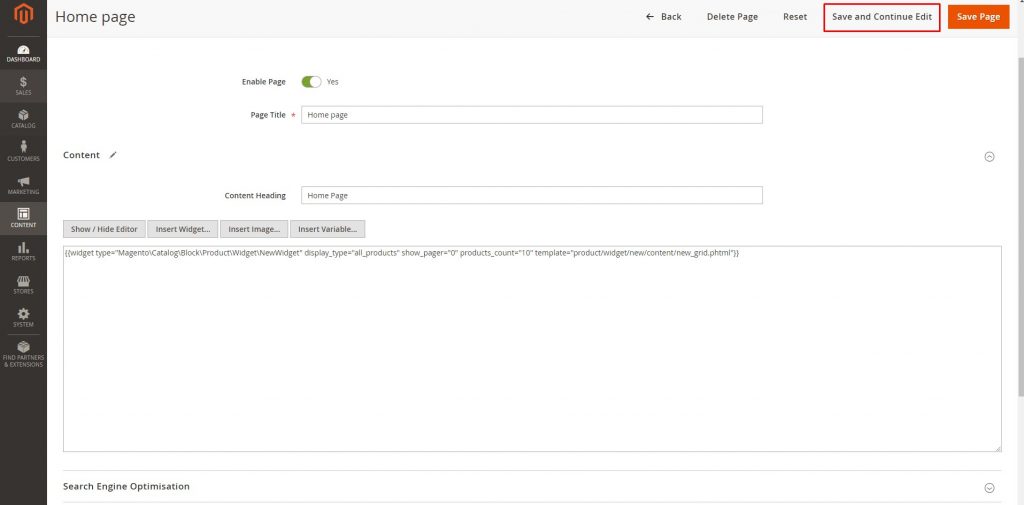
Then you click Save page and check the final result on the frontend.
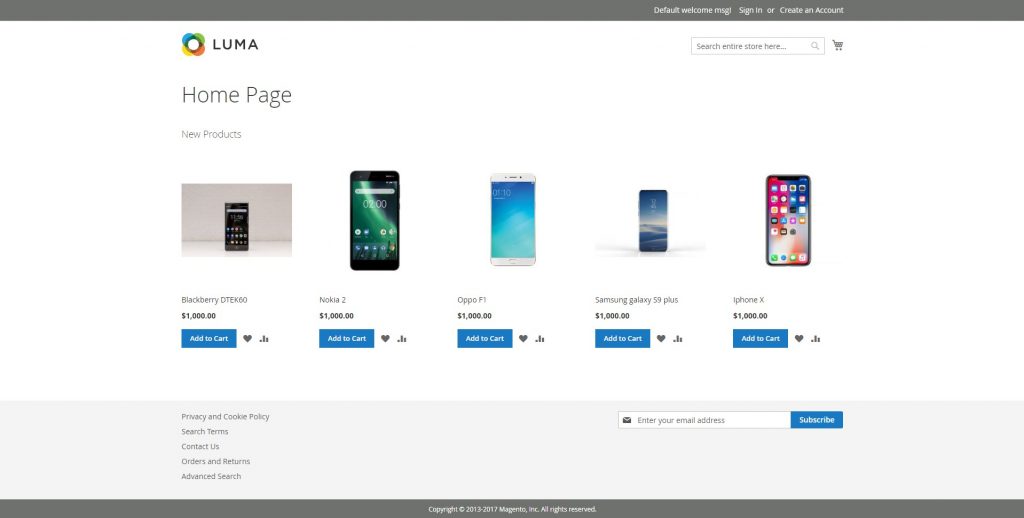
Above is the 1-minute guide to display latest products in Magento 2. Hope it helps to relief your work. Feel free to take a tour around and explore dozens of well-coded Magento extensions here.

