To increase the number of records displayed in the backend grid (used for cases of too many records), we can edit in the template grid.phtml (App/design/adminhtml/default/default/template/widget/grid.phtml. Currently, the maximum number is only 200 records.
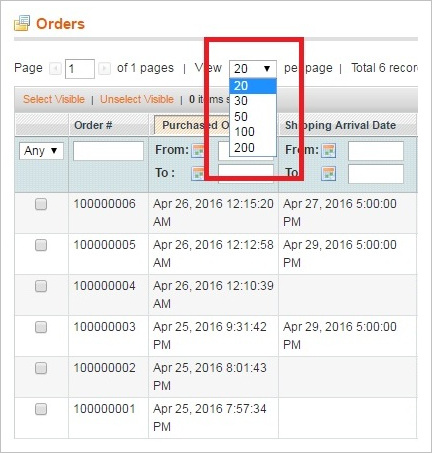
Solution 1 (recommended)
Step 1: Create a folder: app/design/adminhtml/default/
Step 2: Create the folder template in app/design/adminhtml/default/custom_name
Step 3: Create the folder widget in app/design/adminhtml/default/custom_name/template
Step 4: Copy file grid.phtml from app/design/adminhtml/default/default/template/widget/grid.phtml to app/design/adminhtml/default/custom_name/template/widget
Step 5: Add the following code right after the code string (line 82 –> line86) of the file grid.phtml
<option value="20"<?php if($this->getCollection()->getPageSize()= =20): ?> selected="selected"<?php endif; ?>>20</option>
<option value="30"<?php if($this->getCollection()->getPageSize()==30): ?> selected="selected"<?php endif; ?>>30</option>
<option value="50"<?php if($this->getCollection()->getPageSize()==50): ?> selected="selected"<?php endif; ?>>50</option>
<option value="100"<?php if($this->getCollection()->getPageSize()==100): ?> selected="selected"<?php endif; ?>>100</option>
<option value="200"<?php if($this->getCollection()->getPageSize()==200): ?> selected="selected"<?php endif; ?>>200</option>
value: ( if display up to 500 records)
<option value="500"<?php if($this->getCollection()->getPageSize()==500): ?> selected="selected"<?php endif; ?>>500</option>
Step 6: In filelocal.xml (app/etc/local.xml), add the following lines:
<config>
<stores>
<admin>
<design>
<theme>
<default>custom_name</default>
</theme>
</design>
</admin>
</stores>
</config>
–> Now you can check maximum number of records displayed IN backend grid again to see the changes you’ve made.
Solution 2
(not recommended because this way makes some changes in Magento default file so these changes will be lost if we upgrade Magento version)
In file grid.phtml in app/design/adminhtml/default/default/template/widget/grid.phtml, add the following code right after the code string (line 82 –> line 86)
<option value="20"<?php if($this->getCollection()->getPageSize()==20): ?> selected="selected"<?php endif; ?>>20</option>
<option value="30"<?php if($this->getCollection()->getPageSize()==30): ?> selected="selected"<?php endif; ?>>30</option>
<option value="50"<?php if($this->getCollection()->getPageSize()==50): ?> selected="selected"<?php endif; ?>>50</option>
<option value="100"<?php if($this->getCollection()->getPageSize()==100): ?> selected="selected"<?php endif; ?>>100</option>
<option value="200"<?php if($this->getCollection()->getPageSize()==200): ?> selected="selected"<?php endif; ?>>200</option>
value: ( if display up to 500 records )
<option value="500"<?php if($this->getCollection()->getPageSize()==500): ?> selected="selected"<?php endif; ?>>500</option>
–> Recheck the number of records can be displayed in backend grid

