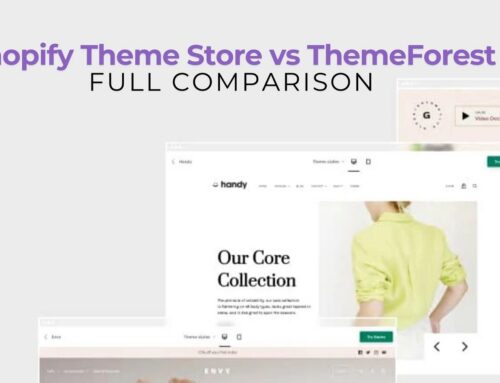Staying organized becomes critical when operating a Shopify store to help improve the UX as well as the shop’s UI for products. Two main features for this are ‘product type’ vs ‘collection’ Shopify. However, such terms may be problematic and can be confusing to individuals who have not grasped them before. The distinctions between Shopify product type vs collection are essential to the proper organization of products and increased sales performance based on Shopify.
The following guide offers a discussion of what these terms are, how they can be utilized, and when to use each of them.
Contents
What Is Product Type Shopify?
In Shopify, a product type refers to the classification or group that a specific product is assigned to. Each product can be assigned only one product type, and this can either be a predefined product type Shopify or a custom type you define based on your store’s unique needs. Shopify’s predefined product types cover several broad categories, including:
- Physical products
- Digital products
- Gift cards
- Services
You can always add as many product types as you would like, but it can be useful when viewing the inventory. This feature assists you in working with products, and clients will easily comprehend which sorts of goods the store offers. When used correctly, product type Shopify will help you improve the overall experience and relationships with your target audience.

How to add product types in Shopify
It is easy to add the types of products that you wish to sell on your Shopify store and it does not need any technical skills. Simply follow these steps:
- Visit your Shopify Admin panel and then click on the Products tab.
- Use the Add product option to create a new product record.
- A title for your product, a short description of the product type and a properly optimized image of the product must be included.
- Locate the Product Organization section on the right side of the panel.
- To add a custom product type, choose the Product type field and enter the required description and click on the submit button. If you prefer to select a predefined product type, then choose it in the drop-down list instead.
- Keep in mind that all products should belong to one of the defined product types only. It is always possible to modify the product types in the future, either one at a time or in a batch, as well.
These steps shall guide you in your process of categorizing products with much efficiency as to improve both the store layout and basically, the arrangement, which is a plus to the buyers.
What Is A Collection In Shopify?
A collection in Shopify is the feature that is similar to tag and filter, which means that it allows the customers to view products that you’ve put in your store based on a certain theme, category or purpose. This feature lets you categorize items with convenience for customers in mind; for instance, by the holiday period, offer, or theme such as “Summer Essentials”.
Unlike product types, collections are not mandatory or required and can be used as you see fit when designing your merchandising plan. However, one should note that collections are a feature that is not included in the basic set of possibilities for Shopify Starters. To most Shopify users, collections are simply useful to offer a more organized platform.
Types of Shopify collections
Shopify collections can be customized to suit various themes and customer needs, allowing you to enhance your store’s organization and appeal:
- Theme: Design collections based on specific themes, such as “Summer Essentials” or “Back to School,” to help customers find seasonally relevant items.
- Type: Group products by category, like “T-Shirts,” “Sneakers,” or “Jewelry,” for a streamlined shopping experience.
- Occasion: Organize collections around special events, such as “Mother’s Day Gifts” or “Holiday Gift Guide,” catering to customers shopping for specific occasions.
- Price or Sale: Sort them according to the prices, such as “Under $50’ or ‘Sale’ to retrieve the attention of customers who buy things on a limited budget.
- Brand: If your store covers a number of brands, it will be appropriate to sort brands into different categories and design collections for them.
These collection types afford flexibility to offer a variety of purchasing behavior and tendencies.
How to create a collection in Shopify
Here’s a step-by-step guide to creating a collection in Shopify. First of all, you need to decide if you’d like to create a manual or an automated collection. Once decided, follow these steps:
- Navigate your Shopify Admin and login into the site, then click on the Products tab.
- From the menu, choose Collections.
- In the upper right corner, choose Create collection.
- Type a collection name and description.
- Select the type of collection to be made (manual or automated).
- Add a title and a brief description of the collection, and then upload a featured image.
- It is important to add SEO information related to the collection to help the collection appear on search results.
- This setting allows the collection to be shared and posted in specific places, such as the online store.
- To confirm the changes to your new collection and save it to files, click OK.
Remember that after a collection has been created, the type of collection (either manual or automated) cannot be changed.
Key Differences between Shopify Product Type vs Collection

Below is a table comparing the product type vs collection Shopify to distinguish the unique features of each:
| Criteria | Product Type | Collection |
| Purpose | Defines a product’s basic category (e.g., “T-shirts,” “Shoes”). This helps store owners keep track of product categories and organize inventory effectively. | Groups products based on themes or marketing angles (e.g., “Summer Sale”, “Christmas Gift”). Collections are useful for displaying curated product groups to customers. |
| Visibility | Primarily backend-focused, visible to the store owner for internal organization. | Front-facing and visible to customers, featured in navigation or homepage. |
| Flexibility | Limited flexibility: each product can have only one assigned product type | Highly flexible: Allows multiple collections for a single product, offering greater flexibility. |
| Automation | No automation capabilities. Product types must be assigned to products individually or in bulk, which requires manual effort for larger inventories. | Supports automation based on various criteria (e.g., tags, price, vendor). For example, an automated collection can include any product tagged with “Sale” or within a specific price range. |
| Usage in Navigation and Search | Not typically used in the main store navigation, though they may help with internal search if configured in the search settings. | Frequently used in navigation, making it easier for customers to browse, like “New Arrivals” or “On Sale.” |
Should You Use Both Product Type and Collection in Shopify?
Absolutely! Both product type vs collection shopify can be used effectively to minimize your work behind the scenes once you have implemented them in the store, along with improving your customers’ experience. While the Shopify product type vs collection are two distinct concepts, they fit perfectly hand in glove.

Product types mainly remain beneficial to you, the merchant, in as far as internal classification and identification of products are concerned. This feature does not affect the appearance or organization of the storefront but supports clean architecture internally.
On the other hand, collections are designed to organize products into virtual bins, visible to customers, and labeled such as “Hot Items” or “Christmas Stocking Stuffers.” Collections increase accessibility for users and help make your site more findable for customers and search engines alike.
These features complement each other, especially when using product types as criteria while creating automatic collections. To specify, the way this is done enables you to sort your products in a better way and update collections depending on some parameters.
Why use Shopify product type?
- Better organization of products
- Efficient in simplifying the backend inventory.
- Enhanced filtering and searching
Why use Shopify collection?
- Improved customer experience
- Easy product navigation for the customers
- Helps to increase marketing and awareness of products
- It improves both SEO and the organization of stores.
To sum up, Shopify product type vs collection is an important and powerful feature in your store, which can contribute to its strength. Product types aid in keeping the inventory system in order, while collections help customers locate products and improve the marketing and SEO angles. Logically, by using both, you guarantee a comfortable work in terms of operations to you and an interesting and unhurried shopping to your customers.
Final Words
In conclusion, the Shopify product type vs collection are a very effective way of presenting goods within your store. Whereas product types assist in organizing products ready for any customer to order, groups improve the display or even sale of products by arranging them in a particular order or for offers. Thus, whether you are using colors to optimize your stock or decide on a layout that will be convenient for your customers, you shouldn’t think of the employees as separate, because in fact, they complement each other.
As a trusted Shopify partner, BSS Commerce Shopify provides tailored solutions to optimize your store’s structure and organization, making it easier to utilize both product type vs collection Shopify effectively.