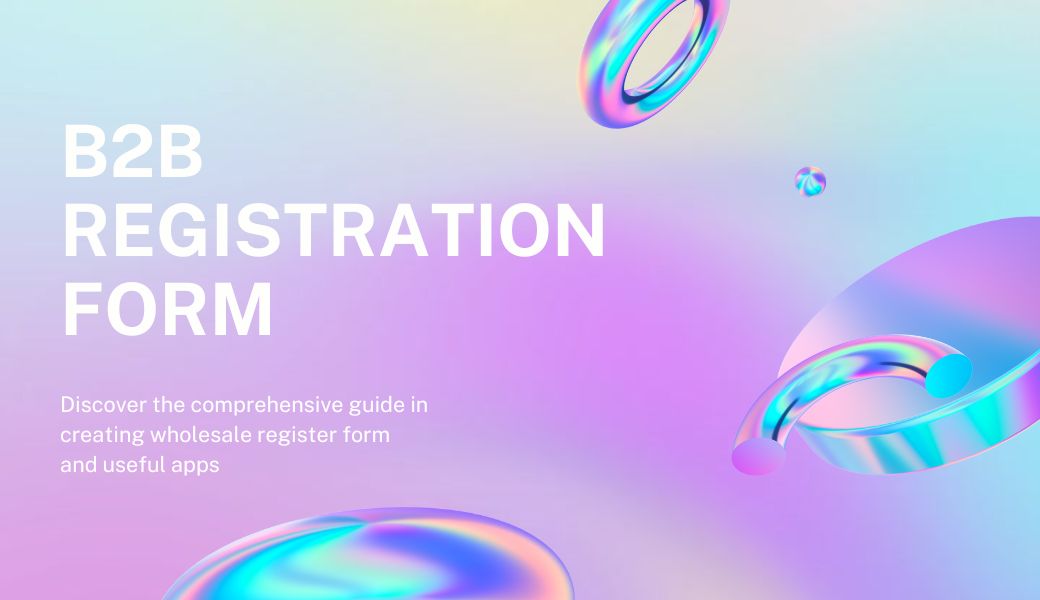Shopify B2B registration form is an effective way to engage with your customers, enhance overall experience. It can help you collect the information you need in a user-friendly format, then set up an automation that sends an email to that customer asking them to open a wholesale account.
In this post, we’ll discuss the benefits of using form for B2B customers and then guide you through the simple process of customizing registration forms for your wholesale store. Let’s get started!
Contents
Benefits of Using Shopify B2B Registration Forms
For Shopify B2B merchants, B2B registration forms are a useful tool to collect comprehensive information, streamline operations and enhance the experience. Here are some points to explain why your Shopify B2B store needs to use a B2B wholesale registration form.
1. Onboard B2B Customer With Ease
Replacing the manual method of reviewing and approving wholesale accounts, which is extremely time-consuming, the B2B register form comes with a complete guide that helps you collect essential business details like company name, tax identification, and other business verifications in a few minutes and automatically approve verification, leading to saving time and effort. Also, the form allows you to effectively segment customers for better management, ensuring only verified businesses see and view the wholesale pricing and place bulk orders.
2. Enhances Customer Experience
Once a customer successfully signs in, Shopify swiftly applies automatic wholesale discounts and pricing tiers based on the order volume without manual adjustments. Customers, therefore, are able to access the new products that are relevant to their business categories and enjoy the tailored purchasing terms like personalized promotions, shipping and payments.
3. Improves Security and Fraud Prevention
Strangers or unverified customers are one of the reasons that lead to misusing wholesale discounts. By using a proper registration form system, you can avoid fraud since it checks and verifies business legitimacy before granting wholesale access. Consequently, only legitimate businesses are able to view your wholesale strategy, which protects your store from unauthorized bulk orders that cause it to lose.
4. Ensures Compliance and Tax Exemptions
If you are a tax-exempt business, a Shopify B2B registration form can be a powerful tool that lets you verify tax documentation upfront, provides accurate billing without unnecessary taxes, and removes delays raised from missing tax documentation. Thankfully, you can stay compliant while deducing administrative headaches and put all effort into other important aspects of your store operation.
How To Customize Your Shopify B2B Registration Form
Way 1: Customizing Directly in the WordPress Backend (Coding Required)
This method is for advanced users who excel at programming and want to have full control over the customized B2B restoration form. It does not only let you add custom fields as you want beyond the default settings but also allows you to control approval workflows and tag more precisely.
Step 1: Access the Shopify admin panel
Step 2: Navigate to the Online Store ⇒ Select Action on the right of the page to start editing the code
Step 3: On the left corner of the admin dashboard, click on the online store and begin to make change on the code of the Shopify B2B registration form
Step 4: Under the Templates, choose the customers/register.liquid file
Step 5: In the file you have just opened, locate the schema tag “{% form ‘create_customer’ %}” and “{% endform %}”
Step 6: Depending on your requirements, you can paste the code before, after, or between available areas, and your code will be identified by the sort of form field that you want to create. Here are some recommendations for you to copy and create a text box for your B2B wholesale registration form.
- Text field:
| <label for=”CustomerFormAllergies”>Allergies</label>
<input type=”text” id=”CustomerFormAllergies” name=”customer[note][Allergies]” placeholder=”Allergies”> |
- Radio buttons:
| <label>Do you prefer tea or coffee?</label><br>
<input type=”radio” id=”CustomerFormTea” name=”customer[note][Tea or Coffee]” value=”Tea” /> Tea<br> <input type=”radio” id=”CustomerFormCoffee” name=”customer[note][Tea or Coffee]” value=”Coffee” /> Coffee |
- Drop-down menu:
| <label for=”CustomerFormFlavor”>Choose a flavor</label>
<select id=”CustomerFormFlavor” name=”customer[note][Flavor]”> <option>Chocolate</option> <option>Vanilla</option> <option>Strawberry</option> </select> |
- Check box:
| <label for=”CustomerFormKitten”>Would you like a free kitten?</label><br>
<input type=”checkbox” id=”CustomerFormKitten” name=”customer[note][Kitten]” value=”Yes, please!” /> Yes, please! |
Step 7: Add custom scripts and CSS to ge advanced functionality for your customer registration form for B2B.
Here is an example of custom CSS for your reference:
Add custom styling in the “theme.scss.liquid” or “theme.css” file.
| #registerForm label {
font-weight: bold; }#registerForm input { margin-bottom: 10px; } |
Step 8: After adding the custom code, select Save and now you have a new personalized Shopify B2B registration form.
Way 2: Using Apps for Advanced Customization
Even though editing code right in the WordPress backend gives you complete freedom, it still has a lot of advantages, like labor costs for technical experts or limits the freedom of some data. As a result, utilizing a dedicated third-party app will be the fastest and most effective way to customize a Shopify B2B registration form. On the other hand, B2B/Wholesale Solution Shopify apps help you address other B2B problems effortlessly and save money with their useful automated features.
Now, let’s go into detail about the straightforward installation!
Step 1: Navigate to Apps ⇒ Choose the B2B/Wholesale Solution ⇒ Dashboard to enable Wholesale Registration Form
Step 2: Scroll down, and you will see the Wholesale Registration Form on the Admin panel
Step 3: This step is not similar to everyone. Therefore, we will guide you in detail with each choice.
- If you want to extend the default form of Shopify, let’s see this (if not, scroll down for the other method)
- First, moving to the Form section
- In the Action section, Click on the Edit
- Here, there are 3 options for your choice:
- Create accounts on Shopify and the third-party app, mostly used when customers’s signups have been done; their accounts will therefore be automatically approved with a specific tag
- Create accounts on the app only and do not require a password field. This can happen after the customer signs up successfully, and their registration is saved for review and adjustment. After that, customers who are authorized will receive an email invitation from Shopify to set up their account with a password later.
- Create accounts in the app using the password field. That said, once the customers finish the signup process, the registrations will be saved for evaluation. Approved customers will receive an email that notifies them to access the website from there.
Advanced options may also be configured to send customers emails, add Google reCAPTCHA to your registration form, add tags for customers’ accounts, auto-exempt VAT, and redirect users to a custom page after they have registered. Even the form’s style, including its checkboxes, dropdown menu, radio choices, date, text, and other elements, may be altered to fit your brand.
- If you want to create a new registration form, the process is similar to those described. However, the new registration form will be generated as a Shopify page
- Email configuration can be sent to notify you of new registrations, helping you manage customer accounts easily
- To begin, select the Wholesale registration form on the admin page
- Choose Email Configuration
- Edit your unique email template
- Then, if you want to send this kind of email automatically, turn this option on under Status.
- Under the Send to, enter your email address to get new registration notifications
- In the Email Subject and Email Body (HTML) section, you can edit the message if you want. If not, skip this step.
- Choose Save to activate the rule.
Best Apps For Creating Shopify B2B Registration Form
BSS: B2B & Wholesale Solution

Overview
This all-in-one B2B wholesale app provides essential features for managing business registrations, customer group segmentation, and exclusive pricing. It’s perfect for stores that want to set up B2B registration forms and control access to wholesale pricing.
Key Features
✅ Custom B2B Registration Forms – Add fields like tax ID, business license, and company name.
✅ Auto & Manual Approval – Automatically approve or manually review wholesale applications.
✅ Customer Tagging – Assign B2B tags based on registration data.
✅ Wholesale Pricing & Discounts – Show different prices to registered wholesale buyers.
✅ Net Payment Terms – Allow Net 15, Net 30 payments for approved customers.
Pricing
- Free plan available with basic features.
- Paid plans start from $25/month to $100/month (advanced wholesale features).
📌 TRY IT OUT: BSS: B2B & Wholesale Solution
BSS: B2B Portal, Quote, Net 30

Overview
This app is designed for B2B merchants who need a fully customizable wholesale portal with features like request-a-quote, bulk ordering, and custom registration forms. It streamlines the B2B onboarding process and helps businesses manage wholesale customers efficiently.
Key Features
✅ B2B Registration Forms – Customize fields for tax ID, company documents, etc.
✅ Quote Requests – Allow customers to negotiate prices before purchasing.
✅ Bulk Order Form – Simplifies ordering for wholesale buyers.
✅ Net Payment Terms – Supports Net 15, Net 30, and Net 60 payments.
✅ Multi-User Accounts – Let B2B customers create sub-accounts for teams.
Pricing
- Starts at $29/month (includes basic wholesale features).
- Higher plans for advanced features like multi-user accounts and bulk ordering.
📌 TRY IT OUT: BSS: B2B Portal, Quote, Net 30
Powerful Contact Form Builder

Overview
This app is perfect for creating custom registration and contact forms. It offers a drag-and-drop builder, making it easy to design B2B or general customer signup forms.
Key Features
✅ Drag & Drop Form Builder – No coding needed to create custom forms.
✅ Conditional Logic – Show/hide fields based on user responses.
✅ File Upload Support – Allow users to attach business licenses or documents.
✅ Email Notifications – Get notified when a user submits a form.
✅ Google reCAPTCHA – Prevent spam registrations.
Pricing
- Free plan with basic forms.
- Paid plans start from $9.99/month (includes file uploads and conditional logic).
📌 TRY IT OUT: Powerful Contact Form Builder
SureCust Forms Builder, Locks

Overview
SureCust Forms Builder is a versatile form app that helps merchants create registration, login, and contact forms while locking access to specific content. Ideal for wholesale stores that want to restrict access to certain products or pages.
Key Features
✅ Custom Registration Forms – Add extra fields for detailed customer data.
✅ Access Control – Lock pages, products, or prices based on customer status.
✅ Auto Approval & Tagging – Automatically approve users or assign custom tags.
✅ Multi-Step Forms – Reduce form abandonment with step-by-step signup.
✅ Email & Webhooks Integration – Connect with email marketing and CRM tools.
Pricing
- Free trial available.
- Paid plans start at $14.99/month (for advanced form and access control features).
📌 TRY IT OUT: SureCust Forms Builder, Locks
The Bottom Line
That’s all we want to deliver to you. We hope that this article can assist you in creating your own B2B registration form to manage your B2B customers professionally and effectively from the beginning.
In case you need an expert to support your B2B business dream, do not hesitate to contact BSS; share your idea, and we will help you realize it.
Thank you for reading!